Custom Desktop Computers: The Ultimate Guide


Intro
In the age of technology, custom desktop computers stand as a testament to personal preference and individual need. Unlike their pre-built counterparts, which might tick a box or two but often leave users wanting, custom builds deliver a more tailored experience—one that aligns perfectly with a tech enthusiast's requirements and aspirations. Whether you're an avid gamer seeking the ultimate performance, a digital artist craving precision, or simply someone who appreciates the intricacies of computing, there's a world of possibilities waiting within the realm of custom desktops.
Custom desktop computers give users the power to choose every component—from the graphics card to the chassis. This level of control means that enthusiasts can create a setup that not only meets their current demands but also has room for upgrades, allowing it to grow over time as technology advances.
With the capacity to build a machine that reflects one's personality and style, many individuals find joy in the process itself. The journey of piecing together a custom rig can often be just as gratifying as the performance it delivers. In this comprehensive guide, readers will explore the various facets of custom desktops, emphasizing their unique advantages, essential building tips, and maintenance practices.
As the gaming landscape evolves, so do misconceptions around pre-built versus custom systems. By examining these myths and comparing both options, this guide aims to provide clarity and insight, aiding tech enthusiasts in making sound decisions. Finally, as we gaze into the horizon of desktop computing, we’ll touch on emerging technologies and trends that promise to redefine the custom build experience.
So, buckle up and prepare for a deep dive into the intricacies of custom desktop computers, where every detail counts and every choice matters.
Intro to Custom Desktop Computers
The world of custom desktop computers is an exciting arena where tech enthusiasts can flex their creativity while addressing their unique computing needs. Unlike off-the-shelf solutions, custom desktops offer a palette of choices that reflect individual preferences, performance requirements, and budget constraints. The customizability allows for systems that can be tailored for everything from rigorous gaming sessions to digital content creation.
Understanding the importance of custom desktop computers goes beyond mere flexibility. It’s about harnessing the power of technology to suit your specific tasks and workflows. This discussion will unravel how these tailored machines have become the lifeblood of many technology aficionados, providing unmatched performance and satisfaction.
Defining Custom Desktops
So what exactly is a custom desktop? At its core, a custom desktop is a computer system whose components—such as CPU, GPU, motherboard, memory, and storage—are selected and assembled independently rather than purchased pre-assembled. This allows users to create a machine that meets their specific requirements, whether they be gaming, graphic design, or general productivity.
Think of it in practical terms. Imagine needing a powerful machine for 3D rendering. Rather than settling for a generic model that barely meets the minimum specs, you can handpick high-performance parts to ensure your workflow is smooth. This fine-tuning results in a machine that is uniquely yours, tailored precisely to do what you want it to do without any unnecessary fluff.
The Rise of Tailored Computing Solutions
The surge in popularity of custom desktops can be linked to several factors. With the expansion of online retail, finding and purchasing individual components is simpler than ever. Websites offer detailed specifications, user reviews, and sometimes even build guides, making it accessible for individuals who may not consider themselves as "tech-savvy."
Moreover, the unique ability to upgrade components has become crucial for those who want to keep pace with the rapidly evolving tech landscape. As games demand more resources and software becomes increasingly sophisticated, having a desktop that can evolve is more than desirable—it's necessary.
Additionally, the cost factor plays a significant role. Often, building your own desktop can mean you get exactly what you pay for, eliminating hidden markups and ensuring you allocate your budget to the components that matter most. For passionate gamers and diligent creators, the advantages are clear.
"Custom desktops allow for a blend of personal expression and technical efficiency, making them a go-to choice for many enthusiasts."
Ultimately, the appeal of custom desktops lies in their capability to evolve, meet personal preferences, and deliver exceptional performance tailored to individual needs. As we dive deeper into the advantages and considerations surrounding custom builds, it becomes evident that they represent more than just a hobby; they signify an essential shift in how we engage with technology.
Advantages of Custom Desktop Builds
When it comes to personal computing, the allure of custom desktop builds is hard to ignore. They are not just machines; they are engineered solutions tailored to fit the unique needs of their users. A key aspect of custom builds is their several advantages that clearly set them apart from off-the-shelf models. In this section, we’ll flesh out the benefits of custom desktops, diving into performance specifications, upgrade flexibility, and their long-term cost-effectiveness.
Enhanced Performance Specifications
Performance isn’t just a checkbox; it’s the lifeblood of any tech enthusiast's system. From gaming marathons to complex scripting tasks, each usage scenario requires specific power under the hood. Custom desktops allow users to handpick components that cater to their particular needs.
For instance, consider the hyper-competitive environment of eSports. A gamer might opt for a high-end NVIDIA GeForce RTX 3080 graphics card to ace those graphically demanding games at high frame rates. This is a choice that pre-built systems struggle to match, often bundling less powerful components simply to maintain cost efficiency. Moreover, custom builds enable the use of top-tier processors, such as AMD Ryzen 9, which is particularly appealing for resource-heavy applications.
Utilizing a custom desktop also allows for balancing the budget against performance needs. Want a powerhouse CPU without spending an arm and a leg? Choose a middle-tier processor with an option to upgrade later, ensuring that every dollar spent counts.
Flexibility in Upgrade Options
One of the significant advantages of custom desktops is the ability to tweak and upgrade components with ease. Unlike factory-made systems that can be a convoluted mess of proprietary parts, custom setups utilize standardized components, making it a walk in the park to upgrade individual parts over time.
Let's say a user decides to delve into video rendering or gaming that requires more graphics power down the line. In a custom desktop, upgrading the GPU is usually just a matter of unhooking a few screws and updating drivers, rather than dealing with complicated compatibility issues or replacing the entire system.
Custom desktops shine particularly when considered in the context of evolving technology. What’s cutting-edge today might be obsolete in a few years, so a system built to evolve can adapt seamlessly to the advancing tech landscape without breaking the bank on a whole new rig.
Cost-Effectiveness Over Time
Many argue that custom builds, at the outset, can be pricier than pre-built alternatives; however, this perspective often overlooks the long-term savings they afford. Though initial costs may seem steep, the longevity and adaptability of custom desktops translate to cost-effectiveness that pre-built systems simply can’t compete with.


Consider the ongoing maintenance. Upgrading specific components rather than replacing the whole unit significantly elongates the life of your setup. This means you’re not tossing out an otherwise functional system just because one piece went out of date or broke down.
Additionally, consider resale value. Custom desktops usually retain value better than mass-produced models, especially if the components are high-quality. When the time comes to upgrade, the user can often recoup substantial funds to reinvest into new components.
"In the long run, the investment in a custom desktop pays dividends, both in performance and budget management."
In summary, the advantages of custom desktops range from tailored performance to upgrade flexibility and long-term savings. Understanding these aspects can immensely shape how a technology enthusiast approaches their computing needs, ensuring they choose a system that not only meets their requirements today but also evolves with them in the future.
Key Components of Custom Desktops
When it comes to crafting the ideal custom desktop, understanding the key components is crucial. Each part you choose plays a significant role not only in your system's performance but also in its overall usability and lifespan. For tech enthusiasts, diving into these components creates opportunities for optimized performance tailored to specific needs and preferences. In this section, we will dissect the fundamental building blocks of a custom desktop, covering everything from the processor to cooling systems, to ensure you know what each component does and why it matters.
Selecting the Right Processor
The processor, or CPU, is often dubbed the heart of the computer. It directly affects how fast and efficiently your machine can process tasks. A high-performance processor can significantly enhance gaming experiences, video editing, or rendering by handling tasks more swiftly.
When choosing a processor, consider the following:
- Clock Speed: Measured in GHz, it indicates how many cycles per second the CPU can perform. Higher speeds usually translate to better performance.
- Core Count: More cores allow more tasks to be processed simultaneously, which is useful for multitasking and heavy workloads.
- Architecture: Newer architectures typically offer better performance and efficiency.
Some popular choices include the AMD Ryzen series and Intel's Core processors, each catering to different needs and budgets.
Choosing Appropriate Graphics Cards
A robust graphics card—or GPU—can make or break your custom desktop, especially for gaming and graphic-intensive tasks. The GPU is responsible for rendering images and videos, so the choice of graphics card should reflect your intended use.
Here are important aspects to think about:
- VRAM (Video RAM): More VRAM allows the GPU to store textures and other data, improving performance in high-resolution settings.
- Performance Benchmarks: Research how specific models perform in real-world scenarios, especially in games or applications you plan to use.
- Compatibility: Ensure the graphics card fits your motherboard and that your power supply can handle its demands.
NVIDIA GeForce and AMD Radeon are two leading brands that offer a range of options suited for different performance levels.
Memory Considerations: RAM Options
Random Access Memory (RAM) is where your computer temporarily stores data that's actively being used. Sufficient RAM is essential for smooth operation, especially if you're into multitasking or playing modern games that require heavy resources.
Consider these points when selecting RAM:
- Capacity: Common sizes include 8GB, 16GB, or even 32GB. For most gaming and productivity applications, 16GB is a good sweet spot.
- Speed: Measured in MHz, faster RAM can improve performance, but ensure your motherboard supports the speed you choose.
- Type: DDR4 is currently the standard, but you may also see DDR5 options, which offer potential improvements in performance.
Storage Solutions and Choices
Choosing the right storage solution is pivotal not just for performance but also for data management. Options typically include Hard Disk Drives (HDDs) and Solid State Drives (SSDs).
Key considerations include:
- Speed: SSDs are significantly faster than HDDs, decreasing load times and making your system generally more responsive.
- Capacity: Depending on your needs, from a few hundred GBs to several TBs, it's important to select a capacity that suits your storage requirements.
- Form Factor: 2.5-inch, M.2, and even PCIe NVMe drives all have different interfaces and speeds, impacting your PC’s performance.
Power Supply and Cooling Systems
The power supply unit (PSU) is essentially the computer's lifeline. An inadequate PSU can lead to system instability or crashes, particularly under heavy load. It’s vital to choose one that matches your build's power requirements.
Things to keep in mind include:
- Wattage: Evaluate your components' total power needs and add some headroom.
- Efficiency Ratings: Look for 80 Plus certified PSUs, which ensure better energy efficiency.
- Modular vs. Non-Modular: A modular PSU allows you to use only the cables you need, which can declutter your build.
As for cooling systems, consider whether you want air or liquid cooling. Effective cooling solutions help maintain optimal performance and extend the lifespan of components, especially under strenuous conditions like gaming or high-performance tasks.
Building a Custom Desktop: Step-by-Step
Crafting your own custom desktop can feel like laying the cornerstone of your own digital haven. It's more than just assembling components; it’s about creating a machine that meets your unique specifications and adapts to your evolving needs. Knowing how to build one step by step ensures you’re not just another cog in the machine but rather the mastermind of your own high-performance setup. Think of it as pulling the strings behind the curtain, where the spotlight shines bright on your carefully curated tech ensemble.
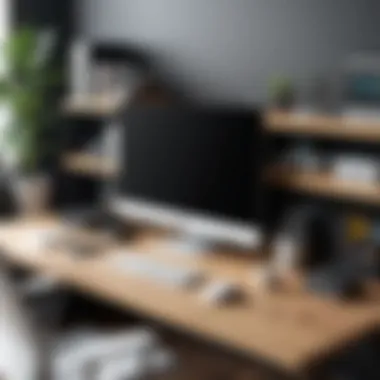

Planning Your Build
Every masterpiece starts with a sketch. Well, the same goes for your custom desktop. Before diving into the intricate steps of assembly, you must first plan every aspect of your build.
- Determine Purpose: What will your machine primarily be used for? Is it gaming, graphic design, or maybe software development? Each use case demands different specifications.
- Research Components: Familiarize yourself with components based on the purpose established. For instance, if gaming is your focus, a powerful graphics card and a top-tier processor should be high on your list. But don't forget to balance this with adequate cooling solutions to prevent overheating during those marathon gaming sessions.
- Set a Budget: It’s easy to go overboard when building a custom rig. Establish a budget that accounts not just for the components but also for peripherals, tools, and maybe even future upgrades. Being clear about your financial limits will save you from potential heartbreak later.
A solid plan will act as a roadmap, guiding you through each subsequent phase of building.
Assembling the Components
Once you’ve got a solid plan in place, it’s time to see it come to life. Assembling the components is often the most hands-on part, but one needs to approach this task with attentiveness.
- Gather Tools: Make sure you have all necessary tools handy. A Phillips screwdriver is crucial, and an anti-static wristband is worth considering to protect your parts from static electricity.
- Follow The Instructions: For first-time builders, following the manual for each component can make the process smoother. Every motherboard, graphics card, and cooler come with specific installation guides. It might feel tedious, but it’s essential to avoid any missteps during assembly.
- Be Mindful of Compatibility: Ensure that every component plays nice together. For example, not all motherboards accommodate every CPU. Consult forums, and use resources like Wikipedia or tech websites for detailed compatibility checks.
This stage is where the magic happens, so take your time to assemble everything carefully. Don’t rush; it can be the difference between a flawless system and a headache down the line.
Installing the Operating System
Having a fully assembled desktop without an operating system is like having a fancy sports car without gas. The OS gives your machine life and functionality.
- Choose Your OS: Whether it’s Windows, Linux, or others, select an operating system that best fits your intended use. Gamers commonly prefer Windows for its vast game library, while devs might lean toward Linux for its customization and open-source environment.
- Create a Bootable Drive: If you’ve opted for a fresh OS installation, you will need a bootable USB drive. Tools like Rufus can streamline this task, simplifying the transition from installation media to your computer.
- Follow Setup Instructions: Plug in your bootable drive and restart your computer. Follow the on-screen prompts to partition your hard drive and install the OS. Keep an eye on the installation process, as things can go awry if any unexpected errors surface.
Installing the OS sets the foundation for your custom desktop, so it's key to proceed with patience and attentiveness.
Don’t rush through this step; take the time to ensure everything is properly set up to avoid future hurdles.
Common Misconceptions
When diving into the world of custom desktop computers, several myths often crop up that can mislead enthusiasts, especially beginners. These misconceptions can sway potential builders from exploring the myriad benefits that come with crafting a custom machine. Understanding the facts behind these myths is crucial, not just for making informed decisions but also for appreciating what a tailor-made setup can offer. Breaking down these common misconceptions sets the stage for a deeper understanding of custom desktops' real worth in today’s tech landscape.
Custom Builds Are Always More Expensive
This notion often raises eyebrows among first-time builders. Many people reckon that custom desktops automatically carry a higher price tag than pre-built ones, but that's not entirely accurate. It’s vital to dissect this perception for the greater truth buried beneath.
- Component Quality: One prevalent reason folks lean toward pre-builts is the idea that custom builds are synonymous with premium prices. While it's true that certain high-end components can come with a hefty price, they are not always necessary. A well-planned custom build can be tailored to fit different budgets. Opting for a mid-range processor or a solid graphics card can yield substantial performance without breaking the bank.
- Longevity and Repairs: Custom builds can also be cost-effective in the long run. Unlike pre-built systems that might need a full replacement after a few years, custom-built machines allow for step-by-step upgrades. This can mitigate the overall expenditure, as parts such as the graphics card or RAM can be replaced incrementally.
Moreover, let's not forget the opportunity to shop around for parts. Building a desktop means you can keep an eye out for discounts, bundle deals, or even refurbished components. A little bargain-hunting can save money and might even lead to acquiring superior parts at a fraction of the original price.
"The heart of the custom desktop project lies in its flexibility; you can choose what to spend on, optimizing both performance and price."
Building Is Reserved for Experts Only
Another prevailing myth contends that only tech gurus can undertake the challenge of building their own desktop. This idea could not be further from reality. While it’s undeniable that the endeavor requires some degree of technical knowledge, the learning curve is far more accessible than often perceived.
- Resource Accessibility: The internet is abloom with resources for every level of tech enthusiast—from absolute novices to seasoned builders. Websites like Reddit have active communities where users share their experiences, troubleshoot, and provide invaluable tips. On platforms such as YouTube, step-by-step videos guide you through the entire process, making it comprehensible and manageable.
- Community Support: Engaging with tech communities can greatly boost confidence. People often find camaraderie among fellow builders. Whether it’s in forums or local builds, the shared knowledge helps demystify many aspects of crafting a desktop.
- Hands-on Learning: Even for those hesitant to try, experience often brings confidence. Many who dive into building a desktop learn through trial and error, acquiring skills along the way. Much like learning to drive, the more time spent hands-on, the more familiar the process becomes.
In essence, building a desktop isn't a daunting task reserved for experts alone; it's a journey anyone can undertake with the right mindset and resources. The satisfaction of completing your own custom setup is an experience that's hard to replicate.
Custom Desktops vs. Pre-built Systems
When delving into the world of desktop computing, one question tends to rear its head time and again: should I opt for a custom-built system or lean towards pre-built solutions? This discussion holds significant weight for anyone looking to get the most bang for their buck while meeting specific tech needs. The landscape of computing has evolved, offering a broad spectrum that caters to both casual users and hardcore enthusiasts.
Comparison of Performance and Value
Performance is often the linchpin in this debate. Custom desktops have an undeniable edge when it comes to raw power and adaptability. You get to handpick the components that best suit your requirements. Want that high-frequency processor for gaming? Or perhaps you need a colossal amount of RAM for multitasking and heavy applications? With a custom build, you call the shots.
In contrast, pre-built systems throw out a standardized configuration that may not cater to individual needs. There’s a chance that you’ll overpay for components you don't particularly require or underutilize the power of a capable processor. In the long run, the flexibility of custom builds not only translates into immediate performance gains, but this adaptability can also be thought of as a future-proofing strategy.
With a custom setup, as technology advances, you can swap out components. In a pre-built model, however, you might find yourself stuck with outdated parts, making upgrades challenging and often leading to an entire system overhaul.
Furthermore, value can sometimes be in the eye of the beholder. If you prioritize performance and tailor-made solutions, the upfront investment in a custom system can pay dividends down the line. Conversely, if you're not tech-savvy, pre-built systems often come with simplicity, just plug and play. It's a convenience factor that shouldn’t be ignored.
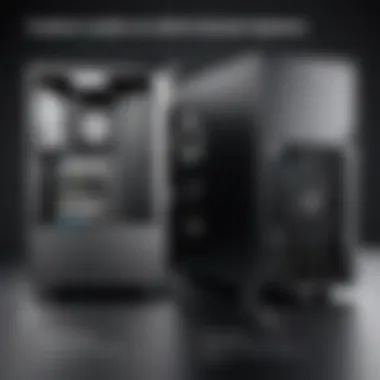

Warranty and Support Considerations
Warranty and support are critical pillars of the computing experience that often get little attention during the initial excitement of purchasing a new system. When it comes to custom desktops, you may find yourself without an umbrella of support covering the entire build. This creates a patchwork of warranties that may be challenging to manage. Sure, individual components may come with their respective warranties, but what happens if something goes awry with the integration?
Conversely, pre-built systems often come with unified support options. For those who aren't particularly tech-savvy, this can be a significant advantage. Companies like Dell and HP often provide comprehensive support systems, covering the entire rig rather than just individual pieces. You can reach out to customer service if the entire machine suddenly refuses to boot up— a convenience that is often elusive with custom builds.
Yet, in the custom world, there’s a community of enthusiasts ready to lend a hand. Forums like Reddit are brimming with techies eager to help each other out. Through this lens, a custom build might just be worth the learning curve, offering support not just from the manufacturer but from a vibrant online community.
"In the custom domain, you often forge your own trail, skirting corporate red tape, but pre-built systems offer the comfort of knowing help is just a call away."
In summary, weighing the options between custom desktops and pre-built systems isn't a straightforward endeavor. It involves assessing personal needs against available support structures and performance expectations. Being clear on your priorities will lead to a choice that aligns perfectly with your computing goals.
Maintenance and Upkeep
When delving into the world of custom desktops, maintenance and upkeep emerge as indispensable facets that can significantly influence both the lifespan and performance of your rig. Just as a well-oiled machine demands care, so does your custom-made wonder. Regular maintenance not only keeps the hardware humming along but also ensures that the software runs smoothly, allowing every enthusiast to enjoy their computing experience without a hitch. This section is designed to shed light on the critical elements of maintaining your desktop while underlining the substantial benefits that come with due diligence.
Regular Cleaning and Dust Management
Dust—the silent nemesis of computer systems. It creeps in, settling on components and obstructing airflow, which can lead to overheating and premature hardware failure. It's vital to understand that underestimating the importance of regular cleaning could lead any tech aficionado down a slippery slope of performance issues.
- Frequency Matters: Schedule a cleaning every six months. In a dusty environment, maybe even more often.
- Tools of the Trade: Get a can of compressed air for blowing out dust from fans and heatsinks. A microfiber cloth does wonders for the surfaces.
- What to Focus On: Pay special attention to heatsinks, graphics cards, and power supplies where dust likes to gather.
"A bit of elbow grease today can save you a major headache tomorrow."
Taking the time to clean your machine not only preserves its performance but also helps you to avoid costly upgrades or replacements. A clean system operates cooler, which is crucial for maintaining stability during long gaming sessions or intensive tasks.
Software Updates and Performance Monitoring
Hardware may age gracefully if maintained, but it’s the software that often requires the most attention. Regular software updates and performance monitoring can drastically enhance your desktop experience. These activities can seem tedious, but they’re essential for keeping your custom build in tip-top shape.
- Stay Updated: Operating systems and applications are frequently updated to fix bugs, add features, and improve security. Ensure your Windows, Linux, or macOS environment is regularly updated to reap these benefits.
- Performance Monitoring Tools: Utilize software such as HWMonitor or MSI Afterburner to keep an eye on your system’s temperature and usage levels. These tools can provide insights into whether everything is running as it should.
- Backup Regularly: Don’t wait for problems to arise. Regular backups can save your data in case of system failures or crashes. Tools like Acronis True Image or Windows built-in Backup feature could be invaluable.
By prioritizing software updates and leveraging performance monitoring tools, users can anticipate potential issues before they spiral out of control. Thus, these practices not only enhance performance but protect the investment in your custom desktop.
In summary, maintenance and upkeep are not just chores; they are preventive measures that can make the difference between a sluggish machine and a powerhouse. Keeping your equipment clean and software up to date ensures that your custom desktop is ready for anything—be it gaming marathons, design projects, or even routine browsing.
Future Trends in Custom Desktop Computing
As we forge ahead into a world defined increasingly by technology, understanding the future trends in custom desktop computing becomes crucial for individuals who seek to harness the power of bespoke computing environments. The landscape is shifting, and with it comes a wave of opportunities that can significantly enhance performance, efficiency, and personalization in gaming and beyond. Here’s an exploration of what we can expect and consider moving forward.
Evolving Hardware Technologies
The realm of hardware is never static; it's akin to a river, continuously flowing and changing. New standards in hardware technologies are coming into play, making their mark on custom desktops. For tech enthusiasts, this means more choices than ever.
- Micro-architecture Innovations: Companies are churning out processors with improved architectures. Core to these improvements is a focus on higher core counts and better thermal performance, which facilitate not just traditional workload handling but also multitasking activities essential for gaming and heavy applications.
- GPU Advancements: Graphics cards are at the heart of gaming and design tasks, driving the rendering of breathtaking visuals. Current trends point towards the rise of ray tracing technology, bringing lifelike lighting and shadows. Players can expect next-gen GPUs, supporting better frame rates and resolutions, consequently pushing the barriers of immersive experiences.
- Storage Technologies: Enter the era of NVMe drives. These offer significant speed improvements over traditional HDDs and SATA SSDs, enhancing load times and system responsiveness. As the prices drop, integrating multiple terabytes of NVMe storage becomes not just feasible, but sensible for custom build enthusiasts.
As hardware develops, staying in line with what’s available helps ensure that your custom build remains optimized and relevant.
Impact of AI on Custom Builds
Artificial Intelligence is not merely the talk of the town; it's becoming an integral part of the computing fabric, affecting how custom systems are designed and utilized. Here’s what’s on the horizon.
- Smart Hardware Management: With AI, the management of hardware resources gets more intelligent. Systems can now monitor performance metrics in real-time, automatically allocating power and optimizing settings based on workload demands. This means increased efficiency, enhanced longevity of components, and a seamless user experience, allowing for smoother gaming sessions.
- Personalization Through Machine Learning: Machine learning algorithms can analyze user behavior over time, enabling the system to adapt and optimize according to preferences. In gaming, this could translate to dynamic adjustments in graphics settings and gameplay mechanics.
- AI-enhanced Game Development: The impact also extends to the games themselves. Developers are already utilizing AI in creating more sophisticated NPC behaviors and dynamic environments, which could enhance the overall gaming experience for users on custom setups.
"AI is not just a tool, but a companion in driving performance and user experience in custom desktops today and tomorrow."
As these trends materialize, discerning users must consider how best to incorporate new technologies into their builds, ensuring they remain a step ahead in a fast-evolving landscape.
Ending
In the rapidly evolving landscape of desktop computing, understanding the significance of the conclusion in this article is vital for any tech-savvy enthusiast. The primary takeaway is clear: custom desktop systems hold unique advantages that can considerably enrich your computing experience. They offer flexibility, enhanced performance, and a tailored user experience that pre-built systems often cannot match.
Revisiting the Value of Custom Systems
Revisiting the value of custom systems revolves around several core elements:
- Personalization: One of the standout features of custom desktops is the ability to build a machine that truly reflects your needs and preferences. Whether you are an avid gamer requiring powerful graphics or a video editor needing rapid processing, a custom desktop allows you to handpick components that fit your specific requirements.
- Performance: Custom systems can pack a punch, tailored for the demanding tasks that come with gaming, editing, or running heavy software. For instance, opting for an AMD Ryzen processor over a standard Intel chip can result in noticeable performance gains, especially under load during gaming sessions or high-resolution rendering tasks.
- Cost-Effectiveness: While some might argue that building a custom desktop can come with a hefty upfront cost, viewing them through a long-term lens changes the narrative. A well-built custom desktop has the potential to last longer than traditional PCs, with upgrade options that can keep it relevant as technology advances. So instead of replacing a whole system, you may find yourself just swapping out components over the years.
- Community and Support: Engaging with the custom build community — whether through platforms like Reddit or dedicated forums — opens opportunities for learning and collaboration. When building your system, you’re not alone. You're part of a vibrant ecosystem that thrives on knowledge and experience sharing.



