Choosing the Ideal Home PC: Key Factors to Consider


Intro
Selecting the right home PC represents a significant decision for technology enthusiasts and gaming aficionados alike. The multitude of options available today can be overwhelming. Each PC serves different needs and preferences, necessitating a thorough understanding of various attributes such as hardware specifications, performance, and user classification. This article equips readers with the necessary knowledge to navigate this complexity and make an informed choice.
Understanding one’s requirements is crucial. Factors like gaming performance, productivity needs, or content creation will drive different preferences. The balance between power and budget also plays a pivotal role in the selection process. By dissecting various elements, we aim to provide clarity and focus on what makes each home PC unique, culminating in an optimal choice tailored to individual needs.
Esports Coverage
The rise of esports has transformed competitive gaming into a global phenomenon. Understanding this landscape can significantly enhance the decision-making process when selecting an optimal home PC.
Pro-Gaming Tournaments
Pro-gaming tournaments showcase elite talent in thrilling competitions. Notable events like the League of Legends World Championship and The International for Dota 2 attract millions of viewers. These tournaments not only highlight gameplay but also emphasize the importance of high-performance PCs that can handle intense graphical requirements.
Player Profiles and Interviews
Insights from professional players offer valuable perspectives on hardware demands and personal preferences. Understanding what equipment professionals rely on can guide amateur players in selecting the right components. For instance, many players favor NVIDIA graphics cards due to their performance and reliability in high-stakes environments.
Team Strategies and Analysis
Analyzing team strategies often reveals technical requirements for optimal performance. Different games may necessitate specific types of peripherals or setups. Understanding these nuances helps prospective buyers prioritize which components are essential for their own gaming experiences.
Hardware Testing
To encourage informed purchasing decisions, it is essential to delve deep into hardware capabilities. Evaluating products based on concrete performance metrics supports confident selection choices.
Reviews of Gaming Monitors
Choosing the right gaming monitor is critical for an immersive experience. Reviews play a key role in identifying features like refresh rates, response times, and resolution. Monitors such as the Dell Alienware AW2521H, known for its fast refresh rate and G-Sync compatibility, can enhance gameplay significantly.
Performance Analysis of GPUs
The GPU is arguably the heart of a gaming PC. Performance analysis should encompass models from industry leaders like AMD and NVIDIA. A thorough comparison can help buyers understand how different GPUs can affect gaming performance, particularly in demanding titles.
Comparison of Mechanical Keyboards
Mechanical keyboards are popular among gamers for their tactile feedback and customizable features. When assessing keyboards, features such as switch types and build quality are crucial. Preferences may vary, but understanding the landscape can aid in making a choice that enhances overall gaming performance.
Game Reviews
Staying updated on the latest game releases is key for potential buyers. PCs suitable for gaming often need to meet specific requirements that depend on the current gaming trends and advancements in technology.
Latest Game Releases
With a constant stream of game releases, it is vital to keep abreast of what’s new. Titles like Cyberpunk 2077 and Elden Ring have set high benchmarks for graphical fidelity and performance, necessitating potent hardware for an optimal experience.
Detailed Gameplay Analysis
In-depth gameplay analysis provides insight into how different titles function on various systems. Understanding these interactions helps potential buyers discern what specs are necessary for the games they aim to play.
Storyline and Graphics Review
Evaluating both storyline and graphics offers a well-rounded view of what a game brings to the table. High-fidelity graphics require powerful PCs. Thus, knowledge of recent titles adds another layer to the decision-making process in choosing an appropriate home PC.
Preface to Home PCs
In today's digital age, the significance of home PCs cannot be overstated. With the increasing reliance on technology for both personal and professional tasks, understanding the optimal home PC has become essential. Whether you are a casual user, an aspiring gamer, or a technology enthusiast, selecting the right computer can impact productivity and entertainment.
Home PCs serve multiple purposes. They are used for a variety of tasks such as browsing the internet, working from home, gaming, content creation, and more. Each task demands different specifications and performance levels. Therefore, identifying user needs is the first step in making an informed decision.
Additionally, the rapid advancements in hardware technology and software applications necessitate a deeper understanding of what makes a PC suitable for the user. For example, a gamer may prioritize a powerful GPU, while an office worker might focus on RAM capacity and efficiency features. Thus, there is no one-size-fits-all solution. Each individual or household must assess their specific use cases and expectations.
Investing time in selecting the right home PC can lead to increased efficiency, enhanced satisfaction, and even cost savings in the long run. A well-chosen system can perform effectively and adapt to future needs, making it a valuable asset.
As we proceed through this article, we will explore crucial aspects such as user requirements, hardware specifications, and future-proofing methods. These discussions will ultimately guide readers toward making informed, thoughtful decisions when selecting their home PCs.
Understand the User's Needs
Understanding the user's needs is essential when determining the optimal home PC. Different users have unique requirements based on their usage scenarios, preferences, and objectives. When selecting a PC, this initial assessment can significantly influence performance and satisfaction.
First, a clear grasp of one’s goals can streamline the decision-making process. For instance, a gamer’s requirements differ vastly from that of a student or a professional working in a corporate environment. Those targeting gaming will focus on high-performance GPUs and faster processors, while others may prioritize battery life or portability.
Key benefits of identifying user needs include better budget allocation and maximizing hardware capabilities. By knowing one's primary use cases, users can invest in components that deliver optimal results rather than overspending on unnecessary features.
"A thorough understanding of user needs mitigates the risk of poor purchasing decisions."
Identifying Primary Use Cases
Identifying primary use cases is the starting point in understanding user requirements. Most individuals use PCs for a variety of tasks, but a few specific categories often dominate.


- Gaming: Gamers need robust graphics capabilities and quick processing speeds. Building or buying a PC specifically for gaming can enhance the experience, allowing for smoother gameplay.
- Content Creation: For users involved in video editing or graphic design, high CPU performance and intensive RAM can be crucial. Software like Adobe Premiere Pro or Autodesk Maya can heavily tax lower-end systems.
- General Use: Users who primarily browse the internet, stream videos, or perform light office tasks will not require as much power. They can be satisfied with a standard configuration that balances cost and performance.
By clarifying these categories, buyers can tailor their purchases around precise needs, ensuring the chosen model aligns with their primary activities.
General Purpose vs. Specialized Tasks
When it comes to computing needs, distinguishing between general purpose and specialized tasks is important.
General Purpose PCs are suitable for casual users who handle common tasks. These include web browsing, email communication, and basic productivity functions. Such systems focus on being versatile and user-friendly, without the necessity for high-end specs.
On the contrary, Specialized Task PCs cater to users engaged in specific, demanding applications, like gaming, software development, or graphic design. These require components that ensure optimal performance under load.
Key Considerations for Both Types:
- For general purpose: Look for a balanced CPU and adequate RAM. A mid-range GPU may suffice for occasional light gaming.
- For specialized tasks: Prioritize higher-end CPUs and at least 16GB of RAM. Dedicated graphics cards like the NVIDIA GeForce RTX series can considerably improve performance in demanding applications.
By assessing whether the user's needs are general or specialized, the decision becomes clearer. Focusing on the right specs can lead to better performance and a more satisfying overall experience.
Key Hardware Components
When selecting a home PC, understanding key hardware components is fundamental. These parts significantly affect the performance, capability, and longevity of the system. Whether for gaming, content creation, or general use, knowing what makes a good machine can lead to better choices. Quality components can ensure the system meets the demands of different tasks, providing the efficiency and reliability users expect.
Understanding CPUs
The central processing unit (CPU) is often considered the heart of the computer. It performs calculations, processes data, and executes instructions that other components depend on. When choosing a CPU, speed and core count are pivotal. A higher clock speed usually translates to quicker processing, while multiple cores enable handling more tasks simultaneously. Gamers and professionals working with video editing software benefit greatly from a powerful CPU like the Intel Core i9 or AMD Ryzen 9, as they provide enhanced performance under load. However, for basic activities such as web browsing or document editing, lower-end processors like the Intel Core i3 may suffice.
The Role of GPUs
Graphics Processing Units (GPUs) are crucial for any task involving graphics rendering. They specialize in processing visual data more efficiently than CPUs. A robust GPU can elevate the gaming experience, offering smooth frame rates and stunning visuals. NVIDIA's GeForce RTX series and AMD's Radeon RX series are notable examples in the gaming space. Users engaged in esports or higher-resolution graphics work should prioritize a quality GPU. Consideration of VRAM is equally important, as it determines how much graphic data the GPU can handle at once. Insufficient VRAM can result in lag during resource-intensive applications.
Memory Requirements: RAM Essentials
Random Access Memory (RAM) is a temporary storage area where active processes and data are held for quick access. The amount of RAM can significantly impact the overall system performance. Most contemporary applications require at least 8GB of RAM for adequate functionality. Gamers often should consider a minimum of 16GB to ensure smooth multitasking and gameplay, particularly when running demanding titles. Furthermore, RAM speed can also play a role in performance, so investing in high-speed options, such as DDR4 at 3200MHz, might be beneficial.
Storage Solutions: HDD vs. SSD
The choice between hard disk drives (HDD) and solid-state drives (SSD) can drastically influence system speed and responsiveness. HDDs offer more storage at a lower price, typically used for archival purposes. However, they are slower in data access compared to SSDs. On the other hand, SSDs provide significantly faster boot times and load speeds. Users focused on gaming or heavy applications will appreciate how SSDs improve experience. SSD prices have decreased in recent years, making it practical to adopt them as primary storage. Configurations that combine both (hybrid setups) allow users to balance speed and capacity effectively.
Peripheral and Accessory Considerations
In the context of determining an optimal home PC, peripheral and accessory considerations are essential aspects that often influence the overall user experience. While the core hardware specifications of the PC determine its performance, peripherals significantly enhance functionality and comfort. These tools transform a basic desktop setup into a tailored workstation or gaming hub, relevant for diverse user needs.
When selecting peripherals, several key elements must be evaluated. This includes compatibility with the hardware, specifically connectors and supported standards, as well as the specific use cases they will serve. For instance, gaming enthusiasts often prioritize high-refresh-rate monitors, while professionals may require monitors with precise color accuracy.
The benefits of investing in quality peripherals become evident in daily use. A precise and responsive mouse enhances fluid navigation, while a well-designed keyboard improves typing efficiency. It is worth noting that these devices create an immersive experience, especially in the realms of gaming and content creation.
Monitors: Resolution and Size
Monitors are arguably the most significant peripheral in a home PC setup. Their role extends beyond just displaying images; they influence how effectively users can engage with applications.
Resolution is a crucial aspect to consider. Higher resolutions, such as 4K, provide sharper images, benefitting video editing and gaming. If a user is concerned with clarity, investing in a monitor with at least 1080p resolution is advisable. Additionally, size plays an important role. Larger screens, for example, provide more real estate for multitasking but may require more space and a suitable viewing distance.
"Choosing the right monitor can enhance your productivity and enjoyment significantly."
In gaming, monitor specifications such as refresh rate and response time can affect performance during gameplay. Therefore, esports enthusiasts would benefit from monitors with a refresh rate of at least 144Hz.
Keyboards and Mice: Importance of Ergonomics
When selecting keyboards and mice, ergonomics cannot be overstated. These accessories are critical in preventing strain and enhancing performance. A well-designed keyboard can reduce wrist strain during long sessions of typing or gaming. Similarly, an ergonomic mouse can minimize fatigue during extensive use.
The choice between mechanical and membrane keyboards should depend on individual preference and intended use. Mechanical keyboards often offer tactile feedback, preferred by gamers, while membrane keyboards are typically quieter—suitable for office environments.
Moreover, the sensitivity and precision of mice are crucial for gamers, where every movement counts. Adjustable DPI settings and customizable buttons can provide advantages in competitive gaming.
In summary, taking the time to choose the right peripherals and accessories not only enhances the functionality of a home PC but also ensures comfort during extended use. Aspects such as resolution, size, and ergonomic design play vital roles in creating an optimal user experience for diverse applications—from gaming to productivity tasks.
Software Considerations
Software considerations are critical when selecting the optimal home PC. They shape how well the hardware performs, ensuring that users can execute their intended tasks effectively. Different software choices impact performance, compatibility, and overall user experience. Therefore, understanding these aspects will help you make an informed decision.
Operating Systems: Windows vs. Alternatives
When evaluating operating systems, the primary options are Microsoft Windows and its alternatives, like macOS and various distributions of Linux. Each offers distinct features and limitations. Windows is widely used and supports a vast array of software applications. It is particularly favored in gaming due to extensive compatibility with games and peripherals.
On the other hand, macOS provides a seamless experience for Apple users. It is known for its user-friendly interface and robust security. However, its software availability can be limited, particularly for gaming. Linux, while less common, is preferred among developers and enthusiasts for its open-source flexibility and efficiency. It can be tailored to user needs but has a steeper learning curve.
Here’s a brief comparison:
- Windows:
- macOS:
- Linux:


- Large software support, especially in gaming.
- Regular updates and a wide choice of hardware compatibility.
- Susceptible to malware; therefore, good security practices are needed.
- Strong integration with Apple devices.
- Excellent for creative industries and software development.
- Higher cost, as it requires Apple hardware.
- Very customizable and powerful for technical users.
- Free to use, which can reduce overall costs.
- Less user-friendly for those unfamiliar with command-line interfaces.
The choice of operating system should align with your specific needs, whether that be gaming, productivity, or creative work.
Essential Software for Different User Types
Software needs vary by user type. Here are a few common categories:
- Gamers:
- Content Creators:
- Business Users:
- Game Clients: Users often install platforms like Steam or Epic Games Store for game access.
- Performance Tuning Tools: Utilities like MSI Afterburner help optimize hardware performance.
- Editing Software: Programs such as Adobe Photoshop and Premiere Pro are essential for graphics and video editing tasks.
- Audio Tools: Software like Audacity or Adobe Audition helps in handling sound editing.
- Office Suites: Microsoft Office or Google Workspace is crucial for document creation, spreadsheets, and presentations.
- Project Management Tools: Applications like Trello or Asana facilitate task management and collaboration.
Each user type should consider both the performance and compatibility of their essential software. Incompatible software can lead to performance issues, so research before purchasing.
Future-Proofing Your PC
In the rapidly evolving world of technology, ensuring that your home PC can adapt to future changes is vital. Future-proofing is about preparing your system to handle advancements in software and hardware over several years. This consideration is not merely a luxury; it is an essential strategy for any user who seeks long-term value from their investment. The ultimate goal is to delay obsolescence, enabling users to benefit from new features and functionalities as they arise.
Understanding Upgrade Paths
A key element in future-proofing is understanding the potential upgrade paths of your chosen PC components. When selecting a CPU, for example, consider whether the motherboard can accommodate more powerful processors in the future. Some manufacturers, such as Intel and AMD, frequently release new models that are compatible with existing motherboards but deliver significantly improved performance. This compatibility gives users a clear path to upgrade without the need to purchase an entirely new system.
Another critical component to examine is the RAM. Most modern systems can support additional memory modules. Users should also take note of the maximum capacity and type of RAM that the motherboard supports. Investing in a motherboard with advanced memory technology, such as DDR4 or even DDR5, can provide significant performance boosts down the line without extensive modifications.
"Investing in the right components now ensures you don't face limitations in the future."
Storage solutions also present upgrade opportunities. While solid-state drives (SSDs) offer speed advantages, they can be costly per gigabyte. A hybrid approach utilizing both SSDs for your operating system and frequently used applications, paired with larger traditional hard disk drives (HDDs) for bulk storage, can be an effective economic strategy. As data needs grow, upgrading to larger SSDs or adding additional drives can be a straightforward process if the system is designed with expandability in mind.
Trends in Hardware Development
Keeping an eye on trends in hardware development is equally important for future-proofing your PC. As technology advances, so does the demand for higher performance, leading to the introduction of new architectures and technologies. For instance, the rise of ray tracing in graphics cards necessitates strong GPU capabilities. Manufacturers like NVIDIA and AMD consistently innovate, integrating new features into their products to stay competitive.
Another trend is the increasing importance of energy efficiency. Modern hardware often prioritizes power-saving features, which can reduce long-term operational costs. This trend is particularly crucial for gaming enthusiasts and professionals who utilize PCs for prolonged periods. By choosing components designed with efficiency in mind, users not only optimize performance but also minimize energy expenses over time.
Additionally, the growing popularity of virtual and augmented reality demands hardware capable of handling intensive graphical and processing requirements. Ensuring your PC can support these technologies is an important factor when considering future-proofing.
Budget Considerations
Budget considerations play a pivotal role in determining the best home PC for users. It is essential to recognize that the financial investment in a computer directly impacts performance, longevity, and overall satisfaction. This means users have to analyze their needs, plan their expenses, and decide how much they are willing to allocate towards their ideal setup. The worth of thoroughly examining budget constraints cannot be overstated, as it shapes the entire purchasing journey.
One of the critical elements to understand is how budget affects the hardware specifications. For instance, a limited budget may restrict users to lower-end CPUs or GPUs, which could result in a significant decrease in performance, especially for demanding applications or gaming. Conversely, higher budgets allow for mid-range or even high-end components, which can significantly enhance the user experience.
It is also important to consider the balance in spending. Users might feel tempted to overspend on one area, such as the graphics card, while sacrificing other components. This could lead to bottlenecks in performance where, for example, a powerful GPU is held back by a weaker CPU.
Price Range Analysis
When evaluating price ranges, it's crucial to systematically categorize the available options in the market. Generally, home PCs can fall into three main tiers: budget, mid-range, and high-end systems.
- Budget PCs: Typically priced under $600, these systems are suitable for basic tasks like browsing the internet, word processing, and video conferencing. While they might not be great for gaming or intensive applications, they can serve well for everyday use.
- Mid-range PCs: Ranging from $600 to $1200, these machines provide a more rounded performance. They can handle casual gaming and more demanding tasks like photo editing or video playback without significant lag.
- High-end PCs: Starting from $1200 and above, these are tailored for enthusiasts, gamers, and professionals who require top-tier performance for demanding applications such as 3D rendering or competitive gaming.
Evaluating what specifications are bundled within these price ranges can help consumers make more informed decisions. Examining different retailers will also provide additional insights into deals and offers, allowing for better budgeting choices.
Balancing Cost and Performance
Striking the right balance between cost and performance often defines a successful purchase. Many consumers fall into the trap of focusing solely on price or solely on specifications. To make the best purchasing decision, it is critical to consider how much performance is gained for each additional dollar spent.
Here are a few guidelines:
- Comparative Analysis: Thoroughly compare component specifications at various price points. Understand how they translate into real-world performance. For instance, does spending an extra $100 on a CPU yield observable performance improvements?
- Future Needs: Assess not only current needs but also predictable future requirements. If gaming or software demands increase, investing a bit more today can save expenses down the road.
- User Reviews and Benchmarks: Check out relevant benchmarks and reviews before making a decision. This helps to determine which components provide the best value at different price points, ensuring that you do not overpay for less significant benefits.
Understanding your budget and how it aligns with your aspirations for a home PC can lead to a comfortable and satisfactory computing experience.
Building vs. Buying Pre-Built PCs
This section addresses the significant decision between building a custom home PC or opting for a pre-built system. This choice should be influenced by various factors, such as budget, specific needs, and user skill levels. Understanding both sides of this discussion equips the reader to make a more informed choice, whether for gaming or work-related tasks.
Advantages of Building Your Own PC
Building your own PC can be quite appealing for several reasons. First and foremost, customization is a major factor. When building a PC, the user can select every individual component. This allows for tailoring the hardware to fit specific requirements, such as a particular CPU model for gaming or the amount of RAM for intensive tasks.
Here are some key advantages to consider:
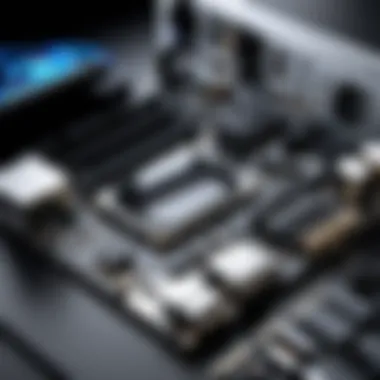

- Cost Efficiency: Often, building may prove to be less expensive than buying a pre-built PC with comparable specs. Users can hunt for deals on individual parts and assemble them at a lower overall cost.
- Quality Control: There is more control over the quality of components. Users can choose reputable brands for important parts, like the motherboard and power supply.
- Upgradability: A custom-built PC often features a modular design. This means it is easier to upgrade components later as technology changes.
"Building a PC not only personalizes your computing experience, but it can also teach valuable skills and understanding about the hardware you use."
- Satisfaction: The pride of building something from scratch can bring a sense of accomplishment. Many enthusiasts enjoy the challenge and creativity involved in the process.
The Case for Pre-Built Options
On the other hand, pre-built PCs have their own set of advantages that should not be overlooked. For some users, the convenience of buying a ready-made system outweighs the benefits of building one. This is especially true for those who may not have technical know-how or time. Here are some reasons to consider pre-built systems:
- Simplicity: Pre-built options eliminate the need to research components and worry about compatibility issues. Users can simply choose a model that fits their requirements and budget.
- Time Efficiency: Assembling a PC can take a significant amount of time. For someone who needs a functional computer quickly, purchasing a pre-built system can save valuable hours.
- Warranty and Support: Most manufacturers provide warranties on pre-built systems, which can be a major advantage for users not comfortable with troubleshooting hardware issues themselves.
- Aesthetic Appeal: Some manufacturers focus heavily on the design of their pre-built systems. Gamers and PC enthusiasts may appreciate the aesthetics that come with a professionally built system.
Where to Purchase Your PC
Choosing the right place to buy a home PC can significantly impact your overall experience. The decision goes beyond merely selecting hardware; it involves assessing service quality, delivery options, and additional resources like support services and warranty coverage. Understanding both online and local purchasing options is essential for making an informed choice tailored to your particular needs.
Selecting the right purchase channel can also affect your ability to make comparisons. Often, online retailers offer a broader range of products. In contrast, local stores can provide insights through in-person interactions. The benefits and considerations of each option are important to evaluate based on individual preferences and comfort.
Online Retailers: Pros and Cons
Online shopping has become increasingly popular for purchasing PCs. Here are some critical benefits and drawbacks to consider:
Pros:
- Convenience: You can shop at any time, from anywhere. Online retailers like Amazon and Newegg offer numerous products at your fingertips.
- ** wider Selection:** Online platforms typically have a broader range of brands and models, which means users may find specialized components not readily available at local stores.
- Comparative Shopping: Online shopping allows for effortless price comparisons and access to customer reviews, which aids in informed decision-making.
Cons:
- Shipping Delays: Waiting for delivery can be frustrating, particularly if you need the PC promptly.
- No Physical Inspection: An online purchase means you cannot physically inspect the product, which could lead to disappointment if it does not meet your expectations.
- Complex Returns: While many online retailers offer return policies, the process can sometimes be cumbersome and involve shipping costs.
With these factors, one must carefully weigh the advantages of accessibility and variety against the potential delays and inconveniences in returns.
Local Stores: The In-Person Experience
Shopping at local stores presents a different shopping environment that many buyers might find beneficial. Here are some advantages and disadvantages of local purchases:
Pros:
- Immediate Gratification: You can take the PC home the same day, eliminating the wait associated with online shipping.
- Human Interaction: Speaking with knowledgeable staff can help you navigate your options, making it easier to ask questions and get recommendations based on your specific needs.
- Physical Evaluation: You can physically inspect products to gauge quality and features. This tangible assessment can be a critical factor in ensuring you make the right choice.
Cons:
- Limited Selection: Local stores may not carry extensive inventories of all models, reducing your options.
- Price Differences: Brick-and-mortar retailers may not always offer the best deals compared to their online counterparts.
- Limited Time to Shop: Store hours can be restrictive, limiting when you can browse and purchase.
Remember: "The place you buy your PC contributes to your overall satisfaction with the purchase. Choose wisely."
Understanding these options arms you with the knowledge necessary for a successful buying experience.
Post-Purchase Considerations
Post-purchase considerations play a crucial role in maximizing the value and performance of your home PC. After identifying the optimal specifications and making your purchase, the journey does not end. Setting up and maintaining your system are critical steps that can profoundly impact overall user experience. These aspects help to ensure that the PC serves effectively for the intended tasks and remains reliable over time.
Setting Up Your Home PC
Setting up your home PC is the first interaction after purchase. This process is not just about plugging it in and turning it on. It involves a more nuanced approach ensuring optimal performance. Start by organizing your workspace. A clean, dedicated area contributes to both comfort and efficiency.
Next, ensure that all hardware components are securely connected. Double-check the power supply, monitor, and peripherals. Often, new users may overlook the simple act of organizing cables. A tidy workspace can facilitate better airflow and reduce dust accumulation. Once connected, the next step is to load an operating system. Depending on user preference, Windows, macOS, or open-source options may be suitable. This choice will influence software compatibility, so select wisely based on intended tasks.
Configure display settings to ensure the best visual experience. Adjust resolution and refresh rates appropriate for your monitor. Keeping monitor calibration in check can also reduce eye strain. Don’t forget to install essential drivers for your specific hardware. This ensures all components operate smoothly and efficiently.
Regular Maintenance and Upkeep
Regular maintenance and upkeep are necessary to keep your home PC functioning at peak performance. One critical area to focus on is system updates. Both Windows and macOS regularly release updates that help protect against vulnerabilities and enhance system performance. Ensure that these updates run frequently. For non-native users, setting them to automatic can alleviate pressure.
Moreover, regularly cleaning both software and hardware helps maintain performance. Uninstall applications that you no longer use. These can clutter your storage and slow down your PC. Utilize tools like Disk Cleanup or built-in utilities to manage files effectively.
Physical cleaning involves more than just dusting your workstation. Use compressed air to clean fans and vents to prevent overheating. Failure to keep these areas clear can hamper performance and cause hardware issues.
Establish a schedule for updates and routine checks. For users who partake in gaming or resource-intensive tasks, monitoring system temperatures and performance metrics becomes essential. Tools like HWMonitor can provide insights into system health. Regular maintenance extends the life of your home PC, saving on costly repairs or replacements in the long run.
By prioritizing post-purchase considerations, users can ensure their investment serves them well over time.
Through these practices, users will not only extend the lifespan of their devices but also enhance their overall computing experience.
Culmination
The conclusion serves as a vital component of this article, encapsulating the main insights discussed throughout the various sections. It is more than just a summary; it elucidates the importance of having a well-rounded understanding of the subjective and objective elements when choosing a home PC.
A key aspect of the conclusion is emphasizing the importance of knowing one’s individual needs. Each user's requirements vary significantly based on factors such as gaming intensity, work tasks, or creative endeavors. Users who engage in gaming, for example, may prioritize high-performance graphics processing units, while those focused on casual use might find a standard setup sufficient.
Additionally, the conclusion highlights the significance of future-proofing. As technology rapidly evolves, selecting components that can withstand the test of time and updates will save users from expensive upgrades in the near future. It is important to evaluate trends in hardware development and be aware of what upgrades may be on the horizon.
Furthermore, budget considerations come to the forefront. The conclusion reinforces that a balance between cost and performance is necessary. Investing in quality components upfront can yield a better experience compared to opting for cheaper, less effective alternatives. Budget constraints should not dictate poor choices that could lead to dissatisfaction down the line.
"Ultimately, a calculated approach to selecting a home PC combines personal needs, future adaptability, and financial sensibility."
In summary, this article aims to equip readers with the knowledge necessary for making informed decisions in selecting the optimal home PC. By focusing on individual needs, embracing future-proofing strategies, and being mindful of budget, one can navigate the complex landscape of technology with greater confidence. The insights shared here are intended to empower individuals, from tech enthusiasts to casual users, enabling them to find the right home PC tailored to their specific situations.



