Essential Features to Consider in a Router 2021


Intro
In today's digital landscape, selecting the right router is not just a necessity; it is a foundation for optimal internet performance. As online activities increase, especially with the rise of streaming and gaming, understanding what to prioritize when choosing a router becomes crucial. A router’s specifications can significantly influence speed, stability, and security, affecting overall user experience, especially for those who engage in bandwidth-intensive activities. This guide aims to provide clarity on essential features, helping users make informed decisions tailored to their specific needs.
Key Features of Routers
When examining options for routers, a few specific features should always be considered:
- Speed: Measured in Mbps, this dictates how fast data can travel over the network. Higher speeds are crucial for gaming and HD streaming.
- Range: The area coverage of a router is essential, particularly in larger homes or offices. Ensuring a reliable signal throughout the premises is key.
- Security Protocols: Modern routers come equipped with security measures to protect personal data. Look for WPA3 support and regular firmware updates.
- Dual-Band and Tri-Band Options: These allow multiple devices to connect without interference, essential for homes with several active users.
"A router serves as the backbone of home networks; its quality directly impacts performance and security."
Understanding Internet Standards
The realm of routers continuously evolves, with new standards emerging to improve connectivity. Key standards include:
- 802.11ac: This Wi-Fi standard offers significant speed and range enhancements compared to its predecessor, 802.11n.
- 802.11ax (Wi-Fi 6): The latest standard is designed for crowded environments. It utilises technologies to operate efficiently with multiple devices.
Understanding these standards helps in identifying routers that will not only serve current needs but also adapt to future demands.
Importance of Hardware Testing
In addition to specifications, real-world performance matters. Routers undergo hardware testing to evaluate:
- Latency: This is the time it takes for data to travel from its source to the destination. Low latency is critical for gamers.
- Throughput: This measures how much data a router can handle at once, influencing overall network performance.
Proper reviews often lead to more informed decisions, allowing users to choose equipment that will meet their demands effectively.
Finale
Selecting a router involves understanding several critical components and evaluating personal needs. As this guide outlines, considerations such as speed, range, and security will guide you toward finding a suitable device. As technology progresses, staying informed on these developments will remain essential for ensuring a robust and capable network at home.
Understanding Router Basics
Understanding the fundamentals of routers is crucial for making an informed purchase. As we rely on the internet more, the need for reliable and efficient routers becomes paramount. This section will cover essential aspects that should be taken into account in order to select the best router for specific needs, whether for gaming, streaming, or general web browsing.
What is a Router?
A router is a networking device that forwards data packets between computer networks. It connects multiple devices, allowing them to communicate with each other using the internet. Routers perform two main functions: they route data to its destination and they provide a local area network connection for devices. Additionally, routers often have built-in firewall features that help protect the network from malicious attacks. Understanding how a router operates allows users to better grasp the factors that influence their internet experience.
Types of Routers
There are several types of routers, each with its own features and benefits. The primary categories include:
Wireless Routers
Wireless routers are perhaps the most common type today. They provide connectivity without physical cables, relying on radio signals instead. This is particularly advantageous for households with multiple devices needing access without being tethered by wires. A key characteristic is the ability to transmit a Wi-Fi signal, which enables mobility and choice of device placement throughout a home or office. Wireless routers can also support varying numbers of connected devices, depending on their specifications. However, interference from walls or electronic devices can potentially diminish signal strength.
Wired Routers
Wired routers connect devices directly using cables, usually Ethernet. This option is favored for its reliability and speed, as it is less susceptible to interference compared to wireless connections. A significant feature of wired routers is their capacity to support high bandwidth usage, making them ideal for tasks that demand consistent performance like large file transfers or online gaming. However, they lack the convenience of mobility, as devices must be physically connected, limiting flexibility.
Mesh Routers
Mesh routers consist of multiple units that create a unified network. They excel in covering larger areas where traditional routers may experience dead zones. A notable benefit of mesh networking is seamless connectivity, allowing devices to switch to the best signal without disruption. Mesh routers also help eliminate weak spots often encountered in larger homes. However, the initial setup can sometimes be complex, and costs may be higher than standard routers.
Gaming Routers
Gaming routers are designed specifically for gamers who need low latency and stable connections. A distinctive feature of these routers is Quality of Service (QoS), which prioritizes gaming traffic over less critical functions. This ensures that gaming experiences remain fluid and responsive during peak usage. While they are optimized for performance, gaming routers typically come at a premium price, making cost a consideration for budget-conscious users.
Router Specifications to Consider
Understanding router specifications is vital when selecting a router that meets modern demands. The right specifications ensure that the router handles the increasing traffic, supports various devices, and provides a robust internet experience. Moreover, as more devices connect to home networks, specifications become critical in sustaining performance and reliability. This section combines essential specifications into a practical analysis for better router choices.
Speed Ratings Explained
Speed ratings are a primary indicator of a router's performance. They illustrate the maximum theoretical data transfer rates, typically expressed in megabits per second (Mbps). For example, a router may be rated as AC1900, indicating it can theoretically handle 1,900 Mbps.
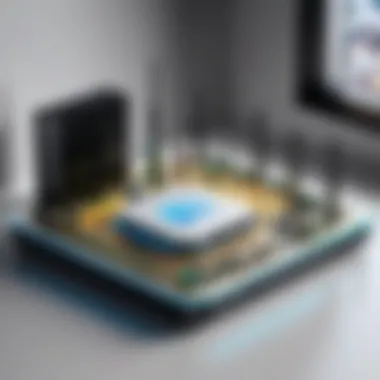

However, it is important to note that these ratings are not absolute. Real-life performance often differs due to various factors, including distance, walls, and interference. Thus, understanding these ratings empowers users to select a router that can meet their needs. You will need to assess your internet usage to identify if a higher speed rating is necessary. Gamers and those who stream video in 4K will benefit from routers with higher ratings, while casual users may find mid-range options suffice.
Bandwidth Capacity
Bandwidth capacity refers to the amount of data a router can handle simultaneously. Generally, more bandwidth translates to better performance when multiple devices are connected. Typically, home routers have similar bandwidth capacity, however, premium routers come equipped with advanced chipsets that allow for better distribution of resources among connected devices.
For households with multiple devices, considering bandwidth can reduce latency and improve overall user experience. When gaming or streaming, having enough bandwidth can minimize interruptions. It’s advisable to account for how many devices will typically connect to your network and what activities those devices will engage in.
Here are some factors to consider when estimating your bandwidth needs:
- Number of Devices: The more devices, the higher the requirements.
- Activity Type: Gaming and video streaming require more bandwidth than browsing.
Dual-Band vs. Tri-Band
Router bandwidth can be categorized into dual-band and tri-band. Dual-band routers operate on two frequency bands: 2.4 GHz and 5 GHz. The 2.4 GHz band is better for distance but slower, while the 5 GHz band offers faster speeds with shorter range. These routers are suitable for most households with a moderate number of devices.
In contrast, tri-band routers add an additional 5 GHz band, creating more channels for data traffic. This feature is beneficial in high-demand scenarios, like gaming or concurrent video streaming. Tri-band routers excel with multiple heavy users and can better manage the available bandwidth by distributing tasks across different bands.
Ultimately, deciding on dual-band or tri-band routers depends on the specific networking needs of a household. For instances where numerous devices are actively using the network, a tri-band router can enhance performance significantly.
In summary, by understanding speed ratings, bandwidth capacity, and band types, users can make informed decisions. Selecting the appropriate specifications can greatly influence the performance and effectiveness of a home network.
Range and Coverage
Range and coverage are critical aspects when selecting a router for your internet needs in 2021. These elements determine how far the signal can travel, impacting your overall access to the internet. A router with poor range might leave you in dead zones, disrupting your experience whether you are gaming, streaming, or simply browsing. Understanding range is essential to ensure that every corner of your home or office is connected effectively.
Factors influencing the range include the type of router, the construction materials of your home, and the frequency bands used. It is vital to consider not only the square footage that needs coverage but also the number of devices you plan to connect.
Coverage area can vary significantly between different router models. High-gain antennas and advanced technologies, such as beamforming, enhance the signal. Finding the right balance between coverage and speed will optimize your online activities.
"A solid understanding of range and coverage ensures effective connectivity for various tasks, including gaming and streaming."
Factors Affecting Range
Several factors significantly affect a router's range and performance:
- Obstacles: Walls, furniture, and electronic devices can interfere with the signal. Materials like metal and concrete are particularly problematic.
- Interference: Other wireless devices, like microwaves and cordless phones, can disrupt the router's signal.
- Frequency Band: Routers operate mainly on 2.4 GHz and 5 GHz. The 2.4 GHz band offers better range but lower speed, while 5 GHz provides higher speed with less range.
- Router Placement: Positioning the router in a central location can enhance the overall coverage area. Height and orientation play roles too.
Evaluating these factors will inform how effectively a router can serve its intended area.
Choosing the Right Antenna
Routers come with different types of antennas, which can be external or internal. The choice of antenna impacts the range and quality of the signal. Here are some considerations:
- External Antennas: These antennas can often be adjusted for better reception. A router with multiple external antennas may provide better range.
- Directional vs. Omnidirectional: Directional antennas boost the signal in a specific direction. Omnidirectional antennas spread the signal equally in all directions.
- Antenna Gain: Higher gain antennas can capture and transmit more signal, extending the range of Wi-Fi. Look for routers with adjustable gain settings to optimize performance.
Proper attention to selecting antennas correlates highly with achieving optimal coverage and performance. Assessing your specific needs will lead to a better router decision.
Security Features
In today's digital landscape, security features in routers have become more vital than ever. This is largely due to the increasing number of devices that connect to home networks. Without robust security, these devices are vulnerable to various threats such as hacking, unauthorized access, and data breaches. Understanding the security features offered by routers can help users make informed decisions, ultimately protecting their personal information and devices.
Importance of Security Protocols
Security protocols are the backbone of any router's defenses. They establish how data is encrypted and help keep communications safe from prying eyes. Using strong security protocols ensures that even if someone attempts to intercept data, they cannot easily decipher it. The most recognized protocols are WPA2 and WPA3. Users must consider these protocols when selecting a router as they significantly influence network safety.
- WPA2: This protocol has been the standard for years. It uses Advanced Encryption Standard (AES) to secure the network. Although effective, it is becoming somewhat outdated.
- WPA3: This is the latest protocol, offering improvements in security and encryption. It enhances protection against brute-force attacks and makes it easier to connect devices securely.
By choosing routers with up-to-date security protocols, users can fortify their home networks against prevalent threats.
WPA3 vs. WPA2
When discussing router security, two terms often arise: WPA2 and WPA3. While WPA2 has served many users well, WPA3 brings enhanced security features that are vital for modern connectivity.
- Improved Security: WPA3 introduces individualized data encryption, which means that each device connected to the network receives its unique encryption key. This dramatically reduces the risk of data breaches.
- Protection Against Brute-Force Attacks: WPA3 makes it nearly impossible for attackers to conduct successful brute-force attacks since it implements a security feature called Simultaneous Authentication of Equals (SAE).
- Easier Connectivity: WPA3 simplifies the process of connecting devices, especially smart home devices, by enabling a push-button method for setup.
In choosing between WPA2 and WPA3, investing in WPA3 can pay off in extra security and peace of mind.
Guest Network Functionality


A guest network is another essential feature that enhances security. This allows visitors to connect to the internet without gaining access to the main network. This is especially important in households with multiple devices and services that can carry sensitive data.
- Isolation: The guest network keeps guest devices isolated from main devices. This means that files and data on the primary network remain secure, even if a guest's device is compromised.
- Access Control: Many routers with guest network features allow users to set limits on bandwidth and time, controlling how much access guests have.
- Easier Management: With guest networks, you can allow guests to connect while still protecting your home network from potential threats.
Advanced Features
When selecting a router, advanced features can greatly enhance the functionality and performance of your network. In this section, we will delve into three significant aspects: Quality of Service (QoS), Parental Controls, and MU-MIMO Technology. Each of these features can provide specific benefits that make a router more suited for both casual users and tech enthusiasts.
Quality of Service (QoS)
Quality of Service is a feature that allows users to prioritize specific types of traffic over others. This is especially important in households or environments where multiple users are connected simultaneously. For instance, if a user is streaming a movie while another is gaming, QoS can help ensure that the gaming experience remains smooth and free from lag.
Benefits of QoS include:
- Improved performance for critical applications: Applications like video streaming, online gaming, and voice calls can receive bandwidth priority.
- Controlled bandwidth usage: It can help manage overall network load efficiently.
- User-friendly settings: Many routers come with a simple interface to set priorities based on device or application.
QoS is vital in ensuring that important activities are not disrupted by less critical ones. Gamers and streaming enthusiasts will find this feature essential for a more enjoyable and stable experience.
Parental Controls
Parental Controls are an increasingly important element for families. This feature allows parents to manage internet usage effectively, safeguarding children from inappropriate content and ensuring balanced screen time.
Key aspects of Parental Controls include:
- Content filtering: Ability to block specific websites or categories of content.
- Time restrictions: Set limits on how long devices can access the internet.
- Monitoring usage: Some routers provide insights into what sites are being visited, along with the ability to pause access on certain devices.
Implementing robust parental controls is essential for maintaining a healthy digital environment for children while giving parents peace of mind.
MU-MIMO Technology
MU-MIMO stands for Multi-User, Multiple Input, Multiple Output. This technology allows a router to communicate with multiple devices simultaneously rather than sequentially. This is particularly crucial in busy networks with many connected devices.
Advantages of MU-MIMO include:
- Simultaneous streaming: Devices can stream data at the same time, which is beneficial for families or offices where many users need to connect together.
- Increased efficiency: Reduces the chances of bottlenecks, particularly during high traffic periods.
- Enhanced experience: Provides better performance for activities such as gaming, VR applications, or video conferences.
MU-MIMO is becoming a standard in modern routers and is an important consideration for anyone needing a high degree of connectivity in diverse environments.
While advanced features may vary between models, finding a router that encompasses these functionalities can significantly improve your internet experience, especially for those engaged in online gaming or content streams.
Ease of Setup and Management
When selecting a router in 2021, the ease of setup and management should not be an afterthought. A user-friendly setup process enhances the experience for both novices and seasoned tech enthusiasts. As routers become more complex with various features, it is essential for users to manage their devices seamlessly. This minimizes frustration and allows users to maximize their internet usage effectively. Making things simple can lead to better performance, reduced downtime, and a more reliable network overall.
User Interface Considerations
A router's user interface is critical for effective management. It allows users to navigate settings and features easily. A well-designed interface ensures that users can adjust configurations for optimal performance without needlessly grappling with options. Each manufacturer may present features differently, so here are some points to consider:
- Clarity and Organization: Menus should be logically structured. Categories must be clear to avoid confusion.
- Accessibility of Settings: Vital settings, such as Wi-Fi security and bandwidth allocation, should be easy to find. Hidden features can lead to misconfiguration.
- Visual Guides or Tooltips: User interfaces that include hints or guides are valuable. They can significantly improve the user experience, especially for those less familiar with certain technologies.
Overall, a user-friendly interface can significantly affect how effectively a user can manage their router settings and features, contributing to better performance.
Mobile App Management
As mobile devices continue to dominate, many routers offer mobile app management. This feature enhances user convenience by allowing adjustments even away from the computer. Here are some advantages of mobile app management:
- Remote Management: Users can monitor the network, adjust settings, or troubleshoot issues from anywhere.
- Alerts and Notifications: Many mobile apps come with the ability to alert users to issues such as unauthorized access attempts. This makes it easier to maintain security.
- Usage Statistics: Apps often feature user-friendly dashboards displaying data usage and real-time performance metrics.
Using a mobile app simplifies the overall management experience, enabling users to keep their network optimized efficiently.
"Effective management tools can transform a user's internet experience. "
Cost and Value Analysis
In the quest to select a router, understanding the concept of cost and value analysis is crucial. A router is not just a tool; it is an integral component of your home network. Making a wise investment in a router ensures reliability and performance across multiple devices. This section will explore how to analyze the cost against the potential value you can derive from a router, highlighting specific elements that enhance your overall connectivity experience.
Budget Considerations


When it comes to choosing a router, budget considerations are paramount. It’s essential to assess how much you are willing to spend. Here are critical budget factors to keep in mind:
- Price Range: Routers can range from relatively inexpensive models to premium devices with numerous advanced features. Identify where your budget allows you to comfortably invest, keeping in mind the functionality you require.
- Basic vs. Advanced Features: Understand the difference between basic routers and those designed for demanding applications, such as gaming or multiple user environments. A basic model may suffice for simple tasks, while gaming routers with advanced technology justify a higher price.
- Cost of Accessories: Sometimes, the upfront cost of a router may not include necessary accessories like a surge protector or additional antennas. Factor these costs into your budget to avoid unexpected expenses.
- Long-Term Costs: Consider the longevity of the device and its operational costs. Cheaper routers might need replacing sooner than a slightly pricier, durable option that's built to last.
Long-Term Value Assessment
Long-term value assessment involves looking beyond the initial price and evaluating what you get in return over time. This consideration is essential for avid gamers and tech enthusiasts seeking optimal performance. Here are elements to ponder:
- Performance Stability: A router that excels in performance today may not maintain the same capability in a few years. Look for models with high-speed capabilities and robust range that can handle future demands as technology advances.
- Firmware Updates: Choose routers that receive regular firmware updates. Consistent updates ensure that the router can withstand evolving security threats and adapt to changing network demands, enhancing its long-term usability.
- Customer Support Services: A router from a brand known for excellent customer support can save you time and frustration. Warranty options and responsive support can significantly enhance the long-term value of your router as issues arise.
- Scalability: As networking needs grow, scalable routers that can integrate additional features or connect with more devices will offer better value over time.
Future-Proofing Your Purchase
When selecting a router, anticipating future needs is as significant as addressing current ones. With technology constantly advancing, the router you purchase today should ideally serve well into the future. Future-proofing your purchase entails investing in advanced technologies, ensuring compatibility with a range of devices, and evaluating how those choices impact overall performance over time.
Investing in Latest Technologies
In the realm of internet connectivity, technological improvements are rapid. Routers must adapt to new standards and protocols to maintain relevance. The latest technologies, such as Wi-Fi 6, are not only faster but also support more devices simultaneously, enhancing overall network performance. The integration of features like OFDMA and improved beamforming, found in modern routers, allows for efficient data delivery across multiple devices, which is crucial for households with numerous smart gadgets.
Investing in these technologies can mitigate the risk of obsolescence. For instance, a router that supports Wi-Fi 6 may cost more today, but its speed and capacity for simultaneous connections make it a wise choice. It can handle a bustling household or a gamer’s need for stable connections better than older models.
Compatibility with Home Devices
In today's interconnected world, ensuring that a router is compatible with other devices is fundamental. Smart home appliances, gaming consoles, and streaming devices all demand varying types of connection quality. A router that easily integrates with these devices can drastically enhance user experience.
When examining compatibility, consider the following aspects:
- Smart Home Devices: Many users today have smart speakers, lights, and cameras. A router with extensive coverage and solid bandwidth will support these without lag.
- Gaming Consoles: Gamers need low latency and high speeds to avoid interruptions. Routers that offer Quality of Service (QoS) settings can prioritize bandwidth for gaming devices.
- Future Devices: As more devices become “smart,” it is vital to future-proof your purchase by opting for routers that can easily update to handle new technology standards.
A router that seamlessly connects with both present and upcoming devices can significantly elevate your internet experience.
In sum, future-proofing your router purchase encompasses investing in the latest technology and ensuring compatibility with a range of devices. These considerations will ultimately result in a more robust and reliable network, accommodating changing needs and enhancing overall digital lifestyles.
Customer Support and Warranty
When purchasing a router, many users focus primarily on technical specifications like speed and range. However, the importance of customer support and warranty should not be overlooked. Good customer support ensures that help is available when issues arise, while an adequate warranty protects your investment. In a landscape where technology evolves rapidly, this combination becomes crucial for making an informed router selection.
Importance of Reliable Support
Reliable customer support can significantly enhance the user experience. When issues with connectivity or device setup occur, timely and efficient assistance can solve potential frustrations. Consider the following benefits:
- Quick Troubleshooting: Access to knowledgeable support staff reduces downtime. A well-informed representative can guide users through common problems, enabling faster resolutions.
- Technical Documentation: Companies that provide extensive resources, including FAQs, manuals, and online forums, empower users to resolve issues independently.
- Firmware Updates: Reliable support may include proactive notifications regarding firmware updates. Keeping your router's software current enhances security and performance.
For technology enthusiasts and gamers, these factors can be decisive. Without dependable support, users may face prolonged disruptions that could impact gameplay or work.
Comparison of Warranty Options
When evaluating routers, the warranty offered by manufacturers can vary widely. Understanding these differences helps consumers choose wisely. Some elements to consider when comparing warranty options include:
- Length of Coverage: Standard warranties often cover one to two years, while premium routers may offer extended warranties. A longer warranty period can indicate the manufacturer's confidence in their product.
- Conditions and Limitations: Some warranties may not cover accidental damage or may require specific usage conditions. Consult the warranty documentation carefully to understand what is included.
- Replacement Policies: Check for guidelines on replacements or repairs. A proactive manufacturer will often guarantee a quick replacement process if defects occur.
"A good warranty is just as important as the router's specifications. It ensures you won't find yourself at a loss after a purchase."
Assessing customer support and warranty practices should be an integral part of the router selection process. This consideration can lead to a smoother experience, allowing you to focus on utilizing the router's features rather than dealing with future complications.
User Reviews and Recommendations
User reviews and recommendations are critical components when choosing a router. These insights can offer a practical perspective often missing from technical specifications. Customers who have used the product can provide real-world feedback about performance, reliability, and durability. This is especially valuable in a market that is saturated with options.
When evaluating potential routers, pay attention to user experience regarding setup simplicity, connection stability, and speed performance. If multiple users consistently report issues with a specific model, it is prudent to consider those critiques seriously. User feedback typically covers aspects that manufacturers may not advertise, such as how well the device functions in particular environments or during peak usage times.
Evaluating User Feedback
To assess user feedback effectively, focus on several key areas:
- Satisfaction Ratings: Ratings can give a quick overview of how well a router performs. Look for consistently high ratings and volume of reviews.
- Comments on Performance: Users often share details on upload and download speeds. These firsthand accounts can guide expectations for your internet experience.
- Common Issues: Pay attention to recurring complaints. Whether it’s connectivity drops or difficulties with customer service, patterns in feedback can signify potential problems.
- Diverse Use Cases: Different users have different needs. For instance, gamers may prioritize low latency, whereas families may focus on range and security. Reviews can help clarify how well a router meets varied needs.
"User-generated insights can provide a well-rounded view of what to expect from a router in a real-world setting."
Expert Recommendations
While user reviews offer valuable information, expert recommendations can also guide your purchasing decisions. Experts analyze routers based on rigorous testing and a deep understanding of current technology trends.
Consider the following aspects when reviewing expert recommendations:
- Testing Methodologies: Look for information on how the router was tested. Was it evaluated in lab conditions or real-world scenarios? The context of the testing will influence the credibility of the findings.
- Specific Use Cases: Experts often highlight particular routers for specific scenarios, for example, best gaming routers or devices suitable for homes with many smart devices.
- Tech Specifications and Features: Recommendations often include detailed explanations of technology like MU-MIMO or QoS. This can help clarify why one router is recommended over another.
- Longevity and Support: Experts may also discuss a brand's reputation for reliability and customer support, which can be as essential as the product's specs.



