Key Requirements for PC Virtual Reality Setup


Intro
When diving into the world of virtual reality (VR) on a personal computer, it can feel like stepping into a new dimension. The jump into this immersive experience requires more than just enthusiasm; it demands a foundational understanding of necessary components. This guide aims to shed light on the critical elements that contribute to setting up an effective VR environment. From the hardware that keeps your system moving smoothly to the software ensuring everything runs seamlessly, every component plays a vital role.
With the rapid pace of technology today, knowing what components to secure can enhance your experience significantly, especially in a landscape where virtual and augmented realities are increasingly intersecting with gaming. Let's break down these essentials to help you create an unrivaled VR setup at home.
Hardware Specifications
The first component to consider is hardware, which can make or break your VR experience. If your system struggles, your immersion will undoubtedly suffer.
- Graphics Processing Unit (GPU): The lifeblood of VR graphics; this is where most of your investment should go. A robust GPU, such as the NVIDIA GeForce RTX 3080 or the AMD Radeon RX 6800 XT, is essential for rendering lifelike environments.
- Central Processing Unit (CPU): Pair your powerful GPU with an equally capable CPU. An AMD Ryzen 5 5600X or an Intel Core i7-10700K should handle the heavy lifting efficiently.
- Memory (RAM): Adequate RAM ensures smooth operation. A minimum of 16 GB is recommended, while 32 GB is a safer bet for multiple applications running simultaneously.
- Storage: Opt for an SSD for quicker load times. Games and VR applications can take up a lot of space, so consider 1 TB or more.
- Cooling System: High performance generates heat. A reliable cooling system is a necessity, whether air or liquid cooling, to maintain system stability.
Software Requirements
After you've laid the hardware groundwork, software is paramount. An updated OS and VR platform will simplify your setup.
- Operating System: Windows 10 is the go-to platform for most VR applications, but ensure it’s updated to the latest version for the best software compatibility.
- VR Platform: SteamVR or Oculus software are essential for accessing a marketplace of VR options and ensuring everything runs properly.
- Drivers: Keep all drivers up to date, especially for your GPU. This can fix potential bugs and improve performance considerably.
Peripherals
The connection to a VR experience often has to do with the peripherals. These devices can elevate how you interact with your virtual environment.
- VR Headset: Choose wisely among options like the Valve Index, Oculus Quest 2, or HTC Vive Pro 2. Each has its unique features, so it depends on personal preference and budget.
- Controllers: Effective tracking and intuitiveness in controllers can greatly enhance immersion. Spend time adjusting settings for comfort and responsiveness.
- Audio: Don't overlook sound; a set of quality headphones can provide directionality critical for engaging gameplay.
Esports Coverage
While not directly a hardware aspect, understanding the esports ecosystem can provide insight into how VR is evolving within competitive gaming.
- Pro-Gaming Tournaments: Many VR competitions have emerged recently, providing new challenges and engagement for players. Titles like Beat Saber have garnered significant attention.
- Player Profiles and Interviews: Gaining insights from top players in the VR genre can uncover strategies and techniques that improve your own gameplay.
- Team Strategies and Analysis: Understanding how professional teams utilize VR can also inspire and inform your setup, helping you adopt methods that complement your style.
Ending
Establishing a virtual reality environment on a personal computer requires concerted effort across hardware, software, and peripherals. The heart of an excellent VR experience lies not just in powerful specifications but also in a deep understanding of how to maximize those components. As technology advances, keeping an eye on emerging trends can also help you stay ahead in virtual adventures.
This concludes our exploration of essential components for a robust VR setup. As you embark on your venture into virtual worlds, remember to continue learning and adapting your setup to engage with new challenges that arise.
Foreword to Virtual Reality on PC
The realm of virtual reality (VR) on personal computers is rapidly evolving, bringing immersive experiences that were once the stuff of science fiction into our everyday lives. This introduction aims to provide a critical overview of what virtual reality entails and why understanding its setup is essential for both gamers and technology enthusiasts alike.
Understanding Virtual Reality
Virtual reality is more than just a fancy term thrown around in tech circles; it represents a transformation in how we interact with digital content. By simulating a three-dimensional environment that users can manipulate and explore, VR provides experiences that deeply engage our senses. Imagine stepping into a digital world where you can see, hear, and even feel the virtual surroundings—this is the magic of VR.
At its core, VR technology leverages forms of sensory feedback to create lifelike experiences. Through specialized headsets and controllers, users can experience everything from exploring new worlds to engaging in combat scenarios with virtual foes. The possibilities are endless, and that’s part of what makes VR so alluring for enthusiasts. Not only does it allow users to escape reality, but it also fosters creativity. Developers worldwide can create games, simulations, and educational tools that challenge our perceptions and broaden our horizons.
Importance of Proper Setup
Setting up VR on a computer is not merely a plug-and-play operation; it requires careful consideration of various components to realize the full potential of the experience. Whether you’re a neophyte eager to dive into your first VR game or a seasoned professional aiming for high-fidelity graphics, the fundamental principle remains—the right setup is crucial.
Consider the following reasons:
- Performance: A solid setup ensures that your system can handle the demanding workload of VR applications, preventing lags that can break immersion.
- Comfort and Safety: An optimal setup minimizes discomfort and fatigue. A poorly configured system can lead to dizziness and even motion sickness.
- Future-Proofing: Investing in high-quality components means that as technology advances, your system can support new software and features without needing a complete overhaul.
"A small investment in hardware can lead to unimaginable experiences in the virtual world."
Ensuring your PC can handle virtual reality is akin to building a sturdy house before decorating it. You wouldn't want the roof to cave in once you start adding the finishing touches. The journey to creating an immersive VR setup starts with understanding the components involved—hardware, software, and peripherals all play a pivotal role.
As we navigate this guide, we will dissect each essential component, from the core hardware requirements to the configurations that optimize experiences. By understanding the intricacies, enthusiasts can dive deeper into the VR universe while avoiding common pitfalls that can detract from their journeys.
Core Hardware Requirements
When stepping into the realm of virtual reality (VR) on PC, the hardware that forms the foundation of your setup cannot be ignored. Just like a house needs solid walls and a sturdy roof, a VR experience hinges on the right components. Choosing the best hardware can mean the difference between a seamless, immersive experience and a clunky, frustrating one. Each piece is vital, and understanding their roles paves the way for an engaging journey into virtual worlds.
Graphics Card
High-Performance GPUs
In the realm of VR, the graphics card stands as the heavy lifter. High-performance graphics processing units (GPUs) are essential for rendering the detailed, highly dynamic environments that VR experiences demand. Gone are the days when a decent GPU would suffice; VR today requires cutting-edge hardware. Many enthusiasts swear by models such as the NVIDIA GeForce RTX 3080 or AMD Radeon RX 6800 XT for their jaw-dropping performance and ray tracing capabilities. The most notable trait is their ability to handle massive amounts of data in real-time, which is crucial for maintaining high frame rates and smooth motion.
This high responsiveness translates into a more natural interaction within the VR space, reducing lag and motion sickness. Although these GPUs can come with a hefty price tag, investing in one ensures an experience that lives up to the hype associated with VR.
Compatibility Considerations
However, possessing a top-tier graphics card does not guarantee success in VR setup; compatibility must be taken into account. It’s essential to ensure that your GPU is harmoniously aligned with other hardware, such as the motherboard and processor. This is where vendor specifications and forums, like reddit.com, can be invaluable. A unique feature of compatibility considerations is that they protect against potential bottlenecks that could impede performance. A mismatch here can lead to frustration and ineffective VR experiences.
When looking into compatibility, also bear in mind the power supply unit (PSU) requirements. Some high-performance GPUs may require additional power connectors; thus, ensuring your PSU meets these needs is crucial.
Processor
CPU Specifications
The CPU is the brain of your PC, regulating all processes, including those driving VR applications. Modern VR software tends to be resource-intensive, demanding multitasking and data crunching. Ideal CPU specifications generally include a minimum of 6 cores, with models like the Intel Core i7 or AMD Ryzen 5 often recommended. A notable trait is their ability to tackle complex computations swiftly, helping to bring worlds to life without hiccups.


While comparing CPU specs, look out for clock speeds and cache sizes as they contribute significantly to overall performance. A great CPU ensures that the immersive experience does not falter or lag due to processing delays.
Multi-core Benefits
While even dual-core processors might manage light tasks, the world of VR thrives on multi-core setups. These processors can deal with multiple threads at once, enhancing the system’s capability to manage several VR tasks simultaneously. This means smoother gameplay and more responsive controls, which are vital when you’re immersed in a fast-paced environment. As multi-core technology continues to evolve, it’s wise not to settle for less if a robust VR experience is what you’re after.
RAM
Minimum Requirements
For RAM, minimum requirements typically hover around 8GB, but this is a threshold you shouldn’t be content with. Insufficient memory can lead to constant freezes and stuttering, dragging down the entire experience. To ensure efficient performance, tapping the lowest possible parameters can be like walking a tightrope in a VR rollercoaster.
Optimal Capacities
Ideally, aiming for 16GB or more would be advisable. More RAM allows the system to juggle resources better, supporting heavier applications and multitasking requirements. In VR, this means loading textures swiftly and providing smoother transitions in environments that require fluidity. If funds permit, consider upping RAM to 32GB, especially if you plan on running demanding applications or multitasking frequently.
Motherboard Compatibility
Supported Technologies
The motherboard binds all the components, acting like a central nervous system in a VR setup. Supported technologies are crucial; make certain that your motherboard is capable of accommodating the latest high-performance GPUs and CPUs. Compatibility with technologies such as PCIe 4.0 can future-proof your build, enabling you to leverage the best and newest peripherals that may arise as VR technology evolves.
Expansion Slots
When it comes to expansion slots, don’t underestimate their significance. A motherboard with ample slots means you can easily add devices like sound cards or additional GPUs later on. This adaptability allows the system to grow along with advancements in VR technology, providing longevity to your investment. A unique feature is that many gamers can still use their old hardware by simply upgrading specific components rather than overhauling the entire system, offering a practical and cost-effective path forward.
Storage Solutions
SSD vs HDD
Storage is another area to ponder deeply. Solid State Drives (SSDs) are increasingly becoming the standard for VR applications due to their speed. Compared to traditional Hard Disk Drives (HDDs), SSDs deliver faster load times and reduced latency, which is crucial when timing is everything in the immersive VR world. Those milliseconds count and could mean the difference between getting utterly absorbed in a scene or waiting for a game to load.
Required Storage Space
Being mindful of required storage space is vital as well. VR games and experiences tend to be much larger than other formats. Some can easily consume 30GB or more, so consider not just current needs but future expansions when selecting your storage solutions. A 1TB SSD is a sweet spot for those diving into extensive VR libraries, balancing speed with ample space for crucial files as your collection grows.
Remember: Investing in the right core hardware components is paramount for an immersive VR experience. That investment pays off in smooth, captivating journeys through virtual worlds.
Software Essentials
Setting up a virtual reality system on PC isn’t just about having the best hardware. Sure, a powerful graphics card and processor are essential, but without the right software, you might end up with a subpar experience. The software acts as the backbone of your VR setup, ensuring that your hardware works harmoniously, providing you the immersive experiences you seek. This section examines the important components that you need, focusing on operating systems, VR platforms, and driver updates.
Operating System
Windows vs Mac
When it comes to virtual reality, Windows is often the star of the show. While macOS has its merits, it lacks the robust support that Windows provides for gaming. For VR enthusiasts, this makes Windows a more favorable choice. The key feature that stands out with Windows is its compatibility with the majority of VR headsets and platforms, including SteamVR and Oculus. On the other hand, Mac users might find limited options when it comes to VR software.
While Macs handle creative tasks seamlessly, they aren’t necessarily geared for high-performance gaming. That said, Windows allows you to tweak settings to achieve better performance. This flexibility is vital for those wanting that edge in gaming.
System Updates
Keeping your operating system up to date is crucial for VR performance. System updates can introduce essential patches that fix bugs, add features, and enhance performance stability. Regular updates often correlate with improved VR experiences, especially when new games hit the market. Windows makes it rather easy to manage these updates, issuing notifications that prompt you to install critical updates. However, if you’re like many users who hit “remind me later” enough times, this could affect your VR setup performance.
A key characteristic of regular updates is their ability to ensure your system is not running outdated software. While it might seem a bit of a hassle, especially when gaming is your main focus, neglecting these updates can leave you open to various issues. Keeping your system in the best shape will guarantee that your VR experience is as seamless as can be.
VR Platforms
SteamVR
SteamVR is one of the leading platforms for virtual reality on PC. What makes it stand out is its ability to support a variety of VR headsets. Whether you own an HTC Vive or a Valve Index, SteamVR is designed to cater to multiple hardware setups. Its key characteristic is the massive library of VR content available. There’s a plethora of games and experiences waiting for you, which is a significant draw for gaming fanatics.
However, one area where SteamVR shines is its compatibility. It connects with a vast array of games and third-party applications, elevating your VR experience significantly. The community around it is also robust, providing helpful forums and support.
Oculus Software
On the other side of the fence, we have Oculus Software. If you own an Oculus headset, this is your go-to platform. It’s tailored for Oculus devices, ensuring optimal performance and a user-friendly experience. Its integration with the Oculus Store means access to exclusive titles and some great interactive content. One unique feature that stands out is the native integration of social features. You can easily connect with friends and explore VR together, enhancing the social aspect of gaming.
However, you’ll want to take note of some drawbacks. Not all games are available on Oculus, which can be limiting to users looking for a wider selection. The exclusive nature of some titles can be both a blessing and a curse, depending on what you're after when diving into the VR realm.
Driver Updates
Graphics Card Drivers
Having up-to-date graphics card drivers is critical for a smooth VR experience. Your graphics card acts as the engine that powers VR content, translating complex visuals into the immersive experiences you crave. Failing to keep these drivers updated can result in performance issues, stuttering, or even crashes when in the VR world. A key feature of updated drivers is enhanced compatibility with new VR applications and games. Most graphics card manufacturers, like NVIDIA and AMD, regularly release updates that enhance performance and fix bugs.
Using outdated drivers can severely limit the performance of your VR headset, hindering the responsiveness and quality of the virtual environment. It’s well worth the effort to ensure that you’re always on the latest driver version.
Peripheral Drivers
In addition to graphics card drivers, you also can't overlook the peripheral drivers for your VR setup. Accessories such as motion controllers, tracking devices, and even audio equipment often need their own set of drivers to function correctly. Keeping these drivers up to date ensures that the peripherals work seamlessly with your system. A distinctive feature here is how quickly manufacturers roll out updates that add new functionalities or address issues based on user feedback.
Taking these specialized drivers into account is crucial because, without them, the entire VR experience can feel off. Slow and clunky inputs can break the immersive quality that VR aims to deliver. Therefore, maintaining all related drivers can help deliver an integrated and enjoyable VR adventure.
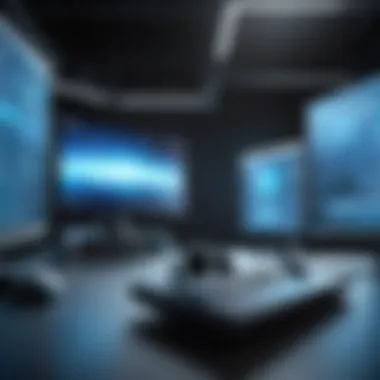

VR Headsets Overview
When stepping into the realm of virtual reality, perhaps the most crucial component is the headset itself. This piece of gear serves as the gateway to immersive experiences, allowing you to explore digital worlds as if you were physically present. Understanding the different types of VR headsets can significantly enhance one’s focus on achieving a flawless VR setup. These devices vary widely in terms of features, capabilities, and price points, thus impacting the user experience in profound ways. Whether you are a casual gamer or a serious VR enthusiast, picking the right headset is an essential part of your journey.
Types of VR Headsets
Standalone Headsets
Standalone headsets are a significant innovation in the VR world. Unlike tethered headsets, these devices aren’t reliant on a powerful external computer. Instead, they boast all necessary hardware integrated within the unit itself. Popular models like the Oculus Quest 2 exemplify this category, enabling users to conveniently access VR experiences without being anchored down by cables.
A primary advantage of standalone headsets is their portability. You can set them up in seconds and experience a broad catalog of VR content with minimal fuss. However, these devices can have limitations in graphical fidelity when compared to their tethered counterparts, which generally have more processing power at their disposal.
Pros:
- Portability: No need for a gaming rig.
- Ease of Use: Quick setup and less technical complexity.
- Affordability: Often cheaper than tethered headsets.
Cons:
- Limited Graphics: May not deliver the same visual quality as tethered units.
- Content Restrictions: Content library can be limited in comparison.
Tethered Headsets
Tethered headsets are the gold standard for those seeking the most immersive experience possible. These devices connect directly to a powerful gaming PC, like the Valve Index or the HTC Vive Pro, which allows them to access the full spectrum of VR capabilities. This includes enhanced graphics and more detailed tracking, maximizing realism.
What stands out about tethered headsets is their superior tracking capabilities, often utilizing multiple sensors located within the play area. This feature leads to a more engaging experience, especially in complex gaming scenarios where precision is a must. However, the downside of tethered headsets is the need for a powerful rig; if your computer doesn’t meet recommended specifications, you’ll likely encounter performance issues.
Pros:
- Superior Graphics: Usually the best visual experience available.
- Enhanced Tracking: More accurate motion capture improves gameplay.
- Larger Content Library: Greater access to high-fidelity games and experiences.
Cons:
- Limited Mobility: Tethered by cables can feel restrictive.
- Higher Costs: Requires investment in both headset and a capable computer.
Features to Consider
Resolution and Refresh Rate
One of the most critical features of any VR headset is the resolution and refresh rate. Higher resolutions lead to better clarity, reducing the chance of seeing pixels, which can ruin the immersive experience.
A headset with a high refresh rate, ideally above 90Hz, yields smoother visuals and reduced motion sickness, which many VR users experience. Nevertheless, higher specs will demand more from your PC's hardware.
Field of View
The field of view affects how much of your surroundings you can see in VR, significantly influencing the immersion factor. A wider field of view allows users to feel more engaged and mindful of their surroundings. Generally, a field of view over 100 degrees is considered good. However, achieving a wider field of view may compromise other specs like resolution as developers balance performance with immersive effectiveness.
Recommended Headset Models
Oculus Rift S
The Oculus Rift S remains a strong contender in the VR realm, largely due to its balance of performance and price. It features displays with a resolution of 2560 x 1440, allowing for visible details that enhance interactive experiences. Its user-friendly setup is also key for newcomers, making it easy to get started with VR.
While its tracking and controller capabilities are solid, some users might find the graphics do not match the more advanced options on the market today. It’s an excellent choice for beginners and intermediate users, given its affordability and ease of use.
Valve Index
If you’re serious about VR and have the budget, the Valve Index offers bleeding-edge specs. The main standout features are its incredible visuals with a 1440 x 1600 resolution per eye and a refresh rate that can reach up to 144Hz. The controllers are particularly notable for their finger tracking capabilities, making interactions feel remarkably natural.
However, this performance comes at a steep price, and you’ll need a powerful PC to realize its full potential. If you have the means, the Valve Index will elevate your VR experience to unparalleled heights.
HTC Vive Pro
The HTC Vive Pro is another high-performance headset that caters to both gaming and professional use. With dual OLED displays offering a resolution of 2880 x 1600, visuals are crisp and immersive. The built-in headphones with spatial audio add another layer to the experience, ensuring that sound complements the visuals effectively.
While the Vive Pro can deliver exceptional quality for enterprise applications and gaming, it requires an considerable investment. If your budget allows, it’s a headset that promises a top-notch VR experience.
"Choosing the right VR headset can be the deciding factor in how points of immersion affect your gaming experience. Take the time to investigate which features meet your needs best."
By evaluating these unique aspects and considering how they align with your personal preferences, you can navigate the diverse landscape of VR headsets and select the one that offers what you need for an enhanced virtual experience.
Peripheral Devices
When diving into the realm of virtual reality on PC, peripheral devices hold a fundamental role in enhancing the overall experience. These components are not just add-ons; they are crucial for creating an immersive environment that allows users to interact in a rich, engaging manner. Let's break down the essential peripheral devices and their importance in the context of virtual reality.
Controllers
Types of Controllers
Controllers are the bridge between the user and the virtual environment. Depending on the type of interaction you seek, each controller type offers unique features.
- Motion Controllers: These are typically equipped with sensors that track movement, allowing for precise interaction. They often come with triggers, buttons, and touchpads, adapting well to various gaming styles. A prominent example is the Oculus Touch controller, which is favored for its ergonomic design and intuitive handling.
- Gamepads: For players who prefer a traditional gaming feel, a gamepad can be used. Although they do lack the depth of motion controls, many users find them reliable and easy to use. The Xbox One controller is a popular choice here, offering seamless compatibility with various VR applications.
Each shares the goal of providing engaging, responsive feedback, but their distinct features cater to different preferences. Whether the tactile feedback of triggers or intuitive gestures of motion controllers, they significantly enhance the sense of presence in VR.


Compatibility Issues
Compatibility is a concern when selecting controllers. Different VR platforms may support specific types of controllers, leading to confusion. For instance, while the HTC Vive works well with its own controllers, using an Oculus Rift controller with non-Oculus software might lead to limitations.
Key characteristics to consider include:
- Platform Compatibility: Before purchase, check whether the controllers are supported by your VR setup. Some platform combination can be a match made in heaven, while others might result in frustrating mismatches.
- Firmware Updates: Controller manufacturers frequently release updates, crucial for maintaining compatibility. An outdated firmware could lead to a subpar experience.
The unique feature here is the balance of functionality and ease of use across various VR systems. Knowing the potential compatibility challenges is vital, especially when you’re trying to maximize your VR experience.
Tracking Systems
External vs Internal Tracking
Tracking is the backbone of an immersive VR experience, allowing users to navigate and interact in virtual spaces accurately. You can find two prevalent tracking types: external and internal.
- External Tracking: Involves tracking stations placed around the room that capture user movements with high accuracy. This is exemplified by the HTC Vive, which utilizes external base stations for precise tracking. While accurate, this setup can be more complex to arrange.
- Internal Tracking: Utilizes sensors within the headset itself to track movement. Oculus Rift is a prime example of this, offering a simpler setup since you only need the headset and controllers. It is user-friendly and often more suitable for casual users.
Each type has its advantages. External offers better precision in expansive spaces, whereas internal can be convenient for smaller setups.
Setup Guidelines
Getting the setup right is crucial for an immersive VR experience. While setting up, some general guidelines can help:
- Room Scale: Ensure you have enough space to move. The room should be clutter-free and adequately sized to minimize the risk of knocking into obstacles.
- Calibration: Follow the manufacturer’s calibration process to align your tracking accurately. This can make a world of difference in how well you can navigate the virtual space.
A tip is to periodically recalibrate after moving the equipment. Tracking issues can often disrupt the experience, and ensuring everything is set can save you from unnecessary headaches.
Audio Equipment
Headphones Considerations
Sound can elevate a virtual experience from merely looking good to being fully engrossing. Headphones specifically designed for VR provide immersive audio, creating a 360-degree sound experience.
- Closed-back Designs: They are usually a good choice as they block out ambient noise, allowing concentration. The Sennheiser GSP 500, for example, delivers rich sound quality, enhancing immersion.
- Comfort: Consider the weight and comfort of headphones if you plan to wear them for extended periods. Headphones that put too much pressure can lead to discomfort.
It's critical to choose headphones that complement your VR experience without becoming a distraction or discomfort.
Spatial Audio
Spatial audio refers to placing sounds in a 3D space, making the user feel as if they are truly present in the virtual world. This feature is gaining traction and becomes increasingly relevant for immersive experiences.
Key characteristics include:
- Directionality: Different sounds can be highlighted and placed around you, depending on the movement, leading to a sense of realism.
- Interaction: As you move within the VR environment, sound interacts dynamically, drawing you deeper into the experience.
While the technology can require compatible software to capitalize on its potential, investing in accessories that support spatial audio can significantly enhance your overall understanding of the VR landscape.
"The right peripheral devices are not just enhancements; they are integral parts of your VR journey that can make or break your experience."
Configuring Your PC for VR
When diving into the vibrant world of virtual reality, proper configuration of your PC cannot be overstated. A well-tuned system ensures a seamless, immersive experience, letting you dive headfirst into virtual worlds without a hitch. The careful alignment of settings and optimizations creates not just a functional setup but one that enhances each moment spent in VR. Lesser setups can lead to poor performance, lagging visuals, and ultimately, a frustrating user experience. So, in this section, we’ll explore significant aspects of configuring your PC for VR.
System Configuration Settings
Advanced Graphics Settings
Advanced graphics settings play a pivotal role in ensuring crisp visuals and fluid motion in VR experiences. These settings allow users to customize everything from texture quality to anti-aliasing, which smooths out jagged edges. A key characteristic of advanced graphics settings is the ability to balance performance versus quality. Beginners might find it beneficial to start with preset configurations from their VR platform before experimenting further.
One unique feature here is the ability to render frames at higher rates, which can greatly enhance realism. The advantage is clear; improved visuals may elevate immersion, but some older hardware can struggle, potentially leading to drop in frame rates which could affect the overall experience.
Performance Optimization
Performance optimization is another critical aspect when gearing your PC for the rigors of VR. This involves tweaking settings to make the most out of your existing hardware. Key highlights of optimizing performance include minimizing background applications and adjusting VR software settings for heightened efficiency. Such adjustments can be particularly beneficial for gamers who run complex VR applications. A unique feature of performance optimization is the dynamic adjustments it can provide based on real-time usage. While advantageous for resource management, it may lead to sacrificing some graphical fidelity for smoother gameplay. Balancing this becomes essential to ensure that your experience remains engaging and enjoyable.
Testing VR Compatibility
The process of ensuring that your PC is compatible with VR is as crucial as setting it up. Compatibility checks guarantee that the hardware meets performance requirements, allowing the system to handle the intense load VR applications demand.
Benchmarking Software
Benchmarking software is instrumental in assessing how well your PC stacks up against VR demands. It allows users to simulate load and analyze performance metrics, giving insights into where improvements can be made. One key characteristic is that many benchmarking tools are free and accessible, making them a popular choice among VR enthusiasts!
A unique feature of these programs is their detailed reporting, offering insights into CPU, GPU, and RAM performance individually. This helps users tailor upgrades and optimizations effectively, though sometimes they might overwhelmed by the technical jargon these reports can include.
Troubleshooting Common Issues
Troubleshooting common issues is an essential skill for anyone diving into VR. This segment deals with evaluating and resolving typical problems users may encounter during setup. The characteristic of proactive troubleshooting arms users with knowledge to remedy potential pitfalls before they become blockers.
A unique aspect of troubleshooting is the community support often available on platforms like Reddit, where fellow users share fixes that may not be listed in official documentation. The downside, however, is that not all solutions are effective for everyone, leading to potential trial and error in finding the right fix.
Finale
In this era of rapid technological advancement, the discussion on virtual reality on PC cannot be overstated. It's not merely a trend; it has become a fundamental aspect of modern gaming and immersive experiences. By understanding the critical components outlined in this article, users can set themselves up for success in navigating the VR landscape.
Final Thoughts
As we pull together the various threads discussed, it's clear that a well-configured PC is the bedrock of an enjoyable VR experience. From pinpointing the right hardware, such as the graphics card and CPU, to ensuring the software is kept up-to-date, every element plays a vital role. The importance of comfortable peripherals cannot go unnoticed, as they directly affect user experience and immersion. Moreover, the thrill of diving into a virtual environment enhances not only entertainment but also opens new frontiers for social interaction and creativity.
Future of VR on PC
The road ahead for PC-based virtual reality looks promising and exciting. With each passing year, we witness leaps in technology, like higher resolution headsets, more intuitive controls, and even advancements in haptic feedback that make the experience come alive. The integration of artificial intelligence will likely result in smarter, adaptive environments that respond to users in real-time. Furthermore, with the rise of the cloud and streaming technologies, accessing powerful VR experiences could become as simple as a click of a button, making it accessible to a larger audience.
The alignment of VR with social platforms—such as Facebook's focus on its metaverse—suggests that virtual interactions will not just be game-related, but also social and professional. As enthusiasts, we're positioned at the forefront of a groundbreaking moment in technology, which will redefine the blurred lines between the physical and digital worlds.



