Unleashing the Full Potential of Your PC: Key Specifications for Peak Performance
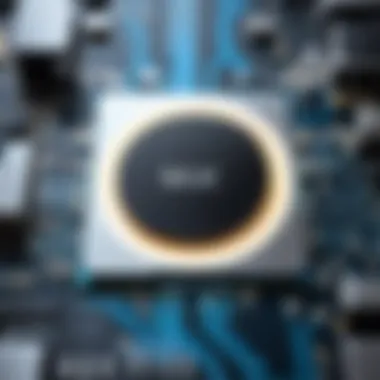

Esports Coverage
Esports, short for electronic sports, have revolutionized the realm of competitive gaming, attracting professional gamers and enthusiasts worldwide. From major pro-gaming tournaments to in-depth player profiles and insightful interviews, the esports scene offers a dynamic and thrilling landscape for gamers and spectators alike. Exploring team strategies and engaging in detailed analysis of gameplay tactics contribute to the immersive experience of esports, showcasing the strategic depth and skill required for success at the highest level.
Hardware Testing
When it comes to optimizing your PC for peak performance, rigorous hardware testing is imperative. In-depth reviews of gaming monitors provide valuable insight into display quality, refresh rates, and color accuracy, crucial elements for an immersive gaming experience. Performance analysis of GPUs (Graphics Processing Units) delves into benchmark tests, thermal efficiency, and graphic capabilities, helping users make informed decisions based on real-world performance metrics. Additionally, comparisons of mechanical keyboards can highlight factors such as tactile feedback, actuation force, and key rollover capabilities, crucial for gamers seeking the perfect input device for their gameplay sessions.
Game Reviews
Keeping up with the latest game releases is essential for gamers looking to optimize their PC setups for maximum enjoyment. Detailed gameplay analysis offers valuable insights into mechanics, level design, and overall gameplay experience, aiding players in choosing titles that align with their preferences. Evaluating storyline and graphics quality in game reviews adds another layer of assessment, shedding light on narrative depth, visual aesthetics, and overall storytelling prowess delivered by the game developers. Stay tuned for comprehensive game reviews that will enhance your gaming experience and guide you towards selecting top-tier titles to optimize your gaming rig.
Understanding the Basics of PC Specifications
PC specifications are the backbone of optimal system performance, essential for a seamless gaming or computing experience. Delving into these intricacies unveils a world where every component plays a pivotal role in achieving peak efficiency. Understanding the basics of PC specifications is akin to deciphering a complex puzzle - each piece contributing significantly to the whole.
Importance of Choosing the Right Components
Selecting the correct components for your PC is a critical decision that can define the performance capabilities of your system. The efficacy of individual parts such as the processor, graphics card, RAM, SSD, and PSU collectively determine the speed, reliability, and efficiency of your machine. Investing time in choosing high-quality components ensures a future-proof setup tailored to your specific needs.
Effect of Components on Performance
The effect of components on performance is a crucial consideration when building a PC. Each component, whether it is the CPU, GPU, RAM, SSD, or PSU, directly influences how your system handles tasks, processes data, and executes commands. Opting for high-performance components can lead to faster loading times, smoother gameplay, and enhanced multitasking capabilities.
Compatibility Considerations
Compatibility considerations are paramount when assembling a PC. Ensuring that all components are harmoniously integrated is essential for seamless operation. The compatibility of components impacts system stability, performance output, and future upgrade possibilities. Understanding compatibility ensures that your PC operates optimally and avoids potential technical issues.
Key Components to Focus On
In the realm of PC specifications, certain components demand special attention due to their impact on overall performance and functionality. The processor, graphics card, RAM, SSD, and PSU are integral facets that warrant careful selection and consideration for an optimized computing setup.
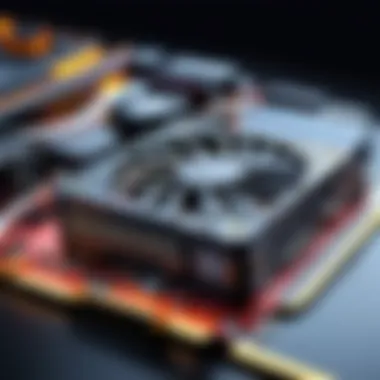

Processor (CPU)
The processor, often referred to as the brain of the system, is a key determinant of overall performance. Factors such as core count, clock speed, generation, and overclocking potential significantly influence the CPU's capabilities. Selecting a powerful and efficient processor is fundamental to achieving smooth operation and rapid task execution.
Graphics Card (GPU)
The GPU is vital for rendering vivid visuals and supporting graphic-intensive applications. GPU architecture, VRAM capacity, and thermal design power are pivotal aspects to consider when choosing a graphics card. A high-performing GPU elevates gaming experiences, enhances graphical outputs, and ensures smooth video playback.
Random Access Memory (RAM)
RAM plays a crucial role in speeding up multitasking and data processing. The capacity and speed of RAM modules, along with considerations of single vs. dual-channel configurations, significantly impact system performance. Optimal RAM optimization allows for seamless task switching, quicker data access, and enhanced overall responsiveness.
Solid State Drive (SSD)
The SSD provides swift data access, promoting efficiency and faster load times compared to traditional HDDs. Factors such as speed, boot times, durability, and energy efficiency differentiate SSDs in terms of performance and reliability. Utilizing an SSD offers improved system responsiveness, quicker file transfers, and enhanced overall system efficiency.
Power Supply Unit (PSU)
The PSU is responsible for delivering stable power to all components within the system. Selecting an adequate PSU with the right wattage, efficiency rating, and proper cable management is crucial for system stability and longevity. A reliable PSU ensures consistent power delivery, protects components from power surges, and accommodates future upgrades seamlessly.
Processor (CPU): The Brain of Your System
In the realm of PC optimization, the central processing unit (CPU) stands as the pivotal component, dictating the system's overall performance and efficiency. Tasked with processing instructions and executing tasks, the CPU's significance cannot be overstated in the context of achieving peak PC functioning. A careful selection of the right CPU ensures smooth multitasking, speedy program executions, and seamless gameplay experiences. Understanding the nuances of CPU specifications is vital for maximizing the potential of your PC setup.
Choosing the Right Processor
Core Count and Clock Speed
When delving into the realm of CPU selection, Core Count and Clock Speed are crucial factors to consider. The Core Count determines the number of processing units within the CPU, directly impacting its ability to handle multiple tasks simultaneously. On the other hand, the Clock Speed denotes how quickly these cores can execute instructions. Finding the perfect balance between Core Count and Clock Speed ensures optimal performance for your specific computing needs.
Generation and Socket Compatibility
The Generation of a CPU and its compatibility with sockets are essential considerations when aiming for peak performance. Newer generations often bring improvements in efficiency, speed, and innovative features, while compatibility with the right socket ensures seamless integration into your motherboard. Being mindful of these aspects guarantees longevity and adaptability to future technologies, safeguarding your investment in high-quality hardware.


Overclocking Potential
Exploring the Overclocking Potential of a CPU unlocks the opportunity for enthusiasts to push performance limits beyond standard specifications. By increasing the Clock Speed above the factory settings, users can extract additional processing power for demanding applications and tasks. However, overclocking requires careful monitoring of temperatures and power consumption to prevent system instability or hardware damage, making it a practice suited for experienced users seeking enhanced performance.
Graphics Card (GPU): Rendering Visual Excellence
In the quest for optimal PC performance, the graphics card, or GPU, plays a pivotal role. It is the component responsible for rendering stunning visual effects, which is crucial for immersive gaming experiences and high-quality multimedia content creation. A high-performing GPU can significantly enhance the overall speed and efficiency of a system by offloading graphics-related tasks from the CPU, allowing for smoother gameplay and faster video editing processes. When selecting a GPU, factors such as architecture, VRAM capacity, and thermal design power need to be carefully considered to ensure that the graphics card aligns with the specific requirements of the user.
Factors Influencing GPU Performance
GPU Architecture
One of the key determinants of GPU performance is its architecture, which defines the underlying design and functionality of the graphics card. Modern GPUs utilize advanced architectures that incorporate specialized processing units for tasks like shading, texturing, and rendering. The architecture dictates the card's computational capabilities, efficiency in handling complex graphics calculations, and support for cutting-edge technologies such as ray tracing and AI acceleration. In the context of optimizing PC performance, selecting a GPU with a well-designed architecture can lead to significant improvements in rendering speeds, image quality, and overall visual fidelity.
VRAM Capacity
VRAM, or Video Random Access Memory, is another critical aspect that influences GPU performance. VRAM is dedicated memory on the graphics card that stores textures, shaders, and other graphics-related data for quick access during rendering processes. The capacity of VRAM determines how much graphical data can be stored and processed simultaneously, directly impacting the card's ability to handle high-resolution textures, complex shaders, and multiple display outputs. Opting for a GPU with ample VRAM ensures smooth performance in graphics-intensive tasks like gaming at higher resolutions, running multiple displays, and engaging in content creation workloads that demand large texture files.
Thermal Design Power (TDP)
The Thermal Design Power, or TDP, of a GPU refers to the amount of heat generated by the graphics card under maximum load conditions. TDP plays a crucial role in determining the cooling requirements, power consumption, and overall efficiency of the GPU. Lower TDP values indicate that the GPU runs cooler and consumes less power, leading to reduced thermal throttling, noise levels, and operating costs. By selecting a GPU with an optimal TDP that matches the system's cooling capacity and power supply constraints, users can achieve a balanced performance profile that maximizes both graphical processing capabilities and energy efficiency.
Random Access Memory (RAM): Speed Up Your Multitasking
In the realm of optimizing your PC for peak performance, Random Access Memory (RAM) plays a vital role. RAM serves as the bridge between your processor and storage, allowing for quick access to data that your system is using actively. The speed and efficiency of your RAM directly impact your computer's ability to handle multiple tasks simultaneously, making it a critical component for smooth overall operation.
Optimizing RAM for Performance
- Capacity and Speed: When optimizing your RAM for performance, the key considerations revolve around the capacity and speed of the memory modules. The capacity of your RAM determines how much data can be stored for quick access, while the speed, measured in MHz, dictates how fast the data can be accessed. Balancing these two factors is essential for achieving optimal multitasking ability on your PC.
- Single vs. Dual Channel: The distinction between Single and Dual Channel RAM configurations can significantly impact memory performance. Single Channel setups utilize a single path for communication between the RAM modules and the memory controller, while Dual Channel configurations offer two simultaneous data paths, effectively doubling the bandwidth. Choosing the appropriate configuration depends on your specific usage needs and motherboard support.
- Compatibility with CPU: Ensuring compatibility between your RAM and CPU is crucial for maximizing performance. Different processors and motherboards support specific RAM types (DDR3, DDR4, etc.) and speeds. Mismatched RAM and CPU compatibility can result in underperformance or system instability. Checking the recommended RAM specifications from your processor's manufacturer is integral to optimizing your PC's overall potential.
Solid State Drive (SSD): Swift Data Access for Efficiency
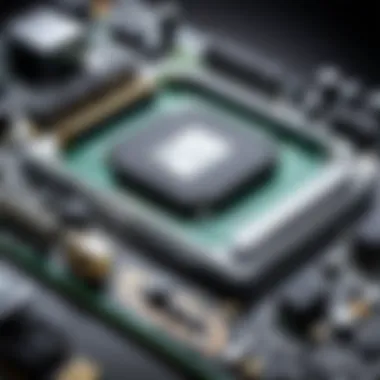

In the realm of PC optimization, the Solid State Drive (SSD) stands out as a pivotal component that vastly influences overall system performance and efficiency. Unlike traditional Hard Disk Drives (HDDs), SSDs offer exceptional speed, reliability, and efficiency, making them indispensable in modern computing environments. The significance of incorporating an SSD into your PC setup cannot be overstated, as it drastically reduces data access times, resulting in swift and seamless operation. When aiming for peak performance, the choice of storage drive plays a crucial role, and opting for an SSD sets the foundation for enhanced speed and responsiveness.
Benefits of SSD Over HDD
Speed and Boot Times
One of the standout advantages of SSDs over HDDs is their remarkable speed and boot times. SSDs operate on flash memory technology, allowing for near-instantaneous data access and application loading. This exceptional speed translates to quicker system boot-ups, reduced application launch times, and overall snappier performance. For tasks that involve frequent data access or require rapid response times, such as gaming or resource-intensive applications, the speed of an SSD is unmatched. The significant improvement in speed not only boosts productivity but also enhances the user experience by minimizing wait times and delays.
Durability and Energy Efficiency
Another key benefit provided by SSDs is their superior durability and energy efficiency compared to traditional HDDs. SSDs lack moving mechanical parts, which not only makes them less prone to physical damage but also results in quieter operation. The absence of moving parts reduces the risk of mechanical failure, ensuring long-term reliability and data integrity. Furthermore, SSDs consume less power during operation, contributing to energy savings and prolonged battery life in laptops or portable devices. The combination of enhanced durability and energy efficiency makes SSDs a compelling choice for users seeking a reliable and eco-friendly storage solution.
Considerations for Gaming
When it comes to gaming, the choice of storage drive can significantly impact the gaming experience. SSDs offer several advantages for gamers, including faster loading times for games, reduced in-game loading screens, and improved level-loading speeds. These benefits not only enhance gameplay fluidity but also provide a competitive edge in multiplayer scenarios where every second counts. Additionally, SSDs contribute to a quieter gaming environment by eliminating the noise generated by spinning HDD disks, allowing players to immerse themselves fully in the gaming experience. Considering the intense data accessing demands of modern games, investing in an SSD for gaming setups can lead to a noticeable performance enhancement, offering gamers a seamless and responsive gaming environment.
Power Supply Unit (PSU): Ensuring Stable Power Delivery
In the world of PCs, the often overlooked yet crucial component that ensures smooth operations and longevity is the Power Supply Unit (PSU). This section delves into the critical role of a high-quality PSU in optimizing system performance. The PSU acts as the backbone, providing stable power delivery to all components, safeguarding against fluctuations, and preventing damage due to inconsistent power supply.
Selecting an Adequate PSU
Wattage and Efficiency Rating
When it comes to choosing the right PSU, wattage and efficiency rating play a pivotal role in determining the overall efficacy of your setup. Wattage denotes the amount of power the PSU can deliver, directly impacting the performance and stability of your system. Opting for a PSU with adequate wattage ensures that your components receive the necessary power without overloading the unit, leading to improved efficiency and prolonged hardware lifespan.
Efficiency rating, often expressed as 80 Plus certifications, signifies the PSU's capability to convert input power into usable output efficiently. A higher efficiency rating not only reduces electricity consumption but also minimizes heat generation, promoting a cooler and quieter system operation. Investing in a PSU with a higher efficiency rating guarantees lower energy bills and reduced environmental impact, aligning with a sustainable and cost-effective computing approach.
Cable Management
Efficient cable management is imperative for maintaining an organized and well-ventilated system. Tangled cables not only obstruct airflow, causing overheating and potential hardware failures but also create an unsightly and cluttered setup. Opting for a PSU with modular cables enables customized cable connections, allowing you to utilize only the necessary cables while keeping the rest neatly stored, enhancing airflow and optimizing internal temperatures for peak performance.
Additionally, cable management contributes to an aesthetically pleasing setup, elevating the overall visual appeal of your PC. Neatly routed cables not only demonstrate attention to detail and precision but also facilitate hassle-free maintenance and upgrades, ensuring a seamless and stress-free computing experience.
Future Expansion
Considering future expansion possibilities is a strategic approach to future-proofing your PC setup. When selecting a PSU, evaluating its capacity for accommodating additional components or upgrades is essential for long-term scalability and versatility. Opting for a PSU with ample connectors and power headroom allows for seamless integration of new hardware, such as high-performance graphics cards or increased storage drives, without the need for a PSU upgrade.
Planning for future expansion also involves assessing compatibility with emerging technologies and power requirements, anticipating the evolving demands of advanced applications or gaming. By investing in a PSU with future expansion in mind, you ensure that your system remains adaptable and resilient in the face of changing hardware trends, empowering you to unleash the full potential of your PC for years to come.



