The Importance of Large-Screen Desktop Computers


Intro
Large-screen desktop computers have gained significant traction in various fields, becoming a cornerstone for productivity, gaming, and design. The noteworthy advancement in display technology has changed how users interact with their digital environments. This article examines the facets that make these systems indispensable today.
Esports Coverage
Esports has transformed the landscape of competitive gaming, where large-screen desktop computers play a pivotal role. The immersive experience that a big screen offers enhances focus and reaction time, clearly setting apart those who use smaller displays.
Pro-Gaming Tournaments
Major tournaments such as The International for Dota 2 and the League of Legends World Championship showcase the prowess of skilled players. These events not only draw attention to the games themselves but also highlight the need for robust computing setups that can deliver stunning visuals and seamless gameplay.
Player Profiles and Interviews
Understanding the experiences of top players provides insight into their success. Many of these players emphasize the importance of their equipment, including the benefits of larger screens for both strategy planning and execution during games. A big screen allows players to have multiple windows open simultaneously, facilitating quick access to resources while competing.
Team Strategies and Analysis
A team's performance can hinge on their strategies, which are often crafted using analysis tools that benefit from expansive displays. Larger monitors allow for better overview and notes on team dynamics and gameplay metrics during planning sessions. This clarity is critical for refining tactics against opponents.
Hardware Testing
To fully appreciate the advantages of desktop systems with large screens, one must explore the hardware that powers them.
Reviews of Gaming Monitors
Top brands like Acer and ASUS manufacture monitors that promise exceptional performance. These monitors often include high refresh rates and adaptive sync technology, which are essential for competitive gamers who require crisp visuals.
Performance Analysis of GPUs
Graphics Processing Units are vital for rendering detailed graphics. The latest NVIDIA and AMD GPUs demonstrate how well they can handle visually demanding games at high resolutions, contributing to a fluid user experience.
Comparison of Mechanical Keyboards
Input devices are equally important in gaming. Models from Razer and Corsair offer features such as customizable keys and key switches that enhance tactile feedback. This can result in faster reaction times during intense gameplay.
Game Reviews
Understanding the current gaming landscape requires examining the latest releases and their technical merits.
Latest Game Releases
2023 has seen exciting titles like Starfield and Hogwarts Legacy. Reviews often showcase how these games accentuate the capabilities of large screens, captivating players with their intricate designs.
Detailed Gameplay Analysis
Gameplay mechanics vary widely, but advanced graphics and high resolutions can drastically improve immersion. Assessing performance on larger screens gives a clearer perspective on the richness of these games.
Storyline and Graphics Review
Complex storytelling paired with stunning visuals makes for engaging gaming experiences. Evaluating how well a game utilizes a larger format can determine its overall impact on users and its lasting appeal within the market.
[High-resolution displays enhance not just gaming but overall user engagement, increasing satisfaction rates significantly among users.]
Culmination
The evolving digital environment emphasizes the necessity of large-screen desktop computers across numerous applications. Ergonomics, performance, and display technology play crucial roles in shaping users' experiences, whether they are gamers, designers, or professionals.
Preface
In the age of digital interactions, desktop computers with large screens have become a notable piece of technology. They are more than just assembly of parts. It is about performance and user experience. This article focuses on how these machines influence various areas of life, especially in productivity and leisure activities.
Importance of Large Screens
Large screens create an immersive workspace. Users can view multiple applications at once without dealing with the limitations of small monitors. This is especially important for professionals who perform graphic design or data analysis. The ability to manage numerous windows simultaneously is a significant advantage.
Moreover, large displays play a key role in enhancing user enjoyment in gaming and multimedia consumption. The larger the screen, the more engaging the experience. Details in games become clearer, making activities more enjoyable.
Considerations in Choosing Large Screen Desktops
There are several factors to consider when if someone wants a large screen computer. The resolution is critical. Higher resolution improves image clarity. Apart from that, one must think about the ergonomics. Users need to ensure that their workspace encourages good posture. This can prevent discomfort during long periods of use.
In summary, large-screen desktop computers hold significant importance in a variety of contexts. The advantages they offer extend beyond mere aesthetics. They enhance functionality and experience across multiple user activities.
The Rise of Big Screens in Computing

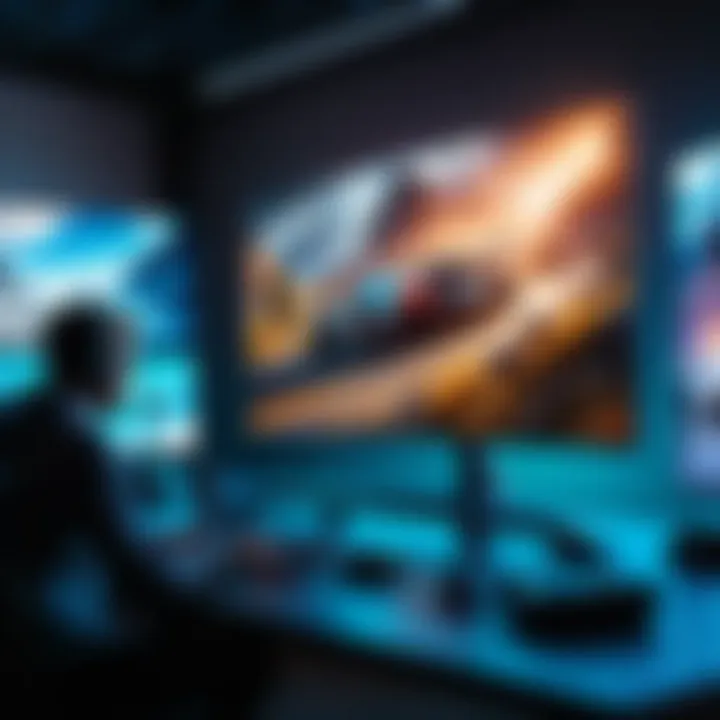
The emergence of large screens in desktop computing marks a significant evolution in how users interact with technology. This transformation not only enhances the visual aspect of computing but also redefines productivity and entertainment. Large screens have become essential tools for various applications—from professional design work to immersive gaming experiences. As the digital landscape develops, understanding this rise provides insight into both user preferences and technological advancements.
Historical Context
Historically, computer displays began as small monochrome screens, showcasing only basic information. As technology progressed, color screens appeared, followed by innovations like CRT monitors. The introduction of flat-panel displays brought about an aesthetic change and improved the physical footprint of screens. However, the real turning point came with the arrival of LCD and LED technology. These advances facilitated larger screen sizes while maintaining clarity and energy efficiency.
By the early 2000s, consumer-grade monitors were transitioning to widescreen formats, allowing for a more cinematic experience. This shift was mirrored in the gaming industry as well, with titles increasingly optimized for larger visuals. The appeal of bigger screens became evident not just to gamers or designers but also to general consumers seeking an engaging multimedia experience.
Advancements in Display Technology
As display technology evolved, so did the quality and capabilities of screens. Resolution is a crucial factor—modern screens feature higher resolutions such as 4K or even 8K, vastly enhancing the detail and clarity of images. This shift allows desktop users to take full advantage of graphic-rich applications, whether in gaming, editing, or business presentations.
Additionally, advancements in panel technologies, including OLED and IPS, provide better color reproduction and wider viewing angles. Features like anti-glare coatings and adaptive refresh rates contribute to enhanced user experience, catering to the diverse needs of professionals and enthusiasts alike.
These innovations have not only led to larger sizes but also to thinner displays, making them easier to integrate into any workspace setting.
Growing Consumer Demand
The demand for large-screen desktop computers continues to rise. Factors driving this trend include the increasing use of digital media and the need for improved multitasking capabilities. Consumers want to see more on their screens—whether managing multiple applications, engaging in graphic design, or enjoying cinematic experiences through streaming.
Market studies indicate a solid preference among gamers for larger displays. They seek immersive experiences that small screens cannot provide. Additionally, professionals from fields such as graphic design, video editing, and data analysis recognize the advantages of larger monitors for enhanced visualization and detail.
Moreover, the rise of remote work and online learning has amplified the appeal of big screens. Users working from home find that larger displays improve focus and comfort during extended periods of use. This shift has solidified the place of large-screen desktop computers in both consumer and professional markets, suggesting a long-term trend toward larger, more capable displays.
Benefits of Desktop Computers with Large Screens
The prevalence of large screens in desktop computing is not merely a trend but a reflection of a shift in how individuals interact with technology. This section explores the multiple advantages of desktop computers equipped with expansive displays. A large screen allows users to access more information simultaneously, contributing to improved efficiency in various tasks. Moreover, it enhances the overall experience in gaming and creative work, offering benefits that are too significant to overlook.
Enhanced Productivity
A substantial display can increase productivity significantly. When multiple applications are open, users can view them side by side without the constant need to switch between tabs. Studies show that people can complete tasks faster when they can see more information at once. For example, data analysts benefit from large screens as they can visualize data sets and dashboards simultaneously. In a working environment, this means less time wasted and more time focused. Large monitors also minimize the risk of errors, as users do not have to strain their eyes or glance away frequently. Adjusting layouts becomes easier, and tasks like editing documents or creating spreadsheets become more manageable.
Improved Gaming Experience
For gaming enthusiasts, a larger display does not just enhance visuals but also elevates the immersive experience. Many modern games are designed to equip players with vivid landscapes and intricate graphics. When viewed on a large screen, these elements come alive. The field of view expands, allowing players to react more swiftly to in-game events. Additionally, gaming monitors often feature higher refresh rates, contributing to smoother gameplay. This ability is essential in competitive gaming settings, where every millisecond counts. Gaming becomes not just a pastime but an engaging experience, drawing the user deeper into their adventure.
Superior Graphic Design and Multimedia Work
In the realm of graphic design and multimedia creation, a large screen is invaluable. Designers need a considerable amount of screen real estate to work efficiently on their projects. Programs like Adobe Photoshop or Illustrator require space for palettes and tools while allowing the main canvas to remain large and clear. This increase in available workspace leads to enhanced creative flow, aiding designers in visualizing broader concepts without distraction. The precision that large monitors afford can significantly elevate the quality of work, making it essential for professionals in creative industries.
Better Ergonomics
Better ergonomics is another critical aspect of using large screens. A sizable monitor can be adjusted to eye level, reducing neck strain and promoting better posture. Health professionals emphasize the importance of maintaining ergonomic setups, especially in jobs with prolonged screen time. With larger screens, users have more flexibility to create a workspace that mitigates physical discomfort. Users can keep a comfortable distance from the screen, preventing eye fatigue. Thus, while the technological benefits are substantial, the health benefits cannot be disregarded, making large screens a smart choice for any workspace.
Key Specifications to Consider
When selecting a desktop computer with a big screen, understanding the key specifications is crucial. Without proper knowledge of these specifications, users may find themselves disappointed in their performance or experience. Each aspect of a desktop facilitates a unique interaction, influencing everything from daily tasks to immersive gaming. Therefore, a thorough assessment of resolution, screen size, refresh rate, and connectivity options must be undertaken to make a well-informed decision.
Resolution and Display Quality
Resolution is a primary factor that determines the clarity and sharpness of the images displayed on the screen. A higher resolution translates to more pixels, which results in finer detail and more vibrant colors. For example, common resolutions include Full HD (1920 x 1080), 2K (2560 x 1440), and 4K (3840 x 2160). Each option serves a different purpose based on the user's needs.
- Full HD is suitable for general productivity and everyday gaming.
- 2K is often favored by graphic designers for its balance between detail and system load.
- 4K provides an unparalleled experience for visual work and high-end gaming, but requires powerful hardware to drive the performance.
Making the right choice in resolution can greatly enhance the user's experience and effectiveness in various tasks.
Screen Size and Aspect Ratio
Screen size and aspect ratio are equally significant. A larger screen allows more content to be displayed side by side, improving multitasking capabilities. Most large screens range from 27 inches to 49 inches, with 32 inches being a popular sweet spot for both gamers and professionals.
Aspect ratio refers to the width-to-height ratio of the screen. Traditional ratios like 16:9 are standard for general use. However, an increasing trend is the ultrawide format, typically 21:9 or 32:9. This format enhances gaming immersion drastically, allowing users to enjoy more expansive views and increased peripheral vision.
Refresh Rate and Response Time
Refresh rate and response time are key specifications in gaming and fast-paced multimedia environments. The refresh rate, measured in hertz (Hz), indicates how many times the screen refreshes images per second. A higher refresh rate can drastically enhance the gaming experience. Desktops with refresh rates of 120Hz or even 240Hz are becoming standard in competitive gaming.
Response time, measured in milliseconds (ms), refers to how quickly a pixel can change colors. Lower response times prevent motion blur during fast action. Generally, a response time of under 5 ms is preferable for most gaming and video applications, ensuring fluid visuals without artifacts.
Connectivity Options
The last key specification involves connectivity options. A desktop should offer various ports to accommodate peripherals and external displays. Common connections include HDMI, DisplayPort, USB-C, and legacy ports like VGA and DVI.


In addition, integrated wireless technologies like Bluetooth and Wi-Fi ensure seamless connections to accessories and the internet. Assessing the specific needs for connectivity based on planned usage will guide the selection of the right desktop.
"Understanding these key specifications is vital in ensuring the desktop computer meets your needs and expectations."
In sum, these specifications form the backbone of any desktop computer with large screens. Paying attention to each can greatly enhance both user experience and satisfaction.
Choosing the Right Desktop Computer with Big Screen
When selecting a desktop computer with a large screen, proper evaluation is key. This process not only enhances the experience but also ensures that the device meets user needs. Large-screen desktops appeal to various segments, such as gamers, designers, and remote workers. Understanding the requirements helps in pinpointing what features are essential. Therefore, an informed decision can lead to improved productivity and satisfaction.
Assessing Your Needs
Before purchasing a desktop with a big screen, assess what you will use it for. Different activities demand varying capabilities. For gaming, consider a high refresh rate and quick response time to ensure fluid gameplay. Graphic designers should prioritize color accuracy and resolution, such as 4K displays. Meanwhile, general multitasking might focus more on processing power and storage.
List your primary tasks:
- Gaming
- Graphic design
- Video editing
- General browsing or office work
Evaluate whether the large screen will enhance these tasks. This consideration can guide you toward specific specifications and configurations necessary for optimal performance.
Budget Considerations
Budgeting is another vital aspect of choosing the right desktop computer. Large screens often come with elevated prices, influenced by screen technology and internal components. Decide how much you are willing to invest while factoring in long-term usage.
For those with modest budgets:
- Look for deals on older models.
- Check refurbished options.
- Consider brands with upcoming sales or discounts.
Investing wisely can increase longevity and functionality. Assess what features matter most and find the balance between cost and capability.
Brand Comparisons
Different manufacturers present unique offerings in large-screen desktops. Brands like Dell, HP, and Apple have their specialties, with each tailoring solutions for various user needs. Conduct comparisons among these brands based on performance, customer service, and warranty guarantees.
Examine reviews across platforms to gather insights:
- Reddit can provide user experiences.
- Wikipedia for general brand histories.
- Facebook for product announcements and promotions.
By exploring what each brand offers, you can make an informed choice reflecting value and performance.
Popular Models of Large-Screen Desktop Computers
In the landscape of computing, the emergence of models focusing on large screens has become a pivotal discussion. These models cater to various requirements, ensuring that users can select based on their specific needs. Understanding popular models aids buyers in making informed decisions.
Large-screen desktops typically fall into three main categories: gaming desktops, professional workstations, and all-in-one solutions. Each category has unique features, specifications, and target audiences that influence their popularity.
Gaming Desktops
Gaming desktops are engineered to deliver high performance and exceptional graphics. These systems often feature powerful GPUs, such as the Nvidia GeForce RTX series, which is essential for rendering complex graphics smoothly. A common characteristic is their higher refresh rates, enabling seamless gameplay.
The visual experience on larger screens enhances gaming immersion. Titles that rely heavily on detailed environments, like "Call of Duty" or "Assassin’s Creed," benefit from expansive displays. Moreover, many gaming models have customizable RGB lighting and robust cooling systems to manage intense sessions. Users should also consider the size of the monitor; larger displays can offer an edge in competitive gaming scenarios.
Professional Workstations
Professional workstations are tailored for tasks requiring significant computational power. These models often serve professionals in fields such as graphic design, video editing, and engineering. Equipped with multi-core processors and higher RAM capacities, they handle resource-intensive applications efficiently.
For instance, software like Adobe Creative Cloud demands sharp resolution and color accuracy, making larger screens more appealing. The benefits extend beyond performance; ergonomics plays a crucial role as well. Users can adjust screen height and angles, reducing neck and eye strain during extended use.
All-in-One Solutions
All-in-one solutions provide a different approach by incorporating all components within the monitor. This design is space-efficient, appealing to users with limited areas. Notable models, such as the Apple iMac or the Dell XPS One, combine aesthetic appeal with functionality.
These systems often feature high-resolution displays and the latest internals. While they may lack the raw performance of dedicated gaming desktops, they are suitable for everyday tasks and light multimedia work, striking a balance between power and convenience.
"Choosing the right large-screen model is crucial, as it can significantly impact productivity and user experience."
When evaluating these popular models, individuals should think about their specific requirements. Each category offers distinctive advantages; understanding these can enhance the overall computing experience. The discussion continues to evolve as consumer preferences shift, making this an important aspect of modern technology.
Challenges of Using Large Screens
While large screens offer numerous advantages, they also present distinct challenges that users must navigate. Understanding these obstacles is crucial for making informed decisions about desktop computers. This section explores the key challenges associated with large-screen setups, addressing considerations around space and financial implications.

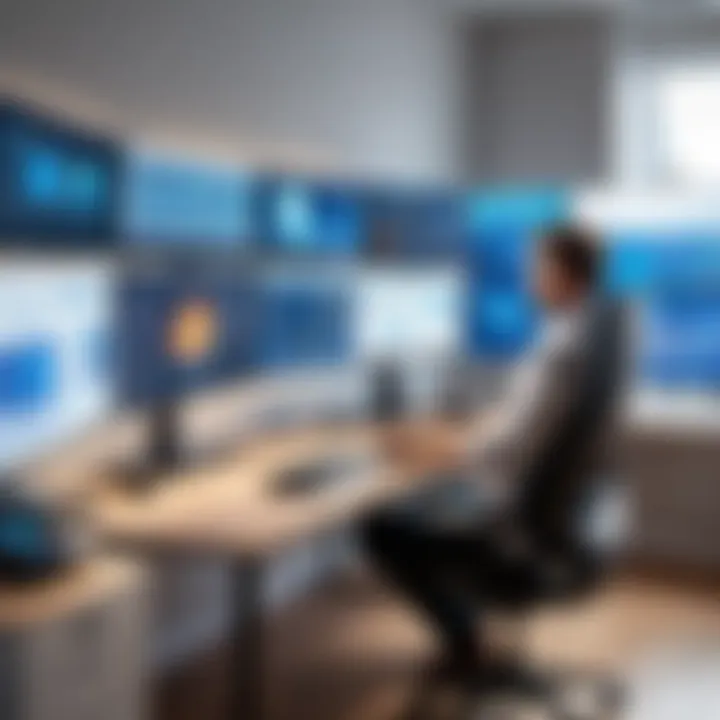
Space and Setup Considerations
Large screens can significantly enhance the user experience, but they also require ample physical space. Users need to evaluate their work environment to ensure that a large screen can be accommodated without compromising comfort or functionality. It is essential to assess the depth and width of the desk where the monitor will sit. A bigger screen can lead to changes in typical ergonomics—users might need to adjust seating position, eye level, and distance from the screen.
If the screen is too large or placed too close, it can lead to eye strain and discomfort over time. Here are some considerations:
- Desk Size: The desk must be larger than the typical setup to manage the monitor's weight and dimensions.
- Viewing Distance: Keeping an appropriate distance from the screen is important to reduce strain on the eyes. The general recommendation is at least an arm's length.
- Cable Management: Larger setups may produce more clutter. Users should think about how to manage cables effectively to maintain a clean workspace.
- Ambient Lighting: Positioning the screen properly to minimize glare from windows or lighting can also become a concern with larger units.
Ultimately, evaluating these aspects can help maximize the effectiveness of the larger screen, transforming potential issues into organized benefits.
Cost Implications
Purchasing a desktop computer with a large screen often requires a more substantial financial investment compared to standard setups. Consumers should consider how the costs can vary not only based on the screen size but also on the specifications and technologies involved in the system. Here are some factors to consider:
- Initial Investment: Large-screen monitors tend to be pricier. Consider budget limitations and how much you are willing to spend on a quality display.
- Additional Equipment: Sometimes, users will need to purchase new hardware or peripherals to support a larger screen. This could include enhanced graphics cards or more powerful CPUs to manage the increased resolution and refresh rates.
- Long-Term Costs: The longevity of the investment also matters. Larger screens are often equipped with the latest technology, which may reduce the need for frequent updates or replacements.
- Set-Up Costs: The cost of modifying your workspace, such as purchasing new furniture or implementing better lighting solutions, should also be factored into the total expenditure.
"Investing in a large screen entails numerous financial considerations. Beyond the monitor itself, remember to factor in associated costs to get the best experience."
Navigating these economic factors requires careful planning to ensure that users get the most value from their large-screen desktop setup without excessive strain on their budget.
Future Trends in Large Screen Technology
The domain of large screen technology is evolving swiftly, with innovations reshaping user experience in desktop computing. Understanding these trends is pivotal for anyone looking to maximize their productivity, enhance gaming experiences, or leverage multimedia capabilities. With a growing reliance on technology in various sectors, grasping future directions helps users make informed decisions regarding their computing needs.
Emerging Display Technologies
Display technologies are on the cutting edge of transformation. Two significant advancements stand out: MicroLED and OLED.
MicroLED offers superior brightness, contrast, and lifelike colors, making it ideal for both work and immersive gaming. It can produce deeper blacks which enhances overall picture quality. Similarly, OLED screens have become popular for their exceptional color accuracy and viewing angles. These developments contribute significantly to enhancing visual experiences.
Moreover, flexible displays are also gaining traction. They present users with the possibility of bending screens to suit their environment or usage preferences. This adaptability makes them highly appealing for both personal and professional spaces.
In addition, a shift towards higher resolutions continues to gain momentum. Ultra-high-definition displays, such as 8K screens, promise unparalleled clarity. As more content becomes available at these resolutions, users will benefit from crisper images and finer details in their work and entertainment.
Hybrid Work Environments
The hybrid work model has become prevalent, and as it solidifies, large screen desktop computers play a vital role. Increased screen real estate allows users to conduct simultaneous tasks effectively, which is essential when switching between meetings, presentations, and report generation.
Many companies are now adopting policies that offer flexibility to employees. Consequently, high-quality displays are crucial for virtual collaboration. Features like panoramic views and multi-display setups are becoming standard. With larger screens, users can see more content side by side, facilitating smoother workflows.
To adapt to these challenges, eclectic setups are emerging that merge home and office needs. Those using large screen displays should consider ergonomics and space configuration. Ensuring that workspaces are both functional and comfortable is paramount. Effective integration of technology can lead to heightened job satisfaction and enhanced productivity.
In summary, the trends in large screen technology indicate a future where seamless integration, enhanced visual experiences, and adaptability are standard. Keeping abreast of these advancements equips users to choose the right setups that cater to their needs, especially in a world that continues to shift towards digital and hybrid practices.
"The future of large screen technology is not just about bigger screens, but smarter solutions that enhance overall user experience."
Ultimately, these developments are not just modifications, but significant transformations that redefine user interaction with desktop computers.
Epilogue
In assessing the relevance of large-screen desktop computers, this article highlights essential aspects integral to modern computing. Large screens cater to various user needs, from gaming to professional tasks, by enhancing productivity and visual clarity. The ergonomic benefits cannot be overstated, as improved posture and reduced eye strain lead to better long-term health and efficiency.
Considering the advancements made in display technology, users now have a plethora of options to choose from. It’s crucial to take into account personal preferences alongside specific use cases when selecting a desktop computer. The importance of resolution, refresh rate, and connectivity features cannot be ignored, as they significantly affect the overall computing experience.
"The evolution of display technology has altered our interaction threshold with devices, making large screens a necessity rather than a luxury."
Lastly, understanding future trends can provide insights into how large-screen technology will continue to evolve. Anticipating developments in display tech can aid consumers in making informed decisions that align with their ongoing needs, allowing for optimal investment in their computing setup.
Ultimately, the significance of desktop computers with large screens extends beyond mere preferences. They embody a convergence of technology and user experience that leads to more effective workflows and enjoyment. This conclusion serves not only to synthesize the details laid out in earlier sections but to underscore the essential role such devices play in today’s digital landscape.
Call to Action
The concluding section of this article invites readers to consider the practical implications of integrating large-screen desktop computers into their daily workflows. The call to action serves not only as a summary but also as guidance for potential buyers and users. It emphasizes the importance of evaluating individual needs and preferences when selecting the appropriate technology.
Importance of the Call to Action
Understanding the significance of choosing a desktop computer with a big screen can profoundly affect productivity, gaming experiences, and design processes. The following points elucidate the core advantages of embracing large screens:
- Enhanced Visual Experience: A larger display allows users to view multiple applications side by side, thereby improving task management. For gamers, larger screens heighten immersion through broader field of view.
- Informed Purchasing Decisions: The call to action encourages audiences to analyze personal requirements. Factors like space availability, budget, and intended use can heavily influence shopping choices.
- Technological Adaptation: As technology rapidly evolves, being aware of trends like 4K resolution, high refresh rates, and ergonomic designs can lead to informed acquisitions that maintain relevance in the future.
Considerations
Navigating the landscape of large-screen desktop computers requires careful thought and planning. Here are some considerations to keep in mind:
- Assess Your Usage: Determine if the primary function will be for gaming, professional work, or casual use. Each purpose necessitates different specifications and features.
- Budgeting Wisely: Large screens come at varying price points. Establishing a budget helps streamline choices and prevents overspending.
- Space Requirements: Evaluate available workspace. Larger screens may require more desk space, and adjustments to cable management might also be necessary.
"Selecting the right desktop computer with a large screen can transform your experience. It is not just about size but also about how it fits your lifestyle."
In summary, the call to action prompts readers to approach the acquisition of large-screen desktop computers with a balanced perspective. By respecting individual needs and technology's evolving nature, users can unlock enhanced productivity and creativity in their endeavors.



