Top Wide Monitors to Boost Professional Productivity


Intro
In today’s fast-paced work environment, the importance of a well-designed workspace cannot be overstated. For professionals who demand efficiency, having the right tools is crucial. Among these tools, wide monitors stand out as game changers. These monitors provide ample screen space, allowing for an improved workflow, better multitasking, and an overall enhancement in productivity. With the surge of remote work and digital collaboration, the relevance of wide monitors has never been greater.
Wide monitors offer a larger canvas, making it easier to work on multiple projects at once without toggling between windows. Whether you're a designer needing a vibrant workspace for editing, a spreadsheet whiz analyzing data, or even someone just participating in video calls that require detailed visuals, the right monitor can elevate your experience.
Key Features to Consider
When searching for the optimal wide monitor, there are several key features to keep in mind:
- Resolution: Higher resolutions like 4K can provide clearer images and reduce eye strain.
- Screen Size: A larger screen size can enhance viewing comfort and allow simultaneous viewing of multiple applications.
- Ergonomics: Adjustable stands and blue light filters can help in maintaining a healthy workspace.
- Ports and Connectivity: Ensure sufficient ports for all devices you plan to use, such as laptops, cameras, and docking stations.
User Requirements
Understanding what you need from a monitor is as important as the specifications. For example, someone in video editing might place more importance on color accuracy, while a programmer might prioritize screen real estate and multitasking capabilities. The best monitor addresses these varied needs, making it a versatile solution for professionals.
As we dive further into the world of wide monitors, it's vital to explore not just their specifications but also the practical insights that can guide your purchasing decision.
Understanding Wide Monitors
In today’s fast-paced professional environments, having the right tools can make a huge difference in productivity and efficiency. Wide monitors have emerged as a favored solution among professionals who crave more screen real estate. They don’t just enhance the desktop landscape; they also create an environment conducive to multitasking and creative work. This section delves into what wide monitors are, their various types, and the advantages they offer over standard monitors, addressing the unique needs of users.
Definition and Types
Wide monitors, often known as ultrawide monitors, are displays that are characterized by an extended width compared to traditional screens. Typically featuring an aspect ratio of 21:9 or even wider, these monitors provide additional horizontal space, allowing users to view multiple windows side by side without feeling cramped.
You can generally categorize wide monitors into a few primary types:
- Curved Wide Monitors: These offer a more immersive experience by wrapping around the viewer, reducing glare and providing deeper viewing angles. They are perfect for gamers and graphic designers who require expansive visual experiences.
- Flat Wide Monitors: While they deliver ample screen space, they retain the flat, rectangular shape of traditional monitors. Often favored in office settings, they are excellent for data analysts needing to handle large spreadsheets or multiple applications.
- Multi-Monitor Setups: Sometimes, professionals opt for multiple standard monitors, but the seamless experience of a wide monitor often trumps this approach, eliminating the bezels found in such configurations.
Some popular brands offer models that cater specifically to these specifications, making it essential to understand personal and professional needs before diving into the market.
Advantages Over Standard Monitors
The leap from standard monitors to wide monitors comes with a suite of advantages. Here are some benefits that directly cater to productivity and user experience:
- Increased Screen Real Estate: The most significant perk is undoubtedly the extra screen space. This additional area allows professionals to run multiple applications simultaneously, drastically reducing the need to toggle back and forth.
- Enhanced Workflow Management: For tasks such as video editing or graphic design, the expansive display allows for a more streamlined workflow. Users can easily have their editing software on one side and reference materials on the other.
- Improved Gaming Experience: For gaming enthusiasts, wide monitors provide a more immersive experience, expanding the field of view and creating a competitive edge in fast-paced online environments.
- Ergonomic Benefits: Wide monitors often come with better viewing ergonomics, promoting a relaxed posture which can lead to decreased neck and eye strain in long working hours.
A wide monitor is more than just a luxury; it’s an investment into your work quality and general comfort while using technology.
As we unfold the characteristics of wide monitors throughout this article, it’s essential to note how these devices shape the professional landscape, particularly for those juggling various tasks simultaneously. The rest of this guide will explore the specifics that make a wide monitor truly exceptional and help you make an informed decision if you ever consider stepping up your display game.
Key Specifications to Consider
When it comes to selecting a wide monitor for professional use, understanding the key specifications is like knowing the ingredients before whipping up a gourmet dish. Without these vital pieces of information, making an informed decision can be as tricky as trying to solve a Rubik's cube blindfolded. The key specifications not only contribute to the user's experience but also determine how well the monitor can meet specific work demands. Let’s delve into the integral specifications one should consider, ensuring that the choice aligns perfectly with professional needs.
Screen Size and Aspect Ratio
Screen size and aspect ratio are foundational elements to think about before purchasing. Monitors that have a wider screen spread out, such as 21:9 or even 32:9 aspect ratios, provide a panoramic view that can be a real game changer. It’s like having your desktop laid out before you without the clutter. The width allows for ample multitasking; one can have spreadsheets open side-by-side or compare designs without flipping between tabs. Consider the workspace available; a 34-inch monitor could be a boon in a spacious office, yet it might overwhelm a small desk. Finding a balance is essential.
Resolution
The resolution of a monitor dictates how sharp and clear images appear on screen. Higher resolution means more pixels packed into the same space, leading to crisper images—think of it as upgrading from a grainy photo to a crystal-clear one. Popular resolution choices include UltraWide QHD (3440 x 1440) and 4K (3840 x 2160). For professionals who deal with graphics or content creation, investing in higher resolutions can mean the difference between an adjusted color palette and one that’s spot on. In essence, sharper resolution translates to better detail and increased accuracy.
Refresh Rate
Understandably, refresh rate often gets overlooked, but it can make a significant impact on user experience, especially for those into fast-paced applications or gaming. A higher refresh rate, such as 144Hz or 240Hz, refreshes the image on screen more frequently, yielding smoother motion and reducing blurriness. This is particularly advantageous in scenarios where rapid screen transitions are the norm, like coding or gaming. It isn’t just about play, but rather about ensuring smooth workflows without the headache of lag or stutter.
Panel Technology
Panel technology, encompassing varieties like IPS (In-Plane Switching), VA (Vertical Alignment), and TN (Twisted Nematic), serves as the backbone of monitor performance. Each type has its strengths and weaknesses. For instance, IPS panels are beloved for their vivid colors and wider viewing angles, making them a favorite among creative professionals. In contrast, TN panels excel in speed, catering more to gamers who prioritize swift responses over color accuracy. Understanding one’s needs will help in choosing the right panel technology—like picking the right tools for a job.
Ergonomic Considerations
When it comes to utilizing wide monitors in professional settings, ergonomic considerations are paramount. They focus on tailoring the workspace to fit the user, significantly enhancing comfort and productivity. An ergonomic setup reduces strain and fatigue, particularly during long hours of use, which is quite common in today's fast-paced work environments. The right monitor not only contributes to a better posture but also minimizes the risk of musculoskeletal disorders.
Adjustability Features


Adjustability in monitors is essential for meeting the diverse needs of users. It allows one to position the monitor at an optimal height and angle which promotes a neutral neck and shoulder position. For instance, look for monitors with height-adjustable stands or those that offer tilt and swivel adjustments. With such flexibility, users can find a comfortable viewing position whether they're sitting or standing.
- Height Adjustment: Many wide monitors now come with gas spring mechanisms which allow for quick adjustments. This is helpful for shared workspaces where multiple users might use the same monitor.
- Tilt and Swivel: Having the option to tilt or pivot can help you avoid glare from windows or overhead lights, ensuring a clearer view.
These features enrich the user experience by allowing for customized setups that accommodate individual preferences, making the entire work process more seamless.
Viewing Angles
Another crucial factor to consider is the viewing angle of the monitor. The ability of a wide monitor to maintain clear image quality from varying angles can make or break its usability in collaborative settings. Imagine a team meeting where everyone looks at the same screen but from different positions. If some team members are straining to see clearly, the whole productivity game can be thrown off.
- IPS Panels: Choosing an In-Plane Switching (IPS) panel can make a significant difference. They typically provide better color accuracy and wider viewing angles compared to TN panels. This ensures that even from the sides, images remain sharp and vibrant.
- Horizontal vs. Vertical Angles: It’s good practice to assess horizontally and vertically how the monitor performs. Some monitors may excel straight on but may not hold up when viewed from above or below.
A monitor that performs well from multiple angles not only enhances individual usability but also fosters better teamwork and collaboration.
Flicker-Free Technology
Flicker-free technology stands as a vital feature that should not be overlooked. Some monitors flicker at a rate undetectable to the human eye, yet this can lead to eye strain and fatigue over prolonged periods.
- Lesser Eye Strain: With flicker-free monitors, you can enjoy longer usage sessions without the painful reminders of fatigue. This tech allows for a more relaxed experience during those marathon project deadlines.
- Health Benefits: Long-term exposure to flicker can lead to a range of issues, including headaches and decreased productivity. Thus, choosing a monitor equipped with this technology is not just about comfort—it is about safeguarding your health.
Incorporating ergonomic considerations into your choice of a wide monitor is not just a luxury; it's a necessity for professionals who wish to maximize their productivity while maintaining their health over time. As we delve into the specific use cases for wide monitors, understanding these ergonomic features will help in making informed decisions tailored to your particular needs.
Best Use Cases for Wide Monitors
Wide monitors, with their expansive screens, offer significant benefits across various professional realms. Their specific design addresses the ever-increasing demands for multitasking and immersive experiences. In this section, we’ll delve into optimal scenarios for using wide monitors effectively, highlighting their utility in creative work, data analysis, and gaming. Each use case will reveal how wide monitors can enhance productivity, creativity, and engagement in ways traditional monitors may not.
Creative Work
In the world of digital arts, having a vast workspace is not just a luxury; it's a necessity. Graphic designers, video editors, and photographers often juggle multiple applications simultaneously. Here, a wide monitor becomes their best ally. Imagine adjusting colors in Adobe Photoshop while referencing a tutorial in a web browser—all without the constant need to switch between windows.
Wide monitors typically boast aspect ratios like 21:9 or even 32:9, offering an unparalleled panoramic view. This layout can be especially useful for video editing—allowing editors to preview timelines while maintaining a clear view of the footage.
For those doing any kind of 3D modeling, a wider screen means having a better sense of depth and detail. The benefits manifest as:
- Increased productivity: Fewer interruptions from switching tabs enhances focus.
- Greater creativity: The spacious area allows for more design elements to be displayed simultaneously.
- Better collaboration: Dual-screen setups can be tricky; however, a single wide monitor can ease collaborative processes when showing ideas to clients.
Data Analysis
Data analysts thrive on information. The ability to view extensive datasets without the hassle of scrolling or flipping between screens can be a game-changer. Wide monitors enable analysts to visualize complex data more effectively, facilitating clearer insights and productivity. When working with tools like Excel or Tableau, a broader view can display multiple sets of data side by side. This not only helps minimize errors but also provides a clear perspective on relationships between datasets.
The advantages include:
- Enhanced visualization: Graphs and charts can be more comprehensive on wider displays.
- Streamlined process: Switching between tabs takes time—less interaction with the mouse means more time for analysis.
- Improved multitasking: Analysts can utilize split-screen features to keep a coding platform open next to data presentation tools.
Gaming
Gaming on wide monitors introduces a whole new level of immersion. For the passionate gamer, a wide screen isn’t merely about size; it’s about experiencing rich worlds in their full glory. Environments in games become more enveloping, making battles and explorations feel more lifelike. Moreover, competitive gamers enjoy the advantage of peripheral vision granted by wider displays, which can prove decisive in fast-paced gaming scenarios.
Key benefits for gamers include:
- Immersive gameplay: Wide screens amplify the sense of being in-game, enhancing the overall gaming experience.
- Better strategy execution: Wider peripheral views allow more situational awareness—critical in competitive games.
- Increased comfort: Playing on wide monitors reduces the need to turn one’s head excessively, making longer gaming sessions more enjoyable.
"A wide monitor isn’t just about having a big screen; it’s about the freedom to work or play in a way that feels less constrained by technology."
Wide monitors cater to a diverse range of professional uses, proving they are worthwhile investments for those looking to boost effectiveness, whether in design studios, analysis rooms, or gaming setups. With their ability to provide an expanded workspace, they not only improve productivity but also enhance the overall user experience.
Factors Influencing Purchase Decisions
When it comes to selecting a wide monitor for professional use, understanding factors influencing purchase decisions becomes paramount. Choosing the right monitor isn’t just about aesthetics or brand loyalty; it's about ensuring that the device fits well within the specific requirements of your work. By examining various elements such as budget, brand reputation, and customer reviews, you can make an informed decision that enhances your productivity and meets your unique needs.
Budget Considerations
Before diving into the myriad of options available, it's crucial to establish a budget. Wide monitors can range from modestly priced to the royal treatment with high-end features. Factors like screen size, resolution, and additional functionalities—like built-in speakers or USB ports—typically influence price. However, don't let a tight budget restrict you; many affordable options can deliver solid performance.
- Set a realistic budget: Aim for a price range that reflects your needs without going overboard.
- Consider long-term value: Sometimes, spending a little more upfront can translate into longevity and better performance.
- Watch for sales: Keep an eye on seasonal discounts or events like Black Friday for potential savings.If you're starting fresh, you might find options like the Dell UltraSharp series to be reliable within a moderate budget yet high on performance.
Brand Reputation
Next up is brand reputation—this can’t be overlooked. Well-known brands are often perceived as trustworthy, having established themselves as leaders in monitor technology. Brands like Samsung or LG have garnered respect through robust customer service and innovation, providing devices that last.
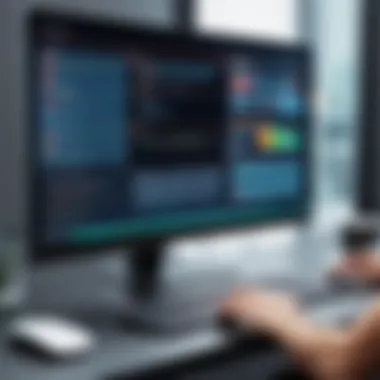

- Research the brand history: Investigate how long a brand has been in the monitor game and its reputation for reliability.
- Warranty and support: Look for brands that offer comprehensive warranties. A solid support system can be a lifesaver when things go south.
- Innovation and features: Some brands consistently push the envelope with cutting-edge features, so consider this when deciding.
Top Picks for Wide Monitors
When it comes to selecting a wide monitor, the choices can be overwhelming. This section is designed to cut through the noise and highlight some of the best options available, tailored to your specific professional needs. Choosing the right monitor can significantly affect your productivity, comfort, and overall work experience. By focusing on specific selections, we aim to help you make an informed buying decision that aligns with your requirements and budget.
Best Overall Monitor
In the world of monitors, the Dell UltraSharp U4919DW stands out as a beacon of versatility and performance. Its expansive 49-inch screen provides a breathtaking immersion, making it perfect for multitasking and creative work. The Curved IPS display ensures a wide viewing angle with rich colors and deep contrast, which is crucial for design-oriented tasks.
Why is it the best overall?
Well, not only does it have a resolution of 5120 x 1440, but it also supports HDR content. One great aspect is its built-in KVM feature, allowing users to control two PCs with one keyboard and mouse, which is a substantial time-saver.
"The Dell UltraSharp doesn’t just enhance visibility, it elevates your entire workspace experience."
Here's a summary of its key features:
- Screen Size: 49 inches (ultrawide)
- Resolution: 5120 x 1440
- Panel Type: IPS
- Refresh Rate: 60Hz
- Weight: 27.6 lbs
This monitor's Amazon rating consistently hovers around 4.7 stars, reflecting its appeal to various user types, including graphic designers and data analysts.
Best Budget Option
If you're tight on cash, the Acer R240HY might just be the hidden gem you’ve been searching for. Though lacking some of the high-end features, it offers a 23.8-inch IPS display at an affordable price. The resolution is solid at 1920 x 1080, delivering decent image quality for day-to-day tasks.
The Acer R240HY is lightweight and designed with a slim profile, making it easier to integrate into any workspace. It offers multiple input options, including HDMI and VGA. Keep in mind that while this monitor isn’t geared for heavy gaming or professional visual work, it serves its purpose well for more mundane tasks.
Key takeaways from this model:
- Screen Size: 23.8 inches
- Resolution: 1920 x 1080
- Panel Type: IPS
- Refresh Rate: 60Hz
- Price Range: Generally under $150
Many users rave about this monitor in forums, and for good reason. It’s widely considered one of the best entry-level options for anyone diving into the wide-monitor game without breaking the bank.
Best Premium Model
For those willing to invest, the LG 38WN95C-W is a powerhouse. This 38-inch ultrawide monitor with a stunning 3840 x 1600 resolution provides an incredible range of colors. Suitable for creators and professionals who require precision in their visual work, the LG model uses Nano IPS technology, which delivers over 1 billion colors.
Moreover, it’s equipped with Thunderbolt 3 connectivity, allowing data transfer and charging capabilities. This is a fantastic feature for those using multiple devices.
Here's why it’s a premium choice:
- Screen Size: 38 inches
- Resolution: 3840 x 1600
- Panel Type: Nano IPS
- Refresh Rate: 144Hz
- Additional Features: Supports HDR10
Its build quality is second to none, and it also incorporates a high-end aesthetic that fits any modern workspace. Across various reviews, users laud its color accuracy and overall performance. If you're serious about your work and can splurge, this monitor won't disappoint.
Ultimately, the top picks highlighted in this section cater to a spectrum of needs and budgets. By selecting the right monitor, you’re not just making a purchase; you’re investing in a tool that can enhance your workflow and comfort in significant ways.
Wide Monitors and Multitasking
Wide monitors have taken the professional world by storm, particularly for those who excel in multitasking. The beauty of these devices lies in their ability to extend the workspace across a broader canvas. Whether you're in the field of design, data analysis, or even programming, having ample screen real estate can drastically change your workflow. The importance of wide monitors is not merely about size; it’s about the enhanced functionality that enables users to juggle multiple tasks seamlessly.
When you consider the need to monitor several applications simultaneously, a wide monitor can be a game changer. With their broad aspect ratios, these monitors offer a way to organize various windows side by side, eliminating the need for constant tab switching. This not only saves time but can also reduce the chance of errors arising from overlooking important data.
Screen Split Features
Screen split features are an standout tool for users of wide monitors. This capability allows individuals to divvy up their displays into multiple segments. For instance, if you are designing, you could have design software on one side and your reference material on the other.
Moreover, many monitors come with built-in software that simplifies this process. You can easily drag and drop windows to predefined sections, organizing your workspace with minimal effort. There are a few primary advantages to this functionality:
- Increased productivity: Less time wasted switching between tabs or applications means you can focus more on the task at hand.
- Better organization: Keeping related information visible simultaneously aids in maintaining coherence in your work.
- Enhanced focus: With a clutter-free workspace, it becomes easier to dedicate your attention to specific elements without distractions.
Multiple Input Sources
An additional perk of wide monitors is their capability to handle multiple input sources. This feature is increasingly relevant as work environments evolve. Imagine a scenario where you are simultaneously working on a desktop and a laptop, or even streaming content from a gaming console while drafting a report.
Wide monitors usually accommodate multiple HDMI, DisplayPort, or USB-C connections, allowing users to switch effortlessly between different devices. This can be particularly advantageous in presentations or collaborative scenarios. All utilizes can see the outcome of their input in real-time, fostering a more interactive environment. Some key benefits include:


- Flexibility: You can connect various devices and switch as needed without missing a beat.
- Efficiency in collaboration: In a team leads to greater synergy when discussing plans or designs.
- Streamlined workflows: The ability to access multiple devices means tasks can overlap efficiently without noticeable downtimes.
Using a wide monitor effectively transforms the way professionals interact with their work environments. By embracing multitasking capabilities, individuals will likely notice a marked improvement in efficiency and job satisfaction. As we dive deeper into the next section, understanding how to set up these advanced displays will further enhance your productivity.
"With great power comes great responsibility," a saying that rings particularly true when managing numerous tasks on a wide monitor. Ensuring your setup is optimized will help you unlock the full potential of these devices.
Potential Drawbacks
When diving into the realm of wide monitors, it’s easy to get swept away by their allure and the many benefits they promise. However, it’s essential to also consider the flip side. Identifying the potential drawbacks can save you from future headaches and ensure that your investment aligns well with your specific work needs.
Space Requirements
Wide monitors tend to occupy more physical space than their standard counterparts. It's not just about the monitor's size, but also how it fits into your workspace.
For instance, if you’re working in a cramped office, a massive 34-inch ultrawide might just end up crowding your desk, making it difficult to manage other essentials like documents or even personal items. The depth of the monitor also deserves attention. Many models can push back against your wall or take up considerable depth on your desk, potentially limiting your mobility.
Additionally, you might find that a wide monitor requires adjustments to your workspace layout. You could even find yourself moving furniture or investing in a bigger desk.
Here are some points to consider regarding space:
- Desk Size: Ensure your desk can handle the monitor's footprint.
- Viewing Distance: A larger monitor necessitates a greater distance from your eyes, which can also affect desk placement.
- Surrounding Equipment: Consider how a wide monitor interacts with your keyboard, mouse, and any other peripherals you use regularly.
In summary, while wide monitors enhance productivity, it’s important to map out your workspace first to avoid being squeezed into a corner.
Higher Power Consumption
Another critical aspect to keep in mind is the power consumption associated with wide monitors. It’s not just about the initial purchase price, but also how much it costs to keep that stunning display running.
Wide monitors, especially those with high resolutions and refresh rates, might guzzle significantly more electricity than standard models. This can lead to inflated energy bills. Over time, the cumulative effect isn’t negligible and could take a toll on both your wallet and the environment.
Some essential considerations regarding power consumption include:
- Monitor Specs: Check Energy Star ratings or other energy efficiency certifications when selecting a monitor.
- Usage Patterns: Lengthy work sessions can compound power costs, making it pertinent to consider how many hours a day you'll run the monitor.
- Smart Power Settings: Utilizing energy-saving modes can mitigate costs, but they may affect performance during high-demand tasks.
While the immersive experience of a wide monitor can enhance your work, it'll be wise to factor in power consumption to ensure it fits within your budget and environmental values.
"It's not just what you can see, but also what you manage to save in your pocket and the planet that counts in the long run."
Setting Up a Wide Monitor
Setting up a wide monitor rightly can transform the way one utilizes screen real estate, making it crucial for increased productivity and overall user satisfaction. When professionals invest in a wide monitor, it’s not just about having a larger display; it’s about optimizing their workspace to enhance performance and comfort. The right setup can help alleviate issues like eyestrain, neck pain, and inefficient workflow, ensuring that users get the best experience possible.
Optimal Positioning
The positioning of a wide monitor plays an integral role in how comfortably and effectively it can be used. Here are several key factors to consider for optimal monitor placement:
- Eye Level Alignment: The top of the monitor screen should ideally be at eye level or slightly below. This positioning allows for a natural line of sight, reducing neck strain during extended periods of use.
- Distance from Eyes: The distance between your eyes and the screen should be about an arm's length away. This distance allows you to see everything clearly without putting undue stress on your eyes.
- Angle Adjustment: A slight tilt can help reduce glare from overhead lighting and windows. Ensuring that the screen is not angled too severely will further enhance ergonomics.
To illustrate the importance of placement, consider this example: A graphic designer who sets their monitor at an inappropriate angle not only suffers from discomfort, but their workflow may take a hit as they struggle to view details clearly. In the long run, proper positioning not only assists in comfort but also aids in an efficient workflow, allowing for better creative outcomes.
Calibration for Best Performance
After deciding on the ideal positioning, calibration is the next important task. Calibration involves adjusting the monitor settings to ensure the display delivers accurate colors, brightness, contrast, and resolution optimal for your work or leisure activities. Here are a few considerations to keep in mind:
- Color Accuracy: Using calibration tools or software can help in adjusting the color settings to reflect true-to-life colors, which is particularly crucial for creative work such as photo editing or graphic design.
- Brightness and Contrast: Finding the right balance between brightness and contrast can ease eye fatigue. Too bright can lead to glare, while dim settings may strain the eyes against a brightly lit surround.
- Aspect Ratio Settings: Ensuring that the monitor is set to the correct aspect ratio improves clarity and prevents distortion. This is particularly important for gaming and professional design, where clarity is critical.
"Proper setup and calibration of a wide monitor is not merely a preference; it's an essential practice for anyone looking to optimize their workspace and enhance their efficiency."
The End
Wide monitors have ushered in a new era for professionals across various fields, offering advantages that traditional screens simply can’t match. As we wrap up this discussion, it’s crucial to understand the main takeaways regarding wide monitors. They not only provide expanded screen real estate but also promote a more efficient workflow. The specific elements that contribute to their optimality include screen size, resolution, and ergonomic features, which collectively assist users in multiple endeavors, from creative tasks to rigorous data analysis.
The implementation of a wide monitor can transform your workspace considerably. Imagine being able to view an entire spreadsheet without scrolling endlessly or having multiple applications open side by side—all while maintaining visual clarity. Not to mention, they can help alleviate repetitive strain injuries when properly set up, making them both a practical and ergonomic choice for extended work sessions.
Recap of Key Insights
- Enhanced Productivity: Wide monitors allow for better multitasking and quicker decision making. The ability to view more on one screen can lead to improved efficiency.
- Versatility: They excel in various scenarios like data analysis, graphic design, and even gaming, showing just how adaptable they are to different professional needs.
- Ergonomics Matter: Features like adjustability and flicker-free technology can significantly improve user comfort, highlighting the importance of investing in suitable ergonomics.
- Specifications Are Key: Factors like refresh rates and panel technology are vital for ensuring that the monitor meets the needs of specific use cases, such as gaming or designing.
Final Recommendations
When considering which wide monitor to invest in, it's essential to narrow down based on personal and professional requirements. Here are some suggestions:
- For Creative Professionals: Look for monitors that support wide color gamuts and high resolutions, like the Dell UltraSharp series and the LG UltraFine models.
- For Gamers: Consider high refresh rates and low response times. The Samsung Odyssey series and ASUS ROG Swift are commendable options.
- Budget Conscious Users: The AOC CU34G2X is a solid recommendation without breaking the bank and offers robust features.
Ultimately, choose a monitor that enhances not only productivity but also the overall working experience. Don't rush the decision; evaluate what specific qualities align well with your workflow. The right monitor is an investment in both time and health, optimizing your setup for better performance in your daily tasks.



