Choosing the Best External Hard Drives for Photos


Intro
In today’s world, where digital images are as commonplace as a morning cup of coffee, finding suitable storage is crucial. Photographers, whether professional or casual, often grapple with the vast volume of data produced by their cameras. External hard drives emerge as the go-to solution, providing ample space and safety for precious photographs. This section delves into the essentials you should consider when choosing an external hard drive for photo storage.
It’s not just about having enough gigabytes to fit your memories; it is also about ensuring that your files stay secure and accessible. When selecting a hard drive, think about features such as speed, portability, and compatibility with your devices. This guide aims to illuminate these points, helping you navigate the crowded marketplace of external hard drives.
The Importance of Storage Solutions
Imagine losing all your cherished photos due to a faulty internal drive. The heartbreak is palpable, and this is a nightmare every photographer dreads. External hard drives help mitigate this risk by providing a separate space for backups. Having a robust and reliable external drive ensures that your creative work remains intact, even in times of tech failure.
The beauty of external hard drives lies in their variety. From lightweight, portable drives suitable for on-the-go photographers to more expansive desktop options designed for professionals, there's something for everyone. Likewise, the range of transfer speeds, security features, and designs make it imperative to understand how these functions influence your choice.
What to Look For
When sifting through your options, you should consider the following factors:
- Storage Capacity: Determine how much space you actually need. A photographer focusing on high-resolution images may need more storage than someone who shoots sporadically.
- Speed: Look for drives with faster read and write speeds. This is especially important if you frequently transfer large files. USB 3.0 and Thunderbolt drives generally offer superior performance.
- Portability: If you travel often, a compact and lightweight drive would serve you well. Conversely, heavier drives may offer more substantial storage and features but could be cumbersome.
- Security Features: Some drives come with encryption and password protection, keeping your precious photos safeguarded from prying eyes.
- Compatibility: Ensure that the drive works seamlessly with your operating system, whether it's Windows, macOS, or Linux.
Culmination
Ultimately, the goal is to ensure that your creative work is protected and easily accessible. As photographers, we invest not just time but also emotion into our imagery. An external hard drive becomes not just a tool, but a crucial partner in preserving our visual narratives. With the right knowledge and careful consideration, selecting the optimal external hard drive can be accomplished with confidence and clarity.
Understanding External Hard Drives for Picture Storage
In today's world, where a photo isn't just a picture but a piece of memory, the selection of an external hard drive tailored for photo storage is crucial. The digital landscape is filled with countless images, each holding a story or a moment in time. Thus, understanding external hard drives is about more than just managing space; it’s about protecting memories.
The Importance of Reliable Storage
Imagine you've just returned from a dream vacation, capturing the sunrise over the mountains and candid moments with friends. When you finally sit down to transfer these images, the last thing you want is to face a storage failure. Having a hard drive that is both reliable and efficient ensures that these snapshots remain safe. Reliable storage also means peace of mind; an assurance that your cherished images haven’t vanished into the digital abyss. The idea of losing irreplaceable images is something many photographers dread.
A solid external hard drive acts as both a vault and a backup plan. It keeps your photos away from potential disasters such as computer failures or malware attacks. Think of it like having an insurance policy for your artwork.
Defining Capacity and Its Relevance
When we talk about capacity, we often refer to the amount of data a hard drive can store. For photographers, this is particularly relevant given the sizes of modern image files, especially those taken in high resolution. A new DSLR or mirrorless camera might produce files that are several megabytes—or even gigabytes— each.
Understanding these numbers can be daunting, but it’s key for effective photo management. Let’s break it down a bit. A 1 terabyte (TB) external hard drive might seem large, but if you’re shooting in RAW format, it won't take long to fill it up. In fact, just a few hundred high-quality images could fill a substantial portion of that storage.
But it isn't just about size. In the age of digital photography, the right capacity also means considering future purchases. Are you planning to upgrade your camera? Or do you plan on taking more photos on your next trip? It may be worth investing in a bigger drive now to avoid storage shortages later. Always keep in mind the capacity you need based on your photographic habits and future intentions.
"A photographer's hard drive can be as important as their camera. It's not just about capturing moments, but also preserving them."
In summary, understanding external hard drives for picture storage is essential. It's not just about having a place to stash your files; it's about ensuring that those files are safe, accessible, and ready for sharing or editing. The right choice can make a significant difference in how one interacts with their personal photography collection.
Key Features to Consider
When diving into the world of external hard drives, especially for storing photographs, a few key features stand out as vital in making an informed choice. Understanding these elements helps in ensuring your visual assets are preserved effectively and that you have a smooth experience managing your files. The selection isn’t merely about capacity; it’s a mosaic of speed, compatibility, and reliability that shapes your overall experience.
Storage Capacity
Storage capacity is perhaps the first thing that springs to mind when shopping for an external hard drive. Whether you're an amateur enthusiast snapping pics at family gatherings or a professional photographer who constantly deals with large files, choosing the right capacity is key.
- Assessing Your Needs: First off, think about your storage habits. If you're primarily shooting in RAW format, those files can pile up quickly. A mere few hundred gigabytes can vanish in the blink of an eye, leaving you scrambling for alternatives.
- Future-Proofing: It's wise to opt for extra space. Imagine planning a huge project only to find your drive half-filled and on the verge of bursting at the seams.
- Capacities Available: Sizes range from typical 500GB drives to massive 10TB options and even beyond. It's essential to strike a balance between what you currently need and what you might require months down the road.
Investing in a drive with a larger capacity is not only about immediate comfort but also about peace of mind for future endeavors.
Read and Write Speeds
The performance of your external hard drive rests heavily on its read and write speeds, and this aspect is crucial, especially during moments of heavy workload.
- What’s in a Speed?: Simply put, read speeds reflect how quickly you can access and retrieve your images, while write speeds dictate how swiftly you can save new content. The faster the drive, the less time you'll spend waiting for file transfers.
- Impact on Workflow: For photographers, efficiency is everything. Slower speeds can lead to frustrating delays. Say you’re in a creative flow, editing your latest project, and your drive lags. It’s akin to watching paint dry—definitely not the best use of your time.
- Checking Specifications: When assessing speeds, look for drives that specify USB 3.0 or higher connections, as these are designed to handle faster data transfers compared to older standards.
Achieving a seamless workflow means considering drives with robust performance metrics.
Compatibility with Operating Systems
Another often overlooked facet is how well your chosen external hard drive cooperates with different operating systems.
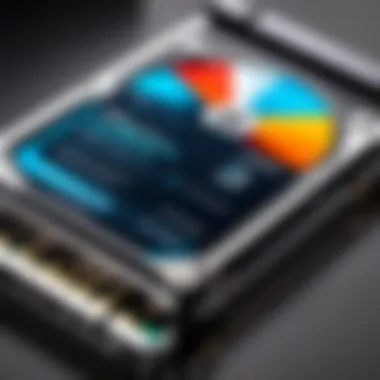

- Cross-Platform Usability: Many drives tout compatibility with both Windows and macOS, yet it’s vital to confirm this claim. Sometimes, formatting issues may arise. A drive formatted for one OS may not play nice with another without reformatting, which can mean a loss of data.
- Special Features for Specific Users: Certain drives might come with software optimized for specific operating systems, making backups and transfers more efficient. If you’re primarily using Windows, check for features that enhance your experience, like built-in encryption.
- Plug-and-Play vs. Needs Formatting: Most drives are designed to be plug-and-play, yet always read the fine print. Ensuring that your drive is ready for action without unnecessary setup saves time and hassle.
An understanding of compatibility prevents unpleasant surprises, ensuring that your storage solution aligns seamlessly with your operating habits.
In summary, when selecting an external hard drive for photo storage, consider storage capacity, speed, and operating system compatibility as essential markers of a good choice. These features not only enhance your user experience but also safeguard your precious memories in the long run.
Types of External Hard Drives
Understanding the different types of external hard drives is a key aspect when determining the best solution for photo storage. Not all hard drives are created equal, and knowing the distinctions can save you from potential headaches down the line. Each type offers unique characteristics that cater to specific needs and preferences. In this section, we'll explore both Traditional Hard Disk Drives (HDDs) and Solid State Drives (SSDs), outlining their advantages and typical use cases.
Traditional Hard Disk Drives (HDDs)
Pros and Cons
Traditional Hard Disk Drives, or HDDs, have been around for quite some time, making them a common choice for many users. They generally offer a larger storage capacity at a lower price point compared to SSDs. One might say they provide the best bang for your buck, especially for individuals who need to store vast amounts of data without breaking the bank.
However, it's crucial to consider the downsides as well. HDDs are mechanical devices, meaning they have moving parts that can be prone to failure or damage if not handled carefully. The performance may not be as quick as that of SSDs, particularly when it comes to data retrieval speeds.
In summary:
- Pros: Affordable, large storage capacity.
- Cons: Slower speeds, less durable, potential mechanical failure.
Typical Use Cases
Hard Disk Drives shine in scenarios where massive data storage is paramount. Think of a freelance photographer who captures thousands of high-resolution images during a wedding. With a budget-friendly HDD, they can store everything in one place without needing to shell out excessive amounts.
Moreover, these drives are often utilized in home setups where space is available for larger, stationary devices. They're also popular for archiving purposes, allowing users to back up years' worth of photos without significant investment. However, if you're on the go or tend to travel often, this may not always be the best fit since the handling of HDDs require a bit more care, or you risk losing crucial files.
In summary:
- Ideal for: Large storage needs, budget-conscious users.
- Not ideal for: Frequent travelers or those needing immediate access to files.
Solid State Drives (SSDs)
Speed Advantages
Solid State Drives have gained immense popularity thanks to their unmatched speed capabilities. Unlike HDDs, SSDs have no moving parts; they utilize flash memory, enabling quicker read and write speeds. This feature can make a world of difference, especially for photographers who work with large files and require efficiency in their workflow.
In terms of performance, SSDs can significantly reduce the time it takes to transfer files or access stored photos. When you’re knee-deep in an editing project, those saved minutes add up, allowing you to focus on the task at hand rather than waiting for files to budge.
Key Takeaway:
- Speed Efficiency: Faster transfer speeds mean less waiting.
Cost Considerations
While solid-state drives offer incredible speed and durability, they often come with a hefty price tag. Generally, SSDs cost more per gigabyte than their HDD counterparts. This price difference can be a considerable factor for individuals with tight budgets or those looking to store huge amounts of data without investing heavily.
It's essential to find balance in your budget versus performance. Some photographers might opt for a smaller SSD for current projects for speedy access while keeping an HDD for archiving past works. Thus, while SSDs shine in speed and durability, weighing their cost against your specific needs is significant when making a final choice.
In summary:
- Consideration: Weigh speed advantages against budget constraints; may be more efficient while doing vital tasks.
Remember, the choice between HDDs and SSDs ultimately hinges on your specific needs and budgetary limits. Aiming for an understanding of what you want is key to avoiding future regrets.
Top External Hard Drives for Photographers
Selecting the right external hard drive is crucial for photographers, both amateur and professional, as it directly affects how well they can manage, store, and safeguard their cherished visual creations. Photographers often deal with high-resolution images and lengthy video files, which can quickly consume storage space. This makes the choice of an external hard drive not just about storage size but also about reliability and efficiency.
This section delves into the top external hard drive options available in the market, spotlighting both traditional HDDs and high-end SSDs. Each option presents unique characteristics, catering to different needs and preferences. Understanding these hard drives can help photographers make informed decisions that align with their unique workflows, ensuring their work is preserved and easily accessible.
Highly Rated HDDs
Western Digital My Passport
The Western Digital My Passport stands out as a reliable choice for anyone in the photography field. This device is renowned for its portability, an essential quality for photographers who often find themselves on the move. One of its key characteristics is its robust storage capacity, which ranges from 1TB to a whopping 5TB. Coupled with its sleek design, it's like carrying a mini vault in your bag.
A unique feature of the My Passport is its built-in 256-bit AES hardware encryption. This means your images are safe from unauthorized access, which is a daunting concern for many photographers today. However, while its performance is generally solid, some users have reported slower transfer speeds when dealing with very large files compared to their SSD counterparts. Yet, its cost-effectiveness usually outweighs this drawback, making it a popular choice for those looking to secure their photo collections.


Seagate Backup Plus
Another strong contender in the HDD category is the Seagate Backup Plus. This external drive shines with features that appeal to a vast array of photographers. One notable aspect is its seamless backup capabilities. The Backup Plus offers easy-to-use software that can automatically back up your photos to your preferred cloud service, providing peace of mind to those who value routine image management.
The Backup Plus is also recognized for its competitive pricing and large storage options, which can go up to 5TB. Nonetheless, it's important to note that this drive leans slightly heavier than its peers. For photographers who prioritize portability above all, this might be a minor inconvenience. Its durability and reliability, however, keep photographers coming back for more.
Premium SSD Options
Samsung T7 Portable SSD
Switching lanes to premium SSD options, the Samsung T7 Portable SSD has carved out a reputation for being one of the best in the business. One of the most impressive aspects of the T7 is its lightning-fast read/write speeds, which can reach up to 1,050 MB/s; this is invaluable for photographers who want to transfer large files without wasting time. Imagine finishing a shoot and transferring all your images in a matter of minutes!
Another key characteristic is its compact and sturdy design. Weighing in at just about 58 grams, this little beast is highly portable, making it perfect for on-the-go photographers. A downside could be its price point since it's on the higher end, but photographers often consider the investment worthwhile due to its exceptional performance and reliability.
SanDisk Extreme Portable SSD
Lastly, there’s the SanDisk Extreme Portable SSD. This drive, like the Samsung T7, boasts remarkable speed, with read speeds clocking in at around 1,050 MB/s. It's particularly celebrated for its rugged build, which offers water and dust resistance, attracting adventure photographers and travelers.
Furthermore, the SanDisk Extreme is available in various capacities, accommodating different storage needs, ranging from 250GB up to 2TB. Though the price can be a bit steeper than standard HDDs, the combination of durability, speed, and quality is undeniably appealing. Its resilience against physical damage makes it a worthy choice for professionals who are often exposed to challenging environments.
"In choosing an external hard drive, consider prioritizing speed, design, and durability, as all of these aspects play a pivotal role in safeguarding your photography work."
Evaluating Durability and Portability
When it comes to external hard drives, particularly for photographers, durability and portability don’t just hold water; they’re the lifebuoys keeping your precious memories afloat. Photos don’t come cheap, time-wise, or expense-wise. You want to safely store them and have them on hand when you need them, be it on a rustic mountainside or in the comfort of your own home. This is where the evaluation of durability and portability takes center stage, making it a crucial consideration in your selection process.
Impact Resistance
Impact resistance refers to how well your external hard drive can withstand drops, bumps, and all-around jostling during transport. This aspect is paramount for anyone who’s ever lugged their gear around—whether on a lively photo shoot or a simple journey to a friend’s place. Not all drives are made equal; some are built with rugged exteriors or encased in shock-absorbing materials designed to endure life’s little accidents.
When selecting a drive, consider these essential points:
- Look for drives with military-grade protection or high ratings for durability.
- Some models are waterproof and dustproof, which adds layers of security.
- Reading user reviews can give you insight into real-world resilience.
A drive may boast impressive tech specs, but if it can’t survive your daily adventures, it’s not worth a dime. Investment in a durable drive might cost a bit more upfront, but it saves you from potential loss down the line.
"A good photographer knows that their memories are only as safe as their storage medium."
Form Factor and Weight
The form factor and weight of the drive are equally important factors in your quest for the ideal external hard drive. Heavyweights might sound impressive, but when it comes to portability, a lighter option can make all the difference.
There are a couple of key elements to keep in mind:
- Size Matters: Drives come in various shapes and dimensions, from portable 2.5-inch drives to larger 3.5-inch setups. Smaller drives are easier to stow away in a bag without creating bulges, and they’re less likely to catch on zippers or other objects while you’re on the go.
- Weight: Ideally, you want something light but sturdy. Remember that adding more gear to your backpack means you might be crawling home after a long day. Several manufacturers offer ultra-light options that don’t compromise on quality.
- Design: Look for features like lanyard attachments or even clip-on options that make handling easier during travel.
Balancing form factor and weight against durability allows you to choose a drive that complements your lifestyle while providing the necessary protection for your photos.
In summary, evaluating durability and portability in external hard drives is more than about how they can survive your coffee spill or a tumble from your desk. It’s about safeguarding your hard work without weighing you down in the process.
Security Features
When diving deep into external hard drives for photo storage, security features play a critical role that cannot be overlooked. In today's digital landscape, where data breaches and theft are common, safeguarding your photos and other important files becomes a top priority. Choosing a hard drive with robust security features not only protects your memories but also provides peace of mind in a world where personal information is ever at risk.
Data Encryption
Data encryption is like a strong padlock on a door, keeping prying eyes away from your valuable files. This process transforms your data into a code, making it unreadable without the proper key. For photographers, using a hard drive with encryption capabilities means that even if the device falls into the wrong hands, the files remain secured.
- Types of Encryption
- Hardware Encryption: Integrated directly into the hard drive hardware. It's faster and requires less processing power from your computer.
- Software Encryption: Relies on programs to encrypt and decrypt files. Well-suited if you prefer flexibility over speed.
These encryption methods come in various forms, including AES (Advanced Encryption Standard), which is highly regarded for its effectiveness. When seeking out your external hard drive, look for specifications mentioning AES-256 encryption for top-tier protection. This not only secures your data but often provides extra layers of protection, such as hardware locking mechanisms.
While encrypting your data does add a layer of security, it can also impose an added responsibility on users. Keeping track of your passwords or keys is crucial, since losing them can mean losing access to your own files. This balance between security and accessibility is essential when making your choices.
Backup and Recovery Options
Imagine taking hundreds or even thousands of photos throughout your life only to lose them due to a hardware failure or accidental deletion. Here, backup and recovery options become invaluable. A well-designed external hard drive should not only store your data but also facilitate easy recovery when things go south.


- Backup Features: Many modern external drives come equipped with automatic backups, meaning you don’t have to remember to copy files manually. You can set it and forget it, allowing your work to back up in real-time or at scheduled intervals.
- Recovery Options: In the unfortunate event of data loss, some drives offer data recovery software, a stamped ticket on the road to restoring what you have lost. This can particularly be a lifesaver for photographers who may have no clue of the importance of regular backups until it's too late.
A drive that provides both backup and recovery options gives you a sturdy safety net. It's advisable to investigate the software included with a drive, ensuring that it is user-friendly and effective.
"An ounce of prevention is worth a pound of cure."
In the realm of digital data, proactive measures in backing up files can save you immense grief down the line.
By understanding and utilizing these security features, you can confidently store your photographic treasures without the looming shadow of potential data loss. The investment in a hard drive equipped with both solid encryption and reliable backup options is not only sensible but also a necessary step toward defining a personal data security protocol.
Cost Considerations
When diving into the world of external hard drives for photo storage, cost considerations often take center stage. Purchasing a device for backing up your precious photos isn’t just about finding a fast drive or a pretty design; it’s about weighing the price against the value it brings.
The importance of cost in this context is hard to overstate. It influences not only your initial purchase but also the long-term usability and reliability of the storage solution.
Budget Options
Starting with budget options, it’s crucial to acknowledge that the market is rife with choices. Photographers on a tight budget will still find reliable drives that can safeguard their work without breaking the bank. Options like the Western Digital Elements and the Seagate Expansion provide ample storage capacity at a fraction of the cost of premium models. Here’s what to consider:
- Affordability: Many basic HDDs, priced between $50 to $120, can handle large volumes of images.
- Adequate performance: While they may lack the speed of SSDs, they perform well enough for storing and retrieving photos.
- Longevity: Look for warranties. A longer warranty often indicates confidence from the manufacturer in the device's durability.
These budget drives might not offer the flashiest features or the highest speeds, but they can serve the essential purpose of keeping your photos secure against unexpected mishaps.
Investment in Quality Gear
Now, let’s talk about the other side of the coin: investing in quality gear. While it’s tempting to skimp when choosing a storage option, remember that you’re dealing with irreplaceable memories. Spending a bit more can be a wise move in the long run. Consider:
- Solid State Drives (SSDs): While pricier, SSDs like the Samsung T7 can drastically reduce transfer times and offer more reliability due to no moving parts.
- Brand reliability: Companies like Lacie and LaCie Rugged have built a strong reputation for not only performance but also protection against physical damage—think waterproof or shock-resistant models.
- Future-proofing: By investing in high-quality gear with ample storage and speed, you can sidestep the hassle of upgrading frequently.
In the end, while budget options might ease your immediate financial burden, recognizing the long-term value of reliable and speedy storage can save you time, trouble, and potential heartache.
"A penny saved may not always be a penny earned, especially when it comes to storing life’s precious moments."
The choice boils down to individual needs: Are you a hobbyist just needing a simple storage solution, or a professional photographer who requires fast access and security for vast libraries of photos? Knowing the balance between budget and investment is key to making an informed decision.
User-Friendly Aspects
In an age where time is of the essence, user-friendliness in external hard drives can’t be overstated. When it comes to photo storage, a smooth user experience can make all the difference. Nobody likes to poke around figuring out how to get their photos onto a device; it should feel, dare I say, intuitive. There are a few key areas that standout when we talk about user-friendliness, particularly plug-and-play features and software integration.
Plug-and-Play Features
When discussing external hard drives, plug-and-play is a real game-changer. This feature means you can just connect your drive to your computer and go—no need for complex installations or configurations. It removes the barriers that sometimes keep even the most tech-savvy individuals at bay. Simply plug the USB into your device, and voilà, you’re in business!
Here’s why plug-and-play features are crucial:
- Ease of Use: Both beginners and advanced users will appreciate a hassle-free setup. It saves precious minutes, allowing to focus on what truly matters—your photos.
- Device Compatibility: It generally works across various operating systems. Whether you’re using Windows, macOS, or even Linux, a well-designed plug-and-play external hard drive should play nice.
- Portability: You can easily swap your drive between devices without thinking much about installation. Take it to a friend's, work, or back home; less hassle is always a good thing.
Ultimately, a drive that offers plug-and-play capabilities makes it simple for anyone to back up their treasured memories without feeling like they need a degree in computer science.
Software Integration
On top of basic user-friendliness, software integration plays a significant role in how smoothly you can operate your external hard drive. Great software isn’t just about flashy graphics or marketing; it has a real impact on functionality.
Consider the following:
- Backup Solutions: Many external drives now come bundled with software that can automatically back up your files. This functionality can save your hide if you mistakenly delete a file or your computer starts acting up. Tools like Acronis True Image offer scheduled backups, which take the burden off your shoulders.
- File Management: Good software often provides an interface for easy file management. Think custom folders, tagging, and sorting options to make finding your images a piece of cake.
- Updates and Support: An integrated software approach can offer updates and customer support, ensuring that your drive performs well over its lifespan. When they release new updates, you can easily keep your drive functional and secure.
"Investing in a user-friendly external hard drive is like buying peace of mind. It’s not just about storage; it’s about creating an environment where your creativity can thrive."
Culmination: Making the Right Choice
Choosing the right external hard drive is more than just picking a shiny new gadget; it's about ensuring your photos are safe, secure, and easily accessible. As we've discussed throughout this article, the variety of external hard drives available can be overwhelming, but understanding your personal needs is key to narrowing down your options. This last section aims to crystallize the key elements for making an informed choice and ensure you don’t end up with buyer’s remorse, not something any photographer wants to endure.
Assessing Personal Needs
Before diving headfirst into the world of external hard drives, take a moment to evaluate what you truly need. Not all drives are created equal, and what works best for one photographer may not suit another. Here’s how you can start:
- Determine Your Storage Requirements: How much space do you need? If you’re shooting in RAW format, those files can take up a lot of space. Estimate the volume of images you expect to store and choose a drive with enough capacity to accommodate your future projects.
- Frequency of Use: Do you edit frequently on the go, or do you mainly store photos at home? For travel photography, a lightweight, portable SSD is ideal. On the other hand, if you're mostly stationary, a larger HDD may do the job.
- Speed Matters: If your workflow demands fast data transfer rates, opting for an SSD is a no-brainer. But if you're simply archiving images without frequent access, the speed of an HDD might be sufficient.
- Backup Strategy: Consider how you intend to back up your photos. If you rely on cloud solutions, the external drive might serve only as additional storage. However, if you prefer physical backups, ensure your drive is compatible and has good security features to prevent data loss or unauthorized access.
Final Recommendations
After scrutinizing various options and coming to grips with what you need, it’s time to make some recommendations based on different user profiles:
- For the Casual Photographer: If you don't often capture large volumes of images, a Western Digital Elements Portable HDD is cost-effective and reliable. Its durability and decent transfer speeds make it great for everyday use.
- For the Traveling Photographer: The Samsung T7 Portable SSD is compact, lightweight, and provides superb speeds that can handle 4K video files without breaking a sweat, making it the ideal travel companion.
- For Professionals: If you’re serious about your craft, consider investing in the SanDisk Extreme Portable SSD. This drive not only offers quick access to files but is also rugged enough to withstand harsh conditions.
- Budget Conscious Buyers: Seagate Backup Plus delivers a strong performance without draining your wallet. It balances quality and price quite well.
In summary, whether you're a budding artist or a seasoned pro, understanding your needs helps you make the right choice in external hard drives. By aligning your priorities with the capabilities of a drive, you can ensure that not only are your photos safeguarded, but so is your creative journey.



