Assessing WiFi Extenders for Optimal 5GHz Performance


Intro
In today's fast-paced digital landscape, the need for reliable internet connectivity has become a cornerstone for both casual users and serious gamers. It's not just about having internet; it’s about having the right internet setup. The shift from 2.4GHz to 5GHz networks marks a significant leap in wireless technology, providing higher speeds and less interference. However, as more homes adopt this advanced technology, the demand for effective strategies to enhance WiFi coverage becomes paramount.
WiFi extenders have emerged as a popular solution, promising to bridge gaps in coverage. While extenders can potentially boost your 5GHz signals, their effectiveness can significantly vary based on several factors: the layout of your home, the types of devices being used, and the specific technology of the extender itself. Even with high-speed connections available, users often face dead zones when trying to stream, game, or conduct video calls. So, the question arises: how effective are these extenders when it comes to 5GHz networks?
In this article, we will walk through the aspects of WiFi extenders tailored for 5GHz connections—its benefits, challenges, and optimization tips. By examining hardware capabilities and exploring practical user experiences, readers will gain a clearer understanding of maximizing their home network setup.
Thus, whether you are gearing up for a pro-level gaming session or simply streaming your favorite shows, understanding the role of WiFi extenders is crucial. Let’s dive into this intricate world of wireless connectivity.
Understanding WiFi Extenders
WiFi extenders are becoming increasingly important in today's digitally connected world. Many households and businesses find themselves grappling with the limitations of their wireless networks. In particular, as devices proliferate – smartphones, tablets, laptops, and an array of smart home gadgets – the need for robust and reliable connectivity cannot be overstated. This section dives into understanding what WiFi extenders are, their types, and how they function, providing a solid groundwork for evaluating their effectiveness with 5GHz connections.
What are WiFi Extenders?
WiFi extenders, at their core, are devices designed to boost the range of your wireless network. They work by receiving the existing WiFi signal, amplifying it, and then transmitting the boosted signal to areas where connectivity is weak or nonexistent. It’s like having a second pair of hands when a single set just won't do the job anymore. This becomes particularly useful in larger homes or spaces with challenging layouts.
Types of WiFi Extenders
Understanding the different types of WiFi extenders can significantly impact your choice when looking to enhance your network. Below, we delve into three popular types: Repeaters, Mesh WiFi Systems, and Powerline Adapters.
Repeaters
Repeaters are perhaps the most straightforward extenders. They grab the existing WiFi signal and extend it further into your rooms. The beauty of repeaters is their simplicity—they are often plug-and-play. However, while they excel at extending range, they do come with a peculiarity: they can half the available bandwidth. This means, if your internet speed is not blazing, like a snappy cheetah, you might face a slow connection in the extended range. Many users choose repeaters because they are generally more affordable and easy to set up, making them a popular choice for casual users who want to increase coverage without delving into complicated setups.
Mesh WiFi Systems
On the other end of the spectrum, we have Mesh WiFi Systems. These comprise multiple nodes that work together, providing a blanket of seamless coverage across your space. Each node communicates with its neighbors, creating a web of connectivity that can effectively cover large areas. One of their key attributes is that they don’t suffer from the same bandwidth halving issue seen in repeaters. Instead, they provide consistently strong signals throughout your home. Users find these systems particularly beneficial in multi-story homes or those with thick walls that might impede signals. However, they often come at a higher price point, which might not suit all budgets.
Powerline Adapters
Powerline Adapters tap into your home's electrical wiring to transmit data signals. They transform your standard electrical outlets into potential access points. This nifty little trick works especially well in areas of your home where WiFi signals are weak due to physical barriers. While they provide a reliable connection and can outperform traditional extenders, their effectiveness depends on the quality of electrical wiring and can lead to variable performance. If you’re in an older building, this might be a mixed bag. But for many, the convenience and improved connectivity outweigh the risks of uneven performance.
How WiFi Extenders Function
Understanding how these devices operate is crucial in choosing the right one for enhancing your wireless experience. WiFi extenders function by employing a few key processes that determine their effectiveness in boosting connectivity.
The Signal Boosting Process
This is the crux of a WiFi extender's functionality. Essentially, the extender captures the original signal and repeats it, ramping it up for a wider spread. The significant characteristic here is the way extenders can amplify weaker signals; however, the performance is not entirely linear. Many factors come into play, such as interference from walls or other electronic devices. This trade-off is a consideration you should keep in mind when weighing the overall effectiveness of the device in boosting your signal, especially in a bustling electronic environment.
Network Bandwidth Allocation
An aspect often overlooked by users is how network bandwidth is allocated through these extenders. Each type of extender will manage network traffic differently. For example, while a repeater may split the bandwidth between the main and extended networks, a mesh system preserves the bandwidth better, offering a smoother experience overall. Understanding this allocation is crucial as it directly influences your internet speed; high-performance gaming or streaming is heavily dependent on having sufficient bandwidth.
Connection Stability
Last but not least, connection stability is another vital aspect to consider. In the realm of wireless connectivity, having a stable connection can mean the difference between a smooth experience and endless frustration. Extenders, by boosting the signal, ideally should enhance stability—though this is not guaranteed. Connection drops or increased latency often necessitate a deep dive into specifics like placement and network settings. After all, a solid connection feels like performing a high-stakes gaming maneuver without lag—essential for all tech aficionados.
Effective use of WiFi extenders greatly hinges on not just the devices themselves but informed understanding and strategic deployment in your living space.
Exploring 5GHz WiFi Networks
Delving into 5GHz WiFi networks brings to light the nuances that shape modern wireless connectivity. This section is pivotal as it highlights specific characteristics, benefits, and challenges associated with employing 5GHz frequencies. With an increasing number of devices demanding higher bandwidth and faster speeds, understanding the 5GHz spectrum becomes crucial for anyone setting up or optimizing their home network.
Characteristics of 5GHz Frequency
Channel Width and Capacity
Channel width is a defining feature of 5GHz connections, capable of accommodating broader data streams. This greater bandwidth enables higher throughput, making it a prime choice for high-demand activities such as gaming or streaming. The unique aspect of defining channel capacities helps in reducing data bottlenecks. Devices that utilize wider channels can deliver more information at once, which is vital for ensuring uninterrupted usage. On the flip side, the wider the channel, the less redundant information it can send over distances, potentially leading to some data loss in scenarios with many users.
Range and Coverage
While 5GHz offers impressive speed, its range is often a concern. Its coverage pales in comparison to the more established 2.4GHz band. This characteristic means that while users enjoy higher speeds close to the router, they might experience drop-offs in speed or connection quality as distance increases. Essentially, 5GHz is highly effective in smaller areas but can struggle beyond walls or large spaces. To put it simply, it’s like a sharp knife—great for precision but not the tool for every job.


Interference and Stability
Interference remains a pressing topic in network stability. The 5GHz band tends to experience less interference from household devices like microwaves and cordless phones, which commonly operate on the 2.4GHz band. Being less crowded, 5GHz connections can maintain stability even with multiple devices connected. However, this doesn't mean users are entirely off the hook. Certain physical barriers, such as thick walls or large furniture, can still impede signal strength and quality, essentially creating zones of weak connectivity.
Benefits of 5GHz Networks
Higher Data Rates
Higher data rates translate to smoother experiences, especially for avid gamers and streamers. The ability to handle multiple streams at once, thanks to advanced modulation techniques, makes 5GHz networks particularly advantageous. When all is said and done, if your device handles it well, you’ll notice a marked improvement in download and upload speeds, allowing for quicker content consumption.
Less Congestion
Another key benefit of 5GHz networks is the reduction in congestion. Given that most older devices linger on the 2.4GHz band, the 5GHz option is less likely to face interference from neighboring networks. With fewer users vying for the same spectrum, overall performance improves significantly. This clarity is like having a quiet library instead of a bustling café where finding focus becomes challenging.
Improved Performance for Gaming
For gaming aficionados, there’s no denying that 5GHz connections boost performance. Lower latency allows for quick reactions, providing competitive players an edge. Enhanced throughput means less lag during high-action moments. In essence, a stable 5GHz connection can be the difference between victory or defeat, making it an essential choice for serious gamers.
Drawbacks of 5GHz Setup
Limited Range Compared to 2.4GHz
Despite its advantages, the 5GHz network does not travel as far as some might hope. The trade-off for higher data rates is its shortened range. Users in larger homes may find that coverage diminishes in distant corners, leading to a need for strategic placement of extenders or access points. This can be a bit of a juggling act for ensuring consistent connectivity everywhere.
Obstacles Affecting Signal Strength
Obstacles loom large in the life of a WiFi signal—and 5GHz has its share of challenges. Dense materials like concrete or metal can block or weaken signals, leading to a hit or miss when it comes to reliable connections. Users might encounter patchy coverage in rooms that are poorly positioned relative to the router, emphasizing the importance of site survey before setup.
Compatibility Issues with Older Devices
Finally, it’s vital to consider compatibility when moving towards a 5GHz setup. Older devices may not support 5GHz, limiting the benefits you could otherwise enjoy. Users may find themselves needing to upgrade multiple devices or cope with slower connections in their environment. This can provoke frustration as households with varied tech might not harness the full potential of a 5GHz extender setup.
Compatibility of WiFi Extenders with 5GHz
When it comes to the ability of WiFi extenders to enhance your wireless setup, the compatibility with 5GHz connections plays a pivotal role. Understanding how extenders interact with this frequency can unlock improved performance and coverage for your devices. Ensuring that your chosen extender supports the 5GHz band is crucial, as the unique properties of this frequency offer several benefits, such as reduced interference and higher data rates.
Moreover, this compatibility can directly impact the user experience in various environments – a key consideration in both home and office setups. As technology advances, knowing which extenders can effectively utilize these advantages becomes vital for consumers looking to improve their connectivity.
Do All Extenders Support 5GHz?
Dual-Band Extenders
Dual-band extenders stand out due to their ability to connect to both 2.4GHz and 5GHz networks. This flexibility is their key characteristic, allowing them to adapt to diverse environments where multiple devices connect at varying bandwidths. By facilitating a seamless connection to the less congested 5GHz band, dual-band extenders can provide faster data rates and improved overall performance.
One unique feature of dual-band extenders is their ability to prioritize traffic based on the device need. This means that a gaming console or streaming device could automatically receive bandwidth from the faster connection. The combination of speed and adaptability makes dual-band extenders a popular choice for users needing reliable internet without dead zones. However, it's crucial to note that these extenders might come at a higher cost and could require more complicated setup processes compared to their single-band counterparts.
Single-Band Extenders
In contrast, single-band extenders solely operate on the 2.4GHz band. Although cheaper, they lack the flexibility that dual-band models offer. The key characteristic of single-band extenders is their simplicity, making them an excellent choice for users with basic internet needs, such as web browsing or email checking.
A unique aspect of single-band extenders is that they can lead to network congestion, especially in households with multiple devices. This limitation can frustrate users when too many devices connect simultaneously; thus, performance can dwindle significantly. Single-band extenders are best for users who do not require high-speed connections and are okay with slower speeds.
Firmware Considerations
The firmware of a WiFi extender is like the operating system for a computer. It dictates how the device operates, including how it interacts with both the network and the devices connected to it. Firmware updates can significantly boost performance, fix security vulnerabilities, and introduce new features, which contribute to the overall goal of achieving effective 5GHz connectivity.
A key characteristic of firmware considerations is the potential for performance enhancements after updates. Users may find that their network stability improves or that the device supports additional features after a fresh installation of the latest firmware. Regularly checking for updates can ensure that a user's extender provides optimal service. However, there can be disadvantages; sometimes, new firmware may cause compatibility issues with older devices, creating a trickier connectivity landscape.
Performance Metrics with 5GHz Signals
Throughput Expectations
Throughput expectations relate directly to the speeds users can realistically expect from a 5GHz connection. Generally, the potential maximum throughput offered by 5GHz is higher than that of 2.4GHz. This means users can enjoy faster download and upload speeds in their experiences.
It is essential to set expectations; real-world performance rarely matches theoretical limits due to factors like distance and obstacles between devices. Understanding how much throughput one should reasonably expect is crucial for making informed choices about network enhancements.
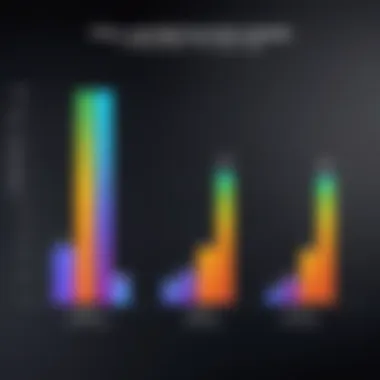

Latency Considerations
Latency considerations are critical in evaluating network performance, especially for activities like gaming or video conferencing. A stable, low-latency connection on a 5GHz network is often preferable, as it can provide a more responsive user experience.
However, despite 5GHz's advantages, high latency can still occur due to external factors, such as network congestion or interference from neighboring networks. Recognizing that even the fastest 5GHz connection can experience spikes in latency can help users adjust their expectations accordingly.
Real-world Testing Results
Real-world testing results provide the clearest insights into how 5GHz compatibility plays out in everyday use. These tests reveal how extenders, operating under various conditions, perform when placed in different environments, with physical obstacles, and varying distances from the main router.
Results often highlight that while some extenders might reach their advertised speeds in ideal conditions, many will show noticeable drops when impeded by walls or other barriers. These findings underscore the importance of performing adequate real-world tests to gauge the true effectiveness of any given extender connected to a 5GHz network.
Optimizing Extender Setup for 5GHz
When it comes to establishing a reliable and fast 5GHz WiFi connection through extenders, optimization often makes the difference between a serviceable link and a truly exceptional experience. Fine-tuning the setup can lead to greater speeds, reduced latency, and fewer hiccups while streaming your favorite content or engaging in a high-stakes gaming session. In this section, we shall delve into key strategies that can improve the effectiveness of your WiFi extenders, focusing on placement, configuration, and performance testing.
Placement Strategies
Minimizing Physical Barriers
One of the most critical aspects of WiFi performance is maintaining a clear line of sight between your extender and the device it's serving. Minimizing physical barriers such as walls, furniture, and appliances can dramatically affect the quality of the signal. For instance, a concrete wall can severely attenuate the signal, while a wooden partition may not pose such a significant problem. By ensuring that your extender is positioned in a way that reduces obstructions, you improve not only signal strength but also overall network reliability. This approach is often favored because it doesn't require extensive technical knowledge or complicated setups, making it accessible for anyone.
Identifying Optimal Locations
Finding the right spot for your extender can seem like a chore, but it’s well worth it. Testing different locations around your home can reveal surprising results. An optimal location would typically be halfway between your router and the area where you need coverage. This not only boosts the strength but also maximizes speed. An added advantage of strategically placing your extender is it allows you to cover those tricky dead zones without replacing your router. However, always keep in mind that relocating the extender may lead to trial and error, where patience and testing can ultimately pay off.
Height and Orientation
Another underrated factor is the height and orientation of the extender. Elevating your device can yield significantly better results. For example, placing the extender on a shelf or mounting it high on a wall can decrease interference from furniture. Besides, the orientation matters too; most extenders have antennas that are designed to radiate the signal in specific directions. Adjusting its angle can make a noticeable difference, drawing from the adage that sometimes a few tweaks can go a long way.
Configuration Settings
SSID Management
Managing the SSID, or the network name, can have practical implications for maintaining your 5GHz network. Utilizing a clear and distinct SSID for your 5GHz extender can prevent confusion with other networks. This helps devices connect to the appropriate network without getting mixed signals between 2.4GHz and 5GHz options. Effective SSID management promotes a seamless experience for users while navigating their wireless connections. However, some users might overlook this detail, leading to a subpar experience when devices unintentionally connect to the weaker frequency.
Channel Selection
Selecting the right channel can greatly influence connection speeds and stability. The 5GHz band generally has more channels available compared to 2.4GHz, and fewer networks operate on them. This is beneficial because it reduces interference, particularly in densely populated areas. Wifi routers often feature automatic channel selection, but knowing how to manually adjust these settings can lead to optimal results. The key challenge here is finding the balance between frequencies that are not congested and making sure your devices can handle them without issue.
Security Protocols
Implementing strong security protocols is vital for maintaining the integrity and safety of your 5GHz network. Many extenders and routers allow configuration of various security mechanisms, including WPA3, which offers advanced encryption. By opting for the latest security protocols, your network stays robust against potential threats. This aspect is critical because while enjoying fast speeds, users need assurance that their data is secure from prying eyes. However, this might also lead to compatibility issues with older devices that can't support newer security standards, forcing some tough choices on users.
Testing and Monitoring Performance
Using Network Analysis Tools
Utilizing network analysis tools can greatly aid in understanding how well your extender operates. Various apps can help you visualize coverage and signal strength throughout your home. With such tools, you can efficiently assess which areas receive strong signals and which are still lacking. This information is valuable as it allows users to troubleshoot weak spots. However, users must remain engaged with these tools regularly to adapt to changing conditions in their environment, such as new electronic devices or layout changes.
Identifying Bottlenecks
Regularly checking for bottlenecks helps maintain the efficiency of your network. A bottleneck could occur due to several factors such as outdated equipment or heavy traffic on a single device. Identifying these issues can also help in reinforcing adjustments to maximize the network’s output. This step highlights the importance of monitoring performance frequently, ensuring that the network remains effective amidst potential hindrances.
Regular Updates and Maintenance
Finally, keeping your extender's firmware up to date is paramount. Internet hardware companies often roll out updates to improve performance and patch security flaws. Regular maintenance not only optimizes performance but also prolongs the lifespan of your device. Users who neglect this aspect might find their connections deteriorating over time, ultimately leading to a frustrating user experience. Taking time for routine checks can save headaches in the long run.
"An ounce of prevention is worth a pound of cure". This is especially true in maintaining a network that meets everyone's needs.
The above strategies form the bedrock for maximizing the use of WiFi extenders in a 5GHz context. The interconnectedness of placement, settings, and maintenance ensures that you get the most out of your wireless technology, crafting an improved experience that aligns perfectly with user expectations.
Case Studies and User Experiences
Understanding user experiences and real-world examples of WiFi extender implementations is crucial for anyone considering the use of 5GHz connections. These case studies not only highlight the practical applications of WiFi extenders but also expose the practical benefits and challenges users face. Learning from others’ experiences can guide new users towards more informed decisions, allowing them to avoid common pitfalls while maximizing the performance of their extenders. Let's dive into some successful implementations, typical issues that might arise, and the feedback users provide, all crucial for assessing the utility of these devices.


Successful Implementations
Home Environments
When it comes to home environments, you can find numerous stories about how WiFi extenders have made life significantly better. One of the key aspects here is simply the need for better coverage. Many homes, especially those with multiple floors or tricky layouts, often end up with connectivity dead zones. The ability to enhance WiFi coverage in these spaces makes extenders a popular choice.
For instance, consider a two-story house where the router is placed in one corner on the main floor. Users often report that by placing a 5GHz extender halfway up the stairs, they can achieve much better signal strength on the upper levels. An obvious benefit is being able to stream movies or play games without interruptions, which in today’s tech-driven society is a necessity. However, one disadvantage is that if you place the extender too far from the router, you may experience a significant drop in performance.
Small Office Setups
In small office setups, how extenders perform can make or break productivity. A common scenario involves a small startup company working out of a modest office space. With numerous devices connected, a single router might not provide sufficient coverage. Here, WiFi extenders prove to be a boon, allowing seamless connectivity for laptops, printers, and other essential devices without additional wiring.
A unique feature of using extenders in a small office is the ability to create separate zones for different branches of the network. For example, an extender can be used to create a dedicated network for visitors, preserving the security of the main office network. An advantage of this setup is enhanced flexibility and security. Though, one might find that locating the extender in a good spot can be tricky among office equipment, leading to mixed results in performance.
Common Issues Encountered
Signal Dropouts
Signal dropouts are perhaps the most frustrating common issue that users face. These interruptions can occur for various reasons, often tied to physical barriers or interference. The connection might drop when a user moves to another room in the house or office, leading to disappointment during an online meeting or gaming session. Why do dropouts happen? It often comes down to the physical characteristics of the wireless signal and how it interacts with walls and furniture.
This situation poses a significant drawback for potential users of extenders, as many have high expectations for smooth connectivity.
Configuration Difficulties
Another challenge that many experience is configuration difficulties. Many users find that setting up extenders can be more complicated than they initially expected, particularly those less tech-savvy. A common hurdle lies in the need to repeat the WiFi credentials during installation or manually adjusting settings to ensure optimal performance. While some devices offer user-friendly apps for setup, others may still require a visit to the web interface, which can be quite daunting.
This complexity sometimes leads to the discouragement of potential users who might give up before they see any benefits. Nevertheless, once you get past these initial setup pains, the results can potentially be well worth it.
Feedback from Users
User Ratings and Reviews
User ratings and reviews play a critical role in understanding how well WiFi extenders perform in real-life scenarios. Often, consumers turn to platforms like reddit.com or various tech forums to share their experiences. A key characteristic of this feedback is its diversity; users share both extremely positive experiences and significant negatives.
Many highlight improved speeds and reduced buffering, rating their extenders with four or five stars. Conversely, some users express frustration over ongoing dropouts or inconsistent speeds despite using extenders. Engaging with this feedback can provide valuable insights into what to expect from different models and configurations.
Recommendations for Improvement
Finally, recommendations for improvement often come hand-in-hand with user feedback. While extenders have their merits, users consistently suggest specific enhancements that could be made. For example, many recommend manufacturers improve installation guides, making them clearer and more accessible for the average user.
Others emphasize the need for better support in identifying optimal placement within a home environment. This feedback has potential implications for future developments in WiFi extender technology. Manufacturers who take heed of these recommendations might find a receptive market eager for improvements.
Closure and Future Considerations
Evaluating the effectiveness of WiFi extenders with 5GHz frequencies is crucial for anyone trying to optimize their wireless experience. With the growing demand for internet bandwidth, particularly for gaming and high-definition streaming, understanding how these devices interact with specific frequency bands can significantly impact performance.
In the earlier sections, we discussed various aspects of WiFi extenders, characteristics of the 5GHz frequency, and common user experiences. Now we synthesize those insights with an eye towards the future of wireless connectivity.
Summary of Findings
The analysis presented reveals several core points:
- 5GHz networks provide higher speeds and reduced interference compared to their 2.4GHz counterparts. These traits are especially beneficial in crowded environments.
- WiFi extenders can indeed enhance the reach of 5GHz signals, yet effectiveness varies based on placement, model, and compatibility with existing routers.
- User feedback indicates that while many have enjoyed better connectivity post-installer of extenders, there are also notable frustrations with setup and signal stability.
The overarching recommendation is to carefully evaluate individual needs and network environments before investing in extenders. The right understanding of your home layout, devices in use, and expected internet activities can lead to a marked improvement in overall performance.
Future Developments in Wireless Technology
Advancements in Network Hardware
In the realm of network hardware, advancements are continually emerging. The introduction of WiFi 6 has already begun to reshape the landscape, offering significantly better efficiency and performance.
- Key characteristic: Enhanced performance in environments with numerous connected devices, which is particularly crucial for modern homes and offices where many devices operate simultaneously.
- Unique feature: Support for MU-MIMO (Multi-User, Multiple Input, Multiple Output) allows multiple devices to communicate with the router at the same time. This is a gamechanger for anyone streaming, gaming, or working from home.
- Advantages: Increased data throughput can lead to faster downloads and improved responsiveness in gaming scenarios.
- Disadvantages: Not all extenders currently support WiFi 6. Thus, a matching router is essential to reap these benefits fully.
Potential Solutions for Connectivity Issues
Looking forward, addressing connectivity issues will remain a top priority. Solutions such as automatic band steering and intelligent roaming are becoming more prevalent to ensure devices efficiently switch between bands for optimal performance.
- Key characteristic: Automatic band steering allows clients to connect to the best frequency band available.
- Unique feature: Intelligent roaming strategies can help devices find the strongest signal available during their operation.
- Advantages: It simplifies user interaction with their network by minimizing the need for manual adjustments and improves overall connectivity experience.
- Disadvantages: Some users may experience hiccups upon transitioning between bands, especially if the handoff isn't seamless.
Adopting these emerging technologies can significantly enhance the effectiveness of WiFi extenders operating on 5GHz connections and ultimately offer a smoother, more reliable internet experience. For anyone intertwined in the gaming community or technology spaces, staying informed about these developments can influence purchasing decisions and network setups.
"In a rapidly evolving digital world, ensuring your network keeps pace is not just a luxury but a necessity to unlock the full potential of online gaming and streaming."



