4K TVs as Monitors: Pros, Cons, and Insights


Intro
The emergence of 4K televisions as viable computer monitors is reshaping how gamers and professionals interact with their digital environments. The alluring appeal of ultra-high-definition (UHD) visuals attracts many, but the practicality of this shift is not always clear. This article aims to debunk myths and illuminate realities by examining various facets of using 4K TVs in computer setups.
As technology advances, the distinction between television and monitor continues to blur. Gamers often seek larger screens for immersive experiences, while professionals may require expansive display real estate for productivity. This begs the question: are 4K TVs suitable and effective for such roles? By dissecting technical specifications, ergonomics, connectivity, and overall performance, we guide readers towards informed decisions.
Ultimately, the goal is not just to evaluate but to synthesize various aspects of 4K TVs as computer displays. Understanding both the benefits and limitations will empower users to harness the true potential of these devices in their workflows.
Esports Coverage
Pro-Gaming Tournaments
The realm of esports has begun to embrace 4K technology. Major tournaments highlight the importance of visual fidelity. Organizations recognize that when gamers compete on a larger screen with higher resolution, every detail counts. This is particularly relevant in fast-paced scenarios where monitoring subtle game elements can be pivotal for victory. Brands like Riot Games have already taken steps to utilize 4K displays in some of their events.
Player Profiles and Interviews
Understanding the preferences of top players can shed light on the advantages of utilizing 4K TVs. Many professional gamers lean toward monitors with faster response times. However, a few have recently experimented with big-screen TVs, reporting enhanced immersion. Interviews reveal a divide in preference for traditional monitors versus modern TVs, with well-known players openly sharing their experiences on platforms like Reddit. Players often assess their setups based on personal comfort and the intricacies of various titles they play.
Team Strategies and Analysis
Team dynamics in esports are complex and require scrutiny. When incorporating 4K TVs into practice sessions, teams assess how the environment influences strategies. Analysis shows that larger screens can provide better collaborative visuals. Teams can gather around a single display to strategize, highlighting areas that call for improvement. The shift is allowing teams to experiment with their approach, providing new insights into game play.
Hardware Testing
Reviews of Gaming Monitors
While exploring 4K TVs, it’s insightful to also consider dedicated gaming monitors. Reviews frequently highlight factors such as refresh rates, response times, and color accuracy. The best gaming monitors can offer features that TV screens may lack, pivotal for competitive gaming scenarios. Key brands often emerge in discussions as leaders in performance and visuals.
Performance Analysis of GPUs
Compatibility is crucial when thinking of utilizing a 4K TV for gaming. Not all graphics processing units (GPUs) can handle 4K. Performance analysis must involve evaluating which GPUs support optimal frame rates at such resolutions. Enthusiasts often discuss performance on forums, providing clarity on expectations and outcomes.
Comparison of Mechanical Keyboards
A notable mention in the conversation around gaming setups is the keyboard. Given how integral input devices are to performance, highlighting a few models that enhance user experience is essential. Brands like Razer and Corsair offer mechanical keyboards that provide tactile feedback, making them suitable companions for intense gameplay.
Game Reviews
Latest Game Releases
As game developers release graphically intense titles, using 4K displays to their full potential is necessary. The latest entries in franchises frequently lead to discussions about visual fidelity. Tracking the performance of these games on both 4K TVs and monitors can offer valuable insights to gamers.
Detailed Gameplay Analysis
In-depth analysis of gameplay reveals how different setups affect user experience. Gamers often scrutinize how resolutions affect frame rates and overall performance. The integration of a 4K TV can elevate this aspect, though potential input lag is a factor to consider.
Storyline and Graphics Review
Finally, visual storytelling in modern games is enhanced through higher resolutions. A more detailed graphical presentation can immerse the player in the game world. However, this experience's worth ultimately hinges on the specific 4K TV’s quality and performance, prompting a need for careful selection.
"Choosing the right display, whether it be a 4K TV or monitor, can significantly alter the gaming experience, blending technical requirements with user preferences."
Intro to 4K TVs as Computer Monitors
The integration of 4K televisions into computer setups represents a significant advancement in display technology, influencing both professional and recreational users. As the demand for higher visual fidelity in gaming, multimedia editing, and general computing grows, the idea of using a 4K TV as a monitor becomes increasingly appealing. This section examines the importance of 4K televisions in a computer environment, highlighting key benefits and considerations.
Importance of 4K TVs in Computing Context
First and foremost, 4K TVs offer a resolution of 3840 x 2160 pixels, enhancing clarity and detail compared to standard monitors. Images and text display sharpness, which can greatly benefit tasks like graphic design and video editing. For gamers, this translates to an immersive experience, bringing rich environmental details to life.
However, not only resolution matters; the size of modern 4K TVs also provides expanded viewing area. Users can benefit from larger screens that help in multitasking, enabling several windows or applications to be visible simultaneously. This is particularly useful in professional environments where simultaneous visibility of multiple data points is essential.
Technical Considerations and Usability
While the appeal of 4K TVs is clear, there are important technical aspects to consider. Input lag, for instance, can affect performance in fast-paced gaming scenarios. On the other hand, refresh rate plays a vital role in how fluidly motion appears on the screen. Users need to evaluate whether a particular 4K TV meets their performance needs.
Moreover, it is crucial to have an understanding of connectivity options. HDMI and DisplayPort specifications influence how well these displays connect to computers, affecting overall performance.
"Using a 4K TV as a monitor can dramatically impact your workflow and gaming experience, but careful consideration and setup are critical to harness its full potential."
Understanding 4K Resolution
Understanding 4K resolution is pivotal when considering the integration of 4K TVs into computer setups. This section delves into what 4K resolution entails and how it compares to other display standards. With the significant rise in usage of these high-resolution displays, grasping its implications helps users make better choices in their display options.
Definition of 4K Resolution
4K resolution, also known as Ultra HD, refers to a display resolution of 3840 x 2160 pixels. This means it contains four times the pixel density of the traditional 1080p resolution, which stands at 1920 x 1080 pixels. The high pixel count leads to sharper images, clearer text, and improved detail that can be particularly beneficial for both professional and leisure activities.
The aspect ratio for most 4K TVs is typically 16:9, which aligns well with most content available today. This resolution is particularly impactful in applications such as video gaming, where fine details can enhance the overall experience. Additionally, seeing the transition from standard HD to 4K highlights the growing need for higher quality visual media, as creators push for more immersive content.
Comparison with Other Resolutions
In the world of display technology, various resolutions serve different purposes.


- 1080p (Full HD): This resolution has been the standard for many years, providing good quality but lacking the detail that 4K offers.
- 1440p (Quad HD): A step above 1080p, Quad HD resolution provides better clarity and is favored in gaming monitors, but it still falls short of 4K in detail.
- 8K Resolution: This represents a further jump to 7680 x 4320 pixels. While promising greater detail, its availability and the necessary hardware to support it are still in early stages.
4K stands at a sweet spot for many users. It offers substantial improvements over 1080p while being more accessible than 8K. The reality is that content providers are increasingly adopting 4K, making it a logical choice for users wanting future-proofing in their equipment. The challenges remain in bandwidth requirements and hardware capabilities, as processing 4K content needs more robust specifications.
"The transition to 4K resolution is not merely about pixels; it is about enhancing user engagement and experience."
Through understanding 4K resolution, users can appreciate the quality improvements and discern between available options. This knowledge is essential when coupling a 4K TV with a computer for multitasking, gaming, or professional work.
Advantages of Using 4K TVs as Monitors
The potential of 4K TVs to serve as computer monitors presents significant advantages that warrant careful examination. As technology progresses, professionals, gamers, and casual users increasingly look for ways to enhance their computing experience. Utilizing a 4K TV can elevate visual detail, expand workspace, and provide versatile applications, thereby transforming the way one interacts with digital content. This section details the primary benefits of adopting 4K TVs in your computer setup.
Enhanced Visual Detail
One of the most compelling arguments for using a 4K TV as a computer monitor is the enhanced visual detail it offers. With a resolution of 3840 x 2160 pixels, 4K TVs provide four times the pixel density found in Full HD displays. What this means is that images appear sharper and more vibrant. Text clarity improves significantly, making it easier for users to read long documents or engage in coding tasks.
Moreover, the high pixel count allows for smoother transitions in graphics, which is vital for gaming, design, and editing. Whether you're editing high-resolution photos or watching 4K content, the difference in quality is stark. The advanced detail may even reveal subtleties missed on lower-resolution displays, thus enhancing the overall user experience.
Large Viewing Area
Another advantage is the large viewing area provided by 4K TVs. Many models are available in sizes exceeding 50 inches, which is significantly larger than traditional computer monitors. This aspect can be particularly beneficial for multitasking. For instance, users can have multiple windows open simultaneously, improving workflow efficiency.
Additionally, larger displays can make collaborative work easier. When several people need to view the same screen, a large TV can accommodate everyone comfortably. This capability suits video conferences, presentations, or even showing content to a group of friends.
Versatility across Applications
4K TVs exhibit remarkable versatility that suits a range of applications. Beyond gaming, these displays excel in creative work, such as graphic design, video production, and photo editing. The wider color gamut and enhanced contrast ratios offer advantages that can be essential for accurate color grading and editing.
Furthermore, the integration of smart features in 4K TVs allows users to access numerous applications and streaming services directly. This capability turns the display into an entertainment hub, making it suitable for leisure activities outside work or study hours.
"Considering a 4K TV as a monitor extends beyond mere gaming; it opens new realms of creative possibilities and usability."
Technical Considerations
When exploring the use of 4K TVs as computer monitors, understanding the technical considerations becomes crucial. This section will cover aspects that greatly impact user experience, including input lag, refresh rates, and HDR support. Addressing these elements ensures that users can maximize their efficiency and enjoyment while working or gaming on a large screen.
Input Lag and Response Times
Input lag refers to the delay between a user's action on a device, such as moving a mouse or pressing a key, and seeing that action reflected on the screen. For gaming, especially in competitive scenarios, low input lag is paramount. High input lag can detract from performance, as even slight delays can lead to missed opportunities or response failures.
Most modern 4K TVs boast fairly low input lag, often below 20 milliseconds. However, some models might still exhibit higher latency, particularly those designed more for viewing media rather than interactive gaming. Curious users should consider checking resources or independent reviews for specific TV model performance in this area.
Refresh Rate Capabilities
The refresh rate of a screen, measured in Hertz (Hz), indicates how many times the display updates per second. For 4K TVs, common refresh rates include 60Hz and 120Hz. Higher refresh rates deliver smoother visuals which can greatly enhance both gaming and general computing experiences.
While a refresh rate of 60Hz is adequate for many tasks, gaming enthusiasts may prefer a 120Hz option. This differentiation can lead to noticeable improvements in fast-paced games where frame rates are pivotal. Moreover, make sure to look for technologies like Variable Refresh Rate (VRR), which can help reduce screen tearing in graphics-intensive activities.
HDR Support and Color Accuracy
High Dynamic Range (HDR) support is another pivotal consideration when utilizing a 4K TV as a monitor. HDR contributes to brighter highlights, deeper blacks, and a broader range of colors, greatly enhancing the visual experience. In editing tasks and gaming, this feature becomes vital as it renders images more lifelike.
Not all TVs provide the same level of HDR support. Buyers should seek models with certifications like HDR10 or Dolby Vision for optimal performance. In addition to HDR, color accuracy also ought to be considered. Displaying accurate colors is key for photographers, graphic designers, and anyone relying on visual detail.
In summary, these technical considerations are essential when deciding whether to utilize a 4K TV as a computer monitor. Low input lag, suitable refresh rates, and HDR support are significant factors that can elevate the user's experience.
These technical aspects can markedly influence not just performance, but the overall satisfaction with chosen screens, making informed decisions important for accurate needs.
Connectivity Options: HDMI and DisplayPort
When considering the use of 4K TVs as computer monitors, understanding connectivity options is crucial. The visual and performance potential of a 4K display heavily depends on the type of connection used between the computer and the TV. Two primary standards dominate this sphere: HDMI and DisplayPort. Each has its own strengths and weaknesses, affecting everything from resolution and refresh rates to audio output capabilities. Making an informed choice about these connections can significantly enhance your overall experience while using 4K TVs for computing tasks or gaming pleasures.
HDMI Standards Overview
HDMI, or High-Definition Multimedia Interface, has become the go-to standard for most consumer electronics, including 4K TVs. Different versions of HDMI support various features.
- HDMI 1.4: Capable of delivering 4K resolution at 30 Hz. This is suitable for basic applications but lacks the smoothness desirable for gaming.
- HDMI 2.0: Offers support for 4K resolution at 60 Hz, making it a solid choice for gaming. It also supports HDR content, which improves color and contrast.
- HDMI 2.1: The latest upgrade supports resolutions up to 10K and frame rates of 120 Hz. This version also introduces features like Variable Refresh Rate (VRR) and Quick Frame Transport (QFT), which are essential for smooth gaming experiences.
It is important when choosing a 4K TV to verify which HDMI version the device supports. Using a high-speed HDMI cable is also necessary to ensure proper bandwidth for higher resolutions and refresh rates.
DisplayPort Versus HDMI
DisplayPort presents another effective option for connecting a 4K TV to a computer. It is often favored for its capabilities related to higher refresh rates and multiple display setups. Key points of comparison include:
- Resolution and Refresh Rate: DisplayPort 1.4 supports 4K resolution at 120 Hz with HDR, providing a more fluid experience than many HDMI versions.
- Multi-Monitor Capability: DisplayPort allows daisy chaining multiple monitors through a single connection, which can be a significant advantage for some users.
- Adaptive Sync Technologies: DisplayPort also supports technologies like FreeSync and G-Sync, which reduce screen tearing, making it ideal for gamers and creative applications requiring precision.
Ergonomics of Using 4K TVs
When considering 4K TVs as computer monitors, ergonimics plays a vital role in creating a comfortable and efficient workspace. Understanding how to properly setup your system can alleviate discomfort and enhance productivity. This section covers essential elements such as optimal viewing distance and screen positioning that contribute to overall user comfort.
Optimal Viewing Distance
The distance from which you view a 4K TV significantly affects your experience. For a more comfortable and immersive use, the recommended viewing distance generally ranges from 1 to 1.5 times the screen diagonal. For example, if your 4K TV is 55 inches, sitting between 4.5 to 6.5 feet away is ideal. This distance ensures you can appreciate the detail without straining your eyes.
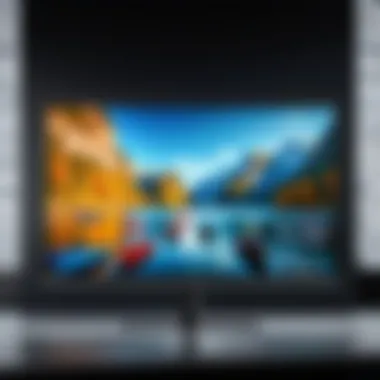

Some sources suggest that sitting too close may lead to discomfort. Larger screens can be more overwhelming if viewed from an inappropriate distance. Furthermore, maintaining this distance can help prevent digital eye strain, which is common among users who spend extended periods in front of screens.
Screen Positioning and Setups
Screen positioning is crucial for achieving the best ergonomic setup. The center of the screen should be at eye level or slightly below. This setup reduces neck strain and allows for a more natural posture. If the screen is too high or too low, it can result in discomfort over time, particularly during long hours of use.
A few tips on screen positioning include:
- Adjust the height using adjustable stands or wall mounts.
- Ensure the screen is tilted slightly backward, which can reduce glare and improve visibility.
- Keep the monitor away from direct light sources to minimize reflections.
- Use a quality chair that supports your back and maintains a good posture.
By considering the ergonomics of using 4K TVs, users can create a comfortable environment that enhances both productivity and overall enjoyment. Being mindful of these factors will help users avoid potential discomfort and promote a healthier work or gaming space.
Potential Drawbacks of 4K TVs
When considering the use of 4K TVs as computer monitors, it is crucial to address the potential drawbacks. While these televisions offer many benefits, there are limitations that could impact the user experience. Understanding these issues aids consumers in making informed decisions for their computing needs.
Cost Considerations
The initial cost of 4K TVs can be higher than that of traditional monitors. High-end models offer advanced features, which may reflect in the price. While cost can vary based on brand and specifications, users should carefully evaluate their budget against the desired specs.
- Price differential: Many 4K TVs aimed at the consumer market are more expensive due to added features designed for home entertainment rather than computing.
- Hidden costs: Additional expenses might also arise from necessary accessories like high-speed HDMI cables or mounting solutions.
- Long-term investment: It’s important to assess whether the investment will yield benefits consistent with one’s computing habits.
Space Requirements
Adopting a 4K TV as a monitor demands significant spatial considerations, particularly in home or office settings. These televisions typically have larger footprint compared to standard monitors, impacting the overall layout of the workspace.
- Desk size: Users may need a larger desk or work surface to accommodate a 4K TV effectively.
- Viewing distance: To optimize experience, an appropriate distance is needed. This can be challenging in smaller spaces where viewers have to sit further away.
- Room setup: Incorporating a 4K TV may require a furniture rearrangement, which could lead to additional impracticalities.
Limited Native PC Features
4K TVs generally lack specific features that are standard in monitors optimized for computer use. This can lead to compromises in usability, particularly for tasks requiring precision.
- Variable refresh rates: Most 4K TVs do not support variable refresh rates, impacting gaming performance notably in competitive scenarios.
- Response times: Input lag can be higher in TVs compared to dedicated computer monitors, which can hinder activities that depend on quick reactions.
- Calibration limitations: TVs typically offer fewer options for fine-tuning screen settings, which can be a drawback for professionals needing precise color accuracy and contrast adjustment.
In summary, while 4K TVs may offer compelling display quality, potential drawbacks such as cost, spatial requirements, and limitations in native PC features must be carefully weighed. This assessment is crucial for users aiming to leverage these devices for computing.
Best Practices for Setup
Setting up a 4K TV as a computer monitor requires attention to detail. Proper setup can greatly enhance the overall experience. It's not just about connecting the cables; it involves thoughtful consideration of calibration techniques and adjusting display settings. Each element can improve clarity and usability, making the transition from traditional monitors smoother.
Calibration Techniques
Calibration is essential for achieving optimal display quality. This process involves adjusting the settings to ensure colors, brightness, and contrast appear as intended.
- Color Calibration: Use tools such as colorimeter devices. These devices help in adjusting settings to achieve accurate color reproduction. You can also utilize software solutions, such as DisplayCAL, which offer step-by-step guidance.
- Brightness and Contrast: Begin by setting your brightness to a comfortable level. It should not be too bright to cause eye strain, yet vibrant enough to display details in darker scenes. Adjust the contrast to enhance the differences in light and dark regions without losing details in either extremity.
- Gamma Settings: Gamma influences how the colors are displayed on the screen. A typical gamma setting is around 2.2, which most monitors utilize. Ensure that this is properly set for correct color reproduction.
These calibration techniques will help in creating a more pleasing visual experience, facilitating the use of a 4K TV for computer tasks.
Adjusting Display Settings
After calibrating the TV, adjusting display settings is the next crucial step. These settings affect how content is rendered on the screen.
- Resolution Setting: Ensure the computer output resolution is set to 3840 x 2160, aligning with the native resolution of your 4K TV for full clarity.
- Scaling and Font Size: Consider changing the scaling settings. With a high-resolution display, text and icons can appear too small. Adjust scaling to 150% or higher depending on your comfort when reading text.
- Refresh Rate: Verify and set the refresh rate to the highest supported level by your TV. Many 4K TVs support up to 60Hz for PC connections, which helps in achieving smoother visuals.
- Game Mode: If gaming is the primary use, enable 'game mode' if available. This reduces input lag, providing a more responsive gaming experience.
Properly setting up a 4K TV can transform how you interact with your computer, delivering a rich, immersive experience.
Overall, attention to detail in setup and adjustments ensures a more enjoyable computing experience. By following these best practices, users can take full advantage of their 4K TV as an effective monitor.
Use Cases in Gaming
The utilization of 4K TVs as computer monitors offers unique advantages for gaming. The enhanced resolution and large screen size can significantly elevate the gaming experience. These factors are critical for various gaming scenarios, whether competitive or immersive. This section delves into two primary use cases: competitive gaming scenarios and single-player immersion. Each subsection explores the benefits and considerations of using 4K TVs in different gaming contexts.
Competitive Gaming Scenarios
Competitive gaming, often referred to as esports, requires precision and quick responses. When gamers compete at high levels, they benefit from the smallest advantages. 4K TVs can enhance the gameplay experience, but several factors must be taken into account.
Benefits:
- Higher Resolution: The 4K resolution allows players to see details clearly. Enemies and map features become more distinct, which aids in strategy. This clarity can impact decision-making during intense gameplay.
- Large Screen Size: A larger display ensures an expansive view of the action. Gamers can track multiple elements on the screen simultaneously.
- Low Input Lag: For competitive situations, a low input lag is essential. Many modern 4K TVs offer gaming modes that minimize latency when connected to a console or PC.
Considerations:
- Refresh Rate: While 4K TVs offer stunning visuals, not all models support high refresh rates suitable for competitive gaming. Gamers should carefully select models that offer 120Hz or above for smooth gameplay.
- Viewing Distance: The optimal distance from which to view the screen can affect performance. Gamers should find a position where they can see the full screen without compromising their ability to react quickly.
- Game Optimization: Some games are not optimized for 4K. In cases where a suitable resolution is not supported, players may face visual challenges. Choosing games that work well with 4K technology is advisable.
Single-Player Immersion
For those who enjoy single-player experiences, the advantages of 4K TVs extend beyond mere performance. Immersion in storytelling and visual artistry can be greatly enhanced.
Benefits:
- Visual Detail: The crisp detail offered by 4K resolution allows players to appreciate the artistry in game environments. Textures, lighting, and colors are often richer, adding depth to the experience.
- Cinematic Experience: Many single-player games are designed with narrative focus in mind. A 4K TV can transform these experiences into more cinematic presentations. This can engage the player more profoundly, making them feel as if they are part of the story.
- High Dynamic Range (HDR): Some 4K TVs support HDR, which can broaden the color spectrum. This enhances the viewing experience, particularly in games with vibrant aesthetics.
Considerations:


- Asset Quality: Not all single-player games are developed with high-resolution assets. In some cases, lower-budget titles may not take full advantage of 4K capabilities. Players should research the graphical fidelity of games before diving in.
- System Requirements: Running games at 4K resolution demands robust hardware. Players should ensure their gaming rig can support these high demands, or they may experience performance issues.
- Setup Requirements: Creating an ideal environment for single-player gaming can require additional setup. This includes comfortable seating and proper room lighting to maximize enjoyment.
Using a 4K TV as a monitor can significantly enhance the gaming experience, making both competitive and single-player games more visually engaging and immersive.
In summary, the use of 4K TVs for gaming encompasses various benefits tailored to distinct gaming experiences. For gamers, having a 4K display is not just about resolution; it's also about engaging with the content and enjoying the games they love.
4K TVs for Creative Work
The use of 4K televisions as monitors has substantial implications for creative professionals. With their impressive visual clarity and expansive color range, these TVs meet the needs of various creative disciplines. Artists, videographers, and designers can significantly enhance their workflows and output quality by leveraging the high resolution offered by 4K displays.
One of the key benefits is the ability to see finer details in images and videos, which is critical for tasks such as photo editing and graphic design. The extended screen real estate also allows for better multitasking. Users can arrange their workspaces effectively without compromising visibility. It is crucial for creatives to consider how these aspects of 4K televisions align with their specific workflows.
Photo and Video Editing
In the realm of photo and video editing, color accuracy and detail precision are paramount. 4K TVs provide a 3840 x 2160 resolution, which presents twice the pixel density of 1080p. This results in sharper images, facilitating a more accurate editing process. For photographers, this means they can assess minor edits with greater fidelity.
Video editors benefit from the high resolution when working with 4K footage. A 4K display allows for real-time playback of video clips at full resolution, eliminating the lag commonly seen in lower-resolution monitors. Additionally, many 4K TVs offer HDR support which enhances the dynamic range of colors. As a result, professionals can produce content that showcases higher quality, improving their overall creative output.
Graphic Design Applications
Graphic design is another field where 4K TVs shine. The high resolution allows designers to check the intricacies of their creations. Designers working with detailed vector graphics, for instance, would find that a 4K display helps in diagnosing imperfections. Visually intensive projects, including user interface design, can also benefit from the accurate color representation and detail offered by a high-resolution display.
Moreover, the expansive screen space aids in building comprehensive designs. Designers can keep multiple windows open, such as design software, online resources, and client communications. This setup bolsters productivity and focus. It becomes easier to integrate feedback and revisions without the need to constantly toggle screens.
The shift towards incorporating 4K TVs in creative workflows reflects a broader trend of leveraging advanced displays for professional tasks.
Future Trends in Monitor Technology
The importance of understanding future trends in monitor technology cannot be overstated, especially in the context of using 4K TVs as computer monitors. As technology advances, the capabilities of displays evolve significantly. Not only do these innovations enhance user experience, but they also directly influence performance in gaming, creative work, and general computing. Keeping abreast of these developments can guide consumers in making informed choices in a market cluttered with options.
OLED vs. LED in Monitors
When discussing display technology, the debate between OLED and LED is crucial. OLED, or Organic Light Emitting Diodes, is celebrated for its superior color accuracy and contrast ratios. Each pixel in an OLED display can emit its own light, allowing for true blacks and vibrant colors. This is essential for tasks that rely on precise color representation, such as graphic design and photo editing.
In contrast, LED, particularly those with LCD technology, provide a different approach. They use a backlight to illuminate pixels. While modern LEDs can generate impressive images with decent color accuracy, they often struggle with producing true blacks since the backlight can bleed into darker areas of the screen.
The choice between OLED and LED hinges on specific requirements. If high contrast and superior color representation are priorities, OLED might be the best option. However, for users who prioritize longevity and cost, LED displays might be more appealing. A few key points include:
- Cost: OLED displays are generally more expensive than traditional LED panels.
- Lifespan: LEDs typically offer a longer lifespan, although OLED technology has improved over time.
- Usage Environment: Bright environments may benefit from LED's appropriate color performance, while darker spaces may excel with OLED's rich colors.
Expected Innovations in Display Technology
Several anticipated innovations stand to redefine monitor technology further. These innovations will likely enhance not just visual fidelity but also user experience. Some notable developments include:
- Mini-LED Backlighting: This technique utilizes smaller LED backlights for increased control over brightness and contrast, making displays brighter and more efficient.
- Variable Refresh Rates: This technology minimizes screen tearing and enhances gaming experiences by synchronizing refresh rates with the frame rates of the graphics output.
- Improved Color Gamut: Display technologies are likely moving towards wider color gamuts, enabling even more vibrant and accurate colors. This is especially relevant for fields that demand exceptional color fidelity, such as printing and publishing.
- Faster Response Times: Advances in display technology aim to reduce latency, making experiences much smoother in fast-paced gaming scenarios.
In summary, keeping watch on these innovations is essential. As 4K TVs integrate further into workflows, understanding these trends will guide users in selecting the right display technology that meets their needs.
User Experiences and Reviews
Examining user experiences and reviews is vital in understanding the practicality of 4K TVs as computer monitors. This section will offer insights into how users have integrated these televisions into their daily computing tasks, shedding light on the real-world performance and satisfaction levels. Feedback from actual users provides a nuanced perspective that spec sheets and theoretical discussions often miss.
Real-world Use Cases
Users employ 4K TVs as monitors in various environments. Some utilize them as gaming displays, where the high resolution enhances visual clarity and immersion. For instance, gamers often highlight the expansive screen real estate, allowing for better situational awareness in competitive scenarios. Others in creative fields benefit from the increased pixel density while editing photos and videos. Creative professionals frequently mention they appreciate the accurate color representation that is critical for their work.
- Gaming: The crisp visuals of titles like "Call of Duty" or "The Witcher 3" are often emphasized. Players find the immersive environments breathtaking.
- Creative Work: Graphic designers report that the detail in their projects is significantly improved, leading to more precise output.
- Multimedia Consumption: Many users also mention using 4K TVs for movies and shows, citing the cinematic experience they provide.
Consumer Feedback Overview
Consumer feedback on 4K TVs as monitors reveals a spectrum of experiences. While many users praise the quality and performance, some concerns persist, primarily regarding the input lag and limited native features.
- Positive Feedback:
- Negative Feedback:
- Users report satisfaction with the vibrant colors and sharp images. The large screen is a bonus for multitasking or viewing multiple programs simultaneously.
- Many comment on the ease of setup and compatibility with various devices, from gaming consoles to laptops.
- Some users note challenges with input lag, especially in high-paced gaming scenarios. Adjustments may be needed in the settings for optimal performance.
- A recurrent theme is the limited functionality when compared to dedicated monitors. Users miss features like adjustable refresh rates and specialized gaming modes that are absent in many TVs.
Using 4K TVs can transform your computing experience, but understanding the trade-offs is crucial for optimizing how you utilize them.
In summary, user experiences and reviews provide essential insights into the real application and performance of 4K TVs as computer monitors. They inform future buyers about both the benefits and limitations, ensuring informed decisions based on diverse user scenarios.
The End
In the exploration of using 4K TVs as computer monitors, several key aspects have become apparent. The article emphasizes the rising trend of integrating televisions with high resolutions into everyday computing tasks, and highlights how these large-scale displays can enhance productivity and entertainment experiences simultaneously. This is particularly relevant in today's fast-paced digital world, where multi-functionality is increasingly valued.
One of the main considerations discussed is the balance between resolution and practicality. Users should not only focus on the pixel count but also consider factors like input lag, refresh rates, and color accuracy. This understanding will inform users about how effectively a 4K TV can be utilized as a monitor without sacrificing performance. Moreover, ergonomics play a significant role; the setup and positioning of the screen can greatly influence comfort and usability during extended computer sessions.
Key Takeaways
- Visual Quality Matters: 4K resolution significantly improves clarity and detail in graphics-heavy tasks, providing a sharp visual experience.
- Beware of Lag: Technical specifications such as input lag should be evaluated when considering a TV for professional or competitive use.
- Ergonomics Are Important: The correct viewing distance and screen positioning improve comfort and usability, influencing overall productivity.
- Versatility in Uses: These TVs can suit a variety of roles, from casual browsing to intense gaming sessions, making them adaptative tools.
Making an Informed Decision
When contemplating the transition to a 4K TV as a computer monitor, several specific elements must be taken into account.
- Evaluate Your Needs: Consider what activities will primarily be performed. Gaming setups may need different specifications than professional creative work.
- Research Connectivity Options: Make sure the TV supports the connections required by your computer, as different devices may offer various connectors.
- Assess Your Space: Ensure that the space you intend to use the TV in can accommodate its size without compromising ergonomics.
- Test Before You Buy: Whenever possible, try using a TV in a similar manner before making a purchase to ensure it meets your expectations on performance and comfort.
By considering these factors, you can make a well-informed decision that aligns with your requirements, enhancing both your productivity and entertainment setups.



