Examining Windows 11 Performance on 6th Gen Intel CPUs
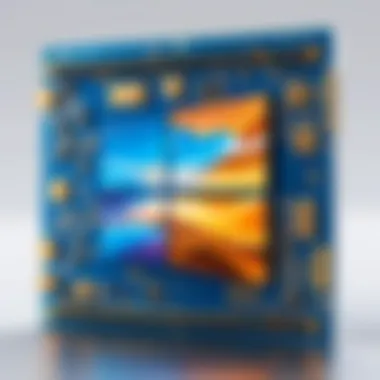

Intro
The introduction of Windows 11 has sparked interest among technology enthusiasts, particularly for those using older hardware like the 6th generation Intel processors. This operating system comes with various enhancements and features tailored for modern usage, yet many users wonder about its compatibility and overall performance on aged CPUs. Understanding how Windows 11 interacts with these processors is essential for informed decision-making.
As we delve into this topic, the focus will be on evaluating the system requirements, user experiences, and practical optimization techniques. This analysis provides relevant information for users who seek to upgrade their systems while maintaining decent performance.
Windows 11 was designed with newer hardware in mind, but many 6th gen Intel users find themselves questioning if they should embark on this upgrade journey. Our aim is to equip readers with the necessary insights regarding potential advantages and drawbacks of running Windows 11 on such older hardware.
Let us begin by exploring the viability of Windows 11 on 6th generation Intel processors.
Prelims
Understanding the complexities of operating systems is essential for anyone who uses technology today, particularly when examining the transition to newer systems such as Windows 11. This article is dedicated to exploring the compatibility and performance of Windows 11 when run on 6th generation Intel processors. Not only does Windows 11 introduce various enhancements and functionalities, but the challenge lies in assessing how older hardware aligns with these advancements.
For users still utilizing 6th generation Intel CPUs, the significance of this topic cannot be overstated. Many of these users have invested in their systems and may hesitate to upgrade their hardware. By shedding light on how Windows 11 performs on these processors, this article aims to provide vital insights for both casual users and technology enthusiasts.
The discussion will include an analysis of system requirements, benchmarks, user feedback, and practical strategies to optimize performance while using this operating system. It is crucial to understand both the strengths and limitations inherent in running Windows 11 on older hardware.
Ultimately, this article gives valuable information on maintaining an optimal user experience. Windows 11 brings a multitude of features that could enhance productivity, yet it is essential to recognize how these features interact with existing hardware configurations. Readers can expect a thorough examination that is both informative and practical, addressing all critical aspects of installing and using Windows 11 on 6th generation Intel processors.
Overview of Windows
The introduction of Windows 11 marks a significant evolution in the Microsoft operating system landscape. With enhancements focused on user experience, performance, and aesthetic elements, this version represents a commitment to modern computing needs. For users with 6th generation Intel processors, understanding the core elements of Windows 11 becomes crucial. The operating system not only delivers a fresh design but also prioritizes efficiency and security features that may impact users differently depending on their hardware.
Key Features
Windows 11 includes several key features that set it apart from its predecessor. These features enhance productivity and improve user engagement:
- New Start Menu: The redesigned Start Menu offers simplicity and faster access to apps.
- Snap Layouts and Groups: This feature simplifies multitasking, allowing users to arrange open applications easily.
- Integrated Microsoft Teams: Enhanced integration facilitates seamless communication and collaboration.
- Widgets: Personalization through widgets provides quick access to relevant information.
- DirectStorage and Auto HDR: These gaming technologies boost performance and visual quality, appealing to the gaming community.
By incorporating these features, Windows 11 aims to create a more integrated, efficient experience for all users.
User Interface Enhancements
One of the most striking aspects of Windows 11 is its user interface enhancements. These improvements focus on aesthetics and usability:
- Centered Taskbar: The taskbar is now centered, resembling a more macOS-like experience.
- Rounded Corners: Windows have softer, rounded edges, enhancing the overall appeal.
- Improved Touch Support: Enhancements in touch controls cater to devices with touchscreens, making navigation easier.
The emphasis on a cleaner, minimalist design resonates well, particularly for those who value visual clarity and organization in their computing environment.
Performance Improvements
In terms of performance, Windows 11 brings notable upgrades that can benefit users with 6th generation Intel processors:
- Faster Load Times: The OS is built to optimize load times for applications through better resource management.
- Efficiency Improvements: The revamped scheduling technology effectively allocates CPU resources, thus ensuring smoother performance during heavy tasks.
- Gaming Optimizations: DirectStorage technology allows games to load assets directly from the SSD, reducing lag and improving game experiences.
These performance enhancements not only aim to improve the user experience on older hardware but also prepare a foundation for future advancements in computing.
In summary, an overview of Windows 11 reveals a thoughtful approach to modern computing. Features geared towards productivity, refined aesthetics, and performance improvements collectively redefine user expectations.
Understanding 6th Generation Intel Processors
The 6th generation Intel processors, commonly known by their codename Skylake, represent a significant chapter in the evolution of CPU design. Their introduction marked a shift towards improved power efficiency and enhanced performance, making them notable in both mainstream consumer and high-performance computing sectors. As the article delves into Windows 11, understanding these processors is crucial for assessing how well the operating system will run on older hardware.
With Windows 11's increased system demands, evaluating how 6th generation processors cope can provide clarity for tech enthusiasts, especially those hesitant to upgrade their systems. Key aspects of the Skylake architecture not only reveal the enhancements made over previous generations but also underscore potential limitations users may face when adopting the latest operating system.
Architecture and Features
The Skylake architecture introduced several vital features that development in processing power and efficiency—including support for DDR4 memory, improved integrated graphics, and support for optimizations in multitasking. The architecture's microarchitecture includes real improvements in branch prediction, out-of-order execution, and enhanced cache performance.
- Power Efficiency: 6th gen Intel processors integrate technologies such as Speed Shift, enabling a more responsive performance while managing energy consumption.
- Integrated Graphics: The Intel HD Graphics 500 series provides significant improvements in graphics processing, supporting better frame rates in games and media playback.
- Compatibility: Skylake CPUs are designed to function well within a wide range of applications, from gaming to productivity tasks. This versatility plays an essential role when exploring Windows 11 compatibility.
In summary, the Skylake architecture provides a foundation that allows users to exploit modern software while remaining aware of the constraints posed by older hardware.
Models and Specifications
The 6th generation encompasses various models, ensuring options are available for different user needs—from budget-centric devices to high-end gaming setups. Some prominent models include the Intel Core i3, i5, and i7 processors, each designed to cater to specific performance and price points.


Here are some specifications worth noting:
- Core i3-6100: Dual-core processor with a base clock of 3.7 GHz, suitable for everyday computing.
- Core i5-6600K: Quad-core processor supporting overclocking, favored by gamers for enhanced performance.
- Core i7-6700K: High-end quad-core offering hyper-threading, ideal for intensive applications and multitasking.
Understanding these models helps users assess how their existing system aligns with Windows 11 requirements, enabling informed decisions about possible upgrades or optimizations.
System Requirements for Windows
Understanding the system requirements for Windows 11 is crucial, especially for users with 6th generation Intel processors. The significance of this topic lies in ensuring that users are aware of the technical specifications necessary for optimal performance and usability. Windows 11 introduces new features that may not function effectively on older hardware. Hence, knowing these requirements will help users decide whether to upgrade their operating system and how to prepare their system for the best possible experience.
Minimum Requirements
The minimum requirements for installing Windows 11 establish a baseline that users must meet. These requirements include:
- Processor: 1 GHz or faster with at least 2 cores on a compatible 64-bit processor or System on a Chip (SoC). Given that 6th generation Intel processors are generally capable, they can meet this criterion.
- RAM: 4 GB or more is essential. Many 6th gen systems come with sufficient memory, though some base models might need an upgrade.
- Storage: A minimum of 64 GB of available storage is required. Users should verify their hard drive capacity and clear sufficient space if necessary.
- Firmware: UEFI, Secure Boot capable. This may pose an issue for users with older BIOS systems.
- TPM: TPM version 2.0 is also necessary, which many 6th gen motherboards do not support.
- Graphics Card: DirectX 12 compatible graphics / WDDM 2.x. This should be checked according to the specific GPU in use.
Meeting minimum specs will enable installation but may not guarantee a smooth user experience.
Recommended Specifications
For a superior experience, recommended specifications offer a clearer picture of what is necessary to run Windows 11 effectively. According to Microsoft, these specifications are:
- Processor: 1 GHz or faster with at least 2 cores in a compatible 64-bit processor or SoC. Again, 6th generation Intel chips fit here.
- RAM: 8 GB is recommended for better multitasking and performance.
- Storage: 128 GB or more for ample space for applications and updates.
- Graphics Card: DirectX 12 compatible graphics / WDDM 2.x, ensuring a more responsive interface and smoother graphics.
- Display: A display greater than 9 inches with HD Resolution (720p) or higher.
- Internet Connection: Internet connectivity might be needed for updates and certain functionalities.
These specifications enhance the user experience by ensuring that more resources are available for various tasks and features.
Compatibility Concerns
There are notable compatibility issues that users might face when running Windows 11 on 6th generation Intel processors. Many older components may not support the new requirements, particularly:
- TPM 2.0: Many 6th gen devices do not include TPM 2.0 or have it disabled. This can make installing Windows 11 impossible without a workaround.
- Drivers: Availability of updated drivers for hardware is crucial. Some manufacturers might not support Windows 11 on older models, affecting functionality.
- UAFI Firmware: Systems running legacy BIOS instead of UEFI may find themselves unable to upgrade.
- Performance: Even if minimum requirements are met, real-world performance may fall short due to older hardware limitations, affecting gameplay experience, especially in resource-intensive applications.
Users are encouraged to consider these factors carefully to avoid disappointment during or after installation. Identifying potential incompatibilities in advance saves time and resources.
Installation Process on 6th Gen Intel
The installation of Windows 11 on 6th generation Intel processors is not just a simple task. It requires careful planning and an understanding of various factors. The implications of this process can affect system efficiency and user experience. As such, ensuring a smooth installation is crucial for users looking to harness the features of Windows 11 on their existing hardware. Proper execution of this process can heighten performance capabilities and maximize security as well.
Preparing Your System
Preparation plays a key role in the installation process. Users must ensure a number of elements are in order before they start. First, backing up important data is paramount. Any installation carries the risk of data loss, so safeguarding documents, photos, and other vital files is wise.
Next, check for any available system updates. Keeping your current version of Windows updated can smooth the transition to Windows 11. In addition, users should also review installed software. Not all programs will function optimally after the upgrade. Consider uninstalling applications that are no longer necessary or might cause conflicts.
Lastly, ensure the hardware meets all necessary system requirements. This includes checking the CPU, RAM, and storage capacity. It is essential to make sure that your 6th generation Intel processor is supported by the new operating system.
Step-by-Step Installation Guide
Once the system is prepared, users can embark on the installation journey. Here is a simplified guide:
- Download Windows 11: Go to the official Microsoft website and download the installation tool. You can also opt for an ISO file if you plan to create a bootable USB drive.
- Create Installation Media: If using a USB flash drive, use the Windows Media Creation Tool. Follow the prompts to create bootable media.
- Boot from Installation Media: Insert the USB drive or DVD into your computer. Restart the system and boot from the external installation media. You may need to change boot priority in BIOS to do this.
- Begin Installation: Once the installation media loads, choose the preferred language and region. Click on "Install Now" and follow the prompts. You will reach a point where you must enter your product key; if upgrading, select "I don’t have a product key."
- Choose Installation Type: Select between an upgrade or a clean installation. An upgrade keeps existing files while a clean install forms a fresh start. For those looking to wipe everything, a clean install is the way to go.
- Partition Storage: If performing a clean installation, choose to partition your storage. Follow the prompts to format or delete partitions if necessary.
- Follow on-screen Instructions: The installer will guide you through the rest of the process. It may take some time, after which your system will restart several times.
- Post-Installation Setup: After installing, configure settings as prompted. It is also wise to check for any outstanding updates immediately post-installation to ensure you have the latest patches and drivers.
This concise process allows users to efficiently install Windows 11 on their 6th generation Intel systems. Ensuring adherence to these steps will hopefully help avoid common pitfalls.
Performance Analysis with 6th Gen Intel
The performance analysis of Windows 11 on 6th generation Intel processors is crucial for users who seek to understand how well this operating system runs on older hardware. Assessing performance metrics highlights the key capabilities and limitations of these processors when tasked with running modern applications and games. Given that Windows 11 includes various features that demand more from the hardware, it is important to evaluate these aspects alongside the technology of 6th Gen Intel CPUs, which were designed several years ago. This deep dive into performance helps users make informed decisions about upgrades and optimizations.
Benchmarks and Testing Methodology
To gauge the performance of Windows 11 on 6th Gen Intel processors, a structured benchmarking process is adopted. This involves using specific software tools designed to stress the CPU and evaluate its capabilities under various conditions. Popular benchmarking tools such as Cinebench, 3DMark, and PCMark serve as benchmarks for testing the capacities and limitations of the processors.
The tests measure various metrics such as:
- Single-core performance: This indicates how well the CPU can handle tasks that do not require multitasking.
- Multi-core performance: This examines how efficiently the CPU can manage multiple threads concurrently, which is vital for productivity applications and gaming.
- Gaming Frame Rates: Evaluating the frames per second (FPS) while running graphically demanding games, such as Call of Duty: Warzone or Cyberpunk 2077, helps in determining real-time usability.
It is also essential to consider the settings under which testing occurs. Standardizing aspects like resolution, graphics settings, and background processes ensures that results are reliable and comparable.
Real-World Application Performance
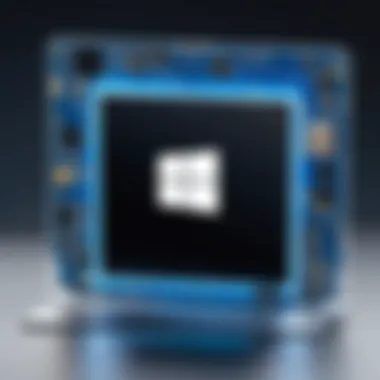

The real-world application performance of Windows 11 on 6th Gen Intel processors often varies based on the tasks being executed. General productivity tasks such as web browsing, document editing, and multimedia consumption typically run smoothly. However, limitations may come to light when using more demanding applications.
For productivity tasks, such as those in Microsoft Office or Adobe Creative Cloud, many users experience an acceptable level of performance. These applications are often optimized for a range of hardware and can make use of multi-core configurations effectively.
In terms of gaming, users have reported mixed results depending on the specific title and graphics demanded. Games that are older or less intensive may run adequately, but expected performance drops with modern titles. For optimal performance, adjusting settings to medium or lower is often recommended.
Moreover, user experiences can differ significantly based on the specific model and configuration of their processor, including clock speeds, thermal conditions, and additional hardware such as GPUs. Users should consult community forums on platforms like reddit.com to gather insights and share practical experiences.
In summary, while Windows 11 can function on 6th Gen Intel processors, users should manage expectations based on application demands. Proper optimization and understanding of hardware limitations play vital roles in enhancing user experience.
User Experience with Windows
When discussing the user experience of Windows 11, particular focus is necessary on how this new operating system interacts with 6th generation Intel processors. User experience represents the culmination of every interaction a user has with the software, encompassing aspects from system responsiveness to personal satisfaction. Understanding this experience is crucial for users, especially those utilizing older hardware, as it influences both usability and overall enjoyment of the operating system. The distinct features and changes in Windows 11 necessitate user adaptation, while also reminding us of the capabilities that may still hold under limitations related to aged processors.
The input and output aspects of Windows 11 provide new dimensions to user experience. The clarity of the user interface and the efficiency of navigating functions directly affect daily tasks. Users who upgrade their setups may expect enhanced productivity, gaming performance, and multitasking capabilities. On the reverse, they could face challenges, particularly with older processors struggling to keep pace with Windows 11's more demanding requirements. Thus, the observed performance, coupled with the feedback from various individuals, will indicate whether the shift to this operating system has genuinely improved user satisfaction or not.
Common Feedback from Users
Evaluating the common feedback from users sheds light on the real-life experiences encountered when using Windows 11 on 6th Gen Intel processors. The responses often vary widely depending on individual setups, but some trends are notable.
- Positive Aspects:
Many users appreciate the new design and increased focus on productivity. Features like Snap Layouts and the redesigned Start Menu received admiration for their user-centric design. They boost task management significantly, appealing to professionals and gamers alike. - Negative Aspects:
However, several users reported performance issues. Sluggish application launches and lag during high-performance tasks were common. Thermal throttling became a concern, especially when running multiple applications simultaneously.
Moreover, social platforms like Reddit have become valuable resources for gathering unfiltered opinions. Users on threads often share in-depth reviews and experiences, revealing both the strengths and weaknesses of the operating system on older hardware.
Notable Issues Encountered
A nuanced discussion about notable issues encountered is essential for users considering an upgrade or those already facing challenges. Feedback consistently identifies some frequent hurdles.
- Compatibility Problems:
Users face unexpected compatibility issues with older software. Certain applications, specifically those not optimized for Windows 11, may have bugs or fail to run altogether. - Driver Issues:
Graphics drivers often do not support the newer graphics features, affecting the gaming experience. Without regular updates, older drivers can lead to crashes or lower frame rates.
An another key point involves system updates. Many users have experienced problems with the new update mechanisms, reporting that unexpected updates interrupted gameplay or important tasks. This sentiment has prompted a call for Microsoft to better communicate system updates, focusing on transparency.
In summary, the user experience of Windows 11 on 6th Gen Intel processors is a mixed bag of innovative features intertwined with some inescapable hiccups. These insights can help individuals make informed decisions while adapting to this new operating system. Keeping abreast of updates and community feedback remains vital for maintaining a smooth interaction with Windows 11.
Optimizing Windows on 6th Gen Intel
Optimizing Windows 11 on 6th generation Intel processors is crucial for both performance and usability. Given that these processors are older, it is essential to make the most out of the limited resources available. The right optimizations can lead to smoother operation, faster application loading times, and overall enhanced user experience. It allows users to enjoy the new features of Windows 11, even on hardware that may not meet the latest performance standards.
System Settings Adjustments
Making system settings adjustments is a foundational step in optimizing Windows 11. Here are several important settings to consider:
- Power Settings: Adjust power plans for maximum performance. Go to > > . Select the plan.
- Virtual Memory Settings: Increasing virtual memory can assist system performance. Right-click , select , then . Under , click and then go to the tab to adjust your virtual memory.
- Disabling Startup Programs: This can significantly reduce boot time. Access the by pressing , go to the tab, and disable unnecessary applications.
Making these adjustments can help you manage system resources more effectively, leading to stability and better speed when running Windows 11.
Software Recommendations for Performance
To get the best performance out of Windows 11 on 6th Gen Intel processors, consider the following software solutions:
- CCleaner: This tool helps clean up unnecessary files and optimize storage.
- Malwarebytes: Protect your system against malware while maintaining speed. It is lightweight and efficient.
- Game Mode: Enable Windows 11’s built-in Game Mode for gamers. It prioritizes gaming performance by adjusting system resources in favor of games.
- Drivers Updater: Regularly update your drivers using a tool like Driver Booster. This ensures that your hardware runs optimally.
Using this software correctly can help maintain a responsive system, allowing you to fully experience the capabilities of Windows 11 when running on 6th gen Intel hardware.
Security Considerations
Understanding the security implications of running Windows 11 on 6th generation Intel processors is crucial in today’s digital landscape. As more users transition to Windows 11, awareness of security mechanisms becomes paramount, particularly for older hardware that may not fully align with the latest operating system standards. The built-in security features of Windows 11 aim to enhance user protection against modern threats, yet older processors might not support these features optimally, leading to a mixed bag of security experiences.
Enhanced Security Features of Windows
Windows 11 introduces several advanced security features that are designed to protect users from a variety of threats. Some notable enhancements include:
- Windows Hello: This biometric security feature allows users to sign in using facial recognition or fingerprint scanning, making access both faster and more secure.
- BitLocker: Provides full disk encryption to protect data from unauthorized access, particularly useful for devices that may be lost or stolen.
- Secure Boot: Helps ensure that the PC boots using only software that is trusted by the PC manufacturer, reducing the risk of malware injections during the startup process.
- Virtualization-Based Security (VBS): Creates a secure area of memory to isolate critical processes from potentially malicious code, enhancing overall system integrity.
With these features, Windows 11 presents a robust security framework, but the effectiveness may vary depending on the compatibility with Intel’s 6th generation processors.
Potential Vulnerabilities on Older Hardware
While Windows 11 offers enhanced security features, there are valid concerns regarding potential vulnerabilities when using older hardware. The architectural limitations of 6th generation Intel processors mean:
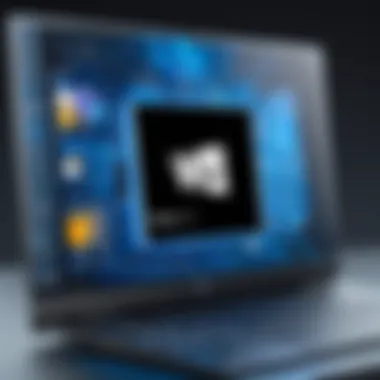

- Lack of Support for New Features: Some security features in Windows 11 are designed for newer processors that include advanced security capabilities. The absence of these features in 6th generation chips might leave systems exposed to risks.
- Performance Trade-offs: Integrating newer security protocols often leads to performance hits on less capable hardware, which may deter users from enabling these safety features altogether.
- Legacy Support: Older systems may retain outdated drivers or firmware that pose security risks, especially when running modern software designed without such legacy considerations.
It is essential to regularly update software and conduct security audits to mitigate risks effectively, even when using older hardware.
Troubleshooting Common Issues
Understanding how to troubleshoot common issues when running Windows 11 on 6th generation Intel processors is crucial. The introduction of a new operating system can come with a variety of challenges. Many users may encounter obstacles that impact their experience and performance. Addressing these concerns not only enhances usability but also extends the life of older hardware.
Potential issues range from installation glitches to system stability problems. Knowing how to identify and resolve these matters can save users time and frustration. In addition, troubleshooting allows them to maximize the performance capability of their systems. As 6th generation Intel processors are older technology, users often wonder if these machines can still keep pace with more recent software demands.
System Compatibility Issues
When considering compatibility, several factors come into play. Windows 11 has specific system requirements, which, while not overly stringent, can create hurdles for older processors. One common issue arises with the requirement of TPM 2.0, which some older motherboards may not support. Users must ensure their hardware is equipped with this feature or understand how to bypass it, should they choose to install Windows 11.
In some cases, drivers for different components may not be fully compatible or optimized for Windows 11. Users may experience reduced functionality in components such as graphics cards or network adapters if the necessary drivers are not updated. Keeping drivers current is essential, and checking manufacturer websites before upgrading can prevent potential headaches.
Additionally, outdated BIOS firmware may need an upgrade to improve compatibility with newer operating systems. This support can also make a noticeable difference in stability and performance. Here are several key compatibility considerations:
- TPM 2.0 Support: Verify that your system includes TPM 2.0.
- Driver Updates: Check for the latest drivers from the hardware manufacturers.
- BIOS Updates: Ensure your BIOS is up to date to aid compatibility.
"Identifying compatibility issues proactively can help users avoid heavier troubleshooting later on."
Performance Slowdowns
Performance slowdowns can become apparent when running resource-intensive applications or multiple tasks on older hardware. Windows 11 introduces various features that could place additional demands on CPU and RAM. While 6th generation Intel processors are capable, their performance may not match newer processors designed to handle these loads efficiently.
Users might notice delays during software launches or while opening applications, particularly when using programs that utilize heavy graphics or processing power. Such slowdowns can frustrate gamers or professionals relying on real-time performance. Factors contributing to these slowdowns may include insufficient RAM, under which circumstances an upgrade could be beneficial.
Running background applications can heavily impact performance as well. It is advisable to monitor task management tools to identify and manage resource-heavy tasks. Disabling unnecessary background processes can provide more resources for primary tasks.
Here are some strategies to address performance slowdowns:
- Upgrade RAM: Consider increasing the amount of system memory to 8GB or more.
- Close Background Applications: Regularly check for resource-consuming processes and close them.
- Optimize Disk Usage: Use built-in Windows tools, like Disk Cleanup, to improve disk performance.
By understanding and addressing these common issues, users can customize their experience and enhance their systems' longevity, ensuring a smooth transition while adapting to Windows 11.
Future Prospects for Windows and 6th Gen Intel
Windows 11 represents a significant evolution in Microsoft's operating system offerings. However, the existing hardware landscape complicates its full potential utilization. For users with 6th generation Intel processors, understanding the future prospects involves examining ongoing software updates and the potential for hardware trends which may affect performance and compatibility navigating this OS.
Ongoing Updates and Support
Microsoft has a robust update strategy for Windows 11. This operating system regularly receives security updates, feature additions, and performance enhancements. The importance of these updates cannot be overstated. They aim to protect users from vulnerabilities, especially critical for older hardware that may present inherent security risks.
Although 6th gen Intel processors are no longer at the cutting edge, they still receive support. Customers do not need to feel immediately pressured to upgrade their hardware, provided they manage their systems adequately. A few key points regarding updates include:
- Security: Regular patches address vulnerabilities. This is crucial because older architectures might be more susceptible to new threats.
- Feature Enhancements: As Windows 11 evolves, new functionality will become available. While these might not always optimize older hardware, users can still benefit from enhancements like direct storage support.
- User Feedback: Microsoft actively reviews user input, meaning is that common pain points experienced by 6th Gen Intel users could lead to tailored improvements.
"Staying updated is essential to ensure the longevity and security of your operating system, especially on older hardware like 6th gen Intel processors."
Potential Upgrades and Hardware Trends
The landscape of hardware is always shifting. For users invested in their 6th generation Intel systems, the future may seem uncertain. However, hardware trends suggest several possible pathways. Users who choose to keep their current setups might want to maximize usability. This can involve upgrading certain components instead of overhauling the entire system. Here are some considerations:
- RAM Upgrades: Increasing memory can alleviate bottlenecks and improve multitasking capabilities, allowing Windows 11 to run more smoothly.
- SSD Conversions: Transitioning from traditional hard drives to solid-state drives can drastically improve boot times and application launching, enhancing the user experience with Windows 11.
- Peripheral Compatibility: New peripherals may boost system usability without requiring a full upgrade, potentially offering enhanced features for games or productivity.
As we look ahead, hardware manufacturers are likely to introduce components filtering down from newer generations. These advancements may offer backwards compatibility, hence keeping older systems relevant. It’s critical for tech enthusiasts to stay informed on these trends, as periodic upgrades to hinges and chips can provide a prolonged lifespan for 6th gen processors.
In general, both software updates and adaptive hardware strategies will contribute to the enduring usability of Windows 11 on 6th generation Intel processors.
Closure
In this article, we have investigated the significance of running Windows 11 on 6th Generation Intel processors. This examination is particularly crucial for users who rely on older hardware but want to experience the features of this latest operating system.
Summary of Key Points
A few critical aspects emerged throughout the analysis:
- System Requirements: Windows 11 presents stricter requirements compared to its predecessors. Many 6th Gen Intel users might find their systems falling short, particularly regarding TPM and secure boot.
- Performance Metrics: Benchmark results indicate that while some users enjoy a decent performance boost, others face challenges. The range of experiences suggests that performance may vary widely based on the specific hardware configuration.
- User Experiences: The feedback from users has been mixed. Some report a smooth operation and enhanced experience, while others encounter specific issues such as compatibility glitches and performance slowdowns.
- Optimization Tips: We discussed various optimization strategies to help improve system performance with Windows 11, emphasizing thoughtful adjustments to system settings and software.
Final Thoughts on Compatibility and Performance
Overall, the compatibility of Windows 11 with 6th Gen Intel processors is a nuanced subject. For some users, upgrading might offer a tempting blend of modern aesthetics and improved features. However, this quest requires an informed approach. Making a switch should involve a careful consideration of the hardware capabilities and the trade-offs between old and new software environments.
If users approach their upgrade with a good understanding of the potential benefits and limitations, they can navigate the challenges effectively. The future for those running Windows 11 on older hardware will hinge on continuous support from Microsoft and the tech community to optimize the experiences as they engage with evolving technologies.



