The Ultimate Guide to Video Capture Cards for Streaming


Intro
In recent years, the realm of streaming has burgeoned into a vibrant ecosystem. For gamers and content creators, having the right tools at their disposal can make or break the streaming experience. Among these tools, video capture cards stand as pivotal devices that enable seamless transmission of gameplay or creative content. This guide intends to explore the various facets of video capture cards specifically tailored for streaming, aiming to equip readers with the knowledge needed to make prudent purchasing decisions.
A video capture card takes a feed from a gaming console or PC and converts it into a format suitable for streaming or recording. The variety of available options can be bewildering, with specifications that vary widely. Understanding what features matter most based on individual needs can markedly affect the output.
As we move through this guide, we’ll look at the different types of capture cards, their functionalities, and how they integrate with popular streaming platforms. The relevance of video capture cards stretches beyond just hardware; they profoundly impact quality, latency, and the overall viewer experience.
Adaptability in setup and compatibility with various streaming software also play crucial roles in maximizing the potential of each capture card. Whether you're a casual hobbyist looking to share gameplay with friends, or an ambitious professional aiming to grow a brand, knowing what to look for when purchasing a video capture card is essential.
Now, let’s delve deeper into the landscape of esports, where video capture technology finds its most compelling applications.
Understanding Video Capture Cards
When it comes to streaming in today’s digital age, understanding video capture cards is fundamental. Whether you’re a passionate gamer aiming to share your gameplay, or a content creator wishing to showcase riveting tutorials, having a solid grasp of this technology can make or break your streaming experience.
Definition and Purpose
At its core, a video capture card is a hardware device that allows the transmission of high-quality video and audio from one source to a computer. Generally, they serve as a bridge between your gaming console or camera and your PC, enabling you to capture and stream content seamlessly.
Their purposes are manifold. For starters, they significantly enhance the quality of your stream, allowing you to broadcast at resolutions and frame rates that your native hardware might not support. This is particularly important in the realm of esports, where clarity and responsiveness often define the success of a stream. Moreover, they permit professional gamers to engage with their audience live, sharing their gameplay experiences in real-time.
In essence, a capture card is a valuable asset for those serious about streaming, as it offers a level of quality that surpasses built-in solutions. An investment in a capture card often translates to clearer visuals, better audio, and a much smoother viewer experience.
How Capture Cards Work
The functioning of a capture card is fairly straightforward, yet it involves an interesting interplay of technology. First, think of it as a translator between devices. A gaming console outputs its video signal, but this signal needs to be processed in a way that your computer can recognize and transmit. This is where the capture card comes in.
Once connected, the capture card takes the raw video feed—often through HDMI—and converts it into a digital format that your streaming software can utilize. This conversion process is vital as it ensures the video quality is not compromised.
Additionally, capture cards often include features such as:
- Live preview capabilities: This allows streamers to see what their audience will view, enabling adjustments on the fly.
- Audio integration: Not only can you capture video, but audio from the game or commentary can also be included, further enriching the experience.
- Recording features: Apart from streaming, many capture cards also allow for local recording, which can be beneficial for content that needs to be edited later.
By providing these functionalities, capture cards enhance the streaming landscape, propelling creators to produce content that is not only visually enticing but also engaging for viewers.
Types of Video Capture Cards
Understanding the different types of video capture cards is crucial for anyone looking to enhance their streaming setup. Each type brings its own set of benefits, drawbacks, and specific nooks for functionality, catering to various needs and preferences. This section aims to clarify these differences, helping you make an informed decision based on your individual requirements and streaming style.
Internal Capture Cards
Internal capture cards are hardware components that are installed directly onto your computer's motherboard. They usually take the form of PCIe (Peripheral Component Interconnect Express) cards, which means that they provide a solid connection and can offer impressive performance, especially for those aiming for high-resolution streaming.
One key advantage of internal capture cards is that they often have lower latency compared to their external counterparts. Because they operate within the computer itself, the speed of processing video data can see significant improvements, helping to minimize lag and ensure that your audience gets a smooth viewing experience.
However, the installation process can be a bit tricky for those who are not tech-savvy. You'll need to open up your computer and carefully position the card correctly to make the necessary connections. This can be a daunting task, and it may require specific tools and some knowledge about hardware building. Keep in mind that using an internal capture card generally means you have to commit to that setup; swapping hardware components might disrupt your streaming service.
External Capture Cards
External capture cards are devices that connect to your computer via USB or other ports and capture video while your setup remains intact. These devices offer more flexibility compared to internal models since you don't need to open up your PC, which allows for easier portability.
Many streaming gamers favor external capture cards for their plug-and-play nature. They’re typically straightforward to set up, requiring only cable connections and minimal installation of drivers. This makes them perfect for content creators who might be streaming from multiple locations, or from consoles like PlayStation or Xbox.
On the downside, they may introduce a slight latency issue compared to internal models, especially when using lower-quality USB connections. Also, quality varies widely across models; some might not support high resolutions or frame rates, so it's essential to do some homework when selecting an external capture card that fits your needs.
Portable Capture Solutions
Portable capture solutions are becoming increasingly popular, especially among those who need to adapt to different streaming environments. These devices are typically compact and lightweight, making them the perfect travel companion for gamers and content creators who hit the road.
Portable capture cards often serve dual purposes, enabling you to record and stream content simultaneously without the need for bulky setups. You may encounter options such as the Elgato Cam Link or the AVerMedia Live Gamer Portable. Many portable devices also have battery power options, which allow for total mobility.
That said, there can be trade-offs. Some portable capture solutions might lack the advanced features found in their larger counterparts, such as extensive input/output options. Additionally, depending on the model, you may deal with heating issues over long periods of usage.
Overall, choosing the right capture solution largely hinges on your streaming habits, the quality you demand, and whether you prioritize flexibility or performance. With a clearer picture of the differences among these options, you're better situated to identify the right fit for your streaming ambitions.
Key Features to Consider
When it comes to selecting a video capture card for streaming, understanding the key features is paramount. These elements play a decisive role in the card's performance, usability, and the overall quality of your broadcast. Choosing the right video capture card not only enhances the viewer's experience but can also significantly streamline your workflow as a streamer or content creator.
Resolution and Frame Rate
Resolution and frame rate are fundamental components that directly affect the quality of your streams. When we talk about resolution, we mean how many pixels an image contains. More pixels equal sharper images, which is essential for capturing every detail in a high-action gaming scenario. For instance, 1080p is now a standard for many streamers, but with the rise of 4K gaming, you might want to consider capture cards that can handle ultra-high-definition.
Frame rate refers to the number of frames displayed per second (fps). A smoother experience is usually seen at higher frame rates. If you’re streaming fast-paced games, something around 60 fps is recommended, as it provides an experience that feels fluid and engaging. If everything is running at a stuttery 30 fps, viewers may not stick around long. In summary:
- High Resolution (1080p or 4K): Ensures clarity and detail in visuals.
- High Frame Rate (60 fps): Provides smoothness during gameplay and keeps viewers engaged.
Input and Output Options
Having various input and output options is essential for flexibility and integration in your streaming setup. These options determine how you connect the capture card to your gaming console, PC, and other peripherals.
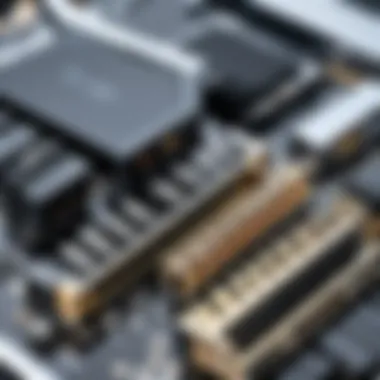

Input Options: These include HDMI inputs, SDI, and VGA options. HDMI is the most common and versatile choice, especially for gaming consoles like PlayStation or Xbox. The variety of inputs allows you to connect a range of devices.
Output Options: This is where the data travels from the capture card to your streaming software or display. USB 3.0 is frequently found in external cards for its fast data transfer capabilities. Some capture cards may even provide dual outputs, allowing you to send the video to both a local screen and your streaming software simultaneously.
Thus, it’s vital to consider:
- Versatile Input Compatibility: Ensures you can connect multiple devices easily.
- Quick Output Options: Helps in seamless streaming without lag.
Latency Concerns
Latency is an often-overlooked factor that can make or break your streaming experience. This lag time between the source signal and what your viewers see can seriously impact live interactions. Minimal latency is crucial, especially in multiplayer setups. You don't want to get a slew of complaints because your viewers are seeing actions that happened seconds ago.
There are typically two types of latency: input latency and output latency. Input latency is the delay from when you perform an action until it registers on-screen, while output latency refers to how quickly that action is transmitted to the audience.
Lower latency not only enhances viewer satisfaction but also improves streamer performance, as more real-time feedback allows for quicker reactions. Make sure you look for cards that advertise low latency features, particularly if you plan on doing any live game shows or tournaments.
In short, consider:
- Input Latency: Delay from your command to screen action.
- Output Latency: Time taken for your action to reach viewers.
"Choosing the right capture card is like picking the right tool for the job; you wouldn't use a hammer to screw in a lightbulb."
Recommended Capture Cards for Beginners
Starting your journey into the world of video streaming can be both exciting and overwhelming. One major aspect that can dictate your streaming experience is the choice of a capture card. For beginners, it’s essential to find a tool that meets your specific needs without burning a hole in your pocket.
Capture cards serve as the bridge between your gaming console or PC and the streaming software, transforming raw gameplay into shareable content. Understanding budget options and mid-range choices can aid in making sound decisions that have lasting impacts on your streaming quality.
Budget Options
When you're just starting out, budget options provide a practical way to dip your toes into the waters of streaming. These capture cards are generally more affordable and still deliver decent performance, allowing you to experience streaming without significant investment. Here are a few points to consider:
- Affordability: Budget options typically range between $50 to $150, making them accessible for new streamers.
- Good Entry-Level Performance: Many budget capture cards can record at 1080p, which is sufficient for casual gaming and streaming without overwhelming your internet bandwidth.
- User-Friendly: Most entry-level devices are designed with beginners in mind. They often come with simple plug-and-play setups, meaning you won't get stuck in a complicated configuration maze.
Some examples of excellent budget capture cards include the Elgato HD60 S and the AVerMedia Live Gamer Mini. Both offer reliable performance tailored for novice streamers and can support popular streaming platforms easily.
Mid-Range Choices
Once you’ve gained a little confidence and experience, mid-range options appear as a worthy upgrade. Although they tend to require a larger budget, they pack a punch with better features that can significantly enhance your streaming quality. Consider the following points when looking at mid-range capture cards:
- Enhanced Performance: Cards in this category often feature 4K passthrough capabilities and higher frame rates, giving your streams a professional edge.
- Advanced Features: Look for models that offer integrated streaming solutions, onboard audio mixing, and customizable settings.
- Wider Compatibility: Mid-range capture cards typically support a broader range of devices and formats. This can save future headaches as your setup evolves.
A couple of notable options include the Elgato HD60 S+ and the AVerMedia Live Gamer 4K. Each presents features that can help elevate a beginner's streaming experience, covering more bases as you advance your skills.
Remember: Investing in a good capture card is not just about budget and performance. Think about what fits your streaming needs the best. That could be a basic option for quite a while, allowing you to save for more advanced features as your audience grows.
Advanced Capture Cards for Professionals
In the ever-evolving landscape of gaming and content creation, professionals require tools that not only keep pace but ideally set the standard. Advanced capture cards stand as a cornerstone for serious streamers and content creators. Their significance lies in their ability to deliver high-quality video output, facilitate seamless integration with various platforms, and offer robust features that enhance the overall streaming experience. The ability to effectively showcase content in excellent fidelity can have a profound impact on audience engagement, making the selection of a fitting capture card critical.
Among professionals, factors such as low latency, superior resolution, and compatibility with high-end streaming software are non-negotiable. Not only do they need equipment capable of handling intensive tasks, but they also seek solutions that provide extensive features tailored to broadcasting multiple streams or uploading content directly onto social media platforms. This guide will delve into two key aspects: high-end performance models and multi-stream capabilities.
High-End Performance Models
When we talk about high-end performance models, it's clear they are not just luxury items. They embody the essence of what professionals demand: flawless execution. These models often sport features such as 4K capture, hardware encoding, and ultra-low latency, which are paramount for engaging content. Popular examples include the Elgato 4K60 Pro and AVerMedia Live Gamer 4K.
- 4K Resolution: High-end models can capture video at astonishing clarity. Streaming at 4K resolution not only ensures visual richness but also enhances the viewer's experience.
- Low Latency: For gamers, even a millisecond can spell the difference between victory and defeat. Using high-performance capture cards significantly reduces delay, allowing actions to be communicated in real-time.
- Hardware Encoding: Offloading video processing from the CPU to the capture card can free up essential system resources, ensuring smoother gameplay and more efficient streaming.
One cannot understate the importance of express setup and configurability in these devices. They must be adaptable to various systems — from advanced gaming rigs to more standard builds, ensuring that professionals can maintain a workhorse that makes life easier.
Multi-Stream Capabilities
Multi-stream capabilities are becoming more than just a bonus feature; they are increasingly essential for professionals. Streamers are no longer confined to a single platform or format. With the rise of platforms like Twitch, YouTube, and Facebook Gaming, having a capture card that allows simultaneous streaming or recording is crucial.
- Simultaneous Outputs: Some advanced cards can stream to multiple platforms at once without compromising quality. This helps broaden an audience reach significantly.
- Flexible Streaming Configurations: Professionals can use different formats for each stream, from high-resolution broadcasts to lower bandwidth options, providing accessibility without sacrificing quality.
- Integrated Switches: Many of these models incorporate options to switch between different input sources seamlessly. This is vital in fast-paced environments where the ability to adapt on the fly can enhance interaction and performance.
"A workhorse capture card with multi-stream capabilities is not merely an asset; it is a necessity for the ambitious streamer."
As the streaming landscape continues to shift and grow, those who leverage professional-grade capture cards with advanced features will undoubtedly sit at the helm of audience engagement and broadcast excellence.
Streaming Software Compatibility
When it comes to streaming, having the right capture card is just one piece of the puzzle. You must also think about how well your capture card plays nice with the software you'll be using. Streaming software compatibility affects everything from your streaming quality to your workflow efficiency. If you pick a capture card that's not befriendly with your streaming software, you could end up with a heaping mess instead of a smooth, polished stream.
Key Benefits of Compatible Software:
- Seamless Integration: When a capture card is fully compatible with your streaming software, it eliminates hassles during setup and operation. You want to plug and play, not fiddle with settings like a mad scientist.
- Enhanced Features: Some software has superior features like scene transitions, filters, and overlays, and you’ll want to leverage them. Compatibility lets you harness your capture card's power with these tools.
- Consistent Performance: A strong combination of hardware and software ensures consistent video quality without stutter or lag. This means viewers get a crystal clear experience, helping you retain and grow your audience.
Without proper software compatibility, you might find yourself in a pickle when trying to stream. Your hard work can go to waste if the video is choppy or, worse, your stream refuses to start altogether.
Popular Software Options


There’s a bevy of streaming software out there, and knowing which ones play nicely with your capture card is crucial. Here’s a quick rundown of some of the most popular choices:
- OBS Studio: This free, open-source software is highly praised for its flexibility and robust feature set. It allows for multiple sources, scenes, and much more.
- Streamlabs OBS: Tailored for streamers, it combines best of OBS with additional features designed for enhancing productivity and stream quality. Perfect for those who want a user-friendly experience without sacrificing power.
- XSplit: While it isn't free, XSplit offers a premium experience with easy-to-use options and incredible support. It’s a solid pick for those who wish for a balance between quality and convenience.
- NVIDIA ShadowPlay: If you have an NVIDIA graphics card, this integrated software allows for streamlined capturing with little impact on performance, ideal for gamers.
Which Software to Choose?
Consider factors such as your streaming goals, audience engagement features, and community support when deciding on software. Some offer extensive plugin support that can elevate your stream, while others may be simpler but enough for casual streaming.
Integration Steps
Getting everything set up can seem daunting, but it’s usually straightforward if you follow these steps:
- Install Your Streaming Software: First, download and install your chosen streaming software. Always grab the latest version to keep things running smoothly.
- Connect Your Capture Card: Plug your capture card into your computer and whatever other device you're streaming from, be it a console or another PC.
- Adjust Settings: Open the streaming software and navigate to settings. Here you will set your output preferences, including resolution, frame rate, and bitrate.
- Select Your Capture Card as the Source: In your streaming software, select your capture card as the input source. This tells the software what to pull video from.
- Configure Audio Inputs: If your capture card supports audio capture, ensure you select it in the audio settings. Synchronizing audio and video can make or break your stream.
- Run Test Streams: Before going live, do a few test streams. This helps catch any issues ahead of time. You wouldn’t want to go live and discover the audio sounds like a tin can.
- Stream Away! Once everything is all set up and tested, you’re ready to hit that start streaming button with confidence.
Remember, taking the time to ensure your capture card and streaming software work together can save you from headaches later on.
By understanding streaming software compatibility and following a clear integration process, you're well-equipped to deliver the best streaming experience possible.
Setup Process for Capture Cards
Setting up your video capture card is an essential step in ensuring your streaming experience is smooth and professional. The setup process involves connecting the hardware properly and configuring the software settings to allow for seamless video capture and streaming. Neglecting any part of this process can lead to frustrating issues during your live streams, which can hinder your audience's experience. In this section, we will delve into effective methods to set up your capture card, covering both hardware connection and software configuration strategies.
Connecting Hardware
The first phase of setup is hardware connection, which serves as the backbone of your streaming setup. Here’s how to get started:
- Gather Your Equipment: Before plugging anything in, ensure you have everything you need. Aside from the capture card itself, don’t forget necessary cables, your gaming console or computer, and your streaming device, like a PC or laptop.
- Power Off Devices: To prevent any damaging electrical surges, it’s wise to power down all devices before making connections. This is a simple precaution.
- Connect the Capture Card: Depending on whether you have an internal or external capture card, the connection method will differ:
- Connect to Your Display: If you're using an external capture card, ensure it’s connected to your display device—often a TV or monitor. This will help you maintain a clear picture while streaming.
- Check All Connections: Double-check every connection to avoid any technical hitches. Loose cables can create unanticipated disruptions during your stream.
- For Internal Capture Cards: Open your computer case and insert the card into an available PCIe slot. Make sure it fits snugly and is secured with screws.
- For External Capture Cards: Plug the USB or HDMI cable into your gaming console, then attach the other end to the capture card. If you're using a USB capture card, it will typically connect directly to your computer too.
By carefully following the above steps, you set a strong foundation for successfully capturing and streaming your content.
Configuring Software Settings
After physically connecting your hardware, the next hurdle is configuring your software settings. This can often be a bit more intricate, but it’s essential for achieving high-quality video output. Here’s a straightforward way to get it done:
- Install Drivers and Software: Most capture cards come with their own software or drivers that need to be installed. Visit the manufacturer's website if you cannot find them.
- Select Your Capture Card in Streaming Software: If you use platforms like OBS Studio, Streamlabs, or XSplit, open the software and navigate to the settings menu. Here, you can select the input source, which will be your capture card.
- Configure Video Settings: Adjust your resolution and frame rate according to your capture card’s capabilities. It’s encouraged to use standard settings like 1080p at 60 FPS, especially if your audience is watching on platforms such as Twitch or YouTube.
- Set Up Audio Inputs: Don’t forget about audio! Ensure that your audio source is correctly selected so that viewers can hear you clearly. This often involves selecting your capture card as an audio input device.
- Test Your Settings: Before going live, run tests to check everything is functioning correctly. Check audio levels, video clarity, and sync between video and audio feed. This step often saves you headaches in the long run.
"Setting up properly can be the difference between a seamless stream and a frustrating experience."
Once your setup is complete, you can focus on what truly matters—connecting with your audience.
Common Issues and Troubleshooting
In the realm of streaming, even the best video capture card can encounter issues that can hinder performance. Addressing common issues and troubleshooting is crucial for ensuring a smooth experience. This section dives into the prevalent problems that arise and highlights solutions, providing streamers with the tools they need to maintain optimal performance.
Audio and Video Sync Issues
Nothing can break the flow of a stream quite like audio and video sync issues. Imagine a scenario where the viewer is watching a fast-paced action sequence but hears the audio a split second later. It’s enough to fray anyone's patience and degrade the perceived professionalism of the stream.
Such sync issues can arise for various reasons. The most common culprits include slow processing speeds from the computer, improper hardware connections, or settings that are not configured correctly. Streamers often overlook the importance of selecting the right parameters in their capture software. For example, if your capture card can output at 60 frames per second but your streaming software is set to 30, it can lead to mismatched audio and visual feeds.
To troubleshoot these problems, start by checking the hardware connections. Ensure that all cables are secured correctly and that the capture card is receiving input at the correct settings. Using tools to measure latency could prove beneficial, as they give a precise view of what delays, if any, exist in the capture process. Here are some steps that can help:
- Ensure Software Settings Match: Check both streaming software and capture card settings for consistency.
- Monitor System Performance: Use software to monitor CPU and RAM usage during streaming; high usage could indicate the need for hardware upgrades.
- Adjust Latency Settings: Reducing the buffer size in your audio settings may correct sync issues, but this can require trial and error.
If issues linger, consider performing a reinstall of your drivers as a last resort. A fresh installation might reset any anomalies.
Driver Problems
Driver issues can spring up like weeds in a garden, often popping up without warning and causing a cascade of issues. Capture cards depend heavily on drivers to facilitate communication between the hardware and the associated software. When drivers are outdated or corrupted, the capture card may not function properly, leading to a range of performance hiccups.
Common manifestations of driver problems include no signal being received, lack of proper functionality, or complete software crashes. Staying ahead of these issues means keeping drivers updated.
To address driver problems, follow these guidelines:
- Regularly Check for Updates: Regularly visit the manufacturer’s website for the latest drivers; some manufacturers offer software that automatically checks for updates.
- Utilize Device Manager for Troubleshooting: In Windows, diving into the Device Manager can reveal misconfigured drivers; often, a quick uninstall followed by a reboot allows Windows to reinstall the correct driver.
- Keep Records: Document driver versions when you update them; if a newer version leads to problems, reverting to an older version becomes a straightforward task.
A proactive approach to managing drivers can prevent the headaches of troubleshooting mid-stream, allowing you to focus on what truly matters: the content you create.
By keeping these common issues at bay, streamers can ensure that their video capture card performs seamlessly, providing a professional quality experience that viewers appreciate.
Performance Metrics for Capture Cards
Understanding how well a video capture card performs is vital. This helps streamers and content creators to pick the right tool for their broadcast needs. When evaluating capture cards, performance metrics offer insight into their capabilities. Why care about performance metrics? Well, it can mean the difference between a smooth, professional-looking stream and a stuttery mess that can drive viewers away.
Benchmarking
Benchmarking is a standard practice among tech enthusiasts. For video capture cards, this means testing various cards under controlled conditions to assess their performance. Some of the most critical parameters include:
- Resolution: The sharpness of the image being captured and streamed. Higher resolutions, like 4K, provide incredible detail but require more bandwidth.
- Frame Rate: How many frames per second (FPS) the card can reliably capture. Higher frame rates result in smoother motion. Common targets are 30 FPS for standard streams and 60 FPS for high-quality gameplay.
- Bit Rate: The amount of data processed in a given time. Higher bit rates often equate to better quality, though they also demand more from your hardware.


This benchmarking not only helps in understanding the individual performance but also allows for comparing different models effectively. For gamers, knowing how a capture card stands against others in real-time scenarios can be a real game changer.
"When you’re on the battlefield of streaming, every frame counts. Don’t compromise with subpar hardware."
Real-World Testing Scenarios
Real-world testing offers a clearer picture beyond the raw numbers. Here, performance metrics manifest in practical applications. Streamers take their capture cards into various scenarios, like competitive gaming or casual streaming to test them in live environments.
Some key factors addressed during these tests include:
- Latency: The delay between capturing video and sending it to the stream. If your audience sees a lag, it can disrupt engagement. Testers often look for latency treatment in different capture scenarios.
- Compatibility: Does the capture card work smoothly with popular streaming software like OBS or XSplit? Real-world tests often reveal quirks that benchmarks miss.
- Thermal Performance: During prolonged use, does the capture card overheat, affecting performance? Gamers and content creators often push their equipment hard.
Feedback from actual users helps shape a more nuanced understanding of how a capture card performs under strain.
Through both benchmarking and real-world scenarios, performance metrics become not just numbers, but a language that connects technology with the needs of streamers. This ensures that those investing in capture cards make informed decisions that align best with their streaming ambitions.
Future Trends in Video Capture Technology
As the realm of streaming continues to soar, it's imperative to keep an eye on the horizon for what’s next in video capture technology. Advances in this field are essential not just for enhancing the quality of streams but also for improving accessibility and usability for all kinds of creators. Understanding future trends can provide insights on how to best equip your setup for tomorrow's challenges. With the rapid evolution of both hardware and software, adapting to new technologies can decisively influence streaming success.
Emerging Technologies
Delving into emerging technologies, several innovations are on the precipice of changing the streaming landscape entirely. From cloud-based solutions to artificial intelligence integrations, here's what you should be looking out for:
- Cloud-Based Capture Cards: These devices promise to revolutionize how content is streamed by allowing users to offload the processing to remote servers. This approach not only alleviates the strain on local hardware but also makes high-quality streaming more accessible to those with limited resources.
- AI-Powered Streaming: With machine learning enhancing real-time video processing, AI is poised to optimize video quality based on bandwidth availability and viewer preferences. Imagine a capture card that adjusts in real-time, responding to fluctuations in bitrate without compromise.
- 4K and High Dynamic Range (HDR) Support: As 4K content becomes more prevalent, capture cards with robust support for HDR technology will be essential. This will deliver richer colors and better visibility in shadows, making the viewing experience pop.
These trends indicate a transition towards more resilient, adaptive technology, ensuring that streamers remain at the fringes of creativity without being bogged down by limitations.
Predictions for Streaming Enhancements
In contemplating how streaming will evolve, we can make several forecasts based on current technological trajectories:
- Increased Integration of Augmented Reality (AR): As AR technology becomes more refined, it’s likely to see integration into streaming platforms, offering dynamic overlays or avatars during live broadcasts for added engagement. The ability to blend real and virtual environments can open up new avenues for audience interaction.
- Greater Focus on User Interaction: Future capture cards will likely enhance interactivity features, enabling smoother integration with social media platforms, chat systems, and even live polling during streams. The landscape of community engagement will shift as streamers can engage their audiences in real-time like never before.
- Wider Adoption of Multi-Camera Setups: With users becoming more adept at producing complex content, there will likely be a rise in capture cards supporting multiple camera inputs simultaneously. This will enable seamless transitions between views, enriching the storytelling aspect of streams.
"As technology marches forward, streamers must equip themselves with the tools that not only meet today's needs but tomorrow's opportunities."
Adapting to these trends will not only place you at the forefront of the streaming game but will also ensure that your content remains relevant and appealing in an ever-evolving digital landscape. Keeping an eye on these advancements will enable you to make informed decisions in your setup and stay ahead of the curve.
User Experiences and Testimonials
When it comes to choosing a video capture card for streaming, the insights shared by users play an invaluable role in making an informed decision. While specifications and features stand tall on paper, real-world usage often reveals nuances that manufacturers may overlook. User experiences shed light on the actual performance of these devices beyond marketing claims, showcasing their day-to-day practicality and reliability. Engaging with testimonials offers keen insights into how various capture cards perform under different conditions, including gaming, content creation, or live streaming.
User-based feedback not only illustrates satisfaction levels but also highlights specific challenges that might not be apparent without firsthand experience. For instance, a particular model that excels in high-definition output might face compatibility hiccups with certain streaming platforms. Hence, gathering this information from end-users who lived with the technology can save others from costly mistakes.
Feedback from Casual Streamers
Casual streamers often have different needs compared to professionals. They usually look for a balance between cost and performance. Many casual streamers appreciate simplicity with regard to setup and usability. A popular sentiment amongst these users is the desire for a capture card that works seamlessly with minimal fuss. One user on Reddit shared that the Elgato HD60 S facilitated an effortless plug-and-play experience, allowing them to jump right into streaming without the technical headaches. The convenience of having a device that doesn’t demand extensive configuration is often paramount.
Moreover, casual streamers value accessibility. They express gratitude for devices that accommodate various sources, like consoles and PCs, without the need for complex adapters. Users highlight that the AverMedia Live Gamer Portable 2 Plus offers great versatility, which satisfies the gaming needs of those who may switch platforms frequently.
Casual testimonials also often reflect on the importance of good customer support. One user noted that after facing initial challenges, prompt assistance from the capture card's customer service was a game-changer. They found solace in the fact that they weren’t left hanging when issues arose, emphasizing that ongoing support can, at times, make up for a few shortcomings in the product itself.
Insights from Professional Gamers
Professional gamers have a distinct set of expectations from their video capture cards compared to their casual counterparts. User feedback in this category often revolves around performance metrics, low latency, and high fidelity output. Professionals like to minimize any delays or dropouts during streams, as these can severely affect their performance and the viewer's experience.
Feedback from competitive gamers tends to praise cards like the Razer Ripsaw HD for their low-latency performance which allows for near-real-time streaming. A professional gamer recounted, "I need my gameplay to be reflected in real time. If there’s even a slight delay, it throws off my game." Such insights spotlight the critical balance of technology and gaming skill.
Additionally, many professional gamers relay the importance of customizable settings. They look for capture cards that allow them to adjust frame rates and resolutions to match their streaming requirements. Users often recommend the AVerMedia Live Gamer 4K for its flexibility in configuration alongside a simple user interface that professionals favor over overly complicated setups.
Insights shared from professionals also highlight the community aspect of streaming; the need for interaction with their audience is crucial. Gamers recognize that capturing crisp, beautiful visuals enhances viewer engagement. Thus, testimonials often praise high-definition capture cards for their ability to deliver sharp visuals, creating a more immersive experience for both streamers and viewers alike.
"Your equipment is your voice in streams. It’s what makes you connect better with your audience," expressed one gamer enthused about using quality capture devices.
In summary, armed with the feedback from casual streamers and professionals alike, it becomes clear that user experiences offer considerable guidance when selecting a video capture card. They not only spotlight specific features to consider but also highlight potential pitfalls to be aware of. This shared knowledge builds a more informed community of streamers, ultimately enhancing the gaming and content creation experience.
Epilogue
In any in-depth guide on video capture cards, the conclusion serves as a vital anchor, pulling together key insights and lessons learned throughout the text. It offers the readers a moment to reflect on what has been discussed and to regroup their thoughts on the subject. Capturing the essence of video capture technology not only unravels its current significance but also hints at its enduring relevance in the fast-paced world of streaming.
Summary of Key Points
As we wrap up this exploration, it's essential to highlight the fundamental aspects of video capture cards that have been emphasized:
- Types of Capture Cards: Understanding the differences between internal, external, and portable capture solutions allows for a tailored choice based on individual needs.
- Performance Metrics: Benchmarks and real-world testing scenarios play a crucial role in ensuring that selected hardware meets the required standards.
- Software Compatibility: Knowledge of popular streaming software and the integration steps ensures that the hardware and software dance harmoniously together.
- Troubleshooting: Awareness of potential issues like audio sync problems provides a safety net when setting up for a live connection.
By taking all this into account, users can effectively navigate the streaming landscape with a video capture card that fits their specific requirements.
Final Thoughts on Capture Card Selection
Choosing the right capture card isn't just about specifications, it's also about future-proofing your streaming endeavors. As technology evolves, so do the demands of content creation and consumption. Keep in mind that what's suitable today may not hold the same water tomorrow.
Therefore, consider the following:
- Long-Term Growth: Opt for devices that offer upgradability. Features like higher resolutions and faster frame rates might seem unnecessary now but could pay dividends as streaming standards rise.
- Community Feedback: Engage with forums and platforms like Reddit or Facebook to gauge user sentiments about different products. Users often share what works best for them and their personal experiences can be illuminating.
- Budget Flexibility: Prioritize your needs over wants. A high-end model might be tempting, yet for a beginner, a mid-range option could serve just as well.
Ultimately, making a sound decision on a capture card involves research, reflection, and a proactive approach towards ongoing technological advancements. By doing so, streamers and creators can enhance their craft, deliver the best content, and remain relevant in an ever-evolving digital landscape.
"A tool is only as good as the person using it." This age-old notion rings especially true in the realm of video capture. The card may impact video quality, but creativity and engagement are what truly capture an audience.



