Unlocking the Power of Wallpaper Engine


Intro
Wallpaper Engine provides a unique approach to customizing one’s digital space. It's not just about static images; this application allows users to implement animated wallpapers that can breathe new life into ordinary desktops. Whether you are an avid gamer or simply enjoy aesthetics, understanding what Wallpaper Engine offers can significantly enhance your experience.
In this article, we will explore the various features of Wallpaper Engine, assess its benefits, and discuss practical use cases that highlight its versatility. Users will gain insights into optimizing their use of this application, as well as troubleshoot common issues they may encounter. This comprehensive guide is crafted for those who appreciate technology and want to maximize their digital environments.
Features of Wallpaper Engine
Wallpaper Engine comes equipped with a myriad of features that cater to individual preferences.
- Animated Wallpapers: Users can select from a vast library of animated wallpapers created by other users. The customization here is endless.
- Performance Settings: The application allows for different performance settings, which can cater to lower-end hardware.
- Audio Response: Some wallpapers can sync with audio input, creating a more immersive experience.
- Substantive Library: The workshop feature on Steam makes it easy to find and download wallpapers directly within the app.
Benefits of Using Wallpaper Engine
Adopting Wallpaper Engine holds several benefits for various users.
- Customization: It allows individuals to express their personality and style through digital spaces.
- Engagement: Dynamic wallpapers can stimulate engagement, encouraging a more innovative interaction with one's environment.
- Performance: Users can optimize their setup through performance adjustments, allowing for smoother operation without sacrificing visuals.
- Community: Access to a vast community of creators lets users find inspiration and share their own works.
"Personalization not only enhances aesthetics but also enhances one's engagement in the digital space."
Use Cases
Different users apply Wallpaper Engine in numerous ways. Below are some relevant use cases:
- Gamers: Gamers often select wallpapers that reflect their favorite games or characters, creating an immersive theme that resonates with their gaming sessions.
- Content Creators: Those creating videos or streams may use Wallpaper Engine to set an exciting backdrop that fits their content style.
- Remote Workers: Individuals working from home might find that a dynamic wallpaper helps to break the monotony of a home office.
- General Aesthetic: Users might simply wish to improve the overall look of their desktop without needing a specific application target.
Closure
In summary, Wallpaper Engine enriches the digital experience through personalized animated wallpapers. Its broad feature set and practical benefits make it suitable for a wide range of users, whether they are gamers or remote workers. This comprehensive understanding provides a good basis for anyone looking to enhance their digital interactions in a meaningful way.
Prologue to Wallpaper Engine
In today's digital landscape, personalization has become increasingly important. The way one customizes a desktop environment can significantly impact their productivity and overall enjoyment of technology. Wallpaper Engine allows users to infuse their devices with unique, animated wallpapers, changing a mundane task into a personalized experience. An introduction to this application provides insight into its core functionalities and the advantages it offers.
What is Wallpaper Engine?
Wallpaper Engine is a software application that allows users to customize their desktops with animated and dynamic wallpapers. Unlike static images, these wallpapers can respond to user actions and system events, creating an engaging backdrop that enhances visual appeal. The application supports a variety of formats, including videos, GIFs, and interactive elements, making it versatile for different user preferences. It is available on the platform Steam, bringing it directly to a wide range of users. With its extensive library, Wallpaper Engine caters to various themes, from nature to gaming, allowing for a tailored digital environment.
Historical Context of Wallpaper Customization
The concept of customizing wallpaper has evolved significantly over the past few decades. Initially, desktop backgrounds were limited to simple, static images. As technology advanced, so did the possibilities. The evolution gained momentum with the introduction of Windows 95, which allowed users to set different wallpapers. However, the real breakthrough came with the advent of the internet. Users began sharing images and personalizing their spaces like never before. With the rise of high-resolution displays and increased graphical capabilities, software like Wallpaper Engine harnessed this potential, allowing dynamic movement and interactivity. Today, users expect more than just a static image; they seek immersive environments that reflect their personality and interests. This historical backdrop creates the foundation upon which Wallpaper Engine stands out as a modern solution for personalization.
Core Features of Wallpaper Engine
The core features of Wallpaper Engine are essential to understand for anyone looking to enhance their digital spaces. These features provide users with the tools needed for a personalized experience that goes beyond standard wallpapers. Each feature adds layers of engagement and provides reasons for choosing Wallpaper Engine over traditional wallpaper options. The application is not just a visual enhancement; it creates an immersive environment tailored to user preferences.
Dynamic Wallpapers
Dynamic wallpapers represent one of the standout features of Wallpaper Engine. Unlike static images, dynamic wallpapers interact with user actions or system changes. These wallpapers can respond to time, system resource usage, or even audio levels. This responsiveness imbues a sense of life within the digital workspace.
For example, a dynamic wallpaper may change its appearance based on the time of day, offering a sunrise effect in the morning and gradually transitioning to a starry night scene. This capability makes it possible for the user to feel more connected to their desktop environment, creating a more enjoyable experience.
Additionally, dynamic wallpapers can enhance gaming experiences or professional settings. Gamers can choose themes that sync with their gameplay, while professionals might select subtle changes that reflect the time of day, emphasizing productivity. However, users should note that dynamic wallpapers can consume more system resources compared to static images, so careful selection is necessary for optimal performance.
Interactive Elements
The interactive elements of wallpapers offer another layer of engagement. Users can experience wallpapers that allow them to click, hover, or interact in various ways. This creates not only an aesthetic appeal but also combines functionality with entertainment.
For instance, some wallpapers provide mini-games or information displays about the weather or system performance when interacted with. This multi-functionality allows the user to gain distracted while working on tasks without entirely leaving their desktop environment. It appeals greatly to a tech-savvy audience who appreciate interactivity. Incorporating these elements can lead to more personalized interactions, making the user feel a more integral part of their digital experience.
Customization Options
Customization is a critical aspect of Wallpaper Engine's appeal. Users can create unique environments precisely aligned to their personal tastes and preferences. Whether it’s choosing colors, animations, or supplementing existing wallpapers with personal graphics, the customization options are extensive.
The ease of use is commendable. Users can modify almost every aspect of their chosen wallpaper. Adjusting properties like speed, brightness, and saturation is straightforward, allowing even those with limited technical expertise to achieve satisfactory results. Furthermore, the ability to save custom settings means users can enjoy their personalized settings at any time.


The customizability extends beyond personal preferences. Wallpaper Engine also encourages community contributions. This feature means users can download or share their customized wallpapers, fostering a sense of community while continuously expanding the variety available. This adds substantial value for users who appreciate fresh content and inspiration.
In summary, the core features of Wallpaper Engine—dynamic wallpapers, interactive elements, and extensive customization options—work harmoniously to create unique digital environments that cater to diverse user needs. These features not only enhance aesthetic appeal but also functionally enrich the user experience, making Wallpaper Engine a noteworthy tool for anyone looking to personalize their digital experience.
Installation and Setup
The installation and setup process of Wallpaper Engine is crucial for ensuring that users can fully engage with its diverse features. A proper installation not only enhances the overall user experience but also prevents potential performance issues or compatibility problems in the future. Understanding the requirements, the step-by-step installation process, and the initial setup will make using the application more seamless and enjoyable.
System Requirements
Before diving into the installation, it is essential to check the system requirements for Wallpaper Engine. This application is designed to run on Windows, and it operates best with certain specifications. Here are the key requirements:
- Operating System: Windows 7, 8, 10, or later
- Processor: Dual-core CPU with a clock speed of at least 2.0 GHz
- RAM: Minimum of 4 GB
- Graphics Card: DirectX 10 compatible video card
- Storage: At least 1 GB of free space for installation
These specifications help ensure smooth functionality and the ability to run dynamic wallpapers effectively. Setting up on a machine that meets or exceeds these requirements is recommended to avoid sluggishness or crashes.
Step-by-Step Installation Process
The installation of Wallpaper Engine is straightforward. Following these steps will lead you through the process:
- Purchase Wallpaper Engine: Acquire the software from Steam or the official website.
- Download the Installer: If obtaining from the official site, download the installer file.
- Run the Installer: Locate the downloaded file and double-click to begin the installation.
- Follow On-Screen Instructions: The installer will guide you through various prompts.
- Choose Installation Path: Select the destination folder for the application.
- Confirm Installation: Click on the install button to begin the setup process.
- Complete Installation: Wait for the process to finish, and then launch the application.
This step-by-step guide helps users navigate the installation process smoothly. Errors can often arise if steps are skipped or details are overlooked, which could lead to frustrating experiences right off the bat.
Initial Setup and Configuration
Once Wallpaper Engine is installed, the next step involves initial setup and configuration. This phase is equally important as it allows users to tailor their experience based on their preferences. Here’s how to go about it:
- Launch Wallpaper Engine: Open the application from your installed programs.
- Access Settings: Find the settings menu where you can explore various configuration options.
- Select Wallpaper Preferences: Choose the wallpapers you wish to download or create. The options here can impact your system's performance.
- Adjust Performance Settings: Enable or disable features for optimal performance based on your hardware capabilities.
- Customization Options: Set up custom wallpapers as per your personal preferences.
- Auto-Start Settings: Decide if you want Wallpaper Engine to start automatically with Windows.
Getting through this setup lets users make the most out of Wallpaper Engine. Proper configuration from the outset means better performance and enjoyment of the application’s features.
Proper installation and initial configuration are vital to ensuring Wallpaper Engine operates smoothly, allowing users to fully enjoy the creative potential of dynamic wallpapers.
User Interface Overview
Understanding the user interface (UI) of Wallpaper Engine is crucial for maximizing the application’s potential. A well-designed UI not only enhances user experience but also streamlines the process of customizing and managing dynamic wallpapers. As users dive into the array of options available, the UI serves as a navigational tool that enables them to access features effortlessly. The layout is intuitive, catering to both novice users and seasoned tech enthusiasts.
Navigating the UI
Navigating the UI within Wallpaper Engine is largely straightforward. After launching the application, users are greeted with a clean and organized dashboard. Here, several key sections are clearly visible, including library, community, and settings menus. By clicking on the respective icons, users can swiftly navigate between various functionalities. Key aspects to consider when navigating the UI include:
- Library Access: Users can easily access their collection of wallpapers, whether downloaded or created.
- Search Functionality: A search bar allows users to find specific wallpapers or features quickly.
- Community Integration: Users can explore community-made content directly from the UI, maximizing creative options.
Overall, the UI encourages exploration and creativity by providing a clear pathway to different sections.
Wallpaper Management
Efficient wallpaper management is one of the standout features of Wallpaper Engine's UI. Users can categorize wallpapers based on preferences, themes, or specific projects. The management tools available include:
- Sorting Options: Users can sort wallpapers by date, popularity, or personal preferences.
- Favorites: A favorite feature allows users to quickly access wallpapers they enjoy the most.
- Tags and Categories: Customizable tags help organize wallpapers into manageable groups, making it simpler to locate content.
This thoughtful approach to wallpaper management facilitates a user-friendly experience, reducing the time spent searching for desired wallpapers.
Settings and Preferences
Personalizing the settings and preferences within the Wallpaper Engine UI is essential for optimizing performance and tailoring user experience. This section provides flexibility and control over various aspects including:
- Performance Settings: Users can adjust settings related to frame rates and rendering quality, ensuring smooth performance on different devices.
- Audio Settings: Options to enable or disable sound effects accompanying certain wallpapers can be found here.
- Resource Management: Users can view and manage how much CPU and GPU resources the wallpapers utilize, helping maintain system efficiency.
Exploring Wallpaper Options
In the realm of digital personalization, exploring wallpaper options transcends simple aesthetics. It is vital for creating an engaging user experience and truly individualizing a workspace or gaming environment. With platforms like Wallpaper Engine, users have access to a plethora of dynamic wallpapers, each offering a unique visual experience that can enhance both productivity and leisure activities.
Community Workshop
The Community Workshop is a core feature that reflects the collaborative spirit of Wallpaper Engine. This platform allows users to share their creations and discover a vast array of wallpapers made by other users. The importance of this feature cannot be overstated.
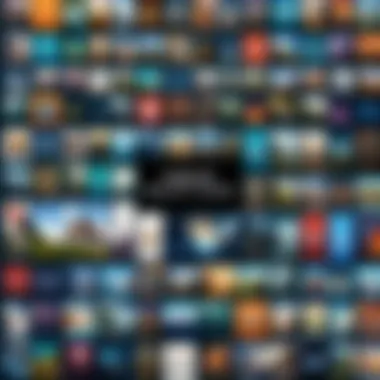

- Access to Variety: Users can browse thousands of wallpapers across different themes, styles, and genres. This extensive selection caters to various tastes and preferences.
- User Feedback: When users submit their wallpapers, they often receive comments and ratings, which fosters a community of improvement and allows creators to refine their work.
- Ease of Use: The workshop interface is usually straightforward, making it accessible for even non-technical users to find and download wallpapers easily.
Creating Custom Wallpapers
Creating custom wallpapers is an integral part of Wallpaper Engine. This feature empowers users to express their creativity and personalize their screens. The process is often user-friendly, involving tools that allow almost anyone to design unique wallpapers without requiring extensive graphics knowledge.
- Customization tools: Users can leverage built-in editing tools that allow for the manipulation of images, animations, and effects. These tools enable personalization, ensuring that each wallpaper reflects the user's identity or mood.
- Integrating Media: Users can import images or video clips into the creation process, engaging them further by using elements from their lives.
- Export Options: After creation, users can easily export their wallpapers to share with the community or keep as personal collections. This serves both as an incentive to create and a means to showcase one’s artistic skills.
Importing and Exporting Wallpapers
The functionality of importing and exporting wallpapers is another significant aspect of Wallpaper Engine. It provides flexibility and facilitates user engagement with the platform.
- Importing Wallpapers: Users can bring external content into Wallpaper Engine, enhancing their collection beyond what the community offers. This may include personal photos, artwork, or graphics created in different software.
- Exporting Wallpapers: On the flip side, exporting allows users to share their designs, not just within the Wallpaper Engine itself, but also across social media or even other platforms. This creates a potential for broader recognition and feedback on their creativity.
- File Formats: It’s important to note the types of file formats supported during this process. Common formats such as PNG, JPEG, and sometimes GIFs and video files make the integration seamless and flexible.
In summary, exploring wallpaper options within Wallpaper Engine emphasizes the diverse capabilities of dynamic wallpaper customization. Users can draw from community resources, unleash their creativity, and easily manage their collection of unique designs.
Performance Considerations
Performance considerations are crucial when utilizing Wallpaper Engine. While the ability to customize your desktop with dynamic wallpapers can enhance visual attractiveness, it may also strain your system’s resources. Understanding these trade-offs is necessary to ensure a smooth experience while using this software. Users must be mindful of their hardware capabilities to maximize Wallpaper Engine’s benefits without encountering performance issues.
Impact on System Resources
Dynamic wallpapers significantly alter how your system resources are utilized. As wallpapers are not static images, their demand is different. The impact can vary based on the complexity of animated wallpapers. Some wallpapers may demand a high CPU usage or substantial GPU resources, potentially slowing down your system, especially during activities requiring heavy processing, such as gaming or video editing.
- RAM Usage: More detailed wallpapers often consume more RAM. Users with limited RAM may face slowdowns when multitasking with Wallpaper Engine active.
- CPU and GPU Load: Some interactive wallpapers can elevate CPU and GPU load, which is especially notable for users with older hardware.
"Choosing the right wallpaper according to your hardware specifications is key to maintaining system efficiency."
Optimizing Performance
Optimizing performance for Wallpaper Engine is possible through several strategies. Users can enhance their experience without sacrificing their system efficiency by implementing a few practical measures.
- Select Lightweight Wallpapers: Choose wallpapers designed to have minimal impact on system resources. Many users report better performance with simpler animations.
- Adjust Performance Settings: Navigate to settings and tweak performance-related options. Limiting the frame rate or lowering the resolution can improve responsiveness.
- Monitor Resource Usage: Use the Task Manager to monitor how Wallpaper Engine and its wallpapers impact system performance. Knowing which wallpapers consume more resources can help users make better choices.
- Close Background Applications: Reducing the number of running applications can free up resources. When gaming, it's helpful to minimize runs of unnecessary processes.
By making these adjustments, users can enjoy the vibrant world of Wallpaper Engine without the sacrifices that come with high resource demands. Proper management ensures optimal use of both the software and one's system.
Use Cases for Gamers and Professionals
The integration of Wallpaper Engine into the daily routine of gamers and professionals extends beyond mere aesthetics. This section emphasizes how dynamic wallpapers can enrich gaming experiences and enhance productivity in professional environments. Wallpaper Engine is particularly effective in immersing users in their tasks, whether for leisure or work purpose. In a world where personalization and user experience are vital, the application offers significant benefits that cater to various needs.
Enhancing Gaming Experience
The gaming community has long understood the importance of atmosphere in enhancing gameplay. Wallpaper Engine addresses this need effectively. By allowing users to choose dynamic wallpapers that interact with gameplay, it creates an immersive experience that can amplify enjoyment. For instance, many gamers prefer wallpapers that respond to game sounds or actions. This reaction can heighten the emotional engagement with the game, making victories feel more rewarding and defeats more poignant.
Moreover, the ability to customize wallpapers with favorite game characters or iconic scenes adds a personal touch to a player’s gaming space. It creates an emotional connection, fostering a sense of ownership and identity within the gaming community. This customization is often enhanced by the Community Workshop, where players can upload and share their unique creations. Such community-driven features strengthen the bond among gamers and enhance the overall experience.
Customizing Working Environments
For professionals, a well-designed workspace does more than improve aesthetics; it can enhance focus and productivity. Wallpaper Engine facilitates the creation of personalized working environments that reflect individual preferences and work styles. This application allows users to switch between static and dynamic wallpapers, catering to those who favor still calming backgrounds or vibrant animated scenes that inspire creativity.
An organized workspace can lead to improved concentration. Using wallpapers that promote minimal distractions can help maintain a flow state during tasks. Furthermore, professionals working in tech-focused fields may feel motivated by backgrounds that align with their work, such as circuit patterns or tech landscapes.
In addition, Wallpaper Engine supports multiple monitors, allowing users to maintain a consistent theme across different screens. This capability is particularly advantageous for professionals managing extensive digital tasks or working in design, where cohesive visuals are crucial.
"Custom wallpapers add depth to the digital workspace, promoting both focus and creativity."
User Feedback and Community Insights
User feedback and community insights play a critical role in understanding the adoption and effectiveness of Wallpaper Engine. These perspectives not only highlight what users appreciate or criticize but also shape the future development of the software. Moreover, reviews and discussions reflect a live dialogue between the user base and the developers, leading to important updates and features based on community demand.
User Reviews
User reviews serve as valuable indicators of the application’s performance and usability. They contribute to how potential users perceive Wallpaper Engine. Reviews can be found on various platforms, from Steam to community forums. Positive reviews often emphasize features such as dynamic customization and the continuous updates provided by the developers. Common praises include the ease of installation, the range of themes available, and the app's ability to integrate smoothly with desktop functionality.
However, it's not uncommon to find critiques. Some users report issues related to compatibility with older hardware or performance hiccups when running multiple intensive applications simultaneously. These reviews provide a balanced view and allow individuals to make informed decisions before utilizing the application. Particularly important are the detailed accounts of issues faced, as they can guide new users towards troubleshooting steps.
Community Forums and Discussions
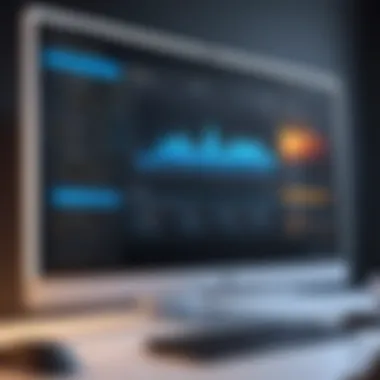

Community forums and discussions offer a rich environment for users to share their experiences. Websites like Reddit and dedicated Discord servers become hubs for real-time conversations. Users exchange tips, tricks, and hacks to maximize their experience with Wallpaper Engine.
In these discussions, one can observe robust engagement around specific use cases, such as gaming or work environments. Users often discuss how certain wallpapers affect system load and advise on optimizing settings to achieve the best balance between performance and aesthetics. The community’s collective knowledge can aid in resolving issues faster than referring solely to official documentation.
Moreover, these forums serve as a direct line to the developers. Feedback gathered from these discussions often leads to bug fixes or feature enhancements in subsequent updates. Developers frequently monitor these platforms to gauge which features are in demand or what issues are most pressing, reinforcing the idea that community involvement enhances the overall experience.
"The community insights not only reflect user experiences but also demonstrate the collaborative spirit that shapes the future of Wallpaper Engine."
In summary, user feedback and community insights are invaluable to prospective users. They highlight both the strengths and weaknesses of Wallpaper Engine, providing rich narratives that can inform decision-making and catalyze innovation within the application.
Troubleshooting Common Issues
Understanding how to effectively troubleshoot common issues with Wallpaper Engine is vital for users who want to maintain a smooth and enjoyable experience. Despite its many features and benefits, users may encounter challenges that inhibit the software’s full functionality. This section aims to outline frequent problems and provide solutions to help users navigate these hurdles efficiently.
Installation Problems
Installation problems often arise for a variety of reasons. First, users might experience issues with downloading the application. A slow internet connection can hinder the download process, resulting in incomplete installations. Another common scenario involves insufficient system requirements, where the user's hardware does not meet the minimum specifications for Wallpaper Engine. To ensure successful installation, users should verify that their devices meet the necessary specifications.
If users encounter unexpected error messages during the installation process, restarting the installation or checking for updates might resolve the issue. It is often beneficial to temporarily disable antivirus software that may mistakenly block the installation files. Keeping the operating system updated is also crucial, as outdated software can lead to compatibility problems.
Performance Issues
Performance issues can significantly affect the user experience. Wallpaper Engine is designed to allow dynamic wallpapers, but this functionality can consume notable system resources. Users may find that their devices lag or that applications close unexpectedly when running resource-intensive wallpapers. To address this, users should monitor CPU and RAM usage when using the program.
Optimizing settings within Wallpaper Engine itself, such as lowering the resolution or selecting less demanding wallpapers, can improve overall performance. Additionally, closing unnecessary background applications will free up resources. Regular maintenance tasks like disk cleanup and defragmentation can also contribute positively to system performance.
Compatibility Challenges
Compatibility challenges often surface when using Wallpaper Engine alongside other software. Users might notice that certain applications do not display properly with dynamic wallpapers, or that there are glitches in visual presentations. It is important to ensure that all software, especially graphic drivers, is up to date. Specific versions of Windows may also pose issues, as certain features in Wallpaper Engine may not be fully supported on older operating systems.
Testing wallpapers in different environments can help determine if the issue is isolated or widespread. Engaging with community forums on platforms like Reddit may provide additional insights and solutions shared by other users facing similar issues.
In troubleshooting, it's vital to remain patient and methodical. Each problem may require a unique approach, and utilizing community resources can expedite solutions.
By addressing these common issues, users can maintain a highly functional experience with Wallpaper Engine, maximizing its potential and enhancing their digital environments.
Future Developments and Updates
In the fast-evolving landscape of technology, keeping pace with future developments is critical for users of Wallpaper Engine. This section will explore imminent features and the version release schedule, offering insights relevant to tech enthusiasts and gamers. As users invest time in personalizing their digital environments, understanding upcoming changes enhances their experience and ensures they maximize the application’s potential.
Upcoming Features
With the constant drive for innovation, Wallpaper Engine is set to unveil a variety of features that will expand its functionality and usability. Crucial features to watch for include:
- Enhanced User Interaction: Users can look forward to interactive wallpapers that respond even more dynamically to user actions.
- Improved Customization Tools: Advanced tools for creating and editing wallpapers will allow users to express creativity on unprecedented levels.
- Cross-Platform Functionality: The integration of cross-platform support means that users could access their wallpapers on different devices, improving accessibility.
These features not only add value to individual user experiences but also enhance the overall community by fostering creativity and collaboration.
Version Release Schedule
As Wallpaper Engine progresses, understanding its version release schedule becomes essential for users. Keeping an eye on updates can prevent compatibility issues and ensure users always have the latest features.
- Regular Updates: Users can expect updates at regular intervals, typically every few months. This consistent update cycle helps in addressing bugs and introducing new functionalities.
- Beta Releases: Early access to beta versions provides users a glimpse of features before they are officially launched. Engaging with beta releases allows users to report issues and influence the final release.
Tracking these release schedules not only keeps users informed but also aligns their expectations and preparedness for changes in the software. Close monitoring of version history enables users to take full advantage of Wallpaper Engine's offerings.
"Staying updated with upcoming features and release schedules can significantly enhance your experience and creativity with Wallpaper Engine."
For enthusiasts eager to optimize their digital environments, understanding these future developments is not just beneficial, it is essential. By continuously adapting to new trends and features in Wallpaper Engine, users position themselves at the forefront of a highly customizable and dynamic digital workspace.
Epilogue
The conclusion section of this article is crucial in summarizing the extensive exploration of Wallpaper Engine. It serves as the final touchstone for readers, reinforcing the primary themes discussed throughout the text. Not only does it recap key insights, but it also emphasizes the relevance of such an application in enhancing one’s digital workspace. For esports enthusiasts, technology aficionados, and gaming fanatics, understanding these aspects is fundamental to harnessing the full potential of Wallpaper Engine.
Recap of Key Points
In this article, several vital points have been discussed regarding Wallpaper Engine:
- Diverse Features: The application offers dynamic wallpapers, interactive elements, and extensive customization options.
- Installation and Performance: Users should be aware of system requirements, the installation process, and potential performance impacts when using various wallpapers.
- Community Engagement: The Community Workshop allows users to create, share, and discover a plethora of wallpapers.
- Troubleshooting and Support: Users can address common installation problems, performance issues, and compatibility challenges through the provided solutions.
- Future Developments: Staying updated with upcoming features and version release schedules helps users utilize the application effectively.
Final Thoughts on Wallpaper Engine
Wallpaper Engine is more than just an app for decorating screens. It allows users to personalize their digital experience in a unique way. This flexibility is especially important for those who spend significant time on their computers. The ability to curate one’s environment can lead to increased motivation and enhanced mood. With the continuous evolution of features and community contributions, Wallpaper Engine remains a powerful tool in the digital realm. By leveraging the insights shared in this article, users can maximize their enjoyment and productivity within their virtual workspaces.



