Understanding UPS Systems: Protecting Your PC


Intro
In an age where technology is omnipresent, ensuring the uninterrupted flow of energy to our devices becomes paramount. When the lights flicker or the power goes out, it’s uninterruptible power supply (UPS) systems that stand guard over our personal computers. A sudden power failure can not only lead to data loss but can also incur serious hardware damage. UPS systems not only provide a backup source of energy during outages, but they also help smooth out voltage fluctuations, safeguarding our cherished devices from potential harm.
Individuals who depend on their PCs for work, gaming, or creative pursuits may not realize just how vital these systems are until they face a power crisis. The importance of a UPS system extends beyond mere convenience; it's a crucial component for ensuring computing reliability and security.
Before we dive into the specifics of these indispensable devices, it’s essential to understand the components that make up a UPS, the various types available, and the real-world scenarios where these systems shine. Engaging with this material, readers will walk away with not just a knowledgeable understanding but also practical insights into which UPS system might best fit their needs.
Prologue to Uninterruptible Power Supply
Power disruptions, whether from sudden outages or fluctuations, can be a real headache for anyone who relies on their personal computer for work, gaming, or leisure. Uninterruptible Power Supply (UPS) systems are designed to mitigate these risks. Understanding what UPS systems are, their evolution, and their significance can empower tech enthusiasts and gamers alike with the knowledge to make informed choices about their setup.
Definition and Importance
At its core, a UPS is a device that provides emergency power to a load when the input power source fails. In simpler terms, it acts as a backup battery for your PC, ensuring that you can save your work and shut down gracefully in case of a power loss. This is critical for anyone who doesn't want to face the unpleasant surprise of losing unsaved data or experiencing hardware damage due to sudden power cuts.
Why is this important? Well, for gamers and technology aficionados, the stakes are higher than just inconvenience. Imagine in the middle of a crucial esports tournament, the lights go out! That's not just frustrating; it can alter the game completely, resulting in loss and disappointment. UPS systems function as a safety net, giving you those extra moments to secure your work, call a tech support team, or simply avoid total chaos.
Additionally, a UPS can help protect your hardware from issues caused by voltage fluctuations. Computers are sensitive devices, and unexpected power surges can lead to long-term damage. By investing in a UPS, users can safeguard their investments and ensure that their systems are running smoothly.
Evolution of UPS Technology
Looking back, UPS technology has come a long way from the early days when its primary function was merely to provide backup power. Initially, these devices were bulky and heavy, resembling large refrigerators more than sleek technological equipment. However, as technology marched on, improvements in battery design and electronics changed the game. Now, you'll find UPS units that are compact and more efficient than ever.
The development of smart UPS systems has been particularly noteworthy. These modern units can automatically switch to battery power without any hassles, while some even offer the capability to be monitored and controlled via smartphone apps!
Innovations such as Line-Interactive and Online UPS types allow for various applications, catering to different user needs—be it casual home usage or a professional gaming station.
In short, UPS technology's evolution mirrors the rapidly changing landscape of computing itself. From ensuring basic power continuity to offering sophisticated features for power management, today’s UPS systems are integral to maintaining stability in our high-tech world.
"UPS systems are no longer just backups; they're essential tech companions for every modern computing setup."
With this foundational understanding laid out, readers can appreciate the essential role UPS systems play in their daily tech interactions. Whether you're a casual user or a hardcore gamer, knowing about these systems will greatly enhance your overall computing reliability.
How Uninterruptible Power Supply Works
Understanding how uninterruptible power supply systems function is crucial for anyone looking to safeguard their computing experience. In an age where personal devices are tightly woven into our lives, protecting them from unexpected power disruptions becomes paramount. UPS systems not only provide backup power during outages but also regulate power conditions, thus extending the life of your equipment and maintaining its performance.
Basic Operating Principles
At the heart of UPS systems lies a sophisticated set of principles. To begin with, a UPS unit typically consists of three main components: the battery, the inverter, and the charger. Each part plays a distinct role in the operation of the device.
- Battery: This is the lifeblood of the UPS. It stores energy and discharges it when needed. The capacity of a UPS battery can vary greatly, affecting the runtime of your connected devices during a power failure.
- Inverter: When the power goes out, the UPS springs into action, converting the direct current (DC) from the battery into alternating current (AC), which is what your PC and other devices need to function.
- Charger: This component ensures the battery is charged when power is available, maintaining it in prime condition for when it’s needed.
In typical functioning, when your primary power source falters, the UPS detects the loss and immediately switches to battery power—often in a matter of milliseconds. This near-instantaneous shift is crucial for tasks that require continuous power, like gaming or intensive computing tasks, where even a tiny interruption can lead to data loss or damage.
Battery Functionality
Battery technology is a cornerstone in understanding UPS systems. They come in different chemistries, predominantly lead-acid and lithium-ion, each with its benefits and drawbacks.
Lead-Acid Batteries: These are the traditional choice and are well-known for their reliability and cost-effectiveness. They can be further categorized into:
- Sealed Lead Acid (SLA): Best for maintenance-free usage.
- Flooded Lead Acid: Require regular maintenance but provide a longer lifespan.
Lithium-Ion Batteries: These have recently gained popularity for their greater efficiency and lighter weight. They're capable of delivering more power while taking up less space, making them ideal for compact setups.
While opting for a UPS, consider the following regarding battery functionality:
- Capacity: Measured in amp-hours (Ah), this indicates how long the UPS can supply power during an outage. A higher Ah means prolonged backup time.
- Lifecycle: The number of charge/discharge cycles a battery can endure before its performance declines. Typically, lithium-ion batteries have a longer lifecycle compared to lead-acid.
- Maintenance Needs: Lead-acid batteries may require more upkeep than their lithium counterparts, something to keep in mind for long-term use.
Types of UPS Systems
In the realm of safeguarding computers from unexpected power cuts, one can't overlook the different types of uninterruptible power supply (UPS) systems available. Each type of UPS serves distinct needs and purposes, making it paramount for users—especially those involved in gaming or intricate computing tasks—to select a model that aligns perfectly with their requirements. Let's break down the prominent types of UPS systems, inspecting their individual strengths, operational qualities, and factors to consider when integrating them into your setup.
Standby UPS
Standby UPS systems, primarily known for their simplicity, act as a reliable first line of defense against power interruptions. In this category, the system remains idle during normal operation, allowing the wall electricity to flow directly to the device. When a power failure occurs, it jumps into action, switching to its internal battery backup. While they are often less expensive and straightforward, they do come with some limitations.
Key Features and Considerations:
- Ideal for Surges: Standby UPS systems are well-equipped to handle brief power outages, making them a good fit for home office setups.
- Simplicity in Design: Users appreciate the easy setup and maintenance involved.
- Response Time: Although fast, the transfer time between grid power and battery can lead to a brief gap in power supply. Thus, they may not be the best choice for hardware requiring continuous power.


For those who enjoy casual computing or light gaming, a standby UPS might just do the trick, but users must weigh any potential risks against their unique power needs.
Line-Interactive UPS
Moving to the line-interactive variants, these systems add a layer of sophistication compared to their standby counterparts. Essentially, they are more adept in handling voltage fluctuations by using an auto-transformer that adjusts the voltage coming from the electrical main, smoothing out minor dips or surges before they reach your equipment.
Key Features and Considerations:
- Voltage Regulation: One significant benefit is the built-in voltage regulation, which helps to prevent damage from spikes and sags.
- More Efficient Charging: The charging time for the battery is often quicker, making it more efficient, especially in areas prone to fluctuating voltage.
- Extended Runtime: For gamers and professionals who require uninterrupted service, these models can run longer when faced with power outages, offering more protection than a standby UPS.
If you're an esports enthusiast spending long hours on gaming sessions, it could be time to consider a line-interactive UPS for the efficiency and added protection it brings to the table.
Online UPS
For users where every millisecond counts—especially in gaming tournaments or data-sensitive environments—online UPS systems offer the utmost reliability. Unlike standby systems, these remain active all the time. They convert incoming AC power to DC to charge the battery, then convert it back to AC to power connected devices. This dual conversion ensures that the power delivered is pristine, free from any electrical noise or irregularities.
Key Features and Considerations:
- Continuous Power Supply: Due to their design, online UPS systems eliminate transfer time entirely, providing continuous backup without any gaps.
- Protection from All Irregularities: They shield against every kind of power issue, including noise, spikes, and surges. This makes them suitable for high-end gaming rigs and servers.
- Higher Cost: However, the trade-off is a higher price point and greater complexity in installation and aftercare.
For technology aficionados and serious gamers, investing in an online UPS system can provide peace of mind and performance assurance that their gear is shielded against the unexpected.
In summary, understanding the types of UPS systems not only equips users with the information necessary to make informed decisions but also ensures that one’s computing experience remains seamless and uninterrupted, regardless of external power conditions.
Key Features of UPS Systems
When diving into the effectiveness of uninterruptible power supply (UPS) systems, it's crucial to understand the key features that determine their performance in safeguarding valuable computing equipment. Each of these aspects plays a significant role in making sure that your personal computer remains operational even during power disturbances. Let's break down these features so they are clear and comprehensively understood.
Power Rating
Power rating is a fundamental aspect that shouldn’t be brushed off lightly. It tells you the maximum load the UPS can handle without faltering. This rating is usually expressed in volt-amperes (VA) or watts (W), representing how much energy it can deliver to connected devices. Choosing a UPS with sufficient power rating ensures that you won’t find yourself in a sticky situation where your PC shuts down due to inadequate power supply.
The bigger, the better? Not really. There’s a goldilocks zone in selecting the right power rating—too much could lead to unnecessary expenses, while too little might leave you in the lurch. An ideal approach is to add up the total wattages of all devices you intend to connect and then choose a UPS with a power rating that exceeds that total by around 20% for good measure.
Runtime and Capacity
Next on the chopping block is runtime and capacity. Simply put, runtime refers to how long your UPS can keep your devices running during an outage. When power goes kaput, knowing that your system can hold on long enough to either save your work or safely shut down is immensely comforting. This capacity usually hinges on the battery size and the load you place on it.
Less is often more, if we’re talking about the number of connected devices and the total power demand. A higher load will sap your UPS dry quicker, limiting the runtime. Therefore, it’s wise to balance the number of devices attached to the UPS while keeping a close eye on your total draw.
Output Waveform Types
Ever heard the term sine wave? In the UPS world, this refers to the shape of the power waveform that the UPS generates. Generally, there are three types of output waveforms you might encounter: square wave, modified sine wave, and pure sine wave.
- Square Wave: This is the most basic form and is frequently found in lower-end models. It's not very compatible with sensitive equipment.
- Modified Sine Wave: A middle-ground option that works better than square wave but still lacks the purity of sine wave output.
- Pure Sine Wave: This is the crème de la crème, providing the cleanest and most stable power output, essential for high-performance devices where stability is paramount.
For gamers and tech enthusiasts, selecting a UPS that offers pure sine wave output can be a no-brainer if you want to avoid any potential damage to your seriously delicate hardware. A pure sine wave helps in ensuring that all electronics run smoothly without any hiccups.
Connectivity Options
Finally, let’s talk about connectivity options, which can vary widely from one UPS model to another. In an age where we’re more connected than ever, having the right connectivity can make a world of difference.
You might find options such as:
- USB Ports: Often used for management and monitoring devices. They allow for seamless communication between the UPS and your PC, enabling automatic shutdown features during a power failure.
- Ethernet Connections: Some advanced UPS systems come with networking capabilities allowing redundancy in data management. This is vital for enterprise-level environments.
- Smart Apps: Many modern UPS units now come bundled with Power Management software, offering insights into energy consumption and battery health.
"In the world of UPS systems, connectivity is not just an add-on; it’s a core function that can save your data and your sanity during power blips."
Selecting the Right UPS for Your PC
Choosing the right Uninterruptible Power Supply (UPS) for your PC isn't just a technical decision; it's crucial for ensuring your rig runs smoothly. With a power outage, surges, or dips, the potential for data loss and hardware damage increases significantly. Thus, understanding what you need in a UPS is essential for safeguarding your investments.
Assessing Your Power Needs
First things first—understanding your power needs can feel like trying to unravel a spider web, but it doesn't have to. You need to think about how much power your computer, peripherals, and other devices consume. Here’s how to break it down:
- Total wattage: Add up the wattage for each component. This includes your CPU, GPU, monitor, and other peripherals like printers or external hard drives. Most components have their wattage listed in their manual or online.
- Peak power: Consider that a device may draw more power at startup. Ensure that the UPS can handle peak loads.
- Runtime: Decide how long you want to stay powered during an outage. A longer runtime means a larger battery, which can change your choice.
A common pitfall is underestimating the total power requirement. If in doubt, it’s worth measuring with a watt-meter before making a decision.
Brand Comparisons
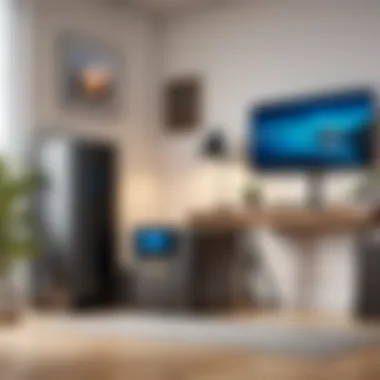

In the wild world of UPS brands, choices can be overwhelming. Each brand offers its unique blend of features and price points. Here are a few worth considering:
- APC: Known for reliability and a broad range of models. They often come with great software for monitoring.
- CyberPower: These are competitive on price and often include advanced features like LCD displays even on lower-end models.
- Liebert: A good choice for enterprise-level UPS systems, but also provides options for home users that are robust.
When comparing brands, read user reviews and check warranty policies. Support system responsiveness is key, especially when your uptime is on the line.
Price Considerations
Budgeting for a UPS can feel like spotting a needle in a haystack. Prices can fluctuate widely based on capacity, brand, features, and runtime. Here are factors to consider:
- Initial Cost: As a rule of thumb, expect to pay anywhere from $50 for basic home models to over $300 for higher capacity units.
- Long-term Value: Investing in a high-quality UPS can save money in the long run. A cheap model might save you upfront but could lead to hardware costs if it fails during a power issue.
- Maintenance Costs: Consider battery replacement and maintenance. Some brands require batteries to be replaced every 3-5 years, which can add up.
"The right UPS is not just about immediate costs; it’s about how much it can save you from potential losses in the future."
With the right information and a bit of research, selecting a UPS that fits your needs is a straightforward task. Pay attention to both your current and future power requirements, and don’t skimp on quality.
Real-World Applications of UPS Systems
When it comes to personal computing, the significance of uninterruptible power supply (UPS) systems transcends mere convenience. These systems play a crucial role in ensuring that work, entertainment, and essential operations remain uninterrupted. Understanding how UPS systems apply in various environments not only showcases their versatility but also illustrates their necessity in today’s tech-driven world.
Home Office Setup
For those who work from home, having a reliable UPS is akin to having an insurance policy. With unexpected power outages, a UPS can be a lifesaver, protecting not just the work being done but also the hardware involved. Imagine a situation where a report is due, and just as you hit save, the lights flicker, and everything goes dark. This is where a UPS shines, offering immediate power to keep your computer running, giving you those extra minutes to save your work and gracefully shut down your system.
Key benefits for home office setups include:
- Data Protection: A brief power interruption can cause unsaved work to be lost. Using a UPS minimizes this risk.
- Hardware Longevity: Frequent power surges and outages can damage components. The UPS helps regulate power, potentially extending the lifespan of expensive hardware.
- Remote Work Reliability: In an increasingly remote work world, downtime is not an option.
Gaming Stations
For the avid gamer, a UPS is not just a luxury; it's essential. Gaming demands peak performance, often pushing hardware to its limits. A sudden blackout can not only lead to unwelcome interruptions but also corrupt game files or worse, damage components from sudden restarts. A UPS ensures that the gaming experience is both smooth and resilient to power fluctuations.
Some aspects that make a UPS vital for gaming stations are:
- Continuous Play: Gamers can seamlessly continue their sessions during a brief outage, avoiding loss of progress.
- Device Protection: High-end gaming rigs are susceptible to damage from sudden power loss. A UPS provides a buffer.
- Optimized Performance: Many UPS models filter power, ensuring clean energy is supplied to high-performance systems.
Enterprise Environments
In larger settings, like offices and data centers, the implications of downtime can be astronomical. For businesses that rely heavily on data and technology, a UPS is a core part of their operational strategy. It’s not merely about personal convenience; it’s about business continuity. An outage could mean loss of productivity, potential loss of income, and detrimental impacts on customer satisfaction.
Considerations for enterprise environments include:
- Scalability: Enterprises often have multiple systems that need protection. UPS units can be scaled to meet those demands, ensuring entire networks have redundancy.
- Monitoring Capabilities: Advanced UPS systems come with management software that provides alerts on system performance, battery health, and power usage, allowing proactive management.
- Compliance and Standards: Many industries have regulations around data protection and uptime. UPS systems help in complying with these standards.
A UPS isn’t just a backup plan; it’s the unsung hero of modern technology, ensuring that operations run as smooth as butter, even when the power dance gets a bit tricky.
Maintenance and Care for UPS Systems
Proper maintenance and care of uninterruptible power supply (UPS) systems is absolutely essential, especially for those who rely heavily on their PCs for gaming, work, or any other task where power reliability is a must. Regular maintenance not only ensures that the UPS system functions correctly but also extends its lifespan. Just like a car needs oil changes and tune-ups, UPS systems require attention to keep them running smoothly.
Regular Inspection Guidelines
Establishing a routine for checking your UPS can help catch potential issues before they become major problems. Here are some guidelines to consider:
- Visual Inspections: Regularly check the unit for any signs of physical wear or damage. Look for leaks, especially in the batteries. A little diligence here can go a long way.
- Connectivity Checks: Ensure that all connections are secure. Wiggly cables might cause disruptions at the worst possible time.
- LED Indicators: Most UPS systems come with indicators to show battery status and alerts. Pay attention to these lights. A flickering light can hint at bigger issues brewing under the surface.
- Dust Buildup: Dusting the unit and its vents can help maintain proper airflow. A clean system is often a more efficient one.
"An ounce of prevention is worth a pound of cure.” Keeping your UPS in check can save you from costly failures later.
Battery Replacement Protocols
Battery replacement is a crucial part of UPS maintenance that can’t be overlooked. Batteries have a limited life span, usually around 3 to 5 years, depending on usage and environmental conditions. Identifying when to swap them out is key:
- Watch for Warning Signs: If your UPS unit exhibits shorter backup times or frequently alarms, it might be time to replace the batteries.
- Replacement Procedure:
- Testing the System: After installation, allow the system to charge for a while and then conduct a self-test to ensure everything is functioning correctly.
- Turn Off the Unit: Before diving into the replacement process, switch off the UPS and unplug it.
- Remove the Battery Cover: Check the manual for proper instructions. Many systems have a simple latch or screws.
- Disconnect Old Batteries: Take care while pulling out the old batteries; avoid touching the connectors to prevent accidental shorts.
- Install New Batteries: Match the new batteries to the specifications outlined by the manufacturer. Proper alignment ensures they function effectively.
- Reassemble the Unit: Put the battery cover back on and plug the UPS back in.
Maintaining your UPS isn’t just about avoiding inconvenience; it’s an investment in your equipment's safety and longevity. Whether you're an esports enthusiast engaged in marathon sessions or a tech guru crafting solutions, regular care for your UPS ensures your digital life stays uninterrupted.
UPS Integration with Other Systems
When it comes to uninterruptible power supply systems, integrating these devices with other systems can elevate their functionality and provide significant advantages. Understanding how a UPS can effectively communicate and work alongside different technologies is crucial for maximizing the benefits it offers to personal computers. In today’s digital landscape, where continuous uptime is non-negotiable, the significance of this topic cannot be overstated.

One of the foremost elements in UPS integration is power management software. This type of software allows users to monitor and control their UPS units directly from their computers, providing insights into system performance and battery status. Through this integration, users can:
- Receive alerts: Notifications can be sent to users regarding power fluctuations, battery health, and runtime estimates.
- Schedule tasks: Power management software often enables users to schedule shutdowns or reboots during outages, minimizing data loss.
- Data logging: Users can analyze previous performance trends, helping to predict future UPS requirements.
In a gaming environment, for instance, power management becomes indispensable. Players often run high-performance hardware requiring stable electricity to function optimally. When the UPS is integrated with robust software, it can safeguard against sudden crashes during critical gameplay moments.
Another vital aspect is the integration of UPS with network attached storage solutions. This connection is particularly valuable for professionals and enthusiasts alike. Network attached storage (NAS) units often store important data that, if compromised during a power failure, can lead to irreparable loss. Hence, directly linking a UPS with a NAS can provide:
- Seamless power back-up: Ensuring that critical data remains accessible even during outages.
- Enhanced data protection: Automatic data backups can be scheduled, securing work with minimal user intervention.
- Simplified management: Users can manage both the power system and their storage devices from a single platform, enhancing operational efficiency.
"Integrating UPS systems with NAS solutions not only provides reliability but also enriches the user experience through enhanced system control."
In summary, the integration of UPS systems with power management software and network attached storage is not merely about reducing downtime, it’s about creating a cohesive ecosystem that promotes productivity and security. For esports enthusiasts and tech aficionados, these integrations can mean the difference between a moment of glory and frustration, making the discussion of UPS integration foundational in understanding how to achieve a seamless computing experience.
Common Misconceptions About UPS Systems
Understanding uninterruptible power supply (UPS) systems can be riddled with misconceptions. Misunderstandings about these systems can lead to misinformed purchasing decisions and improper usage, potentially jeopardizing the reliability they are meant to provide. This section decodes common myths surrounding UPS devices, empowering you with the truth about their operation and practicality in your daily tech endeavors.
Uptime Guarantees
One prevalent myth is that UPS systems provide an indefinite power supply during outages. The truth is more nuanced. While UPS systems offer immediate backup power, they cannot keep your devices running forever. Most models, depending on their capacity and load, can only sustain power for a short period. Generally, this range can vary from a few minutes to several hours, but for critical devices like a high-performance gaming PC, this duration is usually on the shorter end of the scale.
To demystify:
- A UPS is designed to give you enough time to save your work and shut down your system correctly.
- Those long blackouts? You’ll want a generator for that.
- The battery runtime is heavily influenced by the number of devices connected and their power consumption.
Many users may hear about a UPS's capacity, often expressed in VA (Volt-Amperes), but ignore the impact of what devices they plug in. If your system sucks up 600 VA and your UPS is rated for 800 VA, you're already cutting it close. Factor in other connected devices, and suddenly, you could be looking at just a couple of minutes before you get cut off.
"A UPS isn't a magic wand that keeps your power going forever; it's a vital safety net that gives you a fighting chance during outages."
Size and Weight Concerns
Another common belief is that all UPS systems are bulky and cumbersome. While some models indeed take up a significant amount of space and can feel like lifting weights at the gym, the reality is there’s a diverse array of sizes designed to fit different needs.
For instance, a basic home office setup might benefit from a compact, lightweight model that can be easily tucked under a desk. Alternatively, for enterprises with significant power demands, larger units are indeed necessary.
Here's a breakdown of what's available:
- Portable UPS Systems: These can be as small as a briefcase and are perfect for keeping your laptop charged on the go.
- Tower UPS Systems: Often used in office environments, these balance power with a manageable footprint.
- Rack-mounted UPS Systems: Ideal for data centers, these require dedicated racks but optimize space usage efficiently.
In summary, while some UPS systems are indeed heavyweights, the variety available today means you don't have to compromise on space or mobility.
Being mindful of these misconceptions can guide you to make informed choices about UPS systems, ensuring that you pick the right model for your specific needs and context. Understanding these realities sets the stage for effective use of UPS technology, allowing it to better protect your electronic investments.
The Future of Uninterruptible Power Supply
As technology races forward, Uninterruptible Power Supply (UPS) systems are hitting a critical juncture. The future of UPS isn’t just about keeping the lights on during a power outage; it’s about being smarter, greener, and more integrated in our increasingly digital lives. These systems are vital for maintaining uptime for computers, gaming systems, and critical business applications, so understanding what lies ahead can prepare users for ensuring uninterrupted service in every aspect of their tech usage.
Emerging Technologies
The next wave of UPS technology is likely to be less about simply maintaining power during an outage and more about incorporating advanced features to enhance efficiency and reliability. Here are key trends that could shape the future:
- Smart UPS Systems: These systems will utilize IoT connectivity, allowing them to communicate with other devices and systems. Imagine a UPS that can actually inform you of its battery health via an app! This kind of interaction goes beyond monitoring; it enables better management of your entire power ecosystem.
- Li-ion Batteries: Traditional lead-acid batteries have served us well, but lithium-ion batteries are becoming more common due to their longer lifespan and better energy density. This shift could result in UPS systems that are lighter and more efficient.
- Renewable Energy Integration: As solar and wind energy become more prevalent, the integration of these clean energy sources into UPS systems will be crucial. A solar-compatible UPS could store energy directly from solar panels, ensuring operations continue smoothly, even during outages.
"The future of UPS technology is set to embrace smarter solutions that can better support our digital lifestyles."
These emerging technologies not only cater to the needs of end-users but also align with the global push for higher energy efficiency and sustainability.
Sustainability Considerations
In the light of climate change, sustainability has become a focal point of technological innovation. UPS systems have made strides toward becoming more eco-friendly, but the future promises even greater advancements in this area. Here are a few considerations to bear in mind:
- Energy Efficiency: Future UPS units will aim for improved energy efficiency ratings. The incorporation of smart energy management systems can help reduce energy waste during routine operation.
- Recyclable Materials: There is a growing trend toward using materials that are not only durable but also recyclable in the production of UPS systems. Manufacturers are likely to focus on utilizing resources that have a lower environmental impact.
- End-of-Life Management: Developing strategies for battery disposal and recycling will become increasingly important. As more users invest in UPS systems, manufacturers will be under pressure to ensure that old units are repurposed or recycled responsibly.
With the upswing in environmental awareness, companies that produce UPS systems will increasingly be evaluated not just on performance but also on their eco-friendliness. Making informed choices about which systems to support can contribute to a more sustainable future.
Epilogue
In wrapping up our exploration of uninterruptible power supply systems, it becomes clear just how essential they are in a world where power stability cannot be taken for granted. This article has emphasized the critical role UPS systems play in ensuring that personal computers remain operational during power interruptions, glitches, or outages. These devices not only protect hardware from damage caused by sudden interruptions but also safeguard valuable data that could otherwise be lost in moments of instability.
Recap of Key Points
- Protection Against Power Interruptions: UPS systems provide a safety net during unexpected power loss. They can bridge the gap between when power is lost and when backup generators kick in or systems are safely shut down.
- Types of UPS Systems: There are various types of UPS solutions available—each catering to different needs. Standby UPS systems are often adequate for casual users, while more sophisticated environments might require line-interactive or online UPS units.
- Key Features of UPS Systems: Factors such as power rating, runtime, output waveform, and connectivity options are all crucial in selecting the appropriate UPS to meet specific requirements.
- Common Misconceptions: It's vital to clarify prevalent myths, such as the belief that larger UPS units are always better or that they promise uninterrupted power forever.
- Future Considerations: With emerging technologies, there's a push towards more sustainable practices and advanced functionalities in UPS systems, ensuring that these devices remain relevant in a rapidly advancing digital landscape.
Final Thoughts on UPS Systems
For esports enthusiasts, technology aficionados, and gaming fanatics, understanding UPS systems goes beyond just protection; it’s about enhancing the overall experience. A reliable UPS can mean the difference between winning and losing, whether that is in competitive gaming or productive work from home.
Investing in a quality uninterruptible power supply is not merely an expense; it’s a safeguard for your investments in hardware and, more importantly, your time and productivity. As technology continues to evolve, so will these systems. Staying informed on advancements in UPS technology can empower users to choose wisely, ensuring their gaming rigs or workstations are always powered and protected. In the end, a well-chosen UPS system isn’t just a device; it’s a lifeline that supports your digital endeavors in an unpredictable world.



