Understanding Third-Party Graphics Cards: A Comprehensive Guide
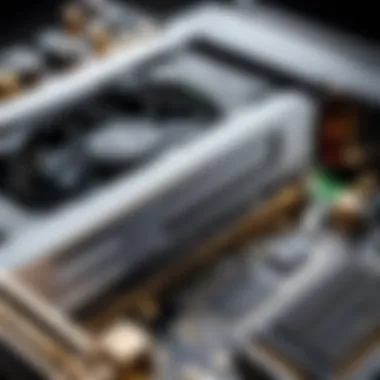

Intro
Third-party graphics cards are manufactured by companies other than the original producer of the chipset, typically Nvidia or AMD. These manufacturers often innovate on designs, introduce performance improvements, and offer unique cooling solutions. The result is a diverse market rich with options tailored to various needs and preferences.
In the upcoming sections, we will explore the significance of these components, highlighting their advantages and the role they play in both gaming and computing sectors. We will also delve into performance benchmarks, cooling technologies, and market dynamics that influence consumer choices. Through this exploration, tech enthusiasts will gain insights necessary for making informed purchasing decisions.
Esports Coverage
With the rapid evolution of gaming competitiveness, third-party graphics cards have become vital in professional environments.
Pro-Gaming Tournaments
Many esports tournaments now showcase games that heavily rely on high-performance graphics. For instance, Dota 2 and CS:GO benefit immensely from superior visual processing capabilities. Third-party manufacturers like ASUS and MSI often sponsor these events, providing hardware that enhances performance and elevates the overall gaming experience for both players and viewers. These tournaments serve as a proving ground for the power of third-party graphics cards, stressing their crucial role in competitive gaming.
Player Profiles and Interviews
Behind every successful esports player is an array of powerful hardware. Players frequently discuss how specific third-party graphics cards help them achieve their performance goals. For instance, top players attribute their quick response times and smooth frame rates not just to skill, but also to the synergy between their gaming setup and third-party GPUs like the EVGA GeForce RTX 3080. Insights from such interviews reveal the importance of selecting the right hardware tailored to individual gaming styles.
Team Strategies and Analysis
Esports teams analyze performance data gathered during competitions. These teams often choose specific third-party graphics cards for their dependable performance under pressure. High frame rates and reliable cooling solutions impact game strategy by allowing seamless execution of complex maneuvers during intense matches. The analysis of team hardware choices yields valuable perspectives on the interplay between technology and game strategy.
Hardware Testing
Testing hardware performance is imperative for understanding the efficacy and value of third-party graphics cards.
Reviews of Gaming Monitors
Gaming monitors used in conjunction with robust graphics cards can significantly enhance the gaming experience. Recent reviews suggest that pairing high refresh-rate monitors with NVIDIA's RTX series graphics cards provides smoother gameplay. Users often report that this combination reduces lag and improves visual clarity, which is paramount during critical gaming moments.
Performance Analysis of GPUs
Performance analysis is crucial when considering third-party options. Benchmarks from reputable sources indicate that cards like the AMD Radeon RX 6800 XT consistently deliver outstanding performance across various titles. Analyzing frame rates, thermal performance, and power draws helps consumers make better choices suited to their gaming preferences.
Comparison of Mechanical Keyboards
While focusing on graphics cards, it is also essential to consider other gaming peripherals. Mechanical keyboards, for example, can be an integral part of a gaming setup. A detailed comparison of popular models illustrates how certain keyboards can enhance the experience offered by powerful GPUs, creating a well-rounded gaming environment for the user.
Game Reviews
To maximize the capabilities of third-party graphics cards, it is important to consider the games that can truly leverage their power.
Latest Game Releases
The gaming industry consistently pushes boundaries with new releases. Titles like Cyberpunk 2077 and Resident Evil Village demand high graphical fidelity and performance, making them a perfect match for cutting-edge third-party GPUs. These games challenge the hardware, allowing users to test the limits of their setups.
Detailed Gameplay Analysis
Examining gameplay mechanics alongside graphics performance enriches the understanding of how well third-party cards perform. Integrated gameplay tools often reveal insights about frame rates and rendering quality, highlighting how these components impact user experience.
Storyline and Graphics Review
Storylines in games are often complemented by stunning visuals. A review of narrative-driven games showcases how third-party graphics cards bring environments to life. Examples include games where detailed textures and vibrant colors blend seamlessly to immerse players in captivating worlds. This connection between graphics performance and narrative experience emphasizes the importance of high-quality hardware.
In the realm of gaming, a powerful graphics card is more than just an accessory; it's a portal to experiencing games as the developers intended.
The exploration of third-party graphics cards reveals not just their technical advantages, but also their impact on gaming culture and performance. As technology advances, understanding these products is key for gamers and tech enthusiasts alike.
Intro to Third-Party Graphics Cards
Third-party graphics cards play a vital role in modern computing and gaming. These cards are produced by manufacturers who do not design the core graphics processing unit (GPU) but instead utilize the designs of larger companies like NVIDIA and AMD. Understanding their function and significance is crucial for anyone involved in tech or gaming.
The importance of third-party graphics cards lies in their ability to provide enhanced performance and features that exceed baseline models. Often, manufacturers introduce custom cooling solutions, overclocking capabilities, and distinct aesthetic designs, attracting users who seek both performance and style.
Benefits of Third-Party Graphics Cards
- Performance Enhancements:
- Diverse Options:
- Cooling Solutions:
- Aesthetics:
- Many third-party cards achieve better clock speeds due to refined cooling systems.
- Custom layouts can lead to more efficient power delivery, resulting in higher performance.
- The market hosts various brands like ASUS, MSI, and Gigabyte, each offering unique designs tailored to different user needs.
- Features may include higher VRAM, multiple output options, and specialized software tools to enhance user experience.
- Advanced cooling methods, such as multiple fans or liquid cooling, help manage heat during intensive tasks. This can prolong the card's lifespan and maintain performance.
- Users can select cards that match their system's design. Many models come with customizable RGB lighting, appealing to gamers who value visual coherence.
Considerations for Selecting Third-Party Cards


When choosing a third-party graphics card, consideration of several factors is essential:
- Compatibility with Hardware: Verify that the card fits within the existing system, particularly motherboard and power supply constraints.
- Brand Reliability: Investigating brand reputation can prevent future problems. Brands with consistent customer support tend to be more favorable.
- Pricing and Value: Market dynamics fluctuate, impacting prices. Understanding when to purchase can lead to significant savings.
In summary, third-party graphics cards significantly influence user experience in gaming and graphic-intensive applications. Their importance extends beyond mere specifications; they represent adaptability and innovation in a rapidly evolving market. The understanding of these components helps enthusiasts make informed decisions that align with their computing needs.
The Evolution of Graphics Cards
The evolution of graphics cards has been a significant journey that reflects the advancements in technology and the changing needs of computing and gaming enthusiasts. Understanding this evolution is crucial for recognizing how third-party graphics cards have become essential in contemporary applications. As user demands have intensified, particularly with the rise of high-end gaming and graphic design software, graphics cards have transformed from simple components into indispensable tools that enrich user experiences. This section will discuss the journey through history, highlighting the crucial developments that paved the way for today's powerful graphics cards and the innovative technologies that continue to emerge.
Historical Overview
The history of graphics cards can be traced back to the early days of computing, when graphics were simple and limited to basic shapes and colors. The first graphics processing unit (GPU) was developed in the 1980s, marking a pivotal time in computing. Companies like IBM and ATI began to produce graphics cards that allowed for rudimentary image rendering. These early products were amazing for their time but did not support the complex graphics demanded by modern applications.
As the 1990s progressed, the gaming industry began to explode, showcasing the need for superior graphic capabilities. The introduction of dedicated graphics cards allowed for faster processing and richer graphics. NVIDIA and 3dfx Interactive emerged as leaders, creating cards that could handle 3D graphics. This era set the foundation for graphics as we know today.
Furthermore, the 2000s saw the release of the first programmable shaders, transforming how developers created graphics. Technologies like DirectX and OpenGL enabled more sophisticated gameplay and graphics, leading to a golden age of gaming. As a result, companies began producing third-party graphics cards, capitalizing on popular architectures with unique designs and performance enhancements. The growing demand for superior visuals meant graphics cards were no longer just an option, but a necessity.
Technological Advancements
Technological advancements in graphics cards have shaped not only gaming but also various sectors, including design, content creation, and scientific research. Key developments include the transition from 2D to 3D rendering, which was revolutionary. The introduction of rasterization and anti-aliasing techniques improved image quality by reducing jagged edges and providing smoother graphics.
Moreover, modern graphics cards are equipped with parallel processing capabilities, meaning they can manage multiple tasks simultaneously. This has allowed for real-time rendering and the implementation of complex algorithms in applications like virtual reality, where seamless performance is essential.
Notable advancements include:
- GPU Computing: Leveraging GPUs for tasks beyond graphics, such as data processing and machine learning.
- Ray Tracing: A rendering technique that simulates realistic lighting, creating lifelike images.
- High Dynamic Range (HDR): Enhances contrast and color accuracy for more vibrant visuals.
These technological strides not only improve user experience but also create opportunities for developers to innovate in the design of games and applications. As we analyze these improvements, it becomes evident that the evolution of graphics cards is directly linked to the ongoing advancement of technology and user expectations, which remain paramount in a rapidly evolving digital landscape.
"The role of graphics cards has evolved from mere display components to powerful processors capable of handling demanding workloads across various industries."
The journey of graphics cards from basic functionalities to advanced capabilities is fascinating. The significance of understanding this evolution is paramount for enthusiasts and professionals alike, as it provides insight into future developments that may continue to reshape the world of computing and gaming.
Understanding Third-Party Graphics Card Manufacturers
The realm of third-party graphics cards is not solely defined by the products themselves but also significantly shaped by the manufacturers behind them. Understanding third-party graphics card manufacturers is crucial for multiple reasons.
Firstly, these manufacturers leverage the base architecture provided by companies like NVIDIA and AMD, enhancing it with their own innovations. This often results in improved performance and, in some cases, unique features, allowing users to choose a card that fits their specific needs. The design and overclocking capabilities provided by these manufacturers can influence overall user experience tremendously.
Secondly, the reputations of these manufacturers can greatly affect purchase decisions. Established brands tend to provide better customer service, warranty options, and reliability. These considerations can sometimes outweigh the technical specs of a graphics card when consumers make their decision.
Lastly, the competitive landscape of the graphics card market is largely dictated by the actions of these manufacturers. Their strategies regarding pricing, availability, and marketing shape user expectations and industry trends. Therefore, anyone seeking to understand third-party graphics cards must pay close attention to their manufacturers.
Key Players in the Market
When talking about third-party graphics card manufacturers, several key players stand out. Companies such as ASUS, EVGA, MSI, Gigabyte, and Zotac are often considered titans of the market. Each of these manufacturers offers a unique approach to design, cooling solutions, and performance enhancements.
- ASUS is well-known for its high-end ROG (Republic of Gamers) line, which tends to have robust cooling systems and factory overclocks.
- EVGA is particularly favored among overclocking enthusiasts due to its comprehensive software suite and community support.
- MSI focuses heavily on the aesthetics and cooling efficiency in their Gaming X series.
- Gigabyte offers a balance of performance and affordability, especially in their AORUS lineup.
- Zotac is often recognized for developing compact graphics solutions, which can be ideal for small form-factor builds.
Understanding the strengths and weaknesses of these individual manufacturers can help consumers make informed decisions tailored to their gaming or computing needs.
Brand Reputation and Trust
The brand reputation in the graphics card market is a multifaceted aspect that often influences a buyer's choice. Brand trust is built over years through consistent performance, quality control, and customer service. For example, manufacturers with a history of producing reliable products tend to have loyal customers who are willingly to pay a premium for their cards, knowing they will receive solid support in case of any issues.
Moreover, reviews and user experiences can impact brand perception. Engaging with communities on forums like Reddit can provide valuable insights into a manufacturer's reliability.
“A trusted brand often provides peace of mind, knowing you are investing in a product backed by a company that stands by its quality.”
It is essential to research before making a purchase. Factors to consider include:
- Warranty terms: Does the brand offer a lengthy and comprehensive warranty?
- Support availability: Is customer service accessible and responsive?
- User reviews: Check different platforms for real-user feedback on durability and performance.
In summary, understanding brand reputation and trust is pivotal when navigating the complexities of third-party graphics cards. By recognizing key players, their strengths, and their reputation, consumers can feel more confident in their purchasing decisions.
Design and Architecture of Third-Party Cards
The design and architecture of third-party graphics cards play a crucial role in their performance and user experience. This area is essential not only from a technical standpoint but also for gamers and professionals who rely on graphics-intensive applications. A well-designed graphics card can drastically enhance visual fidelity and overall system performance, making it a key consideration when selecting hardware.
Customization and Design Choices
Customization in third-party graphics cards allows users to select components that match their specific needs. Manufacturers often provide various designs tailored to distinct user preferences and performance requirements. This can include factors such as size, cooling solutions, and unique features like RGB lighting. Customizing these elements offers performance benefits as well, allowing for optimized airflow and heat dissipation, crucial for maintaining peak performance during demanding tasks. Moreover, customization is part of what makes third-party cards appealing compared to reference models. Users can choose designs that fit aesthetically with their builds or have specific cooling needs based on how they intend to use the card.
Cooling Solutions: Air vs Liquid
Cooling solutions significantly impact the performance and longevity of graphics cards. Effective cooling aids in maintaining optimal temperature levels during prolonged gaming sessions or intensive computational tasks. Manufacturers employ different types of cooling methods, mainly air and liquid cooling, each with its own advantages and disadvantages.


Passive Cooling
Passive cooling relies on heat sinks and the natural flow of air to dissipate heat from the graphics card. This method is known for its quiet operation, making it a very appealing option for users who prioritize a silent experience. One key characteristic of passive cooling is its simplicity—there are fewer moving parts, which generally translates to less maintenance. However, passive cooling often struggles under heavy loads. This makes it ideal for low-power applications rather than high-performance gaming.
Active Cooling
Active cooling systems use fans or blowers to actively move air over heatsinks or radiators. One of the key benefits of active cooling is its efficiency in maintaining lower temperatures during intense use. Active solutions can significantly decrease the risk of thermal throttling, which can hinder performance. However, they often introduce noise, especially at higher speeds. Users must weigh the benefits of performance against the added sound, depending on their personal preference for noise levels during use.
Liquid Cooling Techniques
Liquid cooling techniques involve circulating a coolant to absorb heat more efficiently than air cooling. One unique feature of liquid cooling is its ability to maintain lower temperatures under heavy loads. This makes it especially suited for overclocking scenarios where high performance is essential. Liquid cooling can come in both all-in-one (AIO) solutions and custom loops, with AIO being user-friendly and easier to install. Nonetheless, liquid cooling systems can be more expensive and require regular maintenance to prevent leaks or coolant evaporation.
In sum, the design and architecture of third-party graphics cards reflect a balance between customization, cooling methods, and performance needs. Each choice made by manufacturers influences the functionality and effectiveness of the final product. Understanding these elements is vital for achieving the desired gaming or professional outcomes.
Performance Benchmarks
Performance benchmarks serve as vital indicators of how third-party graphics cards perform in various scenarios. These benchmarks help consumers and enthusiasts make informed choices based on data rather than just brand reputation or marketing claims. By analyzing performance metrics, users can better understand how different cards will operate in real-world use.
When discussing performance, there are several key elements to consider. These include frame rates, rendering speed, and the ability of a graphics card to handle intensive tasks such as real-time ray tracing or 4K gaming. Assessing these factors allows users to gauge not just the raw power of a card, but also its efficiency and capability in different environments. Benchmarks are particularly important because they provide comparative data across various brands and models, which can illuminate subtle yet crucial differences in performance.
"Understanding benchmarks can significantly enhance your hardware selection process. Data-driven decisions often lead to higher satisfaction with your purchase."
In addition, performance benchmarks can highlight potential concerns. For example, a card that performs well in standard gaming may struggle with more demanding applications, such as video editing software or 3D rendering tools. Therefore, understanding these metrics can save time and money for users who prioritize specific tasks.
Ultimately, good benchmarks lead to smarter purchases. When choosing a third-party graphics card, having reliable performance metrics at hand allows for a transparent and effective evaluation process.
Real-World Usage Scenarios
Real-world usage scenarios offer a practical lens to evaluate how graphics cards perform outside of laboratory settings. Users often seek to understand how a card will function in their specific context, be it gaming, content creation, or casual use.
For instance, gamers may want to know how a card performs under demanding titles like Cyberpunk 2077 or Call of Duty: Warzone. Such benchmarks reveal not only average frame rates but also how the card manages performance during intense gameplay.
Additionally, it is important to consider different resolutions. A graphics card may produce different results at 1080p compared to 1440p or even 4K. Therefore, potential buyers should always look at benchmarks that reflect the scenarios relevant to their needs.
Comparative Analysis with Reference Cards
Comparative analysis with reference cards further solidifies the understanding of a graphics card's capabilities. Reference cards are typically designed by the original manufacturers, showcasing the baseline performance of a GPU.
When analyzing a third-party card against a reference model, look for key metrics such as overclocking potential, thermal performance, and noise levels. This comparison can reveal how effectively a third-party card can push the limits of a graphics processing unit compared to its standard model.
Furthermore, insights can be gained from performance in various applications, including:
- Gaming Performance: Frame rates and minimum frame rates in popular titles.
- Professional Workloads: Rendering times and multicore performance in software such as Adobe Premiere or Blender.
- Thermal Throttling: How sustained use affects performance over time and the card's cooling solutions.
By engaging in these analyses, consumers can more accurately anticipate their third-party card's performance in the real world, leading to a more satisfactory experience overall.
Overclocking Third-Party Graphics Cards
Overclocking is one of the most discussed topics in gaming and computing circles, especially when it comes to third-party graphics cards. This process involves running a graphics card at a higher clock speed than the manufacturer’s specifications. The goal is clear: to squeeze out enhanced performance. With gaming becoming increasingly demanding, understanding overclocking becomes essential for enthusiasts who want to maximize the capabilities of their hardware. This section explores the benefits and risks associated with overclocking and highlights the necessary tools and software for undertaking this task.
Benefits and Risks
Overclocking a graphics card can yield considerable benefits, but it is not without its risks. Here are some of the key points to consider:
Benefits:
- Improved Performance: By increasing the clock speed, users can achieve higher frame rates and better overall performance in demanding games.
- Cost-Effectiveness: Instead of purchasing the latest model, users may prolong the lifespan of their current graphics card by overclocking, leading to savings.
- Customization: For many tech enthusiasts, overclocking provides a sense of satisfaction and allows for personalized configurations that meet specific gaming needs.
Risks:
- Thermal Management: Overclocking increases heat output. If not managed properly, this can lead to overheating and potential damage to the graphics card.
- Stability Issues: A graphics card running beyond its designed specifications may encounter instability. This could manifest as crashes, glitches, or artifacts in games.
- Warranty Void: Many manufacturers' warranties do not cover damage caused by overclocking. Users should be aware that attempted overclocking may void support options.
Despite these risks, many opt to overclock due to the significant performance enhancements that can be achieved. Careful consideration and preparation can help mitigate potential downsides.
Tools and Software for Overclocking
Venturing into overclocking requires the right tools and software. Here’s a closer look at what is available:
- Overclocking Software: There are several options available for tweaking graphics card performance. Some of the most notable include:
- Temperature Monitoring Tools: Keeping an eye on temperatures is crucial when overclocking. Applications like HWMonitor and Core Temp provide real-time statistics of the card's temperature, aiding users in making informed adjustments.
- Benchmarking Software: To evaluate performance gains from overclocking, benchmarking tools like 3DMark and Unigine Heaven are essential. They help users measure improvements in frame rates and overall graphics performance, providing a tangible way to assess the effects of their tweaks.
- MSI Afterburner: A widely used application that allows users to adjust clock speed, voltage, and fan speed, making it accessible for beginners and experts alike.
- EVGA Precision X1: Designed specifically for NVIDIA graphics cards, it offers a user-friendly interface with various monitoring tools to track performance.
- ASUS GPU Tweak II: This software is designed for ASUS graphics cards but offers many of the same features as its competitors.
Understanding these tools is critical to achieving safe and effective overclocking. Armed with the right applications, users can embark on this performance-enhancing journey with confidence.
Compatibility Considerations
When exploring third-party graphics cards, it's crucial to assess compatibility considerations. This aspect plays a fundamental role in ensuring that a graphics card can effectively function within a given system. A mismatch in any element can lead to suboptimal performance or even system failure. In this section, we will analyze the vital components that affect compatibility, which include the motherboard, power supply requirements, and operating system and driver support.


Motherboard and Power Supply Requirements
Motherboards serve as the backbone of any PC, dictating the type of hardware that can connect to it. Each graphics card has a specific footprint and connection type, which must align with the available slots on the motherboard. Most contemporary graphics cards utilize the PCIe x16 interface. Therefore, ensuring your motherboard has this slot is the first step.
Moreover, the physical size of the graphics card must also be considered. High-performance graphics cards tend to be larger and may require sufficient space within the computer case. This spatial consideration is essential to avoid fitting problems.
Always check the dimensions of your case against the specifications of the graphics card to ensure compatibility.
Power supply requirements are equally significant. Graphics cards often have different wattage ratings. If a power supply unit cannot meet the required output, the system may not run efficiently. Check your PSU for the following:
- Wattage: Does it meet or exceed the requirements specified by the graphics card manufacturer?
- Connector Type: Ensure that there are adequate 6-pin or 8-pin connectors as required by the graphics card.
- Age and Quality: Older or lower quality power supplies may not deliver consistent power needed by newer cards.
Operating System and Driver Support
Another essential aspect of compatibility involves the operating system and driver support. Different graphics cards come with their unique set of drivers, which enable the card to communicate effectively with the operating system. It is vital to ensure that the drivers are compatible with your OS version, whether it is Windows, Linux, or macOS.
Up-to-date drivers are crucial for security and performance benefits. Often, manufacturers provide updates that enhance performance and fix bugs. Failure to install these updates can result in compromised graphics performance.
In addition, specific graphics cards may be optimized for certain operating systems, providing better performance in some environments than others. Therefore, researching a specific card’s support for your operating system can save headaches down the line.
In summary, understanding compatibility considerations ensures that a third-party graphics card can function seamlessly within a chosen system. Addressing the motherboard, power supply demands, and operating system support helps users make informed decisions, thus maximizing the performance and longevity of their hardware.
The Impact of Graphics Cards on Gaming Experience
The influence of graphics cards on the gaming experience cannot be overstated. These components are essential in rendering high-quality graphics, ensuring smooth gameplay, and elevating overall immersion in games. Understanding how graphics cards function and their role in gaming allows players, especially enthusiasts, to appreciate the capabilities and functionality that third-party cards bring to the table. This section will delve into two critical aspects: resolution and frame rates, and virtual reality alongside advanced graphics settings.
Resolution and Frame Rates
Resolution and frame rates are two pivotal metrics that define gaming visual quality. Resolution refers to the number of pixels displayed on the screen, represented as width x height (e.g., 1920x1080 for Full HD). Higher resolution typically results in finer details and sharper images. In contrast, frame rates, measured in frames per second (FPS), indicate how many images are rendered in a second. Higher frame rates contribute to smoother motion and a more fluid gaming experience.
- Benefits of High Resolution: High-resolution gaming enhances visual clarity, revealing intricate textures and vibrant colors. This is particularly significant in modern gaming titles that rely heavily on elaborate graphics. Popular games such as Cyberpunk 2077 and Call of Duty: Warzone benefit immensely from high resolutions.
- Importance of Frame Rates: Frame rate stability is crucial for responsive gameplay. When frame rates dip, gameplay becomes choppy, which negatively impacts player performance, especially in fast-paced genres such as first-person shooters or racing games. A consistent frame rate of 60 FPS or higher is often advocated for a seamless gaming experience.
Consider the balance between resolution and frame rates. Players may prefer higher frame rates for competitive gaming, while casual gamers may enjoy stunning visuals at higher resolutions even at lower FPS.
VR and Advanced Graphics Settings
As gaming technology progresses, virtual reality (VR) presents unique opportunities and challenges for graphics cards. With VR systems, such as the Oculus Rift or HTC Vive, the requirements for graphics performance multiply. Players need high resolutions and frame rates to ensure comfortable and immersive experiences. Any lag or visual artifacts can lead to motion sickness, which is unacceptable in VR gaming.
- VR Rendering Requirements: For VR gaming, maintaining a frame rate of at least 90 FPS is essential. This is because the human eye is particularly sensitive to motion blur and latency in VR environments. A powerful graphics card can meet these demands by efficiently rendering two images—one for each eye—ensuring a fluid interplay of movements and reducing the risk of discomfort.
- Advanced Graphics Settings: Modern games offer a plethora of graphics settings, such as texture quality, shadow effects, and anti-aliasing. The capability to adjust these settings can significantly impact visual fidelity. Players often need the flexibility to tune these options to match their graphics card’s capabilities, which in turn influences gameplay performance.
"The right graphics card allows for an optimal blend of resolution, frame rates, and enhanced graphical settings, all of which are essential for an extraordinary gaming experience."
Market Trends and Future Outlook
The landscape of third-party graphics cards is continuously evolving, impacted by technological advancements and market demands. Understanding the current market trends and future outlook is essential for anyone interested in graphics hardware. This section aims to highlight significant developments shaping the industry and what lies ahead. It provides insights into consumer behavior, competitive dynamics, and emerging trends which can alter the gaming experience.
Current Market Dynamics
The graphics card market has been characterized by fluctuating demand, driven by various factors. One important element is the increase in gaming popularity and the proliferation of esports. These cultural shifts have led to a surge in graphics card sales. Players not only seek cards for high performance, but also for aesthetics, as manufacturers now create visually striking models.
Another factor to consider is the global supply chain situation. The demand skyrocketed during the recent pandemic, leading to scarcity. This situation forced many manufacturers to rethink their production strategies. Additionally, tariffs and trade restrictions have influenced pricing and availability.
Key dynamics currently include:
- Increased competition among manufacturers, leading to innovations.
- Price volatility due to supply chain disruptions.
- Consumer education, which has improved due to readily available information online.
"A knowledgeable consumer is a powerful consumer."
Emerging Technologies in Graphics Processing
Emerging technologies are reshaping how third-party graphics cards function. One prominent trend is the integration of Artificial Intelligence (AI) capabilities. AI enhances performance by optimizing rendering processes, leading to smoother graphics and improved frame rates. Moreover, the rise of Ray Tracing technology simulates realistic lighting, increasing immersion in gaming experiences.
Furthermore, advancements in machine learning algorithms help in recognizing patterns in gaming behaviors, which allows for more tailored experiences. Some manufacturers are also investing heavily in hardware acceleration techniques, driving performance without adverse effects on system temperatures.
Additional technologies to watch include:
- DLSS (Deep Learning Super Sampling): This technique uses AI to upscale lower-resolution images, maintaining quality while boosting performance.
- Quantum Computing: Though still in early stages, it promises crucial advancements in processing capabilities.
- PCI Express 5.0: This technology accelerates data transfer between graphics cards and motherboards, enhancing overall system performance.
The importance of these technologies cannot be overstated. They indicate a shift toward more efficient processing power and improved graphics, setting the stage for the next generation of gaming.
The End
In this article, we explored the various facets of third-party graphics cards. These components are essential to the modern computing landscape, especially for gaming and resource-intensive tasks. The importance of understanding these cards lies not only in their performance but also in how they impact the overall user experience.
Key Considerations
- Performance Gains: Third-party graphics cards often provide better cooling and advanced features compared to reference models. Users can expect high frame rates and visual fidelity in games, enhancing the overall experience.
- Manufacturer Support: The reputation of manufacturers plays a crucial role. Brands like ASUS, MSI, and Gigabyte are known for their quality and customer service. Choosing reputable makers can lead to better longevity and support.
- Customization Options: The ability to choose from various designs and cooling solutions allows users to personalize their systems. This customization helps in optimizing performance based on specific gaming or computing needs.
- Market Trends: As the technology progresses, staying updated with emerging trends becomes vital. This includes understanding how newer architectures or software updates may affect performance and compatibility.
"The graphics card is the heart of any gaming rig. It’s the component that can define how immersive and enjoyable the gaming experience will be."
Final Thoughts
In summary, the conclusion of our discussion on third-party graphics cards highlights the importance of informed choices. Enthusiasts should consider performance benchmarks, compatibility, and brand reputation when selecting a graphics card. A well-chosen graphics card can not only enhance gaming experiences but also foster a deeper connection to the realms of virtual reality and advanced graphics. This makes it crucial for anyone engaged in tech or gaming to educate themselves on these components.



