Understanding RGB Cables for PC: A Complete Guide
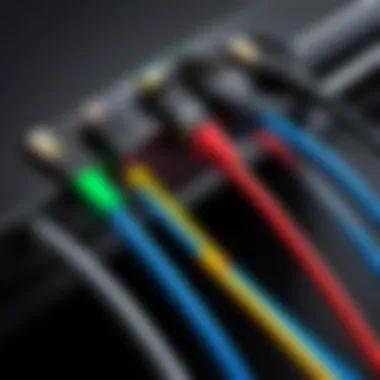

Intro
In the dynamic domain of personal computing, RGB cables have become a crucial component for both aesthetics and functionality. The rise of RGB technology reflects a growing trend among gamers and tech enthusiasts who prioritize not only the performance of their systems but also their visual appeal. RGB cables connect various components, allowing for synchronized lighting effects that enhance the overall experience during usage or gaming.
Understanding how these cables work provides a semblance of control over one's setup. The precise interplay between RGB cables and hardware configurations is essential for any tech-savvy individual looking to elevate their computing experience. This article aims to dissect the various facets of RGB cables, including their types, installation methods, and the importance they hold in modern setups.
Throughout this guide, readers will explore the specifications, compatibility, and performance implications of RGB technology. Furthermore, insights will be offered on troubleshooting common issues and considering future trends. This comprehensive approach will empower enthusiasts to make informed decisions, optimize their setups, and anticipate future developments in RGB technology.
"In a world where appearance meets performance, RGB technology stands at the forefront of personalized computing."
The subsequent sections will elucidate various aspects of RGB cables, showcasing valuable information tailored for esports enthusiasts, tech aficionados, and keen gamers.
Intro to RGB Cables
RGB cables have become a crucial component in modern personal computers, especially for enthusiasts looking to enhance their gaming setups. Understanding the fundamentals of these cables is essential, not just for aesthetic purposes but also for functionality. Proper knowledge allows users to make informed decisions when assembling or upgrading their systems. In essence, the significance of RGB cables lies in their role in creating visually engaging environments that complement the performance of high-end gaming hardware.
Definition and Basics
RGB stands for Red, Green, and Blue, the primary colors used in digital displays. RGB cables are designed to transport signals that control these colors in lighting systems. When we talk about RGB cables, we typically mean those used in PC lighting, which enhance the visual appeal of components like motherboards, graphics cards, and cases. By connecting components, these cables facilitate the synchronization of color patterns and effects, creating a cohesive aesthetic.
Types of RGB systems exist. Some operate with simple analog signals, while others utilize more advanced digital technology for greater color range and control. The understanding of how these mechanisms work will be vital as users advance from basic setups to more complex lighting configurations.
Historical Context of RGB Technology
RGB technology has evolved significantly since its inception. Initially, the use of RGB in computing was limited to monitors, where it defined how colors were displayed. Over the years, as gaming and PC modifications became more popular, RGB lighting found its way into hardware. Components like LED strips, fans, and cooling systems began to adopt RGB technology, appealing to a wide audience of gamers and modders.
The progression into current RGB technology reflects both advancements in digital communication and the desire for personalization in computing. Through the years, manufacturers such as Corsair, ASUS, and MSI have pioneered techniques to allow users to customize RGB settings easily. Now, RGB is not just a technical feature, but a viable means of self-expression among tech users.
"The growth of RGB technology symbolizes the intersection of functionality and personalization in modern computing."
The increasing prevalence of RGB cables marks a shift towards more visually stimulating setups. This shift is rooted in both performance optimization and aesthetic enhancement. Understanding the historical context of RGB technology provides users with insight into its future trends and potential developments.
Types of RGB Cables
Understanding the types of RGB cables is crucial for anyone looking to enhance their PC's visual experience. Different types of cables serve different purposes, and recognizing these distinctions can lead to a more optimized setup. Typically, users focus on three main categories: ARGB, Standard RGB, and Digital RGB. Each has unique features, benefits, and considerations that are worth exploring.
ARGB vs. RGB
ARGB, or Addressable RGB, is an advanced type of RGB technology that allows for individual control of each LED within a strip or device. This means that users can achieve a gradient effect or synchronization with various colors across multiple devices. On the other hand, standard RGB applies the same color to all the LEDs on a strip, meaning it can only emit a single color at one time.
The benefits of ARGB include:
- Versatility: Users can create dynamic lighting schemes that better fit their gaming or computing environment.
- Customization: Programs like MSI Mystic Light and Corsair iCUE allow for meticulous color management and light patterns.
However, the downside of ARGB is typically a higher cost and perhaps more complex installation compared to standard RGB. For those who prioritize simple aesthetics and are not as concerned with customization, standard RGB might be sufficient.
Standard RGB Cables
Standard RGB cables generally consist of three main colors: Red, Green, and Blue. These colors mix together to create various lighting effects but without the granularity of control that comes with ARGB.
Typically, standard RGB systems operate on a 12V power supply and use a four-pin connector, which can commonly be found on motherboards. One of the significant advantages of standard RGB is its simplicity. With fewer components to consider, installation is often straightforward, making it an appealing choice for entry-level users. Users will benefit from applications that generate pleasing color shifts and basic animations.
Though limited, standard RGB setups create solid color effects that can inherently enhance a system's overall appearance. If someone is looking for a basic lighting solution without the need for intricate customization, standard RGB remains a viable solution.
Digital RGB Cables
Digital RGB cables represent the most sophisticated category in the RGB realm. Unlike standard RGB, these cables control each LED individually with precise data signals. This capability allows for vibrant colors and smooth transitions, ideal for creating a truly immersive effect.


Digital RGB cables typically utilize a three-pin connector and work efficiently with specific control software. This level of individual LED control can synchronize with games and interface elements, contributing to an extraordinary visual experience.
Some advantages of digital RGB include:
- Enhanced Visual Effects: Users can design complex visual animations that change with their games or applications.
- Sync Capabilities: Digital RGB setups can easily sync with other components like graphics cards and cooling systems, leading to a seamless aesthetic.
In summary, knowing the differences between ARGB, Standard RGB, and Digital RGB cables can significantly influence the performance and appearance of a gaming setup. Understanding these types will aid users in making informed decisions tailored to their visual goals and technical requirements.
Functionality of RGB Cables
The functionality of RGB cables is crucial in understanding how they enhance the overall visual appeal of a personal computer. They serve as the backbone of lighting systems within PCs, providing the means for dynamic illumination and color customization. Different types of RGB cables communicate with various components to create a cohesive lighting setup.
Color Control Mechanisms
Color control mechanisms are at the heart of RGB functionality. Traditionally, RGB lighting systems utilized a simple red, green, and blue color model, allowing users to mix these colors to create a wide spectrum of hues. With the advent of digital RGB, more sophisticated systems are in place. These systems enable precise control over each LED unit, allowing for intricate lighting patterns and effects.
One popular protocol is addressable RGB (ARGB). This means that every single LED can be programmed independently. Users can create animations, color transitions, or even react to in-game actions in real-time.
Steps to utilize color control effectively include:
- Connecting the RGB strip directly to a compatible motherboard header.
- Utilizing software such as ASUS Aura Sync or MSI Mystic Light to customize colors.
- Monitoring performance for responsiveness and effects.
Synchronization with Other Hardware
Synchronization between RGB cables and other hardware components magnifies the visual experience. When RGB lighting is not isolated, but integrated into the system, it creates a unified aesthetic. Many motherboards have built-in features to synchronize RGB lighting across multiple devices.
This means that graphics cards, fans, and even peripherals can all display the same colors or effects. For instance, someone might want their CPU cooler to flash in sync with in-game events or have their keyboard change colors according to the desktop theme.
Popular software for achieving synchronization includes Corsair iCUE for Corsair products, which connects lighting profiles across devices seamlessly.
Power Supply Considerations
Power supply is another significant aspect of RGB cable functionality. Unlike standard components that operate on fixed power levels, RGB systems can vary in their demands based on usage and effect. High brightness settings or complex animations require more power, which can disturb the stability of a system.
To ensure that power supply issues do not interfere with performance, it is essential to:
- Choose power supply units (PSU) with sufficient wattage that can accommodate all components including RGB setups.
- Use dedicated RGB power connectors where possible. Most modern RGB cables require a 12V connection which should not be over-looked.
- Be mindful of total power load, especially when running multiple RGB devices.
Ultimately, the proper integration of RGB cables, from color fidelity and synchronization capabilities to optimized power supply usage, enhances the PC’s overall aesthetic appeal and functionality. Understanding these elements can help users realize the full potential of RGB technology in their computers.
Installing RGB Cables
Installing RGB cables is a critical step for any PC builder or upgrader who wishes to enhance their system's visual appeal. This process not only boosts aesthetics but also optimizes the overall functionality of the lighting system. For enthusiasts, understanding the installation leads to proper cable management, which is essential for achieving a clean and organized setup. Each of these components connects differently to various hardware, and knowing how to do this properly ensures that lights operate as intended, creating a harmonious look in your PC. The following subsections will guide you through the necessary steps and considerations prior to installation.
Pre-Installation Requirements
Before diving into the installation of RGB cables, it’s crucial to gather the right tools and ensure you have all necessary components. Here’s a list of what you might need:
- RGB Cables: Make sure you select the correct type, whether they are ARGB or standard RGB cables.
- Motherboard Manual: Familiarize yourself with your motherboard's pin setups and RGB headers. Not all motherboards support RGB functionalities through the same connections.
- Screwdrivers: These are essential for accessing your PC case and securing components.
- Cable Ties: These help manage your cables effectively for a neat installation.
- Thermal Paste (if CPU cooler installation is involved): Ensure that if you are also handling installation of a cooling system, you have the right paste available.
Checking your components before you proceed can save a lot of time and headache later on. It is also wise to turn off the power supply and unplug the computer to avoid any potential hazards.
Step-by-Step Installation Process
The installation process for RGB cables can vary based on your specific setup, but the general approach remains consistent. Follow these steps for a successful installation:
- Prepare Your Workspace: Clear your work area to have enough space to organize components and tools.
- Open the PC Case: Remove the side panel of your PC case, usually by unscrewing it. This will give you easy access to your motherboard and components.
- Identify RGB Headers: Locate the RGB headers on your motherboard. Ensure you align the cable’s pins with the correct header orientation based on your manual.
- Connect the Cables: Insert the RGB cable into the appropriate header firmly but gently. Be cautious about bending pins.
- Cable Management: Once connected, use cable ties to route cables neatly toward their respective components, avoiding any potential obstruction to airflow.
- Close the Case: Reattach the side panel securely and ensure all screws are tightened.
- Testing: Power on the PC to check if the RGB lights are functioning as intended. You may need to adjust settings in your system’s BIOS or RGB control software.
Following these steps helps ensure that your RGB installation is successful and functions as planned, enhancing the visual enjoyment of your gaming or computing experience.


Common Installation Mistakes
Certain pitfalls can derail an otherwise straightforward installation process. Here are common mistakes to watch out for:
- Neglecting Compatibility: Ignoring the specifications of your motherboard or components can lead to installation issues.
- Incorrect Wire Orientation: Failing to align the cables correctly in the RGB headers is a frequent mistake, leading to nonfunctional lights.
- Overtightening Cables: Securing cables too tightly can cause damage. It’s important to find a balance that allows for airflow without stressing the cables.
- Skipping Testing Steps: Failing to check connections post-installation can lead to troubleshooting headaches later.
By being aware of these mistakes, you can circumvent common issues and ensure a smooth installation process.
Remember: Proper installation not only impacts the aesthetics but also the overall performance of RGB functionalities within your PC setup.
Compatibility Issues
Understanding compatibility issues is crucial for optimizing the use of RGB cables in a PC setup. Compatibility impacts not only the visual output but also the overall functionality of the system. If RGB cables and associated components are not compatible, users may face challenges such as poor synchronization, limited color palettes, or outright failure of the RGB features. Addressing these issues is essential for achieving the desired aesthetic and performance in gaming and technology environments.
Motherboard Compatibility
The motherboard serves as the backbone of any PC build. For RGB cables, motherboard compatibility is vital. Not all motherboards come equipped with the necessary headers for RGB or ARGB connections. Standard RGB cables typically use 4-pin connectors, whereas ARGB versions utilize a 3-pin format, which allows for more color control. When selecting a motherboard, it’s recommended to check the specifications for RGB header support, ensuring that they match the cable types in use.
Some motherboards might feature proprietary RGB software, which can further complicate compatibility if it is not compatible with other brands of RGB products. Therefore, researching motherboard models that support a wide array of RGB devices can contribute to a smoother integration experience.
Component Compatibility
Another dimension of compatibility lies in the components within the PC. RGB cables must interface correctly with other parts, including graphics cards, RAM, and cooling solutions. Not all RGB-equipped components communicate seamlessly with one another.
- Graphics Cards: Many modern graphics cards come with RGB lighting; examine if these can be controlled through the same software as other RGB components.
- RAM Modules: If using RAM with built-in RGB, ensure it’s compatible with your motherboard and any software used for RGB control.
- Cooling Systems: Liquid cooling systems, which often feature RGB lighting, should be verified for compatibility with the motherboard’s RGB control settings.
While many brands push for universal compatibility, discrepancies in voltage, control protocols, and software can still lead to limitations. Reading detailed product specifications and user reviews can help avoid pitfalls in this area.
Software Compatibility
The effectiveness of RGB cabling is significantly influenced by software compatibility. Several manufacturers develop their software to control RGB lights, including ASUS Aura Sync, MSI Mystic Light, and Corsair iCUE. However, each software ecosystem may work optimally only with specified products.
- Integration: Assess whether the RGB software can manage all components across different brands.
- Updates and Support: Software must also be regularly updated to accommodate new features or components. Check manufacturer websites for the latest compatibility information.
Understanding these compatibility aspects is necessary for maintaining a cohesive RGB lighting experience across all parts of the setup, optimizing both beauty and functionality.
Performance Considerations
When discussing RGB cables in the context of personal computers, the performance considerations often shape the user experience in significant ways. Understanding these elements can lead to better decision-making for tech enthusiasts and gamers alike. RGB cables do more than enhance visual aesthetics; they contribute to the overall functionality of a system. This section dives into two main aspects: how RGB cable setups can impact system performance and the importance of heat management strategies to maintain optimal performance levels.
Impact on System Performance
The integration of RGB cables can influence the performance of a PC system in various ways. For instance, poorly managed RGB configurations can lead to increased power draw. This additional load can and do affect the overall performance of components, particularly the power supply unit (PSU). Excessive power draw might lead to system instability or, in worst cases, faults within other hardware. Here are some points to consider:
- Power Consumption: Different RGB devices have varying power requirements. Too many RGB components on the same circuit can result in reduced performance of devices that share that power source.
- Signal Interference: Incompatibility or substandard connectors can cause signal loss between RGB devices and the control software. This disconnection may lead to glitches in lighting and synchronization issues between components.
"Understanding the interplay between RGB aesthetics and system functionality is crucial for any serious PC builder."
When implementing RGB solutions, it is wise to consider these factors before making significant upgrades. Users should also be aware that while visual enhancements are appealing, they should not compromise the system's foundational performance.
Heat Management Strategies
Effective heat management is a critical factor when discussing RGB cable setups. As with any add-on component, RGB installations can generate additional heat, particularly when multiple devices are involved. The following strategies can assist in maintaining a well-balanced thermal environment in a PC:
- Case Airflow: Ensure the case has adequate ventilation to expel heat efficiently. Positioning RGB components in such a way that they do not block airflow is paramount.
- Quality Components: Opting for higher quality RGB cables and devices can promote better thermal regulation. Inadequate materials in inferior products often result in overheating.
- Thermal Monitoring Solutions: Utilize software that monitors the temperature of the PC in real time. Keeping an eye on performance metrics enables proactive adjustments to be made before heat becomes a serious issue.
- Environment Temperature: Be conscious of the environment where the PC is placed. Higher ambient temperatures can escalate overall temperatures and lead to performance dips.
In summary, performance considerations around RGB cables are multi-faceted. Users must balance aesthetic preferences with functional demands to ensure the longevity and efficiency of their systems. Implementing sound strategies for power consumption and heat management is essential for performance optimization.
Troubleshooting RGB Cable Issues


Troubleshooting RGB cable issues is a critical part of maintaining an optimal setup. As RGB technology becomes more prevalent in personal computing, problems may arise that hinder the full experience intended by these vibrant systems. Addressing these issues is beneficial in enhancing not just the aesthetics but also the overall performance of your PC. The ability to identify and rectify common problems can save time and potentially expensive repairs, along with maintaining the desired visual coherence in setups.
Identifying Common Problems
Identifying common problems is the first step in troubleshooting RGB issues. Users may encounter various symptoms that indicate an effectively malfunctioning RGB system. Here are some common problems:
- Inconsistent Colors: Cables that fail to deliver uniform color can indicate poor connections or faulty components.
- No Functionality: When RGB lights fail to activate, the issue could stem from improper connections or problematic software.
- Flickering Lights: This can be a sign of power supply inconsistencies, bad soldering, or component failures.
Reviewing these issues systematically is vital. Checking the connections is often the first course of action. This includes ensuring that pins are aligned correctly and thtat the connectors are secured. Immediately addressing these signs can prevent more serious complications and save time.
Fixing Connectivity Issues
After identifying the problem, the next logical step is fixing connectivity issues. Common fixes include:
- Reconnecting Cables: Loose connections frequently cause problems. Disconnect the cables and reconnect them firmly.
- Updating Drivers: Ensure all related software is up-to-date. Sometimes, simply updating the RGB control software can resolve issues.
- Power Supply Check: Confirm that your power supply can handle all connected RGB devices. When the supply is inadequate, the lighting effects may not function properly.
- Testing with Alternative Components: If problems persist, try using different cables or components to rule out hardware failures.
Properly diagnosing and addressing RGB cable issues can enhance the longevity and functionality of your lighting system.
By systematically identifying and fixing issues, PC enthusiasts can ensure their RGB setups continue to dazzel and perform as intended.
Future Trends in RGB Technology
The evolution of RGB technology is rapidly reshaping how both casual users and serious gamers approach visual aesthetics in PC setups. Understanding future trends of RGB technology is pivotal for those aiming to enhance their gaming or computing experiences. This knowledge helps to prepare for new developments that offer improved interfaces and increased compatibility with other devices. Furthermore, advancements ensure that users can benefit from enhancements in aesthetics and functionality, creating a more engaging and immersive user experience.
Advancements in Color Technology
Color technology in RGB systems is advancing, making it possible to achieve even greater levels of customization and precision. Modern RGB systems are moving towards holographic displays and advanced LED technology, which enable richer color palettes and dynamic lighting effects.
One of the significant improvements is the transition from basic RGB to technologies like addressable RGB (ARGB). Unlike traditional RGB, where all LEDs display the same color, ARGB allows for individual control of each LED. This results in more intricate and visually appealing lighting patterns.
In addition, the support for higher color depths is becoming more common. Users can expect to see displays that can exhibit greater tonal variations. Such advancements can lead to better representations of games and applications that rely heavily on color accuracy, undoubtedly enhancing the visual aspect of PC gaming.
"Advancements in color technology will not only improve aesthetic appeal but also optimize immersive experiences in gaming and virtual environments."
Furthermore, ongoing research into materials and light diffusion technology will likely bring more sophisticated effects such as true-to-life lighting and shadow play. As manufacturers invest more into R&D, the prediction is that lighting technology will become more seamlessly integrated into software interfaces and user controls, enabling smooth transitions and reactive visuals based on user input or game status.
Integration with Smart Home Devices
The integration of RGB technology with smart home devices marks a significant departure from traditional applications. This is especially relevant for those who seek a more cohesive home environment that extends beyond the PC.
As the Internet of Things (IoT) continues to grow, RGB systems are increasingly compatible with various smart home applications. For instance, RGB lighting can be synchronized with smart speakers or smart displays, creating an integrated ecosystem that reacts to sound, music, or visual cues. Users can control lighting through voice commands, enhancing convenience and user interaction.
Additionally, connectivity with home automation platforms like Amazon Alexa or Google Home allows for seamless control and customization of RGB settings through mobile apps. This signifies a move towards personalization, where users can define their routines or moods, adjusting lighting conditions automatically based on time of day or particular activities.
Moreover, there's a growing trend for manufacturers to produce RGB devices that are designed primarily for ease of use in smart environments. This includes plug-and-play solutions that minimize setup complexity while maximizing functionality.
In summary, the future of RGB technology is promising and dynamic. The advancements lie not only in enhancing visual aesthetics but also in forming integrated systems that contribute to immersive experiences and intelligent design in personal computing.
Ending
Understanding RGB cables for PCs is crucial for anyone looking to enhance their computing experience. This article has provided a comprehensive overview of various facets of RGB technology, offering valuable insights into its functionality, installation, and compatibility.
Summary of Key Points
- Types of RGB Cables: We explored the differences between ARGB and standard RGB cables, shedding light on their distinct features and functionalities. Each type plays a unique role in the overall aesthetics of a PC build.
- Installation Process: Proper installation is vital for optimal performance. The step-by-step guide offered practical tips to avoid common mistakes that can hinder the RGB setup.
- Troubleshooting: Identifying and fixing common issues ensures that users can enjoy a seamless experience with their RGB lighting. Troubleshooting techniques were highlighted to address potential problems effectively.
- Future Trends: The discussion on advancements in RGB technology illustrates how this field is evolving with integration into smart home devices. Keeping up with these trends can help users stay ahead.
Final Thoughts on RGB Cables for PCs
In summary, RGB cables are not merely aesthetic additions to a PC; they serve functional roles as well. The integration of color control mechanisms and synchronization with other hardware enhances the user experience. As technology advances, the possibilities for RGB integration into both gaming and regular PC builds expand.
For esports enthusiasts and technology aficionados, embracing RGB technology is about more than looks—it's a step towards creating a personalized, optimized computing environment. Knowledge of RGB systems will remain an essential element for anyone serious about their PC setup. The more one understands these components, the better equipped they are to make informed decisions that maximize both functionality and visual appeal.
"A well-planned RGB setup blends functionality and aesthetics, influencing both user experience and system performance."
By recognizing the importance of these cables, users can transform their PC builds into something uniquely theirs while also ensuring peak performance.



