Determining Your Power Supply: A Comprehensive Guide


Intro
In the world of gaming and technology, understanding the power supply unit (PSU) is crucial. The PSU serves as the heart of the computer, distributing power to all components. Its specifications can determine the overall performance and stability of your system. In this guide, we will explore the various aspects of PSUs and provide clarity on how to identify their specifications, ensuring your setup runs efficiently.
Many users, especially tech enthusiasts and gamers, often overlook the PSU. Yet, it is essential in achieving peak performance and avoiding potential hardware issues. Knowing the correct wattage, efficiency ratings, and connectivity options can greatly impact your gaming experience and hardware longevity.
We'll discuss the indicators to look for when assessing a PSU, including power ratings, modularity, and form factors. Furthermore, the guide will explain the significance of these specifications in relation to your existing hardware. Whether you're building a new rig or upgrading an old one, understanding your power supply will empower you to make informed decisions.
To enhance your understanding, we will delve into troubleshooting techniques that can help you identify and rectify common power supply-related problems. Additionally, the implications of different power supply outputs will be clarified, enabling you to grasp their effects on performance metrics.
Let’s now explore the relevant topics ranging from esports coverage to hardware testing and game reviews, all within the context of understanding power supplies better.
Prelims to Power Supply Units
The power supply unit (PSU) is a critical component in any computer system. This article will clarify the role and significance of power supplies, helping readers recognize their importance in overall computing performance. Understanding how a PSU works and its specifications ensures optimal operation of your hardware.
A power supply is responsible for converting the electrical power from an outlet into usable energy for the computer's components. The efficiency and capacity of a power supply can greatly affect a system’s reliability and performance.
Definition and Function of a Power Supply
A power supply unit primarily transforms alternating current (AC) from your wall outlet into direct current (DC) that computer components need. While the basic idea is straightforward, the technology behind power supplies is more complex. They require various protective measures to ensure stable power output.
Furthermore, power supplies are rated by their output capacities, generally in watts. This rating indicates how much power it can provide. A PSU’s job is not just supplying power, but also protecting the components from fluctuations that might cause damage. By ensuring steady voltage outputs across different loads, a quality PSU helps prevent unexpected hardware failures.
Importance of Power Supply Information
Understanding power supply specifications is crucial for any technology enthusiast or gamer. Selection of an adequate power supply can improve energy efficiency and benefit system stability. Lack of knowledge in this area can lead to issues, such as component underperformance or even failure.
Power supply not only influences the performance but also impacts the longevity of your hardware.
Knowing the PSU’s ratings, features, and efficiency can guide in making informed hardware decisions. Identifying their specifications also prepares individuals for future upgrades or replacements. In gaming contexts, where hardware demands are higher, understanding power supply characteristics can be especially vital. An inadequate power supply might limit gaming performance, hindering what users can achieve with their setups.
Physical Inspection of the Power Supply
Performing a physical inspection of the power supply is a crucial initial step in understanding your system's power source. This task goes beyond mere aesthetics; it ensures that the power supply (PSU) is functioning correctly and meets the necessary specifications for your system's demands. By examining both the location and labeling of the PSU, you can gather valuable information that is vital for upgrades, replacement, or troubleshooting issues.
Locating the Power Supply in Your System
To begin with, locating the power supply in your computer system is often straightforward, yet it is essential to find it accurately. In most desktop setups, the power supply is typically situated at the top or the bottom of the case, directly connected to the motherboard and various components through a series of cables. The location may vary, especially in pre-built systems or custom builds. Pay attention to the following points when locating your PSU:
- Case Design: The design and layout of your case can affect where the PSU is placed. Some modern cases feature a bottom-mounted design for stability and improved airflow.
- Cable Management: Observe how the cables route from the PSU. This can aid in understanding how power reaches various components, which might be crucial for future upgrades or diagnostics.
- Accessing the PSU: In some cases, removing panels or cables may be necessary to get a clear view of the PSU. Make sure you do this carefully to avoid disconnecting anything unintentionally.
Understanding the exact placement of your power supply allows for a smoother inspection process. Moreover, it sets a foundational understanding for any modifications or repairs you might consider in the future.
Identifying Model and Specifications Labels
Once you have located the power supply, the next step is to identify the model and specifications labels. Manufacturers place these labels on the power supply to convey important details about its capabilities. Here are some key aspects to focus on:
- Model Number: This is often a crucial piece of information, as it allows you to search for specific details online easily. Knowing the model helps in assessing compatibility with new components.
- Wattage Ratings: Check the total wattage output of the PSU. This information will guide you in determining if your power supply can handle the needs of your system, especially during demanding tasks like gaming or video rendering.
- Connector Types: Look for details about the various connectors provided. These are vital for connecting your motherboard and other components, such as graphics cards and storage devices.
- Efficiency Ratings: If applicable, note any efficiency certifications like 80 PLUS ratings. These ratings provide insight into energy efficiency and can affect your overall electricity costs.
Taking the time to read through these specifications can lead to informed decisions regarding upgrades or replacements. If you find the labels difficult to read due to locations or obstructions, consider using a flashlight or reflecting surface for a better view.
In summary, conducting a physical inspection of the power supply encompasses both locating the unit within your system and understanding its specifications. By getting to grips with these elements, you enable yourself to plan for future modifications, ensure system stability, and troubleshoot issues more effectively.
Using Software Tools to Identify Power Supply Features
Software tools play a pivotal role in identifying power supply features. They offer insights that physical inspection may overlook. Utilizing these tools assists in ascertaining specifics about your power supply unit like voltages, wattages, and potential performance issues. The clarity these tools provide is essential, especially when the power supply lacks clear labels or when direct access to the hardware is cumbersome.
Overview of System Information Software


System information software serves as a crucial ally in the quest for power supply specifications. Programs like HWiNFO, CPU-Z, and Speccy can unveil detailed information about system components. These tools reveal not only the power supply’s capacity but also real-time performance metrics. For example, HWiNFO excels in delivering both summary and diagnostic data, making it a top choice among tech enthusiasts.
Some advantages of system information software include:
- User-Friendly Interface: These programs often have intuitive interfaces that even novice users can navigate.
- Real-Time Monitoring: Users can observe how the power supply performs under different loads. This is crucial for gamers who push their systems to the limits.
- Comprehensive Data: Aside from PSU details, these tools provide information about CPU, RAM, and GPU specifications as well, leading to an overall clearer picture of the hardware interactions.
Interpreting Software Data Related to Power Supply
Interpreting data from software tools requires an understanding of key metrics. Most system monitoring applications display data under various categories such as voltage levels, wattage consumption, and efficiency metrics.
Here are vital points to note when analyzing this data:
- Voltage Levels: Look for +12V, +5V, and +3.3V readings. Any significant deviation from standard ranges can indicate problems.
- Wattage Usage: Observe wattage consumption during heavy workloads to confirm if the power supply can handle peak demands. Overdraw can lead to failures.
- Efficiency Ratings: Some software also gives insights into efficiency ratings, indicating how effectively power is converted. Higher efficiency means more stable performance and less heat generation.
This data is invaluable for ensuring your power supply operates within safe limits, preventing potential damage to your entire system.
In summary, leveraging software tools enriches your understanding of power supplies substantially. By employing these tools effectively, you can ensure your gaming or tech setup runs smoothly, all while being informed about the intricacies of your hardware.
Calculating Power Requirements
Calculating power requirements is a central aspect when it comes to ensuring that your power supply unit (PSU) meets the demands of your components. It is not merely a matter of plugging in cables and expecting everything to work seamlessly. Understanding power requirements helps avoid hardware failure, unstable system performance, and even potential damage due to inadequate power supply.
The primary element of calculating power requirements is assessing the total wattage needed by your system. This means evaluating each component's power draw, including the CPU, GPU, motherboard, RAM, storage devices, and peripherals. Each of these parts has its own power rating, and these ratings collectively influence the overall efficiency and functionality of your setup. A PSU that does not provide sufficient wattage can lead to systemic crashes, random shutdowns, or worse—permanent hardware damage.
Understanding Power Supply Ratings
Power supply ratings are crucial indicators of the PSU's capabilities. The key ratings include the total wattage, which indicates how much power the PSU can deliver, as well as the amperage on the 12V rail, which is critical for high-performance components like graphics cards. For instance, many modern graphics cards require a substantial amount of power just to operate, and understanding their specifications is essential for compatibility.
The form factor of the power supply also plays a role in compatibility. Most PC builds utilize ATX power supplies, but there are variations such as SFX for smaller cases. Pay attention to the ratings listed on the PSU, typically printed on the side or in the manual. This includes not only wattage but also efficiency ratings, which indicate how well the PSU converts AC to DC power.
Using Power Supply Calculators
Power supply calculators are tools that provide a simplified approach to determining your system's power requirements. By inputting information about your components, these calculators estimate the minimum wattage needed for your PSU. Some reputable calculators are available on sites like OuterVision or Cooler Master. They typically prompt users to input specifications for each component, which can yield a tailored recommendation for the required wattage.
"Using a power supply calculator can streamline the decision-making process and ensure that all reviewed components are accounted for accurately."
While these tools are helpful, it is still vital to consider a margin. It is advisable to aim for a PSU that offers more wattage than calculated. This allows for future upgrades or additional components, as well as ensuring that the PSU operates efficiently without overheating. Generally, selecting a PSU with at least 20-30% more wattage than your calculated requirements ensures stability and performance.
Taking all these aspects into account enhances both the reliability and durability of your power supply unit. Properly calculating the power requirements sets the groundwork for a robust and trouble-free computing experience.
Recognizing Potential Issues with Power Supplies
The reliability of your power supply unit (PSU) is critical for maintaining the overall health of your computer system. As the essential source of power, any discrepancies in its functionality can lead to significant consequences, including hardware failures, data loss, and reduced performance. Being able to recognize potential issues not only saves time and money but also enhances the performance of your computer. This section will explore some key signs of power supply failure and provide effective troubleshooting strategies for common problems.
Signs of Power Supply Failure
Understanding the subtle signs of power supply failure can prevent severe issues in your system. Here are several signs that may indicate your power supply is failing:
- Unusual Noises: If your PSU begins to emit strange sounds, especially buzzing or clicking, it could be a sign of internal damage or failing components.
- Frequent System Crashes: Random system crashes, especially during high-load tasks like gaming or video rendering, often point toward insufficient power delivery.
- Failure to Boot: If your computer does not power on, or the fans start spinning but the system does not boot, this may indicate a failed power supply.
- Burning Smell: A burning smell coming from your PSU is a serious warning sign. It indicates possible overheating or damaged components, which could lead to further hazards.
Recognizing these indicators early can help you take action before a complete PSU failure occurs.
Troubleshooting Common Power Supply Problems
Once you recognize signs of potential failure, it is vital to address these issues promptly. Here are some common troubleshooting steps:
- Visual Inspection: Begin with a visual inspection of your PSU. Look for any bulging capacitors, burnt components, or signs of dust buildup that could impede airflow.
- Check Connections: Ensure all power connections to the motherboard and peripherals are secure. Sometimes, loose cables can cause intermittent power problems.
- Use a Multimeter: If comfortable with electronics, use a multimeter to check the voltage outputs of your PSU. Ensure that the voltages match the specifications outlined in the PSU documentation.
- Test with Another PSU: If possible, temporarily swap out your PSU with a known-good unit. This step can help determine if the power supply is indeed the source of your issues.
- Consider Overloading: Evaluate if your PSU meets the power requirements of your components. An overloaded PSU can lead to instability. Use online calculators or refer to product specs to validate power needs.
Understanding Different Power Supply Types
Understanding the different types of power supplies is essential for anyone looking to optimize their computer's performance. Each type provides unique features and capabilities that can significantly influence your system's functionality, upgrade potential, and overall experience. When making decisions about the power supply, it is crucial to consider factors such as efficiency, compatibility, and the specific needs of your hardware. This section will explore the most common types of power supplies, assessing their implications on performance and suitability for various setups.


ATX Power Supply Standard
The ATX power supply standard is one of the most widely used types in personal computers. Developed by Intel in 1995, it set a framework for designing a power supply that could accommodate the needs of the evolving PC market. The ATX format includes various voltage outputs and connectors designed to power different components effectively.
Key specifications of ATX power supplies include:
- Form Factor: Standardized dimensions and connectors allow easy installation into ATX-compatible cases.
- Voltage Outputs: Typically provides +3.3V, +5V, and +12V rails, catering to various hardware requirements.
- PFC (Power Factor Correction): Helps improve power efficiency, making it especially important in larger setups.
Advantages of using an ATX power supply include its universal compatibility and ability to supply sufficient power to modern components. However, when choosing an ATX PSU, you must ensure that it meets the wattage requirements of your system, particularly if you plan to run high-performance components.
Modular vs. Non-Modular Power Supplies
When deciding on a power supply, one must choose between modular and non-modular designs. The major difference lies in how the cables are attached to the unit.
- Modular Power Supplies: These allow users to connect only the cables necessary for their setup. This feature can lead to enhanced airflow within the case and easier cable management. An additional benefit is the ability to upgrade cables without needing to replace the entire unit.
- Non-Modular Power Supplies: These come with all the cables hard-wired into the unit. While they may be generally less expensive, they can create clutter inside a case. This might obstruct airflow and make future upgrades more complicated.
When choosing between these options, consider your priorities. If aesthetics and airflow are important to you, a modular power supply may be the better choice. If budget constraints are a concern, a non-modular option could suffice while still providing reliable power.
Effect of Power Supply Type on Gaming Performance
The type of power supply you choose can significantly affect your gaming experience. While you may not directly associate power supply with performance, it can impact system stability and the ability to deliver power to high-performance components, especially during demanding tasks like gaming.
- Stable Power Delivery: A quality power supply ensures that your components receive consistent and adequate power. Inconsistent power delivery can lead to crashes and poor performance.
- Wattage Capacity: High-performance gaming setups require more wattage. A power supply that cannot meet these demands can hinder performance and even risk damaging components.
- Efficiency Ratings: An efficient unit not only reduces electricity bills but also minimizes heat output, further sustaining your hardware's lifespan in a demanding gaming environment.
Evaluating Power Supply Efficiency Ratings
Evaluating the efficiency ratings of power supplies is crucial for anyone looking to optimize their system's performance and energy consumption. An efficient power supply converts a larger percentage of the energy drawn from the electrical outlet into usable power for the components it supports. This means less energy is wasted as heat, resulting in better thermal management and potentially lower electricity costs. Understanding these ratings helps in making informed design choices for gaming setups or high-performance systems, where both reliability and power consumption matter significantly.
Understanding PLUS Ratings
The 80 PLUS rating system is a certification threshold that signifies how efficiently a power supply converts AC power from the wall into DC power for the computer. This standard categorizes power supplies based on how much energy they waste across a range of load levels, specifically at 20%, 50%, and 100% of rated load.
- Standard: At least 80% efficiency under 20%, 50%, and 100% loads.
- Bronze: At least 82% (at 20% and 100%) and 85% (at 50%).
- Silver: Requires 85% (at 20% and 100%) and 88% (at 50%).
- Gold: Shows 87% (at 20% and 100%) and 90% (at 50%).
- Platinum: Demands 90% (at 20% and 100%) and 92% (at 50%).
- Titanium: Sets the bar with at least 94% efficiency (at 20% and 100%) and 96% at 50%.
Power supplies marked with these ratings indicate not only their operational efficiency but also their build quality and effectiveness over time. It is vital to select a unit with a higher 80 PLUS certification for long-term benefits, especially in demanding applications such as gaming or computing tasks requiring significant energy input.
Implications of Efficiency Ratings on Performance
Efficiency ratings hold several implications for the overall performance of a computer system. Higher efficiency ratings typically lead to:
- Reduced Heat Generation: A more efficient PSU will produce less waste heat, enabling better thermal performance within the case.
- Lower Energy Costs: As the PSU operates more efficiently, it consumes less power from the outlet, thus reducing electricity bills over time.
- Improved Stability: Power supplies that run cooler tend to function better for extended periods, leading to a more stable power delivery to connected components.
When assessing which PSU to purchase, one must consider the balance between cost and efficiency. Higher-rated units may require a larger initial investment, but the savings on energy bills, coupled with increased operational longevity, often justify this expense. Evaluating efficiency ratings is not merely a technical decision; it’s about understanding long-term performance and value in the context of modern computing needs.
"Choosing a power supply with an adequate efficiency rating is essential for maximizing your investment in computer hardware and enhancing system performance."
Exploring Compatibility Concerns
Understanding compatibility concerns is a critical aspect of maintaining and upgrading your computer's power supply unit (PSU). Power supplies do not exist in isolation; their efficacy depends on seamless interaction with various hardware components. This section will delve into the specifics of ensuring your PSU is compatible with your existing hardware and offer guidance on future-proofing your power supply decisions. By grasping these facets, tech enthusiasts can make informed choices, ensuring optimal performance and longevity of their systems.
Compatibility with Existing Hardware
When installing or upgrading your power supply, compatibility with existing hardware is paramount. Several factors play roles in this compatibility.
- Wattage Requirements: Each component in a computer, including the CPU, GPU, and storage drives, demands a specific amount of power. It is essential to check that your PSU can meet the total wattage requirement of all components combined. If not, you risk instability or even hardware damage.
- Connector Types: Different components use various connectors. For example, modern graphics cards often require six-pin or eight-pin PCIe connectors, while motherboards utilize 24-pin main connectors. Ensure that the new PSU has the necessary connectors for your current setup.
- Form Factor: Power supplies come in different sizes, such as ATX, SFX, and others. It is crucial to verify that the PSU will physically fit within your case before purchasing. Consider measuring the space available and checking specifications.
- Voltage and Frequency: Most components operate on a standard voltage of 12V, with some peripherals needing 5V or 3.3V. Your PSU must provide the correct voltages efficiently. Additionally, some international users must consider the frequency of their power supply to ensure compatibility with local standards.
Aligning these elements can prevent performance issues and ensure that your hardware operates smoothly and efficiently.
Future-Proofing Your Power Supply Decision
Future-proofing your power supply decision involves a proactive approach to potential upgrades and evolving technology. This strategy ensures that your power supply will accommodate advances without necessitating an immediate replacement. Keep in mind the following:
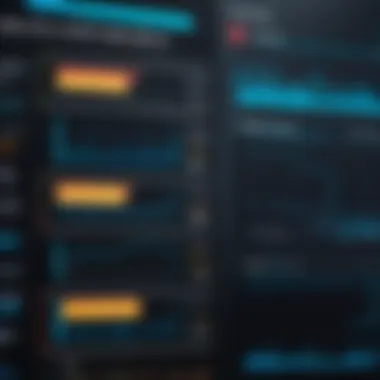

- Headroom: Choose a power supply that provides a buffer above your current needs. A PSU that offers about 20% more power than required will help manage additional upgrades down the road, such as adding extra drives or a more powerful GPU.
- Efficiency Ratings: Consider investing in a unit with a higher efficiency rating, such as 80 PLUS Gold or Platinum. These units tend to maintain their performance better over time, which equates to longer life and reduced electricity costs.
- Scalability: Select a modular or semi-modular PSU that can adapt to component additions. This flexibility allows you to connect only the cables you need, improving airflow and reducing clutter within your case.
- Research Emerging Technologies: Staying informed about new technologies, like higher wattage requirements for upcoming GPUs, helps in selecting a PSU prepared for future developments. Engaging with forums such as reddit.com can offer insights into industry trends.
By addressing these compatibility concerns effectively, tech enthusiasts can ensure their systems remain functional and competitive in an ever-evolving landscape.
Potential Upgrades and Replacement Considerations
Evaluating when to upgrade or replace your power supply unit (PSU) is critical in maintaining an efficient and reliable computing system. The performance and longevity of your hardware heavily depend on this component. Recognizing the signs of wear or insufficiency can save you from potential equipment failure and enhance your system's performance.
The first consideration is the age of your existing power supply. Most high-quality PSUs can operate optimally for around five to seven years. If your unit is approaching or exceeding this age, it may be wise to consider an upgrade. Additionally, compatibility with new components is vital. If you plan on upgrading your CPU, GPU, or other hardware, ensure your PSU has the requisite wattage and connections.
Another important factor is efficiency. An older PSU may not meet new efficiency standards, leading to increased electricity costs and reduced performance. The advent of newer models often brings better thermal management and power efficiency. Upgrading your power supply can result in lower energy bills and less heat production.
When weighing the decision to upgrade, keep in mind the following:
- Component Upgrades: If adding more components, the existing PSU must support the additional load.
- Efficiency Ratings: Newer power supplies usually have higher efficiency ratings like 80 PLUS, which means better performance at lower energy waste.
- Stability and Reliability: Modern PSUs often provide improved stability, reducing the risk of damage to your hardware from sudden power failures or fluctuations.
Upgrading your PSU can extend the life of your system while enhancing performance and efficiency.
While these considerations highlight the importance of upgrades, they also underscore the necessity of selecting the appropriate replacement power supply.
When to Upgrade Your Power Supply
Recognizing symptoms that suggest it is time to upgrade your power supply is essential. Signs of insufficient power or failing components can often be linked directly to the PSU. A reliable approach is to monitor the performance of your system under load conditions. If your system experiences unexpected shutdowns or reboots, it could indicate that the PSU is unable to provide enough power. Additional signs may include:
- Overheating: If the unit becomes excessively hot to the touch, it may not be functioning efficiently.
- Unusual Noises: Buzzing or clicking sounds could point towards failure.
- Visual Damage: Any burnt smells or visible damage can signal a critical failure.
In concrete terms, consider upgrading when:
- You notice performance drops when running demanding applications or games.
- You are upgrading or adding significant hardware.
- Your PSU is older than seven years.
Choosing the Right Replacement Power Supply
When selecting a new power supply, understanding your system’s needs is paramount. Research your current and future hardware requirements to determine the necessary wattage and features. Some factors to consider during this process include:
- Wattage Requirements: Calculate the total power requirements of your setup, particularly focusing on the GPU and CPU, which typically consume the most power.
- Connector Types: Ensure the PSU has the appropriate connectors for your motherboard and components. Many newer GPUs require specialized connectors.
- Form Factor: Ensure the power supply fits within your case. Common types include ATX, SFX, and more modified sizes.
- Brand and Warranty: Consider brands with good reputations in the industry, and pay attention to warranty periods for additional peace of mind.
Also, keep efficiency in mind. Aim for a PSU with an 80 PLUS rating, as it signifies better efficiency and lower energy costs.
Summary
The End and Summary of Key Points
In this article, we have dissected the multifaceted aspects of identifying and understanding your power supply unit (PSU). A well-informed choice of power supply is essential for the stability and performance of any computer system, particularly for esports enthusiasts and gaming fanatics. Through careful consideration of power specifications, compatibility, and performance metrics, users can significantly enhance their computing experience.
Key aspects emphasized in this guide include:
- Understanding Power Supply Specifications: Know your PSU's wattage and efficiency ratings to ensure it meets the demands of your hardware.
- Calculating Power Requirements: Utilize power supply calculators to determine the necessary wattage based on your components.
- Recognizing Signs of Power Supply Failure: Be aware of common symptoms that might indicate issues with your power supply, enabling timely troubleshooting.
- Evaluating Compatibility: Assess how your power supply aligns with your existing components and future upgrades.
All these elements play a vital role in selecting the right power supply. The foreign nature of some specifications can often lead to confusion. Therefore, this guide seeks to arm readers with the knowledge required to navigate these technical waters with ease and assurance.
Recap of Identifying Power Supply Specifications
The identification of power supply specifications is paramount in ensuring that your gaming rig functions efficiently. Initially, one must accurately determine the model of your power supply. This can be done through physical inspection or by utilizing system information software. Such tools allow for the extraction of crucial data concerning wattage, model numbers, and efficiency ratings.
For optimal performance, understanding the technical ratings of your PSU is necessary. Not only do these ratings dictate how effectively the power supply delivers energy, but they also are integral to powering high-performance components without risk. It is important to cross-reference these specifications with the demands of your hardware, ensuring that everything runs harmoniously.
Final Thoughts on Power Supply Care and Maintenance
Taking care of your power supply is often overlooked but is essential for the longevity and reliability of your entire system. Regular maintenance includes ensuring that your PSU is free from dust and debris. Over time, accumulated dust can hinder airflow, leading to overheating and potential failure.
Moreover, monitoring operational signs such as unusual noises, random system shutdowns, or inconsistent performance can prevent bigger issues down the line. In more complex setups, investing in a power supply tester may be beneficial for ongoing assessments of your PSU's health.
Overall, proper care and timely troubleshooting can extend the lifespan of your power supply, ensuring that your gaming system performs at its very best. Being proactive about maintenance contributes significantly to the overall reliability of your technology setup.
"Understanding your power supply is not just about specifications; it's about empowering your entire computing experience."
By synthesizing the information provided throughout this article, readers are now equipped to make informed decisions about their power supply units, allowing for an optimized and enhanced computing environment.



