Your Expert Guide to Selecting the Best Budget Computer Case for Optimal Performance
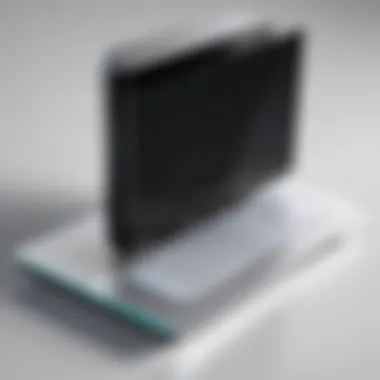

Esports Coverage
When diving into the realm of budget computer cases, it is essential to consider aspects beyond just the outer shell. Just like in pro-gaming tournaments where every move can make or break a match, choosing the right computer case can significantly impact your system's performance. Similar to player profiles and interviews shedding light on individual gaming styles and strategies, understanding the features of a computer case can reveal how it affects airflow, cooling, and overall build quality. Team strategies and analysis mirror the importance of coherence and compatibility within a computer system, showcasing how each component, including the case, needs to work together seamlessly for optimal functionality.
Introduction
In the vast landscape of technology, the significance of selecting the best budget computer case cannot be understated. For tech enthusiasts, the computer case serves as a crucial element in safeguarding and facilitating the optimal performance of their hardware setup. Understanding the importance of a computer case goes beyond mere aesthetics; it encompasses vital aspects such as protection and component organization, as well as airflow and cooling efficiency. Whether you are a seasoned gamer or a budding content creator, investing time in choosing the right computer case can enhance your overall computing experience.
Understanding the Importance of a Computer Case
Protection and Component Organization
Protection and component organization form the backbone of a computer case's functionality. They ensure that all internal components are securely housed and shielded from potential damage. The meticulous design of a case's interior layout plays a pivotal role in preventing issues such as overheating or component interference. Opting for a case with robust protection and well-thought-out component organization can significantly extend the lifespan of your hardware components, offering peace of mind and longevity to your setup.
Incorporating effective cable management solutions contributes to the overall tidiness of your build, minimizing clutter and promoting efficient airflow. Additionally, a well-organized case interior facilitates easier maintenance and upgradability, streamlining your overall computing experience.
Airflow and Cooling Efficiency
The airflow and cooling efficiency of a computer case are paramount for maintaining stable operating temperatures and optimal performance. A case's ventilation design, fan support options, and overall airflow pathways directly impact the dissipation of heat generated by high-performance components. Proper cooling not only enhances the longevity of your hardware but also ensures consistent and reliable performance during intensive computing tasks.
Selecting a case with optimized airflow features, such as strategically placed vents and fan mounts, can significantly reduce the risk of thermal throttling and hardware failures. While efficient cooling mechanisms contribute to a slightly higher upfront cost, the long-term benefits in terms of system stability and component longevity outweigh the initial investment.
Defining Budget Criteria
Price Range Evaluation
When evaluating the price range of a computer case, multiple factors come into play beyond just the upfront cost. The durability, build quality, and included features must align with the allocated budget to ensure a worthwhile investment. Assessing the price range allows for a comprehensive comparison of available options, enabling consumers to make an informed decision based on both affordability and long-term value.


Opting for a case within a suitable price range that offers the desired features and quality can enhance the overall satisfaction and utility of your build without unnecessary overspending. Balancing cost-effectiveness with essential attributes ensures that your budget computer case aligns with your specific needs while providing a solid foundation for your system.
Cost-Effective Features
Cost-effective features play a crucial role in determining the value proposition of a budget computer case. These features encompass various elements such as fan configurations, front panel connectivity, tool-less installation mechanisms, and compatibility with aftermarket components. By prioritizing cost-effective features, users can maximize the functionality and versatility of their case without exceeding their budget constraints.
Integrating cost-effective features not only enhances the overall user experience but also future-proofs your system for potential upgrades or modifications. Selecting a case that offers a blend of affordability and performance-boosting features ensures that your computing setup remains adaptable and efficient in the long run, catering to evolving technological demands.
Key Features to Look for
When delving into the realm of budget computer cases, one must pay close attention to the key features that serve as the backbone of an efficient system. The build quality and durability of a case play a crucial role in safeguarding components and ensuring longevity. Among the plethora of options available, focus on material selection, which dictates the case's robustness and resistance to wear and tear. Structural integrity is equally vital, as it determines the overall stability of the case and the protection it offers to the internal components. By prioritizing these aspects, users can create a reliable setup that maximizes performance and lifespan.
Build Quality and Durability
Material Selection
In the realm of computer cases, material selection stands out as a pivotal factor determining a case's overall quality and durability. Opting for materials like steel, aluminum, or tempered glass can provide superior protection and longevity compared to cheaper alternatives. Steel offers excellent strength and impact resistance, ideal for safeguarding components during transportation or accidental knocks. Aluminum combines durability with lightweight construction, a sought-after combination among tech enthusiasts looking for robust yet manageable cases. Tempered glass, while adding a touch of elegance with its transparent finish, also ensures durability and scratch resistance, elevating the overall aesthetics of the case.
Structural Integrity
Structural integrity is the backbone of a reliable computer case, ensuring that it can withstand the rigors of everyday use. Cases with reinforced corners, solid construction, and minimal flexing offer optimal protection for components, reducing the risk of damage from handling or external factors. By prioritizing structural integrity, users can build a stable system that minimizes vibrations and enhances overall system performance. While some may argue that sturdy cases add weight, the trade-off in terms of protection and durability far outweighs the slight increase in bulk.
Airflow Optimization
Fan Support
Airflow optimization is vital for maintaining component temperature within safe limits and ensuring optimal system performance. Choosing a case with adequate fan support, including pre-installed or customizable fan options, can significantly enhance cooling efficiency. Fans are essential for circulating air within the case, dissipating heat generated by components like the CPU and GPU. Consider factors like fan size, placement, and compatibility when selecting a case to guarantee efficient airflow management and prevent overheating issues.


Ventilation Design
Ventilation design plays a pivotal role in creating an airflow-efficient system that promotes component longevity and sustained performance. Cases with well-placed vents, dust filters, and cable management solutions foster optimal airflow paths, reducing the risk of hotspots and heat build-up. Proper ventilation design not only enhances cooling but also minimizes noise levels by efficient air circulation. Look for cases with intelligent ventilation layouts that cater to the cooling needs of modern hardware components, ensuring a silent and cool computing experience.
Cable Management
Routing Options
Efficient cable management is essential for a clean and organized build that optimizes airflow and simplifies component upgrades. Cases with versatile routing options, such as grommets, tie-off points, and hidden compartments, facilitate neat cable organization and minimize clutter within the case. Proper cable routing not only enhances aesthetics but also improves airflow by reducing obstructions in the case. When choosing a case, prioritize models with ample routing options to streamline the assembly process and create a visually appealing and well-managed system.
Space Efficiency
Space efficiency is a key consideration for users looking to maximize the available room for component installation and future upgrades. Cases that feature compact designs while offering sufficient space for hardware components strike a balance between form factor and functionality. Opt for cases with smart interior layouts, removable drive bays, and tool-less mechanisms for quick and hassle-free hardware installations. Space-efficient cases not only provide a clean and organized build but also ensure easy access to components for maintenance and upgrades, simplifying the overall PC-building experience.
Design Considerations
In the realm of selecting the best budget computer case, design considerations play a pivotal role. When delving into the selection process, elements such as aesthetics, customizability, size, and form factor come into play. Design considerations are crucial as they not only impact the overall look of the PC setup but also influence factors like component compatibility, structural integrity, and ease of installation. The design of a computer case can significantly affect airflow efficiency, which is essential for maintaining optimal operating temperatures for internal hardware components. Furthermore, the design can impact cable management options, which contribute to a tidy and organized build that facilitates easy maintenance and upgrades.
Aesthetics and Customization
RGB Lighting
RGB lighting has become a popular choice for computer cases due to its ability to add a vibrant and customizable aesthetic to the setup. The key characteristic of RGB lighting is its versatility, allowing users to customize the color, brightness, and effects to suit their preferences. One of the main advantages of RGB lighting is its ability to create personalized setups that reflect the user's style and preferences. However, some drawbacks of RGB lighting include increased power consumption and potential distraction during intense gaming sessions.
Window Panels
Window panels on computer cases offer a visually appealing way to showcase internal components and RGB lighting setups. The key characteristic of window panels is their transparency, allowing users to display their hardware configuration without compromising on protection. Window panels are a popular choice for those looking to showcase custom-built PCs or intricate cooling setups. A unique feature of window panels is their ability to enhance the overall visual impact of a PC build by providing a clear view of the internal components. However, one disadvantage of window panels is the potential for increased dust accumulation within the case.


Size and Form Factor
Compatibility with Components
Ensuring compatibility with components is essential in selecting a budget computer case to avoid issues during the build process. The key characteristic of component compatibility is the ability of the case to accommodate various hardware components such as motherboards, graphics cards, and cooling systems. Opting for a case that offers good compatibility ensures a seamless installation process and prevents compatibility issues later on. A unique feature of component-compatible cases is their versatility, allowing users to upgrade or swap out components without constraints.
Portability
Portability is an important consideration for individuals who attend LAN parties or frequently move their setup. The key characteristic of a portable case is its lightweight and compact design, making it easy to transport without compromising on essential features. Portability is a beneficial choice for those who prioritize mobility and convenience in their PC setup. A unique feature of portable cases is that they often come with built-in handles or ergonomic designs that facilitate easy transportation. However, one disadvantage of portable cases is that they may sacrifice some internal space and expandability options compared to larger cases.
Practical Tips for Selection
In this section, we delve deep into the crucial aspect of practical tips for selecting the best budget computer case. Understanding the significance of this topic is paramount, as it serves as a guiding light for individuals seeking to make informed choices amidst a myriad of options available in the market. By focusing on specific elements like expert opinions and user experiences, readers can gain valuable insights into the nuances of selecting the ideal case that aligns with their specific needs and preferences.
Read Reviews and Testimonials
Expert Opinions
Expert opinions play a pivotal role in the decision-making process for tech enthusiasts looking to invest in a budget computer case. These opinions, backed by in-depth knowledge and experience, offer a unique perspective on the performance, durability, and overall value of different case models. The key characteristic of expert opinions lies in their ability to provide unbiased and expert-driven analysis, making them a popular choice for readers seeking credible and trustworthy information in this article. Analyzing the advantages and disadvantages of expert opinions can help readers make well-informed decisions when selecting a budget computer case.
User Experiences
User experiences provide a firsthand account of individuals who have used specific budget computer cases, offering insights into practical usability, durability, and overall satisfaction. The key characteristic of user experiences is their authenticity and real-world applicability, making them a valuable resource for readers seeking genuine feedback on different case models. By exploring the advantages and disadvantages of user experiences, readers can gain a holistic understanding of how a particular case performs in real-world scenarios, aiding them in making educated choices.
Utilize Comparison Tools
Feature Analysis
Feature analysis serves as a fundamental tool for comparing and contrasting different budget computer cases based on their key features, functionalities, and specifications. By conducting a detailed analysis of the features offered by various cases, readers can assess the suitability of each model according to their specific requirements and preferences. The unique feature of feature analysis lies in its ability to provide a comprehensive overview of the strengths and weaknesses of each case, enabling readers to make informed decisions based on their individual priorities.
Price Comparison
Price comparison allows readers to evaluate the cost-effectiveness of different budget computer cases in relation to their features, performance, and overall value. By comparing the prices of various cases, readers can determine which model offers the best value for money without compromising on essential features and quality. The key characteristic of price comparison is its ability to help readers make budget-conscious decisions by providing transparency and clarity regarding the cost implications of each case. Analyzing the advantages and disadvantages of price comparison can aid readers in selecting a budget computer case that aligns with their budgetary constraints and performance expectations.



