Unlocking Security: The Ubisoft Two-Step Verification App
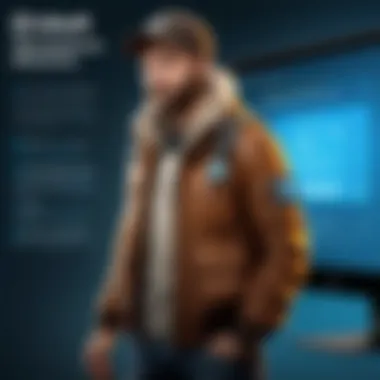

Intro
In the realm of modern gaming, security has become paramount. As gamers engage in online battles, share personal information, and compete in global arenas, the protection of accounts is crucial. The Ubisoft Two-Step Verification app stands out as a vital tool in this security landscape. This article aims to explore its functionality, significance, and setup process in depth, providing gamers and tech enthusiasts with a thorough understanding of how it enhances account protection.
The emergence of cyber threats in the gaming industry has pushed developers to adopt robust security measures. Two-factor authentication (2FA) serves as a fundamental safeguard. This article will break down how the Ubisoft Two-Step Verification app integrates 2FA into the gaming experience and why it's essential for players.
Core Features of the Ubisoft Two-Step Verification App
The Ubisoft Two-Step Verification app is designed with several core features that contribute to heightened security:
- Two-Factor Authentication: This feature requires users to provide two forms of identification before accessing their accounts, significantly reducing the risk of unauthorized access.
- Code Generation: The app generates time-sensitive codes that are needed alongside the username and password for logging in, adding a layer of complexity that deters cybercriminals.
- User-Friendly Interface: The app’s interface allows for easy navigation and seamless integration with Ubisoft accounts, making it accessible even to those less tech-savvy.
"Two-factor authentication (2FA) is a simple yet effective way to ensure that your accounts remain secure against unauthorized access."
Importance for Account Security
Two-factor authentication is not just a trend; it is a necessity for protecting personal information and gaming accounts. The Ubisoft Two-Step Verification app enhances security by ensuring that even if a password is compromised, access to the account is still protected by a second verification step. This is especially important for accounts linked to financial information, as gamers often make purchases online.
The gaming industry is steadily integrating 2FA into popular platforms. With the rise of esports, where players engage in competitive play often involving significant stakes, secure accounts are essential for maintaining integrity and trust.
Step-by-Step Guide on Setting Up the App
Setting up the Ubisoft Two-Step Verification app is straightforward. Here’s how to do it:
- Download the App: Begin by downloading the Ubisoft Two-Step Verification app from the official store on your device.
- Log In to Your Ubisoft Account: Open the app and log in with your Ubisoft account credentials.
- Enable Two-Step Verification: Navigate to your account settings and enable the two-step verification option.
- Follow the Prompts: The app will guide you through the process of linking your account and setting up the authentication methods.
- Test the Setup: After setup, test whether the verification process works correctly by logging out and back in again. Ensure that you can receive codes reliably.
This process ensures that gamers can enjoy enhanced security with minimal hassle.
Broader Implications of Two-Factor Authentication in Gaming
The adoption of two-factor authentication is reshaping how accounts are protected in the gaming world. As threats evolve, so must the strategies to counteract them. The Ubisoft Two-Step Verification app is an example of how developers are responding to the need for better security measures.
Perhaps more significantly, as the online gaming community grows, the industry must remain vigilant against harassment and personal information theft. Emphasizing security through tools like two-step verification can lead to a healthier, more trustworthy gaming environment.
Every gamer should take these security measures seriously. By understanding the importance of the Ubisoft Two-Step Verification app, players can not only protect themselves but also contribute to bolstering the overall safety of the online gaming ecosystem.
Understanding Two-Step Verification
Two-step verification is an essential security feature that enhances the protection of online accounts. Its significance cannot be overstated, especially in a landscape where cyber threats are increasingly prevalent. By requiring a second form of authentication, it provides an additional layer of defense against unauthorized access.
Definition and Purpose
Two-step verification, often referred to as two-factor authentication (2FA), is a method that requires two distinct forms of identification to access an account. The first step typically involves the standard process of entering a password. The second step may involve a temporary code sent to a user's mobile device or generated by an authentication app. This mechanism serves a clear purpose: to prevent unauthorized individuals from accessing accounts, even if they have obtained the user's password.
The essence of two-step verification lies in its ability to add a pivotal layer of security. As more personal information is shared online, the need for robust security measures becomes imperative. The purpose is not merely to protect data, but to safeguard one's digital identity against increasingly sophisticated cyberattacks.
Benefits of Two-Step Verification
The implementation of two-step verification offers several key benefits:
- Increased Security: By demanding a second authentication method, it drastically reduces the likelihood of unauthorized access. Even if your password is compromised, an intruder would still require the second verification step.
- User Accountability: Since users must engage in an additional action, they remain more aware of access attempts on their accounts. This provides a mechanism for detecting suspicious activities promptly.
- Protection Against Phishing: In many phishing scenarios, passwords are the only barrier protecting sensitive information. Two-step verification thwarts this by ensuring that knowledge of the password alone is insufficient.
- Peace of Mind: Knowing your account is doubly secure provides users with greater confidence in their online activities, especially when dealing with financial transactions or sensitive data.
The adoption of two-step verification is becoming a standard practice among online services, including gaming platforms like Ubisoft. As users become more informed about security, the expectation for services to implement measures like this is set higher. In the context of gaming, security is not just about protecting accounts; it is also about preserving the enjoyment and integrity of the gaming experience.
"Two-step verification is more than a trend; it's a necessity in today's digital environment."
Ubisoft's Approach to Account Security
Ubisoft recognizes the critical need for robust account security in an increasingly interconnected digital environment. With a user base that spans millions of gamers, the implications of account breaches are significant. Understanding Ubisoft's approach give insight into their commitment to providing a secure gaming experience, protecting both user data and in-game assets.
Holistic security measures are at the forefront of Ubisoft's strategy. The company does not just implement surface-level protections; it engages in a proactive approach that evolves alongside emerging threats. By employing multiple layers of security, Ubisoft minimizes potential vulnerabilities that could be exploited by malicious actors.
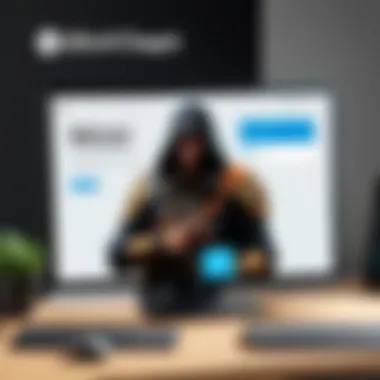

History of Security Measures
Historically, Ubisoft has emphasized the need for stringent security measures to safeguard its user accounts. Early on, the company offered basic security features, focusing on password protection and account recovery processes. However, as cyber threats became more sophisticated, the limitations of such measures became apparent.
In response, Ubisoft began to enhance its security protocols significantly. The introduction of two-step verification marked a pivotal moment in its account security journey. This feature requires users to provide not only their password but also an additional form of verification, such as a code sent to their mobile device. It enhances security by adding a layer that a malicious user would need to bypass, thus reducing the risk of unauthorized access.
Current Security Protocols
Today, Ubisoft employs several advanced security protocols to protect its accounts. The two-step verification app is a central component of this strategy. It allows users to receive time-sensitive codes that are necessary for logging in, ensuring that only the legitimate account owner can access their information.
Moreover, Ubisoft continuously updates its security practices based on user feedback and the latest security research. This includes:
- Regular security audits: Ensuring that all systems are up-to-date and secure.
- User education: Providing guidance on best practices for maintaining account security.
- Incident response strategies: Quickly addressing any reported vulnerabilities or breaches.
By adopting these measures, Ubisoft not only safeguards its own interests but also fosters trust among its users. A secure gaming environment is essential for both enjoyment and the safeguarding of personal data, and Ubisoft's ongoing dedication underscores the importance of security in today’s gaming world.
"Security is not a product, but a process." – Bruce Schneier
Through its deep commitment to security, Ubisoft positions itself as a leader in protecting its community. As cyber threats evolve, the need for comprehensive security strategies is more pressing than ever.
Foreword to the Ubisoft Two-Step Verification App
In an age where online security is of paramount importance, the Ubisoft Two-Step Verification app emerges as a crucial tool. As gaming accounts can hold sensitive information and financial details, it is essential to have robust security measures in place. The integration of two-step verification signifies a proactive stance on account protection. This section explores how this app addresses the increasing need for security in the gaming environment, outlining its pivotal role in safeguarding users’ accounts.
Overview of Features
The Ubisoft Two-Step Verification app offers a suite of features designed to enhance account security. At its core is the two-step authentication process, which requires users to provide two forms of identification before gaining access to their accounts. This not only protects accounts from unauthorized access but also offers peace of mind to users.
Key features include:
- Real-time Notifications: Users receive instant alerts regarding authentication requests, keeping them informed.
- Backup Codes: These serve as a backup for users in case they cannot access the app or their device.
- User-Friendly Interface: The app is designed to facilitate easy navigation and quick setup.
The combination of these features empowers users, making it easier for them to manage their account security effectively.
Compatibility and Accessibility
Accessibility is a significant aspect when considering security applications. The Ubisoft Two-Step Verification app is compatible across various devices, ensuring that users can securely access their accounts regardless of their location or the platform used.
The app supports multiple operating systems, including iOS and Android, allowing gamers to choose their preferred device. Moreover, it can be easily integrated with Ubisoft's existing account management systems, providing a seamless transition for users switching to two-step verification. This wide compatibility enhances user experience and encourages more players to adopt this vital security measure.
For further information or assistance, users can refer to the Ubisoft support page or relevant community forums on platforms like reddit.com to find solutions and tips regarding their experience with the app.
How to Set Up the Ubisoft Two-Step Verification App
Setting up the Ubisoft Two-Step Verification app is a crucial step in enhancing the security of your gaming account. As online gaming continues to grow, so does the need for robust security measures to protect personal information and prevent unauthorized access. This app acts as an additional layer of security, ensuring that even if someone acquires your password, they cannot easily gain access to your account. In this section, we will explore the requirements for installation and provide a detailed step-by-step process for setting up the app.
Requirements for Installation
Before you begin the installation of the Ubisoft Two-Step Verification app, there are specific requirements you must meet. Here are the necessary components:
- Compatible Device: The app is available for both iOS and Android devices. Ensure your smartphone is updated to the latest operating system for optimal performance.
- Ubisoft Account: An existing Ubisoft account is essential. If you do not have one, you will need to create it before setting up the app.
- Internet Connection: A stable internet connection is required during the installation process to ensure proper syncing of data.
- Authentication Method: You need to decide on a preferred authentication method. This could involve using either the mobile app for generating codes or using SMS for receiving codes via text.
These requirements are straightforward, but they are vital in ensuring a smooth installation and setup experience.
Step-by-Step Installation Process
Now that you've confirmed you meet the requirements, let's move through the installation process carefully. Here are the steps to successfully set up the Ubisoft Two-Step Verification app:
- Download the App: Access the App Store for iOS devices or the Google Play Store for Android devices. Search for the "Ubisoft Two-Step Verification" app and download it to your device.
- Open the App: Once installed, locate the app icon and tap to open it. You may be required to grant certain permissions to allow the app to function fully.
- Log into Your Ubisoft Account: When prompted, enter your Ubisoft account credentials. This step links the app to your existing account and enables the two-step verification feature.
- Choose Your Authentication Method: After logging in, the app will guide you to select your preferred authentication method. You can choose between generating a code directly on the app or receiving an SMS.
- Verify Your Account: To complete verification, you will receive a code. Enter the code in the app to confirm that everything is set up correctly.
- Finalize Setup: Once verified, you might be asked to set recovery options. Ensure you take this step to regain access to your account if needed.
- Remember to Test It: After completing the setup, log out of your Ubisoft account and attempt logging in again. The app should prompt you for the verification code, confirming everything is working as intended.
"Two-step verification significantly reduces the risk of unauthorized access, with the added benefit of simplicity in setup and use."


Following these steps will help ensure your account is better protected. Overall, the process for setting up the Ubisoft Two-Step Verification app is designed to be user-friendly while providing substantial security benefits.
Navigating the User Interface
Navigating the user interface of the Ubisoft Two-Step Verification app is crucial for ensuring that users can effectively utilize its features. A well-designed interface enhances user experience and supports security measures by making access straightforward. Understanding how to navigate the app contributes to a seamless login experience and minimizes the chances of errors that could compromise account safety.
Key Features Explained
The Ubisoft Two-Step Verification app offers several notable features that are designed to support user security and facilitate ease of access. Some key features include:
- Authentication Codes: This feature generates time-based codes that users must enter after their password. It adds a significant layer of security, ensuring that even if a password is compromised, unauthorized access is still hindered.
- Push Notifications: Upon login attempts, users can receive push notifications. This immediate feedback allows them to confirm whether the action was initiated by them, providing a real-time security alert system.
- Backup Codes: Users can generate backup codes. These serve as alternatives if the primary authentication method is unavailable, such as when a phone is lost or damaged.
These features work collectively to enhance account security, demonstrating the thoughtful design behind the app. Familiarizing oneself with these functions is essential for making the most of the app while ensuring user safety.
Customization Options
Customization within the Ubisoft Two-Step Verification app allows users to tailor the security experience according to their preferences. Users can adjust what works best given their security needs. Some notable customization options include:
- Alert Preferences: Users can select their preferred method of receiving alerts. This could be via in-app notifications or through email, based on what is convenient for them.
- Theme Settings: The application may offer theme settings to change its appearance. Although this does not directly affect functionality, it allows users to feel more comfortable and engaged with the application.
- Security Settings: Users can modify additional security settings, such as the frequency of prompts for re-authentication. This flexibility can enhance convenience without compromising safety.
"Customization not only enhances user satisfaction but also empowers them to manage their account security confidently."
By exploring and adjusting these features, users can ensure that the app is set up to suit their distinct needs, potentially increasing their engagement with the security protocols laid out by Ubisoft.
Using the App for Secure Logins
The integration of the Ubisoft Two-Step Verification app is critical in enhancing account security for gamers. By utilizing this application, players add an additional layer of protection to their accounts that can deter unauthorized access. The increasing prevalence of hacking incidents and account theft in the gaming community necessitates a more robust approach to security. Here, we will examine the log-in process with the app and the procedures involved in recovering accounts using the application.
Log-in Process with Two-Step Verification
The log-in process with two-step verification involves several steps that reinforce security. Initially, users enter their standard credentials, which consist of a username and password. Upon successful entry, the verification app generates a unique code required for the next step. This code is time-sensitive and changes regularly, making it difficult for malicious actors to gain access using stolen passwords alone.
- Open the Ubisoft Login Page: Navigate to the Ubisoft login interface through your preferred web browser or the Ubisoft gaming platform.
- Enter Credentials: Input your username and password as usual.
- Launch the App: On a separate device, open the Ubisoft Two-Step Verification app.
- Retrieve the Code: The app will display a numerical code, usually six digits in length.
- Input the Code: Return to the login page and enter the code generated by the app.
- Access Granted: If the code is valid, you will gain access to your Ubisoft account.
This process ensures that even if a password is compromised, unauthorized users cannot access the account without the verification code. The significance of this security step cannot be overstated, as it provides an effective barrier against common cyber threats.
Recovering Accounts with the App
In scenarios where users forget their passwords or cannot access their accounts, the Ubisoft Two-Step Verification app plays a crucial role in recovery. The recovery process typically follows several steps that emphasize user authentication and validation. These steps are designed to restore access while ensuring the security of the account against fraudulent recovery attempts.
- Initiate Recovery Process: Begin the recovery by selecting the "Forgot Password?" option on the login page.
- Provide Account Information: Input the required account details, such as the email address associated with your Ubisoft account.
- Receive Verification Code: An email will be sent to the registered address with a unique verification code.
- Open the App: While checking for the code, open the verification app to retrieve another code if prompted.
- Submit Codes: Enter both the email verification code and the verification app code to validate your identity.
- Reset Password: Upon successful verification, you will be prompted to create a new password for your account.
Utilizing the verification app for account recovery not only facilitates the process but also enhances security measures. This dual-layer protection offers assurance that only the rightful account owner can regain access.
"Using two-step verification can significantly reduce the risk of unauthorized account access, ensuring that gamers can enjoy their experiences without fear of intrusions."
Troubleshooting Common Issues
When utilizing the Ubisoft Two-Step Verification app, users may face challenges. Identifying and resolving these often-overlooked issues is essential to enhance the user experience and maintain security. Addressing problems effectively leads to smoother interactions with the app and ensures that gamers can capitalize on its security benefits without interruption.
Installation Problems
Installation issues can inhibit users from accessing the app's features. Common installation problems may arise due to unsupported operating systems, insufficient device storage, or interrupted network connections. It is vital to verify that the device meets the application's minimum requirements.
Consider the following steps to troubleshoot installation issues:
- Verify compatibility: Ensure your device runs a supported operating system, such as Android 6.0 or iOS 11 and above.
- Free up space: Check available storage and remove any unnecessary files or apps if space is limited.
- Stable connection: Ensure a strong internet connection, as installation requires a steady link to download.
- Update software: Make sure your device's operating system is up to date, which can resolve compatibility problems.
If problems persist after these checks, reinstalling the app or contacting Ubisoft's support team can offer further assistance.
Log-in Difficulties
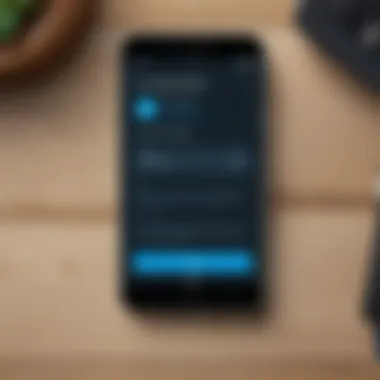

Log-in difficulties represent a significant challenge for users of the Ubisoft Two-Step Verification app. These can stem from various factors, including incorrect credentials, outdated app versions, and authenticator time sync issues. Resolving log-in problems is crucial, as it directly impacts user access to their accounts and gaming experiences.
Here are some common log-in issues and their solutions:
- Incorrect credentials: Double-check your username and password. If forgotten, utilize the password reset feature.
- App updates: Ensure you have the latest version of the app installed; updates may fix known bugs that cause log-in failures.
- Time synchronization: If using an authenticator, confirm that your device’s date and time settings are correct. An incorrect time can lead to codes being invalid.
- Recovery codes: Use any backup recovery codes if you cannot access the app.
To maintain account security, users should remain vigilant about their log-in processes and employ the two-step verification effectively. Regular troubleshooting can save time and enhance the overall experience.
Analyzing the Effectiveness of the App
Understanding how effective the Ubisoft Two-Step Verification app is crucial for gamers who value account security. With digital threats increasing daily, it is essential to assess how reliable this app can be in safeguarding sensitive information. This app offers a second layer of protection, mainly aimed at preventing unauthorized access. Assessing its effectiveness involves examining user feedback and comparing it to similar security solutions.
User Feedback and Reviews
User feedback plays a significant role in evaluating the app's effectiveness. Feedback can provide insights on the app’s usability as well as its impact on account security. Users report various experiences, ranging from positive to negative. Many appreciate the added layer of security, often feeling more confident during online interactions. They often express satisfaction with how simple it is to set up and use.
However, some users encounter challenges. A common concern is the difficulty in recovering the account if a device is lost or if the app stops functioning. Users may find it frustrating if instructions are unclear or if technical support is lacking.
In the realm of online forums like Reddit, discussions about the app reveal a diverse range of experiences. While many praise the utility of two-step verification, others voice concerns regarding its accessibility. Positive reviews often highlight the peace of mind it provides, which is critical in a gaming environment where personal information can be sensitive. Overall, user reviews reflect both the strengths and weaknesses of the app.
Comparisons to Other Security Solutions
When examining the Ubisoft Two-Step Verification app, it is essential to compare it to other security solutions available in the market. Competitors such as Google Authenticator, Authy, and LastPass Authenticator provide similar functionalities. Each has its features and drawbacks.
For instance,
- Google Authenticator is widely used and known for its simple interface. However, it lacks cloud backup, making account recovery a challenge.
- Authy stands out due to its cloud backup capability, yet some users argue that it can be perceived as less secure because of this feature.
- LastPass Authenticator combines password management with two-step authentication, offering an added layer of security but can be cumbersome for those who do not require full password management services.
In assessing effectiveness, Ubisoft's app may appeal more to dedicated Ubisoft gamers who want seamless integration with their gaming accounts. Each solution has its purpose, and the choice of which tool to use often depends on individual needs and preferences. Being informed allows users to understand how the Ubisoft app holds up against pasting odds in today's cybersecurity landscape.
Always remember, no security solution is entirely foolproof. The best defense is a combination of multiple strategies.
Future of Two-Step Verification in Gaming
With increasing digital threats, the future of two-step verification (2SV) in gaming is poised to evolve significantly. As gamers and developers demand better security measures, the relevance of 2SV becomes more pronounced. This subsection discusses the salient elements of future developments in this field, their benefits, and crucial considerations.
Trends in Account Security
The gaming industry has witnessed a surge in cyber-attacks. Consequently, developers are adopting advanced security features. One trend gaining traction is the integration of biometric authentication. Gamers may soon use facial recognition or fingerprint scanning alongside traditional passwords and verification apps. This move aims to enhance security further.
Moreover, artificial intelligence is making strides in identifying unusual login patterns. Using AI, gaming companies can flag suspicious activities in real-time. This proactive approach to security helps prevent unauthorized access. Additionally, cloud-based 2SV solutions are on the rise. These solutions allow for better data protection, ensuring gamers' information stays secure even during network breaches.
"As the gaming landscape evolves, so must the security measures that protect it."
Predictions for Ubisoft
Ubisoft, a key player in the gaming industry, is likely to embrace these trends actively. The company may introduce features like biometric login options in its future updates. Such additions could streamline the verification process, allowing gamers to log in more conveniently and securely.
Furthermore, Ubisoft’s commitment to player security suggests an investment in AI-driven security measures. This investment could lead to enhanced monitoring of account activity, making it challenging for hackers to compromise gamer accounts.
Finale: The Imperative of Security in Gaming
The significance of security in the gaming realm cannot be overstated. With the increasing sophistication of cyber attacks, gamers need to adopt robust security measures that protect their personal information and gaming assets. Ubisoft's Two-Step Verification app serves as a crucial tool in this endeavor. It not only safeguards accounts against unauthorized access, but it also instills confidence in users who invest time and resources in their gaming experiences.
As demonstrated throughout this article, the implementation of two-factor authentication provides numerous benefits. It acts as a deterrent against cyber threats, making it harder for unauthorized users to breach accounts. Moreover, the app's user-friendly interface ensures that even less tech-savvy individuals can navigate the security process with ease. By using the app, gamers actively take part in their account security, reducing vulnerabilities and enhancing their overall experience.
Summary of Key Points
- Account Security: Two-step verification adds an important layer of protection to gaming accounts, preventing unauthorized access.
- User Accessibility: The Ubisoft app is designed to be intuitive, offering a seamless experience for users during the verification process.
- Community Engagement: When gamers prioritize security measures, they contribute to a safer gaming environment for the entire community.
- Future Implications: Ongoing developments in account security will likely shape the future landscape of gaming, prompting both developers and players to remain vigilant.
"In the gaming community, personal security is not just an individual concern but a collective responsibility."
The Role of Gamers in Enhancing Security
Gamers play a critical role in upholding online security. Their proactive engagement in utilizing security measures, such as the Two-Step Verification app, directly impacts the overall security landscape of the gaming community. When players embrace secure practices, they set a precedent for others. This behavior encourages friends and fellow gamers to adopt similar precautions, creating a larger protective network.
Moreover, gamers can participate in discussions on platforms like Reddit or Facebook, sharing their experiences and insights on security features. Such dialogues create awareness and educate others about potential risks and the benefits of tools like the Ubisoft app.



