Selecting the Right Motherboard for Intel i7 Processors
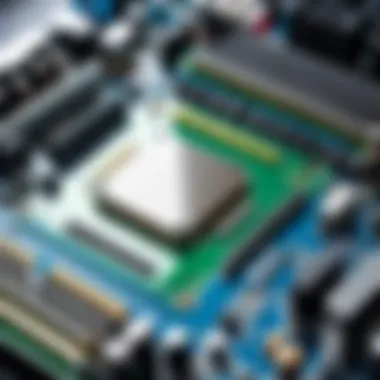

Intro
When diving into the world of PCs, a crucial piece of the puzzle is selecting the right motherboard, especially if you're working with an Intel i7 processor. The motherboard is the backbone of your system, linking all components together and determining how they cooperate. A robust motherboard can significantly enhance your system's performance, ensuring that your Intel i7 runs smoothly and efficiently. The decision can be daunting—but understanding the relationship between your processor and motherboard is key.
In this guide, we’ll sift through the essentials of choosing compatible motherboards specifically for Intel i7 processors. We’ll examine different chipsets, important features to think about, and the nuances of compatibility which affect not just how fast your computer runs, but also how well it accommodates your future needs. Let’s cut through the noise and get down to the nitty-gritty.
Chipset Overview
The chipset dictates what features and performance levels a motherboard can offer. For Intel i7 processors, several chipsets stand out, each tailored for different user needs. Key chipsets include the Z series for overclocking, H series for budget builds, and B series for business-oriented setups. It's not just about having the right socket for the i7; the chipset will heavily influence the capabilities of your motherboard.
- Z Series: Perfect for those seeking performance, these chipsets allow overclocking and multiple graphics card configurations.
- H Series: Good for general use, offering stability without many frills.
- B Series: Focused on business needs, ideal for reliability rather than performance.
Before you buy, make sure the motherboard supports your specific i7 model, as compatibility varies with different generations of processors.
Features to Consider
Choosing a motherboard isn't merely about matching sockets and chipsets. The features you’ll need hinge on what you want from your system. Consider these aspects:
- RAM Support: Ensure that your motherboard supports the maximum RAM capacity and the specific type, DDR4 or DDR5, depending on your Intel i7.
- Expansion Slots: Think about the number of PCIe slots you’ll require for future upgrades, especially if you plan on adding a graphics card or other peripherals.
- Thermal Throttling: Invest in motherboards with better cooling solutions to prevent your i7 from overheating during intense tasks or gaming sessions.
- Connectivity Options: Check for USB ports, Ethernet capabilities, and integrated Wi-Fi to determine how well the motherboard fits into your existing tech ecosystem.
A motherboard with a sturdy power phase design can handle power requirements better, allowing for a more stable performance under load.
Implications of Compatibility
Getting the right motherboard impacts not only the performance of your Intel i7 but also the longevity of your PC setup. Using incompatible parts can lead to underwhelming performance or even hardware failure. This compatibility web extends beyond the processor and includes:
- Graphics Card: Ensure the motherboard supports your GPU for optimal performance.
- Storage Drives: A motherboard must have the appropriate slots for your SSD or HDD.
- Cooling Systems: Not all motherboards support all cooling systems. Make sure you check the specs before purchasing.
Understanding the motherboard’s capability with Intel i7 processors can be the difference between a smooth experience and a headache dealing with compatibility issues.
Closure
Preface to Intel i7 Processors
Intel i7 processors have carved a distinct niche in the computing world, serving a diverse range of users—from casual gamers to professional software developers. This introduction sets the stage for understanding why selecting the right motherboard to pair with an Intel i7 CPU is crucial for optimal performance, stability, and future upgrades.
Motherboards act like the circulatory system of a PC, connecting all components. The choice of motherboard can significantly influence the capabilities and lifespan of a system integrated with an Intel i7. For anyone looking to build or upgrade, it's key to grasp how this processor's architecture interacts with various motherboard features.
Overview of Intel i7 Architecture
Intel's i7 architecture is a finely-tuned engine that balances power with efficiency. Depending on the generation, i7 processors may feature between four to eight cores, along with Hyper-Threading, which improves multitasking. This architecture allows users to handle multiple applications simultaneously without a hitch.
Additional elements such as Turbo Boost technology enable the processor to automatically increase clock speeds when needed, enhancing performance during demanding tasks. This means gamers will notice smoother gameplay, while content creators can render videos more swiftly.
A notable aspect of the i7 architecture is its integrated graphics capabilities. For users not diving deep into high-end graphics cards, the integrated graphics can handle everyday tasks and even some gaming at lower settings. However, utilizing a discrete graphics card would yield better results, particularly for high-resolution environments or rigorous applications.
Key Features of Intel i7 Processors
When dissecting the key features of Intel i7 processors, several standout characteristics emerge.
- Multi-core Design: With multiple cores, these processors excel in multitasking. The architecture allows for smoother transitions across applications, making it adept for content creation and gaming.
- Hyper-Threading: This technology enables each core to manage two tasks simultaneously. Users often find it beneficial for applications that demand threaded performance, like video editing software or 3D rendering programs.
- Turbo Boost: A hallmark feature that automatically increases the processor's clock speed under demanding workloads. This results in short bursts of higher speeds, enhancing user experience in intense processing scenarios.
- Integrated Graphics: Depending on the variant, Intel i7 CPUs may offer decent integrated graphics, suitable for basic gaming and everyday tasks.
- DDR4 Support: Many i7 processors support DDR4 memory, which contributes to overall system performance through faster access speeds and increased bandwidth.
Understanding these features is pivotal for tech enthusiasts and gamers alike. The right configuration can drastically improve performance, ensure longevity of the system, and provide an overall better user experience.
"Selecting a compatible motherboard isn't just about fit; it’s about maximizing the strengths of your Intel i7 processor. Choose wisely to avoid bottlenecks that hinder performance."
Motherboard Basics
Understanding motherboard basics is crucial when venturing into the world of Intel i7 processors. A motherboard serves as the backbone of a computer system, linking all components together, from the CPU to RAM and peripheral devices. Failing to grasp the essentials can lead to compatibility issues, which may not only impair performance but also deter you from fully utilizing the capabilities of your Intel i7 processor.
One key aspect is recognizing that a motherboard is not just another component; it is basically the heartbeat of the system. It determines how all other elements cooperate and communicate. For instance, choosing the right motherboard can affect everything from the maximum amount of RAM you can install to the types of storage and expansion cards compatible with your setup.
Moreover, when building or upgrading a system, a clear understanding of motherboard basics can save you both time and money. By knowing what features are essential, you can avoid purchases that are not suited for your Intel i7 processor, thus ensuring that your investment is worthwhile over the long haul.
Understanding Motherboard Functions
The functionality of a motherboard is multi-faceted, acting like a central hub that interconnects every component. Here are some primary functions:
- Communication: The motherboard facilitates data transfer between the CPU, memory, GPU, and storage devices. Each of these components needs to send and receive signals, and that's the motherboard's job.
- Power Distribution: It ensures that various components receive the appropriate amount of power. Power regulation modules (VRMs) on motherboards help stabilize this power supply.
- Input/Output Connections: Motherboards come equipped with a variety of ports and slots, including USB ports, audio jacks, and PCIe slots, allowing for more devices to be connected.
- BIOS/UEFI Interface: The motherboard houses the firmware that initializes hardware at boot time and provides runtime services for operating systems and programs. This is crucial for managing hardware settings and ensuring system stability.
"Think of the motherboard as the nervous system of your computer. Without it, components wouldn’t be able to interact, which could lead to a digital catastrophe."
Common Motherboard Form Factors
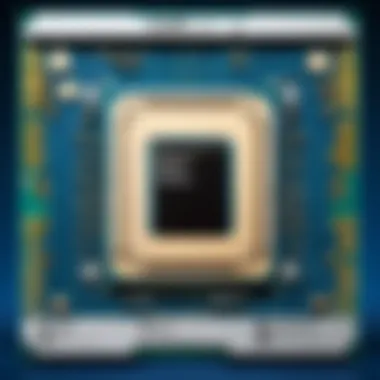

When it comes to form factors, size matters immensely. The physical dimensions and mounting hole layouts dictate what kind of case your system can fit into, along with the cooling solutions you can employ. Here are the prominent form factors to consider:
- ATX: This is the most widely used motherboard size. It provides ample expansion slots, ensuring that gamers and tech enthusiasts can upgrade as needed.
- Micro-ATX: A smaller variant of ATX, micro-ATX offers less room for expansion but can still accommodate a decent build, making it a good choice for compact systems.
- Mini-ITX: If space is an issue, Mini-ITX motherboards are the way to go; they are designed for small form factor builds yet can handle powerful Intel i7 processors.
- E-ATX: A larger design catering specifically to enthusiasts who require more features and expansion slots. Great for high-performance builds, though it needs a bigger case.
Understanding these form factors aids in choosing the right motherboard that fits your personal or gaming needs while ensuring that your Intel i7 processor can thrive within the selected framework.
Compatibility Considerations
When crafting a computer build centered around Intel i7 processors, understanding compatibility is crucial. This extends beyond the obvious pairing of a motherboard with a CPU – it weaves into the very fabric of system performance and longevity. Compatibility ensures that every component within your PC harmonizes, facilitating optimal functioning and reducing potential headaches down the road.
The elements under the umbrella of compatibility include chipsets, socket types, and support for various features. A mismatch can lead to subpar performance, stability issues, or even hardware failures. Thus, navigating the landscape of motherboard compatibility becomes imperative, allowing tech enthusiasts to avoid common pitfalls while maximizing the potential of their chosen Intel i7.
Chipset Compatibility with Intel i7
Understanding chipset compatibility is akin to deciphering the DNA of your motherboard. Chipsets dictate the motherboard's capabilities, interfacing with your i7 processor to enable communication with other components of the system.
Each Intel i7 processor generation pairs with select chipsets. For example, the 10th generation i7, known as Comet Lake, relies heavily on the Intel 400 series chipset, notably the Z490, 70, and B460. These chipsets come packed with features supporting modern functionalities like PCIe 4.0 and USB 3.2 Gen 2, enhancing overall system responsiveness and speed.
Choosing the right chipset shouldn’t just boil down to what's popular. Factors such as whether you need advanced overclocking features, multiple GPU support, or extensive I/O options should guide your choice. Here’s a quick look:
- Z-Series Chipsets: These are flagship motherboards ideal for gamers and overclockers due to their extensive feature sets.
- B-Series Chipsets: Positioned as more budget-friendly options, they offer decent performance without the bells and whistles of the Z-series.
- H-Series Chipsets: These often provide a simpler solution with fewer features while being sufficient for basic computing tasks.
Ultimately, matching your Intel i7 with the appropriate chipset sets the stage for a hassle-free computing experience.
Socket Types Explained
Socket types are the gateways through which your processor connects to the motherboard. Each generation of Intel i7 processors utilizes distinct socket types, making it essential to know which socket is compatible with your chosen CPU.
For instance, the 10th and 11th generation Intel i7 CPUs utilize the LGA 1200 socket. Conversely, earlier models like the 7th or 8th generation are compatible with the LGA 1151 socket. It’s important to note that upgrading your processor without changing the motherboard can lead to compatibility issues if the socket does not match.
It’s also worth mentioning that not all socket types sport equal benefits. While LGA 1200 supports multiple advanced features, older sockets might limit the potential of newer processors. To be blunt, choosing a motherboard with an appropriate socket ensures that users can exploit the full capabilities of their Intel i7 processors.
"Compatibility is the bedrock of any successful system build; it defines not just performance but reliability and ease of future upgrades."
When embarking on your build journey, keep these considerations in mind. They will guide you through the web of choices that define Intel i7 motherboard compatibility, optimizing your system both now and in the years to come.
Popular Chipsets for Intel i7 Processors
In the realm of computer building, particularly when targeting Intel i7 processors, the choice of chipset is paramount. The chipset serves as the backbone of a motherboard, governing how the processor interacts with various components and peripherals. It’s not just about finding something that fits; it’s about finding the right fit that enhances performance and capability.
Choosing the appropriate chipset can have significant ramifications for your system’s overall functionality. It determines how many RAM slots you have, the types of USB ports available, and even the potential for overclocking. Therefore, understanding the popular chipsets is essential for anyone looking to build or upgrade their system to maximize performance and efficiency.
Z-Series Chipsets
The Z-series chipsets, such as the Z490 or Z590, are often viewed as the gold standard for high-performance builds. These chipsets are designed for enthusiasts who want to extract every ounce of power from their Intel i7 processors.
Key benefits of Z-series chipsets include:
- Overclocking Capabilities: They offer robust options for overclocking both the CPU and memory, allowing users to push their hardware well beyond factory settings.
- Increased PCIe Lanes: With a higher number of PCIe lanes, they support multiple GPUs or additional high-speed devices without compromising performance.
- Enhanced I/O Options: Z-series typically come with a substantial array of ports, including USB 3.2 and Thunderbolt support in some instances.
However, it's worth mentioning that with great power comes great responsibility. Overclocking can lead to increased heat output, demanding better cooling solutions.
B-Series Chipsets
The B-series chipsets, like the B460 and B560, cater to those who want a balance between performance and cost. These options are particularly popular among casual gamers and professionals who don’t wish to overextend financially but still desire a solid performance from their Intel i7 processors.
Attributes of B-series chipsets:
- Cost-Effective: Generally, B-series motherboards cost less compared to Z-series, yet provide ample features for most users.
- Decent I/O Support: While they might not boast as many PCIe lanes as their Z-series counterparts, they do come equipped with essential I/O ports, ensuring connectivity without a hitch.
- Flexibility for Non-Overclockers: They run efficiently out of the box and are perfect for users who do not wish to make modifications.
The B-series is a smart choice for those who might game now and then or use applications that require decent performance without heavy lifting on overclocking.
H-Series Chipsets
The H-series chipsets, such as 10 or 10, are positioned at the entry-level of the Intel chipset hierarchy, primarily aimed at budget builds. While they might not offer the robustness of B or Z series, they still come with a few advantages for certain users.
Considerations for H-series chipsets:
- Basic Functionality: They provide essential features for everyday computing, including basic I/O options suitable for routine tasks.
- Good for Budget Builds: When crafting a system aimed at light gaming or simple productivity tasks, H-series chipsets can be a reasonable compromise.
- Limited Overclocking: Unlike the Z-series, H-series chipsets do not allow for overclocking, making them more suited for users who appreciate simplicity over power.
In summary, while each chipset serves its purpose, understanding which one aligns best with your needs is crucial.
Always consider what you want from your system before diving into chipset selection; this can save you both time and money.


In the landscape of compatible motherboards for Intel i7 processors, knowledge of these key chipsets forms the foundation for making an informed decision. Remember, not all chipsets are created equal, and what works for one user may not suit another.
Key Features to Look for in a Motherboard
When it comes to building a system around an Intel i7 processor, the motherboard isn't just a slab of circuits. It’s the backbone of the machine, connecting all the components and enabling them to communicate. This section explores the key features to scrutinize when selecting a motherboard. Having the right motherboard can make or break the performance and stability of your build, impacting everything from gaming to content creation.
RAM Compatibility and Support
One of the first considerations should be RAM compatibility. Different motherboards support varying types and configurations of RAM. Intel i7 processors are particularly demanding, tapping into dual-channel memory architecture to maximize bandwidth. Therefore, you should check not only the supported types of RAM, such as DDR4, but also the maximum capacity per slot and overall support — think 32GB or 64GB configurations.
Consider also the speed, measured in MHz. Higher speed RAM can lead to better performance, particularly in memory-intensive tasks like gaming and video editing. Remember, you might find RAM that's compatible but fails to reach its full potential due to motherboard limitations. Look for motherboards that support XMP profiles, which make overclocking RAM to its rated speed a seamless process.
PCIe Slot Availability
Next up is the PCIe slot availability, an often-overlooked aspect that plays a crucial role. The Intel i7 processor has multiple lanes of PCIe this opens up a world where you can install high-performance graphics cards, sound cards, and M.2 SSDs — but only if your motherboard supports this.
Slots come in different sizes and configurations, such as x16 or x4. It’s wise to ensure the motherboard has enough slots for your expansion needs.
While a motherboard may have multiple slots, they might not all operate at full bandwidth concurrently. Therefore, consider both the quantity of PCIe slots available and how many will deliver maximum performance without any bottleneck. If you’re looking to build a robust gaming rig or a workstation, you should be counting these slots like a hawk.
Storage Options and RAID Support
Storage is another vital component of any build. The motherboard you select should ideally offer various storage options, including SATA ports for traditional hard drives and SSDs, along with M.2 slots for NVMe drives— the fast ones you hear everyone raving about. The more connections available, the more flexibility you’ll have for future upgrades.
RAID support can also be a significant factor, especially for gamers and professionals who require higher data redundancy or performance. Different RAID levels, such as RAID 0 for speed or RAID 1 for redundancy, can be configured if your motherboard supports it. Make sure to read the specifications to confirm RAID levels supported, as this can save a lot of headaches later.
Overclocking Features and BIOS
Lastly, overclocking features and BIOS options can't fly under the radar. Intel i7 processors can often hit much higher performance thanks to overclocking; a good motherboard will offer robust BIOS settings for this purpose. Check for features like voltage control and multiplier adjustments. A motherboard that caters to overclocking enthusiasts will have better thermal solutions and enhanced power delivery systems, reducing the odds your machine will crash when you push it to its limits.
BIOS user interface can also impact this experience significantly. A straightforward, user-friendly setup allows for easy modifications and adjustments, facilitating an efficient overclocking process.
In summary, selecting the right motherboard isn't a decision to make lightly. Keeping an eye on RAM support, PCIe availability, storage options, and overclocking features will serve you well as you endeavor to balance performance with capability, ensuring your Intel i7 processor runs like a finely tuned machine.
Factors Affecting Performance and Stability
When it comes to the performance and stability of a system built around Intel i7 processors, a myriad of elements play a pivotal role. While the choice of the processor itself is crucial, the motherboard serves as the backbone that supports and optimizes its capabilities. Understanding these factors isn’t just a luxury; it’s a necessity for obsessively tweaking and refining a build to achieve peak performance.
Power Supply and VRM Quality
The quality of the power supply unit (PSU) paired with the voltage regulator modules (VRMs) on the motherboard significantly influences the stability of any system built around Intel i7 processors. A high-quality PSU ensures that the necessary power is delivered reliably, while good VRMs manage that power efficiently.
A PSU that doesn't cut the mustard can cause all sorts of headaches—system instability, crashes, or worse. When it comes to VRMs, more isn't just better, it's critical. High-quality VRMs provide clean and stable power to the CPU, especially during heavy workloads or when overclocking. These components convert the voltage from the PSU to a level that the CPU can handle; therefore, shoddy VRMs can lead to voltage drops which may trigger errors.
Look out for motherboards featuring robust VRMs, particularly if you contemplate pushing your Intel i7 to its limits. Investing in a motherboard that employs high-quality capacitors and cools its VRMs effectively can save time and money in the long run.
- Key Elements to Consider:
- Efficiency Ratings: Aim for a PSU with an 80 Plus rating for better performance.
- VRM Heat Sink: Check for effective cooling solutions on the motherboard like heat sinks around the VRMs.
- Phase Count: More phases generally mean better power distribution for the CPU.
Thermal Management Solutions
Temperature management can't be brushed under the carpet, especially for gamers and power users. Intel i7 processors can heat up quickly under heavy loads, leading to throttling or even damage if the temperatures aren’t kept in check. This is where thermal management solutions come into play.
Good thermal management is all about keeping hardware running at optimal temperatures, thus maintaining both performance and stability. Most quality motherboards come with a range of thermal solutions that can include heat sinks, dedicated fans, and even software that monitors and adjusts cooling in real-time. If you select a motherboard without effective thermal management, you might as well be building a house of cards.
Consider investing in a motherboard that allows for:
- Multiple Fan Headers: More control for cooling resources.
- Integrated Heat Sinks: Effective heat dissipation methods can make a world of difference.
- Smart Fan Technology: This adaptive technology can regulate fan speeds based on temperature changes.
In any high-performance environment, it’s crucial to ensure that your system's thermal levels remain consistently low, allowing for both longevity and reliable performance.
Remember: Monitoring temperature is just as vital as benchmarking performance. Keep an eye on those thermals if you aim for a smooth ride with your Intel i7 system.
Building Your System: Step-by-Step Guide
When it comes to assembling a computer, you want everything to fit like a well-oiled machine. Building a system isn’t just about slapping together parts; it’s an intricate dance between components, ensuring each piece collaborates flawlessly with the others. This section is pivotal in guiding you through the labyrinth of parts, revealing how to select the right components, the assembly process, and what to do once your system is pieced together. Understanding this process is integral for achieving optimal performance from your Intel i7.
Selecting Compatible Components
The foundation of a successful build lies in the harmony of its components. Motherboard compatibility with Intel i7 processors is key, but this isn’t the only thing to consider. Here’s a closer look.
- Processor and Socket Type: First up, determine the exact Intel i7 model you plan to use. Each generation of i7 uses a distinct socket type, such as LGA 1151 for the 7th and 8th gen or LGA 1200 for the 10th gen. Ensuring your motherboard supports your specific socket type is crucial.
- Chipset Selection: Investing time in understanding compatible chipsets may seem tedious, yet it's vital. Select a motherboard with a chipset that enhances your processor’s capabilities like Z-series chipsets if you want to overclock and tap into high-end features.
- RAM Compatibility: Look for motherboards that support the memory speeds and capacities you’re aiming for. Intel i7 processors benefit from dual-channel memory architecture, so using two sticks rather than one can help boost performance. Check the motherboard’s QVL (Qualified Vendor List) to ensure the RAM you select is compatible.
- Expansion Slot Availability: If you’re gaming or doing creative work, having adequate PCIe slots is something to think about. Consider how many graphics cards, sound cards, or additional storage drives you might want to install.


Choosing the right components can make a world of difference, so taking the time to research and weigh your options will pay off in the long run.
Assembly Process Overview
Once the components are selected, it's time to roll up the sleeves and get into the nitty-gritty of assembly. Here's a straightforward approach:
- Prepare Your Workspace: Make sure you have a clean, static-free area. Gather all tools and components. Having everything at your fingertips minimizes frustration down the line.
- Install the CPU: Carefully install your Intel i7 processor into the socket on the motherboard. Align it properly, ensuring not to bend any pins. It’s advisable to apply thermal paste and then attach the CPU cooler to maintain optimal temperatures.
- Add RAM Modules: Insert your RAM into the appropriate slots on the motherboard, following the recommended channel layout for dual-channel functionality.
- Mount the Motherboard: Carefully place the motherboard into the case, aligning it with the standoffs. Secure it using screws without tightening too hard.
- Connect Power Supply Cables: Route the cables from your power supply to the motherboard, graphics card, and storage devices. Neatness here aids airflow and future troubleshooting.
- Install Storage Drives: Whether using SSDs or HDDs, ensure they are securely fastened to the drive bays. Connect the SATA cables back to the motherboard.
In this stage, your focus should be on precision—making sure each component is securely and properly connected can save you loads of hassle when you turn your system on.
Post-Assembly Boot and BIOS Configuration
After putting everything together, the moment of truth arrives: booting your system for the first time. Here’s how to navigate those initial steps:
- Initial Power-Up: Hit that power button and watch for any signs of life. Fans spinning and lights flickering are good indicators. If you face issues, revisit connections and ensure everything is seated correctly.
- Enter BIOS: To configure your system settings, you typically press the Delete or F2 key when the computer starts up. The BIOS is where you can ensure all components are recognized. Check the CPU temperatures and set your RAM speed if necessary.
- Set Boot Order: Ensure that your primary boot device, usually your SSD or HDD, is first in line. This allows the system to load the operating system without any hiccups.
- Save Changes and Exit: Once you’ve made necessary configurations, save and exit the BIOS.
This stage serves as a reminder that all your meticulous planning and effort lead to this moment, where the fruits of your labor beyond the parts come to fruition with the heart of your system beating anew.
Troubleshooting Common Issues
When building a system or upgrading components related to Intel i7 processors, potential hiccups can sour the experience. Thus, addressing troubleshooting common issues not only smooths the path for a successful build but also ensures that users can maximize their system's performance without any surprises along the way. Understanding these pitfalls is crucial for tech enthusiasts, as it provides them with the insight needed to fix the underlying problems efficiently, ensuring their machine runs as designed.
Common Boot Issues
Boot problems can be quite frustrating, making it feel like your machine is taunting you before it has even started. Several common issues lead to boot failures:
- Power Supply Problems: If the PSU lacks enough wattage to support all components, your system may not even power on. Make sure it can handle your processor and additional peripherals.
- Incorrectly Seated Components: This might sound elementary, but double-checking that RAM sticks, CPUs, and GPUs are properly seated can save a lot of headaches. An unlatched RAM stick can leave your motherboard in a rut.
- BIOS/UEFI Configuration Errors: Sometimes, the settings in the BIOS can be misconfigured, leading to boot failures. Ensure the system is set to boot from the correct drive. It might sound mundane, but a simple oversight here can keep your system from booting.
Resolving these issues often requires patience. Remember to consult your motherboard's manual for recommended configurations or error codes, which can illuminate the cause of boot failures.
Performance Bottlenecks and Fixes
Performance bottlenecks can leave even the most cutting-edge systems gasping for air. There are several areas to look out for:
- Insufficient RAM: Running multiple applications can use up memory quickly. Ensuring you have sufficient RAM for operating systems and applications is key. Upgrading to a dual-channel configuration can also improve performance.
- Thermal Throttling: If you're pushing your i7 processor hard, it might overheat, leading to thermal throttling, which reduces performance. Maintaining adequate cooling through proper case ventilation and aftermarket coolers is essential. It’s common to underestimate the impact of a good cooling solution.
- Old Drivers: Keeping your drivers updated is critical. Outdated drivers can cause various performance issues, from stutters in games to connectivity problems. Checking for updates regularly can significantly upgrade your system's performance.
"Efficiency in troubleshooting can save time, money, and sanity. Each component plays a role, and their synergy determines your system's overall performance."
Understanding and tackling these common issues can not only enhance your system's reliability but also empowers you as a builder. It builds confidence for future adjustments as you familiarize yourself with the quirks of your system. Keep in mind that a little foresight and a hands-on approach can go a long way in mitigating potential frustrations.
Future Proofing Your Build
When configuring a system, the idea of future proofing often gets tossed around like a hot potato. The challenge is not just about assembling components that perform well today, but also about ensuring those components will be viable tomorrow and even years down the line. With technology advancing at breakneck speed, the need to gear up for future upgrades can't be overstated.
Choosing a compatible motherboard for an Intel i7 processor encompasses crucial decisions. You want to pick not only a board that works perfectly right now but also one that will grant you the flexibility to enhance your setup later. This includes considerations of features like RAM slots, the type of GPU you can run, storage options, and more. It’s like building a house with room for an extra floor – you’ll thank yourself down the road if you plan ahead instead of getting stuck with something too small.
Considering Upgrade Paths
One primary consideration for future proofing your build is the potential for upgrades. You might feel like a kid in a candy store when selecting the initial components, but you should take a step back and think about what your future needs might be. Here are some points to ponder:
- AMD vs. Intel: If you’re opting for Intel now, that’s great. But consider if you might want to shift to AMD later on, as some AMD platforms are compatible with a broader range of chips.
- RAM Capacity: Current gaming trends and applications can hog resources quickly. Aim for a motherboard with room for at least 32GB of RAM, if not more.
- PCIe Slots: Each upgrade, whether it's adding a faster graphics card or an additional SSD, takes up a slot. Having multiple PCIe slots can ease future enhancements.
- Connectivity Options: Modern builds benefit from USB-C, Thunderbolt, and fast networking options like Wi-Fi 6. Not all motherboards cater to this, so choose wisely.
By thinking about these aspects now, you reduce the chances of needing to swap everything out every couple of years.
Emerging Technologies and Their Impact
Technology evolves rapidly, making it vital to consider what’s on the cutting edge as you plan your build. New technologies can drastically shift the landscape.
- DDR5 RAM: While DDR4 is still prevalent, DDR5 has hit the market. The boards that support DDR5 tend to be more versatile and ready for the future.
- Storage Solutions: With the rise of NVMe drives, the speed at which data transfers has significantly enhanced the user experience. Future motherboards will likely place higher demand on NVMe slots, so check for compatibility.
- Graphics Innovations: Technologies such as Ray Tracing are becoming common in gaming. Ensure that the motherboard you’re leaning towards can handle the latest graphics cards.
- Power Delivery: As components get more powerful, they can require more juice. A motherboard designed with advanced power phases can provide stability and readiness for power-hungry components.
To safeguard your investment, consider how emerging technologies might favor or hamper your system if you don’t account for them early on.
Culmination
In wrapping up our discussion on compatible motherboards for Intel i7 processors, it's crucial to recognize the pivotal role this compatibility plays in your overall computing experience. Choosing the right motherboard goes beyond simple physical fit; it encompasses performance, stability, and the future-proofing of your system. Selecting an incompatible board can lead to a bumpy ride, from boot failures to throttled performance, ultimately affecting everything from gaming to heavy workloads.
Summarizing Key Points
When you look back at what we've discussed:
- Motherboard Functions: Understanding how a motherboard orchestrates the entire system is key. It serves as the backbone, allowing various components to communicate and perform seamlessly.
- Chipset Compatibility: Different chipsets serve different needs, with the Z-series offering robust overclocking features, while B-series offers balanced functionality for general users.
- Socket Types: The socket is the first line of defense in compatibility. Make sure it matches your Intel i7, or else you could be left in the lurch.
- Post-Assembly Issues: There’s no shortage of headaches if components don’t get along; knowing troubleshooting steps can save you from heartaches.
- Emerging Technologies: Being forward-thinking about future upgrades makes a measurable difference in your investment.
Overall, these key areas emphasize that careful selection of components isn’t simply a recommendation—it’s a necessity.
Final Thoughts on Motherboard Compatibility
In pondering motherboard compatibility, it’s not merely about ticking boxes on a spec sheet. Consider the long-term implications of your choices. A well-matched motherboard not only enhances system efficiency but significantly extends the lifespan of your build. While it might seem like a daunting task to select the right components at first, with the right knowledge you can confidently navigate potential pitfalls.
As we step into an ever-evolving tech landscape, staying abreast of emerging trends in motherboards and processors will be beneficial. Ensure your choices reflect not only current needs but also anticipate future requirements—after all, the right motherboard truly is the heart of your system’s ability to thrive and adapt.



