Choosing the Right CPU for Video Editing Tasks


Intro
Selecting the right CPU for video editing is crucial for achieveing efficiency and performance. Video editing demands a lot of processing power. The CPU is the heart of your editing workstation, influencing everything from rendering times to playback smoothness.
This guide will explore the technical specifications that matter most, evaluate popular CPU brands, and offer guidance on balancing cost and capability. Understanding these aspects can help both beginners and seasoned editors optimize their workflow and choose a CPU that genuinely meets their needs.
Key Points to Discuss
- Essential technical specifications such as clock speed, core count, and threads.
- Popular CPU models from Intel and AMD that are suited for video editing.
- Recommendations for budget-friendly options without sacrificing performance.
- Importance of thermal management and power consumption in maintaining stable performance.
By the end of this article, readers will gain comprehensive insights into the fundamental role a CPU plays in enhancing video editing tasks.
"Choosing the right CPU is not just about numbers; it's about suitability for your editing needs."
Next, we will delve into the specifications that should guide your decision-making process.
Understanding the Role of CPU in Video Editing
The CPU, or Central Processing Unit, holds a vital role in video editing. It is the brain of the computer, executing instructions and managing tasks that are essential for video processing. Understanding how the CPU functions can significantly affect the performance of editing software and overall workflow. The speed and efficiency of a video editing project largely depend on the capabilities of the CPU.
In video editing, multiple processes occur simultaneously, such as encoding, rendering, and applying effects. Each of these tasks requires substantial processing power. A competent CPU can reduce rendering times, enabling smoother playback and quicker project completion. Balancing overall system performance is crucial, as it affects not only the speed but also the ability to handle various editing tasks efficiently.
Core Functionality
The core functionality of the CPU describes its ability to perform calculations and execute tasks. At the simplest level, this involves processing raw data, performing calculations on it, and outputting the final product. In the context of video editing, the CPU processes video footage in real time, handles transitions, effects, and color grading, and establishes how smoothly these tasks are carried out.
Modern CPUs are designed with multiple cores. A multi-core CPU means that the processing load can be split across various cores, leading to improved performance. This is especially beneficial in video editing, where multi-tasking is a routine requirement. Essential elements of the core functionality of CPUs in video editing include:
- Single vs. Multi-Core Performance: More cores can lead to faster processing since multiple editing tasks can be handled simultaneously.
- Parallel Processing: Efficient use of threads allows CPU to manage several executions at once. This is an essential capability in editing workflows, especially for high-definition video.
- Instruction Sets: More advanced instruction sets permit the CPU to perform a wider range of calculations efficiently. This becomes crucial in advanced editing techniques.
Multi-threading and Performance
Multi-threading is a technology that allows multiple threads to run in parallel. In video editing, it is a game changer, as many editing applications are optimized for multi-threaded performance. This means that when the software is capable of utilizing multiple threads, it can greatly enhance speed and efficiency.
When bringing the concept of multi-threading into the fold, consider aspects like:
- Impact on Rendering: When rendering video, multithreaded applications can divide the work among all available threads. This significantly reduces idle time for the CPU and increases overall output speed.
- Software Optimization: Popular video editing software, such as Adobe Premiere Pro or DaVinci Resolve, are designed with multi-core processors in mind. Users often report improved performance with the right CPU.
- Efficiency in Workflows: By maximizing CPU capabilities, editors can work with effects, animations, and color grading in real time, rather than waiting for lengthy rendering times.
"A more powerful CPU can cut down project completion time, making the editing process less tedious and more efficient."
Key Technical Specifications to Consider
Choosing the right CPU for video editing requires a thorough understanding of several key technical specifications. Each specification plays a vital role in defining the capability of a CPU when processing complex video files. Evaluating these specifications helps to strike the right balance between performance and cost, allowing for a tailored solution that meets specific editing needs. Here are the critical specifications to consider:
Clock Speed
Clock speed represents the frequency at which a CPU operates. Measured in gigahertz (GHz), it indicates how many cycles a CPU can perform per second. For video editing, higher clock speeds can lead to better performance during tasks like rendering and real-time playback. However, it should not be viewed in isolation. A processor with a lower clock speed but more cores can outperform a higher clock speed CPU in certain scenarios. Therefore, it is important to find a balance based on the video editing software you intend to use.
Core Count
Core count refers to the number of independent processors within a single CPU. Modern video editing software often utilizes multiple cores to perform tasks concurrently. The more cores a CPU has, the better it can handle parallel tasks, such as exporting video while performing other functions in the background. For video editing, a CPU with at least four cores is recommended. However, many high-end CPUs offer six, eight, or even more cores, which provide significant advantages during intensive workloads.
Thermal Design Power (TDP)
Thermal Design Power (TDP) is an important specification that indicates the maximum amount of heat a CPU generates under standard workloads. A lower TDP means that the CPU can run cooler and typically requires less robust cooling solutions. This can be crucial for maintaining performance consistency during long editing sessions. CPUs with high TDP often deliver more performance but can lead to increased energy consumption and may require better cooling systems. Prospective buyers should consider their available system cooling solutions when selecting a CPU based on TDP.
Cache Size
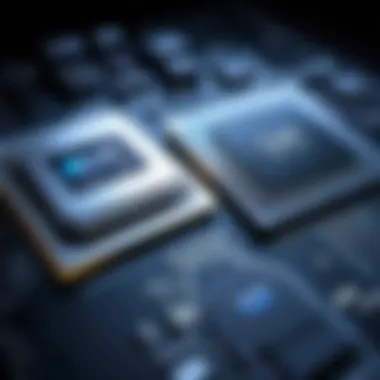
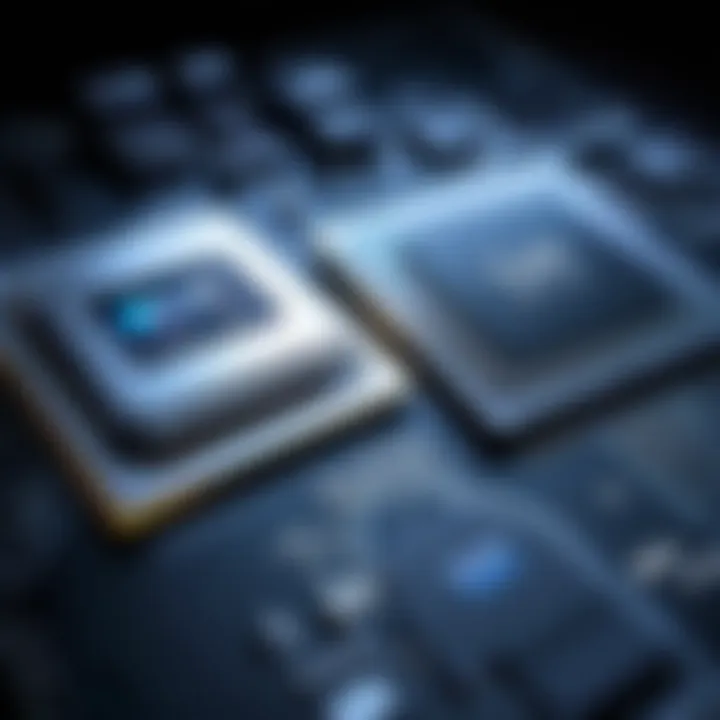
Cache size is another essential factor contributing to the performance of a CPU. Cache memory is used to store frequently accessed data, reducing the time it takes to retrieve this information from the slower main memory. A larger cache size can improve data processing speeds, which is beneficial for tasks in video editing that require quick access to files and data. CPUs typically have multiple levels of cache: L1, L2, and L3, with L1 being the fastest and smallest and L3 the largest but slightly slower. When selecting a CPU for video editing, understanding the cache sizes and their effect on performance can help make a smarter choice.
Popular CPU Brands in the Market
The selection of a competent CPU in the realm of video editing often hinges on understanding the various brands available in the market. Popular CPU brands like Intel and AMD offer numerous models suited for different needs. It is important to recognize the strengths and weaknesses that each brand presents. Knowledge of these brands enables video editors to make informed decisions that balance performance, budget, and specific use case requirements.
Intel CPUs Overview
Intel has long been a staple in the CPU market, known for its robust performance across various computational tasks. The Intel Core series, notably the i5, i7, and i9, provides a range suited for different segments of video editing. One notable feature of Intel CPUs is their superior single-core performance. This characteristic can be particularly beneficial for software that doesn't fully utilize multiple cores. Additionally, Intel’s hyper-threading technology allows for improved multi-tasking, which is critical in demanding editing scenarios.
Key benefits of opting for Intel processors include:
- Stable Performance: Intel CPUs offer consistent performance across various workloads, ensuring that your editing tasks run smoothly.
- Software Compatibility: Many popular video editing programs, such as Adobe Premiere Pro, are optimized for Intel, leading to enhanced performance.
- Integrated Graphics: Intel CPUs often have integrated graphics capabilities, allowing for basic editing without the need for a separate GPU in certain situations.
However, one must also consider Intel's pricing, which can be higher compared to AMD for similar performance metrics. This is an important factor for budget-conscious users.
AMD CPUs Overview
AMD has gained significant traction in the CPU market, particularly over the past few years with its Ryzen series. These processors present a compelling alternative to Intel, especially in multi-threaded workloads. The Ryzen line, especially the Ryzen 7 and Ryzen 9 models, come equipped with a high core and thread count, making them particularly valuable for video editing tasks involving complex effects and rendering.
Some key considerations when looking at AMD CPUs are:
- Multi-Core Efficiency: AMD processors often outperform Intel models in rendering and exporting tasks due to their higher core counts.
- Value for Money: AMD offers competitive pricing, which can be attractive for those looking for high-performance CPUs without exorbitant costs.
- Future-Proofing: AMD’s AM4 socket supports a wide range of CPUs, making upgrades easier without needing a new motherboard.
However, certain older software might not be as optimized for AMD as they are for Intel, although this is gradually changing.
Both Intel and AMD strive to innovate, which leads to rapid advancements in technology. Keeping an eye on the latest offerings from these brands is essential for anyone considering a CPU for video editing. As video editing becomes more resource-intensive, the choice between Intel and AMD can significantly impact efficiency and output quality.
Comparison of Available CPU Models
Choosing the right CPU model is vital for optimizing video editing performance. Each CPU comes with its unique architecture, specifications, and capabilities. Evaluating available models helps editors understand the most suitable options for their specific needs. In this section, we will explore high-end options, mid-range choices, and budget-friendly alternatives. Each category serves distinct requirements, thus affecting the overall editing workflow.
High-End Options
High-end CPUs are engineered for rigorous tasks. They offer superior performance for video editing, especially for professionals working with high-resolution content. Models like the Intel Core i9 and AMD Ryzen 9 dominate this space. Their capabilities are characterized by a substantial core count, heightened clock speeds, and advanced multi-threading technology. Such features enable faster processing of complex edits, rendering, and multitasking.
Investing in high-end CPUs is beneficial for those frequently dealing with 4K or 8K video editing, where processing power is paramount. For example, the Intel Core i9-11900K can handle multiple 4K streams seamlessly, thus enhancing workflow efficiency. Similarly, the AMD Ryzen 9 5900X boasts impressive multi-threading, making it ideal for tasks requiring simultaneous processing.
Mid-Range Choices
Mid-range CPUs strike a balance between cost and performance. They cater to both hobbyists and professionals who have moderate video editing requirements. Options like the Intel Core i7 series and AMD Ryzen 7 provide solid performance without the premium price tag of high-end models.
These CPUs often feature enough cores and threads to manage tasks like color grading and adding effects without significant delays. The Intel Core i7-11700K is well-known among content creators for its reliable performance and efficiency. Meanwhile, the AMD Ryzen 7 5800X is praised for its robust architecture, delivering commendable performance in various editing software.
Budget-Friendly Alternatives
Budget-friendly CPUs serve to democratize video editing, allowing users to perform essential tasks without extensive financial commitment. Models like the Intel Core i5 and AMD Ryzen 5 are commonly recommended for editors on a tighter budget. They provide adequate power for basic editing tasks, such as cutting videos, applying simple transitions, and exporting projects in standard resolutions.
The Intel Core i5-11600K is a capable option that can handle 1080p editing tasks proficiently. Similarly, the AMD Ryzen 5 5600X offers excellent value, particularly for editors who require efficiency in performance and power consumption. While they may not excel in high-demand scenarios, they are effective for entry-level editing.
Key Takeaway: A thorough understanding of available CPU models ensures informed choices based on editing requirements, budget, and future needs.
Specific Use Cases for Video Editing
Understanding the specific use cases for video editing is crucial. This awareness shapes your choice of CPU, aligning it with the demands of your projects. Each editing scenario, from rendering 4K footage to adding intricate color grading and visual effects, requires different processing power and capabilities. By delving into these specifics, you can identify what aspects of a CPU will enhance efficiency and performance in your work.
4K Video Editing Requirements
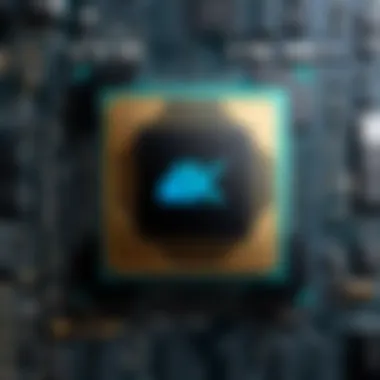

Editing 4K video is taxing on hardware. This resolution generates a large amount of data which significantly increases the demands on the CPU. Key factors to consider when examining CPUs for 4K video editing include:
- Core Count: More cores mean better multitasking. For 4K editing, CPUs with at least six cores are often recommended.
- Clock Speed: Higher clock speeds enhance the performance of single-threaded tasks, which are common in video rendering.
- Cache Size: A bigger cache helps in managing data more efficiently, which is critical when dealing with large video files.
A CPU like the AMD Ryzen 9 5900X, with its powerful multi-thread performance, stands out for such tasks.
Color Grading and Effects Rendering
Color grading and rendering effects introduce additional complexity in video editing. These tasks can be more CPU-intensive than basic cutting and assembly. Considerations for CPUs handling these tasks include:
- Parallel Processing: Look for CPUs capable of handling multiple tasks simultaneously. This will ensure smoother performance during the editing process.
- Thermal Design Power (TDP): A CPU with a favorable TDP rating ensures that it can sustain performance without overheating during prolonged editing sessions.
- Software Compatibility: Some software, such as Adobe Premiere Pro or DaVinci Resolve, may benefit from specific CPU features like AMD's Precision Boost or Intel's Turbo Boost.
For demanding tasks like color grading, investing in a CPU such as the Intel Core i9-11900K can lead to noticeable improvements in rendering times and overall efficiency.
"Choosing the right CPU can significantly reduce rendering times and enhance the overall editing experience, especially in high-resolution formats like 4K."
By recognizing these specific needs, video editors can make informed decisions. Matching the CPU’s capabilities to the demands of specific tasks ensures a more efficient workflow and a superior end product.
Real-World Performance Benchmarks
Real-world performance benchmarks for CPUs in video editing are crucial. They supply a tangible representation of how different processors handle editing tasks. These benchmarks measure a CPU's ability to perform under pressure, offering more insight than theoretical specifications alone. For a user focused on video editing, understanding these benchmarks can lead to more informed decisions regarding hardware selection.
The importance of real-world benchmarks becomes clear when considering the diverse nature of video editing tasks. Tasks may include basic trimming, color grading, or complex rendering which requires significant processing power. Each of these tasks can react differently depending on the CPU's architecture and capabilities.
Utilizing benchmarks allows users to get an idea of how various CPUs perform in specific scenarios relevant to video editing. For instance, a CPU might demonstrate high clock speeds, but if it underperforms in multi-threaded tasks, it might not be the right choice for demanding video editing workflows. Evaluating performance accurately can reveal potential issues before a purchase is made.
Comparative Analysis of Popular CPUs
When considering popular CPUs, benchmarks provide a direct comparison between models. Analysis often includes noted brands such as Intel and AMD. Each brings unique offerings suited for video editing. For instance, let's examine the Intel Core i9-12900K and the AMD Ryzen 9 5900X.
- Intel Core i9-12900K
This CPU exhibits superior performance in single-threaded tasks, making it excellent for tasks such as timeline editing or effects application. It also fares relatively well in multi-threaded rendering tasks, which is essential for video exports. - AMD Ryzen 9 5900X
This model shines in multi-threaded operations. Its greater core count offers better performance for rendering high-resolution video clips and multitasking between applications. For heavy color grading, it can significantly shorten processing times.
Using benchmarks, we can see the performance difference in practical scenarios, supporting a clear selection process based on individual editing needs.
Test Cases and Methodologies
The methodology used for benchmarking CPUs involves a series of controlled tests designed to simulate common video editing tasks. Common test case scenarios may include:
- Rendering a 4K Video
Measure the time taken by each CPU to render a full-length 4K video project. This is perhaps one of the most critical tests. - Exporting Projects
Export various editing projects with different effects applied. This assesses performance under pressure. - Real-Time Playback Performance
Analyze how well the CPU handles real-time playback of video in editing software like Adobe Premiere Pro or DaVinci Resolve.
These tests typically utilize standardized video clips to maintain consistency across evaluations. The results collected illuminate performance fluctuations among different CPUs.
By leaning on these benchmarks, future buyers can gauge the efficacy of processors relative to their specific needs. A comprehensive understanding of benchmarks not only aids in selecting the most effective CPU but also sets realistic expectations for video editing performance.
Ultimately, real-world benchmarks are an indispensable resource for any video editor wanting to maximize their workflow efficiency. They provide clarity and insight that theoretical specifications simply cannot match.
The Future of CPUs in Video Editing
The future of CPUs in video editing is a significant aspect that cannot be overlooked. As the demand for higher quality video content grows, so does the requirement for more efficient and powerful processors to handle complex tasks. Understanding upcoming trends and technologies in CPU development will equip creators with the tools they need to enhance their workflows.
Emerging Technologies
Emerging technologies play a fundamental role in shaping the next generation of CPUs tailored for video editing. One notable advancement is the integration of specialized cores within conventional processors, commonly known as heterogeneous computing. These processors utilize different types of cores optimized for specific workloads, allowing them to manage various tasks most efficiently.
For instance, Intel's and AMD's latest models often include dedicated AI cores, enhancing processes like transcoding and real-time video effects. Moreover, developing technologies such as 3D stacking and Advanced Micro Devices' chiplet architecture promise to greatly enhance performance while minimizing thermal output. This allows high performance without the risk of overheating, keeping systems stable during demanding editing sessions.
Predictions for CPU Performance Enhancements
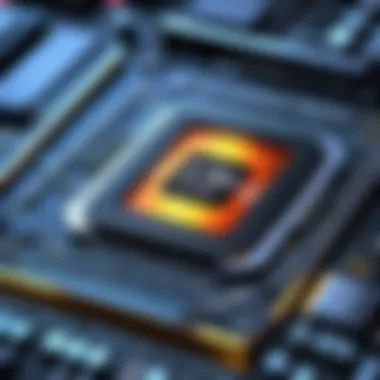
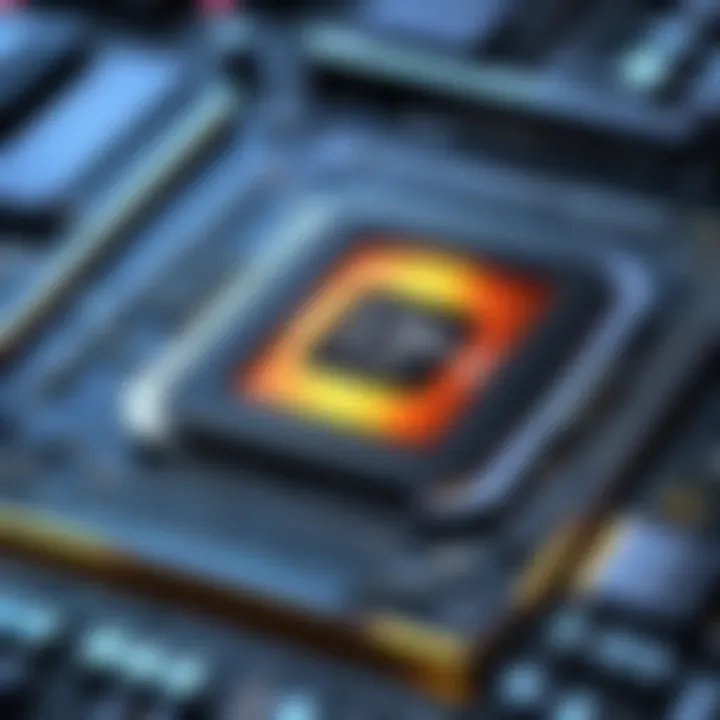
Looking forward, predictions for CPU performance enhancements indicate a trend towards increasingly parallel processing capabilities. The demand for 4K and higher resolution video content requires processors capable of handling multiple streams of data simultaneously. Therefore, higher core counts will become a standard expectation for new video editing CPUs.
Manufacturers are likely to push beyond current limits, with reports suggesting that future CPUs may feature up to 64 to 128 cores. This leap in core technology will synergize well with software enhancements aimed at optimizing multi-threading capabilities. As software becomes more adept at utilizing these cores, the overall efficiency in rendering and exporting video will improve remarkably.
"The evolution of CPU technology is aligned with the growing complexities of video production, ensuring that content creators have the necessary resources to fulfill their creative visions."
Optimal Configuration for Video Editing Workstations
When selecting a CPU, understanding the overall configuration of your video editing workstation is crucial. A competent CPU ensures smooth performance, but it does not work in isolation. The optimal configuration integrates various components that complement the CPU's capabilities. This approach maximizes efficiency during video editing tasks, as it allows for seamless data processing and rendering.
Complementary Hardware Components
To create a robust video editing workstation, consider the following complementary hardware components:
- GPU: A powerful graphics processing unit can significantly enhance rendering times and support better playback of high-resolution footage. Many video editing programs rely on the GPU to handle effects and color corrections efficiently.
- RAM: A minimum of 16GB of RAM is advisable, with 32GB or more being optimal for handling larger projects. Sufficient RAM allows multiple applications to run concurrently, which improves multitasking during editing sessions.
- Storage Solutions: Utilize SSDs for your operating system and editing software. SSDs provide faster data access speeds than traditional HDDs, reducing loading times and improving overall responsiveness. Additionally, consider using HDDs for archiving projects and large file storage.
- Motherboard: Ensure your motherboard is compatible with your chosen CPU and supports adequate RAM slots and expansion options for future upgrades. Also, consider ports for connecting external drives and peripherals, which are vital for a fluid editing experience.
Each component contributes uniquely to the editing workflow. Pay attention to hardware compatibility and strive for a balanced configuration to get the best performance out of your CPU and other components.
Considerations for Software Compatibility
Another critical aspect of setting up a video editing workstation involves software compatibility. Many editing software suites, such as Adobe Premiere Pro and DaVinci Resolve, have specific requirements that can affect performance and functionality. Here are some key considerations:
- Supported Formats: Ensure the CPU, GPU, and other hardware support the video formats you intend to work with. Some formats require more processing power and may impose limitations on older hardware.
- Optimization: Certain software is optimized for specific CPUs. For instance, software like Final Cut Pro is designed to work seamlessly with Apple’s hardware. Always check software specifications to select compatible hardware that provides optimal performance.
- Updates: Keep the software updated to benefit from the latest performance improvements and bug fixes. Compatibility with new video technologies often requires updating both software and hardware.
- Resource Usage: Monitor how much of your CPU and RAM are being used by editing software. Some programs, particularly those utilizing heavy effects or rendering processes, can stress your system. Ensuring your configuration exceeds the minimum requirements is a prudent choice.
In summary, to achieve an optimal video editing workstation configuration, it is essential to integrate powerful complementary hardware and select software that aligns well with your system's specifications. This synergy ensures efficient workflows and enhanced productivity.
Cost-Benefit Considerations
When selecting a CPU for video editing, the cost-benefit analysis becomes essential. This involves evaluating how the performance of a CPU correlates with its price. Video editing can be demanding, and understanding the value of a CPU's capabilities can significantly influence your overall workflow. You want to ensure that every dollar spent results in tangible improvements in productivity and output quality.
There are several specific elements to consider while assessing the cost versus performance:
- Performance Metrics: Focus on how a CPU performs under the pressure of video rendering and multitasking. Benchmark scores can provide invaluable insights into performance for video-related tasks.
- Functional Features: Features like hyper-threading and high core counts can enhance performance, often justifying a higher price. Weigh these features against how they can impact your specific editing tasks.
- Brand Reliability: Different brands vary in their product reliability and support. Sometimes, a more expensive brand could mean better long-term performance and fewer issues, which can save costs over time.
"Investing in a good CPU is investing in your efficiency and creativity. A well-chosen CPU can streamline the editing process and elevate your work quality."
Assessing Value vs. Performance
Assessing value against performance is a nuanced process. Not all CPUs deliver the same level of performance for every type of editing task. High-end models from Intel or AMD might showcase impressive specs, but they require a closer inspection of how these specs translate to real-world performance.
- Identify Your Needs: Determine what kind of projects you will be working on, such as 4K editing or complex visual effects. This understanding will help in selecting a CPU that meets the specific requirements of your workflows.
- Think Beyond the Numbers: Performance benchmarks can be misleading. A CPU with a slightly lower clock speed but higher core count can outperform a higher clocked CPU in multi-threaded tasks.
- Compatibility with Other Components: Ensure that your selected CPU matches well with the other hardware in your workstation. Imbalances can lead to bottlenecks.
Long-Term Investment Perspective
A long-term investment perspective is crucial when selecting a CPU for video editing. Video technology evolves rapidly, so predicting future requirements should be part of your decision-making process. Investing in a slightly more powerful CPU now may save you from upgrading later.
- Future-Proofing: Consider whether the CPU can handle upcoming software advancements and increasing project demands. The price may seem high initially, but it can prevent substantial costs tied to frequent upgrades.
- Resale Value: Some CPUs retain value better than others in the second-hand market. If you plan to upgrade your equipment in a few years, consider how well your initial investment will hold up.
- Energy Efficiency: Investing in a CPU with good thermal design power (TDP) can also save on electricity costs over time, especially in high-performance setups where sustained power consumption matters.
Ending: Making an Informed Choice
Summary of Key Points
When evaluating CPUs for video editing, several crucial factors must be taken into account:
- Core Count: A higher number of cores allow for better multitasking capabilities, particularly essential in resource-heavy applications like video editing software.
- Clock Speed: This measure indicates how quickly a CPU can process tasks. While core count is significant, clock speed also plays an important role, especially in single-threaded workloads.
- Thermal Design Power (TDP): Understanding TDP helps assess power consumption and cooling requirements, ensuring your editing system remains stable and efficient.
- Cache Size: A larger cache can reduce latency during data retrieval, which is vital for managing extensive video files with multiple effects.
- Brand and Model: Familiarize with options like Intel and AMD, both offering specific benefits tailored to video editing needs.
These elements contribute substantially to your CPU's overall performance in video editing tasks, providing a strong foundation for informed decision-making.
Final Recommendations
To wrap up, picking the right CPU centers around balancing your editing needs with your budget. Here are some focused recommendations:
- For high-end video editing, consider CPUs such as the Intel Core i9-12900K or the AMD Ryzen 9 5950X. These processors provide exceptional core counts and clock speeds, catering to intense production environments.
- For those in the mid-range category, the Intel Core i7-12700K or AMD Ryzen 7 5800X are commendable options that offer good performance without breaking the bank.
- If you are working within a tight budget, consider options like the Intel Core i5-12600K or AMD Ryzen 5 5600X, which still deliver satisfactory performance for lighter editing tasks.
Investing time and thought into your CPU choice not only enhances your video editing capabilities but also sets the stage for future upgrades as technology continues to advance. The careful consideration of core count, clock speed, and compatibility with your chosen editing software will ultimately serve to amplify your productivity.



