Troubleshooting Razer Iskur Lumbar Support Issues


Intro
The Razer Iskur gaming chair has gained popularity among gamers for its ergonomic design and adjustable lumbar support. However, like any mechanical system, it can encounter problems. The lumbar support mechanism, while designed to enhance comfort during long gaming sessions, may not always function optimally. Understanding the common issues and their solutions is essential for any user who wants to maintain the functionality of their chair.
Effective lumbar support is crucial for sustaining prolonged periods of sitting, particularly in the competitive environment of eSports. A solid backing can enhance focus and performance, making it necessary to resolve any issues promptly. This article will explore diagnostic approaches and potential causes for problems with the Razer Iskur’s lumbar support, sharing practical repair solutions.
Understanding Lumbar Support Functionality
The lumbar support mechanism is engineered to provide lower back support, promoting healthy posture and reducing fatigue. It typically consists of an adjustable system that allows users to modify the depth and height of support according to their individual body shape and personal preferences.
However, wear and tear or improper use can lead to complications. By understanding how the lumbar support system works, users are empowered to troubleshoot effectively.
If the support fails to adjust properly, it may be due to a mechanical issue or an assembly fault. Identifying the root cause can lead to more efficient repairs, possibly involving just a simple adjustment or a detailed examination of components.
Common Problems with the Razer Iskur Lumbar Support
Many users report similar issues related to the lumbar support feature of the chair. Here are some common problems:
- Inconsistent support: Users may find that the support feels either too firm or not firm enough.
- Limited adjustability: The mechanism may become stiff or unresponsive, making it hard to set the desired position.
- Noise during adjustment: Unusual sounds, such as squeaking or clicking, can indicate a mechanical flaw.
- Failure to stay in position: After adjusting, the support may not remain in place, sliding back to its original setting.
Diagnosing the Problem
When faced with lumbar support issues, a systematic approach can lead to insights on the operational shortcomings. Start with a few key diagnostic steps:
- Visual Inspection: Check for visible signs of wear or damage in the lumbar area.
- Push Test: Apply light pressure while adjusting the lumbar support to see if any resistance is felt.
- Listen for Noise: Pay attention to any unusual sounds that occur during adjustments.
- Documentation: Note the patterns of malfunction, which may assist when seeking help.
This methodical approach helps users address problems effectively, reducing frustration and time spent troubleshooting.
Possible Causes for Malfunction
Understanding potential causes for lumbar support issues can direct users toward appropriate solutions:
- Wear Over Time: With extensive use, components inevitably wear down.
- Dust and Debris: Accumulation in mechanical parts can impair function.
- Incorrect Assembly: Upon installation or adjustment, parts may not align properly.
- Faulty Mechanism: There may be inherent defects in the supporting mechanism affecting its performance.
Practical Solutions for Repair
Addressing the common issues can often be achieved through straightforward solutions:
- Cleaning: Remove dust or debris from the mechanism using compressed air or a soft brush.
- Lubrication: Applying lubricant can alleviate stiffness in joints, enhancing movement.
- Tightening Screws: Ensure that all screws and bolts are adequately tightened to prevent loosening.
- Replacement Parts: If the problem persists, consider contacting Razer for spare parts.
By taking these decisive steps, users can help restore their Razer Iskur to its optimal performance, ensuring comfort during long gaming sessions.
"Understanding your equipment is key to maximizing its potential and enjoying the best gaming experience."
Closure
The lumbar support issues with the Razer Iskur can be disruptive, but with careful diagnosis and thoughtful repair strategies, these problems can often be resolved. Maintaining this gaming chair's functionality ensures that users remain comfortable and focused, leading to better performance in both casual and competitive gaming scenarios.
By exploring and executing practical solutions, gamers continue to enjoy the benefits of their chair, ensuring it serves them well for many gaming hours to come.
Preface to Razer Iskur
The Razer Iskur chair has gained attention in the gaming community for its ergonomic design and support features. Understanding the significance of the Razer Iskur is vital for esports enthusiasts and gaming fanatics, as the right chair can greatly enhance their gaming experience. This section focuses on two main components: an overview of the chair itself and the critical role lumbar support plays in comfort and health.
Overview of the Razer Iskur Chair
Razer expected the Iskur to offer a blend of functionality and aesthetics. The chair features a high-density foam padding for comfort during long gaming marathons. It has a sleek design with Razer's iconic green accents, making it an appealing choice for gamers who also care about their setup's look.
The build quality is sturdy, made from high-grade materials. Users can adjust the height and tilt, allowing for a customizable fit. However, it is crucial to consider how these features function together, especially the lumbar support system. Many users emphasize how a supportive chair can mitigate fatigue during long sessions.
Importance of Lumbar Support
Lumbar support is not merely an accessory; it is a necessary component that influences posture. Proper lumbar support can prevent back pain and enhance productivity. Without adequate support, users may experience discomfort or repetitive strain injuries over time, particularly in gaming, where prolonged hours are common.
In the context of the Razer Iskur, the lumbar support is designed to conform to the natural curves of the spine. This adaptability is critical for maintaining healthy posture. Users must also be aware of how to adjust the lumbar settings to align with their personal preferences. As gaming involves extended periods of sitting, the value of proper support becomes increasingly apparent.
"Ergonomics is key for gamers who value performance and longevity in their gaming sessions."
Understanding Lumbar Support Mechanism
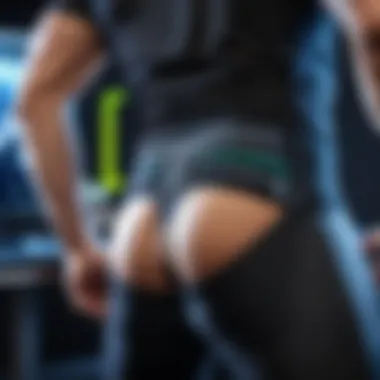

Understanding the lumbar support mechanism of the Razer Iskur chair is essential for users seeking to maintain their comfort during extended gaming sessions. Proper lumbar support contributes significantly to overall posture and spinal alignment. In this section, we will explore the design features, functionality, and benefits of the lumbar support system to provide a clearer insight for users.
Design Features of Lumbar Support
The lumbar support on the Razer Iskur chair is designed with the user's health in mind. It features an adjustable support system that can conform to different back shapes. The mechanism provides a customizable fit, promoting comfort throughout gaming marathons.
- Adaptive Shape: The design allows the support to adapt to various body types. This prevents the discomfort that can arise from poor positioning.
- Material Quality: High-density foam ensures durability and resilience, maintaining its supportive structure over time.
- Adjustability: Users can modify the support height and depth. This feature caters to different preferences and body anatomies.
Overall, these design elements ensure that the lumbar support addresses common issues related to sitting for long periods, such as back pain and muscle fatigue.
How Lumbar Support Works
The functionality of lumbar support is rooted in its ability to stabilize the lower spine. When properly adjusted, it fills the natural curve of the lumbar region. This positioning minimizes discomfort and enhances long-term comfort while seated.
- Encouraging Proper Posture: By supporting the lumbar region, the mechanism encourages an upright sitting posture. This alleviates stress on the spine, preventing slouching, which can lead to other issues.
- Distributing Pressure: The foam material helps distribute body weight evenly. This reduces pressure points, offering relief during extended use.
- Maintaining Flexibility: The adjustable nature of the support allows it to remain effective across different seating angles. A user can lean back or forward without losing that essential support.
"Effective lumbar support is not just about comfort; it's about ensuring your health while gaming."
Understanding these aspects is critical in effectively utilizing the Razer Iskur chair's lumbar support feature. By recognizing how these mechanisms work, users can make informed decisions on adjustments that meet their comfort needs.
Identifying Problems with Lumbar Support
Understanding the problems with the lumbar support of the Razer Iskur chair is essential. If lumbar support is not working well, it can seriously affect comfort and posture. This takes toll on the user's health, especially for those who spend long hours gaming or working. Identifying problems early helps in resolving them before they become major issues. It saves time and enhances the overall experience of using the chair. This section will address common symptoms that indicate malfunction and touch upon user experiences to provide a well-rounded understanding.
Common Symptoms of Malfunction
Recognizing the signs of lumbar support malfunction is crucial for timely intervention. Some common symptoms include:
- Discomfort: If the lumbar support does not adjust well, it may cause strain on your back leading to discomfort.
- Inability to Adjust: Users might find that the lumbar support does not respond to changes in settings, indicating a possible mechanical issue.
- Unusual Noises: Any creaks or sounds when adjusting lumbar support could hint at parts being misaligned.
- Persistent Fatigue: A setup that fails to provide proper back support often leads to overall fatigue during extended use.
These symptoms may not seem significant at first but can escalate. Ignoring them can lead to long-term health implications.
User Feedback and Reviews
User feedback serves as an invaluable resource when addressing issues with the Razer Iskur's lumbar support. Many users express concerns about its adjustability and the comfort level after prolonged use. Some noted:
- Mixed Experiences: While some users appreciate the chair, others report feeling that the lumbar support is either too rigid or does not maintain its position.
- Community Insights: Online platforms like Reddit often have threads where gamers share their experiences. This communal input can assist in identifying specific recurring problems.
- Effectiveness of Warranty Claims: Feedback about warranty services can reflect how manufacturers handle these issues, impacting user trust when issues arise.
In summary, paying close attention to common symptoms and user reviews provides insights into the lumbar support mechanism's reliability. This knowledge forms a basis for effective troubleshooting and potential repairs.
Step-by-Step Diagnosis
Diagnosing issues with the lumbar support of the Razer Iskur gaming chair is an essential aspect of troubleshooting. This process allows users to identify specific problems, ensuring that solutions are applied effectively. A systematic approach can lead to a quicker resolution of discomfort, improving the overall gaming experience. Here are some key elements to consider when performing a diagnosis:
- Clarity: A step-by-step method provides a clear blueprint for users, guiding them through each stage of the inspection.
- Efficiency: Knowing which checks to perform can save time. Users can avoid unnecessary trial and error.
- User Empowerment: It educates users about the chair’s mechanism, promoting a sense of control over their own comfort.
This structured approach not only addresses immediate concerns but also fosters long-term maintenance strategies for the chair.
Initial Checks to Perform
Before diving into detailed inspections, some initial checks can provide insights into potential problems. Start with these steps:
- Chair Position: Ensure the chair is properly adjusted to the user’s body type. Incorrect settings could lead to perceived support issues.
- Power Supply (if applicable): If the chair has electronic features, verify that it is connected and powered.
- Visual Inspection: Look for noticeable damages or misalignments in the lumbar support area. This could include cracks or unusual shapes.
These basic steps can often highlight the obvious problems that need attention.
Inspecting Physical Components
Once initial checks are completed, examining the components of the lumbar support is crucial. Here’s a focused approach:
- Lumbar Cushion: Check if the cushion is intact and free from tears or other damage.
- Adjustment Mechanism: Inspect the levers or buttons for functionality. They should respond smoothly.
- Connections: Look at how the lumbar support connects to the chair. Ensure there is no loose fitting.
Careful inspection often reveals issues that are not immediately obvious. Any defects found here can significantly impact lumbar support effectiveness.
Testing Adjustments
Testing the adjustments for the lumbar support is another critical step.
- Adjust Settings Gradually: Move the lumbar support up and down while sitting to see if adjustments are effective. Listen for unusual noises that might indicate a problem.
- User Comfort Assessment: Ask if the adjustments lead to improved comfort. This subjective evaluation is important for identifying functional problems.
- Repeat Testing: Go through various positions a few times to test consistency. If the adjustments are inconsistent, it could indicate a mechanical fault.
Understanding the importance of each diagnosis step helps maintain the Razer Iskur's lumbar support and ensures optimal performance and comfort.
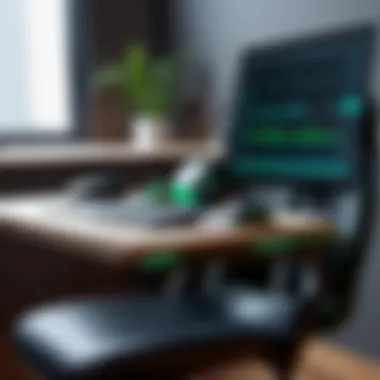

Common Causes for Lumbar Support Failure
Understanding the common causes for lumbar support failure is crucial for Razer Iskur users. This awareness enables users to effectively troubleshoot issues and make informed decisions regarding maintenance and repair. Many enthusiasts rely on their gaming chairs for long hours of play, making it essential for their comfort and performance. When lumbar support does not function well, discomfort can lead to decreased gaming effectiveness.
Manufacturing Defects
Manufacturing defects may arise during the production of the Razer Iskur. This can encompass issues such as improper assembly or faulty materials used in the lumbar support mechanism. Even if these defects are rare, they can present significant challenges for some users. It's important to check for common indicators of defects soon after purchase. Some symptoms may include:
- Unusual noises when adjusting lumbar support
- Inconsistent adjustment capabilities
- Visible imperfections on the chair's lumbar area
Addressing manufacturing defects often falls under warranty claims. Users should document any issues soon after noticing them and consult Razer’s customer service for potential solutions.
Wear and Tear
Over time, components experience wear and tear, which impacts their functionality. For the Razer Iskur, regular use can lead to degradation of the lumbar support system. Frequent adjustments, combined with repeated stress on the materials, weakens them.
Signs of wear and tear may include:
- Lack of support when adjusted
- Difficulty in achieving the desired lumbar position
- Visual damage such as fraying or cracks
Regular maintenance checks are essential here. Users should periodically inspect their chair, particularly the lumbar support system, ensuring that adjustments are smooth and the system functions as intended. Proactive maintenance can extend the chair’s lifespan and improve usability.
Improper Usage
Improper usage is another key factor that can lead to lumbar support failure. Understanding proper usage guidelines is essential for maintaining optimal functionality. Users should avoid excessive force when adjusting the lumbar support, as this could cause unwanted damage.
Common improper usage practices include:
- Forcing adjustments beyond the designed range
- Overloading the chair beyond weight specifications
- Neglecting regular adjustments even when needed
Correct usage is vital for the longevity of the chair. Users should review the provided manuals or seek guidance online for best practices in using the chair effectively.
Understanding these potential causes of lumbar support failure can help Razer Iskur users take preventive measures, ensuring comfort and performance remain intact.
Troubleshooting Techniques
Understanding troubleshooting techniques for the Razer Iskur lumbar support is essential for any user aiming to optimize their gaming experience. These techniques serve as practical tools to address issues directly, ensuring functional integrity of the chair. The right approach can help maintain comfort and prevent potential long-term damage to the lumbar support mechanism. This section will explore the adjustments, reassembly, and maintenance required to keep your chair performing at its best.
Adjustments to Settings
When faced with lumbar support issues in the Razer Iskur, the first step often involves adjusting the settings. The chair comes with various customizable features that allow users to tailor the lumbar support to their specific needs.
- Identify the Control Mechanisms: Familiarize yourself with the adjustment knobs or buttons specific to the lumbar support. These are typically located on the back of the chair or along the side.
- Assess Comfort Preference: Sit in the chair and determine if the lumbar support is either too firm or too soft. Adjust the settings incrementally to find the optimal level. Notice how changes in height and tension affect your seating posture.
- Conduct Regular Tests: After each adjustment, take time to test the chair during extended gaming sessions. This helps in evaluating whether adjustments meet your comfort levels.
Reassembling Components
If adjustments do not resolve the issue, it may be necessary to inspect and reassemble the lumbar support components. Proper assembly ensures that all parts function together harmoniously.
- Disassembling: Carefully remove the lumbar support section as per the user manual. Pay attention to the order of parts removed so that reassembly can be done efficiently.
- Inspecting: Examine all components for signs of wear or damage. Replace any faulty parts where necessary.
- Reassembly: Follow the reverse order of disassembly to reassemble the lumbar support. Ensure all screws are tightly secured and components are properly aligned.
Proper reassembly not only restores functionality but can also extend the life of your chair.
Cleaning and Maintenance Tips
Regular cleaning and maintenance can prevent issues related to lumbar support. This not only enhances the performance of the chair but also supports hygiene and durability.
- Routine Cleaning: Wipe down surfaces with a soft cloth and appropriate cleaners. Avoid using abrasive materials that can damage upholstery or mechanical components.
- Lubrication: Apply suitable lubricants to moving parts like adjustment knobs and levers to ensure smooth operation.
- Periodic Checks: Schedule periodic checks to monitor the condition of the lumbar support and its components. This proactive approach can help catch issues before they become serious.
In summary, mastering troubleshooting techniques, specific adjustments, proper reassembly, and regular maintenance can significantly improve the performance of Razer Iskur’s lumbar support, ultimately enhancing your overall gaming experience.
Repair Options for Malfunctioning Lumbar Support
Repairing the lumbar support of the Razer Iskur chair is essential for maintaining ergonomic comfort during extended gaming or work sessions. A malfunctioning lumbar support can lead to discomfort, affecting posture and overall health. Therefore, understanding repair options becomes a necessity for users who desire to keep their gaming experience optimal and enjoyable.
DIY Repair Strategies
For those who prefer a hands-on approach, DIY repair strategies can be a cost-effective solution. Users can start by examining the adjustable lumbar support mechanism. If it’s stuck or not providing the desired support, you can follow these steps:
- Screw Loose Components: Examine the screws and bolts that connect the lumbar support to the chair. Tightening these might resolve the issue.
- Access the Mechanism: Carefully remove the lumbar cover, if applicable, to access the internal mechanism. Sometimes, a simple cleaning of dust and debris helps in restoring functionality.
- Lubricate Moving Parts: Apply a small amount of lubricant on the moving parts to ensure smooth operation.
- Test the Adjustment: After making adjustments, test the lumbar support by moving it up and down to see if it operates freely.
- Replace Components: If certain parts seem worn out, consider replacing them. You can find spare parts online or in hardware stores. Instructions may also be available on forums or websites.
Professional Repair Services
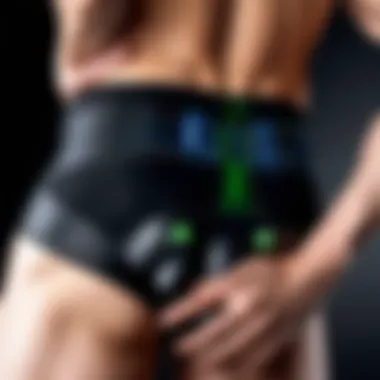

If DIY repairs do not bring satisfactory results, seeking professional repair services could be necessary. Opting for professionals ensures that the repair process is handled with expertise. This might be a good choice for those who are not comfortable with disassembling their chair. Here’s what to consider:
- Experience: Choose a service that specializes in ergonomic furniture repairs. Look for user reviews on platforms such as Reddit for recommendations.
- Cost: Get an estimate before proceeding with any repairs. Compare costs among different service providers to ensure you are getting a fair deal.
- Time Required: Ask how long the repair might take. Depending on parts replacement, some services can take longer than others.
Warranty Considerations
Before attempting any repair on your lumbar support, it is important to check your warranty. Razer generally offers a warranty on their gaming chairs for a limited period. Here are some points to consider:
- Warranty Coverage: Understand if the malfunctioning lumbar support falls under warranty. If so, repairs or replacements might be covered at no cost.
- Proper Procedure: Follow any guidelines for warranty claims. This often includes reporting the problem within a specific timeframe.
- Proof of Purchase: Keep your original receipt and any other documentation handy. This ensures you can provide the necessary proof to avail warranty benefits.
User Experiences and Solutions
User experiences provide valuable insights that can greatly enhance understanding of the Razer Iskur lumbar support issues. Gathering opinions from actual users not only highlights specific problems but also showcases effective solutions that others have implemented successfully. This section focuses on the collective wisdom from users, revealing common themes and potential gaps that manufacturers could address in future iterations of the chair.
By examining real-world cases, we uncover the frequent challenges users face with the lumbar support feature. Many users have reported varying degrees of discomfort or malfunction. For example, some find that the support is too rigid, while others struggle with the height adjustment. These insights can guide new users in their expectations and preparations, ensuring that they realize how these nuances may affect their comfort during lengthy gaming sessions.
Moreover, understanding user experiences can help identify strategies for improvement. Users are more likely to share exact adjustments they made or alternative techniques for achieving better lumbar support. The sharing of proven methods enriches the knowledge base for all users.
Case Studies from Users
Diving into case studies allows us to illustrate user experiences in detail. For instance, a user shared their experience with a malfunctioning lumbar support adjustment. They reported that despite fully extending the lumbar support, it failed to provide the expected backing. The user explored online forums and discovered a potential troubleshooting method involving the reassembly of internal components. After attempting this strategy, they found significant improvement in both the adjustment mechanism and lumbar comfort. This user's experience underscores the importance of community-driven solutions.
Another example involves a user who preferred a softer lumbar support. After consulting various forums, they experimented with adjustments and even made padding enhancements to their chair. This proactive approach not only improved their comfort levels but also inspired others in the community to explore similar customizable alterations.
Such actionable insights drawn from experiences help establish effective practices for enhancing the Razer Iskur chair’s lumbar support functionality.
Community Forums and Insights
Community forums serve as a rich source of knowledge and shared experiences among Razer Iskur users. Platforms like Reddit often host discussions where enthusiasts gather to discuss their triumphs and frustrations related to lumbar support. Insights from these discussions can often reveal trends concerning common issues, such as the frequency of reported malfunctions or user preferences in lumbar adjustments.
"The Razer Iskur’s lumbar support is a game-changer when it works, but community feedback highlights that sometimes it just doesn’t meet expectations. Sharing our stories helps unravel these quirks."
These interactions not only allow users to vent frustrations but also to seek advice. Often, users will post specific problems they encounter with their lumbar support, and experienced members will step in with suggestions or solutions. Collective problem-solving fosters a sense of belonging among users and encourages shared learning, which is crucial in identifying underlying issues with products like the Razer Iskur chair.
Additionally, insight derived from customer feedback can provide Razer with a clear understanding of user needs. Discussions often touch upon desired improvements, which can lead to enhanced product design in future iterations. By engaging with these forums, users can not only solve their problems but also influence future product development, ensuring that their voices are heard in the creation of more ergonomic and customizable solutions.
Future of Ergonomic Gaming Chairs
The evolution of ergonomic gaming chairs is a pressing topic in today's gaming landscape. As gaming becomes more integral to daily life, the demand for comfort and functionality increases. This discussion aligns closely with the Razer Iskur's lumbar support system, highlighting what the future holds in this niche.
One significant area of focus is the integration of advanced technologies in lumbar support systems. These innovations can include smart sensors that adjust support based on the user's posture. This adaptability not only enhances comfort but also helps prevent long-term health issues often associated with prolonged sitting.
Innovations in Lumbar Support Technology
Innovations in lumbar support technology are transforming how we think about seating.
Key advancements include:
- Adaptive Lumbar Support: Systems that automatically adjust based on user movements. This technology promotes better spinal alignment and comfort.
- Heat and Massage Functions: These features can address muscle tension, making the gaming experience more enjoyable.
- Material Innovations: New materials improve durability and comfort. Breathable fabrics can aid in temperature management, keeping users cool during intense gaming sessions.
These innovations signify a shift toward a more personalized gaming experience. They answer the growing concerns about comfort and health in seated activities.
Role of User Feedback in Design Improvements
User feedback plays a fundamental role in the development of ergonomic gaming chairs. Gaming enthusiasts are often vocal about their experiences, providing insights that manufacturers can leverage.
Feedback highlights essential aspects such as:
- Comfort Levels: Users report on how well lumbar support alleviates back pressure during gaming marathons.
- Durability: Shared experiences dictate whether materials hold up over time, informing manufacturers about their choices.
- Adjustability: Users express the need for versatile chair options that cater to different body types and preferences.
Engaging with the gaming community enables brands like Razer to refine their products continually. It fosters a relationship where user needs directly influence design.
Understanding these elements is vital. They establish the road map for future ergonomic gaming chairs, ensuring these products evolve with the demands of their user base.
Ending
The discussion on issues related to the lumbar support of the Razer Iskur gaming chair is critical for maintaining an optimal gaming experience. It is essential because a well-functioning lumbar support system influences not only comfort but also overall health for users who spend extended periods seated. Correct posture plays a significant role in preventing discomfort and potential long-term complications like back pain. Moreover, understanding the issues related to this feature allows users to troubleshoot effectively.
Recap of Key Points
- Understanding the Lumbar Support Mechanism: We explored how the lumbar support is designed and its integral role in ergonomic seating.
- Identifying Problems: Symptoms indicative of malfunction were discussed, alongside user experiences that provide insight into common feedback.
- Troubleshooting Techniques: Practical approaches for rectifying support failure were outlined, highlighting both DIY and professional options.
- Repair Options: Updated information regarding possibilities for repairs and warranty considerations gives users a complete picture.
- Future Trends: Innovations in lumbar support technology signal a promising direction for improved ergonomic seating in gaming chairs, emphasizing the importance of continual user feedback.
Final Thoughts on Razer Iskur Lumbar Support
The Razer Iskur chair stands out for its advanced ergonomic support. However, mechanical failures or design flaws can impede its effectiveness. Addressing these issues not only enhances comfort but also promotes well-being among avid gamers. Investing time in understanding the functionality will yield a better long-term experience.
By proactively engaging in maintenance and troubleshooting strategies, users can keep their gear in peak condition. For enthusiasts, effective lumbar support translates into longer, more enjoyable gaming sessions without the drawback of back strain. Whether through community insights or professional advice, leveraging available resources is paramount in overcoming any challenges presented by the lumbar support of the Razer Iskur chair.



