Finding the Optimal Second Monitor: A Comprehensive Guide
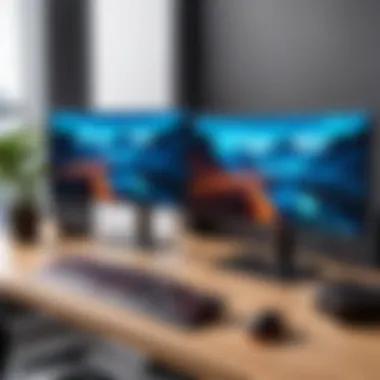

Intro
Selecting a second monitor is a task that demands careful consideration. The significance of dual or multiple displays is not limited to aesthetics; it can have profound implications on functionality and productivity. Gamers, professionals, and content creators benefit tremendously from a well-chosen secondary screen. This article delves into the essential factors to evaluate when searching for the optimal second monitor.
A second monitor enhances efficiency by providing additional screen real estate. It allows users to multitask effectively. For instance, professionals can have their email open while working on a presentation. Gamers gain the ability to track in-game information or chats simultaneously. Content creators can edit videos while referencing stock images on another display. These are just a few examples of how a second monitor can amplify one’s workflow and capabilities.
The decision-making process is influenced by various specifications. Factors such as resolution, size, refresh rate, and compatibility with existing hardware come into play. Understanding personal needs and preferences can lead to a more informed choice. However, the journey doesn’t end here. One must also consider potential productivity impacts and how monitor technology can cater to specific use cases.
This guide offers insights tailored for diverse needs, ensuring readers can navigate through the multitude of options confidently. Whether you are a seasoned gamer, a professional, or an emerging content creator, this article aims to equip you with substantial knowledge to make the best decision for your second monitor.
Understanding the Value of a Second Monitor
In today's fast-paced world, the ability to manage multiple tasks efficiently has become essential. A second monitor significantly enhances this capability. It allows users to expand their digital workspace, making it easier to handle various applications simultaneously. This added screen space leads to improved workflow and productivity.
Adopting a dual-screen setup is not merely about having more screen real estate. It contributes to a more organized and streamlined work environment. With two monitors, users can dedicate one screen to a primary task, while utilizing the other for research, communication, or data tracking. This separation reduces the time spent switching between applications and minimizes distractions.
Benefits of Dual-Screen Setup
Using more than one monitor comes with several benefits that cater to a wide array of user needs.
- Enhanced multitasking: Multiple screens foster the ability to operate several applications at once, which is crucial for tasks that require continuous reference to different sources.
- Reduced eye strain: Spreading work across two monitors can prevent the cramped feel of a single screen, thus allowing for greater comfort during extended hours of computer use.
Use Cases for Second Monitors
A secondary monitor meets different needs across various domains. Here are a few typical examples:
Gaming advantages
In the realm of gaming, the benefits of a second monitor can be profound. Gamers often use one screen for the game itself, while the second monitors chat applications or streaming software. This setup allows gamers to interact with peers without disrupting gameplay. Moreover, some games have features that can utilize the second screen, providing additional information or controls directly. The ability to engage with community while being immersed in gaming makes this a popular choice.
Productivity enhancements
Productivity is significantly boosted when using dual monitors. Users can display spreadsheets, documents, and communications on separate screens, which reduces the need for constant toggling. This setup also helps with tasks that require side-by-side comparisons or collaborative work, such as writing reports or analyzing data. The efficiency gained in terms of time and task management makes this arrangement an attractive option for professionals.
Design and media applications
For design and media professionals, a second monitor can be crucial. It allows for a much broader view of projects, aiding in detailed work such as graphic design or video editing. With one monitor dedicated to editing and the other for reference material or project windows, workflow becomes smoother. This setup can result in improved quality and faster turnaround of creative tasks, which is essential in competitive fields.
Considerations around the value of a second monitor highlight its role in optimizing user experience across different scenarios. As demands for efficiency and productivity grow, investing in the right setup will yield significant returns.
Key Specifications to Consider
Selecting a second monitor is more than just choosing a screen that looks nice. The key specifications play a crucial role in how well the monitor will serve your unique needs. Factors like screen size, resolution, refresh rate, and panel technology can greatly impact your overall experience, whether you are gaming, working, or creating content. In this section, we will delve into these specifications and explore their implications.
Screen Size
Optimal dimensions based on workspace
When choosing a second monitor, the dimensions should align with your workspace and usage habits. A workspace that allows for a larger screen can enhance multitasking capabilities. For example, a 27-inch monitor offers a balance of size and desk space. However, if the workspace is confined, a 24-inch monitor could provide a more practical solution without sacrificing usability. The key characteristic here is the ability to see multiple applications at once, which can significantly improve productivity.
Another consideration is how the monitor's physical size will interact with your existing setup. If it is too large, it could lead to strain or discomfort during extended use.
Impact on visual comfort
Visual comfort is another aspect tied closely to screen size. Larger monitors generally provide a better viewing experience, reducing the need to squint or strain your eyes. The distance from your eyes to the screen should also be factored in when choosing a size. A larger screen viewed from too close can lead to discomfort over time. Therefore, the right size not only enhances productivity but also promotes a more comfortable viewing experience, which is essential for long hours of use.
Resolution
Understanding pixel density
The resolution of a monitor determines how much detail can be displayed on the screen. Pixel density, which refers to the number of pixels per inch, is a critical component in this area. A higher pixel density means clearer and sharper images, which can be particularly beneficial for gamers and content creators. For instance, a monitor with a QHD resolution offers four times the number of pixels compared to standard HD, making it a popular choice among users looking for rich, vibrant visuals.
However, higher resolutions demand more from your graphics card, which might not be feasible for all setups. It is vital to balance visual quality with the capabilities of your existing hardware.
Choosing between Full HD, QHD, and 4K
The choice between Full HD, QHD, and 4K resolutions depends on what you intend to do with your monitor. Full HD (1920 x 1080) is sufficient for everyday tasks and gaming; QHD (2560 x 1440) provides a noticeable improvement for more demanding applications. Finally, 4K (3840 x 2160) is ideal for professional content creation and premium gaming experiences. The higher resolution allows for more detail, but it may not be necessary for all users.
The unique feature to note is the potential mismatch of performance and visual requirements if the resolution exceeds what the hardware can support.


Refresh Rate
Importance for gaming and responsiveness
The refresh rate is significant, especially for gaming, as it affects how fluid images appear. A higher refresh rate results in smoother motion and a better gaming experience. For competitive gamers, a monitor with a refresh rate of at least 144 Hz is often considered essential.
This aspect can also aid in reducing motion blur and enhancing the overall visual quality of fast-paced scenes. However, achieving high-refresh gaming also depends on the capabilities of your graphics card, making this a shared responsibility between display and hardware.
Standard vs. higher refresh rates
Most monitors come with a standard refresh rate of 60 Hz, which is adequate for general use. However, opting for higher refresh rates such as 120 Hz or 240 Hz can create a noticeable difference in performance, particularly in fast-paced games. This transition may come with a cost, and not all content may take full advantage of the increased refresh rate.
Beyond gameplay, higher refresh rates may also facilitate a smoother experience while multitasking, making them valuable for professionals.
Panel Technology
Comparative advantages of IPS, VA, and TN
The type of panel technology can strongly influence overall performance and image quality. In-Plane Switching (IPS) panels are known for their color accuracy and wide viewing angles, making them ideal for graphic design or content creation. Vertical Alignment (VA) panels offer better contrast, which enhances visibility in darker scenes, ideal for movies and gaming. Twisted Nematic (TN) panels, while generally cheaper, tend to have poorer color reproduction and viewing angles.
Hence, your choice of panel technology should align with your primary use case. Each type has unique characteristics that make it a better fit for specific activities.
Color accuracy and viewing angles
Color accuracy is crucial for professional work, particularly in design and media applications. The effect of viewing angles must also be considered. IPS panels typically provide better viewing angles than VA and TN, allowing more flexibility in how and where you view your monitor.
This can impact collaboration among teams or simple tasks like displaying work to others. Thus, for those who value color precision, an IPS panel may be the best choice, while others may prefer the reach and depth of color offered by VA panels.
Compatibility and Connectivity
When selecting a second monitor, compatibility and connectivity play a crucial role. These elements ensure that the monitor works seamlessly with your existing devices. Without proper compatibility, even the best monitor can become futile. Understanding the connection ports available and their functionalities can help to optimize your setup.
Connection Types
HDMI vs. DisplayPort
HDMI and DisplayPort are the two main connection types used in monitors today. HDMI, which stands for High-Definition Multimedia Interface, is widely recognized for its ability to transmit both video and audio signals. This characteristic makes HDMI a popular choice for general use. Most televisions, gaming consoles, and monitors support HDMI.
On the other hand, DisplayPort offers some unique advantages. It can transmit higher resolutions and refresh rates which often appeal to gamers and professionals alike. DisplayPort can also support multiple monitors through a single connection, making it efficient for extensive setups.
Advantages of HDMI include:
- Broad compatibility with many devices.
- Ease of use.
- Support for audio and video in one cable.
Disadvantages are mainly in its lower bandwidth compared to DisplayPort at higher resolutions. This aspect can limit performance for advanced setups.
USB-C integration
USB-C has become increasingly important in monitor connectivity. This connection type allows for power delivery, data transfer, and video output all through a single cable. One key characteristic of USB-C integration is its simplicity and convenience.
Using USB-C reduces cable clutter, offering a cleaner setup. Additionally, it supports various resolutions and refresh rates, reinforcing its position as a flexible option for different types of equipment.
Advantages include:
- Streamlined connection for multiple functions.
- Emerging standard across many modern devices.
However, compatibility can be an issue. Not all monitors support video input over USB-C, so checking your monitor specifications becomes necessary. This integration can enhance your workspace, making the experience more user-friendly.
Device Compatibility
PC configurations
PC users often have a multitude of configurations, making compatibility essential. Many monitors now support various PC graphics cards, ensuring they can produce stunning visuals regardless of the setup. The key aspect here is to determine your graphics card’s capabilities before selecting a monitor.
For instance, if your system supports 4K at 60 Hz, it's crucial to choose a monitor that can match this output. This consideration ensures optimal performance during usage.
Unique features of PC configurations include:
- Diverse output options that cater to different needs.
- The ability to handle resources of high-performance tasks, such as gaming and video editing.


The downside may arise where older PCs do not support newer display technologies, necessitating potential upgrades.
Mac compatibility
For Mac users, selecting a second monitor involves more specific requirements. Many monitors are compatible with macOS, but it’s essential to verify this. The key factor lies in the resolutions supported by the monitor. Macs, especially modern ones, often require monitors that support high resolutions and color accuracy.
A notable characteristic is the integration of Thunderbolt 3, which utilizes USB-C technology for seamless connectivity. Macs benefit greatly from this because it allows for daisy-chaining multiple monitors.
However, a potential disadvantage involves limited support for some monitors and drivers. Users might encounter problems with display scaling or colors that do not appear accurately.
In summary, as both PC and Mac configurations evolve, so should the compatibility considerations for second monitors. Choosing wisely can enhance your experience and productivity.
Unique Features to Enhance Experience
When exploring suitable options for a second monitor, unique features can significantly elevate the user experience. Understanding which features truly enhance usability can inform the decision-making process. Adjustable stands, built-in speakers, and other innovations provide practical benefits beyond mere visual performance. These added functionalities can cater to various user needs, making them worth considering during the selection process.
Adjustable Stands
Ergonomics consideration
Ergonomics in monitor usage is a critical factor for long-term comfort and productivity. An adjustable stand allows users to modify the height and angle of the monitor, ensuring that they maintain an ideal posture. This flexibility in design helps to prevent strain on the neck, back, and eyes. With many work setups being home-based, this feature gains importance as users seek better comfort during long hours of work. Adjustable stands can also adapt to the individual's desk configuration, making them a beneficial choice. Ergonomical considerations not only enhance comfort but also promote better productivity levels.
Landscape vs. Portrait Mode
The ability to switch between landscape and portrait modes adds versatility to monitor use. This feature is particularly useful for content creators and programming professionals who work with documents and code. In portrait mode, users can view more lines on a single page, increasing efficiency in editing and coding tasks. Landscape mode, on the other hand, is often preferred for gaming and multimedia consumption. This adaptability allows the second monitor to serve multiple purposes, making it a highly sought-after feature for individuals who share workspace between different activities.
Built-in Speakers and Webcam
Evaluating audio capabilities
In the age of remote work and online interactions, the presence of built-in speakers can enhance the overall experience. Evaluating audio capabilities is vital as it directly impacts the quality of video calls and media consumption. Many modern monitors come equipped with decent audio systems that eliminate the need for external speakers. While the audio quality may not match premium standalone speakers, the convenience is undeniably appealing. Users can save desk space and simplify their setup with these integrated audio features, making them a popular choice among buyers.
Impact on video conferencing
The inclusion of a built-in webcam can transform video conferencing experiences. Quality webcams allow for clear video calls, which are increasingly crucial in professional and social interactions. The importance of quality in video conferencing cannot be overstated, especially for presentations and meetings. A monitor that houses a webcam ensures seamless setup for meetings, reducing the clutter of additional devices. This unique feature is transforming how individuals engage in virtual environments, making them an attractive investment for those frequently participating in video calls.
Overall, unique features can enhance the practicality of a second monitor, providing users with improved ergonomics, audio capabilities, and video functionalities. Such elements not only cater to comfort but also aim to simplify and enrich the user experience.
Price Considerations
Price considerations play a vital role when selecting a second monitor. Understanding how much to spend can significantly shape the final decision, impacting features and overall user experience.
Budgeting for a Second Monitor
Setting a budget for a second monitor is essential. It helps narrow down choices and ensures that users do not overspend. When starting, consider the monitor's intended use, whether for gaming, professional tasks, or casual viewing. This defines how much should be allocated. For a quality gaming monitor, settings should focus on higher refresh rates and low response time. In contrast, a professional monitor may prioritize color accuracy.
- Assess Financial Limitations: Evaluate personal finances to find a comfortable price range.
- Determine Needs vs. Wants: Understand the features that are necessary and those that are optional.
- Consider Long-Term Use: Think about the lifespan of the monitor versus its cost. A more expensive option may provide a better experience and last longer.
Cost vs. Features Analysis
Making a comprehensive analysis of cost versus features is crucial for informed decision-making. It involves closely examining what you get for the money spent.
Identifying Essential Features
Essential features should be aligned with specific needs. For instance, if a monitor is used for gaming, look for features like a high refresh rate and low input lag. For professional use, color accuracy and resolution must take precedence.
- Resolution: Higher resolutions provide sharper images but often come at a higher price.
- Refresh Rate: An important aspect for gamers, a higher refresh rate typically costs more.
- Panel Type: IPS panels offer better colors and viewing angles, but they might be pricier.
These features directly influence the overall performance and user satisfaction.
Long-term investment assessment
Assessing the long-term investment aspect is critical. A second monitor should not be viewed as a one-time purchase but rather a tool that can enhance productivity and leisure experiences over a significant period.
- Future-Proofing: Consider monitors with capabilities that will not become obsolete quickly.
- Warranty and Support: Higher-priced monitors often come with better warranties, ensuring a safeguard against defects.
- Resale Value: Some brands retain value better than others; this can be an important consideration if a user plans to upgrade later.
Thus, investing slightly more at the start can lead to offerings that elevate both performance and user experience, making it an appealing choice.
Understanding price considerations is fundamental in making a wise investment in a second monitor. Each penny spent should work towards enhancing your visual experience.


Top Second Monitor Recommendations
Selecting the right second monitor is crucial in enhancing your overall computing experience. This section provides valuable recommendations tailored to different needs, whether for gaming, professional work, or affordability. Understanding the variety of options available allows users to maximize productivity and enjoyment. Moreover, each recommendation considers specific features like resolution, refresh rate, and panel technology, ensuring you can make a well-informed decision in the context of your unique preferences.
Best Monitors for Gaming
When it comes to gaming, a monitor’s performance can significantly impact your overall experience. The ideal gaming monitor should combine high refresh rates, low input lag, and vibrant colors.
- Asus ROG Swift PG259QN: Renowned for its 360Hz refresh rate and G-Sync support, this monitor ensures fluid visuals, especially for competitive gaming. The fast response time minimizes motion blur, which is essential in fast-paced titles.
- Dell Alienware AW2521H: This model boasts a 240Hz refresh rate and offers excellent color accuracy, particularly beneficial for immersive gaming. The larger screen also provides a detailed view of game environments, enhancing your gameplay experience.
These monitors are specifically designed to elevate gaming performance, offering features that cater to both casual and competitive gamers.
Best Monitors for Professional Use
For professionals, factors such as color accuracy, screen size, and resolution are essential. High-quality monitors can enhance productivity by allowing for detailed visuals and multitasking capabilities.
- LG UltraFine 32UN880-B: This 32-inch 4K monitor offers outstanding color reproduction and ergonomic features, including an adjustable stand. It is ideal for designers and content creators needing precision in their work.
- BenQ PD3220U: Designed for visual creators, this monitor supports extensive color spaces and has a USB-C port, making it great for those who work on Mac or newer laptops. Its variety of display modes enhances usability across different tasks.
These monitors cater to professionals who demand reliability and high performance in their daily work, ensuring clarity and efficiency in tasks.
Best Affordable Options
Budget constraints should not mean a lack of quality. Affordable monitors can still provide decent performance for everyday tasks or light gaming.
- Acer R240HY: This 24-inch IPS monitor is reasonably priced yet offers good color accuracy and viewing angles. It is a practical choice for office work or casual browsing where extra features may not be necessary.
- ASUS VS228H-P: A solid choice for basic needs, it provides decent image quality and is well suited for students or professionals working with simple tasks. The 21.5-inch size makes it easy to fit into smaller desks.
Choosing the right monitor within budget does not compromise performance. Affordable options can effectively meet your needs without breaking the bank.
"Investing in the right monitor does not only enhance your productivity but also elevates your entire computing experience."
Setup and Calibration
Setting up a second monitor effectively and calibrating it accurately are crucial steps in optimizing your visual workspace. This section discusses the significance of these processes, focusing on enhancing user experience and productivity.
Connecting Multiple Monitors
When adding a second monitor, the process of connecting it to your computer can seem straightforward but often requires careful consideration. Proper connectivity affects not only the performance but also the ease of use. Typically, monitors can connect via HDMI, DisplayPort, or even USB-C. Here are a few things to keep in mind:
- Choose the Right Ports: Make sure your computer has the necessary ports. If you have an older device, it might not support newer connections like DisplayPort.
- Use Quality Cables: Poor quality cables can lead to display issues. Invest in good cables to ensure stable performance.
- Check for Drivers: Ensure your system recognizes the second monitor. Sometimes, additional drivers may be needed to enhance compatibility.
After physical connection, it’s essential to adjust settings in the operating system to configure how screens operate, whether in extended mode or cloned mode. Proper setup will ensure you can multitask efficiently.
Calibration Tips for Optimal Performance
Calibration refers to adjusting the display settings to improve accuracy in color, brightness, contrast, and resolution. Effective calibration can significantly enhance your monitor's performance, especially for design work and gaming. Here are several tips for achieving optimal calibration:
- Use Calibration Tools: Devices such as the Datacolor SpyderX or X-Rite i1Display can provide precise adjustments. These tools help to ensure accurate color reproduction.
- Adjust Brightness and Contrast: Start by setting brightness and contrast levels that suit your environment. Too bright or too dim settings can strain your eyes.
- Color Temperature Settings: Most monitors allow adjustment of color temperatures. A setting around 6500K is generally recommended for true-to-life colors.
- Regular Recalibration: Monitors can drift over time. Make a habit of recalibrating every few months to ensure the display remains accurate.
Proper setup and calibration can transform your dual-screen experience into a seamless and visually pleasing workflow. Consider these elements as essential rather than optional.
This setup and calibration stage is not just about connecting monitors; it’s about creating a workspace that caters to your needs and enhances performance, especially beneficial for esports enthusiasts, technology aficionados, and gaming fanatics.
Future Trends in Monitor Technology
Understanding the future of monitor technology is critical for anyone looking to invest in a second monitor. This section focuses on emerging advancements and shifts that are likely to shape the monitor market. Developing technology could help enhance user experience and efficiency. As the need for better image quality, faster response times, and greater versatility increases, it is essential to stay informed about these changes. New features such as adaptive sync and artificial intelligence integration can improve functionality significantly.
Emerging Features
Adaptive sync technology
Adaptive sync technology allows monitors to sync their refresh rates with the frame outputs of graphics cards. This synchronization reduces screen tearing and stuttering, which enhances gaming and overall visual performance. A key characteristic is its ability to deliver a smoother experience during high-action scenes. This attribute makes it a popular choice among gamers. The unique feature of adaptive sync technology lies in its variable refresh rate abilities that can adapt to real-time graphics processing loads. While it offers considerable advantages in terms of gameplay fluidity, it might not be necessary for users focused solely on productivity.
AI integration in display
AI integration in display technology represents a significant leap towards smarter computing experiences. One main aspect of this integration is automated screen brightness and color adjustments based on ambient conditions. This ability enhances visual comfort and battery efficiency in portable monitors. A key characteristic is its capacity to learn user preferences, allowing for personalized settings that can improve productivity. The unique feature of AI-driven displays comes from their ability to predict user behavior and adapt accordingly. However, reliance on such integrated systems can raise concerns regarding privacy and data usage, which users should assess before making purchases.
Market Forecast
Predictions for industry growth
Predictions for industry growth in the monitor sector showcase a dynamically evolving market. Factors like consumer demand for higher-quality displays and versatile functionalities drive this growth. The projection indicates a significant uptick in demand for ultrawide and 4K monitors, which serve both gamers and professionals. This trend is beneficial for the article's target audience because it highlights the importance of investing in future-proof technology. However, the rise of these demanding specs comes with a cost implication.
Influence of consumer demand
Consumer demand significantly influences monitor technology. As users become more aware of the benefits provided by enhanced specifications, the interest in advanced features rises. This trend offers valuable insights for both manufacturers and consumers. The characteristic of increased consumer engagement with technology drives rapid innovations. An important note is how market response to consumer preferences can lead to more diverse product offerings. Still, it may lead to overwhelming choices for buyers, making informed decision-making vital.



