Optimal Gaming Setup: Monitors and PCs Explained


Intro
High-performance gaming has evolved into an adrenaline-pumping spectacle, making the choice of monitor and PC a critical decision for gamers. In this exploration of performance gaming gear, we will delve into specifics that resonate with enthusiasts who seek cutting-edge technology for an immersive gaming experience.
Why is this discussion significant? A solid understanding of hardware capabilities combined with the right monitor can mean the difference between victory and defeat in competitive scenarios. The relationship between reliable equipment and gaming success is underscored by professional gamers achieving astounding feats, often attributed to optimal hardware choices.
As we traverse this guide, we will cover topics including the latest innovations in monitors and PCs, the essential features these products must possess, and what the future holds for gaming technology. Take this journey with us, as we sift through technical specs, user experiences, and expert recommendations to help you make informed decisions.
Esports Coverage
Esports has skyrocketed in popularity, drawing massive audiences and sponsorships. The infatuation with competitive gaming isn’t just about watching—it's also about understanding the strategies and tools that pro-gamers utilize.
Pro-Gaming Tournaments
Esports tournaments present a grand stage where skill meets strategy. Events like The International for Dota 2 and the League of Legends World Championship showcase elite gameplay. Behind these tournaments, there's an extensive choice of monitors and PCs that can handle numerous frames per second. The BenQ ZOWIE XL2546, tailored for FPS games, is a favored option among pro-gamers due to its incredible refresh rate and response time, anchoring players in the hardcore competitive domain.
Player Profiles and Interviews
Understanding player preferences can be illuminating. For example, top CS:GO player S1mple endorses a customized setup that includes a powerful GPU alongside a monitor designed for rapid pixel response. Interviews with players reveal how personal comfort, often overlooked, plays a role in augmenting performance.
Team Strategies and Analysis
Analyzing team tactics can provide actionable insights for aspiring gamers. Teams meticulously plan their setups, often choosing hardware that complements their playstyle. The synergy between team strategy and hardware optimization is crucial for success on the esports stage.
Hardware Testing
When it comes to high-performance gaming, hardware testing serves as an essential underpinning.
Reviews of Gaming Monitors
The landscape of gaming monitors is vast, with features like adaptive sync technologies and high refresh rates vying for attention. For instance, the ASUS ROG Swift PG259QN boasts a refresh rate of 360Hz, aiming to provide a fluid gaming experience critical for competitive play.
Performance Analysis of GPUs
Graphics Processing Units (GPUs) are the heartbeats of gaming rigs. Evaluating options like the NVIDIA GeForce RTX 3080 reveals its capability in managing high resolutions and demanding frame rates. Benchmarking data provides insight into how these GPUs perform in real-world scenarios, enabling gamers to find the perfect match for their setup.
Comparison of Mechanical Keyboards
Keyboards play an understated yet significant role in gaming. The tactile feedback of mechanical keyboards can enhance a player's response time in pivotal moments. Models such as the Razer BlackWidow V3 are popular choices, praised for durability and customizable lighting, adding personal flair to any gaming setup.
Game Reviews
The crux of high-performance gaming can't be overlooked: the games themselves. While hardware specifications are vital, the selection of software equally influences the gaming experience.
Latest Game Releases
As the gaming industry evolves, new titles emerge constantly. Games such as Cyberpunk 2077 push hardware capabilities to the limit and stimulate discussions regarding system requirements and graphical fidelity.
Detailed Gameplay Analysis
Analyzing gameplay mechanics can spotlight how well a title utilizes available technology. Aspects such as AI behavior and resource management reveal just how demanding modern games can be on hardware.
Storyline and Graphics Review
Finally, the intertwining of storytelling and graphics has reached unprecedented levels. Attention to detail in environments, character design, and animation adds layers of immersion. The graphics engine used in The Last of Us Part II serves as a benchmark for what modern storytelling can accomplish in gaming.
Prologue to Optimal Gaming Setups
In the rapidly evolving world of gaming, the term "optimal gaming setups" carries a weight of significance. For anyone serious about gaming—be it casual or competitive—understanding how to construct the best gear configuration is fundamental. The right monitor alongside a tailored PC can make all the difference in gameplay experience, responsiveness, and enjoyment. This section aims to unpack the essence of combining monitors and PCs into a formidable gaming setup, spotlighting factors that truly elevate performance.
Defining Performance in Gaming
When we talk about performance in gaming, we ain't just shooting in the dark. It encompasses several dimensions including frame rates, display quality, and response times. These metrics directly influence how smooth and immersive the gaming experience is.
- Frame Rates: Measured in frames per second (FPS), it refers to how many images the GPU can render in a second. Higher FPS, like 120 or 144, enables fluid motion and better coordination, especially in fast-paced games.
- Response Times: This is how quickly a monitor can change its pixels and is often measured in milliseconds. Lower response times reduce blurring, which is crucial when the action gets heated.
- Resolution: This indicates the clarity of the image displayed. Higher resolutions such as 1440p or 4K can provide sharper graphics but require a robust PC to handle the load.
These aspects share common ground: they all hinge on the quality of the combined monitor and PC. It's about finding balance and recognizing how a high-performance setup enhances skills and enjoyment.
Importance of Monitors and PCs
Dive into gaming today, and it becomes crystal clear that monitors and PCs are the backbone of all setup. Each plays a unique role in shaping the experience:
- Monitors: They are the canvas upon which your digital world unfolds. A good monitor can not only display visuals vividly but can also ensure that what you see corresponds with the swift inputs you're making. The refresh rate and color reproduction are instrumental in delivering crisp and accurate imagery.
- PCs: Here’s where the heavy lifting happens. A top-notch PC with a potent processor and powerful graphics card enables higher settings, fluid gameplay, and the ability to run demanding titles seamlessly. Modern gaming requires significant processing power to keep up with the evolving demands of game graphics and mechanics.
Navigating this terrain means considering how these components harmonize. If your monitor sports a refresh rate of 240 Hz but your PC struggles at max settings, you won’t reap the benefits of that top-tier display. Conversely, a high-end PC without an equally capable monitor is like putting a Ferrari engine in a scooter—inefficient and disappointing.
"The intricate relationship between monitors and PCs can dictate how immersive, enjoyable, and competitive your gaming experience truly is."
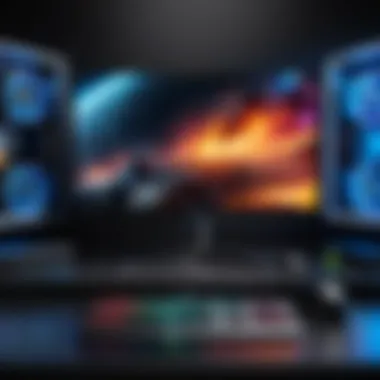

Understanding these elements helps gamers forge setups that not only meet their demands but also push the envelope of what is possible in gaming. Making choices based on solid knowledge rather than just trends leads to optimal gaming setups, where the synergy between monitors and PCs isn’t something to overlook.
Understanding Monitor Specifications
Understanding monitor specifications is key for anyone serious about gaming or content creation. Your monitor doesn’t just display images; it shapes how you experience games and interact with applications. With the gaming landscape evolving, having a grasp of what makes a monitor perform well will help in picking the right one for your needs.
Resolution and Display Quality
Resolution and display quality go hand in hand when it comes to how sharp and detailed the images you see will be. Higher resolution means more pixels, which translates to a clearer picture. For instance, 1920x1080, commonly known as 1080p, is the bare minimum for today’s gaming. If you want to step it up, look for 2560x1440 or even 3840x2160, known as 4K.
When talking about display quality, it’s not just about pixels. The monitor’s ability to render colors accurately and maintain consistency in brightness plays a vital role. A monitor with a high contrast ratio will show deeper blacks and more vibrant colors. Additionally, Always check reviews specifically on color accuracy, because nothing can ruin a gaming experience like washed-out colors.
Refresh Rate and Response Time
Next up is refresh rate and response time, two aspects that can make or break a gaming experience. Refresh rate, measured in Hertz (Hz), determines how many times your monitor refreshes the image per second. A 60Hz monitor updates its image 60 times per second, while a 144Hz or 240Hz monitor does so more frequently, which results in smoother motion. This is especially crucial for fast-paced games, where every frame counts.
Response time, on the other hand, refers to how quickly a pixel can change color. A low response time helps to minimize motion blur, which can be distracting in competitive gaming. Aim for screens with a response time of 5ms or lower to ensure you react quickly without visual lag.
Panel Types: IPS, TN, VA
The type of panel in your monitor can drastically affect your gaming experience. There are primarily three types: IPS, TN, and VA panels, each with its pros and cons.
- IPS (In-Plane Switching) panels are known for their superb color accuracy and wide viewing angles. They are ideal for graphic design and gaming where color fidelity is essential. However, they tend to have slower response times compared to their TN counterparts.
- TN (Twisted Nematic) panels are often favored for their rapid response times, making them ideal for competitive gaming. They're typically less expensive but suffer from poorer color reproduction and narrow viewing angles.
- VA (Vertical Alignment) panels find themselves in a middle ground. They provide better contrast ratios than IPS and more accurate colors than TN. However, their response times can vary widely, so it's worth researching specific models.
When deciding which panel type to go with, consider what games you play most often and how important color accuracy is.
Remember, the right monitor complements your gaming setup—choose wisely!
Key Features of Monitors
When it comes to crafting a truly remarkable gaming experience, the monitor you've got sitting on your desk can make a world of difference. Look past the surface level, and it becomes clear that understanding the key features of these displays is essential for anyone serious about gaming. Each technology and specification contributes to both the functionality and the enjoyment of games, whether you are smashing records in competitive esports or losing yourself in an expansive RPG.
Adaptive Sync Technologies
Adaptive sync technologies are the magic wands that smooth out your visuals in motion. At its core, these technologies—like AMD's FreeSync and Nvidia's G-Sync—serve a vital role in reducing screen tearing and optimizing frame rate synchronization. When your graphics card sends frames at a variable rate, adaptive sync ensures that the monitor is synchronized so that players can enjoy a seamless, crisp image without stuttering.
- Benefits of Adaptive Sync:
- Eliminates screen tearing, resulting in a fluid experience.
- Reduces input lag, which is critical for fast-paced games.
- Provides a more immersive gaming environment.
These benefits trail behind the effort to create a stellar gaming performance and are especially noticeable during intense gameplay scenarios. Imagine diving into a high-stakes match, and for every flick of the wrist, the visuals maintain clarity and stability. That’s what adaptive sync brings to the table.
Color Accuracy and Range
The saying "you eat with your eyes first" isn’t just about food; it applies to gaming too. Color accuracy and range can elevate your experience from the mundane to the magical. Gaming is all about detail, and nothing captivates quite like stunning visuals. Color accuracy ensures that the colors displayed on the screen represent true-to-life hues, essential for artistic games that rely heavily on aesthetics.
The broader the color range your monitor can produce, the more vibrant and realistic the visuals become. This is particularly important for genres such as shooters, RPGs, and strategy games, where color details can affect gameplay and immersion.
- Why Color Accuracy Matters:
- Enhances immersion, bringing game worlds to life.
- Supports intricate gameplay mechanics reliant on visual cues.
- Allows artists and designers to see their creations as intended.
Players often overlook this aspect, but monitors that excel in color reproduction can not only make games look great but also provide a competitive edge by revealing details that a less capable monitor might obscure.
Ergonomics and Connectivity Options
Let’s not gloss over the physical aspects—ergonomics and connectivity. If you think of your monitor as a workstation, then comfort is king. Adjustable stands can mean the difference between comfort and strain during those marathon gaming sessions. A good gaming monitor will allow for height adjustments, tilt, and swivel features that cater to various setups. This aspect doesn't just promote comfort; it also helps maintain optimal viewing angles, reducing glare and distortion.
In terms of connectivity, the ports available can dictate the flexibility of your setup. Whether it’s HDMI, DisplayPort, USB-C, or even legacy ports, having options can prevent headache-inducing issues when setting up a new gaming rig.
- Critical Connectivity Features:
- Multiple HDMI and DisplayPort connections for different devices.
- USB ports for peripherals and future expansions.
- Compatibility with various platforms like PC and consoles.
If you want your gaming to flow smoothly, having a monitor that caters to ergonomic needs while providing an array of connectivity options is imperative. It supports your hardware and keeps those gaming marathons enjoyable.
"The right monitor features can turn an average gaming session into a captivating adventure, where every detail shines and your comfort never falters."
Building a High-Performance Gaming PC
As gaming technology rapidly advances, the need for a robust and efficient gaming PC becomes more prominent. A high-performance gaming PC is not just a collection of components; it represents the synthesis of hardware and software engineering, designed to deliver exceptional gaming experiences. Knowing how to build one is crucial for anyone serious about gaming. It’s akin to crafting a finely tuned machine, where every part plays a role in enhancing performance.
Choosing the Right Processor
The processor, often referred to as the CPU, is the heart of the gaming PC. It dictates how fast the computer can process data and execute tasks. When selecting a CPU, gamers should focus on several key aspects:
- Core Count: More cores can handle multiple tasks simultaneously, which is crucial for modern games that utilize multi-threading.
- Clock Speed: A higher clock speed generally equates to better performance in gaming scenarios.
- Thermal Design Power (TDP): Understanding TDP helps in planning adequate cooling solutions to prevent overheating during intense gaming sessions.
For an optimal experience, brands like Intel and AMD offer various models suitable for different budgets. For instance, Intel’s i9 series or AMD’s Ryzen 9 would cater to gamers who demand the utmost high performance. A good rule of thumb is to balance price with performance by comparing benchmarks available on platforms like reddit.com.
Selecting a Graphics Card


The graphics card, or GPU, is arguably the most important component for gamers, as it directly affects the visual performance and frame rates in games. Here are some considerations for selecting a graphics card:
- VRAM: The amount of video memory influences the capability to handle high resolutions and detailed textures.
- Performance Ratings: Look into benchmarks and comparisons to gauge real-world performance against competitors.
- Future-proofing: Choosing a card that supports the latest technologies like ray tracing can extend the life of your setup.
NVIDIA and AMD dominate this space, with options ranging from mid-tier models to high-end, enthusiast-level graphics cards like the NVIDIA GeForce RTX 3080 or AMD Radeon RX 6800 XT.
Importance of RAM and Storage
The roles of RAM and storage cannot be overlooked in a gaming setup.
- RAM: A minimum of 16GB is generally recommended, as modern games demand significant memory for efficient loading and processing. Higher frequencies can also contribute to minor performance differences.
- Storage Solutions: Solid State Drives (SSDs) dramatically decrease load times compared to traditional Hard Disk Drives (HDDs). NVMe SSDs are notably faster and can provide a smooth gaming experience, eliminating lag caused by slow data retrieval.
Combining adequate RAM with fast storage options creates a seamless experience.
In summary, building a high-performance gaming PC is about making informed choices. Each component, from the processor to the RAM, interacts in ways that ultimately influence performance and gaming satisfaction. By understanding these elements, gamers can create systems that not only meet current demands but also adapt to the future of gaming, leading to countless hours of enjoyable play.
Comprehensive Gaming Monitors Reviews
In a world brimming with gaming options, the choice of monitor can make or break your high-performance experience. Selecting the right display for your gaming setup isn't just about aesthetics; it's crucial for ensuring that you can react quickly and enjoy visually stunning graphics. Here, we'll dissect comprehensive reviews of monitors to steer gamers towards the most suitable options tailored to their unique needs. The focus will be on three key categories: competitive gaming, graphic intensity, and budget-friendly choices, giving plenty of room for personal preference and use case scenarios.
Top Monitors for Competitive Gaming
When it comes to competitive gaming, milliseconds can be the difference between victory and defeat. Hence, choosing a monitor that supports fast refresh rates and low response times becomes vital. Monitors like the ASUS ROG Swift PG259QN stand out in this area, offering a staggering 360Hz refresh rate. This kind of performance ensures fluid motion during frantic gameplay, crucial for fast-paced esports titles.
Bear in mind some pivotal factors when searching for that perfect competitive monitor:
- G-Sync or FreeSync: These technologies help eliminate screen tearing, enhancing your overall gaming experience.
- Ergonomic Designs: Adjustable heights and tilt features allow for long gaming sessions without discomfort.
- Visual Clarity: Ensure that the chosen monitor provides a sharp image with vibrant colors so every detail pops.
Ultimately, the right competitive gaming monitor enhances not only your performance but your enjoyment as well.
Best Monitors for Graphic Intensity
Gamers who revel in stunning graphics and cinematic experiences lean towards monitors that can really display vibrant visuals. Monitors like the LG UltraGear 38GN950 boast a 3840 x 1600 resolution, ensuring that you experience every detail in high fidelity. These monitors often include HDR support, which injects deeper colors and dramatic contrasts into your gaming session.
A few important considerations for monitors focusing on graphics:
- Color Accuracy: Look for monitors that offer wide color spectra with accurate representation.
- Larger Screen Sizes: Bigger displays can immerse you into the game world far better than smaller screens.
- Curved Displays: They can enhance peripheral vision, creating a more immersive experience and reducing eye strain.
These monitors cater to graphic-intensive games, opening up a visual feast that is hard to resist.
Affordable Options for Gamers
Not all gamers have bottomless pockets, yet the quest for a decent gaming monitor needn't break the bank. Great options, like the Acer Nitro VG240Y, balance performance and price without compromising too much on quality. With features such as full HD resolution and a 75Hz refresh rate, this monitor holds its own against more expensive counterparts.
Here’s what you should always consider when seeking budget-friendly monitors:
- Value for Money: Ensure the monitor meets essential gaming specifications without excessive bells and whistles.
- Longevity: Aim for a monitor with durable build quality to endure the rigors of daily use.
- Brand Reputation: Well-known brands often have a range of affordable options with reliable performance.
Accessible pricing doesn’t mean you have to settle for mediocrity; there are plenty of monitors out there that prove you can game on a budget.
"A great gaming experience is often a blend of comfort, image quality, and speed; don’t just chase brands. Instead, aim for specifications that align with your gaming style."
In summary, the right gaming monitor can enhance your entire experience, whether it's competing at the highest level, enjoying top-of-the-line graphics, or simply keeping costs manageable.
Recommended PCs for Gamers
When diving into the world of gaming, choosing the right PC is just as crucial as selecting the optimal monitor. The synergy between these devices often dictates the gaming experience, affecting everything from frame rates to graphical fidelity. In this section, we’ll look at various types of PCs tailored specifically for gamers, understanding their distinctions and the benefits they bring to the table.
High-End Gaming Systems
High-end gaming systems are tailored for gamers who demand nothing short of excellence. These setups come loaded with the latest and most powerful hardware. Imagine running the most graphics-intensive games at ultra settings with a stellar frame rate. Here are some key aspects of high-end configurations:
- Processor (CPU): Typically featuring Intel Core i9 or AMD Ryzen 9 processors, these CPUs provide superb multi-threaded performance, essential for handling both gaming and multitasking efficiently.
- Graphics Card (GPU): High-end graphics cards like the NVIDIA GeForce RTX 4090 or AMD Radeon RX 7900 XTX allow for breathtaking visual experiences, including ray tracing capabilities, which elevate rendering quality.
- Memory and Storage: At least 32 GB of RAM and NVMe SSDs ensure that loading times are almost nonexistent, creating a seamless gameplay experience.
- Cooling Systems: Advanced cooling solutions like liquid cooling systems are common in such builds, ensuring optimal performance without thermal throttling.
Given the considerable investment in high-end rigs, it’s important to weigh the performance benefits against the costs. Gamers often find themselves at a crossroads between the latest technology and budget constraints, but when you step into high-performance gaming, every penny can be worth the investment.
Mid-Range Builds
Mid-range builds are an excellent choice for gamers looking for a balance between performance and price. They cater well to most modern titles, allowing users to enjoy gaming without breaking the bank. The advantages of mid-range systems include:
- Reasonable Cost: Generally, prices range from $1,000 to $1,500, making them accessible for many.
- Versatility: Such builds are suitable for various gaming genres. Whether it’s an action-packed shooter or a resource-heavy RPG, mid-range PCs can handle a wide array of gaming tasks.
- Upgrade Potential: The components in mid-range systems are typically upgradable, meaning gamers can enhance their rigs as technology advances without needing to rebuild from scratch.
Key components for a mid-range gaming PC might include:
- Processor: AMD Ryzen 5 or Intel Core i5 is a common choice, providing a solid performance level.
- Graphics Card: Cards like the NVIDIA GeForce RTX 3060 Ti offer great value, handling most games at 1080p or even 1440p with decent frame rates.
- Memory: Around 16 GB of RAM should suffice for most gaming needs.
In this market segment, there are numerous options that provide solid performance without excessive investment. This encourages gamers to explore and find the perfect fit.


Budget-Friendly PCs
For those who want to experience gaming without splurging on high-end components, budget-friendly options still allow for enjoyable gameplay. These PCs represent a sound entry point into the gaming world. Considerations for budget builds include:
- Affordability: Priced between $500 and $1,000, budget PCs are ideal for novices or gamers who don’t require top-tier performance.
- Gaming Experience: While they may not run the latest AAA titles on the highest settings, budget systems can handle older games and eSports titles exceptionally well.
Components to look for in budget-friendly systems might include:
- Processor: AMD Ryzen 3 and Intel Core i3 offer decent performance for entry-level gaming.
- Graphics Card: The NVIDIA GTX 1650 or AMD Radeon RX 6500 XT allows for respectable gaming experiences at 1080p.
- Memory: 8 GB of RAM is generally sufficient, with the option to upgrade later.
Even within the constraints of a budget, gamers can find setups that satisfy their gaming needs. This segment proves that enjoying video gaming doesn't always necessitate deep pockets.
In summary, the range of PCs available for gamers is diverse. Whether one seeks high-end performance, a balanced mid-range build, or an economical entry-level system, the options abound. Each class of PC has its unique strengths, making it vital for gamers to consider their individual needs, preferences, and budget before making a choice.
Compatibility Between Monitors and PCs
In the realm of high-performance gaming, compatibility is the linchpin that holds together your monitor and PC setup. It’s not just a matter of connecting a monitor and a computer; we must ensure both elements are dance partners in a seamless performance. Without checking compatibility, you might find yourself with a monitor that can't keep pace with the capabilities of your graphics card or a PC that struggles to push the resolution of your display.
When diving into this topic, we need to keep in mind several vital components. The resolution supported by both the monitor and theGPU must align. A stunning 4K display can become an underwhelming experience if the graphics card only outputs in 1080p. Furthermore, things like refresh rates come into play, as well. A monitor boasting 144Hz refresh rate is wasted if your PC can only deliver 60FPS. Thus, it’s key to match these specifications right from the get-go.
Benefits of ensuring compatibility include improved gaming performance, fewer headaches in the long run, and an overall more satisfying gaming experience. Not to mention that understanding these elements can save money; nobody wants to purchase a high-end monitor only to find that their existing setup can’t utilize its full potential.
Matching Specifications for Optimal Performance
When seeking the perfect performance, aligning specifications between monitors and PCs is paramount. The first step involves examining your graphics card’s output capabilities. If your card supports 144Hz at 2K but your monitor is locked at 60Hz at 1080p, well, that’s like putting a Ferrari engine in a compact car. You’ll never maximize the horsepower.
- Resolution: Always ensure that your monitor's resolution matches what your graphics card can support. If you own a high-end card designed for 4K gaming, using a monitor with lesser resolution defeats the purpose.
- Refresh Rate: Your monitor’s refresh rate should correspond to the frame rates that your PC can push. For example, if your PC can only run games at 60fps, there’s not much use in a monitor that boasts 240Hz capability.
- Video Outputs: Ensure that the outputs you have (HDMI, DisplayPort, etc.) on both your monitor and graphics card are compatible. Sometimes, using an adapter may not give you the same performance as a direct connection.
By keeping these specifications in harmony, you create a robust gaming environment that helps you take full advantage of the hardware.
Understanding Ports and Cables
Delving into the world of ports and cables can sometimes feel like opening a can of worms. However, understanding these elements is crucial to achieving the best performance in your gaming setup.
The main ports to consider include:
- HDMI: Great for most monitors, able to handle 4K resolutions at decent refresh rates. HDMI 2.1 is the golden child if you require high refresh rates at 4K.
- DisplayPort: Often favored among gamers for its capacity to deliver higher refresh rates and resolutions over longer distances when compared to HDMI. DP 1.4 can accommodate 8K gaming, should you be so inclined.
- USB-C: Gaining traction, especially with laptops and some gaming monitors, these ports often double as charging and data connectors.
Different cables have different capabilities; using an old HDMI cable with a high-end monitor and PC might choke your performance. Incompatible cables can lead to display issues or worse, could prevent your system from taking full advantage of its capabilities altogether.
"Always check that the cables you use can support the resolutions and refresh rates your system is capable of, to avoid bottlenecks in performance."
In summary, understanding compatibility between your monitor and PC isn't just about picking what looks good on paper. It involves digging deeper into technicalities to ensure your setup runs like a well-oiled machine. This knowledge can save you from poor performance and enhance your overall gaming experience.
Future Trends in Gaming Hardware
The gaming landscape is ever-evolving, and keeping abreast of the future trends in gaming hardware is paramount for anyone serious about their craft. The right gear not only enhances the gaming experience but also gives gamers a competitive edge over their peers. This section will explore the emerging technologies that are set to redefine the gaming experience and the importance of integrating these innovations into your setups.
Emerging Display Technologies
As technology progresses, display innovations spring up like daisies after a rain. The advent of higher refresh rates and resolutions means that gamers can interact with their worlds in ways never seen before. But it isn’t just about raw numbers. Key trends include:
- OLED and Mini-LED Displays: These technologies offer richer colors and better contrast ratios compared to traditional LED. OLED panels are particularly known for their deep blacks and vibrancy, akin to staring into a starry night sky.
- 4K and Beyond: While 4K is becoming the new standard, there’s already talk of 8K becoming more prevalent. The clarity of detail at higher resolutions can make a real difference in spotting that sneaky opponent hiding in the shadows or the subtle nuances of a beautifully rendered landscape.
- Higher Refresh Rates: Gone are the days when 60 Hz was considered sufficient. Gamers are now leaning toward displays with refresh rates of 144 Hz or even 240 Hz. The smoother animations and rapid responses can literally mean the difference between victory and defeat.
- Curved Displays: They embrace the viewer’s peripheral vision, making gaming even more immersive. The experience is somewhat like being in the center of the action, rather than just watching it unfold.
Staying informed about these trends will help gamers choose monitors and setups that not only serve their current needs but also grow with them as the gaming industry continues its relentless march forward.
AI Integration in Gaming Systems
Artificial intelligence is no longer just a buzzword thrown around at tech conferences. It has crept into gaming systems, changing how games are developed and played. The influence of AI can be felt in several areas:
- Dynamic Difficulty Adjustment: Games are starting to use AI to adjust the difficulty level in real-time, based on the player’s performance. If you're cruising through a level like a pro, the game might throw in more challenges to keep you on your toes. Conversely, if things are too tough, it can dial it back a notch, ensuring a balanced experience.
- Personalized Gaming Experiences: With the use of AI, developers can analyze player behaviors and preferences to tailor gaming experiences that resonate closely with individual players. This level of customization leads to higher satisfaction and longer play sessions.
- Enhanced NPC Interactions: Non-player characters (NPCs) are often seen as lifeless backdrops to a game's narrative. But with AI. They are getting smarter. These NPCs can react to player behaviors in meaningful ways, making the game world feel more alive and interactive.
- Realistic Graphics Rendering: AI-driven algorithms can enhance graphics rendering, reducing the gap between high-end gaming experiences and what is achievable on mid-range systems, allowing more players access to stunning visuals without needing top-of-the-line hardware.
Ending and Recommendations
As we dive into the tail end of this comprehensive guide, it's crucial to reflect on the pieces we've assembled throughout the article. Choosing the right monitor and PC for gaming isn't just another item on a checklist; it's a cornerstone of achieving unmatched enjoyment and performance. The options are vast, and navigating them without a sturdy compass in the form of clear guidelines can leave even seasoned gamers unsure.
Final Thoughts on Choosing Gear
When considering your gaming gear, keep in mind three pivotal elements:
- Purpose: Understand the type of gaming you pursue. Are you into fast-paced shooters that demand split-second reactions, or do you prefer immersive RPGs where aesthetics play a vital role? Knowing your style informs the selection process significantly.
- Budget: While it’s tempting to pour every penny into the latest tech, reality tends to impose boundaries. Set a budget, and identify monitors and PCs that leverage your investment. Balance can be key—both high-end and budget options can deliver tremendous experiences if chosen wisely.
- Future-Proofing: With technology evolving at a breakneck speed, consider how your choices today can hold up tomorrow. Components with upgradability can stretch the lifespan of your system and save you from making significant investments in the short future.
With these reflections, one can approach the market with greater confidence. Keep your specific requirements in the forefront, and don’t shy away from hands-on experiences where possible. Testing hardware and seeking out reputable reviews will round out your decision-making process.
Encouragement to Research Further
The landscape of gaming technology is constantly changing. It's hardly the case that one selects a piece of gear once and never thinks of it again. Engaging with communities can enrich your understanding immensely.
- Discussion Forums: Places like Reddit host threads that can offer invaluable insights from users sharing their experiences on various setups.
- Tech Reviews: Regularly checking platforms like Wikipedia and Britannica can expose you to foundational knowledge. There you can learn about emerging technologies that may not yet have gained mainstream attention.
- YouTube Channels and Streamers: Following tech enthusiasts on platforms like Facebook or other social media can provide hands-on demonstrations and breakdowns of hardware components in a relatable manner.
Ultimately, knowledge is power. The deeper you dive into research, the more informed your choices will be, leading to a gaming experience that is not just satisfactory but exemplary.
"Investing time in research is just as crucial as investing money in gear. The two go hand in hand for a successful gaming adventure."
As you wrap things up and weigh your choices, remember that every gamer’s needs are unique. Thus, what works for one may not necessarily click for another. Prioritize what resonates with your gameplay style, and happy gaming!



