Ninja-Style Gaming: Building the Ultimate Gaming PC


Intro
In recent years, the world of gaming has evolved in ways that were once considered merely speculative. The rise of esports has transformed gaming from a casual pastime into a legitimate profession, attracting both gamers and spectators alike. This burgeoning domain necessitates powerful hardware to meet the demanding requirements of competitive play.
The key to thriving in esports is more than just mastering game mechanics; it is also about wielding the ultimate gaming rig. This article serves as a comprehensive guide to building a high-performance gaming PC, allowing gamers to unlock their full potential. It will cover hardware specifications, ideal configurations, and essential peripherals crafted to enhance your gaming experience. By integrating the latest trends in gaming technology, users can assemble a machine capable of tackling modern esports challenges.
Esports Coverage
In this section, we delve into the broader aspect of esports culture, focusing on how a solid gaming setup influences professional players and their performance. Understanding the landscape of esports is vital for anyone looking to thrive.
Pro-Gaming Tournaments
Pro-gaming tournaments are now held worldwide, showcasing the talents of top gamers. Each tournament requires players to use state-of-the-art equipment, making their choice of hardware crucial. Leading tournaments, such as the International for Dota 2 or the League of Legends World Championship, demonstrate just how significant high-performance PCs have become in competitive play.
Player Profiles and Interviews
Understanding the personalities behind the screens can provide insights into effective strategies. Interviews with top players reveal how they choose their setups, often focusing on components like graphics cards, processors, and peripherals. These players often provide valuable information regarding settings and customizations that optimize their performance.
Team Strategies and Analysis
Analyzing team strategies sheds light on how various setups affect game strategy. Some teams prioritize speed and responsiveness, while others focus on graphic fidelity to gain an edge. Knowing which components aid specific strategies can inform your PC-building process.
Hardware Testing
This section will analyze various hardware components crucial for peak gaming performance.
Reviews of Gaming Monitors
The gaming monitor is a critical component in any setup. A monitor that supports high refresh rates and low response times can significantly impact gameplay. Testing several models can help identify which screens offer the best visual clarity and responsiveness in fast-paced scenarios.
Performance Analysis of GPUs
The GPU plays a key role in rendering graphics smoothly. Performance analysis should cover both budget-friendly options and high-end models. Factors like cooling solutions and power consumption also come into play when evaluating GPUs. Testing different games will offer insights into how well these components perform under pressure.
Comparison of Mechanical Keyboards
Mechanical keyboards are favored by many gamers for their tactile feedback and durability. Comparing different brands and switch types can help determine which options provide the best comfort and performance. This analysis should consider aspects like actuation force and key rollover, both of which are vital for competitive gameplay.
Game Reviews
In this section, we will explore the latest game releases from a hardware perspective.
Latest Game Releases
As new titles hit the shelves, examining their requirements can guide gamers in upgrading their rigs. Knowledge of minimum and recommend specifications helps in assessing whether current equipment can handle upcoming releases.
Detailed Gameplay Analysis
Gameplay analysis provides insight into how hardware configurations impact the gaming experience. Focusing on performance metrics like frame rates and loading times can aid in fine-tuning settings.
Storyline and Graphics Review
The narrative and graphics of a game enrich the overall experience. Reviews should discuss how different setups affect visual quality and immersion, offering gamers an informed selection of titles to enjoy with their new builds.
This structure aims to provide a thorough exploration of not just building a gaming PC but also understanding the ecosystem surrounding esports, thereby enhancing your overall insights and skills in the gaming realm.
The Rise of Ninja Gaming Culture
The phenomenon of ninja gaming has transcended mere entertainment. It embodies a culture heavily linked with skill, strategy, and a particular mindset toward gaming. As the gaming landscape evolves, understanding this culture becomes essential. Ninja gaming not only influences individual players but also shapes the strategies used in competitive sports settings. This section will explore the definition, key figures, and significant impact this culture has on the esports domain.
Defining Ninja Gaming
Ninja gaming refers to a style characterized by meticulous planning, sharp reflexes, and an almost surgical approach to gameplay. This style often incorporates stealth and precision, traits traditionally linked to ninjas. Players who adopt this style focus on tactics, enabling them to outmaneuver and outthink their opponents effectively. In competitive environments, ninja gaming emphasizes adaptability and quick thinking, essential traits for success. Moreover, it often blends elements of surprise with calculated risks, allowing for unexpected outcomes that can turn the tide in a match. This definition underscores the importance of mental agility alongside technical skill in gaming.


Notable Figures in Ninja Gaming
Certain personalities have come to represent the essence of ninja gaming. One prominent figure is Tyler "Ninja" Blevins, known for his exceptional skills in Fortnite. Ninja has not only popularized the game but also embodied the principles of ninja gaming, showcasing extraordinary reflexes and strategic thinking in high-pressure situations. His approach to gaming emphasizes the importance of continuous learning and adapting to new challenges. Another notable figure is Lee "Faker" Sang-hyeok, a professional League of Legends player, whose mastery and intelligent gameplay have made him a legend within the gaming community. These figures serve as benchmarks, inspiring gamers to cultivate similar traits.
Impact on Esports Strategies
The rise of ninja gaming has significantly influenced esports strategies. Teams now emphasize training that incorporates ninja-style techniques, focusing on precision, timing, and collaboration. This has led to a shift in how games are approached at a strategic level. For instance, modern teams often dissect gameplay to learn from the reactions of top-tier players. They analyze moments where quick decisions lead to victories or failures. This analytical mindset enriches strategy formulation, creating a more dynamic gameplay environment. Furthermore, the ninja gaming culture promotes a deeper understanding of game mechanics, which informs better positioning and resource management in matches.
"Ninja gaming is not just about speed; it’s about understanding the game deeply and executing strategies flawlessly."
In summary, the rise of ninja gaming culture signifies a major development in the world of esports. It highlights the importance of skill, strategy, and adaptation, paving the way for more nuanced gameplay. As we transition to discuss the essential components of a gaming PC, we will see how these cultural elements align with the hardware decisions made by aspiring ninja-style gamers.
Essential Components of a Gaming PC
Understanding the essential components of a gaming PC is key to achieving high performance, especially for esports. Each component plays an integral role in the overall functionality of the system. Selecting suitable parts can enhance the gaming experience and support competitive gameplay. High-performance components can also contribute to faster load times, smoother graphics, and improved frame rates, which are critical for serious gamers.
Central Processing Unit (CPU)
The CPU is often referred to as the brain of the computer. It processes instructions from both the operating system and running applications. For gamers, a powerful CPU can significantly impact game performance, especially in CPU-intensive titles. Popular choices include AMD Ryzen series and Intel Core processors.
When selecting a CPU, consider core count and clock speed. More cores allow for better multitasking, while higher clock speeds provide faster processing power. For esports gaming, having at least four cores is advisable. It can be beneficial to look for CPUs with hyper-threading capabilities for improved performance in demanding scenarios.
Graphics Processing Unit (GPU)
The GPU processes images and renders graphics. This component is particularly crucial for gaming, as it determines visual quality and frame rates. A powerful GPU ensures that games run smoothly, especially at higher resolutions.
Graphics cards from NVIDIA, like the GeForce RTX series, and AMD's Radeon RX series are common among gamers. The GPU you choose should match your gaming style. For competitive gaming, lower graphical settings and higher frame rates are essential, so look for GPUs that excel in those areas. A balanced GPU will also handle VR and high-resolution displays.
Motherboard Selection
The motherboard connects all components of the gaming PC. It is vital to ensure compatibility with the CPU and RAM. Features such as slots for expansion, ports, and BIOS are significant to consider.
When evaluating motherboards, factors like chipset and size (ATX, Micro-ATX) come into play. Opt for a motherboard that provides enough room for future upgrades. Look for quality components, as a reliable motherboard can prolong the lifespan of your build.
Memory (RAM) Requirements
RAM, or Random Access Memory, temporarily stores data for the CPU. Sufficient RAM capacity is necessary for smooth gaming and multitasking. Modern games often recommend at least 16GB. Having more RAM can help, especially when running background applications alongside gameplay.
When selecting RAM, pay attention to the speed and latency. Higher speeds improve loading times and general responsiveness. Dual-channel memory configurations can also provide a performance boost, enhancing data transfer rates.
Storage Options: SSD vs. HDD
Storage is crucial to how fast your games and system can load. Solid State Drives (SSDs) are recommended for gaming because they provide quicker load times compared to traditional Hard Disk Drives (HDDs).
While HDDs offer larger capacity for cheaper prices, they are slower. A common strategy is to use an SSD for the operating system and major games, while using an HDD for additional storage. If you're considering speed and performance, aim for NVMe SSDs, which outperform regular SATA SSDs.
"Choosing the right components makes a difference between a good gaming experience and an exceptional one."
Optimizing Performance for Esports
In the realm of competitive gaming, optimizing performance stands as a cornerstone for success. Esports has evolved into a high-stakes environment where milliseconds can influence outcomes. A well-optimized gaming setup is essential for achieving both a responsive gaming experience and a competitive edge. This section delves into specific elements that can elevate the performance of a gaming PC to meet the demands of esports enthusiasts.
Understanding Frame Rates
Frame rates signify the number of images displayed on the screen per second. A higher frame rate translates to smoother gameplay, allowing players to react quicker. Most games run at 60 frames per second (fps), but competitive gamers often push for 120 fps or more. Such high frame rates can improve gameplay fluidity, particularly in fast-paced genres like first-person shooters.
Several factors influence frame rates, including the CPU, GPU, and monitor refresh rate. To optimize your setup, consider:
- Monitor Selection: A monitor with a refresh rate of at least 144Hz can enhance visual performance and make gameplay more enjoyable.
- GPU Power: Invest in a strong GPU, like the NVIDIA GeForce RTX series, to run games at higher settings without sacrificing frame rates.
- Game Optimization: Adjusting in-game graphics settings can help maintain higher frame rates without considerable hardware upgrades.
"Frame rates play a crucial role in defining gameplay experience, especially in competitive scenarios where every frame can matter."
Overclocking Techniques
Overclocking has gained traction among gamers aiming to maximize performance. This technique involves increasing the CPU or GPU clock speed beyond the manufacturer's specifications, thereby improving processing power. While this can significantly benefit gaming performance, it also comes with several risks.
Before proceeding with overclocking, keep in mind:
- Cooling Requirements: Increased clock speeds generate additional heat. A capable cooling system is paramount to prevent overheating, which can damage components.
- Stability Testing: It's essential to test system stability after overclocking. Utilities like Prime95 or AIDA64 can help ensure that your PC runs reliably under stress.
- Incremental Changes: Adjust settings gradually. A small increase often leads to optimal results without jeopardizing system integrity.
Overclocking, when done correctly, can yield impressive performance gains.
Cooling Systems: Air vs. Liquid
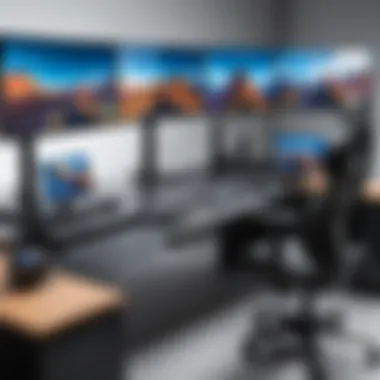

Efficient cooling is vital for maintaining performance during intense gaming sessions. As components overheat, they throttle performance, leading to potential frame drops. Two main types of cooling systems are prevalent in high-performance gaming PCs: air cooling and liquid cooling. Both methods have their pros and cons, making the choice heavily dependent on the user's needs.
- Air Cooling: This method utilizes fans and heatsinks. Air cooling systems are generally more affordable and easier to install. They require less maintenance but may not handle extreme overclocking as effectively as liquid cooling.
- Liquid Cooling: This approach involves a closed-loop system of coolant that absorbs heat from components. Liquid cooling is typically more efficient, offering superior temperature management for overclocked systems. However, it’s usually more expensive and can be more complex to install.
Ultimately, the choice between air and liquid cooling will depend on the performance targets and budget of the gamer. Evaluating needs and the system's thermal requirements is critical to make an informed decision.
Gaming Peripherals: Enhancing Interaction
In the realm of gaming, peripherals serve as the primary interface between the gamer and their digital environment. These tools not only enhance gameplay but also enable players to fully immerse themselves in the gaming experience. Selecting the right peripherals can make a noticeable difference in performance and enjoyment. They affect responsiveness, precision, and comfort, which are crucial for competitive play in esports.
A gaming setup is incomplete without considering these essential additions. Each peripheral addresses specific aspects of interaction and functionality, contributing to a comprehensive gaming environment. The proper choice can lead to improved game mechanics, reduced fatigue during long gaming sessions, and an overall better interaction with the PC.
"The right peripherals can enhance gameplay, allowing players to tap into their full potential."
Monitors: Refresh Rates and Response Times
Monitors are pivotal in gaming. They determine how smooth and responsive the visuals appear during gameplay. The refresh rate refers to how many times the image is updated on the screen per second, measured in hertz (Hz). A higher refresh rate, like 144Hz or even higher, offers a smoother experience. This is particularly vital in fast-paced games like first-person shooters, where quick reactions can influence game outcomes.
Response time indicates how swiftly a pixel can change from one color to another, usually measured in milliseconds (ms). A lower response time minimizes blurring and ghosting effects, ensuring that what players see on-screen aligns closely with their inputs. For competitive gamers, investing in a monitor with a high refresh rate and low response time can provide that extra edge needed to secure victories.
Keyboards: Mechanical vs. Membrane
The choice between mechanical and membrane keyboards affects gameplay and typing experience profoundly. Mechanical keyboards utilize individual switches for each key, which offer tactile feedback and durability. They are often favored by competitive gamers for their responsiveness and customizability. Brands like Corsair and Razer provide a range of mechanical options that cater to various preferences.
In contrast, membrane keyboards use a more traditional approach, where keys press down on a single surface. They tend to be quieter and less expensive, making them accessible but often less effective for precision gaming. Understanding the significance of these two types can help players make an informed decision, optimizing their interaction with games.
Mice: DPI and Ergonomics
A gaming mouse plays a critical role in how players control their characters and interact with the gaming environment. DPI (dots per inch) measures the sensitivity of the mouse. Higher DPI allows for quicker and more precise movements, a critical factor in competitive gaming. However, the ideal DPI setting varies by game type and personal preference. Many gaming mice feature adjustable DPI settings, providing versatility tailored to different gaming situations.
Ergonomics is another essential consideration. A comfortable mouse can significantly reduce strain during lengthy gaming sessions. It's necessary to choose a shape and size that fits comfortably in one's hand, promoting better control and reducing the risk of injury. Brands like Logitech and SteelSeries are known for their ergonomic designs that cater to gamers' needs.
Audio Equipment: Headsets and Speakers
Audio equipment contributes to the immersive experience of gaming. Good sound quality can enhance gameplay, allowing players to hear critical audio cues, such as footsteps or environmental sounds. Gaming headsets often come equipped with surround sound technology, which heightens awareness of the game's audio landscape.
Microphone quality is also essential for communication, especially in team-oriented games. A headset with a clear microphone can facilitate better coordination among team members, elevating overall gameplay. Conversely, high-quality speakers can also create an immersive experience for solo players, making the game world feel more tangible.
Assembling Your Gaming PC
Assembling your gaming PC is a critical step in the journey to achieve optimal performance. The process of putting together different components requires not just technical knowledge, but also an understanding of how each part influences the overall functionality. A well-assembled gaming PC can provide an unparalleled gaming experience, from lightning-fast load times to stunning graphics. Knowing what to prioritize during assembly enhances your efficiency as well as your enjoyment of the final product.
Planning is crucial. You need to consider your component choices thoroughly, ensuring compatibility and functionality. The benefits of meticulous assembly include improved system reliability, better performance, and an easier upgrade path in the future. It’s essential to understand various considerations to avoid pitfalls that can lead to frustration or even damage to your components.
Planning and Layout Considerations
Before diving into assembly, planning your layout is important. This stage involves organizing your workspace and ensuring you have all the necessary tools at hand, including:
- Phillips screwdriver
- Anti-static wrist strap
- Cable ties for organization
- A clean, spacious area to work
You should have all the components laid out in a clear manner. Take note of the available space within your case, as some components may require more room than others. Proper cable management should be prioritized, as it enhances airflow and aesthetics, and also makes future upgrades easier. Visualizing your layout can also help in avoiding the clutter that often leads to confusion during assembly.
Step-by-Step Assembly Process
- Install the CPU: Begin with the CPU, placing it gently into the motherboard socket. Align the notches to ensure it fits correctly. Make sure to apply thermal paste before attaching the cooler.
- Install the RAM: Insert the RAM sticks into the designated slots on the motherboard. Ensure they click into place firmly.
- Mount the Motherboard: Secure the motherboard within the case using screws. Ensure it is grounded properly.
- Install Storage Drives: Attach your SSDs or HDDs, depending on your choice for storage. Connect the necessary cables to the motherboard and power supply.
- Install the GPU: Carefully slot in your graphics card into the correct PCIe slot and secure it with screws.
- Connect All Power Cables: Ensure all components are powered correctly by connecting them to the power supply. This includes the motherboard, GPU, and additional drives.
- Check Cable Management: Tidy up cables using cable ties and ensure adequate airflow.
- Close the Case: Once everything is secured and connected, close your case and connect peripherals.
This process may seem extensive, but taking your time can prevent mistakes that could be costly.
Common Assembly Mistakes to Avoid
Despite your best efforts, mistakes can happen during assembly. Here are some key pitfalls to avoid:
- Ignoring Component Compatibility: Always verify that the CPU, motherboard, and RAM are compatible. Refer to the motherboard’s manual for supported hardware.
- Overlooking Anti-static Precautions: Not using an anti-static wrist strap can lead to damaging sensitive components. Avoid touching the circuitry directly.
- Misplacing Cables: Incorrect cable connections may lead to power issues. Ensure each connection is secure and correctly routed.
- Neglecting Cooling Systems: Adequate cooling is paramount. Ensure fans are positioned for optimal airflow, especially for high-performance builds.
- Forgetting BIOS Update: After assembly, check if your motherboard requires a BIOS update. This can affect performance and compatibility.


Being aware of these common mistakes can save time and frustration in the long run.
Attention to detail during the assembly phase can dramatically enhance your gaming experience. Small oversights can lead to larger problems that may affect performance and longevity.
Software and Performance Tuning
In the realm of gaming, the synergy between hardware and software cannot be overstated. Optimizing software settings and tuning performance are critical steps in ensuring the maximum efficiency of a gaming PC. Proper software management can drastically influence gameplay experiences, often determining the smoothness and responsiveness of games. Thus, understanding the software landscape is just as important as selecting the right hardware components.
Operating Systems for Gaming
The choice of operating system can greatly affect gaming performance. Windows has long been the dominant platform due to its extensive compatibility with games and gaming applications. Windows 10 and Windows 11 offer features designed specifically for gamers, such as Game Mode, DirectStorage, and support for high refresh rate monitors.
However, other operating systems like Linux also present options for gamers, especially those who prioritize open-source solutions. Games like "Dota 2" and "Counter-Strike: Global Offensive" run effectively on Linux, provided the right setup is followed. Yet, not all games are available, and performance may vary.
"The operating system is the foundation upon which your gaming performance is built. Choose wisely!"
Essential Gaming Software
Gaming software extends beyond individual titles; it encompasses a range of applications that enhance the overall experience. Key categories include:
- Game Launchers: Programs like Steam, Origin, and Ubisoft Connect are essential for organizing your game library and managing downloads.
- Communication Tools: Discord and TeamSpeak are popular for voice chat and coordination, essential for team-based games.
- Overlay Applications: Tools like MSI Afterburner allow real-time metrics display, helping players monitor performance metrics like frame rates and temperatures.
Installing the right software tailored to specific needs can transform how players interact with games. Keeping software updated ensures compatibility and access to new features, enhancing the overall experience.
Performance Monitoring Tools
To maintain optimal performance, utilizing performance monitoring tools is crucial. These tools help gamers analyze system performance and identify bottlenecks. Some popular choices include:
- MSI Afterburner: This tool not only helps in overclocking but also provides detailed monitoring of CPU and GPU performance.
- FPS Monitor: It tracks frame rates in real time, helping players understand how changes in settings might impact performance.
- HWMonitor: This provides comprehensive information on various system metrics, including temperatures and voltages.
Being aware of performance data can inform necessary adjustments to various settings. Gamers can swap components, modify software settings, or adjust in-game graphics options based on their findings.
In summary, a well-tuned software environment is imperative for any gaming setup. By carefully selecting the operating system, essential applications, and monitoring tools, players can unlock their machine's potential, leading to an improved gameplay experience.
Long-Term Maintenance and Upgrades
Maintaining and upgrading a gaming PC is not merely a suggestion; it's a necessity for any serious esports enthusiast. Over time, components can wear out, technology advances, and user preferences may evolve. Therefore, implementing a consistent schedule of maintenance tasks and recognizing the right moments for upgrades can greatly enhance your gaming experience. This section elaborates on the routine maintenance tasks, how to identify upgrade needs, and strategies for future-proofing your gaming setup.
Routine Maintenance Tasks
Routine maintenance is essential to keep a gaming PC functioning optimally. This involves several actions that help extend the lifespan of hardware and improve performance. Regular dusting of the internal components is paramount. Dust accumulation can lead to overheating, which severely affects both CPU and GPU performance. Another critical task is monitoring the cooling system. Ensure that fans are running effectively and replace cooling paste on the CPU every couple of years to improve heat transfer.
- Software Updates: Regularly updating the operating system and drivers can ensure that your hardware works with the latest optimizations.
- Disk Cleanup: Remove unnecessary files and applications. Use software tools to analyze storage usage.
- Backup Data: Regular backups prevent data loss. This action is essential, as loss of game data and settings can be frustrating.
- Check Hardware Performance: Keep an eye on component temperatures and performance metrics using monitoring tools. This habit can alert you to potential issues before they escalate.
Identifying Upgrade Needs
Recognizing when to upgrade your gaming PC is crucial. As games become more demanding, hardware must respond. One telltale sign that an upgrade is needed is decreased frame rates. If you find your GPU or CPU is struggling with new titles or experiences lagging, consider an upgrade.
- Performance Metrics: Utilize performance monitoring tools to check CPU and GPU usage while gaming. High usage levels can indicate a bottleneck in performance.
- Compatibility: Ensure new components fit within the existing setup. Information about newer generation parts can often be found on forums like Reddit or manufacturer websites.
- Cost Effectiveness: Sometimes it might be more beneficial to buy a new component rather than upgrading an old one. Evaluate if the gain in performance justifies the expense.
Future-Proofing Your Gaming Setup
Future-proofing is about preparing your gaming setup to handle upcoming technologies and gaming trends. This includes investing in modular components and capable power supplies to accommodate future upgrades. A few strategies to consider are:
- Choose the Right Motherboard: Opt for a motherboard that supports the latest connections and standards, such as PCIe 4.0 or even PCIe 5.0.
- Higher Capacity Power Supply: When building your PC, give yourself a little extra headroom with the power supply. This will ensure that when you decide to upgrade components, your power supply will handle the increased demand.
- Invest in Quality Components: Sometimes, cheaper components can lead to regret later. Investing upfront in well-reviewed brands pays off in durability and performance.
Proper maintenance and timely upgrades will ensure your gaming PC remains competitive in an ever-evolving landscape.



