Exploring the World of Minecraft Personal Survival Servers


Intro
In the expansive universe of Minecraft, players often seek environments where they can hone their skills, explore creativity, and immerse themselves in tailored experiences. Personal survival servers offer such an environment. These servers allow individuals to have greater control over their gaming experience compared to general public servers. This article aims to explore the significance of personal survival servers, their diverse characteristics, and the processes involved in establishing and managing them.
The growing trend toward personal servers reflects a shift in player preferences. Many gamers prefer intimate settings where they can engage with friends and like-minded players, share resources, and build unique worlds without the chaos typically found in public servers.
This exploration will provide insights useful for both newcomers and seasoned players. Whether you are considering launching your personal survival server or seeking to join one, this guide covers vital aspects to inform and enhance your gaming experience.
Key Points:
- Importance of personal survival servers
- Benefits for players
- How to set up and manage servers
- Unique features that set personal servers apart from public ones
By delving into these topics, you will gain a comprehensive understanding of personal survival servers and their invaluable role in the Minecraft gaming ecosystem.
Prologue to Minecraft Personal Survival Servers
In the world of Minecraft, the variety of gameplay experiences is vast. Among these, personal survival servers represent a unique and tailored way to enjoy the game. These servers allow players to create their own distinct survival environment, offering significant flexibility and control. Understanding personal survival servers is vital for anyone looking to deepen their gaming experience.
Defining Personal Survival Servers
A personal survival server is a server managed by individuals rather than big organizations. This can mean adaptation to specific play styles, rules, or even community behaviors. Players have the liberty to customize their world, from the fundamental gameplay mechanics to the aesthetic aspects of their environment. Typically, the emphasis is on survival, requiring players to gather resources, build shelters, and fend off threats.
The crucial difference between personal survival servers and public ones centers around control and environment. In personal servers, the owner sets certain rules, encourages or restricts player interaction, and can modify the fundamental gameplay experience through settings and modifications. The choice allows for tailored experiences, which can improve player satisfaction and engagement. In essence, personal survival servers foster a community where players can thrive in an environment designed by themselves.
The Evolution of Survival Gameplay
Survival gameplay in Minecraft has come a long way since its inception. Initially, survival mode focused solely on gathering resources and preserving health. This basic format attracted players due to its raw challenge and need for strategy. Over the years, the concept has evolved significantly.
The addition of more features, such as mobs with unique behavior, complex crafting systems, and various biome types have enriched the gameplay.
*"The evolution of survival gameplay has changed how players interact with the game's environment and each other."
As Minecraft expanded, personal survival servers emerged as an extension of this evolution. Players desired to share these enriched experiences with friends in a controlled setting, leading to the creation of personal servers. Now, players can implement mods and plugins to introduce advanced mechanics, further diversifying gameplay. The ongoing development of these elements continues to attract a diverse range of players, from novices to seasoned veterans.
Types of Minecraft Personal Survival Servers
Understanding the types of Minecraft personal survival servers is essential for players seeking a tailored gaming experience. Each server type has its own characteristics, benefits, and limitations, influencing the overall gameplay. Choosing the right type can determine not only the quality of your experience but also the community support and control you have over the game environment.
Self-Hosted Servers
Self-hosted servers allow players to take complete control over their Minecraft world. Players setting up these servers can customize every detail, from game rules to mods that enhance gameplay. The setup requires some technical know-how, as it involves downloading and configuring server software such as Spigot or Paper. An advantage of this route includes full autonomy over settings and performance—players can tailor their server to their liking without restrictions.
However, technical challenges can arise, including ensuring strong network stability. Players often need to manage hardware resources, which means they must invest in a capable machine and reliable internet connection. This choice suits gamers who prefer a highly customizable experience and have the skills or willingness to learn about server management.
Paid Hosting Services
Paid hosting services provide a hassle-free method to run a personal Minecraft server. These services, such as Apex Hosting or Aternos, offer robust server options without the need for in-depth technical knowledge. Users typically choose a plan that suits their community size and gameplay preferences. This option often includes maintenance, setup support, and increased uptime, which ensures players can enjoy the game with minimal interruptions.
Yet, while these paid services reduce setup complexity, they also come at a cost. Depending on the service and plan chosen, fees can become significant, especially for larger servers or added features. It is important to analyze various hosting providers to ensure that the chosen service meets your needs regarding scalability and performance.
Community Servers
Community servers are another interesting alternative. These servers are often run by gaming communities, inviting players to join an existing world already populated with builders and adventurers. They often focus on collaborative gameplay, with players working together on massive constructions or joining in scheduled events. Popular community servers can be found on platforms like Reddit or Minecraft server lists.
For players wanting to engage with others and participate in large-scale builds, community servers offer a rich experience. However, the level of control may be limited compared to self-hosted servers. Players might need to adhere to specific rules and guidelines, which could affect their individual gameplay style. This serves as a trade-off for being part of a vibrant community.
Community servers often thrive on strong player engagement, creating lasting friendships and collaborative projects.
In summary, the choice between self-hosted servers, paid hosting services, and community servers largely relies on individual preferences, technical abilities, and the desired gaming experience. Each type serves specific needs and can offer different levels of customization, control, and social interaction. Players should consider their options carefully to find the best fit as they embark on their escape in the world of Minecraft.
Benefits of Personal Survival Servers
Minecraft personal survival servers are valuable for players looking to enhance their gaming experience. These servers allow players to engage in tailored gameplay, create communities, and manipulate the game environment to suit their preferences. Understanding the specific benefits of personal survival servers can provide insights for both new and seasoned gamers seeking control over their virtual adventures.
Control Over Gameplay Experience
Personal survival servers give players significant control over their gameplay. Unlike public servers, where rules and game mechanics can be rigid and often dictated by the server admin, personal servers allow players to set their own boundaries. This includes defining the crafting options, resource availability, and the rules of engagement in gameplay. Players can choose survival modes that suit their preferences, whether seeking a hard-core experience or a more casual approach.
Moreover, having control over the server means players can implement mods or custom gameplay features that cater to their goals. For instance, some players might desire a more challenging experience with limited resources, while others may prefer a more relaxed game where they may build and create without constraints. The flexibility that personal survival servers offer is significant, contributing to a customized gaming journey.


Customization Options
Customization is another key aspect of personal survival servers. Players have the opportunity to modify their game environment extensively. This can range from changing the aesthetics of the world to creating unique game mechanics through mods and plugins. For example, players might choose to install the Biomes O' Plenty mod, which adds new biomes to enhance exploration. Such enhancements allow for a richer gameplay experience, enabling players to engage with the world in varied ways.
Players can also tailor server configurations to suit the preferences of the community. Setting up parameters for PvP (player versus player) engagements, adjusting mob difficulty, or limiting certain crafting recipes can enrich the collaborative experience. This control over customization fosters creativity and potentially increases player retention as community members feel invested in the development of their unique game world.
Enhanced Collaboration Opportunities
Personal survival servers cultivate collaboration among players. Because these servers often foster a smaller, more intimate community, players have increased opportunities to work together toward common goals. Whether constructing large projects, organizing exploration missions, or sharing resources, personal survival servers facilitate a spirit of teamwork that can enhance the overall game experience.
Furthermore, with tools for governance in place, players can establish roles and responsibilities within the server. This means that tasks can be divided among players according to their strengths. Some may focus on resource gathering while others might concentrate on building structures or creating sophisticated farms. The collaborative potential becomes a key reason players prefer personal servers, as it nurtures interpersonal bonds that can lead to long-lasting community engagement.
Personal survival servers allow players not only to enjoy Minecraft but also to shape their experiences in ways that are meaningful and engaging, fostering community and creativity.
In summary, personal survival servers offer unique benefits that enhance player control, customization, and collaboration. These factors make personal servers an attractive option for Minecraft players looking to deepen their engagement with the game.
Setting Up a Personal Survival Server
Setting up a personal survival server is a crucial step for players who want to tailor their Minecraft experience. Unlike public servers, personal servers offer more control and flexibility, allowing players to create a unique environment that reflects their interests and preferences. This section will explore various aspects of setting up a personal survival server, outlining the benefits and considerations to keep in mind.
Choosing the Right Hosting Method
Selecting the appropriate hosting method is fundamental to the server's performance and accessibility. Players have various options ranging from self-hosting on personal hardware to utilizing paid hosting services. Each method has its benefits: self-hosting can be cost-effective for tech-savvy individuals, while paid services provide ease of use and better uptime.
- Self-hosting: This option requires players to run the server on their own machines. It can save cost but demands technical knowledge and hardware capable of supporting multiple players.
- Paid hosting: Services like Apex Hosting or Aternos simplify server management with pre-configured setups. They usually come with customer support, ensuring that players encounter fewer technical issues.
- Community Servers: Joining an existing community server can also be an option. These servers often have established rules and a player base, but they may not offer the same level of customization as a personal server.
Technical Requirements
Understanding the technical requirements for setting up a server is vital to ensure it runs smoothly. This involves both hardware and software considerations, which can significantly impact server performance.
- Hardware: Adequate RAM, CPU performance, and storage space are essential. For optimal performance, it is recommended to have at least 2-4 GB of RAM dedicated to the server, especially if hosting several players.
- Internet Connection: A strong and stable internet connection is necessary for smooth gameplay. A minimum of 10 Mbps upload speeds is often recommended, but higher speeds can provide an even better experience.
- Software: Players need to choose server software that fits their needs. The most common options are Spigot, Bukkit, and Vanilla, each offering different features and customization levels.
Installation Process
Once the hosting method is chosen, the installation process can begin. This process varies depending on the selected server software but generally follows similar steps:
- Download Server Files: Players should download the chosen server software from its official website.
- Create a Folder: Create a dedicated folder on the machine to store server files. This keeps everything organized.
- Run the Server: Execute the server file, usually a .jar file, to start the server for the first time. The console will generate necessary files and folders.
The installation may require additional Java installations depending on the server's needs. Ensure that the system is up to date to avoid compatibility issues.
Configuring Server Settings
Configuring server settings is critical to customize the experience for you and your players. This is done within the server's configuration files, where various options can be adjusted:
- Game Mode: Change the default game mode to survival, creative, or adventure based on your preference.
- Player Limits: Set how many players can join the server at once, ensuring that performance remains stable.
- Whitelist: Enable whitelist to restrict access only to invited players. This increases security and ensures a controlled environment.
To modify these settings, players will need to access the server properties file, which contains key configurations. Understanding how to use this file can significantly improve the overall gameplay experience.
Setting up a personal survival server not only enhances gameplay but also fosters a community tailored to individual preferences and objectives. By carefully considering hosting methods, technical requirements, installation process, and configuration settings, players can create an inviting virtual space.
Maintenance of Personal Survival Servers
The management of personal survival servers in Minecraft is a task that requires attention to detail and regular oversight. While setting up a server is a significant step, the ongoing process of maintenance ensures the server remains an enjoyable and functional environment for players. Without proper maintenance, servers can run inefficiently, disappoint players, and risk losing their communities. Here, we will explore the key components of maintaining personal survival servers, highlighting the importance of each and providing best practices for success.
Regular Updates and Backups
To keep a Minecraft personal survival server running smoothly, regular updates and backups are crucial. Updates can include patching the server software, installing new plugins, or even upgrading mods to enhance gameplay. These updates fix bugs and introduce new features that can significantly improve user experience.
Backups serve as a safety net. By regularly saving the server state and player data, you can protect your server against crashes, corrupted files, or other unforeseen issues. A good rule of thumb is to back up your server files at least once a week. Doing so ensures that any disruption can be quickly remedied, minimizing downtime and preserving player progress.
"Every server administrator should prioritize backups; it’s not just about maintaining data but ensuring the community feels secure in their efforts."
Monitoring Server Performance
Performance monitoring is another aspect of maintenance that cannot be ignored. A lagging server frustrates players and can lead to a decline in community engagement. To combat performance issues, use performance monitoring tools to analyze server speed, uptime, and resource usage.
Key metrics to track include:
- CPU Usage: Check how much processing power your server consumes.
- Memory Usage: Ensure your server has enough memory to function optimally.
- Ping Times: A higher ping may indicate connectivity issues, which need to be addressed.
Regularly assessing these metrics can help prevent potential problems. If you notice any red flags, proactive measures can include upgrading your hardware or optimizing server settings.
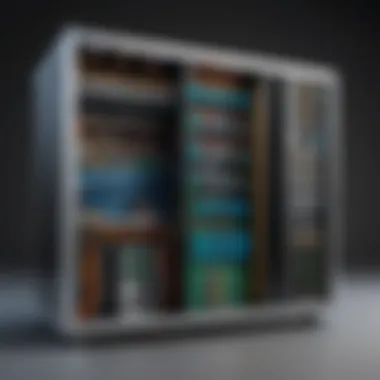

Handling Player Issues
Managing player interactions on a personal survival server is essential for maintaining a positive gaming experience. Player disputes or inappropriate behavior can deter users from returning. Enforcing clear rules and having robust moderation processes in place is crucial.
Problems might arise from:
- Disruptive behavior that affects gameplay.
- Technical issues encountered by players.
- Conflicts that arise from misunderstandings.
Creating a system for reporting issues can be helpful. Encouraging players to communicate openly fosters a healthier community. Furthermore, addressing issues in a timely and fair manner can enhance trust and engagement among the player base. By prioritizing player relationships, server administrators create an atmosphere where players feel valued and heard.
Differences Between Personal and Public Servers
Understanding the differences between personal and public servers is crucial for any player looking to enhance their Minecraft experience. Personal survival servers allow for greater control and customization, while public servers offer a more unpredictable environment and broader community interaction.
Player Experience
The player experience on a personal server is typically tailored to the preferences of a smaller group, creating an intimate atmosphere. Players can implement specific rules, gameplay styles, and mods that align with their interests. This leads to a more cohesive experience where everyone knows each other. In contrast, on public servers, you may encounter a wide range of players with varying play styles. The environment can feel chaotic, and the lack of consistent rules can lead to frustration. Here are some notable differences that influence the player experience:
- Familiarity: Players in personal servers often know each other. This can result in stronger friendships.
- Rule-Making: Players can set their own rules, ensuring everyone is on the same page.
- Play Styles: Personal servers can adapt to specific play styles. Public servers may clash with various play methods, leading to mixed results.
- Community Guidance: Personal servers allow for easier conflict resolution as trust is often higher among friends.
"The experience of gameplay is shaped significantly by the environment and rules in place, making the distinction between personal and public servers vital for players."
Server Management
Server management is considerably different between personal and public servers. Owners of personal servers have more direct control over settings, configurations, and rules. They can manage resources, install mods or plugins, and define the server's overall tone. Public servers, while offering exciting opportunities, often require more active moderation due to the influx of different players.
Key management aspects include:
- Resource Allocation: Personal server owners can allocate resources as they see fit. In public servers, resource management can be more challenging, given the large number of players.
- Moderation: Personal servers can be moderated by trusted friends. Public servers usually have a dedicated team, which may not always be available.
- Customization: On a personal server, customization is extensive. Owners can change mechanics, add plugins, or enforce particular gameplay rules. Public servers may offer limited customization.
- Player Control: Personal servers allow owners to ban or mute troublesome players much easier due to their smaller size. In public servers, user behavior is more unpredictable.
Safety and Security on Personal Servers
Safety and security are critical considerations when it comes to personal survival servers in Minecraft. Players invest significant time in crafting their experiences, and any potential threats to their safety can compromise the entire venture. This section will explore the key elements of keeping a secure gaming environment, underscoring its relevance in maintaining player trust and enjoyment.
Creating Safe Environments for Players
To create a safe environment for players, server owners must implement a mix of community guidelines and technical measures. Establishing clear rules for player behavior helps set the tone for interactions. Owners should consider writing a detailed set of guidelines that govern acceptable conduct and the consequences for violations. This documentation can serve as a reference point for resolving conflicts among players.
In addition to rules, employing moderation tools is vital. Several platforms offer tools to enable moderators to oversee chat and enforce rules. An active moderation team can catch problematic behavior quickly, ensuring the environment remains welcoming.
Setting up access controls is another critical factor. Permissions should be clearly defined, allowing only trustworthy players or those known to the community to perform specific actions. This restricts unwanted interference and increases player confidence in the safety of their environment.
Finally, educate players about online safety. Many players may not fully understand the risks associated with sharing personal information. Encouraging them to keep sensitive data private will reduce the potential for security breaches.
Coping with DDoS Attacks
DDoS attacks pose a significant threat to personal servers. These attacks aim to overwhelm a server with excessive traffic, causing interruptions and downtime. Understanding how to cope is essential for anyone managing a personal survival server.
First, selecting a reliable hosting provider can mitigate the risks associated with DDoS attacks. Many reputable companies offer built-in protections against such threats. It’s wise to research hosting platforms to find one that provides robust security features.
Implementing a content delivery network (CDN) can also assist. CDNs distribute server traffic, effectively absorbing some of the excess load during an attack. This strategy can keep the server operational while the attack is ongoing.
Moreover, server owners should maintain an emergency response plan. This plan should include steps to take if an attack occurs, such as rerouting traffic and notifying players of potential downtimes. Having a strategy in place reduces panic and ensures players feel informed and secure.
"Security is not a product but a process." This encapsulates the approach required for maintaining safe personal servers.
By taking these security measures seriously, server owners can create an enjoyable atmosphere where players feel protected and engaged, focused more on their game than on the underlying risks.
Performance Optimization Techniques
Performance optimization is crucial for maintaining an efficient and enjoyable gaming experience on personal survival servers in Minecraft. The interplay between hardware and software can directly impact server responsiveness, lag times, and overall player satisfaction. By employing the right techniques, administrators can ensure that their servers run smoothly, ultimately improving player retention and engagement.
Hardware Choices
The hardware selected for a personal survival server significantly shapes its performance. One essential element to consider is the server's CPU. Minecraft can be demanding in terms of processing power, particularly as the number of players increases. A multi-core processor can help manage simultaneous player actions, thereby reducing lag.
Another critical component is RAM. The amount of memory allocated will determine how many players can join at once and how effectively the server can handle various mods or plugins. Generally, more RAM translates to better performance.
Finally, disk speed matters too. Solid State Drives (SSDs) are recommended over traditional Hard Disk Drives (HDDs) because they offer faster data retrieval speeds, significantly reducing load times.
Software Configuration


Software configuration is equally vital for optimizing the server's performance. One of the first tasks is to ensure that the server runs on the latest version of Minecraft. Updates often include performance enhancements and bug fixes that can make a substantial difference.
Moreover, server settings need to be adjusted according to the number of expected players. Configuring the view distance and entity tracking can help balance performance and gameplay experience. Lowering the view distance will reduce the workload on the server, but administrators must find a middle ground to keep the game engaging.
Additionally, the right choice of plugins can contribute to better performance. Some plugins are optimized for efficiency and can streamline server operations without consuming excessive resources.
Ensuring both hardware and software are optimized is essential for a seamless gaming experience in Minecraft survival servers.
In summary, optimizing performance in personal survival servers is pivotal. By thoughtfully selecting hardware and configuring software settings, administrators can enhance the gaming experience, making their server a preferred choice for players.
Community and Social Aspects
Building a strong community around Minecraft personal survival servers is vital for enhancing player experience. A thriving community creates an enjoyable gameplay environment and promotes collaboration and friendship among players. Establishing solid social connections can lead to long-term player retention and encourages users to engage more frequently with the server.
A key element of community development involves communication. Players must have open lines of dialogue, whether through in-game chat, forums, or external platforms like Discord. This communication fosters camaraderie and allows players to discuss strategies, share experiences, and organize group activities. In addition, having dedicated channels for announcements or server rules contributes to a well-ordered environment.
Moreover, the benefits of player connections cannot be overstated. When players feel a sense of belonging, they are more likely to contribute positively to the server. Encouraging players to participate in joint ventures, building tours, or collaborative projects can lead to more immersive gameplay experiences. The positive reputation of the server often hinges on the community's attitude and interactions.
Building a Player Community
Creating a player community begins with establishing a welcoming atmosphere. Server owners should prioritize inclusivity and respect to foster positive interactions among players. Providing a clear set of rules can help set expectations for behavior.
- Incentives for Engagement: Organizing regular events can maintain interest. These could include building contests or scavenger hunts, which encourage players to work together.
- Social Media Presence: Leveraging platforms like Reddit and Facebook can help gather players and spread awareness of the server. Active participation on these platforms can lead to fresh recruits and stimulate conversations.
Regular community meetings where ideas and suggestions are welcomed can also strengthen the bonds within the player group. Feedback mechanisms invite players to contribute to server improvements, making them feel valued and engaged.
Event Hosting Ideas
Hosting events is an effective way to bring players together. This not only adds variety to the gameplay but enhances community interaction. Below are some event ideas for personal survival servers:
- Building Contests: Encourage creativity by having themed building competitions. Players can showcase their designs in various categories, such as the most functional base or the most imaginative design.
- Survival Challenges: Set up events where players must survive under specific conditions. For example, they could be required to survive for a certain period while using minimal resources or against waves of mobs.
- Seasonal Celebrations: Tie events to in-game seasons or real-world holidays. These can provide players with special items or rewards that are exclusive to the event, fostering anticipation and excitement.
"Events aren’t just fun; they help strengthen the server's identity and can significantly boost player engagement."
In summary, community and social aspects play an essential role in the success of Minecraft personal survival servers. By focusing on building a vibrant and welcoming community, server operators can enhance player enjoyment and drive long-term engagement.
Exploring Mods and Plugins for Survival Servers
The integration of mods and plugins in personal survival servers adds depth to the gaming experience. Players can customize elements of the game, creating unique environments and gameplay mechanics. The importance of mods and plugins in personal survival servers stems from their ability to enhance player engagement, introduce new challenges, and improve server performance. Many players choose personal survival servers for the distinctive experiences they offer compared to standard game modes. This section will cover how mods can enrich gameplay and which plugins are essential for server management.
Enhancing Gameplay with Mods
Mods are modifications made to the game's original code, allowing players to change or add features. They can significantly alter gameplay. For example, some mods may add new biomes, creatures, or quests that were not available in the vanilla version of the game. Incorporating mods can bring freshness to a player's experience and can lead to increased interaction among community members.
When considering which mods to implement, it is crucial to think about compatibility with the server version and performance. Not all mods are designed for every version of Minecraft. Players also must ensure that the mods do not conflict with each other. Here are a few examples of popular mods:
- OptiFine: Enhances graphics and performance, providing smoother gameplay.
- Biomes O' Plenty: Introduces new biomes with unique resources and landscapes.
- JourneyMap: Provides detailed maps and the ability to set waypoints in the game.
Implementing mods not only keeps the gameplay interesting but also fosters a sense of community as players share their experiences with new content.
Popular Plugins for Server Management
Plugins facilitate efficient server management and improve player experience. They help administrators control various aspects of the server from gameplay mechanics to moderation tools. Here are some notable plugins that are widely used in Minecraft personal survival servers:
- EssentialsX: Offers essential commands and features such as teleportation, spawn setting, and player kits.
- GriefPrevention: Protects players' builds from unauthorized changes, allowing for a safer gaming environment.
- LuckPerms: Provides advanced permissions management, helping control what players can do within the server.
Using these plugins can lead to a smoother gaming experience for everyone involved. It allows server owners to tailor the user interaction, streamline challenges, and facilitate engagement among players.
"The proper use of mods and plugins can transform a simple survival server into a diverse, engaging world that encourages creativity and community.”
Culmination
In this article, we explored the multifaceted world of Minecraft personal survival servers and their significance in the gaming landscape. Personal survival servers provide a unique gaming experience, allowing players to tailor their adventures to specific preferences and styles. They offer various benefits including enhanced control over gameplay, a greater degree of customization, and improved social interactions among players.
Recapping Key Points
The journey through personal survival servers included:
- Definition and Types: Understanding what personal survival servers are, the different hosting methods, and the distinctions between these and public servers.
- Benefits: Insight into the advantages like control over game rules, customization, and player collaboration.
- Setup and Maintenance: The detail around configuring and managing these servers, ensuring a smooth playing experience.
- Community Aspects: The role these servers play in fostering community among gamers, including organizing events and building relationships.
- Mods and Plugins: A look at how these tools enhance gameplay and improve server functionality.
Future of Personal Survival Servers
As Minecraft continues to evolve, so will personal survival servers. Anticipated advancements may include:
- Enhanced Customization: Expect more sophisticated mods and plugins that allow deeper personalization for player experiences.
- Better Security Measures: With the rise of online threats, stronger security protocols will likely be developed to protect players and their data.
- Integration with New Technologies: The integration of virtual reality (VR) and augmented reality (AR) could create immersive gaming environments that further enrich personal servers.
- Community Growth: The community around these servers may diversify, increasing the variety of challenges and play styles within personal survival scenarios.
Embracing these developments can empower players to explore new dimensions of survival gameplay, extending the life of personal survival servers into the future.



