Mastering Microphone Setup for Superior Sound Quality


Intro
Achieving top-notch audio quality is often the backbone of a successful streaming career, podcast production, or even just casual gaming sessions. The intricacies of microphone setup can determine whether your voice sounds crisp and clear or muddled and garbled. This guide aims to dismantle the barriers to understanding your microphone and help you optimize your setup. Whether you’re completely new to the audio scene or a seasoned pro, there’s always room for improvement in sound quality.
The world of audio can be overwhelming. Different microphones, settings, and environments can confuse even the most tech-savvy individuals. How do you decide which equipment to choose? How can you ensure everything works seamlessly together? This article will address those sticky questions. By diving into different microphone types, understanding essential accessories, and troubleshooting common issues, you will be armed with the knowledge to elevate your audio experience.
In particular, we’ll touch on how to tailor your setup for various uses, whether it’s for streaming, gaming, or recording. The culmination of this information aims to demystify sound setup and enhance your audio quality, turning your recordings from good into great. So, let’s roll up our sleeves and dive deeper into each key component responsible for the sound you make.
Esports Coverage
In the fast-paced world of esports where communication can lead to victory, having a microphone setup that performs at the top of its game is paramount. The sensitivity to audio nuances can mean the difference between hearing a key strategy or missing it altogether. Let’s look into how professional gaming influences microphone setup and what you can learn from it.
Pro-Gaming Tournaments
Pro-gamers often rely on high-quality microphones that deliver precise audio without distortion. During tournaments, the stakes are high, and so is the noise level in the venue. Thus, microphones equipped with noise-cancelation features become a necessity. One will observe that these audio units are often paired with headsets designed for competitive environments, maximizing sound isolation so players can focus on the task at hand.
Player Profiles and Interviews
Interviews with top players reveal their distinct preferences in microphone types. Some favor dynamic microphones that can handle louder sounds without distortion. Others opt for condenser mics, claiming they capture a fuller range of tones. Each provides unique advantages, making it essential to understand how one’s voice might pair with the characteristics of these microphones.
Team Strategies and Analysis
Effective team communication is crucial in any esports match. Players often need to share strategies in real-time, and thus having a reliable microphone setup is essential. Strategies might involve having a dedicated chat program that supports high-definition audio, ensuring every voice is heard clearly amid the chaos of gameplay.
Hardware Testing
In optimizing your microphone, it’s not just about the mic itself. Various hardware components can influence overall audio quality. Here, let’s dissect the supporting gear crucial for elevating your audio experience.
Reviews of Gaming Monitors
An excellent gaming monitor can enhance your overall immersion, and certain monitors come with built-in microphones. However, most gaming enthusiasts will agree that dedicated microphones far surpass built-in options in sound fidelity. Always explore those reviews to compare features and functionality.
Performance Analysis of GPUs
While this might seem tangential to audio, your GPU can influence how effectively your computer handles sound processing, particularly if you’re streaming and playing simultaneously. A robust graphics card can lower latency, allowing for smoother audio performance when effects and voices must blend seamlessly.
Comparison of Mechanical Keyboards
The sound of typing can also impact audio recordings. Mechanical keyboards provide feedback and often generate distinctive sound profiles. Opting for quieter switches can keep your audio clear without distractions. Certain microphones may pick up these typing sounds, hence reviewing keyboard choices plays into the whole setup.
Game Reviews
When diving into the latest titles, exploring their sound capabilities can improve your overall audio setup, guiding microphone choices based on how games utilize voice-over work and sound effects. This layer of understanding is often overlooked but can be quite essential for fine-tuning audio settings.
Latest Game Releases
New games often come with advanced audio settings. Reviewing these can provide insights into how sound design impacts gameplay and dictate the types of microphones best suited for streaming.
Detailed Gameplay Analysis
Gameplay analysis often highlights sound cues, which emphasize the importance of a solid microphone setup. Clear communication among teammates can lead to victory in competitive settings.
Storyline and Graphics Review
While storylines and graphics attract players, the audio experience enhances immersion. Understanding how these elements coexist can guide microphone positioning and selection for streamers and content creators alike.
"The right microphone setup transforms mundane content into immersive experiences, where sound plays as much of a role as visuals."
Through this exploration of microphones in both competitive environments and casual usage, you will find pathways to optimize your audio quality in ways that feel both accessible and achievable. Stick around for the deep dive into each component of this setup and learn how to perfect your audio, enabling your voice to shine.
Understanding Microphone Types
When setting up your audio equipment, grasping the differences between microphone types might just save your bacon. The microphones aren’t all cut from the same cloth; each type serves unique functions, environments, and technical applications that can make or break your recording quality.
Identifying which microphone aligns with your needs is crucial. Whether you're looking to stream, record podcasts, or interview someone in a noisy café, the right microphone can significantly affect your sound quality. It’s all about knowing what each type brings to the table and where it shines.
Dynamic Microphones
Dynamic microphones are the workhorses of the microphone world—durable, versatile, and often the go-to for live performances. They function using a moving coil to convert sound into an electrical signal and can handle high sound pressure levels without distortion. This makes them particularly effective for loud sources like drums or guitar amplifiers.
Their rugged construction means they can take a beating, so you don’t need to fret about handling them roughly during events. However, there’s a trade-off; they tend to have a narrower frequency response compared to their counterparts, which might not capture all the subtleties in quieter sounds.
Key Benefits of Dynamic Microphones:
- High durability suitable for various environments.
- Excellent for loud sound sources.
- Affordable price point, making them accessible.
Condenser Microphones
Condenser microphones are a different kettle of fish. They use a capacitor to convert sound into an electrical signal, which allows them to pick up a wider range of frequencies than dynamic mics. This makes them a favorite for studio recordings, vocals, and acoustic instruments, where clarity and detail are paramount.
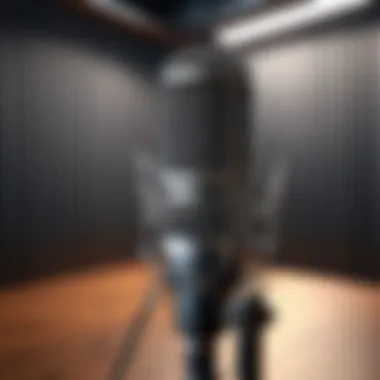

However, they are sensitive and usually require phantom power, which might complicate setups in certain scenarios. If you're setting up in a home studio, a condenser mic could be your go-to, but if you’re on the move, choosing one might not be as straightforward.
Characteristics of Condenser Microphones:
- Wider frequency response suitable for detailed recordings.
- Requires phantom power for operation.
- Delicate construction; must be handled carefully.
Ribbon Microphones
Ribbon microphones channel a bit of old-school charm into modern recording setups. Made with a thin metal ribbon suspended in a magnetic field, these mics provide a warm sound that many audiophiles adore. They excel at capturing the subtle nuances of voice and can give you that rich, vintage sound.
That said, they come with their quirks. They are more fragile than dynamic and condenser mics, making them less suitable for live performances. If you’re leaning toward recordings that require a smooth, natural sound, like jazz vocals or strings, a ribbon mic could be just what you need. Just be wary—handle them as tenderly as a baby bird.
Characteristics of Ribbon Microphones:
- Warm, natural sound profile.
- Sensitive and fragile; not ideal for rough environments.
- Beautiful for studio recordings, particularly for vocals.
Lavalier Microphones
Lavalier microphones, or lapel mics, are the unsung heroes of audio production, especially in broadcasting and presentations. Small, discreet, and usually clip-on, they’re perfect for interviews and speeches, allowing for hands-free operation. Typically omnidirectional, they can capture sound from all directions, making them suitable for dialog-heavy projects.
While they shine in theatrical and interview settings, don’t overlook the fact that their compact size sometimes limits sound quality, particularly in environments with a lot of background noise. Overall, their convenience can outweigh the minor compromises in sound fidelity.
Key Features of Lavalier Microphones:
- Portable and discreet design.
- Ideal for interviews and presentations.
- May not perform as well in noisy environments.
Understanding these four types lays a solid foundation for making informed decisions about your audio setup. Each microphone has its place depending on the context of use, and knowing their pros and cons will help steer you toward the right choice.
Choosing the Right Microphone
Selecting the appropriate microphone can feel like finding a needle in a haystack, especially with all the noise in the audio market. The microphone you choose can make or break your recordings, whether you're a twitch streamer, a podcaster, or an audio engineer. Understanding different types and having a grip on your requirements can save you time and enhance your audio quality drastically. This section helps you navigate through the various factors to consider when picking the perfect microphone for your needs.
Assessing Your Needs
First things first, let’s get clear on what you need. Assessing your requirements is the bedrock on which your microphone selection will stand. Think about the purpose of your audio project:
- Type of Content: Are you recording vocals, instruments, or both? Different microphones have strengths in different situations. For example, dynamic microphones excel in live performances, while condensers capture vocal nuances better in a controlled environment.
- Environment: Will you be using the microphone in a home studio, a live setting, or outdoors? Your location will significantly impact your choice. Field recordings call for something more rugged, while a controlled space might allow you to go for more sensitive options.
- Technical Skills and Experience: If you're just starting, you might want to lean toward something user-friendly. Experienced users may prefer more advanced microphones that offer extensive control.
Takeaway: Knowing your primary usage will lead you to a more suitable microphone choice and avoid buyer's remorse. It's akin to wearing the right shoes for the occasion—both comfort and functionality matter.
Budget Considerations
When funds are tight, some folks tend to think they can just grab any mic off the shelf, but that's a rookie mistake. Setting a budget will help you narrow down your options without falling into the trap of shiny features that sound great but don’t add value to your needs.
- Entry Level Options: If you’re on a tight budget, options like the Audio-Technica AT2020 are affordable and offer decent performance for recording vocals and instruments in a home studio.
- Mid-Range Choices: For those willing to spend a bit more, look at models like the Shure SM7B. It’s versatile and often used by professionals, making it a worthwhile investment.
- High-End Picks: If money is no object, consider a Neumann U87. It’s a classic in many professional studios, and while it comes with a hefty price tag, the audio quality is unparalleled.
"Budget doesn’t equal quality, but it helps steer you in the right direction."
Always keep in mind that you can upgrade later. Starting with a decent microphone that caters to your specific needs is far better than overspending initially just to say you have a premium mic.
Brand Recommendations
Later on, brand loyalty can take shape, but let’s focus on getting you off on the right foot. Consider these brands that have made a name for themselves in the world of microphones:
- Shure: Renowned for their reliability, Shure microphones like the SM58 are regarded as timeless staples for both live and studio settings.
- Rode: Known for innovative designs, Rode microphones are user-friendly and commonly used in field recording.
- Sennheiser: If capturing high-fidelity audio is your aim, Sennheiser has a broad range of options from handheld to studio mics that fit the bill.
- Audio-Technica: They are a favorite among streamers and podcasters for their cost-effective solutions and solid performance.
Each of these brands brings something unique. When you choose a brand that fits your needs and aligns with your budget, you're not just buying a mic; you're investing in quality and reliability. Again, it comes down to finding the right fit—not unlike picking the right partner for a project.
In essence, all this boils down to making an informed choice that caters to your specific audio requirements. From assessing your needs to setting your budget and acknowledging trusted brands, you've got a solid foundation laid for selecting the perfect microphone for your next audio venture.
Essential Accessories for Mic Setup
When it comes to achieving impeccable audio quality, the right microphone is just one piece of the puzzle. Without the essential accessories to complement your mic, even the best equipment can fall flat. Accessories play a significant role in ensuring that your setup operates smoothly, providing various benefits that go beyond just boosting sound quality. They help in eliminating common recording issues, enhancing the user experience, and ensuring that the microphone performs at its best in various environments.
Microphone Stands
Microphone stands are more than just a convenience; they are a crucial component of any effective mic setup. A quality stand can stabilize your microphone, helping to prevent unwanted noise that stems from movement, vibrations, or contact with other surfaces.
When choosing a microphone stand, consider its height and weight capacity. Some stands, like desktop models, are perfect for home studios, while boom stands offer adjustability for different shooting angles. Having a reliable stand not only helps position the microphone correctly but also frees up your hands, allowing you to focus on your craft.
Pop Filters
Pop filters act as a first line of defense against unwanted plosive sounds that can ruin an otherwise pristine recording. These little screens help diffuse the bursts of air that come from hard consonants like "P" and "B". By breaking up those sounds before they hit the microphone, pop filters reduce distortion, making your voice clearer and more pleasant, especially in vocal recordings.
It's also worth noting that some pop filters come with flexible goosenecks, making them easy to position exactly where you need them. Using a pop filter is a simple yet effective way to enhance audio clarity without investing heavily into additional gear.
Shock Mounts
In the world of audio recording, handling is key. Shock mounts are designed to detach the microphone from vibrations that may occur while recording. Whether it’s footfall from nearby movement or vibrations from other equipment, shock mounts minimize unwanted noise caused by these interferences.
Typically made with elastic materials or springs, shock mounts let the microphone hang freely, ensuring that the audio captured stays true to the source. When selecting one, ensure it’s compatible with your specific microphone model. Ignoring this could lead to poor performance and subpar recordings.


Audio Interfaces
If you intend to record high-quality audio, an audio interface is essential. This device facilitates the connection between your microphone and your computer, converting analog signals into digital ones. It also provides preamps that amplify the microphone's signal, ensuring clarity and detail in the final output.
When looking for an audio interface, consider the number of inputs you may need, as well as compatibility with your preferred DAW (Digital Audio Workstation). Some interfaces even come equipped with built-in effects processing features, giving you more flexibility and control over your recordings right from the start.
Remember, investing in the right accessories can enhance your audio experience dramatically, making each recording session smoother and more successful.
Setting Up the Microphone
Setting up the microphone is often the linchpin in achieving superior audio quality. A great microphone doesn’t serve its purpose if it’s not optimally set up. This section delves into vital aspects like placement, connection methods, and input levels that create a harmonious audio experience. Properly setting up your microphone can amplify clarity and reduce unwanted noise, which is vital whether you’re engaging with audiences in esports streams, intense gaming sessions, or recording projects.
Placement Considerations
The position of your microphone can greatly influence sound quality. First off, if it’s too far from your mouth, you might find yourself battling to be heard clearly, but too close might introduce distortion. Generally, a distance of six to twelve inches from your mouth is advisable. Another critical aspect to consider is angle. Pointing the mic directly at your mouth can cause a stronger capture of your voice, but angling it slightly might soften the plosives.
When recording in a room, keep an ear out for reflections. If the walls are bare, your sound could bounce around, creating echoes. A simple remedy is to use soft furnishings such as carpets or curtains to absorb sound. A good practice is to test different placements; don't hesitate to move your microphone around and record brief samples. This experimentation can reveal hidden gems you might not have expected, helping eliminate unwanted sound artifacts.
- Distance: 6 to 12 inches is a sweet spot.
- Angle: Slightly angled might soften harsh sounds.
- Room Acoustics: Use soft furnishings to reduce echoes.
Connection Methods
Once you’ve found the right spot for your microphone, it’s time to think about how it connects to your audio system. Many gamers and streamers prefer USB mics for their plug-and-play convenience. They’re simple and often don’t require additional gear to get started. However, the trade-off sometimes includes less audio fidelity compared to XLR mics.
XLR microphones offer superior sound quality, especially when paired with an audio interface or mixer. This option is a bit more complex and often involves purchasing additional gear, such as a preamp, which can enhance the audio signal before it reaches the computer.
Here's a breakdown of the connection method choices:
- USB Microphones: Easy setup, ideal for beginners.
- XLR Microphones: Higher quality, requires an interface.
- Audio Interfaces: Necessary for XLR; they convert analog signals to digital, improving sound clarity.
Selecting Input Levels
Finally, selecting the right input levels is paramount for an optimal audio experience. If input levels are too high, you're flirting with distortion. Conversely, setting them too low leads to a lack of presence in your recording. It’s like balancing on a tightrope, where every adjustment counts.
To find the sweet spot, aim for input levels that peak between -12 dB and -6 dB on your audio interface or digital audio workstation. Most DAWs have a visual representation that makes it easy to monitor levels and adjust accordingly.
Here are a few useful tips:
- Test Audio Frequently: Regularly make short test recordings.
- Adjust on the Fly: Don’t be afraid to tweak levels in real-time while monitoring.
- Use a Reference Track: Designate a track with known good levels for comparison.
When it comes to audio, balance is key. Finding the right fit in placement, connections, and input levels will significantly elevate your audio quality, irrespective of the environment or the microphone type.
Software for Audio Processing
When it comes to achieving high-quality audio recordings, the role of software cannot be overstated. In today's audio landscape, software for audio processing greatly influences the final output, regardless of whether you’re in a home studio or a professional environment. Such software empowers users to refine their recordings, enhance vocal clarity, and mitigate background noise. The right tools can make mediocre recordings sound like they were captured in a million-dollar studio.
Digital Audio Workstations
Digital Audio Workstations, commonly referred to as DAWs, are at the core of sound production. Think of a DAW as your audio control room; it enables you to record, mix, and edit sounds in an organized fashion. Popular DAWs like Ableton Live, Pro Tools, and FL Studio offer robust features that cater to varying needs. With their respective strengths, some DAWs are ideal for specific audio tasks.
For example, Pro Tools is renowned in the music industry for its high-level editing capabilities, while Ableton Live is favored by live performers for its seamless looping functions. Take time to experiment; finding one that meshes well with your workflow can ultimately affect the quality of your recordings.
Another critical aspect of DAWs is their compatibility with various audio formats, enabling flexibility during the exporting process. Whether it’s .wav, .mp3, or even MIDI files, using a DAW allows for a more polished final cut.
Effects and Plugins
Effects and plugins play a significant role in shaping the audio landscape within a DAW. Think of these as the seasoning in your audio dish; they can elevate a simple recording into something extraordinary. Common effects include reverb, compression, and equalization (EQ), each serving its purpose in achieving the right sound.
- Reverb adds depth and space, making audio feel more alive. It can make a voice sound like it’s resonating in a grand hall or a cozy room, depending on the settings applied.
- Compression, on the other hand, manages audio levels by reducing the volume of the loudest parts while boosting the quieter ones. This helps in avoiding those cringe-worthy peaks in recordings.
- Equalization fine-tunes different frequencies, allowing users to enhance clarity, or remove unwanted noise. Understanding how to adjust these frequencies can make a world of difference in audio quality.
Using effects sparingly is key; too much can muddle your sound and distract from the core message.
Plugins also come into play; they are additional software components that enrich DAWs by adding new features or capabilities. Whether it’s a specialized compressor or unique sound effects, they expand what you can achieve during processing. Some plugins mimic classic hardware devices, bringing vintage warmth to digital recordings.
In summation, the marriage of DAWs with effects and plugins symbolizes a potent partnership in the quest for audio perfection. Choosing the right software tools not only facilitates smoother production but drastically alters the listening experience, ensuring that your recordings resonate well with audiences.
Troubleshooting Common Issues
When setting up your microphone, facing problems is no walk in the park. It's like preparing a gourmet meal only to discover you forgot the main ingredient. Trouble can pop up at the most crucial moments, be it during a live stream or recording a track.
Being able to troubleshoot these common issues not only saves your project but also enhances your overall audio quality. Nobody wants their hard work ladled with problems that could easily be sorted out. Let's explore some of the common hurdles and how to leap over them.
Static and Interference
Static can be the unwelcome guest at your audio party. It creeps in when you least expect it and can ruin the most carefully crafted recording. There are several culprits behind this pesky phenomenon. First off, check your cables. Sometimes they’re just like old soldiers, too worn out for the battle. Especially if they’ve been coiled poorly or subjected to wear and tear.
Could be that you’re using the wrong input type as well. For example, a dynamic mic typically isn’t as sensitive to interference as a condenser mic, but it can still fall prey if the wrong gear is involved. Another potential issue could be RF interference from devices around you — think cell phones or even your WiFi router. The trick here is to isolate your mic setup as much as possible from these other electronics.
A good path forward would be using balanced cables whenever possible. They’re designed to cancel out noise and can go a long way in keeping your audio clean.
"The right equipment can’t work well if it’s fighting against noise pollution in the environment."
Low Volume and Clarity Problems


Low volume and clarity issues often pop up in the microphones arena like uninvited party crashers. First, assess your mic placement. Sometimes, simply moving the mic closer to the sound source can make a world of difference. A mic that’s too far away won’t be able to capture sound effectively, and you might end up with audio that sounds weak and hollow.
Make sure to check your gain settings too. If your audio interface or mixer is set too low, you’ll be straining to hear what you’re recording, which leads to frustration. On the other hand, cranking the gain too high could lead to distorted audio that sounds like you’re shouting from across the room. There’s a fine balance here; a little experimentation goes a long way.
In addition to settings and placement, consider your room acoustics. An untreated room can lead to unwanted reflections and echoes, making it difficult for the mic to pin down exactly what it should be capturing. Using acoustic panels or even simply softening hard surfaces can help clarity significantly. Remember, achieving a high-quality sound isn’t just about the mic, but where and how you place it too.
Microphone Usage in Different Environments
Understanding how to adapt your microphone setup to different environments is crucial for achieving the desired audio quality. The acoustics, background noise, and overall atmosphere of a space can greatly affect how sound is captured. Each environment poses its own unique challenges, which require tailored strategies to optimize microphone performance. By considering the specific elements and benefits of each setting, you can ensure your recordings remain clear and professional, whether you're at home, broadcasting live or recording outdoors.
Home Studio
Setting up a microphone in a home studio can be both an exciting and daunting challenge. The layout of the room, materials of the walls, and even furniture placement can all impact audio quality. Ideally, you want a room that is relatively soundproof, minimizing outside noise and echo. Use soft furnishings like curtains or blankets to help absorb sound.
- Placement is Key: Position your microphone away from hard surfaces to reduce reflections. Try placing it close to your mouth while maintaining a comfortable distance—about six to twelve inches.
- Connection Types: If you're using a USB microphone, connect it directly to your computer for ease. For XLR mics, ensure a good quality audio interface is in place.
- Testing Levels: Make frequent checks to ensure your levels are strong but not clipping. Adjust the gain on your interface accordingly.
Experiment with various setups until you find what works best, as each home studio is unique in its acoustics.
Broadcasting
In the realm of broadcasting, sound quality can make or break your presentation. Whether it’s delivering news, hosting a podcast, or engaging with viewers on a live stream, clarity and presence are vital. Professional-grade equipment is often non-negotiable in this field.
- Microphone Choice: Opt for a high-quality condenser or dynamic microphone that suits your voice's characteristics, considering factors like pickup patterns and sensitivity.
- Environment Control: Ideally, broadcasting should be done in a controlled environment free from interruptions. Have proper soundproofing in place, or use portable isolation shields if the space cannot be modified.
- Monitoring Setup: Utilize headphones to consistently monitor your audio levels as you speak. This helps to detect any changes in sound quality, ensuring you're always presenting your best self to the audience.
As broadcasters often interact with live audiences, practicing clear diction and modulation is also important.
Field Recording
Field recording presents its own set of trials and tribulations that differ significantly from a studio environment. Whether capturing natural sounds, interviews or locations, the ability to adapt your setup on the fly is crucial for success.
- Choosing the Right Gear: Use portable recording solutions, such as handheld recorders or shotgun microphones. Windshields may also be necessary to reduce wind noise.
- Be Aware of Surroundings: Take a moment to listen to and assess your environment. Are there any sudden loud sounds or background noise that might interfere?
- Test Runs: Always conduct a short recording test before your actual recording session to adjust for any unseen issues that might arise.
Field recording encourages you to embrace spontaneity while enhancing your adaptability skills. Over time, the confidence to capture great audio anywhere will develop.
"The key to great audio lies not just in the equipment but in understanding your environment and adapting your strategy accordingly."
By tailoring your microphone usage to the specific demands of each environment, you enhance your content's clarity and professionalism. This focus on adaptation is what separates amateur audio recordings from truly polished, professional sound.
Best Practices for Recording
Recording audio isn’t merely about speaking into a microphone. It’s an intricate dance of precision, craft, and understanding your environment. In this section, we will break down the vital components of recording effectively to ensure clarity, presence, and professionalism in your audio outputs.
First and foremost, having best practices in place can elevate your recording from amateurish to something that genuinely resonates with your audience. This isn’t just about technology—it’s about intention and awareness. Whether you're a seasoned pro or a newcomer in the realm of audio, honing in on fundamental techniques can drastically improve results.
Monitoring Audio Levels
One of the primary aspects of a successful recording session is paying close attention to audio levels. When you monitor levels, you’re essentially ensuring that your sound falls within the desirable range.
Here are key points to keep in mind:
- Use decent equipment: Invest in a good audio interface or mixer that can display levels properly.
- Aim for the sweet spot: The goal is to keep levels peaking around -12dB to -6dB. This range minimizes noise and avoids clipping, which can turn your crystal-clear vocals into a warped mess.
- Utilize headphones: When monitoring audio, use closed-back headphones to avoid bleed. It keeps the sound from your playback from leaking back into the microphone.
Another method is to record a test clip; it can help you make adjustments on the fly. You'll never regret checking your levels. Sometimes, it’s as simple as a slight tweak in positioning of the mic or adjusting your input gain that can make a world of difference.
“The difference between a well-recorded audio track and one that isn’t is often just a matter of a few dB.”
—Audio Engineer Proverb
Room Acoustics Optimization
You might have the best microphone money can buy, but if your room doesn’t lend itself well to sound, you'll struggle. Room acoustics play a significant role in the character and quality of your recordings. Here’s how you can optimize your space:
- Identify reflections: Hard surfaces like windows, walls, and floors reflect sound waves. Try to minimize reflections by introducing soft materials like carpets, curtains, or acoustic panels.
- Treat your recording space: Using foam panels can help absorb excess sound. You don't have to go all out—simply placing thick rugs or even strategically positioned furniture can do wonders.
- Choose the right space: If possible, pick a smaller, quiet room over an expansive area. Small rooms often have better naturally occurring acoustics and can reduce external noise.
- Test your setup: Each space has its own acoustic fingerprint. While you can optimize your setup, it’s encouraged to regularly test the setup with sample recordings and adjust accordingly.
In essence, both monitoring audio levels and optimizing room acoustics are paramount to achieving high-fidelity recordings. Regardless of whether you’re streaming your gameplay, producing a podcast, or curating content for social media, focusing on these principles can lead to significant improvements in your audio outputs.
The Future of Microphone Technology
As we step into an era brimming with digital advancements, the realm of microphone technology is witnessing significant shifts. These changes are not just cosmetic, but they have a profound impact on audio quality, ease of use, and versatility. More than ever, microphones are becoming integral tools for professionals across various fields, from gaming to broadcasting and content creation. Embracing new technology allows users to enhance their audio experience, ensuring clarity and richness that speaks volumes in any context.
Emerging Trends
A notable trend reshaping the microphone landscape is the integration of artificial intelligence. Microphones now come equipped with smart features, such as noise-cancellation algorithms that intelligently filter out background clutter, providing a clearer sound. This is especially beneficial in environments where distractions are inevitable, making it a boon for streamers and podcasters alike.
Moreover, the rise of wireless technology has made significant headway. Wireless microphones are now more reliable than ever, allowing users to move freely without being tethered to their equipment. This freedom is invaluable, particularly in live performances, where mobility is key. The advent of low-latency wireless transmission ensures that sound reaches the audience without any noticeable delay, which is crucial for applications such as live sports commentary or musical performances.
"Investing in future-proof technology can lead to long-term savings and enhanced user experience."
Another emerging trend is the miniaturization of microphones. Today, microphones are smaller yet more powerful, making them suitable for compact setups without sacrificing sound quality. Portable recorders, mobile devices, and other handheld gadgets are becoming increasingly essential for field recording and interviews.
Advancements in Audio Capture
The advancements in audio capture technology are poised to redefine how we interact with sound. Companies are now developing microphones that can capture audio in 3D, providing an immersive experience for users. Virtual reality and augmented reality are two areas that stand to gain immensely from this technology. Imagine stepping into a game where the sound dynamically responds to your movements, creating an engaging atmosphere likening that of life's very own imperfections.
Furthermore, advancements in digital signal processing have led to innovations such as adaptive equalization, which automatically adjusts audio to suit various environments. This guarantees that whether you're in a home studio or a bustling coffee shop, your recording will always sound its best.
The introduction of advanced materials, like advanced polymers and carbon nanotubes, are allowing for more efficient sound waves transmission while reducing distortion. These materials enable the creation of microphones that are not only lighter but also offer superior durability and performance.
As we look ahead, it is clear that the future of microphone technology will continue to blend creativity with innovation. Staying informed about these trends and advancements will not only enrich audio experiences but also provide practical benefits for users looking to invest in their craft.



