Maximizing Your Dell Warranty: Tips on Extensions & Savings


Intro
In an age where technology shapes our daily lives, taking care of our valuable Dell products has never been more important. Warranty coverage often forms an essential layer of protection, providing peace of mind in case of malfunctions or defects. Many users are not fully aware of the benefits associated with extending their warranty through coupons. Moreover, there exists a fair bit of confusion regarding the process of applying these coupons and how they can substantially reduce long-term costs.
This guide will explore the nuances of maximizing your Dell warranty using extension coupons. We will discuss diverse warranty options, the importance of coverage extension, customer support implications during a warranty period, and various practical steps to utilize coupons effectively. Ultimately, you'll emerge equipped with a thorough understanding of optimizing your warranty for better protection and savings.
Understanding Dell Warranty Extensions
Warranty extensions for Dell products offer peace of mind to users, enhancing the value of their investments. This section explores the key concepts surrounding warranty extensions, defining their purpose and unraveling their significance specifically for Dell devices.
What is a Warranty Extension?
A warranty extension essentially prolongs the coverage of your initial warranty. This added time provides further security against potential malfunctions or issues that may arise post-purchase. Dell's warranty extensions cover parts and labor, usually on a range of products from laptops to desktops and accessories.
These extensions are available for specific lengths of time, typically from one to several additional years. Buying a warranty extension means you have support when you really need it, especially as products age and may required more repairs. It is not just about coverage; it gives users reassurance amid uncertainties.
Importance of Warranty Extensions for Dell Products
Understanding the importance of warranty extensions cannot be overlooked if you want to protect your devices adequately. The significance stems from a few crucial points:
- Costs of repairs: Repairs can quickly become expense-heavy. Wireless issues or dead batteries, often experienced after the standard warranty timing, can lead to costly bills.
- Access to specialized care: Dell's specialized technicians handle issues more efficiently than local services, ensuring repair work is performed about standards expected.
- Boosted resale value: Having an extended warranty can raise your device's resale value, attracting buyers who appreciate the offered warranty as protection.
In essence, denoting how critical warranty extensions are to maximizing device life becomes straightforward. These insights guide toward making an informed decision about prolonging the relationship with your Dell device, ensuring that peace of mind accompanies your user experience. While the initial purchase might feel significant, consider the long-term implications when it comes to maintenance costs and overall satisfaction.
"An extended warranty offers a safeguard for a relatively small upfront cost, permitting significant savings in the long run."
Types of Warranty Options Available
Warranty options serve as a safety net for users of Dell products. Understanding various coverage types can lead to better decision-making when it comes to purchasing warranty extensions. Each option comes with its specs that can specifically address individual needs, maximizing protection and support for your devices. When looking to maximize your Dell warranty, it’s crucial to decipher the nuances of these types to choose what best fits your lifestyle and usage patterns.
Standard Warranty Coverage
The Standard Warranty Coverage offered by Dell is the foundational support solution for their devices. Generally, it lasts for one year from the date of purchase. During this period, Dell provides coverage against hardware malfunctions or defects that occur during normal use. While this may serve many users adequately, the time span can be cited as a limitation.
Features include:
- Technical support via online resources and user guides.
- Basic service for hardware failures, prioritizing parts replacement or repair.
- Limited scope regarding personal damages or accidents.
For those who use their devices intensively, or require swift resolutions for unexpected breakdowns, the Standard Warranty may not suffice alone. This limitation demands consideration for extended coverage options.
Premium Support Services
For customers wanting more assurance with swift tech support, Dell offers Premium Support Services. This option enhances the basic Standard Warranty and is vital for those heavily reliant on their equipment. It offers 24/7 access to tech support compared to limited hours in standard coverage.
Benefits include:
- Next-business-day service for various hardware failures.
- Onsite repair services, along with remote troubleshooting.
- Software support for Windows and other applications as included.
This more comprehensive approach allows users to deal with technical faults without severe downtimes. Those who game regularly or utilize their devices for intense tasks may find this valuable in maintaining productivity and seamless operation.
Accidental Damage Service
Accidental Damage Service addresses everyday mishaps that can happen to tecnológica devices. This type of coverage steps in where traditional warranties will often draw a line. Customers can benefit immensely from this extended layer of assurance, especially if their real-world conditions introduce variables that keep their devices vulnerable.
Coverage includes:
- Repair services for accidental spills, drops, or screen damage, which are common issues.
- The reassurance that damages will be addressed in a timely manner, minimizing anxiety following an incident.
- Availability for a range of devices, ensuring options for different product types.


By enabling users to manage accidents, investing in this service solidifies protection against potentially costly repairs often excluded from standard plans. For gamers and heavy users, avoiding unexpected expenses seems paramount in ongoing device maintenance.
Understanding these options allows customers to align their needs with the appropriate coverage plan. Assessing daily requirements and potential risks contribute to informed choices crucial for extending the life of any Dell product.
Overview of Dell Warranty Extension Coupons
Understanding warranty extension coupons is crucial for maximizing the protection and longevity of your Dell products. These coupons provide users a way to save money while increasing their warranty coverage. Recognizing how these coupons work can lead to better informed purchasing decisions. Additionally, they play a significant role in enhancing the usability and reliability of devices, especially for those heavily investing in technology, such as esports enthusiasts and gamers.
Definition and Purpose
Warranty extension coupons from Dell are promotional offers that enable customers to prolong the warranty coverage on their products. The primary purpose of these coupons is to provide a cost-effective option for extending the warranty, ensuring that users can enjoy comprehensive support as their devices age. Seasonal promotions or events may feature these coupons, enhancing their accessibility. The crucial takeaway is that these coupons are not just discounts; they symbolize a proactive way to secure devices against potential issues that can arise over time.
Types of Coupons Available
Dell offers various warranty extension coupons that cater to different needs and financial situations. Below are some types of coupons you might encounter:
- Percentage Off Coupons: These provide a certain percentage discount on the overall cost of the warranty extension.
- Flat Rate Discounts: In this case, the customer benefits from a specific dollar amount off the total.Shopping during promotional periods or events may reveal limited-time offers that fit this description.
- Free Add-ons: Often, a coupon may include free services along with the extension. This may consist of additional technical support or free upgrades relevant to specific device models.
- Bundle Offers: Occasionally, Dell packages warranty extensions with other products or services grab citizens's attention, possibly unlocking more savings.
Evaluating and applying the most suitable warranty extension coupon results in not only better coverage but also potential savings, making an informed choice vital during the purchasing process.
How to Obtain Dell Warranty Extension Coupons
Obtaining Dell warranty extension coupons is a key component for anyone looking to maximize their warranty coverage for Dell products. Knowing how to access these coupons can lead to significant savings and enhanced support. As technology evolves, products often come with varying levels of reliability, making it crucial to explore all available options for extending warranties. The focus should not only be on finding coupons but rather understanding how they fit within the larger landscape of Dell's support offerings.
Online Promotions and Notifications
One of the quickest ways to obtain warranty extension coupons is through online promotions. Dell frequently runs campaigns that offer these extensions at discounted prices. It’s important to keep an eye on Dell's official website and subscribed newsletters, as coupons are typically distributed via email notifications. If you want to ensure you don’t miss out, consider creating an account on the Dell website. This will allow for prompt updates on key offers, especially during special events like back-to-school or holiday sales.
- Strategies to maximize your access include:
- Sign up for newsletters and special emails.
- Regularly check the Dell homepage or specific promotions page.
- Follow Dell’s official social media channels for alerts about time-sensitive offerings.
Using these online resources can provide immediate advantages and allow Fritz users to take proactive steps towards better coverage. Consider bookmarking Dell's promotions page for easy access to current deals and coupons.
Dell Partner and Retail Collaborations
Apart from direct online promotions, collaborating with Dell's partners and authorized retailers can also provide opportunities for obtaining warranty extension coupons. Multiple distributors and retailers carry Dell products, and some may offer additional warranty incentives when you purchase through them. This tactic can enhance user satisfaction with the purchase and ensures valuable support in times of need.
- Things to consider when utilizing partner and retail offerings:
- Verify if the retailer is an authorized Dell seller to ensure coupon validity.
- Inquire about bundle deals that include warranty extensions when purchasing a device.
- Assess any additional terms and conditions related to the offer, as these can vary.
It's vitally important to identify the right sources for obtaining coupons. Checking with partners may lead to unique offers not available through Dell directly. Being diligent in your search for coupons can strengthen your security in using Dell products effectively.
"Understanding the landscape of warranty options and available coupons can lead to informed decisions that extend both your product's life and value."
Overall, navigating through online promotions and retail collaborations maximizes the potential for obtaining Dell warranty extension coupons, ultimately enhancing the security of your devices.
Applying Dell Warranty Extension Coupons
Applying Dell warranty extension coupons is a crucial part of ensuring that your devices maintain optimal coverage over a longer period. These coupons not only serve as a cost-effectiveness tool but also enhance the protection of your gadgets. Being well-informed about the application process and potential pitfalls significantly elevates your warranty management. Understanding how to properly apply these coupons can often be the difference between convenience and frustration during critical times when device failure occurs.
Step-by-Step Application Process
When you decide to extend the warranty for your Dell products using a coupon, following a systematic method ensures that the process runs smoothly. Below, you can find a streamlined procedure:
- Gather Necessary Information: Before embarking on the application, collect essential details like your device's Service Tag number, the coupon code, and proof of purchase.
- Visit the Dell Website: Navigate to the official Dell warranty extension page. It is best to begin the process on Dell's dedicated portal for warranty management.
- Enter Your Device Information: Input the necessary information, which includes the Service Tag and your personal details. This helps Dell link the extension directly to your device.
- Input Coupon Code: There will be a designated field where you can input your warranty extension coupon code. Ensure no typos occur when entering this information.
- Review and Confirm: Go over all entries and ensure accuracy. Mistakes can delay the application or nullify the coupon.
- Submit Your Application: Once confirmed, click submit. After this step, you should receive a validation email with further confirmation.
- Save Documentation: Always keep a record of the confirmation email and any transaction details for personal reference.
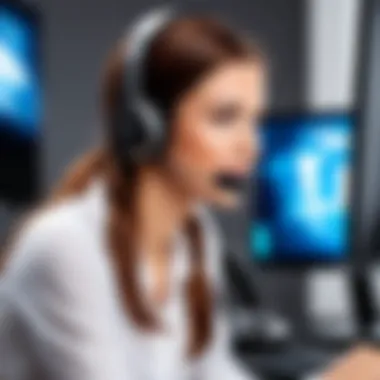

Choosing to properly apply Dell warranty extension coupons aids customers by ensuring they get the most out of their warranty period. Financial mindfulness during application will serve as an added benefit, promoting long-term satisfaction with your investment.
Common Errors to Avoid
While applying drive support coverage through coupons seems straightforward, several common mistakes can hinder the process. Here are key errors to pay attention to:
- Improperly Entering the Service Tag: The Service Tag is unique to each device. Entering the wrong Service Tag could lead to processing complications.
- Overlooking Coupon Expiry Dates: Coupons often come with deadlines. Ensure that the coupon is still valid before applying it.
- Assuming All Coupons are Compatible: Not all coupons may work with certain warranty types. It's essential to read the fine print.
- Failing to Check Email: Sometimes, confirmation emails may go to the spam folder. Regularly check various inboxes to catch any important information.
- Neglecting to Save Confirmation Details: Documentation is crucial for future references. Failing to keep proof of the application and transaction might complicate future claims.
Avoiding these errors is vital for ensuring that the warranty extensions go through as planned. It also offers peace of mind, knowing that your Dell devices are well-protected under the extended warranty plan.
Benefits of Coupon Application for Warranty Extensions
Applying warranty extension coupons brings several impactful benefits to users of Dell’s product line. Understanding these advantages can empower customers to make more informed decisions regarding their warranty choices. Such coupons not only yield potential financial perks but also enhance the overall experience of using Dell devices.
Cost Savings Overview
A primary advantage of utilizing warranty extension coupons is the substantial cost savings that they offer. These budgets can be strained when covering costs related to repairs and maintenance.
- Increased Expense Cuts: Using strong>warranty extension couponsstrong> directly decreases the total amount spent on extending coverage. Thus, financial prudence is enhanced. This is particularly relevant for individuals involved in gaming or heavy productivity tasks, where potential hardware failures can considerably disrupt activities.
- Flexibility in Purchasing Options: Customers may be able to upgrade to a more inclusive warranty plan than their currently presented options allow. Hence, an insight into various Dell offerings also makes it easier to find additional savings in associated services.
- Ongoing Promotions: Dell frequently puts out promotions that can be combined with extension coupons. This can further bulk up any revenue saving efforts.
By employing warranty extension coupons diligently, customers can optimize their resources, ensuring that they keep additional dollars in their pockets for other tech-related adventures.
Enhancing Support Coverage
Increasing warranty coverage through coupons does not only secure cheaper prices; it systematically improves the quality of technical support available.
- Broader Support Scope: Expanding your initial warranty encapsulates warranties that may include customer service teams with enhanced skills. This invariably accelerates how quickly users can resolve issues, providing chain benefits for consultants or gamers who depend on minimal downtime.
- Access to Specialized Services: Some warranties offer assistance beyond general consumer electronic support, as they may include payments for international repairs or instant on-phone support tailored to complicated tech.
- Peace of Mind: Knowing robust coverage exists instills confidence in Dell product consumers, often leading to a more enjoyable experience when engaging in resource-heavy applications. Indeed, provided warranties play linchpin roles in competition-heavy scenarios.
Utilizing warranty extension coupons does not simply lead to retail advantages. It lays a necessary groundwork for a richer experience powered by superior coverage and supportive technologies. By keenly navigating through these offerings, Dell device users can unlock a world of protections tailored to their unique usage.
Customer Support and Warranty Claims
In the realm of technology, where complexities emerge frequently, having robust customer support for warranty claims is essential. Dell has established a myriad of services focusing on aiding customers with warranty extensions. Support is a vital bridge between users and the resolution of any issues. Being well-informed can greatly reduce downtime and enhance overall satisfaction.
Accessing quality customer support can mean difference between a device being functional or not for gamers and tech enthusiasts. Problems such as hardware failures or software malfunctions can directly affect gaming performance, thus making prompt assistance key. Effective support helps to shed light on available resources, saving users time and effort in troubleshooting.
Moreover, customers might find themselves in a position where they need to file warranty claims. Being prepared for the claim process can create a smoother experience. Knowing the steps involved can alleviate stress associated with the uncertainties of tech repairs.
Accessing Dell Customer Support
Accessing Dell customer support is straightforward yet demanding of user initiative. Customers are encouraged to start by visiting the official Dell support website. Within this portal, individuals can find various resources such as knowledge bases, live chats, and forums where they can acquire information almost instantaneously.
Here are key elements when accessing support:
- Online Chat: A real-time support feature that connects users with representatives for immediate assistance.
- Email Support: For non-concert requests or complaints, users can opt for detailed support via email.
- Community Forums: A platform where users can interact with each other or find solutions to common issues shared by fellow Dell customers.
- Phone Support: Directly contact Dell for help concerning any urgent scenario, ensuring those with complex issues can speak directly to a representative.
Overall, having options is crucial. Depending on the severity of the problem, users can choose convenience and depth of assistance. Dell understands that availability and variety in support can significantly impact user experience.
Claim Process for Warranty Services
The intricacies of the warranty claim process call for attention to detail. Being clear on how to navigate through it can save time and frustration. Here is a simplified view of how to initiate a warranty claim:
- Review Warranty Terms: Understand what the warranty covers and excludes. Knowing your policy is critical.
- Check Product Eligibility: Confirm that your device is eligible for a warranty claim, based on your purchase details and customer account status.
- Document Issues: Keep a log of problems experienced with the device, including error messages or symptoms noticed.
- Gather Necessary Information: Prepare vital information like serial numbers, order ID, and any previous communication with the support team.
- Initiate the Claim: Follow the instructions available on Dell's support page to submit your claim formally.
- Track the Claim: Utilize tracking options or reference numbers provided during the claim initiation for status updates.
Lastly, attentiveness during the claim process illuminates potential pitfalls. Any misalignment in order numbers or lack of documentation can delay resolution significantly.
Transferring Warranty Extensions
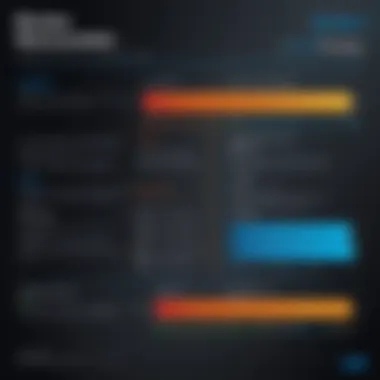

Transferring warranty extensions can be a pivotal aspect for Dell consumers, particularly when they choose to sell or give away their devices. This process allows new owners of the device to enjoy the same level of protection and peace of mind as the original purchaser. Understanding how to transfer warranties not only enhances value but can also influence purchasing decisions for prospective buyers. Therefore, grasping the associated guidelines and considerations can be beneficial for both the existing and potential owners.
Guidelines for Transferability
When contemplating the transfer of a Dell warranty extension, several guidelines come into play. Here are the key steps to follow:
- Check Your Warranty Terms: Not all warranties are transferable. Review your warranty documentation to confirm if your specific warranty extends to new owners.
- Contact Dell Support: It is advisable to reach out to Dell Customer Support for clarity on how beautiful warranty terms apply to your product.
- Documentation Requirement: Proper documentation is usually required to facilitate a transfer. Ensure that you have the original purchase receipt and any warranty extension certificates on hand.
- Notify Dell About the Transfer: After confirming, it's essential to notify Dell instantly of the change in ownership. Some warranties may mandate this due diligence to ensure seamless protection.
“Proper communication with Dell ensures that warranties remain valid, which reduces confusion for all parties.”
By following these instructions, transferees can secure coverage without hassle, maintaining their devices’ ongoing protection.
Considerations for Resellers
Resellers incur a unique set of factors when dealing with warranty transferability. Thus, it’s crucial to keep several considerations in mind:
- Market Value Evaluation: Warranties act as selling points in the secondary market. Knowledge of existing coverage may help resellers justify pricing these devices effectively.
- Portability of Warranties: Not every warranty will hold equal weight depending on Dell’s policies. Knowing what can or cannot be transferred is invaluable when planning sales strategies.
- Clarity in Communication: When listing an item for sale, ensure to communicate warranty status clearly. Collect potential buyers will value understanding the additional protection.
- Priority on Legitimacy: Some unauthorized resellers might falsely claim responsibility for warranty services. Therefore, legitimate resellers should always prioritize clear and honest engagement with potential buyers.
Potential Pitfalls of Warranty Extensions
Warranty extensions can provide important benefits for users of Dell products. However, they also come with certain pitfalls that customers should be aware of. This section addresses these challenges to help users make informed decisions.
Understanding Limitations
When considering a warranty extension, it is crucial to understand the limitations that may accompany it. Warranty extensions are not a one-size-fits-all solution. Each extended plan comes with specific terms, conditions, and exclusions. For instance, some services may only cover parts and not labor, while others might not apply to cosmetic damages. Reading through the fine print carefully can reveal important information that may not be immediately obvious.
Each Dell product also has its unique set of limitations based on type, age, and condition. For higher-spec machines, you might find constraints that do not apply to affordable models. It's quite significant to align your warranty expectations with the actual coverage provided by any extension.
Comparing Costs to Value
Another critical consideration before buying a warranty extension is comparing the costs to the value offered. Sometimes, customers might impulsively purchase an extension to 'play it safe'. However, this can lead to unnecessary financial strain. It is essential to evaluate whether the cost of the extended warranty is justified by the product’s price and likelihood of needing repairs or services over its lifetime.
- Analyze Past Performance: If similar models have a good track record, a warranty might be less crucial.
- Consider Usage Patterns: Frequent use could mean more potential wear and tear, while casual users may not benefit substantially from extensions.
Deciding on it hinges on personal circumstances and risk tolerance. It seldom makes sense financially to pay more for an extension than what potential repairs would cost. Effective evaluation can significantly impact the financial outcome of the decision.
Remember: Always try to predict future expenses against warranty extension costs is important to assess real value.
Financial Considerations
Understanding financial considerations is crucial when it comes to warranty extensions for Dell devices. Warranty extension coupons are not merely shallow discounts; they have far-reaching implications on the total cost of ownership for your Dell products. Cleverly evaluated, these extensions can lead to substantial savings, enabling users to maintain high-performance systems without breaking the bank.
Evaluating Long-term Cost Efficiency
Each time a customer's warranty comes expiring, they face a decision that could shift between costly repairs or a seamless customer experience. By using warranty extension coupons effectively, customers can turn into savvy spenders. Customers must carefully evaluate both direct and indirect costs associated with device repairs, parts replacement, and other post-purchase services. For instance, a laptop that is under warranty and experiences malfunction allows for free repairs and tech support, thus negating surprising and potentially exorbitant out-of-pocket expenses.
Factors that Metric the Cost Efficiency:
- Length of warranty needed and components covered.
- Calculating potential repair costs based on research and historical data of issues, if any.
- Assess the specific features of premium support services offered by Dell.
- Consider the environment where devices are used and likelihood of damage.
Those factors combined create a clearer picture of financial benefits and can decipher whether extension is a wise investment.
Assessing Coverage Based on Usage Needs
Not all users have the same requirements. Gaming enthusiasts may find themselves pushing their laptops, desktops, or consoles to the outer limits. This intense usage prompts a need for robust sustenance. Conversely, someone using basic computing tasks may not need particular levels of coverage striving for extended durability.
In making decisive choices here, users should gauge how they will utilize their Dell devices. Are intensive multitasking, frequent activations, or advanced gaming intended? If such activities are typical use cases, extending coverage makes much sense. Failure to account for this can lead to unfortunate surprises when repairs are needed.
Some points to consider when assessing usage needs:
- Frequency and nature of device usage form the basis for evaluation.
- Noting whether device usage will generate common types of damages justifies extended coverage.
- Understanding where and how devices are kept may point toward enhanced warranty needs.
- Knowing reliance on customer support can help dictate coverage decisions.
An accurate summary of those factors will optimize warranty solutions aligned with unique user interactions, promoting a positive and financially sound experience with technology.



