Mastering PC Performance: A Comprehensive Guide to Boosting Your Computer's Speed


Esports Coverage
When delving into the world of maximizing PC performance, it's crucial to understand the landscape of esports. Pro-gaming tournaments are at the forefront of competitive gaming, showcasing the pinnacle of skill and strategy in the digital realm. Player profiles and interviews offer insights into the minds of these elite gamers, shedding light on their techniques and dedication. Moreover, team strategies and analysis provide a deeper understanding of how professional teams operate and dominate in various gaming scenarios.
Hardware Testing
To truly optimize your computer's functionality, hardware testing plays a pivotal role. Reviews of gaming monitors help in selecting the best display options for immersive gaming experiences. Performance analysis of GPUs uncovers the power and efficiency of graphics cards, essential for smooth gameplay and stunning visuals. Additionally, comparing mechanical keyboards enables users to find the perfect input device for comfort and performance.
Game Reviews
Exploring the latest game releases is central to enhancing your gaming experience. Detailed gameplay analysis dissects the mechanics and intricacies of popular titles, guiding players on how to maximize their enjoyment. Assessing storyline and graphics delves into the narrative immersion and visual quality of games, key aspects that contribute to overall gaming satisfaction.
Understanding PC Performance
In the realm of optimizing computer performance, understanding the dynamics of PC performance plays a pivotal role. It sets the foundation for identifying key areas that influence how efficiently a computer operates. By comprehending the nuances of components like the CPU, GPU, RAM, and storage, users can make informed decisions to enhance their system's capabilities. This section delves into the critical factors that impact a computer's speed, responsiveness, and overall performance.
Components that Affect Performance
CPU
The central processing unit, commonly known as the CPU, serves as the brain of the computer. It is responsible for executing instructions, performing calculations, and managing data flow. CPUs vary in processing power, speed, and core count, influencing how quickly tasks can be carried out. Choosing the right CPU is crucial for achieving optimal performance based on specific computing needs. Understanding the intricacies of different CPU models helps users tailor their hardware selection to suit their usage requirements. While high-end CPUs deliver superior performance for demanding applications, they may come at a higher cost, highlighting the importance of balancing performance and budget considerations.
GPU
The graphics processing unit, or GPU, handles graphic-intensive tasks such as rendering images, videos, and complex visual effects. GPUs excel in accelerating graphical computations, enhancing gaming experiences and multimedia content creation. A powerful GPU can significantly improve overall system performance by offloading graphical tasks from the CPU, allowing for smoother gameplay and enhanced visual fidelity. However, selecting the right GPU involves considering factors like VRAM capacity, clock speeds, and compatibility with software applications to derive maximum benefit.
RAM
Random-access memory, or RAM, serves as temporary storage for executing programs and processing data in real-time. The amount and speed of RAM directly impact multitasking abilities, system responsiveness, and overall performance efficiency. Upgrading RAM can lead to noticeable improvements in system speed, reducing loading times and enhancing multitasking capabilities. Optimal RAM configurations minimize bottlenecks and ensure seamless operation of resource-intensive applications, making it a critical component for maximizing PC performance.
Storage
Storage solutions, including hard disk drives (HDDs) and solid-state drives (SSDs), play a crucial role in data storage and retrieval speeds. SSDs, known for their blazing fast read and write speeds, provide rapid access to stored information, minimizing load times and improving system responsiveness. On the other hand, HDDs offer higher storage capacities at a lower cost but are relatively slower in performance compared to SSDs. Choosing the right storage option involves striking a balance between speed, capacity, and cost to optimize the overall performance and efficiency of the computer system.
Hardware Optimization Techniques
In understanding the complex ecosystem of PC performance optimization, hardware optimization techniques play a pivotal role. Delving into the intricacies of hardware upgrades, users can significantly enhance their computer's capabilities. By upgrading components such as SSDs, RAM, and optimizing cooling systems, individuals can unlock new levels of speed and efficiency in their computing experience. These techniques not only boost performance but also prolong the lifespan of the hardware, making them crucial in the realm of PC optimization.
Upgrading Components for Enhanced Performance


Installing an SSD
Installing a Solid State Drive (SSD) revolutionizes a computer's speed and responsiveness. SSDs, with their lightning-fast read and write speeds, outperform traditional Hard Disk Drives (HDDs) by a significant margin. The main advantage of an SSD lies in its ability to reduce boot times, launch applications instantly, and overall enhance the system's performance. This makes SSD installation a popular choice among users looking to amplify their PC's efficiency in this article.
Upgrading RAM
Upgrading Random Access Memory (RAM) is a key strategy to boost a computer's multitasking power and overall performance. By increasing the amount of RAM, systems can handle more applications simultaneously without slowdowns or bottlenecks. The benefit of upgrading RAM lies in providing smoother multitasking and faster data access, making it a valuable addition to optimizing a PC’s performance in this article.
Optimizing Cooling Systems
Optimizing cooling systems is crucial for maintaining a PC's operational efficiency and longevity. Efficient cooling prevents overheating, which can degrade performance and even cause hardware damage. By ensuring adequate airflow, utilizing quality cooling solutions, and proper system ventilation, users can protect their components and optimize performance. Optimizing cooling systems is a wise choice for enhancing overall system reliability and performance in this article.
Cleaning and Maintenance Practices
Dust Removal
Dust accumulation inside a computer can impede airflow, leading to overheating and performance issues. Regular dust removal using compressed air or specialized tools helps prevent these issues, ensuring optimal performance and component longevity. The key characteristic of dust removal lies in enhancing system cooling and reliability, making it a crucial maintenance practice for extending a PC’s lifespan in this article.
Proper Cable Management
Effective cable management not only improves the aesthetics of a system but also enhances airflow and cooling efficiency. Organizing cables properly reduces clutter, promotes better airflow, and facilitates easier hardware maintenance. The unique feature of proper cable management is its contribution to system tidiness and improved airflow, resulting in a cleaner and more efficient PC setup in this article.
Monitoring Temperatures
Monitoring system temperatures is essential for preventing overheating, which can lead to performance degradation and hardware failures. Various software tools allow users to track temperature trends, enabling timely intervention and adjustment to maintain optimal performance levels. The key characteristic of temperature monitoring is its role in safeguarding hardware integrity and ensuring consistent performance, an indispensable aspect of PC maintenance in this article.
Overclocking for Performance Gains
Risks and Rewards
Overclocking involves running components at higher speeds than originally intended to boost performance. While it can yield significant performance gains, overclocking carries risks such as increased heat generation, stability issues, and potential hardware damage. Understanding the risks and rewards of overclocking is crucial for users looking to extract maximum performance from their systems while maintaining stability and reliability. Assessing the advantages and disadvantages of overclocking ensures a balanced approach to optimizing performance in this article.
Best Practices
Adhering to best practices in overclocking is essential for achieving performance gains without compromising system stability. By following guidelines such as gradual overclocking, monitoring temperatures, and ensuring adequate cooling, users can safely maximize their system's performance potential. The unique feature of best practices lies in their ability to optimize performance while minimizing the risks associated with overclocking, making them integral to achieving peak system efficiency in this article.
Software Tweaks and Enhancements
Software tweaks and enhancements play a crucial role in optimizing the performance of your PC. In this comprehensive guide, we delve into the specifics of fine-tuning your computer's software components to improve overall efficiency and functionality. By focusing on software optimizations, users can unlock hidden potential and experience a significant boost in system responsiveness and speed. Recognizing the importance of maintaining peak software performance is key to maximizing the capabilities of your machine.


Operating System Optimization
Disabling Startup Programs
Disabling startup programs is a fundamental aspect of optimizing your operating system. By reducing the number of applications launching at startup, you can streamline system boot times and conserve valuable system resources. This practice is particularly beneficial in addressing sluggish system performance and ensuring that critical programs run efficiently. However, one must exercise caution when disabling startup programs to avoid impacting essential processes and functionalities. Finding the right balance between convenience and performance enhancement is imperative for a well-optimized system.
Updating Drivers
Updating drivers is a critical component of ensuring peak system performance. By regularly updating device drivers, users can resolve compatibility issues, enhance hardware functionality, and address security vulnerabilities. The key characteristic of updating drivers lies in its ability to optimize hardware-to-software communication, leading to improved overall system stability and efficiency. While updating drivers is a popular choice for enhancing system performance, users must be mindful of potential compatibility issues that may arise post-update.
Utilizing Performance Settings
Utilizing performance settings allows users to customize their system to suit specific requirements and preferences. By adjusting settings related to power management, visual effects, and background processes, users can fine-tune system performance according to their usage patterns. The unique feature of performance settings lies in their ability to cater to individual optimization needs, offering a high degree of customization and control. While the advantages of utilizing performance settings include increased efficiency and responsiveness, users should be cautious not to inadvertently impact system stability or compatibility.
Antivirus and Security Software Impact
Resource Usage
The impact of resource usage by antivirus and security software on system performance is a topic of paramount importance. Utilizing security tools is essential for safeguarding system integrity; however, excessive resource consumption may lead to performance degradation. The key characteristic of resource usage lies in its potential to influence system responsiveness and multitasking capabilities. While security software is a popular choice for maintaining system security, users must strike a balance between protection and performance optimization to ensure an optimal computing experience.
Real-time Scanning Impact
The real-time scanning feature employed by antivirus software plays a critical role in detecting and mitigating cyber threats. Real-time scanning continuously monitors system activities in the background, providing real-time protection against malware and other malicious entities. The unique feature of real-time scanning lies in its proactive approach to threat detection, offering users immediate security updates and alerts. While the advantages of real-time scanning are evident in bolstering system security, users should be mindful of the potential impact on system resources and performance.
Utilizing System Utilities for Maintenance
Disk Cleanup
Disk cleanup is a vital maintenance practice that helps users reclaim storage space and optimize system performance. By removing temporary files, obsolete system logs, and unnecessary cache data, users can free up valuable storage capacity and improve system responsiveness. The key characteristic of disk cleanup lies in its ability to declutter the system and enhance overall system efficiency. While the advantages of disk cleanup include optimized storage utilization and faster access times, users should exercise caution to avoid deleting essential system files.
Defragmentation
Defragmentation is a critical system maintenance task that consolidates fragmented data on the hard drive, resulting in improved file access speeds and system performance. By organizing scattered data into contiguous blocks, defragmentation allows for faster data retrieval and enhanced system responsiveness. The unique feature of defragmentation lies in its capability to optimize disk readwrite operations, reducing latency and enhancing overall user experience. While the benefits of defragmentation are evident in improving system performance, users should schedule defragmentation processes regularly to maintain optimal disk efficiency.
Registry Cleanup
Registry cleanup involves removing invalid entries and optimizing registry settings to enhance system stability and performance. By eliminating obsolete registry keys and repairing corrupted entries, users can prevent system errors and improve overall system responsiveness. The key characteristic of registry cleanup lies in its ability to streamline system registry operations and reduce the likelihood of software conflicts. While the advantages of registry cleanup include a more stable system environment and enhanced performance, users should exercise caution to backup critical registry entries before initiating cleanup operations.
Networking Optimization for Enhanced Connectivity
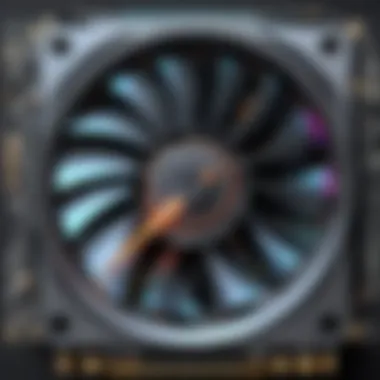

Networking optimization is a critical aspect of maximizing PC performance, emphasizing the importance of seamless connectivity for various tasks. In the realm of networking optimization, ensuring smooth data transmission and reduced latency are key objectives. By fine-tuning network settings, users can experience faster download and upload speeds, improved streaming quality, and enhanced online gaming performance. An optimized network allows for better utilization of available bandwidth, resulting in a smoother online experience free of lags and delays.
Router Configuration for Performance
-##### QoS Settings: Quality of Service (Qo S) settings play a pivotal role in router configuration for optimizing performance. QoS prioritizes certain types of traffic over others, ensuring critical data packets receive preferential treatment. This feature is particularly beneficial for online gaming and video streaming, where low latency is crucial. By setting up QoS parameters, users can allocate bandwidth efficiently, guaranteeing a more stable connection for bandwidth-heavy activities.
-##### Channel Selection: Channel selection is another key aspect of router configuration that significantly impacts network performance. By selecting the optimal wireless channel, users can reduce interference and improve signal strength, leading to a more reliable connection. Understanding channel utilization in the vicinity is essential for choosing the least congested channel, minimizing noise and enhancing overall network stability.
-##### Firmware Updates: Regular firmware updates are essential for maintaining router security and optimizing performance. Firmware updates often include bug fixes, security patches, and performance enhancements that can boost router efficiency. By keeping the router's firmware up to date, users can ensure compatibility with the latest technologies and address any potential vulnerabilities, safeguarding their network from cyber threats.
Advanced Performance Optimization Techniques
When delving into the realm of advanced performance optimization techniques, it is crucial to understand the intricate processes involved in maximizing your PC's capabilities. This section focuses on elevating your computer's performance to unprecedented levels through sophisticated methods and technologies. By exploring advanced techniques, users can unleash the true potential of their systems and experience a significant boost in overall efficiency and speed. It is imperative to grasp the nuanced details and critical considerations surrounding these advanced optimizations to effectively fine-tune your PC for optimal performance.
Custom Water Cooling
Benefits
Custom water cooling stands out as a revolutionary solution for dissipating heat effectively within the PC system. The primary benefit lies in its exceptional thermal management capabilities, offering superior heat dissipation compared to traditional air cooling methods. This results in lower operating temperatures, enhancing the overall performance and lifespan of crucial components. One key characteristic of custom water cooling is its ability to maintain consistent and optimal temperatures even under heavy workloads or during intensive gaming sessions. Despite its initial setup complexity, the benefits of custom water cooling far outweigh the challenges, making it a favored choice for enthusiasts seeking top-tier performance.
Installation Process
The installation process of custom water cooling systems plays a pivotal role in ensuring optimal functionality and performance. One key characteristic of the installation process is the meticulous attention to detail required to assemble and integrate various components seamlessly. This process involves mounting radiators, connecting tubing, installing water blocks, and testing for leaks to guarantee proper functioning. Despite the meticulous nature of installation, the unique feature of custom water cooling lies in its ability to provide unparalleled cooling efficiency, especially when overclocking CPU and GPU components. While there are inherent risks associated with leaks and system compatibility, a carefully executed installation process can significantly enhance overall system performance.
Liquid Metal Thermal Paste Application
Effect on Temperature
The application of liquid metal thermal paste introduces a groundbreaking approach to improving thermal conductivity and heat dissipation within your PC system. One key characteristic of this method is its unparalleled effectiveness in reducing temperatures compared to traditional thermal compounds. By utilizing liquid metal paste, users can achieve substantial reductions in CPU and GPU temperatures, leading to enhanced stability and performance. The unique feature of liquid metal thermal paste lies in its ability to form a direct interface with heat spreaders, ensuring optimal heat transfer and dissipating capabilities. While the advantages include remarkable cooling efficiency, potential disadvantages encompass the specialized application process and risks associated with conductivity.
Application Methods
Discussing the various application methods for liquid metal thermal paste sheds light on the intricacies of optimizing thermal conductivity within the PC setup. One key characteristic of these methods is their precision in applying the paste to critical components such as the CPU and GPU. The chosen application technique significantly impacts the overall effectiveness of the thermal paste, highlighting the importance of meticulous application and coverage. By understanding and implementing the appropriate application method, users can maximize the cooling potential of liquid metal thermal paste, leading to significant improvements in system temperatures and performance. While the advantages include superior heat dissipation capabilities, users must exercise caution during the application process to avoid potential drawbacks related to improper applications.
Setting Up RAID Arrays for Speed and Redundancy
RAID
Exploring the intricacies of setting up RAID 0 arrays unveils a method focused on enhancing data access speeds and performance. The key characteristic of RAID 0 lies in its ability to distribute data across multiple drives, significantly boosting read and write speeds for optimal performance. By configuring drives in a RAID 0 array, users can experience expedited data transfer rates and efficient access to information, ideal for tasks requiring rapid data retrieval. The unique feature of RAID 0 stems from its emphasis on speed, providing a viable solution for users prioritizing performance gains over data redundancy. While the advantages include enhanced speed and efficiency, the absence of data redundancy presents a notable disadvantage, as data loss on one drive can compromise the entire array.
RAID
RAID 1 implementation focuses on mirroring data across multiple drives to ensure redundancy and data protection. The key characteristic of RAID 1 lies in its capacity to duplicate data on paired drives, offering a reliable backup mechanism in the event of drive failure. By creating a RAID 1 configuration, users can safeguard critical information and maintain access to data even if one drive fails. The unique feature of RAID 1 is its emphasis on data redundancy and reliability, making it an essential choice for users prioritizing data integrity over performance gains. While the advantages include robust data safeguarding, the trade-off for redundancy is a reduction in overall storage capacity due to mirroring.
RAID
Understanding the nuances of RAID 5 setups unravels a method designed to combine data striping and parity for optimal performance and data protection. The key characteristic of RAID 5 lies in its ability to achieve a balance between data redundancy and efficiency by distributing parity information across drives for fault tolerance. By utilizing RAID 5 arrays, users benefit from both increased readwrite speeds and data redundancy, ensuring data integrity and system reliability. The unique feature of RAID 5 is its resilience against drive failures, allowing for continued operation even in the event of a single drive malfunction. While the advantages encompass improved performance and fault tolerance, the complexity of RAID 5 configurations may pose challenges during setup and maintenance, requiring careful consideration.



