Maximize Productivity with Logitech Wireless Keyboards


Intro
The demand for versatility in technology grows every day. Logitech wireless keyboards stand at the forefront of this evolution. They are designed to connect with multiple devices, an essential feature for many users today.
In this article, we explore what makes these keyboards an attractive choice for both casual and professional settings. The multi-device functionality is not just a gimmick; it is a game-changer for productivity. These keyboards allow seamless transition between devices, making multitasking much simpler.
Moreover, we will discuss the ergonomic designs that Logitech incorporates into its products. While productivity is important, comfort cannot be overlooked. User experience is critical. It plays a significant role in determining how effectively a keyboard suits its purpose."
Through a rigorous examination of features, technology, and real-world applications, this article aims to provide a comprehensive overview. Readers who value efficiency and simplicity in their tech will find insights that can enhance their workflows.
By the end, it will be clear how Logitech wireless keyboards can maximize productivity. Understanding the intersection of usability and technology is crucial in today’s fast-paced environment. Let's delve deeper.
Intro to Logitech Wireless Keyboards
Logitech wireless keyboards represent a noteworthy advancement in the realm of input devices. These keyboards offer pertinent features that cater to modern users who seek versatility and efficiency while working across multiple devices. In today’s interconnected environments, being able to quickly switch between devices is crucial. Logitech has successfully positioned its wireless keyboards as essential tools for those who work with laptops, tablets, and desktop computers simultaneously.
The significance of multi-device connectivity cannot be understated. Users now demand seamless integration, whether they are answering emails on a laptop or writing notes on a tablet. This need for adaptability highlights the explorative nature of Logitech’s wireless keyboards.
Additionally, the design considerations have evolved dramatically. The emphasis is not only on functionality but also on ergonomic designs that enhance comfort over long periods of use. A thoughtful design can mitigate wrist strain, making these keyboards appealing to professionals, gamers, and casual users alike.
History of Logitech's Keyboard Innovations
Logitech has a rich history of innovation in keyboard technology. The company began its journey in 1981, initially focusing on computer peripherals. In the years that followed, it has consistently introduced products that enhance the user experience. Their first wireless keyboard was released in the early 2000s and set a precedent for future designs.
Each generation of Logitech wireless keyboards has introduced new features that address user feedback. The development of unifying technology in 2010 allowed multiple Logitech devices to connect with a single USB receiver, simplifying the user experience significantly. This was a major leap forward in keyboard connectivity and operational efficiency.
As wireless technology continued to improve, Logitech adapted by developing keyboards that maintain connectivity over longer distances and with improved battery lif e. The innovation did not stop at hardware; Logitech has placed emphasis on software integrations, enabling users to customize their keyboard settings to suit their specific needs. This adaptive approach has made Logitech a leader in the keyboard market.
Current Trends in Wireless Technology
The landscape of wireless technology is rapidly evolving. Recent developments have focused on low-energy consumption and increased reliability in connection. Bluetooth technology is at the forefront of this evolution, allowing devices to connect with minimal interference. Improved standards have led to faster connectivity and better security protocols, making wireless operation more reliable.
Another emerging trend is the adaptability of keyboards to different operating systems. Many users have different devices running on Windows, Mac, Android, or iOS. Logitech’s wireless keyboards now often have features that support switching between these operating systems with ease. This cross-platform capability fulfills a broader user base's needs.
Integrating features like backlighting and programmable keys is also becoming standard. These enhancements add further utility, allowing users to tailor their experience according to their specific working conditions or preferences. Overall, the progression in wireless technology signifies that Logitech is committed to remaining at the forefront of keyboard innovation.
The Functionality of Connecting Multiple Devices
The ability to connect multiple devices has become a crucial feature in modern keyboards, particularly for Logitech's wireless offerings. This functionality allows users to effortlessly switch between various platforms, enhancing productivity and user experience. With the growing trend of remote work and the necessity for versatile setups, understanding this feature's importance cannot be overstated.
Multi-device connectivity simplifies workflow by permitting quick transitions between laptops, tablets, and smartphones. Users no longer have to invest in separate keyboards for each device. Instead, a single Logitech wireless keyboard can serve multiple purposes, creating a cohesive workspace.
Moreover, as technology continues to evolve, users are looking for gadgets that can keep up with their fast-paced lifestyles.
How Multi-Device Connectivity Works
The mechanics behind multi-device connectivity primarily involve Bluetooth technology or proprietary wireless systems. Logitech employs its Easy-Switch technology in several models, allowing the keyboard to pair with up to three devices simultaneously.
To connect devices, a user enters pairing mode on the keyboard and selects the device they wish to connect. The keyboard can then be switched between devices with a simple press of a button. This functionality is particularly useful for individuals who juggle multiple tasks or use devices across different operating systems.
Key details of Logitech’s implementation include:
- Versatility: Compatible with Windows, macOS, Android, and iOS.
- Simple pairing: Users can reconnect swiftly after initial setup.
Seamless Switching Mechanisms
Seamless switching is one of the standout features of Logitech's multi-device keyboards. Users can transition between devices within seconds. This fluidity means less downtime when moving from one task to another. Users appreciate the practicality, as it allows them to maintain focus without the hassle of constantly adjusting setups.
The keys on these keyboards often come equipped with dedicated buttons for device switching. This configuration is intuitively designed to promote increased efficiency.
One key factor that enhances this seamless experience is keyboard latency. Logitech invests in low-latency technologies, ensuring response times are minimal when switching and typing across devices. This is particularly vital for gamers and professionals whose productivity depends on speed and accuracy.


"Multi-device keyboards are no longer a luxury. They have become essential tools for productivity and efficiency in today's tech landscape."
In summary, the functionality of connecting multiple devices plays a pivotal role in making Logitech's wireless keyboards appealing to users who value flexibility and efficiency. The strategies utilized for connection and switching enhance both productivity and user satisfaction.
Key Features of Logitech Wireless Keyboards
The significance of understanding the key features of Logitech wireless keyboards lies in how these attributes enhance user experience. In the ever-evolving world of technology, keyboards must do more than just type. Logitech has focused on incorporating elements that maximize efficiency, comfort, and adaptability. With an emphasis on ergonomic design, extended battery life, and the ability to customize functionalities, these keyboards are engineered to meet the diverse requirements of modern users.
Ergonomic Design Elements
Ergonomics in keyboard design is essential for reducing strain and enhancing comfort during extended periods of use. Logitech integrates ergonomic features to accommodate the natural position of the hands and wrists. The curves of these keyboards help in maintaining a better posture. The Logitech K860 model, for instance, offers a split keyboard layout, allowing for a more natural hand position. This design can lessen the risk of repetitive strain injuries, making it particularly beneficial for remote workers and gamers who spend countless hours at the computer.
In addition to shape, the materials utilized in key construction also play a pivotal role. Logitech ensures that key travel distance, tactile feedback, and sound are well-considered attributes, permitting a more enjoyable typing experience. Such attention to ergonomic details contributes not just to user comfort, but also to improved productivity.
Battery Life Considerations
Battery life is a critical aspect of any wireless device. Logitech has made significant strides in ensuring their keyboards offer extended battery life, often exceeding several months on a single charge. For example, the Logitech K780 boasts an impressive battery performance, allowing users to work without frequent interruptions. This feature is especially useful when switching between devices, as it eliminates the anxiety of having to recharge frequently while multitasking.
The technology behind these keyboards also contributes to battery efficiency. Logitech often incorporates auto-sleep functions that activate when the keyboard is not in use, significantly conserving energy. Users benefit from a reliable product that requires minimal maintenance, thus facilitating smooth usage.
Customization Options
Customization is another vital feature of Logitech’s wireless keyboards. Users have the ability to personalize key assignments and configure shortcuts according to their specific needs. The Logitech Options software enables extensive customization, allowing users to assign functions to keys, adjust backlighting, and even modify sensitivity settings.
This capability can dramatically enhance user efficiency, particularly for those in jobs that rely heavily on keyboard shortcuts. Furthermore, gamers can personalize their experiences by setting up macros for complex commands, leading to improved gameplay performance. Logitech has recognized that every user is different, and thus, their keyboards come equipped with options to adapt to a variety of preferences.
"Logitech's keyboard design is not just about typing; it's about creating an environment where productivity meets comfort."
In summary, the key features of Logitech wireless keyboards—ergonomic design, battery life, and customization—have been meticulously developed to fulfill the demands of a diverse set of users. As technology continues to advance, these keyboards stand out as versatile tools for both professional and personal use.
Common Use Cases for Multi-Device Keyboards
Multi-device keyboards have gained immense popularity due to their flexibility and the convenience they offer. They cater to diverse user needs, making them valuable tools in various environments. Understanding the practical applications of these keyboards highlights their relevance and benefits, emphasizing their role in modern productivity and leisure activities.
Multitasking Across Devices
The ability to switch between multiple devices seamlessly is one of the primary advantages of Logitech wireless keyboards. Users can connect a keyboard to devices like laptops, tablets, and smartphones without needing to reconnect each time. This capability makes it easier for individuals to manage different tasks concurrently, improving workflow.
For instance, a user might be drafting an email on their laptop while monitoring social media on their smartphone. With a multi-device keyboard, switching between these tasks becomes effortless. This is essential in today’s fast-paced work environment, where multitasking is often a necessity rather than a choice.
"Multi-device functionality is not just a feature; it is a game changer for productivity in diverse tasks across multiple platforms."
Ideal for Remote Workers
Remote work has become a norm, and many professionals require tools that enhance their productivity in home or transfer environments. Logitech multi-device keyboards fit this need perfectly. These keyboards provide ergonomic support, ensuring that users can work comfortably over extended periods.
Furthermore, having a keyboard that can connect to both a desktop computer and a mobile device allows remote workers to manage emails and communications efficiently. Regularly switching between devices without physically changing keyboards improves speed and reduces frustration when dealing with numerous tasks.
Benefits for Gamers
Gamers are increasingly looking for peripherals that elevate their gaming experience. Logitech's wireless keyboards are popular among this group for several reasons. They provide customizable keys, which can enhance gameplay. For example, gamers can assign specific functions to certain keys, allowing rapid response during intense gaming sessions.
Additionally, the ability to connect to multiple devices is advantageous during online gaming or streaming. Gamers can switch to their chat app on a tablet or smartphone without disrupting their gaming. The combination of performance and convenience provides gamers with an edge in both leisure and competitive settings.
Comparative Analysis of Logitech Models
When exploring Logitech wireless keyboards, understanding the comparative analysis of different models becomes essential. This section provides a closer look at various Logitech keyboards, each catering to distinct preferences and functional needs. Evaluating the specific features, target audiences, and performance characteristics of these models helps in making informed purchasing decisions.
In the realm of wireless keyboards, versatility is paramount. Many users shift between devices for work or leisure, necessitating a keyboard that aligns with their multi-tasking demands. This analysis highlights the strengths and weaknesses of three prominent Logitech models, ensuring users can select a keyboard that truly meets their individual requirements.
Logitech K780: The All-Rounder
The Logitech K780 stands out as a well-rounded solution for those who require a keyboard that can adapt to various tasks. Its layout is designed for comfortable typing on multiple devices, including tablets and smartphones. The integrated stand allows users to position their devices securely at an optimal viewing angle, streamlining the transition between typing on different screens.
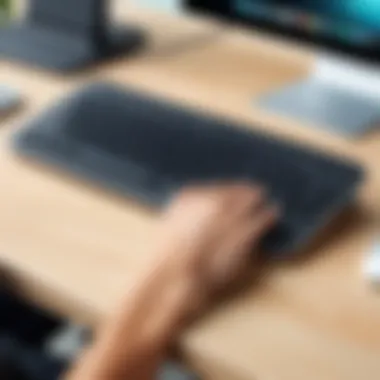

In terms of connectivity, the K780 supports both USB Receiver and Bluetooth, offering flexible pairing options. With the ability to connect to three devices simultaneously, switching between devices is seamless. Users may appreciate the basic function keys, which serve essential needs without overwhelming complexity.
Highlights of the K780 include:
- Multi-Device Connectivity: Easy switching between three connected devices.
- Built-in Device Stand: Enhances usability while typing on different screens.
- Familiar Layout: Standard key spacing for comfort and efficiency.
Logitech Keys: Premium Experience
Targeted at professionals who prioritize performance, the Logitech MX Keys offers a premium typing experience. This keyboard combines stylish aesthetics with intelligent features that enhance usability. It is equipped with smart backlighting, which automatically adjusts based on ambient light conditions, ensuring visibility in various environments.
The MX Keys is designed for optimal comfort, featuring low-profile keys that provide tactile feedback. This improves typing speed and reduces overall fatigue during long sessions. Additionally, it supports Easy-Switch technology, allowing users to easily toggle between up to three devices. Therefore, it caters to those who frequently shift between desktops, laptops, and tablets.
Key features of the MX Keys include:
- Smart Backlighting: Adjusts automatically for visibility.
- Tactile Key Design: Enhances comfort and typing efficiency.
- Easy-Switch Technology: Connects with multiple devices seamlessly.
Logitech K860: Ergonomic Advantages
The Logitech K860 focuses on ergonomic design, catering to users who prioritize health during prolonged typing sessions. Its split keyboard design promotes a more natural hand position, reducing strain on the wrists and improving overall comfort. The curved shape encourages a better posture, making it an ideal choice for long hours of use.
This model also features adjustable palm supports, which add another layer of comfort. With Bluetooth and USB options for connectivity, the K860 empowers users to connect to multiple devices without hassle. It reaffirms Logitech's commitment to merging functionality and ergonomic principles.
The main advantages of the K860 include:
- Split Ergonomic Design: Reduces wrist strain with a natural typing angle.
- Adjustable Palm Support: Additional comfort during extended usage.
- Multi-Device Connectivity: Effortlessly pair with various devices.
Each Logitech keyboard serves specific needs, thereby enhancing productivity and user satisfaction. Understanding these distinctions supports informed choices tailored to individual preferences.
User Experience Insights
User experience is a critical aspect when evaluating the effectiveness of Logitech wireless keyboards, especially those designed for multi-device connectivity. A positive user experience reflects the construction of a product that meets the practical needs of its users. This segment emphasizes several specific elements while shedding light on the benefits and considerations that shape user satisfaction.
Logitech has always aimed to enhance usability through designs that accommodate various user preferences. Central to the user experience is how well a keyboard integrates into the workflow of tech enthusiasts and gamers. Users often seek a seamless operation that allows rapid device switching without lag.
User Feedback on Multi-Device Functionality
User feedback on multi-device functionality is a testament to how well Logitech keyboards serve their purpose in real-world settings. Many users appreciate the convenience of connecting multiple devices simultaneously. For example, users often report that switching from a computer to a tablet or smartphone is straightforward and efficient.
Feedback from forums like Reddit shows that many individuals praise the ability to synchronize with devices running different operating systems like Windows and macOS. Users frequently mention reduced clutter on their desks, as these keyboards enable the management of multiple devices without needing extra peripherals. Additionally, some reviews highlight respondents’ satisfaction regarding the durability and tactile feel of the keys, which remains consistent across different devices.
Real World Performance Reviews
Real world performance reviews reveal crucial insights into how Logitech wireless keyboards operate under various conditions. Many reviews indicate a robust connectivity range, allowing users to work within their larger office or home space without the usual restrictions of traditional setups. Battery longevity is another key point; users consistently report that Logitech keyboards last significantly longer than competitors, offering the reliability that is vital during long work sessions or gaming marathons.
Moreover, performance reviews often touch upon ergonomics and comfort. For prolonged use, keyboards with well-structured layouts have shown to minimize fatigue. A variety of gamers and professionals alike appreciate the choices Logitech provides, catering to different user needs while ensuring performance does not falter.
The feedback and reviews contribute to a broader understanding of how well these keyboards perform in everyday scenarios, pairing technology seamlessly with human preferences. Importantly, such insights help potential buyers make informed decisions based on user experiences as they seek to enhance productivity and comfort.
Software and Compatibility
In the realm of modern technology, the synergy between hardware and software is essential for optimal performance. This relationship becomes especially significant for wireless keyboards designed for multiple devices. The right software not only enhances the functionality of a keyboard but also ensures its effectiveness across various platforms. Logitech, known for its innovation, offers robust software solutions that elevate the user experience.
Overview of Logitech Options Software
Logitech Options software serves as a bridge between the user and the device. It provides extensive features that allow users to customize their keyboards to suit personal preferences. With this software, users can reassign keys, create shortcuts, and manage device settings in a straightforward manner. The intuitive interface reduces complexity, making it easier for both novice and seasoned users to harness the full potential of their Logitech keyboards.
Through the Options software, it is also possible to enable features like Flow, which lets users control multiple computers with a single keyboard seamlessly. This capability aligns perfectly with the needs of multitaskers who frequently switch between devices, reflecting the versatility that defines Logitech’s offerings. Frequent updates ensure the software remains compatible with the latest operating systems, fostering a reliable user experience.
Cross-Platform Compatibility Considerations
Cross-platform compatibility is a vital aspect of any wireless keyboard designed for multiple devices. This feature allows a seamless connection between different operating systems such as Windows, macOS, iOS, and Android. Logitech has prioritized this compatibility in its keyboards, ensuring users are not tethered to one operating environment.


Users can easily switch between devices with a simple key press, streamlining workflows and increasing productivity. However, there are some considerations to keep in mind:
- Operating System Variability: Not all functions may be available on every operating system. For example, certain software features are exclusive to Windows or macOS.
- Pairing Limitations: Some Logitech keyboards allow pairing with multiple devices but can connect to only one at a time. Users must be aware of how to switch connections efficiently.
- User Experience: The layout may slightly vary across devices, requiring a period of adjustment for users switching between different platforms.
Overall, the cross-platform capabilities of Logitech wireless keyboards exemplify the brand’s commitment to versatility and user-centric design. By addressing both software and compatibility, Logitech ensures that its keyboards not only perform well but also integrate seamlessly into diverse technology ecosystems.
Troubleshooting Common Issues
As with any technology, Logitech wireless keyboards can experience issues that disrupt the user experience. Understanding these common problems and their solutions is key to maintaining productivity and satisfaction. This section will focus on two primary areas: connectivity problems and performance lag. Addressing these issues not only enhances usability but also ensures that users can fully utilize the capabilities of their devices across multiple platforms.
Connectivity Problems and Solutions
Connectivity issues can manifest in a few different ways, such as an inability to connect to devices or frequent disconnections. These problems may arise from several factors including interference, battery life, or pairing issues. Here are some common solutions to consider:
- Check the Battery: Ensure that the keyboard is charged. Low battery levels can cause connectivity drops.
- Re-pair the Device: Sometimes, simply removing the device from the Bluetooth settings on the computer or tablet and re-pairing it can solve the issue.
- Reduce Interference: Other electronic devices, especially those operating on the same frequency, can interfere with Bluetooth signals. Moving away from such devices or relocating the keyboard may improve connectivity.
- Update Firmware: Keeping keyboard firmware up to date is essential. Logitech frequently releases updates that resolve connectivity issues or improve performance. Using the Logitech Options software for updates can help.
If issues persist despite these efforts, it may be worth looking into support options or community discussions on platforms like Reddit where users share their experiences and solutions.
Performance Lag Issues
Performance lag can be frustrating, especially for gamers and professionals who rely on real-time responsiveness. This issue often results from software settings, hardware limitations, or external factors. To mitigate lag, consider the following approaches:
- Optimize Software Settings: Adjust settings within the Logitech Options software to decrease any lag. Features such as key repeat delay can be modified.
- Minimize Running Applications: Close unnecessary applications that may be using up resources on your device, especially if they are resource-intensive.
- Use a Different USB Port: If your keyboard features a unifying receiver, try plugging it into a different USB port. Sometimes using a USB extension cable can help move the receiver closer to the keyboard, minimizing lag.
- Check for Updates: Again, ensuring the latest software and drivers are installed can play a crucial role in performance. Regular checks for updates should be a part of your routine.
In summary, resolving connectivity and performance issues with Logitech wireless keyboards involves methodical troubleshooting. Simple steps can restore functionality and improve user experience, allowing for a focus on productivity and enjoyment.
Future Outlook on Wireless Keyboards
The landscape of wireless keyboards, particularly those capable of connecting to multiple devices, is consistently evolving. As technology advances, so do the uses and functionalities expected from peripherals like keyboards. Focusing on the future outlook of wireless keyboards highlights the essential elements and prospective benefits that consumers and tech enthusiasts can anticipate.
Emerging Trends in Keyboards
Recent advancements indicate several emerging trends in the keyboard market. Keyboards are evolving not just in their hardware but also in their software capabilities. One notable trend is the enhancement of adaptive technology. The integration of smart features that learn users' habits is becoming more prevalent. Such functionalities can suggest personalized shortcuts and improve overall user experience.
Moreover, the push towards sustainability is apparent. Manufacturers are increasingly prioritizing eco-friendly materials and energy-efficient designs. This shift could lead to the use of recyclable materials and longer-lasting keyboards, appealing to the environmentally conscious consumer.
A surge in customization options is also worthy of mention. Users want to tailor their keyboards to suit their preference, whether it involves changing backlighting, switching keys, or integrating macros. The ability to personalize choices ensures a more intuitive experience, which is likely to define future players' demands.
Predictions for Logitech's Innovations
Logitech has consistently been at the forefront of keyboard innovation. Looking ahead, several predictions can be made regarding their future products. It is reasonable to speculate that Logitech will continue to enhance their multi-device capabilities, possibly introducing seamless syncing options that offer better connectivity than before. This would not only cater to the professional but also the gamer’s need for uninterrupted experiences.
Another possibility is the incorporation of haptic feedback technology. This would give users tactile responses while typing without compromising the wireless aspect. Such innovation could significantly improve user engagement, particularly in gaming scenarios.
Furthermore, as remote work continues to be prevalent, Logitech might prioritize keyboards that cater specifically to this demographic, incorporating features that facilitate comfort during long hours of typing. Enhanced ergonomics, coupled with improved functionality, can help remote workers maintain productivity while minimizing strain.
As Logitech continues to lead in this domain, their ability to anticipate trends will be integral to their design philosophy.
"The future is not something we enter. The future is something we create."
This ongoing commitment to innovation will undoubtedly position Logitech as a key player in shaping the future of wireless keyboards, aligning with consumers' evolving expectations.
In summary, the future of wireless keyboards looks promising. By aligning technology with user needs, Logitech is set to continue its legacy of innovation, ensuring that multi-device wireless keyboards enhance productivity and user experience across various platforms.
End
In this article, we explored the significance of utilizing Logitech wireless keyboards that support multi-device connectivity. The ability to switch seamlessly between different devices has become crucial for efficiency in both professional and personal settings. With the rise of remote work and multitasking demands, investing in a product that can manage multiple connections becomes not just beneficial but essential.
One of the key points discussed is the ergonomic design of the Logitech models, particularly the Logitech K860, which offers comfort during prolonged use. Additionally, long battery life allows for uninterrupted workflows, which is a significant advantage for users who rely heavily on their keyboards.
Summarizing Key Takeaways
- Multi-Device Connectivity: Logitech keyboards such as the MX Keys or K780 enable easy switching between devices. This functionality is ideal for users who may need to work across a computer, tablet, and smartphone.
- User-Friendly Features: Integration with Logitech Options software enhances customization, allowing the user to program keys and commands that suit their specific needs.
- Durable and Reliable: The build quality of Logitech keyboards ensures longevity, addressing concerns about everyday wear and tear.
- Versatility for Various Users: Whether for gamers requiring quick switching between platforms or professionals handling multiple tasks, the keyboards are designed to cater to a wide range of needs.
Final Thoughts on Multi-Device Usability
The convenience offered by Logitech's wireless keyboards cannot be overstated. Their design is tailored to enhance productivity without sacrificing comfort. As technology evolves, the demand for efficient multi-device management will likely grow. By choosing the right Logitech model, users can ensure that they remain at the forefront of productivity and efficiency.
Ultimately, understanding the features and advantages of these keyboards can empower users to select the right tools suited for their needs. This informed decision-making contributes not only to individual success but also to overall satisfaction in daily workflows.



