Ultimate LG Monitors for PS5: Top Picks & Insights


Intro
In today’s gaming landscape, the choice of display can greatly influence your experience, especially when used with high-performance systems like the PlayStation 5. LG monitors, recognized for their excellent display technology, offer features that can significantly elevate your gaming. This guide dives into the best LG monitors tailored for PS5 gameplay, analyzing crucial specifications such as resolution, refresh rates, and response times. We will also discuss how these parameters affect gameplay.
💡 For serious gamers, understanding the right monitor setup can be as essential as choosing the game itself. We will go through specific models, showcasing their benefits and drawbacks, enabling players to select the best fit for their gaming style. A comprehensive comparison will clarify the technological hierarchy amongst LG’s offerings, providing insights to avid gamers keen to enhance their setup.
Apart from hardware capabilities, we will also touch on how effectively these monitors play into current gaming trends such as esports and competitive play. Acquainting oneself with not just the specs but also understanding their relevance in real-world gaming scenarios can greatly shape one's expectations and investment.
Foreword to LG Monitors and PS5
In today's competitive gaming environment, the display quality plays an essential role in improving the overall gaming experience. Many players seek models with excellent performance to see a seamless interface on their screen. In this context, LG monitors have emerged as a leading choice for users of the PlayStation 5.
Powerful consoles like PS5 require high-performance displays to maximize their potential. With technological features such as ray tracing and ultra-high-definition gameplay, the interplay between the monitor and console dictates how games will appear. The right LG monitor can significantly enhance the visual experience, providing players with sharper images, vibrant colors, and a smooth refresh rate.
Choosing a suitable monitor is not only about resolution or refresh rate. Each LG monitor brings unique strengths in handling colors, image clarity, and responsiveness. This nuanced approach ensures that gamers can focus on performance, which is crucial in fast-paced gaming environments. With advanced specifications such as HDMI 2.1 for higher data transfer rates, LG monitors are positioned well for the future of gaming with devices like the PS5.
Moreover, LG monitors come equipped with features designed specifically for gamers. Technologies such as G-Sync compatibility lend themselves to reducing screen tearing, which has been a significant issue for many users. As we explore the specifics later in this guide, it becomes increasingly evident why LG represents an optimal option when pursuing the best gaming monitor.
The Gaming Landscape with PlayStation
The PlayStation 5 has redefined what players have come to expect from gaming consoles. Outer worlds are bigger, textures are more detailed, and experiences are richer due to the innovations Sony has integrated. New features like haptic feedback and adaptive triggers change the tactile experiences in vastly compelling ways. To balance this enhanced delivery, an equally advanced monitor is necessary.
Not all monitors can effectively display the graphics and smooth gameplay offered by PS5. For gamers who indulge in competitive play or immersive single-player narratives, ponying up for a top invert display is often a game-changer. Resolutions that go beyond 1080p, varied refresh rates tailored to action-packed sequences, and fast response times become paramount in adapting to the playful realities that PS5 set forth.
Why LG Monitors are a Top Choice
Choosing a monitor is often daunting given the myriad of brands in today's market. However, LG has distinguished itself through consistency in quality and performance. Their monitors often come with advanced display technology, which offers several advantages for console gamers.
One significant aspect is the color reproduction. LG employs innovative panel technologies, such as OLED and IPS, that allow gamers to experience a broader spectrum of colors. As games visit surreal juxtapositions of imagines, players will find richer environments when running on a LG screen.
Additionally, the design of LG monitors focuses on reducing input latency, a key factor in competitive gaming. This aspect translates to quicker reactions on screen, which can make a discernible difference in fast-paced scenarios. Furthermore, models that integrate with VESA mounting standards offer flexible ergonomic arrangements that can further enhance comfort during extended gaming sessions.
In summary, if players are serious about enjoying breakthrough graphics and responsive gameplay on their PS5, LG monitors encompass the features needed to meet, and even exceed, those expectations.
Key Features to Consider When Choosing a Monitor for PS5
When selecting a monitor for your PlayStation 5, several key features become critical to enhancing your gaming experience. Given the powerful capabilities of the PS5, identifying compatible monitor specifications is crucial. The right monitor not only affects visuals and responsiveness but also impacts overall gameplay enjoyment. Failing to consider key elements might lead to underperformance or visual discrepancies during gaming.
Resolution Options: 4K vs 1080p
Resolution is a significant deciding factor in the overall gaming experience. The PlayStation 5 supports resolutions up to 4K, allowing players to richly detailed visuals.if they have a suitable monitor. 4K monitors display a 3840 x 2160 pixel configuration, which reveals intricate graphics and textures in gaming. This results in an immersive experience where every small detail stands out. In contrast, 1080p monitors offer a resolution of 1920 x 1080 pixels. While suitable for various games, using a 1080p monitor can limit visual capabilities and impact gameplay perception.
Given these options, 4K is advisable for players who seek the utmost detail and clarity. However, if close to a budget or playing more casual games, 1080p might still suffice. Sometimes, the choice also depends on the kind of games one engages with. Motion-heavy games might benefit more from a monitor with higher refresh rates than mere resolution upgrade.
Refresh Rate Considerations
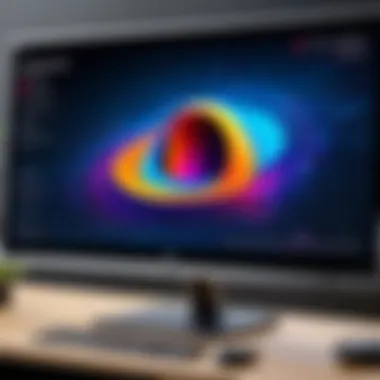

Refresh rate defines how many times the screen updates its images within a second. Higher refresh rates typically allow for smoother gameplay. A refresh rate of 60Hz is standard, but gamers can target higher frames per second. Options like 120Hz are especially beneficial during fast-paced sequences. With certain LG models, refresh rates can be higher than standard well, offering increased fluidity.
This feature pairs adeptly with the PS5, capable of outputting games at higher framerates. Prioritizing a monitor with at least a 120Hz refresh rate greatly reduces motion blur. Thus, determining refresh rate significantly impacts playability. As games become more competitive, aiming for smooth performance ensures players can react more quickly within critical moments.
Response Time and Input Lag
Another aspect to consider when aiming for gaming traditional metrics is response time and input lag, although more detailed interaction improves performance during intense gaming sequences. Response time is how quickly a monitor can change from one color to another. Ideally, monitors with a response time of 1ms or less reduce ghosting effects, which can betray timing sensitivity, especially fatal in combat-driven situations.
Input lag quantifies the delay between an action input and its reflection on the screen. Extra latency can disrupt crucial gameplay moments. A lag of under 20ms enhances performance considerably. For serious gamers, properly accounting for both metrics avoids frustration, allowing refined control within competitive environments.
HDMI 2.
and VRR Support
HDMI 2.1 vastly improves gaming questions of connectivity, supporting significantly higher resolutions and refresh rates. This interface is essential for ensuring all monitor advantages are wholly utilized. enabling capabilities such as 4K at 120Hz, HDMI 2.1 facilitates an organized gaming setup. Missing this feature might limit options when aiming for higher performance gaming.
Closely related, Variable Refresh Rate (VRR) synchronizes the display’s refresh rates to produce smoother pickups from a fluctuating frame output from the PS5. VRR is timelier if one desires keep visual stuttering at bay. Utilizing this draw collection enables a consistent frame output, resulting in immersive graphics without atypical disruptions.
Display Panel Types: IPS, OLED, and Others
When exploring LG monitors, understanding display panel types contributes layers depth to your considerations. IPS (In-Plane Switching) panels burgeon vibrant colours and ideal viewing angles, creating consistently rich colors regardless of sight angle[Suitable for competitions], whereas OLED displays exert very notable contrast levels with deep blacks and minimal response times.
However, VA panels are also present, extending optimal contrast, owning unique shadow depth nuances. Each panel type brings distinct advantages and drawbacks when considering circumstances involved in gaming. Ultimately, the panel type champions under varying sorts of games, satisfying particular preferences might wind within personal taste combining viewer behavior as well alongside target game genres.
Color Accuracy and HDR Performance
Visual clarity closely links to color accuracy, which measures how twelve hues on screens align with colors within games. For high-performance gaming setups, color precision remains decisive. HDR (High Dynamic Range) represents another advantage, furnishing an extensive contrast ratio that expresses enhanced bright and dark parsing elements on display. Having onsidered these specification points offers vividness difficult to achieve otherwise, generating gaming atmospheres immersive.
Thus, layers depth of color differentiate merely ok visuals from awe-inspiring scenes faced during empowered sessions. Density supported through vivid colors means moments resonate completely collate with gamers aims boast profound victories within animated circumstances rather than simple frote memorization broadcasts eventual journeys attaching common narratives.
Top LG Monitors for PS5 Gaming
Selecting the right monitor is critical for maximizing the PlayStation 5 gaming experience. A monitor does not merely display visuals; it interacts deeply with how gaming feels, how responsive actions can be, and the overall enjoyment of games. LG monitors stand out due to their technical qualifications and innovations within this domain. Understanding the top LG monitor options will allow players to choose one that best aligns with gaming style, be it competitive or leisurely. More so, gamers value responsiveness, resolution, and immersive quality — key components that each recommended monitor embodies.
LG UltraGear 27GN950-B
Key Specifications
The LG UltraGear 27GN950-B features an impressive 27-inch screen with 4K resolution and a refresh rate of 144Hz. This specification ensures crisp imagery and smooth gameplay. Featuring an IPS panel, the monitor provides excellent color representation and wide viewing angles. Another important aspect of its specifications is NVIDIA G-SYNC compatibility, reducing screen tearing which is frequently disruptive in fast-paced gaming.
The unique characteristic of this model is its outstanding pixel density, allowing games to appear sharp and detailed, bringing graphics to life and enhancing visual pleasure. This clarity, however, needs a powerful GPU to sustain its top-level performance, which could be a disadvantage for those without high-end equipment.
Pros and Cons
The advantages of the LG UltraGear 27GN950-B are evident. Firstly, its high resolution and fast refresh rate dance together to provide an enhanced gaming experience. Secondly, the monitor is admired for compatibility with next-gen consoles, making it versatile for various gaming preferences.
On the back, potential downsides include its price point, which can be steep for some, and the required support of technologies to truly appreciate its features. The lack of built-in speakers may not appeal to everyone, although this speaks to its nature as a performance-focused device rather than an integrated multimedia solution.


Suitability for PS5
To gauge this monitor's suitability for PS5, it indeed ticks many boxes. The integration with HDMI 2.1 capability enhances its ability to access high frame rates and resolutions on the console. The seamless experience it offers, due to its low response time, aligns perfectly with the expectations from a PS5 gaming perspective.
However, its price and accessibility shouldn't be overlooked. Not all gamers may find the investment justified, especially when of the budget-friendly options present on the market tend to offer nearly acceptable alternatives in typical use cases.
LG 32GP850-B
Key Specifications
This device comes equipped with a 32-inch QHD display operating at 165Hz, which elevates the gaming experience with a greater fluidity of motion. The variable refresh rate ensures that the user remains immersed in graphic-rich games without delay. The support for HDR10 adds to its color production facilit__(
Comparative Analysis of Featured LG Monitors
Conducting a comparative analysis of various LG monitors offers insight into a crucial decision for any PS5 gamer. Each model has unique features tailored towards specific gaming preferences. By juxtaposing specifications, users can identify traits that best enhance their gaming experience. This sometimes involves trade-offs in terms of price, performance, and specific functionalities, all of which must be judiciously evaluated.
Comparative analysis allows you to sift through information effectively. It equips the gamer to make informed choices based on their individual needs—whether they favor fast-moving shooters, immersive role-playing games, or anything in between. The clarity gained through analytical comparison helps establish the right expectations for the chosen monitor.
Performance Comparison Table
The performance comparison table synthesizes essential features of the best LG monitors evaluated earlier. Key criteria include resolution, refresh rate, input lag, and color accuracy among others. Here’s a concise summary:
| Model | Resolution | Refresh Rate | Response Time | Input Lag | Panel Type | | LG UltraGear 27GN950-B | 3840 x 2160 | 144Hz | 1ms | 8ms | IPS | | LG 32GP850-B | 2560 x 1440 | 165Hz | 1ms | 5ms | Nano IPS | | LG 34GP83A-B | 3440 x 1440 | 144Hz | 1ms | 5ms | IPS | | LG OLED65CXPUA | 3840 x 2160 | 120Hz | 1ms | 4ms | OLED |
This table underscores the prominence of resolution and refresh rate when matched with the gaming capabilities of the PS5. Especially, LG OLED provides magnificent contrast and vibrant colors that elevate gameplay.
Best Picks for Different Gaming Styles
Choosing the right monitor isn’t solely about specifications but how those specifications fit one's gaming style. Various sleecgts across genres have different performance needs.
- Action and FPS Games: The LG UltraGear 27GN950-B stands superior with its quick response time and high refresh rate. It enhances the competitive edge needed in fast-paced online gameplay.
- Open-World Adventure Titles: The LG OLED65CXPUA draws praises for its stunning color accuracy and contrast. Gamers indulging in visually immersive experiences benefit tremendously from OLED’s display technology.
- Casual or Mixed Genres: The LG 32GP850-B balances strong performance with a reasonable price. Its versatility suits diverse gaming styles without compromising quality.
- Simulation Games: The LG 34GP83A-B features a wide screen which allows players smooth navigation around extensive worlds, making it perfect for simulation and strategy games.
Ultimately, understanding the strengths of each model allows gamers to align their choice with arguments that they value most in their gaming experience.
Setting Up Your LG Monitor with PS5
Setting up your LG monitor with the PlayStation 5 is a crucial process that deeply influences your gaming experience. This section highlights key elements for establishing an optimal connection between the monitor and your console. A well-configured setup enhances both visuals and gameplay, making it essential for gaining a competitive edge.
Optimal Settings for Gaming
To ensure the best performance, it is vital to adjust your monitor settings to align with the capabilities of the PS5. Start by selecting the right resolution; with LG monitors offering options like 4K, your gaming will achieve stunning clarity. Change refresh rates to match your monitor’s specifications, ideally finding settings of 120 Hz or higher. This adjustment mitigates visuals such as screen tearing and lag, resulting in a smoother experience. Moreover, ensure HDR settings are enabled. This allows for a wider color gamut and higher contrast, significantly improving your visuals on supported games. The settings menu on your LG monitor may vary but searching for terms like ‘gaming mode’ or simply adjusting brightness and contrast can lead you to an improved configuration.
Furthermore, you may want to run a quick calibration of your display. Finding accurate settings depending on your environment and gaming preferences can seem tedious but it’s highly rewarding when you catch a glimpse of freshly tuned display fidelity.
Cable Management and Ergonomics
Proper cable management not only tidies your space but also contributes functional benefits. Using quality cables forthe connection is very necessary. For LG monitors, engage HDMI 2.1 cables to leverage high bandwidth features. Good routing of these cables reduces clutter that can interfere with airflow or cause potential tangles.


When placing monnitor, pay attention to ergonomic aspects. The height of the monitor should align with your eye level. A correct position helps in reducing neck strain during long gaming sessions. If possible, use a monitor stand that allows unhindered movement. Adjustments for tilt can positively affect viewing angles, especially when playing for extended periods of time. This systematic approach creates a better gaming environment, where peak performance can be attained consistently.
Summary: Thoughtful setup not only maximizes monitor potential but aids in enjoying a gamer-friendly atmosphere. The harmonious synergy of optimal settings and smart cable arrangements lead to productive and fun gaming.
Common Issues and Troubleshooting
Understanding common issues with LG monitors when paired with a PlayStation 5 is essential for a seamless gaming experience. Without addressing these problems, gamers could encounter frustrating experiences that detract from their enjoyment. This section delves into two prominent concerns: screen flickering and resolution problems, along with input lag that can disrupt gameplay. Knowledge of these issues and their solutions can greatly enhance the experience of gaming enthusiasts.
Screen Flickering and Resolution Problems
Screen flickering can happen for several reasons, often related to settings, cables, or the monitor itself. This kind of disturbance disrupts gameplay and can be annoying. The resolution can also play a crucial role. Using incompatible resolutions can result in a mismatched display, leading to distortion.
If you experience flickering, first check the cable connections. Loose or damaged HDMI cables can cause disturbances. Ensure that you are using high-speed HDMI cables that support the necessary features of the PS5. Change settings within the PS5 menu to find the written resolution that works smoothly. Sometimes, lowering the resolution temporarily can resolve the issue.
- Ensure all connections are secure.
- Try a different HDMI cable if available.
- Adjust the display settings manually.
- Look for updates related to monitor's firmware or software.
The key is to troubleshoot systematically to isolate the item causing the problem. Staying informed of these factors helps ensure vibrant visuals without interruptions.
Input Lag and Gameplay Disruption
Input lag becomes noticeable when there is a delay between a gamer’s actions and responses on-screen. This delay is particularly pronounced in fast-paced games than it would be in slower titles. Gamers might find this frustrating as it might affect the outcome of crucial moments within a game.
Reducing input lag typically starts by configuring the monitor’s settings for gaming. Make sure to enable Game Mode, which is designed specifically for this purpose. It minimizes processing time and makes the response faster. Optimizing settings in the PS5 can also reduce lag, including tweaking the resolution and refresh rate for maximum compatibility.
Some gamers might benefit from utilizing gaming-centric monitors, but also layering awareness with LG models that come with shorter response times.
- Basic fixes for input lag:
- Activate Game Mode on the monitor.
- Experiment with different game settings in PS5.
Working through these two sections—screen flickering issues and input lag—can lead to a much more enjoyable gaming experience on an LG monitor when gaming with a PS5. Identifying problems quickly allows for solutions and promotes longevity in equipment performance.
The End
The importance of choosing the right monitor for PlayStation 5 gaming cannot be understated. It plays a crucial role in ensuring an immersive and seamless gaming experience. With the rise of high-powered gaming consoles like the PS5, the synergy between a console and a monitor has gained significant attention.
A monitor that meets the technical characteristics of the PS5, including suitable resolution, refresh rates, and low input lag, influences performance dramatically. This means gamers can enjoy visually stunning graphics while reacting instantaneously to gameplay.
Key elements discussed in this article include features like resolution, refresh rate, panel technology, and the utility of HDMI 2.1, among others. Selecting a monitor that harneseses such specifications will enhance the overall gaming experience, aligning pixel perfection with rapid response times.
Benefits of investing in a good LG monitor include:
- Exceptional image quality that LG monitors provide ensures clarity and depth in the gaming visuals.
- Features designed specifically for gaming, such as FreeSync or G-Sync compatibility, can significantly reduce screen tearing.
- Durability and build quality typical of LG products contribute to longevity and reliable performance.
Furthermore, it is crucial to consider personal preferences and gaming styles when making the final decision. Whether a gamer prioritizes competitive edge through faster response times or prefers stunning graphics at higher resolutions, LG monitors provide options worthy of consideration.
In summary, knowing the options available and understanding their advantages helps gamers to make informed choices. As the PS5 continues to evolve and developers release more demanding titles, the right monitor will be indispensable to fully appreciate this gaming era.
Final Thoughts on Choosing the Right LG Monitor for PS5
Choosing the right LG monitor is important to cultivate an optimal gaming environment. With features tailored for the PS5, such as higher refresh rates and quick response times, LG gives players extensive adaptability.
When selecting an LG monitor, consider how it fits within your gaming setup and how it aligns with your gaming preferences. A well-chosen monitor not only enhances visual experience but also boosts your gameplay performance. Therefore, investing time and thought into this decision is a crucial part of reaching peak performance.



