Build an Economical Gaming PC: A Complete Guide


Intro
Building a gaming PC can often feel like navigating a maze, especially if you’re doing it on a budget. The world of gaming is vast, with each component promising to boost your gameplay experience. But how do you sift through the noise and pick the best parts without breaking the bank? This guide aims to shed light on the essential steps to assemble a cost-effective gaming rig that doesn’t skimp on performance.
In the coming sections, we’ll explore the various components necessary for a gaming PC, discuss budget considerations, and highlight our top choices for hardware based on rigorous testing and analysis. By the end, whether you’re a fresh novice or a seasoned player, you’ll have the know-how to make informed decisions that align with your gaming aspirations while keeping your wallet intact.
The process won’t always be smooth sailing, but with a little diligence and the right guidance, you can create a system that delivers impressive performance at a fraction of the typical cost. Ready to dive deeper?
Understanding the Economic Gaming PC
Gaming is more than just a pastime; for many, it’s a devotion. However, with the soaring costs of high-quality components, it becomes paramount to nail down what makes an economical gaming PC. The goal isn’t just to save a buck but to achieve a stellar gaming experience without breaking the bank.
Understanding the economic gaming PC revolves around recognizing the balance between performance and affordability. As you embark on this journey, you'll find that the interplay of elements such as hardware choices, gaming preferences, and budget constraints is crucial. This article serves as your compass, guiding you through each intricate layer of PC assembly while illuminating the path to smarter investment strategies for gamers.
Defining an Economical Gaming PC
What exactly qualifies as an economical gaming PC? It's not merely a machine that can run games; it's about a system designed with intelligent choices in mind. An economical gaming rig mixes crucial components that provide hearty performance without the hefty price tag.
Typically, you’re looking for:
- A decent CPU that can handle modern titles without hiccups.
- A GPU that delivers respectable graphics without demanding your life savings.
- Sufficient RAM to run multiple applications smoothly and keep your system responsive.
Moreover, an economical gaming PC can be as simple as using second-hand parts or budget models that still pack a punch. While word like overclocking may sound fancy, it can be a way to squeeze out extra performance without spending more. Ultimately, it’s about curating a setup that provides the gaming experience you desire while being considerate of your wallet.
Identifying Your Gaming Needs
To build any solid machine, you must first take stock of what you’ll be using it for. This may seem straightforward, but it can be complex depending on your gaming habits. Ask yourself the following questions:
- What genre of games do you primarily play? More demanding graphics found in AAA titles will often require more powerful components.
- Are you planning on streaming while gaming? Then, you’d need a more robust setup as streaming adds extra stress on the CPU and RAM.
- Do you prioritize ultra settings and high-resolution graphics, or is fluid gameplay more your cup of tea?
The answers to these queries will not only shape your component choices but also ensure that every dollar spent aligns with your unique gaming philosophy.
In summary, understanding what constitutes an economical gaming PC and clarifying your gaming needs are foundational steps that pave the way for an astute PC build. By zeroing in on those components that matter most to you, you ensure that your gaming experience isn't just affordable but also gratifying.
"A penny saved is a penny earned."
Balancing your costs will inevitably enhance the enjoyment of your gaming experience.
Budgeting for Your Build
Budgeting plays a pivotal role in the process of building your economical gaming PC. Whether you're a seasoned gamer or just starting, embracing a solid financial strategy sets the stage for a successful build. It's not just about how much you can spend; it’s about getting the best value for your hard-earned money. By establishing a clear budget, you avoid splurging on components that might lead to regrets down the line. Moreover, having a budget helps you keep your priorities straight, ensuring that you invest appropriately in parts that will offer the most bang for your buck.
In the world of tech, prices can swing wildly, much like a pendulum. A well-defined budget allows you to swoop in on deals without getting caught up in hype or impulse purchases. It gives you breathing room to assess your options and make informed choices. With manufacturers constantly releasing new hardware, it’s easy to feel overwhelmed. A budget acts as your map, guiding you through the maze.
"A budget isn’t just a number; it is a strategy for your gaming success."
Establishing a Realistic Budget
Establishing a realistic budget is akin to laying the foundation of a house. Without a solid base, whatever you build on top may collapse. First, take an account of your financial situation. You need to know how much you can comfortably spend without breaking the bank or putting your finances at risk.
Begin with listing essential components such as the CPU, GPU, RAM, and storage. After that, add up the average costs of these components based on your target performance level. Websites like Reddit and various tech forums can be invaluable for gathering real-time pricing information and recommendations on where to find the best deals.
You should also consider leaving a little wiggle room in your budget for unexpected expenses. Prices can fluctuate, and sales often pop up unexpectedly. Being able to adapt your budget might mean the difference between having a reliable system and one that underperforms or is dead in the water.
Cost-Effective Component Options
When it comes to selecting components, the hunt for cost-effective options can feel like finding a needle in a haystack. However, understanding the landscape of available products empowers you to make wise choices. Start by honing in on reputable brands that serve a wide range of budgets. Look at companies like AMD and NVIDIA for graphic cards, or Intel and AMD for CPUs.


Here are a few tips:
- Research and Compare: Always do your homework. Use tools and sites that perform price comparisons across platforms. Finding that hidden gem often means meticulous research.
- Consider Performance vs. Price: Sometimes paying a bit more upfront can translate into better longevity and performance. Cheaper options might save you money now but could have higher costs in terms of upgrades and replacements later.
- Second-Hand and Refurbished Gear: Consider purchasing second-hand components or refurb kits, which can often save you considerable amounts without compromising quality.
Essential Components for Gaming Performance
When it comes to building a gaming PC that won't break the bank, focusing on essential components is critical. Each part of your build contributes to the overall gaming experience, impacting performance, graphics fidelity, and even future upgradability. In the quest for economical gaming, selecting the right hardware can mean the difference between a satisfactory experience and one that leaves you wanting.
Selecting the Right CPU
The CPU, or central processing unit, is the heart of any gaming rig. A robust CPU ensures smooth gameplay, enables complex calculations, and handles game mechanics efficiently. In a market predominantly made up of AMD and Intel, knowing which direction to take is key.
AMD vs Intel
When comparing AMD with Intel, performance often boils down to what you prioritize in your gaming experience. AMD processors like the Ryzen series tend to pack more cores at a lower price, which can significantly enhance multitasking capabilities and smooth gameplay in CPU-heavy titles. In contrast, Intel processors, such as the Core i5 and i7, offer superb single-threaded performance, which can lead to higher frame rates in many popular games.
One notable aspect of AMD processors is their use of the Zen architecture, which leads to impressive performance-per-dollar ratios. However, Intel manages to hold a slight edge in high-end gaming, where maxing out frame rates is paramount. Therefore, for an economical build, AMD can often be a beneficial choice, especially when looking for good overall performance without the hefty price.
Performance Considerations
Performance considerations are paramount when selecting a CPU. For most gamers, the balance between core count and clock speed is essential. A higher clock speed ensures snappier performance in games, while additional cores can help with future-proofing, especially with the rise of multi-threaded gaming.
Choosing an Appropriate GPU
The GPU, or graphics processing unit, plays an instrumental role in determining the quality of graphics and frame rates in your games. It's no mystery that many gamers might splurge more on a graphics card than any other component due to its immense impact on gameplay.
Budget-Friendly Graphics Cards
Finding budget-friendly graphics cards can seem like searching for a needle in a haystack, given the flurry of options available today. However, brands like NVIDIA with their GTX series or AMD with the RX series often deliver robust performance at lower prices compared to flagship models. These cards can handle most games at satisfactory settings without putting a giant hole in your wallet.
A unique feature of contemporary budget graphics cards is their ability to support high resolutions while maintaining decent frame rates. While they might not run the latest AAA title on ultra settings, many games will perform quite well on medium or even high settings, delivering an enjoyable experience without financial strain.
Understanding GPU Performance Metrics
GPU performance can be gauged through several metrics, such as frame per second (FPS), thermal efficiency, and power consumption. Knowing these metrics can significantly enhance your purchase decision. For instance, FPS is crucial for ensuring fluid gameplay in fast-paced titles. A GPU that provides 60+ FPS at 1080p is usually considered capable enough for most gamers.
Additionally, thermal performance dictates how efficiently a card can operate under load. Cards that run cooler tend to have longer lifespans, thus being a prudent investment in the long run. When selecting a GPU, keeping an eye on user reviews along with benchmarking data can help pave the path to a wise purchase.
Memory and Storage Solutions
Memory and storage are often overlooked, yet they form a critical part of any gaming build. Insufficient memory can lead to sluggishness during gameplay, and slow storage can result in long load times.
Assessing RAM Needs for Gaming
When assessing RAM needs for gaming, it’s essential to note that most modern games recommend at least 16 GB of RAM for optimal performance. This allows smoother multitasking and ensures that background processes won’t disrupt your gaming experience. Furthermore, opting for RAM with a higher frequency can also lead to incremental performance improvements in various titles.
Keeping in mind the rates and timings of RAM can give your build an edge. Low latency memory can be particularly useful in competitive gaming scenarios where every millisecond counts. A well-balanced RAM setup is akin to a well-rounded player; it supports the overall strategy without drawing too much attention to itself.
Hard Drive vs SSD Performance
In the battle of Hard Drive vs SSD performance, solid-state drives (SSDs) win hands down for gaming setups. The difference in load times between an SSD and a traditional hard drive is like day and night. An SSD drastically cuts down on boot and load times, letting you jump straight into action without lengthy waits.
While SSDs are typically pricier per gigabyte compared to traditional hard drives, the speed gains can make them worth the investment. For serious gamers, having an SSD can dramatically improve the experience, turning tedious waiting into efficient gaming. When budgeting, consider a combination of an SSD for your operating system and most-played games, paired with a larger, more economical HDD for additional storage.
In summary, focusing on the right components—CPU, GPU, RAM, and storage—will ensure a high-performance gaming experience without destroying your budget. With judicious selections and a clear understanding of each component's role, anyone can build a stellar economical gaming PC.
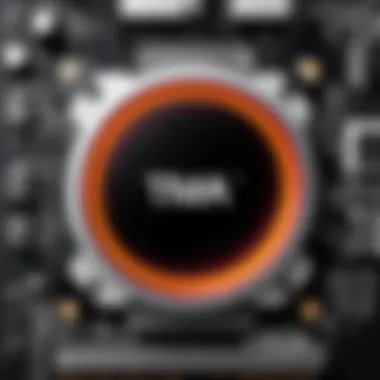

Building vs Buying Pre-Built
When it comes to setting up your gaming rig, the choice between building your own PC and purchasing a pre-built system stands as one of the most crucial decisions to be made. Each option carries its fair share of advantages and drawbacks, deeply influencing both your immediate gaming experience and long-term satisfaction. Understanding these aspects can help you navigate your path more effectively and align it with your gaming ambitions.
Advantages of Building Your Own PC
Building your own gaming computer allows you to tailor every component to your specific needs. This customization starts right from the ground up and can lead to a setup that not only fits your desired performance metrics but also fits your budget better than pre-built options. Here are some notable perks:
- Cost Efficiency: Often, building your own setup can result in more bang for your buck. You avoid the labor costs baked into pre-built systems and can source parts during sales.
- Component Quality Selection: You decide what goes into your PC, ensuring high-quality parts that meet your performance standards. Every choice here—from the GPU to the power supply—can reflect your preferences and performance needs.
- Upgrade Flexibility: A custom-built PC makes it easier to swap out or upgrade individual components. You can replace your one or two parts when technology advances or when your requirements grow, instead of needing to overhaul the entire machine.
- Learning Experience: Constructing your own PC is an excellent way to learn about how computers work. This knowledge can prove advantageous down the line, aiding in troubleshooting and maintenance.
Yet, it does take time and a willingness to research and learn the ins and outs of PC building. But isn’t that part of the excitement?
When to Consider a Pre-Built System
On the flip side, pre-built systems offer their own constellation of benefits. While you might sacrifice some customization, several factors sway users toward this route:
- Convenience: For those who prioritize speed over other considerations, acquiring a pre-built unit means you can dive into gaming right away without the hassles of assembly and component matching.
- Technical Support: Most manufacturers provide customer service, giving peace of mind should any issues arise. This is a significant advantage for less technically savvy users or those unwilling to navigate potential troubleshooting challenges.
- Guaranteed Compatibility: With pre-built machines, the compatibility concerns are taken out of the equation. The components have been tested to ensure smooth operation, so you don't risk mismatched hardware leading to underwhelming performance.
- Warranties and Service Plans: Many companies offer warranties and service plans that cover your components, ensuring that any necessary repairs or replacements happen without strain on your finances.
In the end, whether to build or buy comes down to your personal preferences, your level of technical familiarity, and how much effort you’re willing to invest up front. With careful thought and consideration, you can easily identify what option aligns best with your gaming vision.
Performance Optimization Techniques
When you’ve carefully pieced together your economical gaming PC, the last thing you want is to see it underperform or struggle to deliver the gaming experience you envisioned. Performance optimization techniques can significantly enhance your system's efficiency, allowing you to get the most out of your build without breaking the bank. These techniques don't just rev up your gaming rig; they also prolong the life of your components and improve the overall user experience. Here, we’ll dive into a couple of practical approaches tailored to elevate performance without pushing the budget limits.
Overclocking Your Components
If you’re looking for a way to squeeze more juice from your components, overclocking might be the ticket. This involves increasing the clock rate of your CPU or GPU to get more power than what the manufacturer has set as the standard operational level. Picture it like adding an extra gear to your sports car – it can boost performance, but it comes with its risks.
Here are some essential considerations:
- Research First: Before you dive in, read up on your specific components. Not every chip can take the heat, and some older models may not be worth the trouble.
- Proper Cooling Systems: Overclocking generates additional heat, and adequate cooling solutions like enhanced heat sinks or liquid cooling setups can help manage this. Ignoring this aspect can lead to thermal throttling or, worse, damage.
- Incremental Adjustments: Rather than make dramatic changes all at once, try small adjustments. Gradually increase the clock speeds and test stability at each step. Utilities like CPU-Z or MSI Afterburner can assist in monitoring your changes.
Overclocking is like tuning a car; with the right tweaks, you can enjoy a smoother ride, but neglecting essential checks can send you straight to the garage for repairs.
With proper tweaks, you can see improvements ranging from 10% to 30% performance boosts, really a big deal for competitive gameplay.
Software Tweaks for Enhanced Performance
Optimizing your gaming PC isn’t just about hardware; software plays an equally critical role. Many gamers overlook the influence of software on performance. It's surprising how simpler tweaks can turn your sluggish performance around. Here are a few software strategies worth your time:
- Optimizing Your Operating System: Ensure that your operating system is trimmed down for gaming. Disable unnecessary startup programs, services, and background applications that hog resources. Tools like CCleaner and built-in settings can help streamline what runs when you boot up.
- Adjusting In-Game Settings: Each game often has a range of graphic settings that can dramatically influence performance. Lowering shadow quality, disabling motion blur, or scaling down the resolution can unlock smoother gameplay without sacrificing too much visual fidelity.
- Update Drivers Regularly: Keeping your graphics and other drivers up-to-date can bring substantial performance improvements. Manufacturers push out updates for a reason – they aim to optimize performance and fix bugs.
- Using Game Mode: If you're running Windows 10 or 11, take advantage of the Game Mode feature. This setting prioritizes your gaming processes, allowing you to keep resources focused where they matter.
Incorporating these software tweaks can yield noticeable improvements and help you maintain your system's longevity, making sure you're always in the competitive field. Remember, a faster gaming rig doesn’t just come from the latest graphics card but also from harmonious synergy between hardware and software.
Monitors and Peripherals
When building an economical gaming PC, often the spotlight shines on the components like the CPU and GPU, but underestimating the significance of monitors and peripherals can lead to regret. These components wisely chosen contribute immensely to the overall gaming experience.
A good monitor can mean the difference between a one-sided game and an epic battle for survival. While the internals of the gaming PC might handle the heavy lifting, it's the peripherals that directly impact interaction and immersion. Spending on a quality monitor and peripherals can enhance gameplay, responsiveness, and enjoyment, making them critical areas of the budget.
Selecting the Best Monitor for Gaming
Resolution and Refresh Rate Considerations
When considering monitors, two terms that rise to the top are resolution and refresh rate. Resolution refers to the number of pixels displayed, commonly seen as 1080p (Full HD), 1440p (QHD), or even 4K (UHD). Higher resolutions provide more detail and clarity. For gaming, this is particularly essential because clearer visuals can enhance both gameplay and enjoyment. But clarity isn't the only factor.


The refresh rate, measured in Hertz (Hz), plays an equally important role. A higher refresh rate, like 144Hz, allows for smoother motion, which is critical in a fast-paced gaming environment. In summary:
- Higher Resolution: Greater detail and sharpness
- Increased Refresh Rate: Smoother gameplay experience
A monitor that hits a sweet spot of resolution and refresh rate can feel like a breath of fresh air compared to lower end options. Just bear in mind, higher specs generally come with a higher price tag, so it’s wise to find the right balance between performance and cost.
Budget Monitor Options
Contrary to popular belief, budget monitors can offer excellent gaming experiences without straining the wallet too much. Many manufacturers cater to economical gamers by producing monitors that balance cost while still serving up solid performance metrics. These options often come in the 1080p range with decent refresh rates, making them a good fit for the average gamer.
Key characteristics include:
- Affordability: Cost-effective choices that remain competitive
- Fair Quality: You may not have the ultra-high specs; however, many options available do a solid job for casual gaming.
A unique feature of budget monitors is their versatility. They often come with adjustable stands or special settings that cater to different types of games, elevating the gaming experience at an attractive price point. Just remember, while they might not have all the bells and whistles of higher-end models, they can still lay down a strong foundation for an enjoyable gaming experience.
Essential Gaming Peripherals
Having the right peripherals can transform a gaming setup. Keyboards, mice, and headsets come into play not just for functional purposes, but they also enhance gameplay. Proper peripherals allow a player to execute commands confidently and comfortably, which can swing a match in their favor.
Keyboards and Mice
At the heart of any gaming setup are the keyboard and mouse. A responsive keyboard with mechanical keys can provide better feedback and speed compared to standard options. Similarly, a quality gaming mouse can offer precision and comfort, allowing for specific movements in quick succession without lag.
Key characteristics include:
- Sensitivity: Many gaming mice come with customizable DPI settings, which enables users to adjust how sensitive the mouse feels based on their needs.
- Durable Build: Gaming peripherals tend to endure longer, thus they can be a better long-term value.
The primary advantage is the edge in competition. Knowing that the peripherals can respond as quickly as your brain thinks gives a player immeasurable confidence.
Headsets and Audio Solutions
Lastly, the sound experience can often get sidelined when planning a gaming setup, but quality audio is crucial. A comfortable gaming headset enhances immersion with clear audio cues, whether it be hearing an opponent sneaking up or deep orchestral scores in the background.
Key characteristics to assess:
- Sound Quality: Clear differentiation between sounds can make it easier to pick up on subtle audio cues during gameplay.
- Comfort: Long gaming sessions require comfortable headsets. Choosing those with cushioned ear pads can make prolonged use enjoyable.
A unique feature to consider in headsets is the integration of a good microphone. This allows for seamless communication with teammates during multiplayer games, which is often the difference between victory and defeat. Just be aware that cheaper options might compromise sound quality, reflecting less vital detail in the audio.
In summary, investing wisely in monitors and peripherals, even within a tighter budget, can dramatically lift the entire gaming experience. Quality visuals, tactile controls, and crisp audio are integral to enjoying every moment spent in the digital realms.
Long-term Considerations
When diving into the realm of building an economical gaming PC, it’s wise to take a moment to understand the long-range impact of your choices. This is not just about slapping together some parts and calling it a day; it’s about creating something that can adapt and grow with your gaming needs. The gaming industry evolves at lightning speed, with new titles demanding more horsepower and graphical fidelity. Thus, considering how your setup will hold up in the future is imperative.
Upgrading Components Over Time
One of the standout benefits of custom building your gaming rig is the ability to swap out components down the line. You don’t want to be stuck in a rut with a system that feels like a millstone around your neck. Rather, being able to upgrade your CPU or GPU can breathe new life into an aging setup. Imagine this: you get a graphics card that can handle your favorite game today, but in a year or two, it starts chugging along. Rather than buying a whole new PC, you can simply upgrade that one part.
It’s also worth noting the reusability of components. If you’ve purchased a quality power supply or a sturdy case, those pieces can last through several builds. Moreover, as new technology emerges, many older components drop in price, making upgrading not just feasible but economical. This becomes a solid strategy for maintaining relevance in the gaming community, where staying competitive can often hinge on hardware performance.
Maintaining Your Gaming PC
Just like any piece of technology, a gaming PC demands a bit of TLC to keep it running smoothly. Don’t let the dust bunnies take residence inside your case; regular cleaning can prevent overheating and preserve the lifespan of your components. You'd be surprised how a simple dusting can improve your system's performance. Here are some things to keep in mind:
- Regular Dusting: Open the case once every few months, clean out any buildup. A can of compressed air can do wonders.
- Updating Software: Drivers and operating systems should be kept current to avoid compatibility issues with new games.
- Monitoring Temperatures: Use software tools to monitor your CPU and GPU temperatures. If they’re running hot, consider adding more cooling or improving airflow.
You want to keep your rig healthy, not just perform at its peak for the first six months. The better care you give it, the longer it will serve you well.
"A stitch in time saves nine." Keeping these maintenance tips in mind can save you from larger headaches when your performance starts to diminish.
In summary, paying attention to long-term considerations can have a significant impact on not just how much you enjoy gaming, but also how economically you can sustain your gaming experience. The investment today in thoughtful upgrades and regular maintenance will pay off in spades, long into the future.



