Comprehensive Guide to Full Size Gaming PC Cases
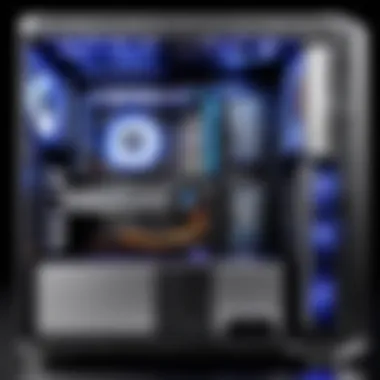

Intro
In the realm of gaming, the hardware setup often plays a crucial role in delivering a seamless experience. One of the most significant components of such an arrangement is the gaming PC case. A full size gaming PC case serves not only as a protective shell for the internal components but also as a foundation for cooling, aesthetics, and expandability. Understanding these cases requires an examination of their designs, features, and the technical specifications that guide gamers in their selection process.
As gaming continues to evolve, so does the need for sophisticated equipment. The importance of full size PC cases becomes evident when considering the performance demands of modern gaming titles. The varying styles available, from minimalistic designs to cases with RGB lighting, reflect the diverse preferences of gamers. Additionally, using proper cooling systems is essential for maintaining optimal performance during intense gaming sessions.
This guide aims to provide insights into the multifaceted world of full size gaming PC cases. From understanding essential features and design options to considering compatibility and performance, this narrative will enhance the reader's knowledge for assembling or upgrading their own gaming rigs.
Prelude to Gaming PC Cases
In the realm of digital gaming, the setup of a gaming rig is crucial. Among many components, the gaming PC case plays a pivotal role. It houses all critical hardware, ensuring they function harmoniously. Understanding gaming PC cases is essential for gamers and tech enthusiasts alike, as the case influences both aesthetics and performance.
The Role of a Gaming PC Case
A gaming PC case serves multiple functions. First, it protects the sensitive components from dust, moisture, and physical damage. Second, a well-designed case supports efficient airflow, which is vital for cooling high-performance components. Without adequate cooling, parts can overheat, leading to thermal throttling or failure.
Moreover, the case impacts the overall look of the gaming setup. A visually appealing design can enhance the gaming experience. Many cases allow for personalization, showcasing individual style through colors and lighting. Most importantly, a suitable case ensures compatibility with the chosen hardware.
In summary, the role of a gaming PC case goes beyond aesthetics. It is fundamental for protection, cooling, and organization of components. Choosing the right case can elevate the entire gaming experience.
Full Size vs. Other Form Factors
Gaming PC cases come in various form factors, with full-size cases being a popular choice. Full-size cases offer ample space for components. They typically accommodate larger graphics cards, multiple storage devices, and advanced cooling systems, which is crucial for high-end builds.
In contrast, smaller form factors, like Mini-ITX or Micro-ATX cases, appeal to gamers with limited space or those preferring compact builds. However, these cases often compromise on expandability and cooling capacity. Hence, while they are practical for small environments, full-size cases remain favored for their versatility and airflow potential.
Key Features of Full Size Gaming PC Cases
Full size gaming PC cases play an important role in enhancing the overall performance and aesthetics of a gaming setup. These cases are tailored to support the advanced hardware used by gaming enthusiasts. They provide ample space for cooling components, drive bays, and cable management systems. Understanding these key features can help users select the right case that meets their requirements.
Size Dimensions and Compatibility
When considering a full size gaming PC case, size dimensions are crucial. These cases typically accommodate larger components, allowing for more powerful graphics cards, cooling systems, and motherboards. For instance, mainstream full size cases often support ATX, micro-ATX, and even E-ATX motherboards. This flexibility is significant since it allows builders to customize their rigs based on current and future hardware needs.
Compatibility extends to various cooling solutions and drive configurations. Users should check the maximum GPU length and CPU cooler height that the case can support. Also, those planning to integrate multiple storage drives will benefit from a case with several drive bays, specifically 3.5-inch and 2.5-inch options. Therefore, understanding precise dimensions ensures that components fit correctly, enhancing the build quality and performance.
Cooling Options and Airflow Management
Thermal management is another pivotal element when evaluating full size gaming PC cases. Many modern games demand high processing power, which generates considerable heat. Efficient airflow management systems become essential in mitigating this heat. Full size cases usually offer multiple fan mounts, allowing users to install additional fans. Additionally, these cases often provide space for liquid cooling components like radiators, enhancing cooling efficiency.
Properly designed airflow channels help in maintaining optimal temperatures during intense gaming sessions. A well-ventilated case not only improves performance but also extends the lifespan of hardware components. Understanding the cooling options available, including fan placement and airflow direction, can make a considerable difference in how well the gaming rig performs under load.
Cable Management Solutions
Good cable management is essential for both functionality and appearance. Full size gaming PC cases often have built-in features that assist with organizing cables. This includes cable routing holes, tie-down points, and even dedicated spaces behind the motherboard tray for hiding excess cables.
An organized setup not only enhances airflow but also simplifies necessary upgrades or modifications in the future. Avoiding a clutter of cables helps in reducing potential thermal issues as well. When selecting a case, consider how well the design facilitates cable management, as this can lead to a significant reduction in stress when building or maintaining a system.
Drive Bays and Expansion Slots
Drive bays and expansion slots are vital features of full size gaming cases. These features determine how much storage and additional hardware a user can install. Many full size cases provide multiple drive bays, which can accommodate additional hard drives or SSDs. This capacity is especially beneficial for gamers who require significant storage for large games, applications, and media files.


Expansion slots are equally important. A full-size gaming case typically has several PCIe slots for graphics cards and other expansion cards. This flexibility allows users to upgrade their systems without needing a new case. Understanding the configuration and number of drive bays and expansion slots can help optimize the gaming setup according to personal needs.
Materials Used in Gaming Cases
The materials used in gaming PC cases play a crucial role in determining their durability, aesthetics, and functionality. The choice of materials can affect weight, thermal performance, and the overall look of a PC. Understanding these elements help you make informed decisions when selecting a case that meets your specific gaming needs.
Steel vs. Aluminum
Steel and aluminum are the two most common materials used in gaming PC cases. Steel cases are typically heavier but offer better durability and strength. They are often available at a lower cost compared to aluminum cases. This can be advantageus for gamers on a budget who still want a solid and sturdy case. Steel can also contribute to better sound dampening, making it a good option for those who prefer quieter gaming setups.
On the other hand, aluminum is lighter and often regarded as more premium. It has better heat dissipation properties which can help keep internal components cool, especially in high-performance gaming environments. It is also easier to finish with various colors and coatings, allowing for more customization. However, aluminum can be prone to dents and scratches, which may affect its appearance over time.
In summary, choosing between steel and aluminum will depend on your priorites: strength and price versus weight and aesthetics.
Plastic Components and Aesthetic Choices
Plastic components in gaming cases can vary significantly in quality. They are often used in areas like front panels or internal bays. High-quality plastics can enhance the case's look while keeping costs down. However, low-quality plastic can easily become brittle or warp over time, impacting long-term durability.
Aesthetic choices also play a significant role in how a gaming PC case looks. Manufacturers use various finishes and textures on plastic parts to give a unique look. Some cases have glossy finishes, while others feature matte or textured surfaces that can reduce fingerprints, making them more appealing to gamers who value a clean setup.
In addition to the material itself, design elements such as RGB lighting can transform the appearance of a case. Cases that incorporate RGB lights and transparent panels offer options for gamers who want to showcase their internal components, enhancing the overall aesthetic appeal.
Investing in a gaming PC case that balances quality materials with aesthetic preferences is essential for creating a setup that reflects your style and performs reliably.
Aesthetic Considerations
In the realm of gaming PCs, aesthetic considerations play a crucial role in personalizing setups and enhancing the overall gaming experience. A well-designed gaming PC case can act as a focal point in a room, reflecting the user's personality and style preferences. Beyond simple appearance, aesthetics can also impact functionality through design elements that facilitate better cooling, cable management, and user accessibility.
Color Options and Finish Types
When selecting a gaming PC case, color options are among the first points of consideration. Cases come in a variety of hues including black, white, and more vibrant choices like red or blue. The color choice should complement other equipment such as monitors and keyboards, creating a cohesive look.
Finish types also add depth to aesthetic choices. For instance, matte finishes can provide a sleek and modern look, while glossy surfaces often attract more fingerprints but can offer a premium feel. Additionally, textures like brushed steel or tempered glass can enhance the visual appeal of the case. Many manufacturers, such as Corsair and NZXT, offer options that cater to diverse tastes and aesthetics.
RGB Lighting Features
RGB lighting has become a prominent feature in modern gaming PC cases. It transforms routine setups into vibrant displays, allowing users to customize the lighting effects according to their mood or gameplay. The appeal of RGB lighting lies in its dynamic nature. Users can often choose from a range of colors, patterns, and effects, tailoring the illumination to fit specific themes or personal tastes.
Moreover, RGB lighting can serve practical purposes by indicating system statuses. For example, color changes can provide insights on temperature or performance metrics, helping enthusiasts monitor their systems more closely. Brands like ASUS and MSI consistently integrate such advanced lighting features in their case designs, recognizing the growing demand for visually striking and functional aesthetics.
"Choosing the right aesthetic is as important as the hardware inside a gaming PC. It's about creating a space that inspires creativity and enjoyment."
Popular Brands and Models
Selecting the right gaming PC case involves more than just the design and specifications. Popularity among brands and models significantly influences consumer choices. Well-known brands often assure reliability, innovation, and customer support. Furthermore, established models frequently have a proven track record, which can be crucial when making a purchasing decision.
One of the main considerations when evaluating brands is their reputation in the gaming community. Brands like Corsair, NZXT, and Cooler Master have made their mark due to consistent quality and performance. These brands are recognized for their innovative designs, catering to gamers who prioritize aesthetics and functionality. The importance of brand can also extend into warranty expectations and post-purchase support, which could be beneficial during upgrades or repairs.
Top Rated Gaming Cases
Within each brand, some models stand out based on critical reviews and user feedback. Top rated gaming cases exemplify the perfect combination of design and functionality.
- Corsair 4000D Airflow: Known for excellent cooling potential, this case features a sleek design and a spacious interior for easy installation of components. Its smart airflow paths enhance cooling performance, making it a common choice for gamers.
- Fractal Design Meshify C: This model is lauded for its modern aesthetics and superior airflow. The mesh front panel and optimized airflow paths create an efficient cooling environment, which many users find appealing for high-performance builds.
- Lian Li PC-O11 Dynamic: Renowned for its visual appeal, this case supports various cooling configurations. Its dual-chamber design allows for better airflow and cable management, catering to those who seek elegance alongside performance.


Each of these cases provides a unique feature set, which can be crucial in conflicts such as cooling versus aesthetic appeal.
Comparative Analysis of Models
Comparative analysis of gaming PC cases helps consumers understand the nuances between popular choices. When evaluating, consider aspects such as price, build quality, and user feedback. Understanding these factors allows for a well-informed decision.
- Cooling Efficiency: Look at the airflow designs and fan placements in each model. For instance, Corsair's cases typically excel in providing optimized airflow systems, while other brands may emphasize aesthetics sometimes at the cost of cooling performance.
- Ease of Build: Models like NZXT 10 Apple are often celebrated for their user-friendly design, making assembly less daunting for novices. In contrast, more advanced users might prefer a complex case that allows greater customization, such as those offered by Lian Li.
- Space and Expansion Capacity: Evaluate how much room your chosen model provides for future upgrades. Many top-rated cases include multiple drive bays, making them suitable for those who intend to expand their setups later.
- Customer Support and Warranty: The level of support and the warranty period can also play significant roles in choosing a brand. Well-supported brands often deliver peace of mind when investing in a gaming setup.
In discussing these factors, one can gain insight into which models may serve best for specific gaming needs or preferences.
Understanding the strengths and weaknesses of each model can help you select the ideal case for your gaming setup.
Choosing the Right Gaming PC Case
Choosing the right gaming PC case is vital for both performance and aesthetics. A well-suited case not only houses components efficiently but also aids in cooling, upgrades, and cable management. Selecting a case requires careful thought about several factors, including size, ventilation, and personal style preferences. Mistakes in this process may lead to compatibility issues or insufficient cooling, specialy during intense gaming sessions.
Assessing Your Needs
Before acquiring a gaming case, it is essential to assess your specific needs. Think about the components you plan to use. For example, a high-end graphics card or multiple hard drives require more space. Consider your gaming habits as well. If you intend to upgrade components frequently, a case that allows easy access is crucial.
Also, evaluate your cooling requirements. If you live in a warmer climate or plan to overclock your CPU, prioritize cases with excellent airflow. Moreover, think about how much noise you can tolerate. Some cases are quieter than others, playing an important role especially during long gaming sessions.
Budgeting for a Case
Budget is another critical factor when choosing a gaming PC case. While some cases can be affordable, high-performance and premium cases come at a higher cost. Set a reasonable budget based on what features you prioritize: aesthetics, build quality, or expandability.
You might find decent options in the mid-range segment, balancing quality and price. Factors such as brand reputation and warranty should also be included when budgeting.
Keep in mind that investing more in a quality case can save you money in the long run through durability and flexibility for upgrades.
Ultimately, understanding your needs and budget will lead you to the perfect gaming PC case. Choosing wisely can make a significant difference in your gaming experience and overall computer longevity.
Installation and Setup
The installation and setup phase is crucial in building a gaming PC, especially when dealing with full size gaming cases. This section will explore essential steps, benefits, and considerations that ensure a smooth assembly and a fully operational system. Proper installation not only enhances the performance of your gaming rig, but also minimizes potential issues in the future. By understanding the process thoroughly, you can avoid common mistakes and optimize the configuration of your components.
Steps for Assembling a Gaming PC
Assembling a gaming PC can be an enjoyable experience when approached methodically. Below are the steps to guide you through the installation process:
- Preparation of Workspace: Choose a clean, static-free environment to work on. Have all your components at hand, including the motherboard, CPU, RAM, GPU, power supply, cooling solutions and, of course, your full size case.
- Install the Power Supply: Place the power supply (PSU) in the designated area of the case first. Secure it with screws, ensuring it is firmly in place.
- Motherboard Setup: Before mounting the motherboard in the case, install the CPU and RAM. This simplifies the setup, as it can be easier to work outside of the case. Secure the CPU with the appropriate bracket and add thermal paste if needed. Once that is done, insert the RAM in the designated slots.
- Install the Motherboard: Align the motherboard with the mounting holes in the case. Use standoffs to avoid contact with the case. Secure it with screws, ensuring a stable installation.
- Graphics and Storage: Install the graphics card in the PCI slot. Ensure it is tightly connected. Then, attach your storage drives to the respective bays and connect them to the motherboard with SATA cables.
- Cooling Solutions: Attach any necessary cooling systems, such as a CPU cooler or case fans. These are crucial for maintaining optimum temperatures during gaming sessions.
- Cable Management: Use ties to secure cables and ensure a clean build. This not only improves airflow but makes future troubleshooting easier.
- Final Connections: Double-check all connections including the power supply cables and peripheral connections before closing the case.
- Power On: After closing the case, turn on the power supply and boot the system to check for successful initialization.
Common Pitfalls During Installation
When setting up a gaming PC, it's easy to encounter several common pitfalls. Here are a few crucial mistakes to avoid:
- Neglecting Static Precautions: Always ground yourself to prevent static damage. Use an anti-static wrist strap if possible, or frequently touch a grounded metal surface.
- Incorrect Cable Connections: Taking time to ensure each connection is correct is vital. Refer to manuals to verify connections for both the power supply and motherboard.
- Overlooking Cooling Systems: Insufficient cooling can lead to overheating. Ensure your system has adequate airflow and cooling solutions.
- Skipping the BIOS Setup: After installation, entering the BIOS is essential for configuring system settings. This includes setting boot priorities and checking component recognition.
- Ignoring Component Compatibility: Always verify that each component is compatible with your chosen case and motherboard. Double-check specifications before making purchases.
Remember, careful planning and attention to detail during installation can significantly enhance your gaming experience.
By understanding these steps and preventing common mishaps, you can ensure a smooth and effective setup process for your full-size gaming PC.
Maintenance and Upgrades


Maintenance and upgrades of your gaming PC case play a critical role in the overall performance and longevity of your system. Understanding the significance of these elements can help users ensure that their hardware functions optimally and remains relevant as technology advances. Regular maintenance can prevent buildup of dust and debris, which can lead to overheating and diminished performance. Upgrading components allows gamers to keep up with the demanding requirements of modern games without needing to invest in an entirely new system.
Cleaning and Dust Management
Keeping your gaming PC case clean is vital for maintaining peak performance. Dust accumulation can obstruct airflow, causing higher temperatures that can hamper component functionality. Regularly scheduled cleaning sessions not only enhance cooling efficiency but also extend the lifespan of components.
Here are some best practices for effective cleaning and dust management:
- Frequency of Cleaning: Aim to clean your gaming PC every 3 to 6 months. If you live in a dusty environment, consider increasing this frequency.
- Use the Right Tools: A can of compressed air is ideal for blasting dust from hard-to-reach areas. Avoid using a vacuum cleaner, as it can create static electricity that may damage sensitive components.
- Disassemble When Necessary: If you want a thorough cleaning, consider removing components such as graphics cards or storage drives. This approach makes it easier to dust the interior surfaces of the case.
Maintaining a clean environment around your gaming PC also contributes to better dust management.
Upgrading Components and Replacing Cases
The ever-evolving landscape of gaming technology necessitates that PC builders consider upgrading their systems. Enhancements might involve swapping out older components for newer ones, such as graphics cards, processors, or power supplies. Alternatively, replacing the entire case can be prudent if one needs improved cooling options or layout flexibility.
Factors to consider when upgrading components:
- Compatibility: Ensure that new components will be compatible with the existing system. Check the dimensions, connectors, and specifications before making purchases.
- Performance Needs: Understand the requirements of the latest games and applications. Upgrading to a higher-tier graphics card may be essential for running newer titles at high settings.
- Future-Proofing: It can be beneficial to choose components that will remain relevant for a longer time. For example, investing in a case that supports larger CPU coolers or multiple GPU setups may be wise for the tech-savvy user.
"Upgrading your gaming rig not only boosts performance but also keeps your gaming experience fresh and enjoyable."
Managing upgrades effectively requires planning and a methodical approach to ensure that each enhancement aligns with your ultimate gaming objectives. Overall, understanding the maintenance and upgrades of a full-size gaming PC case will lead to better performance and enhanced gaming experiences.
Future Trends in Gaming PC Cases
As the technology landscape continues to shift, the evolution of gaming PC cases reflects the needs and preferences of the gaming community. Future trends in gaming PC cases are paramount for users who seek improved performance, aesthetics, and functionality. This section explores the direction in which gaming PC design is headed, focusing on both evolving features and eco-friendly manufacturing processes.
Evolving Designs and Features
In recent years, we have seen a significant shift in how gaming PC cases are designed. Modularity has become a focal point, allowing users to customize their setups more easily. Cases that allow for interchangeable panels or customizable layouts give users control over aesthetics and air circulation.
Visual Appeal also plays an essential role. Manufacturers have begun to integrate tempered glass panels, which provide a clear view of internal components. RGB lighting is not merely an add-on but often a standard feature that adds flair and interactiveness to the system. These design elements make cases more appealing, especially for gamers who participate in LAN parties or showcase setups.
The integration of smart technology offers yet another advancement. Some cases now include built-in monitoring systems that track temperature, humidity, and component performance. This allows gamers to optimize airflow and cooling performance efficiently.
Sustainability in Case Manufacturing
As environmental awareness rises, sustainability in manufacturing is becoming critical. Companies are focusing on eco-friendly materials, like recycled metals and plastics, to reduce environmental impact. This shift reflects a growing commitment from manufacturers to take responsibility for the lifecycle of their products.
Additionally, employing energy-efficient manufacturing processes significantly cuts down on carbon footprints. Brands that prioritize sustainability often find favor with environmentally conscious consumers, which is essential in today’s market.
Adopting practices like minimalistic packaging can also contribute to reduced waste and enhances the overall appeal for conscious buyers.
Closure
In this article, we explored the multifaceted world of full size gaming PC cases, reflecting on their importance in customizing a gaming setup. The conclusion also serves as a vital synthesis of all the previous discussions. Full size cases provide ample space, support a variety of components, and enhance cooling options, which ultimately contribute to a better gaming experience.
Recap of Key Points
- Role of Full Size Cases: They serve as the backbone of any gaming rig, housing critical components effectively.
- Key Features: We detailed dimensions that support high-performance components alongside effective cooling systems.
- Material Choices: Understanding the trade-offs between steel and aluminum, including weight, durability, and aesthetic appeal, has been crucial.
- Aesthetic Options: Color schemes and RGB lighting not only personalize setups, but also reflect gaming culture.
- Future Trends: This continues to evolve, driven by gaming demands and environmental considerations.
Final Thoughts on Full Size Gaming PC Cases
Choosing a full size gaming PC case is not merely a practical decision. It holds crucial implications for performance, aesthetics, and future upgrades. As gaming technology advances, so does the necessity for adaptable hardware solutions. A thoughtful selection can enhance longevity and user satisfaction in a gaming experience.
Investing time to understand these factors allows gamers and enthusiasts to make smarter choices. Choosing a case is often a stepping stone to assembling a powerful gaming system, impacting the overall efficiency and joy derived from gaming.
"The only limit to customization is your imagination and budget."



