Exploring the Fastest Intel Processors for Laptops
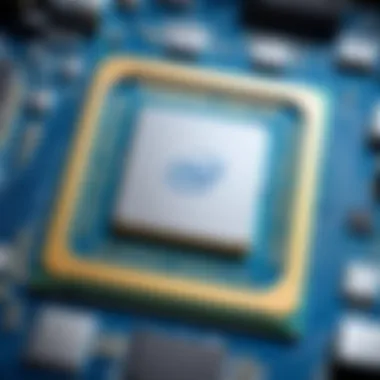

Intro
In the rapidly changing world of technology, laptop processors have become critical to performance across various computing tasks. Users today expect not just speed but efficiency, power, and versatility in their devices. This expectation is particularly highlighted in fields such as gaming, content creation, and professional workloads.
The Intel Core i9-13980HX has emerged as the powerhouse for laptops. Built on the innovative Intel 7 process technology, this processor offers an impressive base clock of 2.2 GHz and boosts up to 5.6 GHz. Its architecture is meticulously designed, featuring a combination of high-performance and energy-efficient cores, which ensures seamless multitasking and superior gaming performance.
By dissecting various Intel processors, we will explore their architectural advancements, highlight their unique features, and scrutinize their benchmarks in real-world applications. Whether you are a gamer seeking the ultimate edge in esports or a creator pushing the limits of video rendering, understanding these processors can shape your buying decisions.
Esports Coverage
Pro-Gaming Tournaments
As esports continues to grow, so does the significance of having robust hardware. Major tournaments like The International Dota 2 Championship or League of Legends World Championship showcase not just the skills of players but also how high-performance processors can elevate gameplay. These events often take place in arenas where every millisecond counts. Here, the role of the fastest Intel processors may influence outcomes, particularly in high-stakes matches.
Player Profiles and Interviews
Understanding the hardware choices of leading esports players sheds light on the industry's top standards. For instance, players often favor laptops equipped with Intel's processors, owing to their reputable reliability and performance. Interviews with these professionals often reveal insights into how specific processors enhance their gameplay experience, allowing for faster reaction times and streamlined performance under pressure.
Team Strategies and Analysis
Analyzing the strategies of top esports teams provides a window into how they utilize technology to their advantage. Teams like Team Liquid and Fnatic invest significantly in hardware, emphasizing processors that offer unparalleled performance. This investment influences their entire game approach, from split-second decision-making to intricate strategy executions during high-paced matches.
Hardware Testing
Reviews of Gaming Monitors
While processors are at the heart of gaming, the display can vastly affect the experience. Monitors that pair well with Intel's fastest processors, such as the ASUS ROG Swift PG259QN, enhance clarity and response times, critical for competitive gaming efforts.
Performance Analysis of GPUs
It's essential to consider how Intel processors work in tandem with GPUs. The combination affects frame rates and overall gaming smoothness. Whether it’s an Nvidia RTX 3080 or AMD's latest offerings, the synergy between these components can make or break performance.
Comparison of Mechanical Keyboards
Although processors drive computation, a gamer’s input method is also crucial. Mechanical keyboards provide the responsiveness that competitive gaming demands. Testing various models reveals preferences among players, with brands like Razer and Corsair often favored for their tactile feedback and speed, complementing the fast Intel CPUs.
Game Reviews
Latest Game Releases
Every major game release brings excitement but also new demands on hardware. The latest titles, such as Cyberpunk 2077 or Elden Ring, can benefit tremendously from the computing power of Intel's high-end processors, allowing for enhanced graphics and quicker load times.
Detailed Gameplay Analysis
Each game has its tendencies, and analyzing how different processors handle various titles can reveal the ideal hardware. From the vast open worlds of RPGs to the tight, resource-demanding arenas of first-person shooters, having the right processor plays a pivotal role.
Storyline and Graphics Review
Beyond performance, narratives and immersive graphics are essential facets of gaming. Identifying how Intel processors affect the rendering of stunning graphics can elevate the entire experience. With advanced architectures supporting intricate lighting effects and realistic textures, these evaluations are vital.
"In the end, the right processor is not just about raw speed; it's the combination of performance and user experience that makes all the difference."
This exploration solidifies the understanding of what to look for in a high-performance laptop processor, ensuring that readers can make informed decisions for their computing needs.
The Importance of Processor Speed in Laptops
When it comes to laptops, processor speed is like the engine of a high-performance car; it significantly influences how well the machine performs in both daily tasks and demanding applications. In today’s fast-paced digital world, users expect seamless operation regardless of their usage scenario, whether they're gaming, multitasking, or running heavy applications.
Understanding the factors that contribute to processor speed empowers consumers and users alike to make well-informed decisions. It’s not just about having the latest model; it’s about understanding what that model can do for your unique requirements. The key focus here is to explore several essential metrics that define processor performance, illuminating their impact on various laptop functions.
A faster processor can elevate the user experience dramatically, leading to quicker load times, improved frame rates in gaming, and greater efficiency in productivity applications. Given the rise of remote work and digital content creation, understanding these specifics becomes even more pressing.
"The backbone of any powerful laptop is its processor speed, influencing everything from gaming graphics to productivity workflows."
To dig deeper, we need to dissect the components that contribute to this speed.
Understanding Processor Performance Metrics
Clock Speed
Clock speed is one of the simplest indicators of a processor's ability to perform tasks. Measured in gigahertz (GHz), it tells you how many cycles per second a CPU can execute. While clock speed isn’t the only factor in performance, it certainly matters. Higher speeds typically equate to faster processing, especially in single-threaded applications that rely on quick execution of tasks.
A processor with a clock speed of 3.5 GHz can perform more calculations per second compared to one at 2.0 GHz. This makes a notable difference in activities such as gaming, where the quick response time can mean the difference between victory and defeat. However, that’s not to say that higher is always better; heat generation and power consumption can escalate with increased speeds, stirring the pot when it comes to laptop efficiency.
Cores and Threads
In parallel to clock speed, cores and threads pack a punch in determining how processors handle multitasking and complex computations. A core is capable of processing its own tasks, while threads are essentially virtual cores that help in task execution. The more cores and threads a processor has, the better it can perform under heavy workloads.
For instance, a laptop with a quad-core processor handles multiple applications at once more efficiently than a dual-core counterpart. This boost is particularly noticeable during resource-intensive processes like video editing or running virtual machines. Yet, relying solely on core count can be misleading; software needs to be optimized to utilize those cores effectively.
Thermal Design Power
Thermal Design Power (TDP) is often overlooked, but it’s crucial for understanding how much heat a processor generates under typical loads. Defined in watts, TDP provides insight into whether your laptop will struggle with overheating issues during high-performance tasks. Generally, a higher TDP can indicate that a CPU is more powerful, but it also means more heat dissipation and potentially bulkier cooling solutions.
Understanding TDP helps in making the right choice for your needs—be it gaming, casual use, or working on the go. A powerful processor may excel in benchmarks but could quickly throttle down in a laptop if its thermal management isn’t on par.
Impacts on User Experience
The performance metrics explained above culminate in a tangible user experience, shaping how smoothly operations unfold on your device. Whether you're delving into high-octane gaming adventures, juggling various productivity applications, or multitasking between different software, these details represent the key ingredients that bring your laptop to life.
Gaming Performance
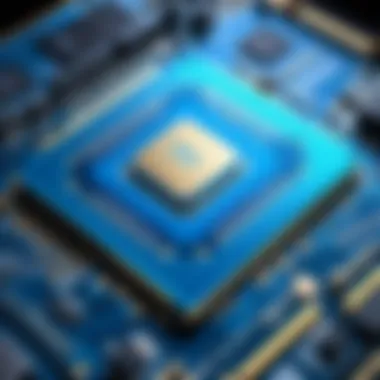

Gaming places unique demands on a laptop’s processor. High frame rates, rapid response times, and seamless graphics rendering all depend heavily on the speed and performance of the CPU.
For instance, a Core i9 processor greatly outperforming a Core i5 in demanding games can be a game-changer for enthusiasts. However, the value of a powerful CPU isn’t just limited to raw numbers. Game optimization and cooling support also play critical roles in delivering a smooth experience.
Productivity Applications
Productivity applications like Microsoft Office, data analytics tools, and graphic design software benefit from enhanced processor capabilities as well. Fast processing speeds translate to quick loading times and efficient handling of large files, which is vital for users who are trying to get work done without delays. In fact, underwhelming processor speed can easily throw a wrench into a tight deadline, turning high-efficiency tasks into frustrating bottlenecks.
Multitasking Capabilities
Multitasking remains a staple in both gaming and productivity environments. The ability to switch seamlessly between applications, run background processes without a hitch, and maintain overall responsiveness hinges on how well your processor is equipped. With multiple cores and threads, a laptop can manage numerous tasks concurrently, preventing lag and ensuring that performance remains top-notch.
A balanced consideration of these factors reveals that processor speed is integral to enhancing the user experience on laptops. Whether gaming, working, or multitasking, each element contributes uniquely toward the overall quality of performance.
An Overview of Intel Processors
An understanding of Intel processors serves as a cornerstone for comprehending the capabilities of modern laptops. Whether you are a gamer, a content creator, or someone who simply enjoys smooth multitasking, knowing what Intel offers across its lineup can aid your purchasing decision. This section will dissect the key facets of the Intel processor family, emphasizing the distinct features and benefits of each core series, as well as the differences between generations.
Intel Core Series Explained
Core i3
The Intel Core i3 processor is the stepping stone for many users entering the world of laptops. Its appeal lies primarily in value and efficiency, making it an attractive option for everyday tasks. The Core i3 usually comes with dual cores, which allow it to handle basic computing needs like web browsing, document editing, and light gaming without a hitch. One notable aspect is its integrated graphics, which, although not groundbreaking, are sufficient for casual use. While not suited for high-intensity gaming or demanding applications, it's a popular choice for budget-conscious consumers. The balance of performance at an accessible price makes Core i3 an appealing option for students and light users alike.
Core i5
Moving up the ladder, the Core i5 series strikes a better balance between price and performance. This processor is well-equipped with quad cores or more, which facilitate smoother performance in both multitasking and more demanding applications. Many gamers and professionals who need efficient processing for productivity tasks would find the i5 to be a solid choice. The Core i5 also features Intel’s Turbo Boost Technology, allowing it to ramp up its clock speed under heavier loads, enhancing performance exactly when it is needed. Therefore, users looking for a mixture of gaming capability and work-related competence often gravitate toward this model, making it a popular selection.
Core i7
The Core i7 is for those who crave high performance and are willing to invest a bit more to achieve it. With six or more cores, the i7 excels in handling not just gaming but also heavy multitasking and intricate digital content editing. Its advanced architecture enhances its performance not just in numbers but also in user experience. The key selling point of i7 processors is their thermal management, which allows them to maintain high performance levels without overheating. Users who tend to push their systems to the limit—through gaming or video rendering—often favor this processor. While it commands a higher price, the features and performance justify the investment for many.
Core i9
At the pinnacle of the Intel laptop processor hierarchy is the Core i9, making it the go-to choice for power users who demand the utmost performance. With up to eight cores and advanced features like hyper-threading, the Core i9 caters to the most demanding applications, whether it’s competitive gaming or heavy-duty professional work. Users benefit tremendously from its capabilities in multi-threaded tasks, allowing for seamless performance even during the heaviest workloads. However, it’s essential to note that these processors not only require robust cooling solutions but also come at a premium price. For those needing cutting-edge performance, the benefits greatly outweigh the disadvantages, solidifying the Core i9's status in the market.
Differences Between Generations
First to Tenth Generation
The journey through the Intel Core series is marked by significant improvements across generations. Each iteration introduces incremental performance enhancements and improvements in energy efficiency. With processors ranging from the first generation's basic capabilities to the tenth generation's advanced specifications, customers see substantial growth in both speed and productivity.
The first generation laid the groundwork, primarily focusing on basic functionalities, while the tenth generation boasts advanced algorithms for AI integration and graphics performance improvements. This progression not only reveals Intel's innovation but also highlights how users benefit from ongoing advancements.
Architecture Improvements
Every generation brings notable architecture improvements that elevate performance standards and user expectations. For instance, Intel’s shift to the 10nm process technology in the later generations granted substantial gains in efficiency, allowing for higher clock speeds and lower power consumption.
The continued refinement of these architectures helps maintain relevance in the face of evolving consumer needs and competitive pressures, ensuring that Intel processors remain a go-to choice for both laptops and desktops alike. Improved architectures enhance overall reliability and performance, influencing users' choices significantly.
Integrated Graphics Evolution
The evolution of integrated graphics also plays a critical role in Intel's processors, impacting gaming and multimedia experiences directly. Earlier generations focused on basic graphics capabilities, but through subsequent innovations, Intel introduced features that enhanced performance dramatically.
Today’s processors offer substantial graphical performance that supports light gaming and video editing without the necessity for a discrete GPU. This advancement not only appeals to casual users but also encourages some professionals to manage their workflows without additional hardware—an efficient solution that aligns with the needs of modern consumers. Overall, understanding these enhancements advances the narrative surrounding the purchasing power of Intel processors.
The Fastest Intel Processors for Laptops
When diving into the world of laptops, the processor speed stands out as a pivotal element that can dramatically change your experience. Intel’s fastest processors help pack a punch when it comes to performance, providing a clear advantage for gamers, content creators, and professionals working on demanding applications.
In this section, we’ll explore some key aspects of Intel's top processor series and why they are crucial tools for anyone looking to push their laptops to the max.
Core i9 Processors
Specification Overview
Core i9 processors are Intel's crown jewels in the laptop category. They boast top-tier specifications that cater to high-performance computing needs. Generally, they come with higher clock speeds, often exceeding 5 GHz, multi-core setups, and advanced thermal management. These specifications ensure that they can handle heavy workloads without breaking a sweat, making them a popular choice among gamers and professionals.
A standout feature here is the ability to support Hyper-Threading, allowing each core to manage two threads. This dual-threading effectively doubles workloads handled simultaneously, which is significant for tasks such as video editing or 3D rendering. However, this performance comes with a hefty cooling requirement to keep them from overheating during extended use.
User Cases
Core i9 processors fit perfectly in scenarios that require raw power and speed. Gamers can run the most demanding titles while live-streaming their gameplay, and software developers can compile massive code bases without sluggishness. This versatility has made the i9 series a go-to for professional creators who need reliable speed combined with sustained performance over time.
One unique aspect of these processors is their ability to dynamically adjust performance based on demand, which means they can work efficiently without wasting energy. Still, users should be aware that these benefits come at a higher price point compared to their siblings, like the i7.
Cooling Requirements
The cooling needs of Core i9 processors are something not to be taken lightly. This chip generates a significant amount of heat when squeezed under heavy loads, which demands a robust thermal management system. Many laptops with these processors come equipped with advanced cooling solutions, including multiple fans and liquid cooling options.
A distinct advantage of using an adequate cooling system is that it can help sustain peak performance without thermal throttling. Yet, the downside is that some laptops could end up being bulkier or heavier due to these cooling mechanisms, which may not be appealing to everyone.
Core i7 Processors
Performance Analysis
Moving down the lineup, Core i7 processors offer a sweet spot for many users seeking powerful performance without stepping into the pricier territory of the i9. They generally have lower clock speeds, typically around 4.6 GHz, yet still manage to perform exceptionally well in both gaming and productivity tasks.
The presence of 8 cores, combined with Hyper-Threading, makes these processors a robust choice. For most gaming and office-related tasks, they strike a fine balance between power and energy efficiency, making them popular for both casual gamers and professionals alike. Some do point out that the i7 might not handle the most intensive of tasks as seamlessly as the i9, which could narrow its appeal for high-end gaming.
Comparison with i9
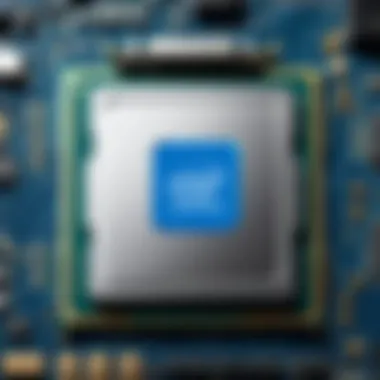

In evaluating i7 against i9, the differences become apparent. While the i9 excels in extreme scenarios like heavy gaming or software development, the i7 offers a performance level that is more attainable for the average user. Both processors are formidable in their own right, but for users not pushing their machines to the limits, an i7 could be more than adequate.
Another notable characteristic is the pricing. The i7 can provide significant savings over the i9 while still delivering respectable performance, which is a key selling point for those on a budget.
Price Point Considerations
Sticking to the financial aspect, the price of Core i7 processors is considerably friendlier than that of the i9. This makes them an appealing choice for users who need high performance without breaking their banks.
However, some users might see this pricing as a double-edged sword. While you’ve got performance and savings, the i7 might eventually feel limited for those progressing into more demanding applications or games. Therefore, weighing short-term savings against long-term needs is essential here.
Core i5 Processors
Target User Demographics
The Core i5 processors are typically designed with everyday users in mind, striking a balance between performance and affordability. Ideal for students and professionals engaging in standard productivity tasks, such as spreadsheet management, web browsing, and light gaming, this series stands as a solid option.
A standout feature of the i5 is the integration of Intel's Turbo Boost technology, allowing these processors to adjust their speed easily based on workload. While more capable than entry-level options, i5 processors often appeal to consumers who don't need the absolute best and prefer efficiency over raw power.
Efficiency vs Speed
In the great debate of efficiency versus speed, the Core i5 generally leans towards efficiency. These processors allow users to enjoy a satisfactory performance level while maintaining reasonable power consumption. This makes them environment-friendly and great for battery life.
However, it's important to note that under heavy workloads, the i5 might struggle compared to its higher-tier siblings. Gamers or content creators might find themselves wishing for a bit more horsepower when tasks get busier, leading to a fight between maintaining portability versus acquiring performance.
Cost-Effectiveness
When considering value, Core i5 processors shine when it comes to cost-effectiveness. They provide users with decent performance without the sticker shock associated with the higher-end models. Consumers looking at building a reliable machine for regular tasks without needing the extra oomph will find that i5 can fit the bill perfectly.
Nonetheless, some may find that opting for an i5 could lead to future limitations as software demands evolve. In the end, it's a balancing act between budget and performance, a decision that should be closely examined based on individual needs and future expectations.
Overall, understanding the nuances of each Intel processor tier can significantly aid users in making well-informed choices about their laptop purchases.
Benchmark Comparisons
Benchmark comparisons are essential in understanding the overall performance of Intel processors in laptops. These metrics serve as reference points to evaluate how different models stack against each other in practical scenarios. When diving into the world of high-performance computing, it's not just about raw numbers; it's about how those numbers translate into real-world advantages for users. High benchmarks can often indicate not only superior processing capabilities but also the ability to efficiently handle demanding tasks such as gaming and professional content creation.
In this section, we focus on specific elements that highlight the best performing Intel laptop processors and examine their benefits. The analyses offer insights into various usage scenarios that consumers may encounter, making it easier to identify which processor aligns with their requirements.
Performance Benchmarks of Latest Models
Gaming Performance
Gaming performance is a crucial aspect as it captures a processor's ability to run graphic-intensive applications. Intel's latest processors, like the Core i9-13900H, are engineered specifically for gamers who demand high frame rates and resolution. The key characteristic of gaming performance lies in its capability to provide smooth gameplay while minimizing lags and stutters.
The unique feature here is the integrated graphics in some Intel chips that enhance visuals without needing a dedicated GPU. However, while this can be beneficial for casual gaming, serious gamers often prefer discrete graphics cards for full-on experiences. The trade-off hinges on the user’s gaming ambitions and overall system design.
Productivity Tasks
When it comes to productivity tasks, the focus moves to how processors handle common applications such as word processors, spreadsheets, and specialized software. A standout characteristic in this category is the fast processing speed that reduces wait times. For professionals who juggle multiple applications at once, this is a significant advantage.
What sets productivity benchmarks apart is their ability to reflect real application use. Both benchmark scores and user feedback reveal that Intel’s latest processors perform admirably in tasks ranging from simple document editing to complex data analysis. Yet, an area to consider is power consumption, as highly efficient chips often yield better battery life, a valuable factor for mobile users.
Thermal Performance
Thermal performance is vital for maintaining system stability and prolonging the lifespan of hardware. Simply put, a processor that runs cooler during extensive use is a more reliable choice. The effective thermal management in Intel's latest designs helps users avoid overheating issues during heavy workloads.
The unique aspect here is the thermal throttling mechanism, which can kick in when temperatures soar, limiting performance to avoid damage. While this can prevent immediate harm, it may also lead to reduced performance in crucial gaming or productivity moments when it matters most. Balancing heat and performance remains an essential consideration for laptop users.
Real-World Testing Scenarios
Gaming Benchmarks
Delving into gaming benchmarks allows users to visualize how well a laptop can perform with graphically demanding titles. These tests often simulate real gaming conditions, providing insights into frame rates and graphical fidelity. With Intel processors leading the pack, benchmarks demonstrate not only physical capabilities on paper but also how they translate during gameplay.
Notably, many gamers prioritize models like the Core i9-13900H due to their superior benchmark scores that often unravel the intricacies of performance during rapid gaming shifts. However, performance disparity can arise from the laptop's cooling solutions, impacting thermal performance under load.
Content Creation
In the realm of content creation, benchmarks assess how well processors can handle video rendering, 3D modeling, and similar high-demand tasks. Content creators tend to favor high-core-count processors, with Intel’s i7 and i9 models shining brightly in this territory.
What makes this unique is the combination of processing power and optimized software designed to utilize those cores effectively, which provides long rendering times. Nevertheless, a drawback can be the cost; typically, more powerful options demand steeper investments, which may not suit everyone’s budget.
Battery Life Analysis
Battery life analysis takes a look at how different processors manage energy efficiency during typical use. This factor is often overlooked, yet it can vastly enhance user experience, particularly for students or professionals on the go.
The core characteristic is measured through real-time usage patterns; processing tasks that don't drain the battery are always a plus. An important consideration is that powerful processors tend to consume more energy, impacting battery longevity in scenarios requiring heavy use. While Intel has made strides in efficiency, striking the right balance is still a pivotal debate for users prioritizing battery life along with performance.
"Benchmarks provide a roadmap for potential buyers seeking performance clarity in a sea of choices; don’t just rely on specs, look into real-world applications and scenarios."
Through these detailed comparisons, the intricacies and applications of the fastest Intel processors can be fully realized, supporting informed decisions tailored to user needs.
Future Trends in Intel Processor Development
As we step into an era marked by rapid technological advancements, observing the future trends in Intel processor development is imperative for anyone interested in the landscape of laptop performance. Processors are no longer just about raw speed; they are evolving ecosystems that integrate new features, improving overall efficiency and usability. In a world demanding faster, smarter computing solutions, understanding these trends helps consumers make informed decisions on their next laptop purchase.
Advancements in Software Optimization
AI Integration
AI integration stands out as a game changer in the world of processing. It’s about enhancing user experiences by making systems more intuitive. Through machine learning algorithms, AI can predict user behavior and prioritize resources for applications that matter most to you. This dynamic adaptation leads to smoother transitions, as laptops can effectively allocate processing power.


A key characteristic of AI integration is its real-time learning capability. Unlike static processing, which can become outdated quickly, AI continuously refines its approach based on usage patterns, thus optimizing applications and games alike. This not only boosts performance but also improves battery life since resources are allocated more smartly.
However, while AI brings considerable advantages, it does present some challenges as well. Not all software fully harness its potential, and there’s also the concern around data privacy as devices learn from users’ habits. Striking a balance between efficiency and security is critical in this space.
Cloud Computing
Cloud computing represents a significant shift in where and how we store and process data. Instead of relying heavily on local hardware capabilities, users can tap into vast cloud resources, allowing for more flexibility and scalability.
A remarkable feature of cloud computing is that it enables devices with lower specs to perform tasks that used to demand high-end hardware. For instance, in gaming, cloud gaming services let users play graphically intensive games on laptops not equipped for such demands.
However, potential latency issues and dependence on constant internet access are drawbacks that cannot be overlooked. Despite these challenges, the capacity to run complex applications remotely adds an appealing dimension to modern laptops.
Real-time Processing Enhancements
Real-time processing enhancements pave the way for immediate data handling, whether in gaming, video editing, or even in augmented reality applications. This entails improvements in how processors handle tasks, minimizing those frustrating lags that users dread.
The standout aspect here is low-latency processing. Responsive interactions in gaming and smooth rendering times are crucial, and advancements in real-time processing ensure that laptops can keep up with these demands. It enhances usability in various professional sectors, from architecture to graphic design.
Yet, real-time capabilities often require sophisticated hardware, which can elevate device costs. Balancing performance needs with your budget remains a vital consideration for buyers.
Emerging Architectures and Technologies
Hybrid Architecture
Hybrid architecture is gaining traction as Intel explores configurations that deal with multiple workloads. This design blends high-performance cores with energy-efficient cores, tailoring processing abilities to a host of tasks.
A significant advantage of hybrid architecture is its versatility. For everyday tasks like web browsing or document editing, the energy-efficient cores can step in, reserving the high-performance cores for intensive workloads like video rendering or high-fidelity gaming. This dynamic approach not only optimizes processing but conserves battery life as well.
Still, this architecture can lead to complexity in how tasks are allocated across the two core types, which could lead to inefficiencies depending on software compatibility—an area that needs further development.
Low-power Computing
Low-power computing focuses on operating systems and applications using less energy without sacrificing performance. This trend supports mobility—crucial for those constantly on the move.
One key characteristic is the ability to extend battery life, which is a blessing for professionals and gaming enthusiasts alike. Devices can run longer between charges, enhancing user experience, especially during travel.
On the downside, there could be trade-offs in processing power, particularly for demanding applications. Balancing performance and power consumption will be critical as technology continues to mature.
Quantum Computing Considerations
Quantum computing, while still in its infancy in practical terms, promises to revolutionize processing capabilities. It operates on principles that drastically differ from traditional computing, potentially solving problems far more complex than current processors can handle.
An interesting aspect of quantum computing is its potential for unlocking new frontiers in data processing and security. The performance enhancements could be transformative for high-end tasks in AI, financial modeling, and scientific simulations. However, the technology is still developing, with practical implementations likely years away.
Yet, keeping an eye on this space is prudent; it could reshape how we think about processing power and efficiency. The implications of quantum advancements will profoundly affect laptops, from everyday tasks to specialized applications in various fields.
"The future of processors is not just about raw speed. It’s about integrating smarter technology that anticipates needs and adapts in real time.”
Understanding these trends allows users to choose the right Intel processor that aligns with their ambitions, ensuring they are not left behind in this quickly advancing tech environment.
Closure and Recommendations
At the end of our exploration, it’s crucial to reflect on what understanding the fastest Intel processors for laptops truly means for you, the consumer. In a fast-paced world, choosing the right processor can shape not just your daily computing experience, but also your performance in gaming, content creation, and other intensive applications. Here are several key elements to consider:
- Selecting the Right Processor for Your Needs: Knowing your usage is fundamental. Whether you're a gamer looking for speed and graphics capabilities or a professional relying on multitasking power, identifying your specific needs helps narrow down the choices.
- Budget Considerations: Processor pricing can vary widely, which is another vital aspect. Striking a balance betwen performance and cost ensures you don’t overspend, nor do you underwhelm your computing needs.
- Future-proofing Your Purchase: Technology evolves rapidly—so, considering options that will stay relevant for years to come can save you some headaches down the road.
Selecting the Right Processor for Your Needs
Identifying User Requirements
Identifying user requirements is the cornerstone of selecting the optimal processor. For example, if your day involves heavy gaming or creative software, you would need more cores or a higher clock speed. On the flip side, if you're mostly browsing the web or working on spreadsheets, a mid-range might suffice. This tailored approach to your needs leads to more efficient and satisfying laptop usage.
- Key Characteristic: User requirements help in understanding what specs directly impact your daily tasks.
- Unique Feature: A custom-built specification can enhance performance, but overly specific needs may limit your options.
- Advantages: Tailor-fitting a processor to your unique usage can improve productivity.
- Disadvantages: Focusing too narrowly may lead to overlooking laptops that could satisfy multiple needs.
Budget Considerations
When diving into budget considerations, the wide range in laptop pricing can be both a boon and a bane. Understanding where you can compromise, without compromising performance, is essential. A higher-priced laptop doesn’t always translate to better performance for every user type. If your budget is tight, it pays to research and compare models with similar specs.
- Key Characteristic: Price-performance ratio determines how well a processor performs given its cost.
- Unique Feature: Discounts on last-gen models can lead to great savings while still providing ample performance.
- Advantages: Being budget-minded can lead to smart shopping, capitalizing on sales or promotions.
- Disadvantages: Sometimes, lower budget options might hinder future upgrades.
Future-proofing Your Purchase
In the tech realm, future-proofing your purchase means investing in a processor that won’t leave you in the dust as applications get more demanding. Consider going for higher-end options even if they seem excessive right now. This strategy pays off down the line, preventing you from needing a costly upgrade sooner than expected.
- Key Characteristic: High-performance processors tend to adapt better to future software advancements.
- Unique Feature: Emerging features in CPUs can be a wise investment for longevity.
- Advantages: Higher initial investment could offset costs of upgrades in a few years.
- Disadvantages: Often, consumers overspend on features they may never use.
Final Thoughts on Intel's Position in the Market
Competitive Analysis
Intel's competitive landscape is particularly dynamic. With numerous players in the market, analyzing their strengths and weaknesses against Intel’s offerings is crucial. Intel continues to lead with its innovations in multi-core performance and integrated graphics, making it a top choice for many.
- Key Characteristic: Intel’s consistent updates keep them relevant.
- Unique Feature: Their multiple series (like i3, i5, i7, i9) cater to diverse user needs.
- Advantages: People can choose options that exactly match their needs.
- Disadvantages: Sometimes, the leading edge can come at a premium price.
Long-term Prospects
Intel’s long-term prospects look promising. With their focus on next-generation technologies and evolving software needs, this outfit is well-positioned to remain a dominant force.
- Key Characteristic: Continuous focus on R&D.
- Unique Feature: AI and machine learning integration stand to transform processing.
- Advantages: Early adopters of new tech can gain competitive advantages.
- Disadvantages: Long-term trends can also mean market saturation.
Consumer Feedback Trends
Consumer feedback consistently shapes Intel’s strategies, from performance critiques to pricing discussions. Understanding these trends exposes the areas where Intel must improve or maintain its strengths.
- Key Characteristic: User satisfaction directly influences brand loyalty.
- Unique Feature: Reviews and forums help in gauging real-world performance.
- Advantages: Being in tune with user experiences can guide Intel's updates and optimizations.
- Disadvantages: Negative trends might also impact new product launches.
Overall, choosing the right Intel processor reflects a mix of understanding personal needs, keeping an eye on budget, and strategizing for future-proofing. The right processor can be a significant investment—one that can pay dividends in user satisfaction and performance.



