Evaluating Laptop Specifications: A Comprehensive Guide


Intro
When it comes to selecting a laptop, buyers often find themselves lost in a sea of specifications. With terms like processors, RAM, storage, and graphics flinging around, it can feel like deciphering a foreign language. This guide aims to clarify the mystery behind these critical components by breaking them down into digestible pieces that everyone can understand.
Understanding laptop specs isn’t just for tech whizzes; everyone can benefit from knowing what makes a laptop tick. Be it gamers looking for the next powerhouse, students searching for portability, or professionals needing reliable performance, the right specifications can significantly influence user experience and satisfaction.
Let’s embark on this journey to decode what to look for when evaluating laptop specs, focusing on pivotal aspects such as performance metrics, durability, and versatility. By the end, you’ll be armed with knowledge that will help you make an informed decision about your next laptop purchase.
Key Specifications to Review
Processor Capabilities
The processor, often referred to as the brain of the laptop, plays a fundamental role in overall performance. Newer processors, like Intel's Core i7 and AMD's Ryzen 7, can handle multiple tasks simultaneously with ease. However, just having a top-tier processor does not cut it; understanding its generation and cores is crucial. Think of it this way: a processor with more cores can juggle tasks better, akin to having multiple hands to complete a project faster.
Memory (RAM)
Random Access Memory, or RAM, dictates how smoothly your laptop runs multiple applications. For casual users, 8 GB might do the trick. Those into heavy multitasking, gaming, or media editing should funnel their energy into options with 16 GB or even 32 GB. More RAM means less waiting around, which is always a relief.
Storage Options
Storage types can vary from traditional Hard Disk Drives (HDD) to Solid State Drives (SSD). SSDs are the faster choice, providing quicker boot times and speedier data access. If you’re someone who needs storage for big files but values speed, it might be worth considering a setup that combines both SSD and HDD.
Graphics
For gaming or graphic design, the Graphics Processing Unit (GPU) should be high on your priority list. From integrated graphics to powerful discrete options, the GPU impacts load times and overall visual experience. Brands like NVIDIA and AMD serve up options tailored to gamers, so keep an eye out for those when shopping.
Display Quality
A laptop screen can make or break the visual experience. Consider aspects like resolution (1080p vs. 4K) and panel type (IPS vs. TN). Higher resolution and quality panels can mean crisper visuals, something you’ll appreciate whether you’re gaming or simply streaming your favorite shows.
Battery Life
Performance shouldn’t be confined to how a device feels when plugged in. Battery life plays a key role, especially if portability is on your wishlist. Laptops typically range from 4 to 12 hours of battery life. A laptop that can keep going without a charger is invaluable for on-the-go users.
Epilogue
In summary, being mired in numbers and jargon is no longer necessary. Prioritizing what matters most—processor, RAM, storage, graphics capabilities, display quality, and battery life—can steer buyers towards a meaningful choice. Buyers who equip themselves with this information not only make purchases with confidence but can also tailor their selection to fit their specific needs and preferences.
To learn more about specific components, visit Wikipedia or Britannica. Engaging in forums on Reddit or even sharing thoughts on Facebook can also be great for gathering insights and experiences from fellow buyers.
Preamble to Laptop Specifications
When it comes to buying a laptop, understanding specifications can be a real game changer. Specifications are not just numbers and acronyms; they translate into tangible performance that affects your experience. Think of the specifications as the DNA of the laptop—each aspect intricately linked to its capabilities and performance.
Importance of Specifications
Diving into laptop specs is crucial for anyone looking to invest their hard-earned money wisely. Here's why specifications matter:
- Performance Insight: The CPU's clock speed, RAM size, and GPU type give you a glimpse into how smoothly your laptop will run applications, whether for heavy gaming or multitasking.
- Future-Proofing: By paying attention to the latest trends in technology, you'll be better prepared for upcoming software demands. Instead of finding yourself needing an upgrade sooner than expected, you can select a laptop that stands the test of time.
- Tailored Choices: Different users have varied needs. Someone using their laptop for casual browsing won't need the same specs as a graphic designer or an avid gamer.
By being aware of what specifications matter most to your specific use case, you're setting the stage for a smarter purchase.
Understanding User Needs
Knowing what you need from a laptop is half the battle won. The first step in this journey is to assess your requirements. Think about how you plan to use your laptop on daily basis:
- Type of Usage: Marketers, software developers, and students each have distinct demands. For instance, an esports enthusiast may prioritize a high refresh rate and robust GPU. On the other hand, someone focusing on document editing might not need that level of graphics performance.
- Portability: If you're always on the move, a lightweight design with good battery life will be a priority. You won't want to lug around a heavy beast when you're just trying to catch a train.
- Longevity: Consider how long you plan to keep the laptop. If you're looking at it as a long-term investment, selecting higher specs becomes essential.
Ultimately, understanding your needs lays the foundation for analyzing specifications effectively.
"Your laptop should fit your life like a glove, not like a sack of potatoes."
With the knowledge of what you want and need, you'll be equipped to navigate through the specs more confidently.
Core Components of a Laptop
When it comes to a laptop, the core components represent its very heart and soul. These components not only dictate the performance and usability but also play a pivotal role in determining how well a laptop meets the needs of its user. Understanding these elements can be the difference between having a device that delivers fluently and one that just stumbles through tasks like a tired old tortoise. Let's unpack the essentials that comprise a laptop's core components and see how they contribute to making informed decisions for your next purchase.
Central Processing Unit (CPU)
The Central Processing Unit is often referred to as the brain of the laptop. It executes instructions from programs, making it a fundamental building block for your experience. Generally, a more powerful CPU can handle heavier workloads and improve overall speed. Whether engaging in complex calculations for gaming or simply running multiple applications at once, the CPU determines how well a device manages these activities.
Typically, CPUs come in different ranges, from budget-friendly options like the Intel Core i3 to high-end choices such as the Intel Core i9.
- The speed, measured in GHz, indicates how fast the CPU can process information.
- Number of cores is another critical factor. More cores mean better multitasking, allowing you to run demanding software while keeping lighter applications open.
Keeping these specifications in mind can help you steer clear of unpleasant surprises down the road. A slow processor can turn that highly anticipated gaming session into an exercise in patience.
Random Access Memory (RAM)
Random Access Memory acts as the short-term memory of your laptop. When you open an application, it gets loaded into RAM for quick access. It’s generally understood that the more RAM you have, the better your ability to multitask without slowdown.
As a rule of thumb, for simple tasks like browsing, 8GB of RAM suffices. However, if you’re running graphic-intensive programs or gaming, you may want to consider bumping that up to 16GB or even 32GB.
- Speed and size matters: Modern laptops often feature DDR4 RAM, which is faster and more efficient than older types.
- Consider your needs: High-performance tasks require a wealth of memory, while everyday browsing may not.
In a world where instant access to data is paramount, swift and ample RAM can make a marked difference in your overall experience.
Storage Solutions


Storage drives are where all your data, programs, and files live. With a myriad of options available, understanding each type can save you headaches later.
Hard Disk Drive (HDD)
HDDs are traditional spinning disk designs and have been around for decades. They offer a lot of storage at a relatively low price, making them a popular choice for budget laptops. The main advantage of HDDs lies in their capacity; it’s not uncommon to find them ranging from 500GB to several terabytes.
- Key characteristic: Cost-effective, offering large storage sizes
- Unique feature: Moving parts can make them slower than modern alternatives and more susceptible to failure during physical shocks due to the spinning disks.
While HDDs provide substantial space, be ready to wait a bit longer when loading apps or files, especially compared with their speedier counterparts.
Solid State Drive (SSD)
Solid State Drives are the cool kids on the block. They use flash memory to store data, functioning much like a USB drive. The speed of an SSD is significantly faster than that of an HDD, dramatically reducing boot times and loading times for applications.
- Key characteristic: Blazing fast read and write speeds
- Unique feature: No moving parts, which makes them durable and less prone to physical damage.
Though SSDs can be pricier per gigabyte compared to HDDs, their advantages in speed usually justify the investment for most users.
M. NVMe Options
M.2 NVMe drives represent the cutting edge in storage solutions, primarily aimed at tech enthusiasts and gamers. Utilizing the PCIe interface, these drives deliver blistering speeds that can leave even SSDs in the dust.
- Key characteristic: Unmatched data transfer speeds and reduced latency
- Unique feature: Compact design that allows laptops to remain slim while packing in powerful performance.
Opting for an M.2 NVMe drive can shoot the loading times of games and applications to the moon, making it a tantalizing choice for anyone looking to push their laptop's performance.
Choosing the right storage solution depends on your balance between cost, space, and speed. Each option presents its own advantages and disadvantages, catering to varied user needs.
Graphics Performance
Graphics performance is a cornerstone of any laptop intended for demanding tasks, like gaming or graphic design. It’s not just about flashy visuals; it determines how well your laptop handles current applications and games, impacting everything from framerates to image fidelity. For many users, particularly those with a penchant for esports or high-end gaming, graphics performance often outweighs other specifications. A laptop can have the most powerful CPU and boatloads of RAM, but if the graphics falter, the user experience can plummet.
Integrated vs. Dedicated Graphics
When diving into graphics performance, one of the first considerations is whether to opt for integrated or dedicated graphics. Integrated graphics, which come built into the CPU, can handle everyday tasks excellently. They are perfect for light graphic work or casual gaming — think of them as the trusty workhorse for most users. However, their limitations become painfully clear with graphically intensive applications or games. As these chips tend to share resources with the CPU, performance peaks can hit a ceiling pretty quickly.
On the flip side, dedicated graphics cards, like those from NVIDIA’s GeForce or AMD’s Radeon lineup, are specialized components designed for handling heavy graphical loads. They come with their own memory and processing power, allowing for smoother performance in high-resolution graphics and faster rendering in design software. If you're planning to engage in gaming at high settings or use software that relies on graphics processing, you'll want to lean toward laptops featuring dedicated GPUs. It’s the difference between a decent stream and a jaw-dropping spectacle.
Graphics Processing Unit (GPU) Specifications
Understanding GPU specifications requires familiarity with terms that can sound a bit daunting at first. Key metrics include clock speed, memory size, and number of cores.
- Clock speed is measured in MHz and indicates how fast the GPU can process information. Higher values usually translate to better performance.
- Memory size, typically indicated in gigabytes, refers to how much data the graphics card can handle. Although 4GB might be sufficient for casual gaming, 6GB or more is often preferable for modern titles.
- The number of cores relates to how many tasks the GPU can handle simultaneously. More cores usually mean better capability in rendering complex graphics or processing multiple streams of data at once.
When evaluating a GPU, it’s crucial to consider not just these specifications in isolation but also how they relate to the overall system performance. A well-balanced laptop with a potent CPU and ample RAM can amplify the benefits of a strong GPU.
The GPU often serves as the heart of gaming performance. The better the GPU, the more immersive the experience.
By grappling with these specifications, buyers should aim to match the laptop's capabilities with their intended use — gaming, digital content creation, or even basic multimedia consumption. Monitoring current trends in GPU technology, like ray tracing or machine learning capabilities, can also offer insights into future-proofing your investment.
Display Quality
When selecting a laptop, the display quality often becomes the centerpiece of user experience. In today’s digital age, a clear and vibrant screen enhances not just the aesthetic appeal, but also usability and comfort, making it crucial to choose wisely. Whether you’re gaming, working, or simply streaming your favorite shows, the display is where it all comes to life. Let’s dive into the nitty-gritty of what constitutes display quality and its key elements.
Screen Resolution
Full HD
Full HD stands for Full High Definition, boasting a resolution of 1920 x 1080 pixels. This level of clarity is a gold standard most users have come to expect. The key characteristic of Full HD is its ability to deliver sharp images and crisp text, making it a solid choice for gaming and video streaming. It's widely embraced because it offers a crisp picture without straining the budget.
However, there’s a catch. While it suffices for everyday use, Full HD might not cut the mustard for professionals working with graphics or anyone keen on pixel-perfect clarity. Users often find that colors can be less vibrant compared to higher resolutions. Still, its unique feature lies in its broad compatibility with many devices and software, making it a crowd-pleaser in the laptop market.
4K Displays
Now, stepping up the ladder, we have 4K displays, which flaunt a resolution of 3840 x 2160 pixels. The high-definition of a 4K screen enhances every detail, providing visuals that are distinctly richer and clearer. This resolution is especially favored by content creators, filmmakers, and gamers who thrive on visual fidelity.
The unique feature of 4K displays is the ultra-realistic images they provide, leading to a more immersive experience. But, of course, they come with a price—both monetarily, as they often elevate the budget, and in terms of battery life, as delivering high-resolution imagery can drain resources quickly. People need to weigh the advantages against the disadvantages to see if 4K is worth the investment based on their usage.
Aspect Ratios
Aspect ratios define the width-to-height ratio of the screen. A common format is 16:9, but some laptops offer different ratios, like 3:2 or 21:9, tailored for specific uses. The key characteristic of aspect ratios lies in how they impact your viewing experience. For example, a wider 21:9 display is fantastic for gaming, as it provides a more immersive peripheral vision.
The unique feature of varying aspect ratios is how they cater to different needs. While a standard 16:9 ratio works for general consumption, creators might prefer a 3:2 ratio for increased vertical space, allowing for a better experience when working with documents. The trade-offs here involve compatibility with content formats and potential black bars on certain media types.
Panel Technology
IPS vs. TN Panels
A crucial aspect of display quality is the type of panel technology deployed. In this arena, IPS (In-Plane Switching) panels outshine TN (Twisted Nematic) panels in terms of color accuracy and viewing angles. The key characteristic of IPS technology is its ability to deliver vibrant colors and wider viewing angles, making it perfect for graphics work and media consumption. Users can enjoy better visuals from multiple angles, reducing color shifting.
On the other hand, TN panels have their redeeming qualities. They often come at a lower price and offer quicker response times, which can appeal to gaming enthusiasts. But the downside typically involves poorer color reproduction and viewing angles. Understanding these advantages and disadvantages can guide users toward the optimal choice based on their needs.
OLED Displays
Lastly, OLED (Organic Light-Emitting Diode) displays are making waves for their superior contrast and vibrant colors due to each pixel emitting its own light. The key characteristic here is that blacks are truly black, presenting an unparalleled depth to images that stands out in media.
Individuals who often watch movies or play games often find OLED screens irresistibly appealing. However, they also come with considerations for longevity, as burn-in can be an issue with static images. Balancing the unique features against potential drawbacks is necessary for anyone leaning toward this tech.
Refresh Rate and Response Time
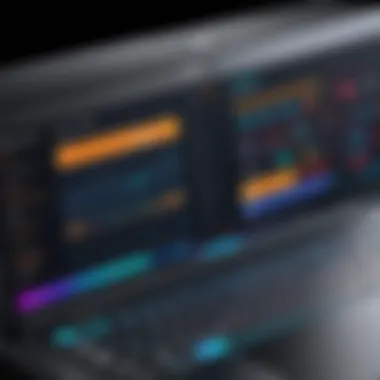

Just as important as the visual elements previously discussed, refresh rates and response times provide a glance at how well a laptop handles motion on the screen. The refresh rate, measured in Hertz (Hz), indicates how many times per second the screen displays a new image. A higher refresh rate translates into smoother motion, crucial for gaming and video playback.
Response time, on the other hand, refers to how quickly a pixel responds to changes in color. Low response times can minimize blurring during fast-moving scenes, enhancing clarity. Together, they play significant roles in the overall display quality, most notably in applications requiring rapid visual feedback, such as esports.
By considering all these elements, you'll have a much clearer picture of how display quality affects your laptop experience and what to prioritize in your selection process.
Battery Life Considerations
When evaluating a laptop, one aspect that can't be ignored is battery life. In today’s fast-paced world, where users are constantly on the go, having a reliable battery can be a game changer. Whether you’re working remotely, traveling for work, or enjoying a gaming marathon, understanding how battery life factors into your laptop choice is essential.
Capacity and Runtime
The battery capacity is measured in watt-hours (Wh), and this is a critical point of reference. A higher watt-hour rating generally signifies that you can rely on your device longer without needing a charge. For instance, laptops with a capacity ranging from 50 to 70 Wh tend to offer decent use throughout the day. It’s worth considering your own habits: if you often find yourself working in cafes or on long flights, then a battery with better capacity can spare you from those frantic searches for power outlets.
Runtime, on the other hand, refers to how long the laptop can actually operate on a single charge. Understanding both terms, capacity and runtime, allows you to better anticipate how much unplugged usage you’ll realistically get. Many manufacturers provide estimates, but keep in mind that real-world usage can vary significantly based on factors such as screen brightness, running applications, and the intensity of tasks.
"The efficiency of a laptop’s power consumption is just as important as its battery capacity. A resource-intensive gaming laptop might have a massive battery, but if it sucks down energy like a sponge, it won’t be much help in the end."
Power Management Technology
Power management technology involves the hardware and software principles that help extend the battery life of a laptop. Different manufacturers leverage various solutions, but the outcomes are often similar: more efficient use of energy leads to longer battery life.
Some laptops employ advanced processors that adjust their performance based on workload. For example, Intel's Turbo Boost technology allows the CPU to increase its speed only when needed, hence saving battery life during lighter tasks.
Another consideration is the display type; OLED screens, while providing vivid colors, can drain the battery faster than standard LCDs if not properly managed. Dimming your brightness or setting a lower refresh rate can substantially help in this regard.
In addition, many laptops now come equipped with tools that allow users to switch between power modes. By selecting a battery saver mode, you can disable high-performance features like high-resolution output and intense graphics processing, which can come in handy during a tight squeeze.
In summary, battery life in laptops is far from a mere accessory; it’s a foundational element that can enhance your work and play experiences. Knowing about capacity, runtime, and effective power management technology will not only guide your purchasing decision but also ensure your laptop aligns with your daily utilization patterns.
Build Quality and Design
When selecting a laptop, build quality and design aren't just about aesthetics; they play a crucial role in the overall user experience. Particularly for the tech-savvy crowd—esports enthusiasts and gaming aficionados—understanding how a laptop feels in hand and the durability of its materials can make or break the decision-making process. Moreover, a device that can withstand the rigors of everyday use ensures longevity, making it a better investment in the long run.
Materials Used
Diving into the materials used in laptop construction, one quickly realizes that not all laptops are crafted equal. Commonly, plastic, aluminum, and magnesium alloy are the go-to materials. While plastic might be lighter and cheaper, it often lacks the rugged feel and longevity that many users desire.
Aluminum is favored for its sturdy nature and lightweight properties. It provides a more premium feel, easily standing the test of time while also dissipating heat better. Magnesium alloy, however, is even tougher and lighter than aluminum, and is often utilized in higher-end laptops specifically designed for performance.
- Aluminum: Premium, sturdy, heat resistant.
- Plastic: Lightweight, cost-effective, less durable.
- Magnesium Alloy: Ultra-light, highly durable, premium experience.
In terms of aesthetics, the choice of material comes into play as well. A well-chosen casing can make a laptop look sleek and professional, which is beneficial for users who frequently take their devices to meetings or presentations.
Weight and Portability
Next on the agenda is weight and portability. In the world of laptops, being able to easily transport your device is often a non-negotiable factor. Weight plays a vital role in this; after all, who wants to lug around a heavy machine?
Typically, laptops range from ultra-light models below 3 pounds to hefty gaming rigs that can weigh up to 10 pounds or more. For gamers, transport can be tricky, especially while traveling to LAN parties or tournaments. Thus, balancing performance with portability is key.
- Lightweight Laptops: Perfect for travel, can easily fit into a backpack.
- Gaming Laptops: Often heavier due to GPU and cooling systems, might require a dedicated carrying case.
So, when browsing the shelves, consider how often and where you'll be taking your laptop. If you're on the go, a lighter model with a good battery may suit you better. If you mostly game at home, a heftier machine may be more manageable.
Keyboard and Trackpad Quality
Finally, let’s chat about perhaps the most tactile component of any laptop: the keyboard and trackpad. For those who spend hours gaming or working, a quality keyboard can make it or break it. A poorly constructed keyboard can lead to discomfort, while a well-designed one provides both a satisfying feel and responsive feedback.
- Is the keyboard backlit for late-night gaming sessions?
- Does it have a dedicated number pad for quick calculations?
- How does the travel distance feel?
Similarly, the trackpad's responsiveness is equally crucial. Look for spacious trackpads that support gestures without lag; you don’t want your laptop to misinterpret a pinch-to-zoom or tap-to-click. Make sure they are ideally made from glass, providing a smoother glide.
Keeping in mind these factors can elevate one’s overall experience with a laptop, especially for users who push their devices to the limit. The payoff in comfort during long hours of use is invaluable.
"The best laptops feel as good as they look, making every keystroke a pleasurable experience."
Connectivity Options
When diving into the nitty-gritty of laptop specifications, connectivity options emerge as an essential consideration—much like the arteries of a laptop, facilitating communication with the outside world. Good connectivity translates into enhanced usability and productivity, impacting the overall user experience. In an age where devices are interconnected, having the right connectivity options can mean the difference between a smooth workflow and constant frustration.
Ports and Interfaces
USB Type-C
USB Type-C has stepped into the limelight, proving its worth in the realm of laptop connectivity. One of its standout traits is its reversibility, making it extremely user-friendly. Users no longer have to fumble around trying to insert the connector the right way; it simply fits, no matter how you turn it. This feature greatly simplifies the connection process.
Moreover, USB Type-C can deliver power alongside data transfer, which is a game changer in reducing the clutter of cables. A single cable can charge your device and transfer files, bolstering its appeal. However, not all USB Type-C ports are created equal. Some offer faster data transfer and power delivery compared to others, so one must keep an eye on specifications.
In terms of disadvantages, the widespread adoption of USB Type-C comes with a caveat; not all peripherals are compatible yet, and users might find themselves needing adapters frequently, which can be a nuisance in some situations.
HDMI
HDMI ports have become a staple in the connectivity landscape, especially for those who love to stream content on larger displays. This interface is primarily designed for video and audio output, allowing seamless transfer of high-definition content from the laptop to televisions or monitors. One of the key characteristics is its ability to carry both audio and video signals over a single cable, eliminating the need for multiple connections.
Furthermore, with the introduction of HDMI 2.1, higher refresh rates and support for 8K resolution are now possible. This is particularly essential for gamers or professionals who depend on high-quality visuals. On the downside, HDMI can take up precious space on the laptop’s chassis, potentially limiting the number of other ports around it.
Audio Jacks
Ah, the trusty audio jack—still holding strong even in the whirlwind of modern technology. The audio jack allows users to connect headphones or external speakers, providing a straightforward way to enjoy sound without relying on built-in speakers. Its universality is a significant advantage—most audio devices are designed to work with a standard 3.5mm headphone jack.


However, as laptops aim for sleeker designs, the presence of audio jacks is becoming increasingly rare. Some manufacturers prioritize a minimalist design and opt to exclude this feature entirely, pushing users towards Bluetooth solutions. While Bluetooth is convenient, it can be hit or miss in terms of audio quality, especially in a gaming or professional setting.
Wireless Capabilities
As important as ports may be, wireless capabilities are equally essential in today’s laptop ecosystem. They offer untethered freedom, facilitating seamless access to the internet and device communication.
Wi-Fi Standards
The evolution of Wi-Fi technology has brought about game-changing improvements in speed and reliability. The latest Wi-Fi 6 standard (802.11ax) greatly enhances network performance, boasting faster data transfer rates, improved capacity, and lower latency. This is a significant benefit for individuals who are heavy users of online services or participate in activities like video conferencing or gaming.
A notable feature of modern Wi-Fi standards is their ability to handle multiple devices efficiently. This means that households with numerous smart gadgets can enjoy a stable internet connection without compromising speed.
One downside, however, is the hardware requirement—older laptops will not support these newer standards, potentially leaving them in the dust as technology continues to advance.
Bluetooth Versions
Bluetooth has come a long way since its inception, now serving essential functions like connecting peripherals and transferring files wirelessly. The latest version, Bluetooth 5.0, showcases improved range and speed, making it easier for laptops to communicate with devices like headphones, mice, or keyboards.
What makes Bluetooth 5.0 particularly appealing is its low power consumption, extending battery life for both the laptop and connected devices. However, a drawback is that not all devices support the latest Bluetooth version, which could lead to limitations in connectivity.
Operating System Choices
When diving into the realm of laptops, one can’t overlook the operating system (OS)—the backbone of the user experience. It’s the first thing you encounter, and it sets the stage for everything you do on the device. Choosing the right operating system is crucial for a variety of reasons. It acts not just as a platform but also as a gateway to software, applications, and overall functionality. The OS influences how effectively you can work, game, or stream your favorite shows.
Windows vs. macOS
The battle of the titans: Windows and macOS. Each OS offers unique features tailored to different user preferences.
Windows is like that friend who can mesh with any crowd—versatile and broadly acceptable. It’s compatible with a vast array of software applications, including gaming titles and productivity tools. This is particularly appealing to esports enthusiasts and technology aficionados, who often look for flexibility in their machines. Windows is known for frequent updates, meaning it keeps up with the latest features and security measures. Moreover, a wider range of hardware options is available, from budget-friendly models to top-tier machines, letting users pick and choose based on their needs.
On the flip side, we have macOS, with its penchant for elegance and fluidity. It’s the go-to for many in the design and creative sectors. Apple’s offerings present a polished user interface and seamless integration with other Apple devices—from iPhones to iPads. This can greatly enhance the user experience, especially for those who rely on programs such as Final Cut Pro or Logic Pro. However, macOS is often critiqued for its limited hardware options and closed ecosystem.
Here’s a quick overview of the differences:
- Compatibility: Windows supports a wider range of software.
- User Interface: macOS offers a more streamlined experience.
- Gaming: Windows has a clear edge with extensive game title support.
"The choice between Windows and macOS ultimately boils down to what you prioritize: flexibility and gaming or design and seamless integration with Apple’s ecosystem."
Linux Distributions
Let’s not forget about Linux, an often-overlooked giant in the OS arena. Linux distributions come in many flavors, catering to various user needs and preferences. It’s like a buffet, offering options from Ubuntu for beginners to Arch Linux for the more adventurous.
One of Linux's significant advantages is its open-source nature. This means anyone can modify and distribute it, resulting in a community-driven evolution of the platform. For tech-savvy users, this can be enticing as it provides a deeper level of customization. Moreover, many Linux distros are lighter on resources, making them suitable for older hardware—a benefit for those on a tighter budget or with less demanding tasks.
However, it’s worth noting that if you’re a gamer, the landscape can be a bit trickier. While there’s a growing library of games that support Linux, it might still pale in comparison to the vast offerings available on Windows.
In summary:
- Cost: Many Linux distributions are free to use.
- Customization: High level of flexibility to tailor the OS to individual needs.
- Community Support: A strong community can often provide help, but might lack the formal support of a dedicated company.
Choosing an OS is not a one-size-fits-all scenario, rather a critical decision that can deeply influence your overall experience with the laptop. Each option brings something different to the table, catering to specific needs and preferences. Therefore, understanding these choices can empower you, allowing better alignment of your laptop’s capabilities with your unique requirements.
Future-Proofing Your Laptop
When investing in a laptop, future-proofing becomes crucial for ensuring that your device remains relevant and efficient over time. This concept involves choosing specifications and features that not only meet your current needs but also anticipate advancements in technology and increased resource demands.
Upgradeability Considerations
One of the primary aspects of future-proofing a laptop is its upgradeability. A machine that allows users to easily enhance or replace components can significantly extend its lifespan. Here are a few key upgradeable parts to consider:
- RAM: Look for laptops that allow RAM upgrades. As software and applications become more resource-hungry, having the option to increase memory can provide a significant performance boost.
- Storage: Storage upgradeability is another essential consideration. Devices that come with a replaceable SSD slot or additional HDD slots enable you to accommodate growing data needs. Opting for a laptop with NVMe capabilities also enhances speed and performance.
- CPU: While most laptops come with soldered CPUs (which cannot be upgraded), there are a few models that offer socketed processors. This can be a game changer if future applications require more power.
Many tech enthusiasts argue that having a physically upgradeable laptop gives them confidence that their investment won’t become obsolete overnight. However, it’s essential to verify compatibility with the manufacturer's specifications to ensure seamless upgrades.
Trends in Laptop Technology
The landscape of laptop technology is continually evolving, making it vital for prospective buyers to keep an eye on trends. Here’s what you should watch out for:
- Advancements in CPUs and GPUs: Manufacturers like Intel and AMD frequently release new generations of processors that improve efficiency and performance. The same goes for GPUs, where new graphics cards bring enhanced capabilities for gaming and content creation.
- Battery Technology: As energy demands grow, so do battery technologies. Lithium Polymer and newer solid-state batteries are making their way into laptops, offering longer lifespans and shorter charge times.
- Display Innovations: New developments in display technology like mini-LED and high-refresh-rate screens are enhancing visual experiences. For gamers and designers alike, access to clearer and smoother displays is crucial.
- AI Integration: The integration of AI features, both in operating systems and hardware, is becoming more common. This allows for smarter battery management, predictive performance adjustments, and more personalized user experiences.
"Investing in a laptop today means considering how your needs might grow tomorrow. Future-proofing is not just a luxury; it's a necessity."
While these trends can be exhilarating, they may also lead to uncertainty about which specs to choose. Ultimately, researching current and upcoming technologies can help you make well-informed decisions that align with your usage requirements.
By focusing on upgradability and staying abreast of technological advancements, you can ensure that your laptop remains not only functional but also in step with the times.
The End
As we wrap up this dive into the intricate world of laptop specifications, it's clear that understanding these elements is paramount for anyone looking to make a savvy purchase. The reality is, a laptop is often a considerable investment, not just financially, but in terms of time and productivity. So, grasping how each specification plays into the overall function is essential.
One of the biggest takeaways from this guide involves recognizing user needs. What works for a casual browsing experience may not cut it for high-end gaming or demanding professional tasks. Each component — from the CPU to the RAM, and even the battery life — contributes to the unique performance profile of a laptop. Therefore, the more you know about these specifications, the better equipped you are to pick a machine that fits your lifestyle.
"An informed decision today ensures smooth sailing tomorrow."
Not only does this guide help in making informed decisions, but it also sheds light on engaging with the rapidly evolving technology landscape. As trends shift—like the rise in popularity of SSDs or advancements in connectivity options—staying informed allows users to future-proof their investments. Thus, comprehending these specs is not just about the current market; it’s about anticipating future needs as technology evolves.
Summarizing Key Takeaways
- Know your requirements: Tailor your laptop choice based on what tasks you’ll perform. For instance, if you indulge in high-quality gaming experience, prioritize a powerful GPU and ample RAM.
- Focus on performance: Analyze the synergy between the CPU and RAM as this duo forms the backbone of laptop performance.
- Storage matters: Choose between HDDs and SSDs wisely; SSDs generally offer quicker load and boot times, while HDDs are more cost-effective for larger storage.
- Consider battery life: Look for a laptop that balances power with efficiency. A longer battery life is crucial, especially for mobile professionals.
- Build quality influences longevity: Invest in a well-built laptop, as the materials used can greatly affect durability and overall lifespan.
Final Thoughts and Recommendations
Choosing the right laptop isn’t a walk in the park, but it sure is manageable if you do your homework. Reflect on your personal or professional requirements before making a choice. Is gaming your main concern? Look for high-end graphics and processing power. If it’s casual use, perhaps a mid-range laptop suffices.
Moreover, always keep an eye on advancements in technology. There are constant improvements and innovations. By understanding your laptop specifications and embracing changes, you can enjoy a seamless experience in your daily tasks.
Lastly, don’t shy away from reading reviews and diving into users’ feedback on platforms like reddit.com. Engaging with communities can provide real-world insights into how well a machine performs over time, ensuring you make the most informed decision possible.



