Key Components of a High-Performance Gaming PC


Intro
In today's world, where gaming has become a cultural phenomenon, having a capable gaming PC is crucial for an immersive experience. The question arises, what really constitutes a great gaming PC? For an aspiring gamer or a seasoned pro, understanding the intricate balance of components, performance, and budget is imperative. Whether you’re delving into the latest first-person shooters or engaging in sprawling RPGs, the quality of your hardware can significantly affect your gameplay experience.
This article will take you through a detailed exploration of the fundamental elements that make a gaming PC not just good, but great. We'll touch on aspects like the processors, graphics cards, memory capacities, and the importance of peripherals that bolster your gaming performance.
By the end of this read, you will not only be equipped to make informed decisions for your next gaming rig but also appreciate the delicate interplay that defines top-notch gaming performance. Let’s embark on this journey to understand what it takes to create the ultimate gaming setup.
Esports Coverage
As gaming has evolved, so too has the competitive scene around it, with esports leading the charge. Pro-gaming tournaments have become a spectacle, showcasing not only the skill of individual players but also the robustness of the gaming PC they use.
Pro-Gaming Tournaments
Esports tournaments like The International for Dota 2 or the League of Legends World Championship exemplify the heights of competitive gaming. These events are not just for fun; they host competitors vying for substantial prize pools and global recognition. The hardware used by these pro-gamers is often at the bleeding edge of technology, pushing the boundaries of what a gaming PC can do. Understanding the specifications of hardware used in these tournaments can guide gamers in selecting their own components to achieve comparable performance.
Player Profiles and Interviews
In addition to tournaments, interviews with professional players provide valuable insights. Many pros attribute their success not only to skill but also to the quality of their gaming setups. These insights can often reveal the most effective configurations and the specific brands or models that stand out in high-stakes environments.
Team Strategies and Analysis
Teams often develop nuanced strategies that hinge on the hardware capabilities of their setup. For instance, during a match, hardware like a high-refresh-rate monitor can provide a split-second advantage over competitors using standard displays. Understanding these strategies can inspire gamers to optimize their own gear for maximum performance.
Hardware Testing
The world of gaming PC components is filled with various options, and understanding these can truly elevate your gaming experience. Hardware testing provides a clear view of which products stand the test of time and performance.
Reviews of Gaming Monitors
When discussing gaming, one cannot overlook the monitor. A gaming monitor needs to compliment the power of your gaming PC. Options like the Dell Alienware AW2521H or Asus ROG Swift PG259QN are often highlighted for their exceptional refresh rates and response times. Factors such as color accuracy and adaptive sync technology play a huge role in a gamer’s experience.
Performance Analysis of GPUs
The graphics processing unit (GPU) is, without a doubt, the powerhouse of any gaming setup. High-performance GPUs from manufacturers like NVIDIA and AMD can make or break your gaming experience. Analyzing performance across diverse gaming titles can show just how much impact the right GPU can have on frame rates and graphical fidelity.
Comparison of Mechanical Keyboards
The keyboard is your primary interface with the game. Mechanical keyboards, like those from Corsair and Razer, offer distinct advantages in tactile feedback and responsiveness. Each switch type provides a different feel; knowing which suits your playstyle can further enhance your gameplay.
Game Reviews
As essential as it is to have a powerful gaming rig, it’s equally important to complement that power with quality games. Game reviews can provide insight into which titles take full advantage of the advanced hardware you’ve chosen.
Latest Game Releases
The gaming industry is continuously evolving, with new titles hitting the shelves that push technical boundaries. Keeping up with the latest releases ensures you are aware of what to play next and whether your current hardware supports these games.
Detailed Gameplay Analysis
After a title launches, deep-dive analyses revealing gameplay mechanics can help you determine how well a game uses your system's capabilities. Market reviews often uncover hidden gems that may not loudly advertise their requirements but offer rich, engaging experiences.
Storyline and Graphics Review
Lastly, a game’s story and graphics are not merely for show. They create a connection to the player. By understanding which games excel visually and narratively, you can ensure your gaming investment provides satisfaction far beyond just technical specs.
Ultimately, understanding the intricacies of gaming PCs— from the underlying hardware to the games themselves— empowers gamers to create or purchase systems that fulfill their unique needs. Whether you’re gaming for competition or casual entertainment, the right setup can make a significant difference.
Defining a Great Gaming PC
In the rapidly evolving landscape of gaming technology, defining what constitutes a great gaming PC becomes not only essential but also a nuanced endeavor. It's more than just a collection of high-spec components; it’s about creating a harmonious balance between power and user experience. In this article, we’ll explore essential elements and considerations that make a gaming PC truly great, catering to both casual gamers and hardcore enthusiasts.
The Role of Performance
Performance is the heartbeat of any gaming computer. It directly influences how smoothly games run, dictating frame rates, load times, and overall responsiveness. When we talk about performance, we often discuss several critical metrics:
- Frame Rata: A higher frame rate translates to smoother gameplay. Most gamers aim for at least 60 frames per second, but competitive players might pursue upwards of 144 frames to gain an edge.
- Resolution: With advancements in display technology, resolutions like 1080p, 1440p, and 4K present not just clearer images but also heightened performance demands on the hardware.
- Load Times: This is where storage solutions come into play. A solid-state drive (SSD) can significantly decrease load times compared to a traditional hard drive (HDD).
A gaming PC’s performance can enhance immersion in gameplay, making the difference between enjoyment and frustration.
"Performance in gaming is like oxygen to life; without it, everything stalls."
Understanding how hardware components—like CPUs and GPUs—interact is essential. A CPU should pair well with a GPU to avoid bottlenecks which can result in lost performance. For instance, investing in a top-tier GPU is futile if your CPU lags behind its capabilities.
User Experience Considerations
User experience is the linchpin that ties performance and hardware components together. While performance metrics dictate how well a game can be played, user experience relates directly to how much enjoyment can be derived from that gameplay.
Several dimensions shape the user experience:
- Aesthetic Appeal: A well-crafted case can enhance the visual atmosphere of the gaming setup. RGB lighting, sleek designs, or even case materials add to the overall feel of the environment.
- Ergonomics: This isn't just about the gaming chair choice. Evaluate your setup—from screen height to the distance of the keyboard. An ergonomic setup can prolong those gaming sessions without physical strain.
- Audio Quality: Sound plays a vital role in immersion. A good sound card or quality headphones can transport a player right into the game, making each experience more engaging.
Ultimately, when players find themselves immersed in a game, experiencing it not just visually but also physically and emotionally, the gaming computer has done its job perfectly.
Balancing these performance metrics with user experience considerations helps define a great gaming PC—not merely as a gaming machine but as a multifaceted tool for entertainment and interaction.
Core Components of a Gaming PC
The core components of a gaming PC are the heart and soul of the entire setup. They are not mere parts; each brings unique abilities and features that contribute to gaming performance, stability, and the overall experience. When selecting a gaming PC, be it custom-built or pre-built, understanding these components is crucial for ensuring that the machine meets your gaming needs and expectations. A well-rounded knowledge of these elements will help mitigate buyer's remorse.
Central Processing Unit (CPU)
The CPU is like the brain of your gaming rig. It processes all the instructions and calculations needed for games to run smoothly. When it comes to performance metrics, one must consider the clock speed and the number of cores. Clock speed, often gauged in GHz, directly impacts a processor's ability to handle multiple tasks. A higher clock speed typically translates to better performance in single-threaded games.
Performance Metrics
When discussing performance metrics, the two most significant factors come into play:
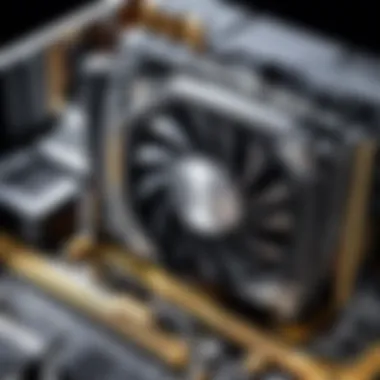

- Core Count: More cores allow for better multitasking. Some games are optimized for multi-core performance, making processors with more cores a wise choice.
- Thread Performance: This refers to how effectively a CPU manages its workload. For gaming, look for a balance between core count and high IPC (instructions per cycle).
In general, a CPU with at least four cores is recommended for most modern games, while powerful processors can legally handle 6 to 12 cores based on the demanding titles.
Popular Models
The choice of CPU models available is staggering, but there are a few standouts in terms of performance:
- AMD Ryzen 5 5600X: This CPU boasts fantastic single-thread and multi-thread performance, making it a go-to for many gamers.
- Intel Core i5-12600K: Known for its strong performance in both gaming and productivity tasks, this model is very accessible.
These processors provide unique advantages but may also come with limitations, such as higher prices for top-tier models. Understanding your gaming habits and performance needs can guide a wise decision here.
Graphics Processing Unit (GPU)
No gaming setup can truly shine without a proper GPU. It's responsible for rendering images, animations, and visual effects. A great GPU can lift the gaming experience from basic to breathtaking.
GPU Power and Its Significance
When discussing the power of a GPU, consider its performance figure denoted in terms of frame rates at various resolutions. Generally, the power of a GPU impacts:
- Gaming Experience: Higher frame rates contribute to smoother gameplay, making it essential for competitive gamers.
- Visual Fidelity: A capable GPU can handle higher textures, increased shadows, and realistic visuals, creating an immersive experience.
With modern gaming, displayed in 4K or VR, having robust GPU power becomes even more critical. It is essential for gamers looking to future-proof their setups.
Market Leaders
The competition in the GPU industry is fierce, with main market leaders making waves:
- NVIDIA GeForce RTX 3080: Renowned for top-tier performance and ray tracing capabilities.
- AMD Radeon RX 6800 XT: Value for money with impressive performance suitable for high-resolution gaming.
Both have distinct features that can serve different needs, but gamers should be aware of availability issues which can affect pricing and access.
Random Access Memory (RAM)
RAM acts as a short-term memory for your PC, storing active data for quick access. In gaming, having sufficient RAM is paramount for smooth performance.
Optimal Capacity for Gaming
Determining the optimal capacity of RAM for gaming generally hinges on current standards:
- 16 GB: This is widely considered the sweet spot for modern gaming, providing ample room for most titles.
- 32 GB: Ideal for gamers who also multitask heavily or utilize resource-intensive applications.
While having more RAM can enhance performance, there's such a thing as diminishing returns. Sizing it right based on gaming needs is crucial.
Speed Considerations
RAM speed, measured in MHz, can also contribute to overall performance. The key here is often balancing capacity with speed:
- Higher Speed: Faster RAM can marginally improve gaming performance by reducing latency.
- Compatibility: Ensure your motherboard supports the RAM speed to avoid bottlenecks.
In terms of performance gains, better speeds have a noticeable but often subtle impact on overall gaming intensity.
Storage Solutions
Storage solutions provide the space and speed needed for a productive gaming experience. Choosing between different types of storage can heavily sway performance metrics.
SSD vs. HDD
Deciding between SSD and HDD can define your gaming drive's efficiency. Here’s a brief breakdown:
- Solid State Drive (SSD): Known for lightning-fast load times, it's the go-to choice for modern gaming. Games installed on an SSD load significantly quicker than on HDD.
- Hard Disk Drive (HDD): While slower, HDDs offer large storage capacities at lower costs, ideal for storing games you don't play frequently.
In gaming today, SSDs often provide the critical edge necessary to optimize load times, making them a preferred choice.
Storage Capacity Options
Storage capacity options must align with your gaming lifecycle:
- 256 GB: Just enough for essential titles but can fill up quickly given today’s game sizes.
- 1 TB or more: Provides room to breathe with ample space for multiple games and related content.
Gamers are increasingly opting for hybrid solutions, combining both drives for fast access and larger storage. Choosing wisely can prevent storage-related lag when accessing games.
The right combination of CPU, GPU, RAM, and storage forms the backbone of a successful gaming experience. Each piece plays its part to avoid bottlenecks and ensure high performance.
Additional Components to Consider
When it comes to putting together a great gaming PC, the core components like CPU, GPU, and RAM often steal the show. But don’t underestimate the importance of additional components. They play pivotal roles in ensuring that a gaming PC not only performs well but thrives in its environment. First off, it's essential to understand that these elements can enhance functionality, stability, and even the aesthetic appeal of your setup. Let’s dive into what these additional components comprise and why they matter.
Motherboard Selection
Form Factor
Choosing the right motherboard involves a lot more than just picking the latest model; the form factor is a fundamental aspect to consider. The form factor determines the size and shape of the motherboard, which ultimately affects compatibility with the case and other components. ATX motherboards are a popular choice for gamers because they provide ample expansion slots for upgrades.
Another key aspect of form factor is airflow management. A well-designed ATX case allows for improved cooling, mitigating overheating during long gaming sessions. On the other hand, a smaller form factor like Mini-ITX might squeeze everything into a tighter space, but it may limit future upgrades. This has its advantages, such as portability, but might be sort of a squeeze when trying to fit in high-end components.
Chipset Compatibility
Once you've figured out the form factor, the next step is to consider chipset compatibility. This determines which processors can actually be used with your motherboard. Different chipsets offer varying features, like support for multiple GPUs or advanced overclocking capabilities. For gaming PCs, going for a motherboard with a high-end chipset might be a viable choice because it allows future-proofing with newer CPUs and advanced technology.
It’s worth noting that not all chipsets are created equal; while some can handle multiple GPUs, others might have limitations, restricting your performance boost options. In this sense, understanding chipset compatibility can save you from future headaches.
Power Supply Unit (PSU)
Calculating Wattage Needs
When putting together a gaming rig, many often overlook the power supply unit. Calculating wattage needs is crucial for ensuring all components receive sufficient power without hiccups. To figure out wattage needs, consider the total wattage of all components, including CPU, GPU, and any peripherals.
By opting for a PSU with a little wiggle room—say, around 20% more wattage than your calculations suggest—you’ll ensure stability over time, especially if you decide to upgrade down the road.


Efficiency Ratings
Another consideration when selecting a PSU is its efficiency rating. An efficient PSU not only consumes less energy but also generates less heat, which is a bonus for temperature management. Most PSUs come with ratings from 80 Plus, and an efficiency rating in the 80 Plus Gold or Platinum range indicates better performance.
Picking a power supply with high efficiency can lead to lower electricity bills, which can be appealing, especially for those who run their gaming systems for hours on end. The flip side? Often, these more efficient models come at a premium, but the investment can certainly pay off in the long run.
Cooling Solutions
Air Cooling vs. Liquid Cooling
Cooling solutions are instrumental in maintaining optimal component performance. Air cooling employs heat sinks and fans to keep things cool, which can be quite effective and often quieter than liquid systems. However, liquid cooling can deliver superior heat dissipation and is particularly appealing for overclocking enthusiasts looking to push their components to the limit.
However, air cooling has its advantages—it’s typically more affordable and simpler in terms of installation. Liquid cooling can be more complex, with potential risks like leaks, so it’s a matter of weighing out what fits your needs better.
Importance of Temperature Management
Understanding the importance of temperature management is paramount for any gaming setup. As components like CPUs and GPUs work hard, they generate heat. If this heat is not effectively managed, it can lead to throttling, where performance dips to prevent damage, or worse, hardware failure.
Effective temperature management not only prolongs lifespan but also maximizes efficiency and performance. Whether you choose air or liquid cooling, prioritizing cooling solutions will ultimately influence your gaming experience.
Case and Aesthetics
Choosing the Right Case
Selecting the right case is not just about looks; it's also about functionality. A good case should provide adequate space for all your components while allowing for airflow and upgrade options later. Cases come in various sizes, and picking one that's compatible with your motherboard and other components is key.
Look for cases that have good cable management features as well as potential for airflow. A well-ventilated case keeps your PC cool and running efficiently, which is a must for high-performance gaming.
Visual Appeal and Functionality
Don’t forget about visual appeal! A case that looks good can enhance your gaming setup's aesthetic, creating an immersive environment. RGB lights are a beautiful touch, but they should not compromise the effectiveness of your cooling system. Ultimately, finding a balance between looks and functionality is vital; a flashy case with poor airflow won’t serve you well during intense gaming sessions.
A carefully chosen case amplifies not just the performance, but also the overall enjoyment of the gaming experience.
In summary, while the main components of a gaming PC are crucial, understanding additional components like motherboards, power supply, cooling solutions, and the case itself are equally important to establish a setup that will serve you well for years to come.
Peripheral Devices
In the realm of gaming, peripheral devices serve as the bridge between the player’s intentions and the game world itself. While a powerful gaming PC does most of the heavy lifting, peripherals elevate the entire experience. They include monitors, keyboards, mice, and audio devices, each contributing uniquely to how a game is played and perceived. Without the right peripherals, even the best gaming machine might fall short of delivering the immersive experience gamers seek.
Monitors
Refresh Rates and Resolutions
When discussing monitors, two critical aspects come into play: refresh rates and resolutions. A higher refresh rate, measured in Hertz (Hz), indicates how many times a monitor can refresh the image per second. High refresh rates, like 144Hz or 240Hz, enable smoother gameplay, reducing motion blur during fast-paced actions.
Resolutions, on the other hand, define the level of detail displayed. Common resolutions range from Full HD (1920x1080) to 4K (3840x2160). Higher resolutions grant sharper images, which can significantly contribute to overall gaming immersion.
The combination of high refresh rates and resolutions is becoming increasingly popular among gamers. Not only does it enhance visual fidelity, but it also provides a competitive edge in fast-moving sequences. For instance, a game of Call of Duty or Overwatch can feel markedly different when played on a 240Hz monitor compared to a 60Hz one. That little difference can be the difference between victory and defeat.
Choosing Between Different Panel Types
The type of panel used in a monitor is another factor that cannot be overlooked. The three main types are IPS (In-Plane Switching), TN (Twisted Nematic), and VA (Vertical Alignment). Each comes with its own wallop of characteristics.
- IPS panels are known for their vibrant colors and wide viewing angles, making them a popular choice among gamers who prioritize image quality.
- TN panels are typically favored for their faster response times, making them appealing for competitive gaming where timing is crucial.
- VA panels strike a balance, offering great contrast ratios and decent color reproduction, making them versatile for both gaming and media consumption.
Deciding on a panel type comes down to personal preference and specific gaming needs. For someone who enjoys storytelling games with stunning graphics, an IPS panel may be the best bet. Conversely, competitive gamers might lean towards TN panels for their responsive nature.
Keyboards and Mice
Mechanical vs. Membrane Keyboards
Keyboards are essential for communication and commands in gaming, and choosing between mechanical and membrane keyboards can deeply affect gameplay. Mechanical keyboards are recognized for their tactile feedback, which promotes faster and more accurate typing. The clicky sound of a mechanical key press can even boost the gaming experience for some, giving that extra feel of responsiveness.
On the flip side, membrane keyboards are generally quieter and can be less expensive, but they tend to have a softer feel, offering less feedback than their mechanical counterparts. Gamers often find this difference significant, especially when executing rapid commands under pressure.
In essence, mechanical keyboards may be worth the investment for serious gamers, whereas casual players might find membrane keyboards suitable. As with any component, it’s about finding what fits best with individual preferences.
Sensor Technology in Mice
Moving on to mice, the sensor technology is crucial. A good gaming mouse should have a high DPI (dots per inch) sensitivity, which directly affects how accurately and quickly the cursor moves across the screen. Optical and laser sensors are the two predominant types; optical sensors usually offer more precision for gaming due to their quicker response times.
Customization also comes into play. Many gaming mice allow users to adjust DPI settings on-the-fly, providing flexibility that can be useful during different types of gameplay or when switching between games.
Investing in a quality gaming mouse with advanced sensor technology fosters a better gaming performance, making the difference felt particularly in first-person shooters.
Audio Devices
Headset Features
A well-rounded gaming experience is incomplete without immersive audio from headsets. Features like surround sound and noise cancellation can amplify gameplay. Surround sound provides situational awareness; hearing footsteps behind you can change the course of a game. Noise-canceling capabilities help eliminate external distractions, allowing full focus on the game at hand.
Having a mic is equally important for team communication. Users can communicate vital information with teammates without needing to type, making it easier during intense matches.
Sound Cards
Lastly, sound cards can enhance audio quality further. Integrated sound solutions on motherboards are often decent, but dedicated sound cards provide superior audio fidelity and specialized features. Gamers who use headsets with higher tolerance to audio output would benefit from the improved quality of dedicated sound cards. They allow for better control over sound settings and can sometimes support higher sampling rates, which is beneficial for audiophiles.
With the right peripherals, gamers can achieve an experience that’s not just about visuals but also about immersive sound and tactile feedback. The interplay of these elements transforms gaming from a mere hobby into an engaging experience.
Budgeting for a Gaming PC
When diving into the world of gaming PCs, budgeting is a critical step that shapes the overall experience. It’s about striking a balance between what you can afford and the performance that your gaming setup will deliver. A well-thought-out budget not only defines the components you will purchase but also ensures the longevity of your investment in gaming.
Choosing the right budget leads gamers to consider various elements, such as the core components of the system, peripheral devices, and potential future upgrades. Here’s a closer look into how to establish your gaming PC budget effectively, alongside a critical analysis of the cost-benefit of each component.
Establishing a Budget
Balancing Performance and Cost
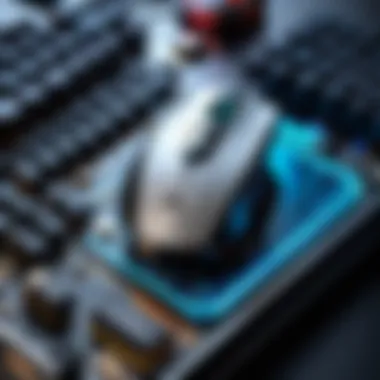

Balancing performance and cost is like walking a tightrope—a delicate act of measuring how much power you want against how much you can spend. This aspect is crucial because a high-performance component can drain your budget swiftly but also play a significant role in your gaming experience.
The key characteristic of achieving this balance lies in identifying your gaming requirements. For instance, are you into high-end graphics and triple-A titles, or are casual games good enough? Knowing this can guide your spending.
- Performance-oriented choices: Investing in a robust GPU or CPU enhances frame rates and graphics quality, improving immersion.
- Cost-affordable options: If you’re mindful of your budget, you may opt for a mid-tier CPU that provides satisfactory performance without breaking the bank.
A unique feature to consider is how component compatibility can influence your decisions. For instance, a highly-powerful GPU might require a more expensive motherboard and power supply, making it essential to weigh these costs against actual performance gains in your particular gaming scenarios.
Long-term Investment Considerations
Long-term investment considerations shine a light on the future. Gaming technology changes rapidly, and you’d want your system to withstand the test of time. This aspect revolves around thinking ahead, ensuring that the components you buy today won’t become obsolete tomorrow.
The key here is to think about the scalability of the system. Many gamers might opt for a less expensive CPU now but ensure their motherboard can accommodate stronger processors in the years to come. This consideration makes it a smart choice, allowing flexibility without requiring an overall system revamp.
- Unique features to consider: Components that allow easy upgrades, like RAM slots or additional PCIe lanes, can save money in the long run.
- Disadvantages: On the flip side, investing heavily in a component might lead to regrets if prices drop and newer tech arrives sooner than expected.
Cost-Benefit Analysis of Components
Conducting a cost-benefit analysis of components is not just a task—it's an art that requires careful thought. It's about examining what you pay against the value you receive.
- **Graphics Card:
- **Processor:
- **Storage:
- Cost:** High-end GPUs often cost a small fortune
- Benefit:** They can deliver remarkable graphics, especially in VR gaming.
- Cost:** Pricey CPUs can dent your wallet
- Benefit:** Ensure smooth gameplay and allow for multitasking, a all-important aspect for streaming.
- Cost:** SSDs are more expensive than HDDs
- Benefit:** SSDs improve load times and overall responsiveness, enhancing the gaming experience.
Investing in components means predicting not just current needs but future demands too. Think of it as planting a tree—you want it to grow strong, not fall over at the first shake!
Overall, your approach to budgeting can heavily influence the quality and longevity of your gaming endeavors. Establishing a sound budget, balancing costs with performance, and understanding investments in components can make all the difference in crafting a powerful and capable gaming PC.
Building vs. Buying
When it comes to assembling a gaming PC, the decision to build your own or purchase a pre-built model can feel like navigating a sea of choices. This section aims to explore the implications of both paths, considering factors like budget, technical expertise, and personal preferences. Understanding this dilemma is crucial as it sets the foundation for your overall gaming experience.
Advantages of Building
Building your own gaming PC can be an exhilarating journey, akin to piecing together a personal puzzle. Here are some pivotal advantages to consider:
- Customization: You have the freedom to select each component according to your specific gaming style and preferences. Want to go all out with the latest graphics card? Go ahead!
- Quality Control: By hand-picking each part, you might avoid low-quality components that often sneek into pre-built machines. You can ensure only the best materials are used.
- Upgradability: Building allows for greater flexibility in future upgrades. You're not tied to a manufacturer’s limitations and can choose the best parts at any time.
- Cost-Effectiveness: Often, assembling a PC piece by piece can save you money. This is particularly true if you keep an eye out for good deals or discounts on individual components.
The thrill of seeing your hard work pay off can be immensely satisfying. Not to mention, you'll gain valuable knowledge about how PCs operate, a skill that might serve you well in the long run.
Benefits of Buying Pre-Built
On the flip side, purchasing a pre-built gaming rig also holds its own set of advantages. It’s important to consider these, especially if you’re new to the gaming arena or tight on time:
- Time-Saving: A pre-built system gets you gaming in the shortest time possible. No long waits for parts or struggles with setups — it’s plug and play all the way.
- Warranty and Support: Most pre-built systems come with a warranty and customer support, providing peace of mind for less technical users. If something goes wrong, companies often offer quick fixes.
- Performance Optimization: Manufacturers often fine-tune the hardware for optimal performance out of the box. They take care of compatibility issues ensuring smooth operation right from the start.
- Aesthetics and Design: Pre-built PCs often come in carefully designed cases with thoughtful cable management. This saves time and effort on achieving a clean look.
As Philip wrote on Reddit, "Buying a pre-built is like buying a car— you just want to get in and drive!" This sentiment resonates particularly well with gamers who value quick access to gaming experiences over the technical intricacies of building.
Future-Proofing Your Gaming PC
In the rapidly evolving realm of technology, having a gaming rig that's built to last can polarize between being a mere convenience or a pivotal necessity. Future-proofing your gaming PC means planning ahead, ensuring your setup can withstand the test of time and adapt to new demands without needing an entire overhaul. This consideration not only protects your investment but also enhances your gaming experiences.
Several key factors drive the process of future-proofing your system:
- Performance Longevity: Keeping pace with game requirements is critical. Titles today demand robust performance from GPUs and CPUs. With every passing year, games become more graphically intensive and computationally demanding.
- Upgrade Potential: Users should consider how easy it is to upgrade individual components. Investing in a good motherboard that supports multiple CPU generations and has adequate expansion slots makes it easier to enhance performance over time.
- Compatibility with Emerging Technologies: Monitoring the growth of technologies like ray tracing, virtual reality (VR), and cloud gaming can shape purchasing decisions. A GPU or CPU that supports newer technologies can extend your setup's lifespan significantly.
Understanding Technological Advances
With game developers constantly pushing boundaries, understanding the latest trends in technology becomes critical. New advancements are emerging regularly, from innovative graphics cards to advanced storage solutions.
For instance, consider the significant leap in graphics performance with NVIDIA and AMD’s latest offerings, which support ray tracing and AI-enhanced graphics. These technologies not only elevate the visual experience but also set a higher standard for performance, effectively future-proofing your system as more games follow suit.
Next, we should look at storage. The shift from Hard Disk Drives (HDDs) to Solid-State Drives (SSDs) has changed the way games are loaded and played. SSDs significantly reduce load times and improve overall performance, making them favorable for any gaming rig, especially with titles that feature expansive worlds.
Additionally, internet speed and data transfer technology are advancing, with offerings like Wi-Fi 6 ensuring faster connection speeds. This is becoming increasingly relevant as online gaming and digital downloads become the norm.
Planning for Future Upgrades
To effectively future-proof your gaming PC, a strategic mindset on upgrades is crucial. It’s not just about selecting the best components but planning for the possibility of enhancements down the line. Here are some elements to consider:
- Modular Design: Opt for a modular power supply and a case that easily accommodates additional drives or GPUs. This setup facilitates straightforward upgrades without additional hassle.
- Balanced Performance: While it’s tempting to invest solely in one expensive component, aim for a balanced performance. A powerful GPU is essential, but neglecting the CPU, RAM, or cooling solutions can bottleneck system performance and hinder future enhancements.
- Budgeting for Upgrades: Set aside a portion of your budget for future upgrades. This way, when the latest graphics card or other components hit the market, you are ready to pounce without financial strain.
"Investing in a gaming PC is not just a one-off purchase; it’s a journey with potential paths for upgrades along the way."
The considerations around future-proofing are multifaceted but become invaluable in crafting a gaming setup that not only meets today’s needs but also anticipates tomorrow’s revolutions. So, as you build or evaluate your gaming PC, keep the future in clear sight. Your next adventure in gaming deserves a rig that’s as ready for tomorrow as it is for today.
For further insights on gaming technology, check out Wikipedia's technology section or visit Reddit's Gaming community.
Ending
In wrapping up this exploration of gaming PCs, it's crucial to emphasize the considerable impact that the structure and components of these machines can have on gaming performance and overall experience. The true essence of an exceptional gaming PC lies not just in the individual parts, but in how they fit together to create a cohesive system. Gamers should consider, first and foremost, their specific needs and preferences. Performance requirements can vary drastically: an esports enthusiast might prioritize quick response times and frame rates, while a gamer who enjoys graphic-intensive single-player games may desire superior visual quality.
Moreover, balancing cost with quality is paramount. While it's tempting to chase after the latest GPU or CPU, understanding the return on investment—especially in terms of future-proofing—remains a primary concern. It's a delicate dance of selecting components that not only perform well upon purchase but also have staying power as technology advances.
"A powerful system today will pale in comparison to tomorrow's models; future-proofing is a wise strategy for any serious gamer."
As you venture into the world of gaming PCs, recall that every choice carries weight—from the RAM and storage options to how you configure your cooling system. Each detail, no matter how small, contributes to the gaming experience.
Summarizing Key Points
- Comprehensive Understanding: Knowing your components—like CPU, GPU, and RAM—ensures your system runs games smoothly and meets your expectations.
- Balance Between Performance and Cost: Finding that sweet spot in budgeting allows you to enjoy high-quality gaming without breaking the bank.
- Future-Proofing is Key: Stay ahead by considering upgrades that will keep your build relevant in a fast-paced tech environment.
- User Experience Matters: Factors such as peripherals, cooling systems, and overall aesthetics enhance how you interact with your machine.
In sum, crafting a great gaming PC involves much more than just assembly; it encompasses informed decision-making, an understanding of one’s gaming habits, and foresight regarding technological advancements.
Final Thoughts on Gaming PCs
Ultimately, investing time to research and plan for a gaming PC can yield benefits that far outweigh the initial expenditure. Each component plays a vital role in achieving that coveted immersive experience. Whether you prefer building your own rig or purchasing pre-built models, be sure to align your choices with your gaming aspirations.
Reflect on what you truly desire out of your machine. Is it sheer raw power for high-end titles, or is it a blend of performance and aesthetic appeal? The community around gaming is vibrant and filled with camaraderie; sharing insights or learning from experiences can also help refine your own choices.
A great gaming PC is not just a set of specifications or a shiny new case; it’s a personalized gateway to countless adventures and experiences. Knowing how to choose wisely equips you to face whatever game world comes your way.



