Unlocking the Secrets: Key Components for Building an Exceptional Gaming PC


To assemble a high-quality gaming PC, it is crucial to understand the key components that contribute to optimal performance. From the central processing unit to the graphics card and other essential parts, each element plays a fundamental role in enhancing the gaming experience for both seasoned enthusiasts and newcomers.
Central Processing Unit (CPU)
The CPU acts as the brain of the gaming PC, executing instructions and calculations required for gaming operations. When selecting a CPU, factors such as clock speed, number of cores, and cache size must be considered to ensure smooth gameplay and efficient multitasking capabilities.
Graphics Processing Unit (GPU)
The GPU is responsible for rendering graphics and images in video games. Choosing a high-performance GPU is essential for achieving crisp visuals and maintaining a smooth frame rate during gameplay. Factors like VRAM capacity, CUDA cores, and memory bandwidth influence the GPU's rendering capabilities.
Random Access Memory (RAM)
RAM plays a critical role in storing temporary data for quick access by the CPU. To prevent lag and enhance overall gaming performance, opt for sufficient RAM capacity with high speed and low latency timings. Dual-channel memory configurations can further boost responsiveness during gaming sessions.
Storage Drives
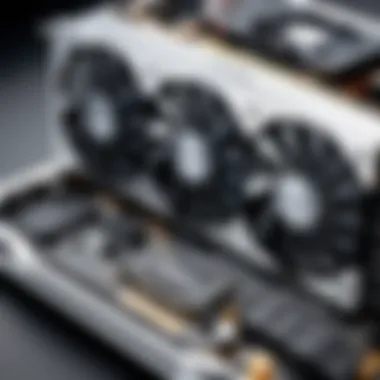

Selecting the right storage drives is essential for quick boot times, faster loading screens, and efficient data management in gaming PCs. Solid-state drives (SSDs) offer faster read and write speeds compared to traditional hard disk drives (HDDs), enhancing game loading times and system responsiveness. Additionally, using an HDD for mass storage can complement an SSD for a balanced storage solution.
Motherboard
The motherboard serves as the foundation for connecting all components in the gaming PC. When choosing a motherboard, consider factors such as socket compatibility with the CPU, chipset features, expansion slots for future upgrades, and adequate power delivery for stable performance.
Power Supply Unit (PSU)
A reliable PSU is crucial for supplying stable power to all components in a gaming PC. When selecting a PSU, ensure it has sufficient wattage to support the system's power requirements, modular cabling for cable management, and certifications for efficiency and safety.
Cooling Solutions
Efficient cooling solutions are necessary to maintain optimal temperatures and prevent thermal throttling in a gaming PC. Air-cooling options like CPU coolers and case fans, as well as liquid cooling solutions such as all-in-one (AIO) coolers, help dissipate heat from components like the CPU and GPU for sustained performance.
Conclusion
Introduction
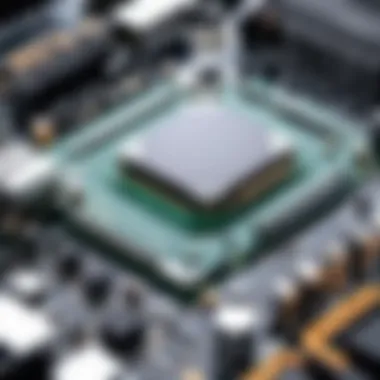

Building a gaming PC is not just a hobby but a meticulous process that requires careful consideration of each component's role. From the brains of the operation, the Central Processing Unit (CPU), to the visual powerhouse, the Graphics Processing Unit (GPU), each part contributes to a seamless gaming experience. Assembling a gaming rig involves understanding essential components like the motherboard, Random Access Memory (RAM), and storage drives, each playing a vital role in enhancing performance and graphics quality.
Understanding the Key Components
Central Processing Unit (CPU)
Delving into the heart of the system lies the Central Processing Unit (CPU), responsible for executing commands and running applications. The CPU's speed and number of cores directly affect processing power, making it a crucial choice for gamers seeking smooth gameplay and swift multitasking. Its cache size and thermal design power (TDP) influence its performance, with models from top manufacturers providing a range of options to cater to varying demands.
Graphics Processing Unit (GPU)
In the realm of visuals, the Graphics Processing Unit (GPU) dictates the quality of graphics rendering and frame rates during gameplay. NVIDIA Ge Force and AMD Radeon offer competitive options, each with distinct features like ray tracing and variable refresh rates. VRAM considerations and resolution support further impact a GPU's capabilities, influencing the overall gaming experience.
Motherboard
Acting as the main communication hub, the motherboard connects all components, providing power and data transfer pathways. The motherboard's form factor determines case compatibility, while socket compatibility ensures the CPU fits snugly. Expansion slots offer room for future upgrades, showcasing the motherboard's pivotal role in system longevity and customization.
Random Access Memory (RAM)


Random Access Memory (RAM) acts as temporary storage for active applications and data, impacting system speed and performance. Choosing between DDR4 and DDR3 involves balancing speed and power consumption, with capacity and speed directly affecting multitasking capabilities. Utilizing a dual-channel configuration can further enhance RAM efficiency, promoting smoother gameplay and faster load times.
Storage Drives
Storage drives come in the form of Solid-State Drives (SSD) and Hard Disk Drives (HDD), each offering unique advantages based on speed and capacity requirements. The choice between NVMe and SATA interfaces influences data transfer rates, impacting loading times and overall system responsiveness.
Conclusion
Building a gaming PC is a meticulous process that requires a keen understanding of each essential component to achieve optimal performance. From selecting the right CPU to maximizing GPU efficiency and ensuring sufficient cooling, each element contributes significantly to the overall gaming experience. Assembling these components meticulously is vital to creating a high-quality gaming rig that can handle the demands of modern games and provide a smooth, immersive experience for gamers.
Achieving Gaming Excellence
Assembling the Components
Assembling the components is a critical phase in building a gaming PC. It involves carefully installing the CPU, GPU, RAM, and other parts onto the motherboard to create a functional system. One key characteristic of assembling the components is the attention to detail required to ensure proper alignment and connection of each part. This meticulous process is crucial as any error in assembly can lead to system failures or performance issues. While time-consuming, this step is a popular choice for enthusiasts aiming for a custom-built PC tailored to their specific gaming needs. One advantage of meticulously assembling components is the ability to customize the system to meet specific performance requirements, providing a sense of satisfaction and ownership to the builder.
Fine-Tuning for Performance
Fine-tuning a gaming PC is essential for achieving peak performance. This process involves adjusting hardware settings, updating drivers, and optimizing in-game settings to enhance overall gaming experience. A key characteristic of fine-tuning is the attention to detail in tweaking settings to achieve the perfect balance between performance and visual quality. This meticulous approach is popular among gamers seeking to maximize frame rates and reduce lag for competitive gameplay. One unique feature of fine-tuning is its ability to unlock the full potential of hardware components, allowing gamers to experience games at their best possible quality. While time-intensive, fine-tuning offers the advantage of tailoring the gaming experience to individual preferences, ensuring a smooth and enjoyable gameplay session.
Future-Proofing Your Rig
Future-proofing a gaming rig is crucial in ensuring its longevity and compatibility with upcoming technologies. This process involves selecting high-quality components, considering upgrade paths, and anticipating future hardware trends. One key characteristic of future-proofing is the foresight required to invest in components that offer longevity and performance scalability. This meticulous approach is a popular choice among gamers looking to stay ahead of the curve and avoid frequent hardware upgrades. One advantage of future-proofing is the peace of mind it provides, knowing that the gaming rig is equipped to handle future software requirements and technological advancements. While initially costly, future-proofing offers the benefit of extending the lifespan of the gaming PC and reducing the need for frequent system overhauls, ultimately saving time and money in the long run.



