Enhancing Destiny 2 Gameplay with Mouse Technology


Intro
In the rapidly evolving landscape of gaming, especially in titles like Destiny 2, the tools players use can make or break their experience. One of the most significant yet often overlooked components is the mouse. While you might think it’s just a point-and-click device, a high-quality gaming mouse is much more than that. It can provide gamers with precision, speed, and control that traditional hardware simply cannot match.
In this article, we’ll delve into how mouse technology enhances the gameplay experience in Destiny 2, exploring various types of gaming mice, their features, and how optimal settings can enhance your performance. Additionally, we'll look into community tips and preferences, arming you with the knowledge needed to pick the right gear. After all, the right mouse can turn good gameplay into fantastic gameplay, making a world of difference in competitiveness and enjoyment.
To kick things off, we’ll discuss the intersection of mouse technology and esports, specifically how professionals utilize this gear to gain their edge.
Understanding Destiny
The world of Destiny 2 is a vast and intricate one, characterized by rich lore, stunning environments, and a complex array of gameplay mechanics. To truly appreciate how mouse technology can enhance this experience, one must first grasp the foundational elements that make up this dynamic game.
Overview of the Game
Destiny 2, developed by Bungie, offers players a blend of role-playing, FPS action, and even MMO elements. Set in a dystopian universe where humanity is on the brink of extinction, players assume the role of Guardians who wield unique powers and weapons to protect the Last City. The gameplay is not just about shooting; it intricately weaves various classes, subclasses, and gear systems that keep players engaged for hours.
What sets Destiny 2 apart is its commitment to an evolving game environment. Seasonal content, fresh raids, and periodic expansions ensure that there’s always something to look forward to, making exploration and combat a continuously thrilling endeavor. Players can tailor their experience based on their preferences, whether that be solo missions or competitive Crucible battles.
Game Mechanics and Player Interaction
The mechanics of Destiny 2 are designed to foster deep player interactions and strategic decision-making. Combat is fluid and responsive - a key aspect that pairs well with high-quality gaming mice. Players need to master not just their weapons but also the abilities unique to their chosen class. Add in health management, positioning, and teamwork in multiplayer modes, and you have a recipe for both exhilarating moments and challenging gameplay.
Moreover, the depth of player interaction is profound. Engaging with friends through fireteams, participating in in-game events, or even trading loot all necessitate a certain level of coordination and skill. This is where proper mouse technology comes into play, as it significantly impacts aiming accuracy and rapid response capabilities.
Importance of Equipment in Gameplay
Equipment in Destiny 2 doesn't merely refer to gear and weapons but also includes the peripherals that enhance the gaming experience. The right mouse can make a world of difference, providing better control during those nail-biting encounters. The amount of customization that high-performance gaming mice offer cannot be overstated—features like adjustable DPI, programmable buttons, and ergonomic design cater to the individual needs of players.
Furthermore, the choice of mouse can influence comfort, especially during long gaming sessions. A well-designed mouse that fits snugly in one’s hand can reduce fatigue and improve performance. As one can imagine, the right setup can elevate a play session from average to exhilarating, reinforcing the notion that equipment matters in competitive settings.
"Understanding the game mechanics and how they interact with equipment can bridge the gap between lethargic gameplay and masterful execution in Destiny 2."
Through this foundational understanding of Destiny 2, recognizing the translation of these concepts to mouse technology becomes all the more relevant. The equipment players choose ultimately works in tandem with their ability to adapt and respond to the continuously changing dynamics of the game.
The Significance of Mice in Gaming
When it comes to gaming, especially in a title as intricate as Destiny 2, the choice of mouse can make a world of difference. It’s not just about having a tool to point and click; it’s about how this tool interacts with the fast-paced requirements of the game. The gaming mouse isn’t merely an accessory; it shapes how both casual players and hardcore competitors engage in the universe of Destiny 2.
The right mouse can enhance comfort, increase responsiveness, and contribute to the overall enjoyment of the game. Specific features such as DPI settings, ergonomics, and button customization pave the way for a tailored experience that allows players to focus on strategy without being held back by inefficient equipment. Unpacking these technical elements helps in grasping how they contribute to gameplay effectiveness and proficiency in Destiny 2.
Technical Specifications of Gaming Mice
The inner workings of gaming mice can be a bit overwhelming, but it’s essential to know the ins and outs for optimal performance.
DPI and Sensitivity
DPI, which stands for Dots Per Inch, is a key characteristic defining how sensitive a mouse is to movement. A higher DPI setting means that even the tiniest motion translates to a larger cursor movement on the screen. For Destiny 2 players, this can mean the difference between hitting a target in a split second or missing entirely. Adjusting sensitivity to suit personal preferences is vital for gameplay effectiveness.
In practice, a DPI range from 800 to 3200 works well for most players. Some might favor the higher end for faster-paced interactions, while others prefer lower settings for more precision in aiming. A unique feature of DPI settings is the ability to adjust on-the-fly, allowing players to switch their sensitivity mid-game. This flexibility can be a powerful tool for shifting tactics in intense firefights.
Polling Rate
Polling rate refers to how often the mouse sends information to the computer, measured in hertz (Hz). A higher polling rate means your movements are sent more frequently, leading to smoother and faster reactions on screen. For instance, a 1000 Hz polling rate will report mouse position every 1 millisecond, crucial for fast-paced gameplay.
Most gamers gravitate toward mice that offer adjustable polling rates. This can be particularly helpful in games like Destiny 2, where quick reflexes can be the deciding factor in a player’s success. While increasing the polling rate does enhance overall smoothness, it can also put a strain on computer resources. Knowing this trade-off helps players make better decisions regarding their mouse settings.
Sensor Types
The type of sensor in a gaming mouse is another pivotal aspect. Generally, there are two main types: optical and laser sensors. Optical sensors are known for their precision on textured surfaces, while laser sensors work well on a broader range of surfaces. Understanding which sensor type suits your play style can significantly impact your performance.
Both these sensor types have their unique features. For example, optical sensors tend to provide better tracking with less input lag. On the other hand, laser sensors may give an advantage in smoother motions on various surfaces. Yet, an overreliance on a laser sensor could invite unwanted precision issues in tighter settings like PvP in Destiny 2. Deciding upon the optimal sensor type shapes how a player interacts in their gameplay.
Ergonomics and Design Considerations


Ergonomics are crucial when considering how long you plan to game without fatigue setting in. An uncomfortable mouse can lead to poor performance, particularly during lengthy raids or skirmishes.
Grip Styles
Grip style plays a massive role in comfort and control. The three main grip types are palm, claw, and fingertip grips, each offering various advantages and disadvantages. Those who use the palm grip typically find stability more comforting during extended periods of gaming. On the flip side, claw grips allow quicker reaction times, making them popular among competitive players.
Finding a grip style that suits personal preference can enhance overall gaming experience, especially in action-intensive environments like Destiny 2.
Size and Weight Factors
The physical dimensions of a gaming mouse, alongside its weight, can vastly affect precision. Lighter mice allow for quick, effortless movements, while heavier alternatives offer stability at the cost of mobility. Gamers might favor larger mice for comfort and grip during intricate maneuvers, whereas others might go for smaller, lightweight options to enhance speed and agility.
Customizable Features
Customizable features enable players to tailor their mouse based on individual play styles. From adjustable weights to programmable buttons, these elements allow a player to find their own unique setup that enhances gameplay.
Features like customizable RGB lighting also allow for a personal aesthetic, giving gamers the chance to stand out. The ability to remap buttons to frequently used in-game commands can save precious seconds during gameplay, crucial in competitive settings. Knowing one’s preferences can guide selections that impact Destiny 2 sessions positively.
Best Mice for Destiny
When diving into the intricate world of Destiny 2, having the right mouse can significantly change how you experience the game. Choosing the best gaming mouse tailored for this title not only brings comfort during those long gaming sessions but also sharpens your performance in intense firefights and strikes. The hardware you wield can be a crucial factor in whether your Guardian emerges victorious or falls to the Vanguard.
Top Recommended Models
In the quest for the best mice for Destiny 2, several categories come into play. Each type caters to different player needs and styles, ensuring there's an option for everyone.
High-End Options
High-end gaming mice hold a lot of sway in the competitive gaming landscape. These models typically boast precision sensors and high customization, making them a darling among serious gamers. A prime example is the Logitech G Pro X Superlight. One key characteristic of this mouse is its ultra-lightweight design, weighing in at around 63 grams. This featherweight allows for quick movements and less fatigue during protracted sessions.
The unique feature here is the impeccable responsiveness. With a 25,600 DPI sensor, players can register even the slightest flick of their wrist. However, such advanced features come with a price. While they offer tremendous advantages, they can be on the pricier side, making them less accessible for budget-conscious enthusiasts.
Mid-Range Selections
Mid-range options serve as the bridge between high-end and budget mice, bringing solid performance without breaking the bank. The Razer DeathAdder V2 is a popular pick here, recognized for its excellent ergonomics and a 20,000 DPI sensor. Its distinctive shape accommodates various grip styles, which is beneficial for long sessions of gameplay.
This mouse includes customizable RGB lighting and programmable buttons, enhancing personalization for Destiny 2. The price tag is also reasonable, offering great value for a well-balanced gaming experience. While it may not have all the bells and whistles of elite models, the usability and comfort still make it a favored choice among many players.
Budget-Friendly Choices
Budget-friendly gaming mice may not have all high-end features, but they often surprise users with quality and performance. The Corsair Harpoon RGB Wireless is worth considering. One of its leading characteristics is its affordable pricing, which appeals to newer gamers who are just getting their feet wet.
Feature-wise, it offers 10,000 DPI, which is adequate for most casual playstyles. The mouse is also lightweight and features a comfortable grip, making it suitable for gaming marathons. However, users may note a compromise in build quality compared to pricier models, which could affect longevity over time.
Community Favorites
In the expansive world of Destiny 2, community input is invaluable. Players often turn to forums such as Reddit or dedicated gaming groups on Facebook for real-life experiences and recommendations, shaping trends in mouse usage. The degree of personalization and what each player values—be it price, ergonomics, or precision—causes a whirlwind of discussions that can ultimately influence a given mouse's popularity.
In summation, choosing the right mouse profoundly impacts gameplay in Destiny 2. Understanding the differences between high-end, mid-range, and budget-friendly options is key to finding the device that enhances your gaming. Through thorough research and community insights, players can select a mouse that suits their playstyle and boosts their overall experience in the thrilling realm of Destiny 2.
Setting Up Your Gaming Mouse
Setting up your gaming mouse is crucial for optimizing your experience in Destiny 2. The ability to configure and personalize your mouse can significantly influence your gameplay performance. A well-set mouse allows for quick responses, accurate movements, and a level of comfort that keeps fatigue at bay during long sessions. As you dive into the fantastical universe of Destiny 2, having the right settings will not only enhance your skill, but it can also streamline your interaction with the game, making the experience more immersive.
Initial Configuration
Driver Installation
Driver installation is the first step in making sure that your gaming mouse is fully operational. Proper drivers help the mouse communicate effectively with your computer. A unique aspect of modern gaming mice is that many come with specialized drivers which allow gamers to tweak their devices for maximum performance. This tailored interaction is why most enthusiasts favor installing drivers from the manufacturer’s website.
The benefit of using official drivers is clear. They often include features that are specific to your device, improving everything from DPI management to customizable lighting effects. However, a downside might be the occasional issue of bloatware, which can slow down your system. On the whole, the positive outweighs the negatives in terms of functionality.
Adjusting DPI Settings
DPI, or dots per inch, dictates how far your cursor moves in relation to how far you move the mouse. Adjusting DPI settings can greatly affect how you play Destiny 2. High sensitivity can help during fast-paced action, allowing for quick aim adjustments, while lower sensitivity can enhance precision during sniper shots.


A standout feature of DPI settings is how they can often be changed on-the-fly through your mouse. This means mid-game adjustments aren't just possible; they're seamless. However, a common pitfall for beginners is setting the DPI too high, which can lead to erratic movements and overshooting targets. The key is finding a balance that fits your play style.
Mapping Buttons
Mapping buttons is about customizing your mouse controls to fit your needs. This is especially useful in Destiny 2, where players have unique abilities that can benefit from quick access. By assigning critical functions to easier-to-reach buttons, you can ensure that you react swiftly during intense firefights.
The customizability of button mapping is a key advantage for optimizing gameplay. Most gaming mice come with software that allows you to drag and drop actions onto buttons, making it a straightforward process. However, there can be a slight learning curve to remember what each button does, especially in high-stress situations. This method is well worth the effort, as it can give you the edge in competitive scenarios.
Personalizing Settings for Destiny
Adjusting Sensitivity
Adjusting sensitivity settings directly impacts how your mouse responds to movements. When playing Destiny 2, this means fine-tuning how responsive your aiming will be as you engage in various combat scenarios. A key characteristic of sensitivity adjustments is their ability to customize your gameplay experience, allowing for high-speed actions or measured precision depending on your preferences.
While higher sensitivity makes quick rotations easier, it can often lead to misfires if not used with care. Gamers need to experiment to find their sweet spot, shifting sensitivity up and down to hone in on the right settings without sacrificing control.
Creating Profiles
Creating profiles takes personalization a step further. Many gaming mice offer the ability to store different settings for different games or genres, which can be a game changer, literally. These profiles ensure that you're prepared for Destiny 2, with the right DPI, sensitivity, and button mappings all ready to go.
The main characteristic of profiles is how they can be instantly switched, providing versatility tailored to specific needs. This feature does come with the occasional drawback; managing multiple profiles can become cumbersome if you don’t keep them organized, leading to sometimes confusing gameplay. Nonetheless, well-structured profiles can significantly elevate your gaming capability.
Testing Performance
Finally, testing performance can tie everything together. After adjusting settings, it’s important to put them to the test in-game. This often involves reviewing your aim, movement fluidity, and overall comfort during gameplay. Whether you're in a raid or a Crucible match, assessing your setup helps ensure that everything runs as smoothly as possible.
A unique benefit of testing is that it gives immediate feedback on your customizations, allowing you to make further tweaks on the fly. On the downside, it requires time and attention that might be spent in actual gameplay. Balancing testing with playing is essential, as it can fine-tune your skills to a new level.
"Optimizing your mouse settings can be the difference between victory and defeat in a game like Destiny 2. Take the time to set up properly."
Taking these steps in setting up your gaming mouse can significantly bolster your performance in Destiny 2, creating a more versatile and enjoyable gaming experience.
Improving Performance Through Mouse Optimization
Optimizing your mouse settings can vastly improve your performance in Destiny 2, an online multiplayer first-person shooter that demands quick reflexes and precise aiming. Understanding how to minimize input lag, enhance accuracy, and make the most of your gaming mouse can lead to a significant edge over opponents. These optimizations not only allow for a more seamless experience but also allow players to better connect with the game’s mechanics.
Understanding Input Lag
Causes of Input Lag
Input lag refers to the delay between a player's action and the corresponding on-screen response. This can stem from various factors, such as low-quality hardware, poor connection speeds, or even the in-game settings. A crucial aspect of understanding input lag is the role of mouse polling rate—the frequency at which your mouse reports its position to the computer. Higher polling rates can help reduce the lag, making your actions feel more immediate and responsive.
One unique characteristic of input lag is that it can be a silent killer. Players often don't realize how much input lag affects their gameplay until they experience a smoother setup. Getting rid of unnecessary delays gives players a competitive edge and enhances their overall gaming experience.
Minimizing Delay
Minimizing delay is about tightening the bond between your inputs and the game’s reactions. This can include lowering the graphics settings to improve frame rates, consistent internet connectivity, and investing in a high-quality gaming mouse that suits your layout. Additionally, optimizing USB ports where your mouse is connected can have a surprisingly positive impact on reducing delay.
The key here is to know that minimizing delay isn't a one-size-fits-all solution. Each player's setup, from the computer specs to the gaming environment, can impact these timings. Personalizing your mouse settings for Destiny 2 will go a long way in reaping the benefits.
Testing Responsiveness
Testing responsiveness is often overlooked, yet it plays a critical role in ensuring your gaming setup is performing at its peak. This includes conducting various tests that measure how quickly your mouse registers inputs and how that aligns with your gameplay performance in Destiny 2.
Tools and resources are available to test responsiveness effectively. Engaging in practice scenarios or using online platforms to run tests can help you fine-tune the configuration of your mouse settings. Regular testing can be an eye-opener about how adjustments can lead to improved reaction times in fast-paced gaming situations.
Enhancing Precision and Accuracy
Using Mousepads Effectively
The choice of mousepad can greatly affect gameplay. A good mousepad offers a consistent surface that helps the mouse sensor track movements accurately. Two key types of mousepads are soft and hard surfaces. Soft pads provide more control and comfort, while hard pads offer speed and responsiveness. Understanding how each type affects your gameplay can enhance your efficiency in Destiny 2.
The unique feature here is that the right mousepad does not just assist in movement; it also allows for better fluidity in actions, helping players land shots more precisely.
Adjusting Surface Settings
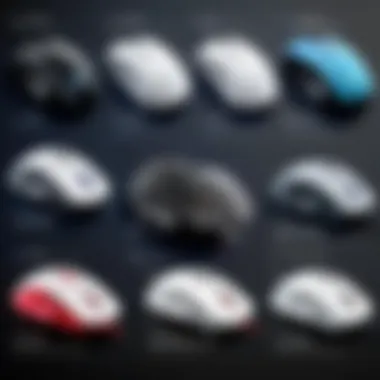

Surface settings in-game can often be an afterthought, yet they play a considerable role in achieving optimal precision. Adjusting sensitivity, ensuring that your mouse settings match your preferences can result in better shot accuracy. Finding the right balance between too sensitive and not sensitive enough is a journey, and each player might have different preferences based on their playstyle.
This adaptability lets players tweak their settings based on different game situations, making it a vital choice for effective mouse optimization.
Practicing Aiming Techniques
Practicing aiming techniques cannot be stressed enough. Skills like flick shots, tracking, and recoil control can mean the difference between victory and defeat in critical moments. Many players recommend dedicating time to practice sessions tailored to these skills. Utilizing training maps or hitting practice modes can significantly bolster your aim.
The unique aspect of this is that practicing these techniques frequently not only improves your skill but also builds muscle memory, making your actions more instinctive during intense gameplay. For Destiny 2 players, refining aiming techniques through consistent practice ensures one is ready for any challenge the game throws at them.
The Community's Perspective on Mice in Destiny
Understanding how players perceive the role of mice in Destiny 2 is crucial. The gaming community often drives the evolution of equipment, and their input can shape product development. Here, we’ll dig into the feedback and influence streamers have on gaming gear.
Feedback from Players
Player Testimonials
Player testimonials often serve as the backbone of consumer choice. Gamers, both newcomers and seasoned veterans, share stories and insights on various platforms. For instance, the common thread in testimonials often emphasizes how a well-chosen mouse can greatly enhance gameplay. Players frequently highlight improvements in accuracy and responsiveness, particularly in high-stakes moments like raids or PvP battles.
The beauty of player testimonials is that they reflect real experiences. They can either sway a player toward a specific mouse or push them away. A key characteristic of these testimonials is their honesty; players aren’t afraid to admit when a product didn't meet their expectations. This authenticity usually makes them a popular choice for informing fellow gamers.
A unique feature of these testimonials is the detailed descriptions of settings and configurations they tried. Some players might rave about their DPI settings for a precise aim in PvP, while others might explain why their choice of mousepad made a difference. The advantage lies in the wealth of relatable advice these testimonials provide, giving readers practical insight into their choices.
Comparative Analysis of Experiences
When assessing user experience in gaming mice, comparative analysis emerges as a valuable tool. This involves looking at how different mice perform across various gameplay scenarios in Destiny 2. Players often share their experiences comparing different tracking options, button configurations, and how grips impact overall comfort.
One of the key characteristics of this analysis is the side-by-side comparisons that players create, which shed light on varying performance levels between mice. Gamers frequently discuss aspects like input lag or the effectiveness of customizable buttons in real-time. This comparative approach has become a beneficial choice as it allows players to see not just how different mice perform, but also how they seamlessly blend into the game's mechanics.
The unique feature of such analyses often includes quantitative data like polling rates and DPI settings, giving an edge over qualitative feedback alone. The downside, however, can be an overemphasis on technical specs rather than the overall experience, which may deter some players looking for basic insights.
Influence of Streamers and Content Creators
Popular Recommendations
Streamers and content creators significantly influence mouse choices in the gaming community. Their recommendations often carry weight due to their established credibility. Popular streams can create trends by showcasing specific mice during gameplay, especially during intense sessions in Destiny 2.
This influence stems from their vast followings; when a well-known player endorses a mouse, it often leads to immediate spikes in sales. A key characteristic of these recommendations is their authenticity. Viewers trust recommendations from streamers they admire, which makes them a popular choice for those looking to improve their own setups.
However, the unique feature of these recommendations lies in their context. Streamers often provide on-screen demonstrations, showing how a specific mouse enhances their gameplay. The advantage is that it allows players to visualize the difference in action. On the flip side, if the streamer doesn’t use the mouse consistently, it could confuse viewers about its actual effectiveness.
Trends in Mouse Usage
The trends observed in mouse usage among streamers can reflect broader community preferences and behaviors. Gamers often notice patterns in the type of mice favored by top players and the specs they prioritize. For example, lightweight mice with high DPI settings have gained traction, primarily due to their perceived performance advantages.
A significant key characteristic of these trends is they reveal how specific hardware can suit different playstyles. Some players favor ergonomic designs for prolonged gaming sessions, while others may gravitate towards ultra-responsive mice for competitive play. This beneficial choice allows casual gamers to choose gear that aligns with their gameplay goals.
The unique feature of tracking these trends is the way they often culminate in community-driven discussions on platforms like Reddit or Twitch. Gamers share personal insights, leading to various threads that dissect mouse preferences and their influence on gameplay. However, a potential disadvantage is that these trends can sometimes push players toward products that may not align with their playing style, leading to dissatisfaction.
Understanding the community's preferences and experiences provides a deeper insight into the significant role mouse technology plays in shaping the Destiny 2 gameplay experience.
Ending and Future Considerations
In the high-octane world of Destiny 2, where precision and agility can be the difference between victory and defeat, the role of mouse technology cannot be understated. The journey of enhancing gameplay experience through the right mouse choices and settings devolves into a fundamental aspect not just for casual players but also for the fierce contenders in the esports arena. Without a doubt, what you wield in your hands—your gaming mouse—affects how you respond to every enemy flank, how smooth your movements are, and how effectively you nail those headshots when the pressure mounts.
Summarizing Mouse Importance in Destiny
As we draw the curtain on this exploration, it’s clear that the importance of mice in Destiny 2 extends far beyond mere functionality. Players often engage in battles where reflexes are tested to their limits. A finely-tuned mouse, with optimized settings, serves as an extension of oneself. It’s not just about how many buttons it has or how sleek its design might be; it’s about how these features align with a player’s personal style and needs during intense gameplay sessions.
Players who, for example, invest in a mouse that allows for adjustable DPI settings will find the ability to switch sensitivity levels on the fly incredibly advantageous. This flexibility can be key for navigating both rapid close-quarters encounters and long-range engagements with ease. What’s more, the ergonomics of a gaming mouse can make long hours of gaming less exhausting, affecting overall performance and enjoyment.
Moreover, the community has spoken; shared experiences through testimonials highlight the fact that the right technology fundamentally enriches gameplay and can elevate one's standing in the ever-competitive environment of Destiny 2.
The Evolving Landscape of Gaming Hardware
Looking towards the horizon, it's vital to recognize that the world of gaming hardware is in a constant state of flux. As technology propels forward, so do the upgrades in gaming mice. Features that may seem cutting-edge today could very well be treated as baseline tomorrow. Constant innovation is driven by feedback from dedicated players and advancements in materials and design engineering.
- Wireless Technology: More mice are moving away from wired connections entirely, promising little to no latency while offering the freedom to move without being tethered.
- Smart Features: Functions like customizable profiles and integrated performance analytics are gradually becoming standard. Mice can now capture performance data, tailoring settings while players dive into their personal gameplay histories.
- Sustainability: An emerging consideration involves using eco-friendly materials, appealing to a growing demographic of environmentally conscious gamers.
As we close, the implication of these advancements underscores the necessity of staying informed about new technology. What worked last season may not cut it next time; adapting is crucial. For avid gamers ready to sharpen their skill-set in Destiny 2, keeping an eye on future mouse technologies isn’t just a good idea—it’s a necessity. Embrace the evolving landscape and equip yourself with the right tools to dominate the game.



