Elder Scrolls Online PC Requirements: A Comprehensive Guide


Intro
The world of online gaming is expanding rapidly, and Elder Scrolls Online is one of the most popular MMORPGs available. New and experienced players alike are often faced with the question of whether their PC can adequately run the game. Understanding the necessary specifications is crucial for any player looking to enjoy this immersive experience in Tamriel without setbacks. This guide serves as a detailed resource to help you navigate the PC requirements for Elder Scrolls Online, ensuring you can optimize your system for the best gameplay.
The requirements can vary widely based on the settings players choose, including resolution and graphical fidelity. Knowing the right specifications forms the basis of both performance and enjoyment in any game. By examining the factors at play, you can make informed decisions about upgrades and optimizations.
This article will go into detail about minimum and recommended system specifications. Additionally, it will look at system optimizations you may implement, helping you to get the best out of your existing setup. By the end of this guide, you should have a clearer picture of how your hardware affects gameplay and how to improve your overall experience in Elder Scrolls Online.
Overview of Elder Scrolls Online
The Elder Scrolls Online is more than just a game; it represents a milestone in the evolution of MMORPGs (Multiplayer Online Role-Playing Games). Understanding this is crucial for anyone considering playing the game, as it sets the stage for the kind of experience one can expect. The scope of Elder Scrolls Online extends beyond typical gaming boundaries, encompassing rich lore, vast landscapes, and a community of players who engage in myriad adventures together.
One integral aspect of this game is its deep lore, derived from the Elder Scrolls series’ previous titles. Players find themselves immersed in Tamriel, where each region offers its own distinct culture, quests, and challenges. This background provides a compelling layer that enhances gameplay.
In this section, we will explore the fundamental concept of the game and its significance within the larger gaming ecosystem. The intent is to establish why understanding the game itself is vital before delving into the technical requirements necessary to run it effectively.
Game Concept and Features
Elder Scrolls Online combines traditional RPG elements with social gaming. Players can create characters, choose classes, and develop skills that influence their journey in the game. This flexibility allows individuals to mold their gameplay experience, whether they prefer combat, crafting, or exploration. Some key features include:
- Open World Exploration: Players roam freely throughout Tamriel, discovering hidden quests and engaging with the environment.
- Dynamic Combat System: The combat mechanics are designed to be active, requiring strategic thinking and real-time decision-making.
- Multiplayer Interaction: Cooperation and competition are central to the experience, fostering a sense of community.
These features create a game that is both expansive and engaging, motivating players to invest time in personalizing their experiences.
Significance in the Gaming Landscape
Elder Scrolls Online has carved a niche in the gaming landscape since its launch. The game introduced innovations that have influenced the development of subsequent MMORPGs. Its ongoing support and expansions demonstrate a commitment to player engagement and satisfaction.
The Elder Scrolls franchise enjoys a loyal fan base, largely due to its rich storytelling and immersive worlds. The collective participation of players actively shapes the game's evolving narrative. As a result, the title has not only sustained relevance but has also thrived within the competitive gaming environment. This sustained popularity underlines the significance of understanding its requirements.
"The Elder Scrolls Online offers an opportunity to engage not just with the game, but with a community that shares the same passion for exploration and adventure."
In summary, the Elder Scrolls Online stands as a pivotal entry in the MMORPG genre. The combination of its immersive world, interactive features, and continuous content updates makes it imperative to consider the game itself when assessing PC requirements.
Understanding System Requirements
Understanding the system requirements for Elder Scrolls Online is crucial for players who want to ensure a smooth experience while navigating the vast landscapes of Tamriel. Knowing these specifications can help avoid frustration when the game does not run properly due to hardware constraints. System requirements typically consist of minimum and recommended specifications, the former defining the bare minimum needed to run the game at a basic level, while the latter enhances gameplay experience significantly.
Every player aims to enjoy the game with minimal lag and optimal graphics. By comprehending what each specification entails, players can make informed decisions about upgrades or purchases needed for their gaming systems. Factors like CPU performance, RAM capacity, and GPU compatibility are interconnected and affect not just the game’s performance, but also how players engage with the game’s community and their surroundings.
"The depth of your hardware will shape your entire experience in Tamriel."
What Are Minimum Requirements?
Minimum requirements are the essential specifications needed to run Elder Scrolls Online. These specifications provide a baseline from which players can operate the game, but users should understand these may not deliver the best gaming experience. For Elder Scrolls Online, the minimum specifications include an operating system, processor, memory, graphics card, and storage.
- Operating System: Windows 7 64-bit is the minimum version required.
- Processor (CPU): An Intel Core i3-540 or AMD A6-3620 is necessary.
- Memory (RAM): At least 4 GB of RAM is required.
- Graphics Card (GPU): A DirectX 11-compatible video card is recommended.
- Storage: A minimum of 85 GB of free hard drive space.


These requirements are often subject to changes based on updates and expansions offered by the game. Therefore, players should regularly check the official website for any adjustments to these specifications.
Recommended Specifications Explained
Recommended specifications provide a more robust framework for players aiming for an enhanced gaming experience in Elder Scrolls Online. Meeting these requirements allows players to enjoy higher graphical settings and smoother frame rates.
- Operating System: For optimal performance, Windows 10 64-bit is suggested.
- Processor (CPU): An Intel Core i5-2400 or AMD FX-8320 or a comparable newer model.
- Memory (RAM): 8 GB or more is encouraged for better performance.
- Graphics Card (GPU): A newer model such as NVIDIA GeForce GTX 750 or AMD Radeon HD 7850 is ideal.
- Storage: Solid-state drives (SSDs) are preferred for quicker load times, but a minimum of 85 GB of free space remains an essential need.
Adhering to recommended specifications not only optimizes the game’s performance but also ensures a level of future-proofing, allowing for expansions and updates to be managed effectively without requiring significant investments shortly after being made.
Minimum PC Requirements for Elder Scrolls Online
Understanding the minimum PC requirements for Elder Scrolls Online is crucial for players looking to enter the immersive world of Tamriel. These requirements serve as a foundation, ensuring that players have a baseline level of hardware to run the game. Meeting or exceeding these specifications is important for a satisfactory experience and avoids frustrating performance issues. When players do not fulfill these requirements, they may encounter lag, lower frame rates, or even the inability to launch the game.
Operating System
The operating system is vital for both compatibility and performance. Elder Scrolls Online supports Windows 7 64-bit or higher. This is because the game utilizes various system resources that are optimized for these versions. Players using non-supported operating systems, such as older versions like Windows XP, will face significant obstacles. Ensure your Windows is updated, as many updates include crucial performance enhancements and security patches that can positively impact gaming experience.
Processor (CPU)
A reliable processor is key to handling the game's computational demands. The minimum requirement is an Intel Core i3 2.0 GHz or AMD equivalent. These processors manage basic tasks like executing game scripts and rendering environments. However, more demanding gameplay, like large-scale battles, requires faster processors for smoother performance. Players aiming for an enhanced experience should consider upgrading to higher-tier processors like Intel Core i5 or AMD Ryzen 5, which can handle additional computations without bottlenecking gameplay.
Memory (RAM)
Memory plays a big role in overall gameplay fluidity. The minimum RAM requirement for Elder Scrolls Online stands at 3 GB. This is sufficient for standard gameplay and can handle basic tasks. However, players who wish to engage in more complex game scenarios, such as participating in raids or engaging with large groups of players, will find that having 4 GB or more greatly improves performance.
Graphics Card (GPU)
Graphics capability can greatly influence the gaming experience. The minimum specifications recommend an NVIDIA GeForce 460 or AMD Radeon 6850. These graphics cards allow for basic rendering of the game’s environments and characters. However, for players wishing to enjoy higher graphical fidelity, investing in a more powerful graphics card, such as NVIDIA GeForce GTX 750 or AMD Radeon R7 260, will undoubtedly enhance visual quality and performance.
Storage and Network Requirements
Storage capacity and network speed are often overlooked but equally important. The game requires at least 85 GB of free space on a hard drive, which includes room for future patches and updates. Using an SSD instead of a traditional hard drive can significantly reduce load times, making transitions smoother. A stable broadband internet connection with a minimum speed of 3 Mbps is necessary for an uninterrupted gaming experience. Slow or unreliable internet can result in lag and disconnects, affecting gameplay.
In summary, understanding these minimum requirements allows players to make informed decisions about their gaming setup, ultimately enhancing their experience in Elder Scrolls Online.
Recommended PC Requirements for Enhanced Experience
When playing Elder Scrolls Online, having the right hardware is critical for an optimal gaming experience. Recommended specifications ensure the game runs smoothly and allows players to enjoy its vibrant world without technical hitches. By understanding the importance of upgrading components, players can fully appreciate the game’s graphics, immersive gameplay, and expansive environments. This section will explore various aspects of recommended requirements, detailing how each component impacts the gameplay.
Upgrading the Operating System
An updated operating system can significantly impact how Elder Scrolls Online performs. The game runs best on newer versions of Windows, specifically Windows 10 or later. An updated OS usually brings improved security and performance tweaks that enhance overall stability. It also allows better compatibility with game updates and expansions. Therefore, evaluating your current OS and considering an upgrade can be vital for ensuring seamless gameplay.
Investing in a Powerful Processor
The CPU is the brain of your system. A powerful processor ensures that the game runs without lag, even during intense gameplay moments. Recommended specifications suggest using an Intel Core i5-2300 or AMD FX-8320 or better. A robust CPU handles complex calculations required by the game and delivers a consistent frame rate. Not only does it improve in-game performance, it also aids background tasks and overall system responsiveness.


Optimal RAM for Smooth Gameplay
Having sufficient RAM is crucial for playing Elder Scrolls Online. The recommended RAM is 8 GB or more. This allows the game to load textures, assets, and environments efficiently, ensuring smooth transitions. Insufficient RAM can lead to stuttering and long loading times. It is advisable to check how much RAM your system currently has and consider upgrading if necessary. This investment enhances not only gaming but also multitasking capabilities.
Selecting the Right Graphics Card
Graphics play a significant role in creating an immersive experience in Elder Scrolls Online. A good graphics card can elevate textures and visual effects, making Tamriel more engaging. The recommended graphics cards include NVIDIA GeForce GTX 460 or AMD Radeon HD 6850 or better. A suitable GPU will ensure higher frame rates and allow players to enjoy the game in stunning detail. Assessing your existing graphics card and deciding to upgrade can lead to noticeable improvement in visual fidelity.
Storage Solutions for Game Performance
Storage options can also affect game performance. Using a Solid State Drive (SSD) instead of a traditional Hard Disk Drive (HDD) can significantly reduce loading times. SSDs offer faster data access, which means players can jump into gameplay quicker. While Elder Scrolls Online can be played on an HDD, an SSD is encouraged for optimal performance. Evaluating your storage and considering an upgrade can lead to a better gaming experience, reducing wait times and enhancing overall satisfaction.
In summary, investing in these recommended specifications not only improves gameplay in Elder Scrolls Online but also extends the lifespan of your gaming setup. Revisiting each component will ensure that players can enjoy the game as intended by its developers.
Impact of Hardware on Gameplay Experience
Understanding how hardware impacts the gameplay experience in Elder Scrolls Online is critical for players who want to optimize their adventures in Tamriel. This section delves into specific elements that affect performance, revealing how the right setup can enhance or detract from immersion and engagement within the game.
Frame Rate and Graphics Quality
The frame rate is a vital aspect of any gaming experience. In Elder Scrolls Online, a higher frame rate generally translates to smoother animations and more fluid gameplay. This is particularly important during intense battles where reactions need to be immediate. A frame rate below 30 frames per second can lead to stuttering, making it difficult to navigate complex combat scenarios. Therefore, achieving a stable 60 frames per second or more is ideal.
Graphics quality is another component that significantly influences gameplay. High-resolution textures and detailed environments enhance the overall aesthetic value of the game. Players using top-tier graphics cards, like the NVIDIA GeForce RTX 3080 or AMD Radeon RX 6800 XT, are likely to experience richer visuals. Such advancements allow for improved lighting effects and more vibrant colors, which contribute to a more immersive experience in the vast world of Tamriel.
However, it is essential to balance frame rate and graphics quality. Setting graphics too high on underperforming hardware can lower frame rates, leading to an unsatisfactory gaming experience. Players often need to adjust settings to find the right formula that works for their setup.
Loading Times and Data Management
Loading times can greatly affect how players engage with Elder Scrolls Online. A longer wait can break the flow of gameplay, especially when entering new areas or engaging in raids. Ideally, players want to minimize loading times to enhance their experience. Upgrading to a Solid State Drive (SSD) instead of using a traditional hard drive can significantly reduce loading times. An SSD can load game data more efficiently, leading to quicker transitions within the game environment
Additionally, effective data management is crucial for maintaining optimum performance. Having excessive background applications running can consume valuable resources, resulting in slower performance. It is advisable for players to close unnecessary programs before launching the game. This ensures that the system dedicates more power to Elder Scrolls Online, enhancing both loading times and overall performance.
In summary, understanding the impact of hardware on gameplay is necessary for every player. Investing in suitable components can define one's experience in Elder Scrolls Online, turning it from average to exceptional.
System Optimization Tips
When playing Elder Scrolls Online, having the right hardware is vital, but knowing how to optimize that hardware is equally important. System optimization tips can greatly enhance your gaming experience by ensuring that your system runs smoothly, efficiently, and without unnecessary interruptions. By following a few practical strategies, you can significantly improve frame rates, reduce loading times, and ultimately enjoy a better journey through Tamriel.
Adjusting In-Game Settings
Game settings play a crucial role in performance. The first step is to enter the game’s graphics settings. Each option directly impacts how well your PC handles the game's graphics.
- Resolution: Start by setting the resolution to match your monitor. Reducing it can ease the strain on your GPU and improve performance, especially if you experience lag or frame drops.
- Graphics Quality: Lower the graphics quality from ultra to high or medium. This change may significantly enhance your frame rate without compromising the game's visual appeal too much. You can adjust textures, shadows, and other details based on your hardware’s capabilities.
- V-Sync: Depending on your monitor type, enabling or disabling V-Sync may be beneficial. It can prevent screen tearing but may introduce input lag, particularly in fast-paced situations.
- Field of View: A higher field of view can provide a wider perspective but demands more from the system. Adjust this setting based on your preferences and system performance.
Experiment with these settings to find a balance between visuals and performance. You may find it useful to use benchmarking tools in game or third-party programs for monitoring FPS.
Performance Optimization Tools
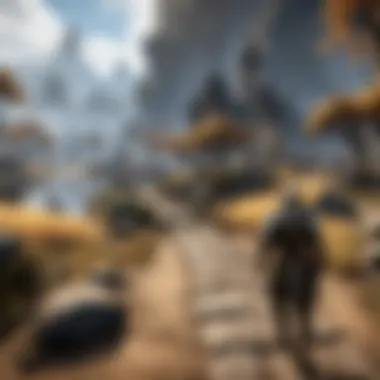

Beyond in-game settings, there are various tools that can assist in optimizing system performance.
- Game Booster Applications: Programs like Razer Cortex can optimize your PC by freeing up memory and terminating unnecessary processes before launching your game. This tool can lead to noticeable performance improvements.
- Graphic Card Control Panel: Utilize the control panel provided by your graphics card manufacturer, such as NVIDIA Control Panel or AMD Radeon Settings. Adjust settings such as power management modes and performance settings for your graphics card specifically for Elder Scrolls Online.
- Updating Drivers: Ensure that your graphics drivers are up-to-date. Manufacturers frequently release updates that enhance performance and fix bugs.
- Background Applications: Close unused programs running in the background before launching Elder Scrolls Online. Applications like web browsers and file-sharing software can consume valuable CPU and RAM resources.
By employing these tools and tips, you can create a gaming environment that maximizes the performance of Elder Scrolls Online without needing significant hardware upgrades. Taking these steps will not only improve your current gaming experience but will also lay the groundwork for better performance with future expansions and updates.
"Optimizing your system isn’t just about playing smoothly; it’s about making the most of the adventures that await in Tamriel."
Pay attention to the changes these adjustments bring about, and consider keeping a log of your settings. This knowledge can be valuable in understanding how different configurations affect your gaming.
In summary, mutually adjusting in-game settings along with using performance optimization tools can make a considerable difference in how Elder Scrolls Online performs on your system. Implement these strategies to ensure an engaging and smooth experience as you explore the vast world of Tamriel.
Future-Proofing Your Gaming Setup
When engaging with a game as extensively developed as Elder Scrolls Online, it is vital to consider the longevity of your system. Future-proofing your gaming setup ensures that your hardware will not quickly become outdated. This aspect of system planning is essential, particularly given the frequency of updates and expansions in MMO games.
Planning for Upcoming Expansions
The Elder Scrolls Online has a history of releasing substantial expansions, which often introduce new game mechanics, graphics enhancements, and more complex environments. These additions demand more from the player's hardware.
To stay ahead, evaluate your current setup against the planned updates. Here are several steps:
- Monitor game announcements for expected system changes.
- Review developer notes on anticipated resource needs associated with new expansions.
- Adjust your hardware based on these expectations, focusing on the CPU and GPU per the latest requirements.
By looking ahead, players can avoid abrupt hardware updates forced by severe performance drops during gameplay.
Hardware Trends and Considerations
Gaming technology evolves rapidly. Keeping an eye on hardware trends can substantially aid in future-proofing. Here are elements to focus on:
- Graphics Cards: Selecting a high-end GPU not only enhances current performance but also provides headroom for upcoming titles. For example, NVIDIA's GeForce RTX series or AMD's Radeon RX offerings provide longevity due to their support for advanced features like real-time ray tracing.
- Processor Power: As games incorporate more complex algorithms and processes, a processor upgrade may be necessary. Multi-core CPUs are becoming standard. Intel and AMD both offer viable options worth considering.
- RAM Capacity: Games are increasingly memory-intensive. Having 16GB of RAM is becoming standard, with 32GB for the future being a reasonable target.
- Storage Solutions: With bigger games and expansions available, SSDs have become essential for performance. They drastically reduce load times and improve data management.
By embracing current trends and anticipating future needs, gamers can make informed decisions about upgrades. Keeping your setup robust to handle the next generation of gaming not only elevates your experience with Elder Scrolls Online but also secures your investment as gaming technologies continue to advance.
Culmination: Making Informed Choices
Making informed choices when investing in your gaming setup is crucial for maximizing your experience in Elder Scrolls Online. This section discusses the relevance of understanding your current capabilities and how considered investments can enhance your gameplay.
Assessing Your Current Setup
Before upgrading your hardware, it is essential to evaluate where your system stands relative to the requirements of Elder Scrolls Online. Check each component:
- Operating System: Confirm if you are running Windows 10 or later. This is a primary requirement that can affect compatibility with the game.
- CPU: Analyze the specifications of your processor. A dual-core minimum may suffice, but a quad-core or better will greatly enhance performance.
- RAM: The least amount suggested is 4 GB, but having at least 8 GB can result in a smoother experience.
- Graphics Card: Ensure that your GPU meets or exceeds the minimum requirements to render the game effectively.
- Storage: Verify available disk space; 85 GB or more is recommended for optimal gameplay.
Make a checklist of your system's specifications compared against the game's needs. This analysis helps pinpoint what needs upgrading and assists in making cost-effective choices.
Investing Wisely in Hardware
Once you are aware of your current setup, the next step is to make informed investments in hardware. This decision can significantly impact your overall gameplay experience.
- Prioritize Performance Upgrades: Focus on upgrading the CPU or GPU before increasing RAM. Increasing processing power often yields the most noticeable improvements in performance.
- Consider Storage Solutions: Using a Solid State Drive (SSD) instead of a traditional Hard Drive (HDD) can reduce loading times.
- Future-Proof Investments: When buying components, aim for slightly higher specifications than currently needed. This forward-thinking approach ensures that your system remains relevant as updates and expansions are released.
- Monitor Prices and Reviews: Use resources like Reddit or tech review sites to find the best deals on hardware. Comparative discussions can highlight user experiences and durability issues.
"Investing wisely not only ensures a better gaming experience today but sets up your system for future successes in gaming environments."



