Earbuds for Windows 10: Features & Performance Guide


Intro
Selecting the right earbuds for Windows 10 can be challenging. The market is filled with options, and not every model works seamlessly with the operating system. Understanding technical specifications, compatibility issues, and overall audio quality is essential for making an informed choice. This guide aims to delve into these aspects to aid users in navigating their options effectively.
The complexity of modern audio technologies means that even a basic pair of earbuds can bring a varied experience. This article incorporates detailed analysis based on specific criteria such as comfort, sound quality, and additional features relevant to gamers and tech enthusiasts. By grasping these components, users can enhance their listening experience significantly.
In this guide, you will encounter insights on:
- Compatibility of various earbuds with Windows 10
- Key features that enhance user experience
- Performance metrics that gauge sound quality
- Optimization tips for achieving the best audio experience
Before diving deeper, let's clarify what makes certain earbuds suitable for Windows 10 devices.
Understanding Earbuds: A Primer
Understanding earbuds is essential for any user aiming to enhance their audio experience, especially in relation to Windows 10 devices. Earbuds not only deliver sound but can also determine how well audio integrates with a user's digital environment. The right set of earbuds can vastly improve enjoyment whether one is gaming, working, or enjoying multimedia content.
Defining Earbuds
Earbuds are compact audio devices worn directly in the ear. They differ from traditional headphones primarily in their size and design. Earbuds fit snugly in the outer ear canal, making them portable and easy to use on the go. This design allows for a more discreet experience, allowing users to navigate their daily tasks without the bulk of larger headphones. Understanding what earbuds are helps in recognizing their suitability for various applications, including compatibility with operating systems like Windows 10.
Types of Earbuds
When considering earbuds, it's crucial to distinguish between different types, as each offers unique features and advantages.
Wired Earbuds
Wired earbuds connect to devices using a cable, generally a 3.5mm headphone jack. One advantage of wired earbuds is their reliability; they do not rely on battery life, meaning users can enjoy uninterrupted audio. Their sound quality is often superior at lower price points compared to wireless alternatives. However, the physical connection can limit movability, making them less ideal for high-energy activities.
- Key Characteristic: Direct connection, resulting in minimal latency and stable audio.
- Advantages: No need for charging; typically better sound quality.
- Disadvantages: Cord can be cumbersome during movement and may experience wear over time.
Wireless Earbuds
Wireless earbuds connect via Bluetooth and offer more freedom of movement. They are especially convenient for users who prefer to multitask or engage in physical activities without being tethered to a device. The convenience of wireless earbuds is appealing, particularly for those who use Windows 10 devices often for casual listening. However, potential drawbacks include battery dependency and occasional Bluetooth connectivity issues.
- Key Characteristic: Wireless functionality allows for more flexibility.
- Advantages: No cords make them easy to use in various situations.
- Disadvantages: Requires regular charging; can face interference with other wireless devices.
True Wireless Earbuds
True wireless earbuds go a step further by eliminating any connecting cables, offering complete freedom for the user. They consist of two independent earpieces that operate individually through Bluetooth technology. This design makes them highly desirable for users who prioritize convenience. However, some true wireless models may struggle with connectivity across distances or low battery life.
- Key Characteristic: Completely cable-free design.
- Advantages: Ultra-portable and often come with a charging case for easy power management.
- Disadvantages: Can be more expensive; battery life can be shorter than wired or traditional wireless options.
Understanding these distinctions among earbuds is crucial for making informed decisions on which type will best complement a Windows 10 ecosystem. The right choice can significantly impact user experience and enjoyment.
Compatibility with Windows
Understanding compatibility with Windows 10 is essential when choosing the right earbuds. This operating system supports a variety of technologies, but the performance and function of earbud devices can vary widely based on these compatibilities. Many users rely on earbuds for work, gaming, or entertainment. Therefore, ensuring that these devices integrate seamlessly with Windows 10 can enhance the overall user experience significantly.
A key aspect is that Windows 10 supports Bluetooth and wired connections. Knowing which type of connection is best for you can significantly impact usability. For example, Bluetooth allows for greater mobility and convenience, while wired connections often provide more stable audio performance without latency. Both options have their advantages and potential drawbacks, which users need to consider based on their personalized needs.
Bluetooth Standard Requirements
Bluetooth technology is at the forefront of modern audio devices, and its implications for Windows 10 compatibility are profound. Most earbuds communicate through Bluetooth, specifically versions 4.0 and above. Each version upgrades efficiency, range, and audio quality. It is important for users to check their Windows 10 devices to assess what Bluetooth version they support.
The benefits of using the latest Bluetooth standards include:
- Increased Range: Newer standards generally allow for a greater distance between the device and the earbuds without loss of quality.
- Improved Audio Quality: Advanced standards bring better audio codecs, which can enhance listening experiences significantly.
- Pairing Ease: Recent versions make it simpler for devices to pair and maintain stable connections.
Users should also consider the supported profiles. A2DP, for instance, is essential for high-quality audio streams. If your earbuds support this profile, it ensures that you get the best audio performance when using them with your Windows 10 system.
"Compatibility between devices is crucial in ensuring an optimal experience. Always check your device specifications."
Wired Connection Compatibility
Wired connections remain a reliable choice for many users. When it comes to compatibility with Windows 10, most wired earbuds use a 3.5mm headphone jack. This universal connector is still found on many laptops and desktops. The solidity of the connection offers advantages such as minimal latency and consistent audio quality, which can be critical for gaming or professional audio work.
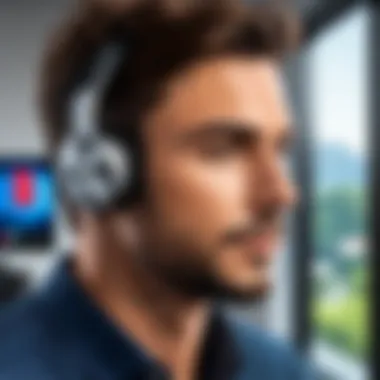

Another important point is the potential need for adapters. Some newer models of laptops may not have a dedicated headphone jack; instead, they may require a USB Type-C connection. Therefore, ensuring that your earbuds are compatible with the available ports on your device is essential for an effective setup.
Key points to consider for wired connection compatibility include:
- Convenience: No batteries required, users can plug in directly.
- Durability: Typically, wired connections are less susceptible to interference than wireless ones.
- Audio Quality: Generally, they tend to deliver clearer sound without compression issues related to wireless transmission.
Understanding these dynamics helps ensure that users select the best earbuds for their individual environments, whether for gaming, work, or personal enjoyment.
Technical Specifications to Consider
Selecting earbuds for Windows 10 involves more than just aesthetics or brand loyalty; it requires a thorough understanding of the technical specifications that can impact performance and user experience. These specifications can significantly affect how earbuds interact with the device and how they perform, especially in gaming or multimedia scenarios. Key components to focus on are audio quality metrics, battery life, and microphone quality. Each element plays its role in ensuring that earbuds function effectively within the Windows 10 ecosystem.
Audio Quality Metrics
Frequency Response
Frequency response is a critical aspect that describes how well earbuds can reproduce various sound frequencies. With a range, typically measured in Hertz (Hz), frequency response affects bass, mids, and treble output. Common ranges for consumer earbuds are from 20 Hz to 20 kHz. A broader frequency response allows for richer sound reproduction, which is essential for gamers and audiophiles alike. For instance, earbuds with a solid bass response improve the quality of low-frequency sounds, enhancing immersion during gameplay.
It's worth noting that while a wider frequency range is generally favorable, it's not the only determinant of sound quality. The tuning of the earbuds also plays a significant role. Earbuds with a well-balanced frequency response deliver a more natural listening experience. However, overly aggressive bass or treble might lead to listener fatigue, thus caution should be exercised in selection.
Impedance
Impedance is another essential specification, indicated in ohms. It reflects how much resistance the earbuds offer to the audio signal. Most consumer earbuds have an impedance of 16 to 32 ohms, making them easy to drive with a standard Windows 10 device. Lower impedance earbuds can be plugged into various devices without needing an external amplifier, which is convenient for users.
However, higher impedance earbuds may offer better sound clarity and detail when paired with compatible audio sources, like high-fidelity devices. This is something to consider if you are using a dedicated sound card or other advanced audio outputs. Users should evaluate their needs and the devices they are using to decide the right impedance.
Sound Isolation
Sound isolation refers to how well earbuds can block external noise and prevent sound leakage. This characteristic is particularly important in noisy environments or gaming scenarios where distractions can affect performance. Effective sound isolation allows users to focus on their audio without external interference.
Most in-ear designs provide better sound isolation compared to on-ear or over-ear designs due to the snug fit they create in the ear canal. This feature is favorable for gamers who seek uninterrupted immersion. However, excessive isolation might impede awareness of surrounding sounds, which can be crucial in certain gaming situations. Balancing isolation and awareness is something to think about when selecting the right model.
Battery Life and Charging Options
Battery life is crucial for wireless earbuds. Users should look for models that provide a sufficient lifespan for extended gaming or media consumption. Many modern models boast anywhere from four to 12 hours of continuous use. Moreover, charging options such as quick charging can enhance usability, allowing users to quickly replenish battery levels during breaks.
Microphone Quality
Microphone quality is vital for communication, especially in gaming settings where clear dialogue can make the difference between victory and defeat. Earbuds with built-in microphones should have noise-canceling features to minimize background noise and enhance voice clarity. A good microphone helps in multiplayer sessions, ensuring teammates can hear commands without distractions.
Overall, understanding the technical specifications enables users to make informed choices when selecting earbuds for their Windows 10 devices. Each specification influences the overall performance and suitability of the earbuds to the user’s needs.
Popular Earbuds for Windows
Choosing the right earbuds can significantly enhance your experience with Windows 10 devices. With a plethora of options available, understanding the specifics of wired, wireless, and true wireless earbuds is crucial. The right selection can greatly affect sound quality, comfort, and connectivity.
The relevance of popular earbuds is twofold. First, they can provide insights into current trends, letting users know what devices are favored among enthusiasts. Second, they often combine a range of features like superior audio quality, user-friendly compatibility, and ergonomic design. Here are some important considerations when evaluating popular earbuds for Windows 10:
- Audio Quality: The core purpose of any earbud is delivering sound. Various brands excel in producing a balanced frequency response, crucial for clear highs and deep bass.
- Battery Life: The longevity of a charge, especially in wireless options, is vital for extended usage. Look for models with efficient battery performance to avoid interruptions.
- Comfort and Fit: Since earbuds sit snugly in the ear, finding the right fit is essential. An improper fit can lead to discomfort over time.
- User Reviews: Gathering insights from other users can guide a purchase decision. Understanding common issues or advantages from real-life experiences is valuable.
Top Wired Earbuds Recommendations
Wired earbuds remain a reliable choice due to their consistent audio quality and zero latency. Here are some top recommendations:
- Shure SE215: Known for their detailed sound and comfortable fit, these are excellent for studio monitoring or casual listening. They offer a detachable cable, enhancing durability.
- Apple EarPods: While simple in design, they provide decent audio clarity and have wide compatibility, making them a convenient option for many users.
- Sony MDR-EX650AP: These earbuds are well-regarded for their balanced sound profile and have an in-line remote for easy control.
Leading Wireless Earbuds Options
Wireless earbuds are immensely popular due to their convenience and portability. Here are some leading options:
- Apple AirPods Pro: They offer notable sound quality, active noise cancellation, and seamless integration with Windows 10 devices via Bluetooth, though they perform optimally within the Apple ecosystem.
- Samsung Galaxy Buds Pro: Renowned for their rich soundscape and comfortable design, these earbuds also include features like ambient mode, beneficial for users who switch between environments.
- Jabra Elite 75t: With impressive sound isolation and customizable sound profiles through an app, these earbuds deliver a tailored audio experience.
Best True Wireless Earbuds Available
True wireless earbuds have taken the market by storm. Their completely cable-free design appeals to many. Here are some standout models:
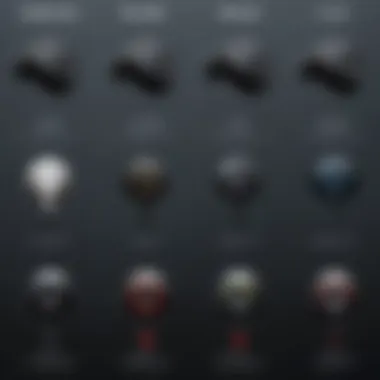

- Sony WF-1000XM4: These are often celebrated for their exceptional noise cancellation and high-quality sound. They also incorporate smart features, like adaptive sound control.
- Bose QuietComfort Earbuds: Known for their superior comfort and effective noise management, they are suitable for long listening sessions, especially in crowded areas.
- Anker Soundcore Liberty Air 2: Budget-friendly yet effective, they offer great sound quality and decent battery performance, making them ideal for everyday use.
Each type of earbud serves a different purpose, and selecting one based on personal needs will enhance the overall experience with Windows 10 devices. Finding the right balance between audio quality, comfort, and features will ensure the best listening experience.
Setting up Earbuds with Windows
Setting up earbuds with a Windows 10 device is crucial for achieving optimal audio performance and ensuring a seamless user experience. An understanding of both Bluetooth and wired connections is essential, as they offer distinct benefits and considerations. Each method requires specific steps, and knowing these can significantly enhance the sound experience while using your devices for gaming, music, or other multimedia tasks.
Connecting Bluetooth Earbuds
Connecting Bluetooth earbuds involves several straightforward steps that ensure your device recognizes the audio accessory. Here are the basic steps to establish a connection:
- Turn on Bluetooth: Begin by navigating to the Bluetooth settings on your Windows 10 device. You can usually find this by clicking on the start menu, selecting settings, and then navigating to devices.
- Pairing Mode: Put your Bluetooth earbuds in pairing mode. This often involves pressing and holding the power button or a dedicated Bluetooth button until you see a flashing LED.
- Select Your Device: In the Bluetooth settings on Windows 10, you will see a list of nearby devices. Wait for your earbuds to appear, then select them and click on 'Pair'.
- Confirmation: Once paired, you should receive a confirmation message. You may also hear an audible confirmation in your earbuds, indicating that the connection has been successful.
While connecting Bluetooth earbuds is fairly simple, it’s essential to ensure that your PC’s Bluetooth drivers are up to date to prevent compatibility issues. Also, keep in mind that different models may have unique pairing instructions, so it is wise to consult the user manual provided by the manufacturer.
Configuring Wired Earbuds
Configuring wired earbuds is typically less complicated than setting up Bluetooth ones. Wired earbuds provide a more stable connection and are ideal for users who prioritize audio quality without potential latency issues. Here’s how to configure wired earbuds on your Windows 10 device:
- Insert the Plug: Start by identifying the audio jack on your PC, which is usually color-coded in green. Insert the earbud plug firmly into the audio jack.
- Verify Detection: Windows 10 should automatically detect the earbuds. If audio does not come through, check sound settings by right-clicking the speaker icon in the taskbar and selecting 'Playback devices'. Here, ensure that your earbuds are enabled and set as the default audio device.
- Adjust Sound Settings: After connecting, you can adjust sound levels and equalizer settings if available for your specific device. This can be done through the sound settings menu to optimize the audio to your liking.
Wired connections may lack the convenience of wireless ones, but they typically offer better sound quality and reliability, especially for intensive gaming or music playback.
In summary, whether you choose Bluetooth or wired earbuds, understanding how to set them up properly is essential for making the most of your Windows 10 audio experience.
Choosing between wired and wireless options depends on personal preference, device compatibility, and the primary use case for your earbuds. Being equipped with this knowledge can significantly enhance your overall experience.
Optimizing Performance of Earbuds
Optimizing the performance of earbuds is crucial for users who seek to enhance their audio experience, especially in the context of a Windows 10 environment. Given the increasing reliance on audio for both entertainment and work, understanding how to maximize the potential of earbuds can significantly influence sound quality and user satisfaction. Key elements in this optimization process include configuring audio settings, utilizing equalizers, and ensuring that the device fully supports the capabilities of the selected earbuds.
An effective setup can minimize issues such as lag or audio distortion, allowing for a richer listening experience. This is especially relevant for gamers and music enthusiasts who benefit from audio fidelity. Properly optimized earbuds can deliver crisp highs, balanced mids, and deep bass, making them indispensable for anyone who values quality sound.
Audio Settings in Windows
Audio settings in Windows 10 play a pivotal role in determining how earbuds perform. If these settings are configured properly, users can harness the full spectrum of sound that their earbuds offer. The Windows operating system provides a range of customization options that can greatly enhance one’s auditory experience. Key settings to consider include:
- Sample Rate and Bit Depth: These settings pertain to the quality of the audio being processed. Higher values typically yield better sound.
- Spatial Sound: Enabling spatial sound can provide a more immersive experience, particularly in gaming and watching videos.
- Volume Levels: Adjusting the overall and application-specific volume settings can prevent distortion and maintain audio clarity at higher volumes.
To access these settings, users can right-click the speaker icon in the taskbar, select "Sound settings," and navigate through the system’s options. Experimenting with these settings can help in finding the most suitable configuration for the user’s specific earbuds.
Using Equalizers for Enhanced Sound
Equalizers are powerful tools that allow users to tailor audio output to their preferences. With Windows 10, many audio devices come equipped with built-in equalizers, or users can opt for third-party applications that provide more extensive control. Using equalizers can lead to a distinct improvement in listening enjoyment by adjusting frequencies that may be overpowering or underwhelming. Some important considerations include:
- Low Frequencies: Boosting bass can enhance music genres like hip-hop or EDM.
- Mid Frequencies: Adjustments here are essential for voice clarity, making it beneficial for podcasts or voice calls.
- High Frequencies: Tuning high frequencies can enhance the clarity of instruments and vocals, allowing for a more dynamic performance.
Installing and configuring an equalizer can lead to a noticeable difference in sound quality. Users should take time to test different settings to discover what resonates best with their personal audio preferences.
"Optimizing audio settings is a paramount step for getting the most out of your earbuds, particularly in a versatile system like Windows 10."
Troubleshooting Common Issues
When using earbuds with Windows 10 devices, users may encounter occasional issues that detract from their overall experience. Understanding how to troubleshoot common problems can significantly enhance satisfaction and performance. This section focuses on two primary areas: connection problems and audio distortion issues. Both categories encompass a variety of potential hiccups that can arise due to various factors including compatibility, settings, and hardware.
Connection Problems
Connection problems are a frequent frustration for users pairing their earbuds with Windows 10. These issues can arise from several factors such as signal interference, outdated drivers, or incorrect settings within the audio configuration. A stable connection is vital for seamless audio playback, especially in gaming or media consumption contexts, where interruptions can disrupt the experience, making effective troubleshooting essential.
Several steps can help resolve connection issues:
- Check Bluetooth Status: Ensure that Bluetooth is activated on your Windows 10 device. Sometimes it may have been turned off inadvertently.
- Re-pair the Device: Remove the earbuds from the Bluetooth list and reconnect them. This process can reset the connection and may resolve minor glitches.
- Update Drivers: Outdated drivers can hinder connection. Visit the device manager to check for updates and install them as needed.
- Limit Interference: Move away from potential sources of interference such as microwaves or other electronic devices. These can disrupt Bluetooth signals, leading to dropouts.
Addressing these issues can restore connectivity and enhance audio performance. However, users need to be aware that connection problems can occasionally indicate deeper compatibility issues between specific earbud models and the Windows 10 system. Researching and consulting forums or official documentation like those found on Reddit or Facebook can offer valuable insights.


Audio Distortion Issues
Audio distortion is another prevalent problem that users encounter when using earbuds with Windows 10. Distorted audio can originate from various sources such as hardware limitations, incorrect audio settings, or low-quality audio files. This disruption compromises the listening experience and can be particularly disheartening for audiophiles and gamers who depend on clear and precise sound.
Effective strategies to address audio distortion include:
- Adjusting Audio Settings: Navigate to the sound settings in Windows 10 and ensure audio enhancements are not active. Sometimes these features can inadvertently degrade audio quality.
- Check the Audio Source: Ensure that the audio files or streams are of high quality. Low bitrate files suffer from distortion.
- Clean Earbuds’ Ports: Dirt or debris in the audio jack or earbud speakers can lead to sound issues. Regularly cleaning these areas is crucial for maintaining sound quality.
- Test with Different Devices: By connecting the earbuds to another device, users can determine if the issue is with the earbuds themselves or the Windows 10 machine.
Awareness of audio distortion and connection problems is vital for maximizing the performance and enjoyment of earbuds when using Windows 10.
By considering these troubleshooting techniques, users can navigate common issues effectively. Ensuring optimal conditions and settings can lead to an enhanced experience, aligning users' expectations with the capabilities of their earbuds.
Earbud Maintenance and Care
Maintaining and caring for your earbuds is essential for ensuring long-term performance and audio quality. Proper care can extend the lifespan of your device and enhance your listening experience. This section will delve into effective cleaning techniques and safe storage methods that will keep your earbuds in optimal condition.
Cleaning Techniques for Longevity
Regular cleaning of your earbuds is crucial. Earbuds often collect dirt, sweat, and earwax, which can affect sound quality and hygiene. Here are some recommended cleaning steps:
- Use a Soft Cloth: Use a microfiber cloth to wipe down the outer surfaces of your earbuds. This helps remove dust and fingerprints.
- Clean the Ear Tips: If your earbuds have removable tips, these can usually be washed with warm water and mild soap. Ensure they are completely dry before reattaching them.
- Gentle Scrubbing for Speakers: Using a soft-bristled toothbrush, gently scrub the speaker mesh to clear any debris. Be careful not to push dirt further inside.
- Isopropyl Alcohol: For stubborn stains, you may lightly dampen a cloth with isopropyl alcohol. Make sure you do not oversaturate it.
Implementing these techniques can help maintain both the hygiene and audio quality of your earbuds over time. Always check the manufacturer’s recommendations for specific cleaning instructions tailored to your model.
Storing Earbuds Safely
How you store your earbuds can significantly impact their durability. Proper storage prevents tangling, damage, and dust accumulation. Here are strategies for safe storage:
- Use a Case: Invest in a hard or soft case specifically designed for your earbud model. This keeps them protected from physical damage and moisture.
- Avoid Stretching the Cables: Store wired earbuds neatly by coiling the cables. Avoid tight knots or sharp bends which can cause damage to the wires.
- Dry and Cool Location: Store your earbuds in a dry place away from direct sunlight. Excessive heat and humidity can damage electronic components over time.
- Keep Away from Pets and Children: If you have pets or small children at home, store your earbuds out of reach to avoid accidental damage.
Taking care of your earbuds through proper maintenance and storage will ensure that they perform at their peak while also providing comfort and hygiene during use.
User Feedback and Reviews
User feedback and reviews play a vital role in the decision-making process for consumers, especially when it comes to earbuds for Windows 10. Given the extensive variety of models available, these insights can significantly influence users' choices and overall satisfaction. Reviews provide a real-world perspective that transcends technical specifications, lending credence to the claims made by manufacturers. This section will delve into why analyzing customer and expert reviews is crucial for potential buyers.
Analyzing Customer Reviews
Customer reviews can reveal a wealth of information about the performance and durability of earbuds. Users often share their firsthand experiences that highlight both the strengths and weaknesses of specific models. Important elements to consider include:
- Sound Quality: Customers frequently comment on how the earbuds perform in terms of bass response, clarity, and overall audio fidelity. Such insights can help prospective buyers gauge whether the earbuds will satisfy their listening preferences.
- Comfort and Fit: Many users discuss the ergonomics of the product, particularly during extended use. Comfort is subjective but critical, as it influences how much one can enjoy audio experiences without discomfort.
- Battery Life: For wireless and true wireless earbuds, battery longevity is essential. Customer reports can indicate whether the advertised battery life accurately reflects real-world usage, which is crucial for users on the go.
- Durability: Earbuds face daily wear and tear. Reviews provide valuable feedback about how these products hold up over time, which can be instrumental in making an informed purchase.
In summary, analyzing customer reviews allows potential buyers to form a nuanced view of the product. They provide context that specifications alone cannot, ensuring that individuals understand the practical implications of their choices.
Expert Reviews and Recommendations
Expert reviews offer a more technical perspective, analyzing earbuds from a professional standpoint. Experts often conduct rigorous testing, comparing multiple models under controlled conditions. Their insights tend to focus on several key aspects:
- Technical Performance: Experts evaluate the audio profile, noting aspects like frequency response and soundstage. Their assessments can help consumers understand how different models stack up against each other in terms of sound quality.
- Build Quality: Pro reviews usually assess the materials used in construction, contributing to a solid understanding of durability and long-term value.
- Value for Money: Recommendations from reputable sources often highlight the best choices within specific price ranges. Determining which models deliver exceptional performance without a steep price tag is particularly important for budget-conscious consumers.
- Innovation and Features: Experts often spotlight unique features, such as noise cancellation, customizable sound settings, or integration with voice assistants. Such information can lead tech-savvy users to models that align with their specific needs.
Future Trends in Earbuds Technology
Understanding the future trends in earbuds technology is crucial for those who aim to enhance their auditory experience. Users of Windows 10, particularly esports enthusiasts and technology aficionados, should be aware of these trends to make informed choices. As the demand for quality audio rises, advancements in technology are expected to focus on improving connectivity, sound quality, and customization features. Keeping up with these trends can greatly enhance user satisfaction and performance in various applications such as gaming, music listening, or conference calls.
Advancements in Wireless Technology
The evolution of wireless technology is set to revolutionize earbud use in significant ways. Modern earbuds increasingly rely on Bluetooth advancements, notably Bluetooth 5.0 and beyond. This new standard offers greater range, improved latency, and better energy efficiency.
Benefits of these advancements include:
- Extended Battery Life: Enhanced connectivity protocols often lead to longer battery performance.
- Reduced Audio Latency: This is essential for gaming, where every millisecond counts, ensuring that sound aligns perfectly with on-screen actions.
- Better Multi-Device Connectivity: Future earbuds will support seamless switching between devices. Users can easily transition from their laptop to phone without the hassle of reconnecting.
These improvements are reshaping expectations about earbud functionality, letting users experience audio without interruptions or delays.
Integration with AI and Machine Learning
Artificial Intelligence and Machine Learning are starting to play an important role in audio technology. This integration is poised to enhance user experience in several ways. For instance, smart noise cancellation algorithms can now analyze ambient sound and adapt the audio output accordingly.
Some key features driven by AI include:
- Personalized Sound Profiles: Users could enjoy customized sound settings tailored to their preferences or listening environment.
- Voice Activation: This functionality is becoming more prevalent. Users can control their earbuds without needing to touch them, making it convenient for multitasking.
- Health Monitoring: Some earbuds are expected to include sensors that can monitor physical activity or health metrics, bridging the gap between entertainment and health technology.



