Custom Motherboard Cables: Optimize Your Builds
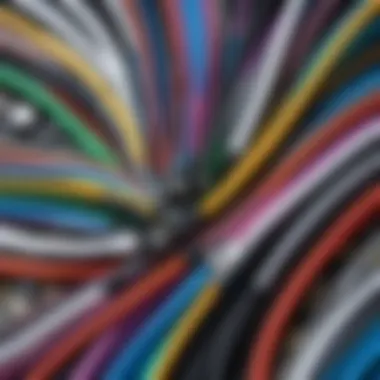

Intro
In today’s tech-driven landscape, custom motherboard cables have emerged as critical components for both functionality and aesthetics within computer builds. These cables, often overlooked when assembling a PC, carry immense significance. They are responsible for transmitting power and data between various components, ensuring that everything operates smoothly. Beyond their functional role, custom cables enhance the overall visual impact of a build. The variety available allows users to tailor their systems to their preferences, blending performance with style.
In this article, we will explore the significance of custom motherboard cables. We will examine the different types available in the market, their advantages, and the factors to consider when choosing and customizing cables. Additionally, practical installation tips will be provided to enhance the experience for both novices and experienced builders.
This guide aims to deliver a thorough understanding that caters to esports enthusiasts, technology aficionados, and gaming fanatics alike. Understanding the nuances of custom motherboard cables can transform how one approaches PC building and upgrades, significantly impacting both usability and allure.
Understanding Custom Motherboard Cables
Custom motherboard cables play a significant role in enhancing both the functionality and aesthetic appeal of a computer system. In this section, we will explore the importance of understanding these cables, the benefits they provide, and some considerations to keep in mind when working with them.
The Role of Cables in Computer Systems
Cables serve as the lifeblood of a computer, ensuring that various components communicate effectively. From delivering power through long power cables to facilitating data transfer via data cables, their relevance cannot be overstated. They connect the power supply unit to the motherboard and other peripherals, carrying signals that allow components like the CPU, GPU, and storage drives to function cohesively.
Key Functions of Cables Include:
- Power Distribution: Power cables are essential for supplying voltage to the motherboard.
- Data Transfer: Data cables, such as SATA and USB, are vital for transferring information between hardware components.
- Cooling Management: Specific cables connect fan headers, ensuring optimal cooling of the system.
In recent years, the aesthetics of these cables have gained equal importance among computer enthusiasts. Customization allows users to create setups that reflect personal style while maintaining high standards of performance.
Evolution of Motherboard Cables
The evolution of motherboard cables highlights the technological advancements in computer engineering. Early computer systems relied on bulky and often rigid cables with limited flexibility. As technology progressed, so did the design and functionality of cables.
- Early Designs: Initially, motherboard cables were designed mainly for functionality, lacking any consideration for aesthetics.
- Introduction of Modular Power Supplies: With the rise of modular power supplies in the mid-2000s, users gained more control over their cable management. This allowed for easier upgrades and replacements.
- Custom Solutions: The emergence of custom cables began when enthusiasts sought to match cables with their builds' color schemes. Companies started offering tailored options, allowing for personalized setups for users.
The continued innovation in cable technology focuses on reducing interference and improving data transfer rates. Users can now rely on high-quality materials, ensuring durability and performance in even the most demanding setups. Understanding the evolution of these cables prepares enthusiasts for making informed choices when building or upgrading their systems.
"Cables have transitioned from mere functional components to key elements of design in modern computer builds."
With this foundational knowledge, readers can appreciate the intricacies involved in selecting and customizing their motherboard cables, setting the stage for further exploration of their types and benefits.
Types of Custom Motherboard Cables
Custom motherboard cables serve as the veins of a computer system, delivering power, data, and connectivity to essential components. The type of cable you choose will significantly influence both the aesthetic and functional aspects of your build. In the realm of custom motherboard cables, there are key categories namely, power cables, data cables, and RGB lighting cables. Each type has unique features and plays a critical role in system performance and visuals.
Power Cables
Power cables are crucial in providing the necessary electric energy to various components of a computer. Ensuring the right type of power cable means maintaining stable performance and efficiency. The main varieties include:
24-Pin ATX Power Cables
The 24-Pin ATX power cable is essential for connecting the power supply to the motherboard. This cable uniquely supplies power to the CPU, chipset, and other onboard components. Its key characteristic is the pin configuration, which is standardized across most motherboards. This makes it a universally beneficial choice for custom setups. One notable advantage of the 24-Pin ATX cable is its efficiency in distributing power across the motherboard. However, it must be regularly checked to ensure no pins are bent or damaged, as this could lead to power loss.
8-Pin CPU Power Cables
The 8-Pin CPU power cable is specifically designed for delivering extra power to the CPU sockets. Its unique design allows it to provide additional voltage for high-performance CPUs, making it a favorite among overclockers and gamers. This specialization makes it essential for systems that demand more than standard power supply. One of the advantages is that it helps stabilize the power delivery, especially under heavy loads. On the downside, it requires careful management as it can be less flexible compared to other cables.
6-Pin PCIe Power Cables
The 6-Pin PCIe power cable connects directly to graphics cards and can be critical for gaming builds. It adds extra PCI Express power, which is crucial for high-performance GPUs. The key characteristic of this cable is its ability to carry more current than standard SATA power connectors. This is especially beneficial for users looking to run advanced graphics applications or games. However, the disadvantage lies in compatibility; not all graphics cards require this cable, making it an optional addition.
Data Cables
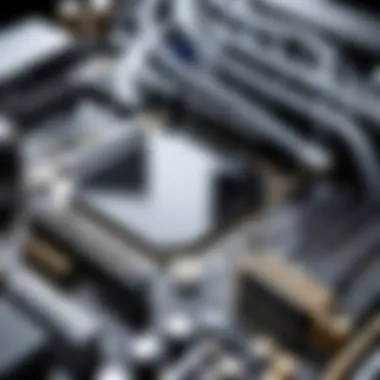

Data cables are the lifeline for data transfer in your PC setup. These include:
SATA Data Cables
SATA data cables are crucial for connecting storage devices to the motherboard. They offer high-speed data transferring capabilities essential for improved system performance. A significant advantage of SATA cables is their compact design, which helps with airflow and cable management inside the case. However, an important consideration is that older motherboard models may not support newer SATA revisions, making compatibility checks essential.
USB Front Panel Cables
USB front panel cables enable connectivity for external devices to the USB ports located on the computer case. They play an essential role in providing quick access to USB devices without needing to reach the back panel. Their versatility makes them a commonly chosen component in custom builds. However, ensure that these cables are compatible with your motherboard type, as some layouts differ significantly between manufacturers.
Fan Header Cables
Fan header cables connect fans to the motherboard for optimal cooling management. They monitor and control the speed of fans based on system temperature. This unique feature contributes significantly to maintaining system stability and performance. One of the advantages is effective thermal management, but it can also complicate cable management, as multiple fans may lead to a tangled mess if not organized properly.
RGB and Lighting Cables
RGB lighting has become an integral part of modern PC aesthetics, giving users the opportunity to personalize their setups.
ARGB Cables
ARGB cables allow for addressable RGB lighting control, giving users the flexibility to customize lighting effects on an individual basis. This localized control is a key characteristic, setting ARGB apart from traditional RGB. Its use in high-end builds has grown, making it a popular choice. However, the complexity of installation can be a drawback due to varying connector types.
LED Strips Connectors
LED strips connectors fulfill the simple task of powering LED strips for illumination inside PC cases. While they are easy to install, their simplicity is what makes them a staple for users wanting basic lighting effects. The downside is that LED strips connectors may not support advanced lighting protocols, limiting their use in more integrated or complex systems.
In summary, selecting the right types of custom motherboard cables is essential for achieving optimal performance and aesthetics in a computer build. Each type serves a specific purpose, contributing significantly to the overall functionality and appearance of the setup.
Custom Cable Benefits
Understanding the benefits of custom cables is key for anyone interested in enhancing their computer systems. Custom cables can greatly improve both the aesthetic appeal and the functionality of a PC build. There are various factors to consider when selecting these cables, each contributing to a more personalized and efficient setup. Below are some primary benefits of custom cables.
Aesthetic Enhancements
Color Coordination
Color coordination in custom cables allows for a seamless integration of design elements within the computer case. Users can match cable colors to their components, achieving a visually pleasing appearance. This aspect is particularly important for builds that prioritize aesthetics, such as those showcased at events or in videos. A distinct characteristic of color coordination is the ability to express individuality. A user can select colors that reflect their personal style or gaming theme. However, while it is generally a beneficial choice, it also comes with a downside: finding the right color combinations can take time and effort.
Cable Management
Effective cable management can dramatically transform the interior of a computer case. By utilizing custom cables, users can enhance the airflow and eliminate clutter. A well-managed setup not only looks good but also improves cooling efficiency. The key feature of proper cable management is organization; it prevents cables from tangling and enables easier access for future upgrades or maintenance. Moreover, it can make the build process more straightforward, encouraging more users to experiment with future improvements. Nonetheless, achieving impeccable cable management can be challenging and may require commitment to planning and installation.
Improved Functionality
Length Customization
Length customization is a vital aspect of custom cables that significantly impacts your overall setup. Tailoring cable lengths to specific requirements ensures that there is no excess cabling, which can cause unnecessary clutter. This is particularly valuable for builds with unique cases or layouts where standard-length cables may fall short. Additionally, the main benefit is that it allows for more efficient use of space and reduces the risk of cable damage. However, miscalculating lengths during the customization process could lead to complications during installation, which users should take care to avoid.
Reduced Interference
The notion of reduced interference in custom cables is crucial for maintaining a stable performance in computer systems. High-quality materials and design lead to a significant decrease in electromagnetic interference and noise. This results in clearer signals and less latency. The unique advantage of this characteristic is that it contributes to overall system reliability. Nevertheless, the pursuit of reducing interference must balance financial investment against performance improvements, as some premium options can be costly.
Proper selection of custom cables can enhance both aesthetics and functionality, making your build stand out while performing better.
Factors to Consider When Selecting Custom Cables


Choosing the right custom motherboard cables is not just about aesthetics. The decision should encompass various factors that ensure optimal performance and functionality. Paying attention to these elements can make a difference in the overall efficiency of a PC build. The following subsections outline key aspects to keep in mind during the selection process.
Compatibility with Motherboard
When selecting custom cables, the first step is to ensure they are compatible with the motherboard itself. Each motherboard has specific requirements for power and data connections. It's essential to check the motherboard model and its manual to identify the pin layout and the types of connectors needed. Using the wrong cable can result in power failures or data loss.
To avoid compatibility issues, consider the following points:
- Manufacturer Specifications: Refer to the manufacturer’s guidelines for compatible cables.
- Connector Types: Ensure that connectors match the motherboard ports, such as 24-pin ATX power connectors or SATA data ports.
- Cable Configurations: Some motherboards might require unique cable configurations, which should be addressed in the design phase.
Cable Length and Routing
Cable length is another critical aspect to consider. The length of the cables impacts both the aesthetics and the installation process. If cables are too long, they may create clutter, negatively affecting airflow inside the case. Conversely, if they are too short, it can lead to tension on the connectors, causing damage over time.
When considering cable length and routing, keep these factors in mind:
- Case Size: Larger cases may require longer cables, while compact builds might require shorter solutions.
- Cable Management: Plan the routing of cables to ensure they do not obstruct airflow. Use cable ties or clips to secure cables neatly along the case walls.
- Avoiding Interference: Position cables away from components that generate heat to minimize the risk of interference and ensure stable performance.
Material Quality and Durability
The materials used in fabricating the cables directly affect their performance and longevity. Opting for high-quality materials not only increases durability but also enhances electrical conductivity, which is crucial for efficient power delivery and data transfer.
Key factors relating to material quality include:
- Copper vs. Aluminum: Choose cables with copper cores for better conductivity compared to aluminum. Copper ensures less resistance, leading to efficient performance.
- Insulation: Look for cables with quality insulation. This protects against heat and ensures the integrity of the signal.
- Sheathing: Braided or PVC sheathing can improve the flexibility and durability of the cables. It can also add an aesthetic touch if color coordination is a goal.
In summary, selecting custom motherboard cables necessitates careful consideration of compatibility, cable length, routing, material quality and durability. Each of these factors plays a vital role in ensuring a successful and efficient PC build.
The Process of Customization
Customizing motherboard cables is a nuanced process that directly impacts both the functionality and aesthetic appeal of a computer build. Understanding this process is essential for both enthusiasts and professionals. It ensures that the cables fit the specific needs of a system, contributing to better airflow and a cleaner look. Additionally, proper cable selection can prevent issues such as interference or voltage drop, which can affect overall performance.
Measuring for Accurate Sizing
Accurate measurement for custom cable lengths is critical. Incorrect sizing can lead to excess slack or tension in cables, which can affect airflow and create an untidy look inside the case. To start, one should measure the distance from the power supply to the motherboard as well as to other components like graphics cards and storage drives. A measuring tape is useful to get precise distances.
Using a ruler can provide a comparative measurement for specific cable segments. It is wise to leave a small buffer when deciding on lengths. Accountability for routing space is important. Too tight of a fit can strain connectors and lead to failures. Custom lengths tailored perfectly can elevate the system’s organization and ease of maintenance.
Choosing the Right Connectors
The choice of connectors greatly influences compatibility and performance. Each type of cable requires specific connectors that must fit the associated ports tightly. For example, a 24-pin ATX power connector is standard for motherboard connections, while PCIe power cables necessitate 6 or 8-pin connectors depending on the graphics card's requirements.
When selecting connectors, it is also essential to consider the material and design. High-quality connectors made with durable materials enhance longevity. Furthermore, some cables come with lock features that ensure a secure connection, preventing accidental dislodgement during upgrades or maintenance. Using mismatched connectors can result in instability or malfunction, emphasizing the importance of compatibility and quality.
Thermal Management Considerations
Thermal management is often overlooked in cable customization, yet it plays a significant role in overall performance. Cables can obstruct airflow; thus, choosing cables that do not retain heat is crucial. For instance, some materials insulate too well, trapping heat, which can raise temperatures of nearby components.
It is advisable to opt for cables with good thermal conductivity. Furthermore, routing cables away from heat-producing components will assist in keeping a cooler internal environment. Adequate spacing between cables for airflow is also essential, preventing hotspots that can affect the motherboard or other connected devices. Keeping an eye on thermal aspects during customization can prevent future complications and ensure that your system operates at optimal levels.
"Careful planning during the customization of motherboard cables can significantly enhance not only the aesthetics of a PC but also its overall performance."
Installation Tips for Custom Cables
When it comes to custom motherboard cables, proper installation is essential for ensuring both functionality and aesthetics. Good installation practices can prolong the life of your components and lead to a more organized build. This section provides crucial information on how to effectively manage the installation of your custom cables, focusing on preparation, a systematic connection process, and ways to test and troubleshoot issues.


Preparation Before Installation
Preparation sets the stage for a successful installation of custom motherboard cables. Before diving in, take the following steps to ensure you have everything in place:
- Gather Tools and Supplies: Ensure you have all necessary tools on hand. Common tools may include:
- Identify Your Setup: Familiarize yourself with your motherboard’s layout and component placement. Knowing where each cable connects beforehand can save time and reduce errors during installation.
- Check Component Compatibility: Double-check that your custom cables align with the specifications of your motherboard and components. Any incompatibility can lead to performance issues or even damage.
- Plan Cable Routing: Consider the routing paths for your cables. This will help in avoiding tangles or obstructions later, making the installation cleaner.
- Screwdriver set
- Cable ties or Velcro straps
- A ruler or measuring tape for accurate lengths
Step-by-Step Installation Process
Following a structured installation process enhances accuracy and efficiency. Here’s a recommended sequence for installing custom motherboard cables:
- Power Connections: Begin with the largest power cables. Connect the 24-pin ATX power cable to the motherboard first. Ensure it clicks securely in place to ensure proper power transmission.
- CPU Power Cable: Connect the 8-pin CPU power cable next. This cable typically runs from the power supply unit to the motherboard, often near the CPU socket.
- Graphics Card Power: If you have a dedicated graphics card, connect the necessary PCIe power cables (6-pin or 8-pin) to the GPU. Ensure these connections are snug.
- Data and Peripheral Cables: Connect your SATA data cables and any USB cables for front panel connections. Organize them as you connect to maintain a tidy look.
- Cooling Fan Cables: Finally, connect fan header cables to the motherboard, ensuring that cooling is optimized for your system.
During installation, make use of cable ties or Velcro straps to bundle cables where possible. This not only enhances aesthetics but also promotes airflow within the case.
Testing and Troubleshooting
After installation, testing and troubleshooting becomes important to ensure that everything is functioning correctly. Consider the following steps:
- Initial Boot Up: Power on your system and check that it starts without any error messages. Pay close attention to any indicators or alarms from the motherboard.
- Cable Check: Visually inspect all connections to verify they are secure. Loose connections can lead to instability in performance.
- Temperature Monitoring: Use software tools to monitor system temperatures. If any component appears warmer than expected, reevaluate your cable routing to ensure airflow is not obstructed.
- Individual Component Testing: If issues arise, systematically disconnect and reconnect components to isolate the problem. Check for any short circuits or other anomalies.
Proper installation of custom motherboard cables drastically determines the overall stability of your system. Take your time to ensure accuracy and a tidy setup.
By following these installation tips, you will enhance the reliability and appearance of your custom PC build, making your efforts worthwhile.
Future Trends in Custom Motherboard Cables
The landscape of custom motherboard cables is not static. As technology advances, so do the cables used in computer systems. Understanding future trends in custom motherboard cables is crucial for enthusiasts and professionals looking to enhance their builds. These trends not only reflect shifting consumer preferences but also integrate innovations that enhance both performance and aesthetics.
Emerging Technologies
Emerging technologies are set to revolutionize how custom motherboard cables are designed and implemented. The rise of high-bandwidth data transfer standards puts pressure on cable manufacturers to keep up with speed demands. Technologies such as PCIe 5.0 and 6.0 are introducing faster data transfer rates, which require cables that can handle increased throughput without compromising stability.
Moreover, advancements in materials science play a significant role. For example, the use of insulated gate bipolar transistors (IGBTs) offers improved thermal management. This is essential in high-performance settings, like gaming or data-heavy applications. Higher performance demands also lead to the adoption of flexible and lightweight cable designs. These designs are not only easier to route within cases but also improve overall airflow, essential for keeping components cool.
Incorporating smart features in cables is another area witnessing growth. Smart cables that can communicate data regarding power usage or temperature are becoming more prevalent. This kind of innovation offers real-time analytics to users, allowing them to optimize performance.
Sustainability in Cable Production
Sustainability is a growing concern that is now influencing every aspect of production, including custom motherboard cables. As consumers become more environmentally conscious, manufacturers are pressured to adopt greener production methods. This shift is evident in the cradle-to-grave lifecycle approach, where materials are chosen for their recyclability and minimal environmental impact.
Using biodegradable plastics and recyclable metals in cable construction is becoming more common. Additionally, manufacturers are looking into reducing waste during production. By using automated processes and efficient cutting techniques, companies can minimize excess materials.
The demand for transparency in sourcing materials can also be noted. Consumers are increasingly interested in tracing the origin of the materials used in the products they purchase. Certification programs focusing on ethical and sustainable sourcing are gaining traction, helping to establish trust with buyers.
"Sustainable production not only benefits the environment but also enhances brand loyalty among eco-conscious consumers."
Closure
The concluding section of this article emphasizes the significance of custom motherboard cables within modern computer systems. These cables do not merely serve functional purposes; they also contribute to the visual appeal and overall efficiency of a computer setup. Understanding the custom options available enables enthusiasts to optimize their builds effectively.
Recap of Key Points
To summarize, we have covered several critical aspects related to custom motherboard cables:
- Types of Cables: We explored various types such as power cables, data cables, and those designed for RGB lighting.
- Benefits: Aesthetic enhancements through color coordination and improved functionality from reduced interference were highlighted.
- Selection Factors: Compatibility with the motherboard, proper length, and material quality are essential when choosing custom cables.
- Customization Process: Accurate sizing, appropriate connectors, and considerations for thermal management are crucial steps to ensure optimal performance.
- Installation Tips: Preparing the installation area and following detailed steps can prevent issues and enhance system reliability.
- Future Trends: Emerging technologies and sustainability efforts signal exciting developments in cable production and design.
Final Thoughts on Customization
Customization of motherboard cables enhances more than just looks. It allows for better airflow, improved cable management, and a more organized interior. As the technology landscape evolves, so do the options for personalization. A well-chosen set of custom cables not only can elevate the aesthetic but can also lead to better performance overall.
In closing, investing time and effort into understanding and customizing motherboard cables pays dividends, both visually and functionally. For those who appreciate the details in building their systems, this decision reflects a commitment to quality and efficiency in their PC builds.



