Understanding the Costs of Building a Gaming PC
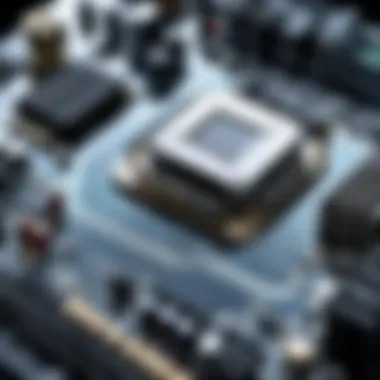

Intro
When it comes to the world of gaming PCs, the cost is a multi-faceted beast that can both thrill and baffle potential builders. Gamers are often faced with a dizzying array of components, each with its own price tag and features. Understanding the cost of an effective gaming PC is more than just adding up a few numbers. It involves digging into the bones of a PC, knowing what makes it tick, and how those parts contribute to the overall experience—the sweet spot of performance and price.
The journey begins with the essential components that form the backbone of any gaming rig. From the graphics card that brings worlds to life, to the processor that keeps everything running smoothly, knowing what to prioritize can save both time and cash. As gamers ponder their budget, they'll find that there is an interplay between quality and performance that is crucial to make educated decisions.
By breaking down these elements, we get a glimpse not just into what one is paying for, but the implications that price has on future gaming needs and compatibility. To truly grasp the nuances of this subject, we must look at the broader environment, including the competitive scene of esports, and how it influences gaming expectations and setups.
In this article, we will pave the way from understanding the components that shape a gaming rig to the added layers of future-proofing and cost efficiency. Buckle up, as we navigate through the intricate landscape of building a gaming PC that fits your passion and wallet alike.
Esports Coverage
With the rise of esports, the cost considerations extend beyond mere hardware into how players and teams strategize their setups for competitive gaming. Teams often invest heavily in high-performance equipment, reflecting the high stakes of pro-gaming tournaments.
Pro-Gaming Tournaments
Esports tournaments have taken the world by storm, generating millions in revenue and attracting thousands of spectators. Big names like League of Legends and Dota 2 not only showcase top-notch gameplay but also drive innovation in gaming hardware. As a result, players often emphasize having the latest and greatest tech to compete, which adds to the overall cost.
Player Profiles and Interviews
Looking at player profiles can shed light on how professionals allocate portions of their budget to crucial components. For instance, many pros favor high-refresh-rate monitors and responsive mechanical keyboards. It's fascinating to see how these small choices can cumulatively create performance dividends that may well decide the outcome of a match.
Team Strategies and Analysis
The strategies employed by top teams often dictate the specifications of their PCs. For example, teams may choose to invest more in cooling systems and overclocking capabilities to ensure stability under pressure. Understanding these approaches helps demystify the choices surrounding hardware costs and performance requirements in a competitive environment.
Hardware Testing
To further understand the factors affecting PC build costs, hardware testing becomes paramount. This involves rigorous reviews and performance analyses that can guide consumers in their purchasing decisions.
Reviews of Gaming Monitors
Monitors are not just windows to the game but are critical for reducing input lag and providing the best visuals. In today’s market, monitors with high refresh rates and low response times can come with hefty price tags, but the benefits are often worth the investment.
Performance Analysis of GPUs
Graphics Processing Units, or GPUs, are at the heart of gaming performance. Evaluating their ability to render graphics smoothly at higher resolutions and framerates can often make the difference between a good and a great gaming experience. Prices for top-tier GPUs fluctuate significantly, and understanding when to invest can be key.
Comparison of Mechanical Keyboards
Mechanical keyboards can also range widely in price. From budget entry points to premium models boasting customizable options, the right keyboard can enhance not just gameplay but also overall comfort during marathon sessions.
"In the world of gaming, every millisecond counts; it’s not just about playing— it’s about optimizing every element, including your setup."
Game Reviews
To truly appreciate the components required for a high-quality gaming experience, one must also consider the games themselves.
Latest Game Releases
The demands of the latest game releases often dictate what kind of arrangements need to be made during the PC assembly process. Whether it’s the graphical fidelity of the newest AAA title or the minimalist requirements of indie games, aligning your hardware with these needs is essential.
Detailed Gameplay Analysis
Analysing gameplay mechanics can also highlight the types of hardware that cater to different gaming styles. Fast-paced shooters might require quicker response times, while strategy games often allow for less intensive setups. This awareness will help in prioritizing which components deserve bigger slices of your budget.
Storyline and Graphics Review
Lastly, the captivating stories and stunning graphics that games offer often raise expectations for performance. This leads gamers to invest more heavily in GPUs and CPUs to ensure the best visuals, which again integrates back into costs in a significant way.
Knowing all this, one can piece together a clearer picture of what goes into building an effective gaming PC, how components correlate with costs, and where to allocate resources for maximum enjoyment.
Preamble to Gaming PC Costs
In an age where digital entertainment is at the forefront, understanding the costs associated with building or buying a gaming PC is essential for gamers ranging from casual players to competitive eSports athletes. Investing in a gaming PC isn't just about the price tag; it's about how well it meets individual gameplay needs, balances performance and budget, and stays relevant as technology evolves.
Gaming PCs vary significantly in price, often influenced by a combination of hardware specifications, brand loyalty, and user-rigorous needs. The deeper you dive into this topic, the more it becomes apparent that one must weigh various considerations when factoring costs.


Understanding Gaming Needs
When it comes to determining the financial commitment for a gaming rig, understanding personal gaming needs is paramount. Not every gamer has the same requirements. For instance, a casual gamer who plays occasionally on a modest display won't need high-end specifications, unlike a dedicated player who needs top-tier graphics for a competitive edge on a high-resolution monitor.
- Game Type: The genre of games has a direct impact on system needs.
- Future Gaming: Considering future game releases may also guide component choice.
- Graphics-Intensive Games: Titles like "Cyberpunk 2077" require robust GPUs and CPUs.
- eSports Titles: Games like "League of Legends" are more CPU-oriented than graphics-intensive.
After understanding one's gameplay style, it becomes easier to pinpoint the necessary specs and tailor the gaming PC accordingly.
The Evolution of Gaming PCs
Reviewing the evolution of gaming PCs sheds light on how advancements in technology have changed what gamers expect from their rigs. In the early days, gaming was a rather bare-knuckled affair where systems could get bogged down by incredibly demanding graphics, leading to frustration.
Fast forward to today, and the landscape is vastly different:
- Increase in Accessibility: Gaming PCs are more accessible than ever, thanks to a wider range of components at various price points.
- Performance Growth: The leaps in CPU and GPU technologies now allow for smoother experiences with faster frame rates and higher resolutions.
- Customization: The DIY culture has gained ground, enabling gamers to handpick components based on their preferences and budget constraints, resulting in cost-effective and personalized setups.
"The best system is one that reflects your unique gaming style while balancing performance and cost."
Core Components of a Gaming PC
When you’re diving into the world of gaming, understanding the core components of a gaming PC is crucial. It’s not just about how much you spend, but what you prioritize in your build. A solid gaming experience relies on several key elements—each influencing performance, longevity, and generally how well the system meets your gaming needs. These components can make or break your experience, determining how smoothly games run, how vivid graphics appear, and how quick load times are.
Central Processing Unit (CPU)
The CPU is often regarded as the heart of the computer. In gaming, it orchestrates actions and makes calculations that support every other part of the machine. When selecting a CPU, it’s essential to weigh clock speed and core count. Modern games can be quite demanding, requiring not just raw power but also efficiency. A strong CPU allows for multitasking, meaning you can handle background streaming or gaming without breaking a sweat. Popular choices like AMD Ryzen or Intel Core processors present options for various budgets, giving gamers more than a few horses to back in the race.
Graphics Processing Unit (GPU)
Matching the CPU’s prowess is the GPU, which is vital for rendering images and enabling immersive gameplay. This component transforms lines of code into stunning visuals. If the CPU is the heart, the GPU is your vision—if it's tipsy, everything gets blurry. High-performance GPUs, like the NVIDIA GeForce RTX series or AMD Radeon RX lineup, not only enhance the resolution but also support advanced features like real-time ray tracing. This is particularly important for competitive players and enthusiasts who crave cutting-edge graphics. A well-chosen GPU can significantly boost your frame rates, translating to smoother gameplay and an overall better experience.
Memory (RAM)
RAM plays a significant role in how efficiently programs run on your PC. When it comes to gaming, having sufficient RAM can mean the difference between a smooth experience and stuttering graphics. The general recommendation for modern gaming is a minimum of 16GB of RAM. More RAM allows for quicker data access, which is especially handy if you're into multitasking—like playing a game while running a stream or voice chat app in the background. Moreover, faster RAM with higher speeds can also positively impact overall performance, making it a key player in your build.
Storage Solutions
Solid State Drives (SSDs)
Solid State Drives have become the gold standard for gaming. What sets them apart is the speed; SSDs can access data much quicker than traditional hard disk drives. This results in faster boot times, reduced loading screens, and an overall more responsive system. With a variety of capacities available, from 500GB to several terabytes, they offer space without sacrificing speed. The explosion of game file sizes means finding a balance between affordability and performance is crucial. Not to mention, the lower electrical consumption makes them a favorite for many builds.
Hard Disk Drives (HDDs)
On the other side of the storage spectrum are Hard Disk Drives. While slower than their SSD counterparts, HDDs offer larger storage capacities at a more attractive price point. For gamers who prioritize capacity over speed, HDDs serve as an excellent option for storing large game libraries and multimedia files. They are particularly useful for archiving games you don’t play regularly. However, it’s worth noting that loading times will not be as zippy as when using SSDs. Thus, many gamers opt for a dual storage solution, utilizing both to maximize efficiency.
Motherboards: The Backbone
The motherboard is the unsung hero of your build; it connects all components and facilitates communication between them. The choice of motherboard determines the type of CPU, RAM, and expansion slots available, shaping the build’s overall flexibility. A good motherboard offers enough connectivity for future upgrades, a variety of ports for peripheral accessories, and a reliable power supply to keep everything running smoothly. It's vital not to skimp here, as a low-quality motherboard can bottleneck performance.
Power Supply Units (PSUs)
A quality PSU is fundamental in ensuring that your gaming PC operates efficiently and safely. Not all power supplies are created equal; they come with varying wattages, efficiencies, and reliability ratings. It’s essential to choose a PSU that can support all components, including future upgrades. Moreover, an efficient unit can save you money on electricity bills in the long run, making the investment worthwhile.
Cooling Systems
As a gaming rig can work up quite a sweat under demanding loads, effective cooling is key to longevity. Cooling systems come in various forms: air coolers, liquid coolers, and fans. Each type has its pros and cons; proper cooling prevents thermal throttling, which can harm performance. Striking the right balance between noise levels and cooling efficiency is also a consideration that many builders find themselves pondering—some go for aesthetics, while others prioritize efficiency.
These core components make up the foundation of a successful gaming PC. Each plays a unique role, and understanding their significance helps in making informed decisions tailored to your gaming aspirations.
Budget Considerations
When it comes to assembling an effective gaming PC, understanding budget considerations is like mapping out a treasure hunt; if you stray from the path, you might end up with a heap of poorly chosen components rather than the powerful machine you envisioned. With gaming technology evolving at lightning speed and varied performance expectations among gamers, thoughtful budgeting becomes crucial to ensure you get the most bang for your buck.
Delving into your budget allows you to prioritize components that match your gaming needs without breaking the bank. Take a moment to assess how much you're willing to invest and what kind of gaming experience you’re after. Whether you’re looking to play the latest AAA titles at ultra settings or just want a system that runs indie games smoothly, the budget is a pivotal guiding light.
Entry-Level Gaming PCs
Entry-level gaming PCs are akin to getting your feet wet before diving into the deep end. They offer a great starting point for novice gamers or those not wanting to spend a fortune. Generally, a budget of $500 to $800 will land you a decently capable setup. It’s important to note here that these machines won’t set the world ablaze, but they’ll get the job done for less demanding titles.


For an entry-level setup, focusing on three main components is essential:
- CPU: Look for models like AMD Ryzen 3 or Intel Core i3. They provide solid performance for less intensive games.
- GPU: This is the heart of your gaming experience. A Nvidia GTX 1650 or an AMD Radeon RX 550 is often sufficient for entry-level gaming.
- RAM: Aim for at least 8GB. Many games will run just fine, but budget more if you're multitasking or running several applications.
Putting importance on compatible and upgradeable components means you won’t need to start from scratch when you decide to invest more in your gaming rig down the road.
Mid-Range Gaming Setups
As you move towards the mid-range setup, prepare to open your wallet a bit wider, typically between $800 and $1,500. This price range allows for a more balanced and powerful machine capable of handling modern games at respectable frame rates and resolutions.
When contemplating mid-range options, the focus should be on maximizing your return on investment:
- CPU: An AMD Ryzen 5 or Intel Core i5 lays the foundation for a robust gaming experience.
- GPU: Consider investing in an Nvidia RTX 2060 or AMD Radeon RX 5600 XT for improved graphical fidelity.
- RAM: A sweet spot of 16GB enables smooth gaming and efficient multitasking.
Here, it’s wise to keep an eye on potential deals or discounts since this is a competitive market segment. A budget-minded approach can mean scouring sales, or even considering previous generation components that still pack a punch.
High-End Performance Machines
If you're ready to go all out, high-end PCs range from $1,500 to $3,000 or more, offering unparalleled performance and future-proofing capabilities. These systems can tackle the latest titles at ultra settings without breaking a sweat. While the allure of a high-end rig is hard to resist, careful budgeting becomes crucial to avoid sinking into the abyss of overspending.
Key factors of high-end gaming setups include:
- CPU: Aim for the latest from AMD Ryzen 7 or Intel Core i7 lines. Their power and efficiency justify the investment.
- GPU: Consider top-tier models like the Nvidia RTX 3080 or AMD Radeon RX 6800 XT, ensuring high frame rates and stunning visuals.
- RAM: 32GB or more can be a wise choice if you’re into streaming or running resource-heavy applications alongside games.
Prioritize maximizing cooling solutions and power supplies, ensuring your components can perform at their best without a hitch.
Overkill: Is It Worth It?
The qustion of whether to spend more and go for an overkill gaming rig may hang in the air like a stubborn cloud. Often, these setups exceed what most gamers would ever need, yet they exist for those who demand only the best. Spending $3,000 and beyond brings with it the temptation of having the latest and greatest, but it’s crucial to evaluate whether such an investment will genuinely enhance your gaming experience.
While some gamers revel in having the fastest components, for the average gamer, the line between high-end and overkill is fuzzier than one might think. Here are some points to ponder:
- Actual Needs vs. Wants: Do you play games that truly require this level of horsepower, or are you merely future-proofing for titles yet to come?
- Performance vs Budget: It's often about finding the sweet spot. After all, spending an extra $500 isn’t going to double your FPS but might get you a second monitor instead.
- Resale Value: High-end components can depreciate, so evaluate whether spending big now might backfire when you sell or upgrade.
Market Trends and Pricing
Understanding market trends and pricing in the gaming PC industry arm buyers with the knowledge to make informed purchases. Knowing how the market is shifting can help you avoid overpaying for components that might drop in value or, conversely, help you snag a good deal during a brief price dip. Prices in the PC component market are anything but static; they fluctuate based on numerous elements, such as demand increases, technological advancements, and changes in manufacturing costs. In a landscape where technology can evolve faster than a flash game, keeping an eye on these trends can be the difference between a well-timed purchase or an expensive regret.
Price Fluctuations in PC Components
Price fluctuations in PC components are akin to the waves in the ocean—sometimes calm, other times tumultuous. A significant factor affecting these fluctuations is the seasonal demand that often corresponds with the launch of new gaming titles or consoles. When a highly anticipated game is about to drop, many gamers rush to upgrade their machines to optimize performance. This sudden spike in demand can lead to higher prices for essential components like graphics cards and CPUs. For instance, during the launch of Diablo IV, many gamers scrambled to secure the latest GPUs, leading to noticeable price hikes that left many wallet-less.
Another reason for fluctuation is technological advancements in the field. When a new generation of components is released, older components often see a drop in price. For example, when NVIDIA unveiled its RTX 30 series, many savvy buyers took the opportunity to snag previously top-notch RTX 20 cards at lower prices.
In addition to seasonal shifts and technological changes, supply chain issues can cause considerable price variances. Natural disasters, political unrest, or pandemics can interrupt production lines, leading to shortages and, hence, higher prices. A quick look at last couple of years reveals how COVID-19 wreaked havoc on global supply chains, leading to price spikes across the board.
Impact of Currency and Supply Chain Issues
Currency fluctuations can have a ripple effect on the pricing of PC components. When the dollar weakens against other currencies, it can become more expensive to import parts, driving prices up. Conversely, a strong dollar might ease the arrival of components at a better price. This dynamic often goes unnoticed but plays a substantial role in shaping the final cost of your gaming setup.
Moreover, just think about how interconnected the world is. The gaming PC's components may originate from various countries, each susceptible to differing economic conditions and trade agreements. It isn’t just manufacturers; it's a whole host of suppliers, distributors, and logistics companies ensuring your gaming rig comes together.
Supply chain disruptions can have an immediate and dramatic impact on component availability. For instance, the semiconductor shortage that surfaced recently prompted many PC gamers to rethink their upgrade strategies. Rather than waiting for prices to stabilize, many decided to purchase available components, even if they were inflated in price.
"The gaming PC market is a living organism, constantly adapting to external influences like the economy, technology, and consumer behavior. A well-timed strategy can save you a bundle."
Understanding these aspects of market trends can enhance your purchasing acumen exponentially. By following trends, being aware of economic conditions, and identifying when to buy or hold out, gamers can navigate the complex landscape of prices and make choices that maximize their investment.
Custom Builds vs. Prebuilt Systems
When it comes to gaming PCs, the choice between custom builds and prebuilt systems can stir up quite a debate. Each option has its own nuances, advantages, and drawbacks that cater to different needs and preferences. Understanding these factors can be crucial for making an informed decision that aligns with your gaming goals.
Benefits of Building Your Own
Building your own gaming PC often gives you the upper hand. One significant benefit is the level of customization available. You can select each component based on your specific performance requirements and budget. This lets you tailor everything from the CPU's processing power to the cooling system's efficiency.
Additionally, assembling a PC yourself can be a satisfying process. It provides a deeper understanding of how the components interact with one another. As gamers, appreciating the mechanics behind your system can elevate your gaming experience. The pride that comes with having built your own rig can't be overstated; it's like having a badge of honor in the gaming community.
However, it requires some technical knowledge. While learning the ins and outs might seem daunting, there’s a wealth of resources available online. Forums on websites like reddit.com can connect you with seasoned builders and novices alike.


Advantages of Prebuilt Options
On the flip side, prebuilt gaming PCs offer a different kind of convenience. For those who aren't inclined to tinker with hardware or simply lack the time, prebuilt options make sense. They come fully assembled and tested, which can save you a lot of headaches down the line.
Moreover, prebuilt systems often come with warranties that cover the entire unit. This is a lot simpler than dealing with multiple warranties for individual components in a custom build. If something goes wrong, you just return the whole system rather than figuring out which part is faulty.
Prebuilt options also cater to a variety of budgets. From budget-friendly models for casual gamers to high-end machines for enthusiasts, you can look for a package that fits your aspirations without all the hassle. Platforms like en.wikipedia.org can provide a thorough overview of various gaming brands available in the market today.
Cost Implications of Each Option
The cost is where the real differences start showing. Custom builds can offer better value for performance. You might spend more upfront on higher-end components, but they can often deliver superior longevity and capability. In many cases, you can prioritize what matters most to you, whether it’s speed, graphics, or storage.
In contrast, prebuilt systems sometimes look appealing at first glance due to promotional pricing. However, upon closer inspection, you might find that the internal components often cut costs in crucial areas. This could include lesser-known brands for parts like power supplies or affordable cooling systems, which could affect overall performance and durability.
To get a clearer picture, here’s a brief comparison:
- Custom Builds:
- Prebuilt Systems:
- Pros: Tailored to needs, potentially better value, learning experience
- Cons: Time-consuming, requires knowledge, potential troubleshooting
- Pros: Convenience, warranty coverage, fully tested
- Cons: Possible hidden costs, less customization, assembly might use lower-end components
"Ultimately, the decision between custom builds and prebuilt systems hinges on personal priorities. Are you looking for ownership in the assembly process, or do you prefer a plug-and-play approach?"
In summary, choosing between custom builds and prebuilt systems greatly depends on what suits your gaming desires and lifestyle. Each route has its merits, and understanding these nuances can guide you toward a sound investment in your gaming future.
Future-Proofing Your Investment
Future-proofing your gaming PC investment is crucial in a landscape that constantly evolves. As technology progresses at breakneck speeds, choices made today can determine the longevity and performance of your gaming system tomorrow. This section dissect the necessity of choosing the right components and understanding what the future may hold, ensuring your setup doesn’t end up becoming obsolete in a matter of months.
Selecting Upgrade-Friendly Components
When you're piecing together your gaming rig, think of it like building a Lego creation: you want to ensure that the bricks you use can fit together now and in the future.
Upgrade-friendly components serve a couple of vital functions. First, they offer flexibility. For instance, opting for a motherboard that supports multiple generations of CPUs can save you a hassle later. If you start with an Intel Core i5 but decide to jump to an i7 or even an i9 down the line, having the right motherboard makes this transition straightforward.
Another critical factor is RAM. Settling for 16GB may feel sufficient now, yet the shift to 32GB might become unavoidable as games demand more. Investing in a motherboard that allows ample RAM slots—let’s say four—opens doors for future upgrades without necessitating a complete rebuild.
Here’s a checklist of things to consider when selecting upgrade-friendly components:
- Motherboards: Ensure compatibility with future CPU models.
- Power Supply Units (PSUs): Opt for one that can handle additional components like extra GPUs later.
- Cooling Systems: Choose a cooling solution that can accommodate larger or more advanced components as you upgrade.
- Storage Options: Consider SSDs that offer enhanced speeds and options for adding more drives without major redesigns.
By keeping these considerations in mind, your build can evolve as you change gaming habits or as new technology emerges.
Understanding Lifespan and Performance Expectations
Understanding the lifespan of each component is another layer to effectively future-proofing your investment. Certain parts, like GPUs, typically have a shorter life expectancy due to intensive use in gaming. Knowing that allows for strategic purchases. If a particular GPU shines today but shows signs of slowing down, you’ll need to act sooner than later.
Moreover, consider performance expectations. For instance, the frame rate and resolution at which you wish to game can significantly influence your component choices. Let’s break it down:
- Graphics Card: A top-tier card now could genuinely last six years or more, assuming you keep your gaming at 1080p or even 1440p. But if you aim for 4K gaming, that might mean more frequent upgrades.
- CPU: Generally more stable in terms of longevity, a decent CPU can often handle about three to five years of evolving game demands, but will eventually show its age.
- Cooling Systems: These can also affect overall performance and lifespan, as overheating can cause components to underperform or even fail.
In a nutshell, don’t just invest in components blindly; calculate their projected lifespan versus your gaming ambitions. Being conscious of these elements can steer you toward better decisions and help you avoid pitfalls that might turn your gaming dream into a budget nightmare.
"The right choices today pave the path for smoother gaming adventures tomorrow."
By understanding upgrade options and lifespan expectations, gamers can navigate the often turbulent terrain of technology to build a PC setup that stands the test of time.
End
As we draw our exploration to a close, it's crucial to reflect on the multifaceted nature of investing in a gaming PC. It's more than just a pile of components; it's about crafting an experience that meets your unique gaming desires and needs. This component-by-component assessment equips potential buyers with the insights necessary to navigate an often complex marketplace.
Summary of Cost Considerations
The cost spectrum for gaming PCs is broad, with options tailoring to various enthusiasts—from casual gamers to competitive e-sport athletes. Key elements influencing the overall pricing include:
- Components Quality: Each piece, from the CPU to the cooling system, influences functionality and longevity. Higher quality parts might cost more upfront but often afford better performance and lesser replacement needs.
- Market Fluctuations: Prices can shift dramatically based on global supply issues or the latest technological advancements. Staying informed about these trends is vital.
- Future-Proofing: Investing a little more in a versatile part can keep you in the game longer as software demands evolve.
In capturing these considerations, a potential buyer can make a more informed decision, balancing performance needs against budget constraints.
Final Recommendations for Buyers
To wrap things up neatly, here are some tailored recommendations for buyers:
- Assess Your Needs: Before diving into purchases, figure out what game types you'll play and the expected performance. This might save you unnecessary expenses.
- Do Your Homework: Research everything, from components to prices. Processors like Intel's Core i7 or AMD's Ryzen series have differing advantages, depending on the games.
- Prioritize Quality: Skimping on the power supply or cooling system could lead to catastrophic failures later. Opt for brands with solid reputations.
- Think Long-Term: Look for upgrade options. Being locked into outdated tech is a budget blow with performance drop-offs too.
- Join Communities: Engage in conversations on places like reddit.com or gaming forums. Experiences shared can provide invaluable insights and help steer your decisions.



