The Ultimate Guide to Display Monitors: Selection & Optimization


Intro
Display monitors have become an essential component for gamers, content creators, and professionals alike. With rapid technological advancement, understanding monitor specifications can greatly enhance one's experience. This is relevant especially in the case of computer gaming and esports wherein minimal delay and clarity can mean the difference between victory and defeat.
While selection is an essential step, knowing how to optimize settings plays a crucial role in ensuring the best visual output. Factors such as resolution, refresh rates, and panel technologies each contribute uniquely to overall performance.
By diving into this comprehensive guide, readers will gain the tools needed to select the right monitor for their needs and make the necessary adjustments to maximize performance.
Esports Coverage
The world of esports is dynamic and highly competitive. It combines robust hardware choices with acute gaming strategies. An informed understanding of both monitors and gaming strategies ensures that players and viewers remain at the forefront of this evolving landscape.
Pro-Gaming Tournaments
Significant tournaments such as The International for Dota 2 or the League of Legends World Championship exemplify the peak of competitive gaming. Professional players rely on high-performance monitors that boast low response times and high refresh rates, providing them advantages that can make all the difference. Their setups typically include monitors such as the ASUS ROG Swift PG259QN which offers a refresh rate of 360Hz, considered invaluable in fast-paced actions.
Player Profiles and Interviews
Learning about a player’s choice of monitor reveals much about their gaming style. Interviews with professionals often touch on equipment preferences. For instance, FPX's Doinb has spoken about his reliance on monitors with vibrant colors and fast response times, which helps him in picking out details in high-stress moments of games.
Team Strategies and Analysis
Team strategies greatly benefit from actionable insights into monitor selection. Competitive teams assess how various technologies impact gameplay to tailor strategies accordingly. Teams like G2 Esports often analyze gameplay not just through player skill but also the hardware they use. A thorough examination of equipment can provide edge over rivals.
Hardware Testing
Understanding hardware performance through comparative testing is vital for discerning users. Engaging in performance analysis of monitors will shed light on not just aesthetic quality but also on overall gameplay experience.
Reviews of Gaming Monitors
In-depth reviews help audiences understand the pros and cons of different gaming monitors. Players prefer subjective experiences aided by objective data. Websites like reddit.com features discussions surrounding particular products like the Acer Predator XB273U, addressing issues like color accuracy and input latency.
Performance Analysis of GPUs
To assess overall performance, we also need to observe how graphics processing units interact with various displays. Taking into consideration factors related to frame rate and resolution can guide users in optimal choices when purchasing. The experience will be different if one matches a high-end GPU like the NVIDIA GeForce RTX 3080 with a weaker monitor.
Comparison of Mechanical Keyboards
Although not directly tied to display monitors, mechanical keyboards carry significant influence in the gaming world and are frequently connected to monitor performance. Monitors and keyboards work conjunctionally, influencing response times and overall user experience, often reflecting brand quality and adherence to competitive standards.
Game Reviews
Understanding game specifications aids players in making educated purchases. To assess not only the display but also the nature of gameplay is essential.
Latest Game Releases
Keeping pace with the latest game releases affects how players configure their setups. Each game carries unique demands for both graphics and frame rates, ideally matched to unique specifications presented by modern monitors.
Detailed Gameplay Analysis
Through detailed analysis of game mechanics and performance, communities can inform potential setups and maximize the gaming experience, allowing advanced configuration tailored to game needs. Exceptions exist where generalizations lead to uninformed decisions.
Storyline and Graphics Review
Evaluating storyline depth alongside graphics during reviews can contribute to a richer understanding of what display choices are best suited for immersive experiences. Titles like Cyberpunk 2077 capitalize on graphic detail, necessitating appropriate selections to fully engage with the style and ambience designed by developers.
Choosing the right monitor is not just about specifications; understanding the whole ecosystem plays a crucial role in enhancing your gaming experience.
As we further inward into this guide, expect detailed breakdowns of specifications and what they mean for users, living ahead of competition in the diverse gaming arena.
Intro to Display Monitors
Display monitors are the essential interface between users and the digital world. They convert electrical signals into visual information that we can see, making them fundamental in modern computing. Understanding the various elements of display monitors, including their history, technology behind them, and their impact on usability, will empower readers to make informed decisions when selecting a monitor for their needs.
Historical Development of Display Technology
The journey of display technology has transitioned from cathode ray tubes (CRT) to today's advanced flat screens. CRT monitors dominated the landscape for decades. Initially, their size and weight were significant drawbacks. But, advancements led to the production of liquid crystal displays (LCD), which greatly reduced both volume and power consumption. Today’s mainstream options include LED and OLED displays, which offer vibrant colors and better energy efficiency.
Major milestones include:
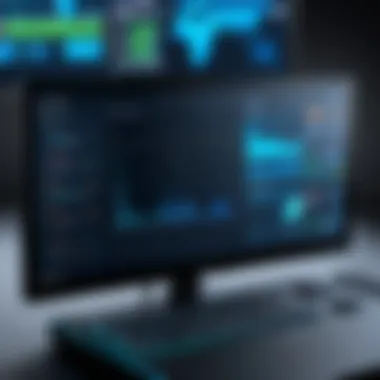

- 1970s: Development of liquid crystal displays, introducing flat screens.
- 1990s: Rise of LCDs in mainstream use, gradually replacing CRTs.
- 2010s: Widespread adoption of LED and OLED technologies for consumer use.
This historical perspective illustrates not only the technological evolution but at the same time indicates trends in consumer preferences, usability and design.
Importance of Display Monitors in Modern Computing
In the context of modern computing, display monitors play a pivotal role in productivity and engagement. They serve as portals to video games, multimedia, and professional software. The quality of a monitor impacts everything from the clarity of user interfaces to the enjoyment of media content. Key points regarding this are:
- Visual Clarity: High-resolution displays provide greater detail, making tasks like graphic design and gaming more enjoyable.
- User Comfort: Proper monitor selection caters to ergonomics, minimize strain during long work hours.
- Performance Features: Specifications like refresh rates, response times, and color accuracy highly influence user experience in competitive gaming environments.
Choosing a reliable display monitor is integral not only for fulfilling immediate needs but also in terms of future-proofing investments in technological assets.
Different Types of Display Monitors
Display monitors are available in different types, each offering unique features and benefits to cater to diverse user needs. Understanding these types is crucial for anyone seeking to optimize their computing experience, particularly in an age where digital performance plays a pivotal role across many sectors.
Monitors and Their Features
Liquid Crystal Display (LCD) monitors have long been a staple in the computing world. They provide crisp images with low power consumption, making them an efficient choice.
Benefits of Monitors:
- Energy Efficiency: LCDs consume less power compared to older CRT monitors.
- Space Saving: They have a slim profile, ideal for tight workspaces.
- Wide Availability: A wide range of models and price points accommodate different budget needs.
LCD monitors utilize a backlight and liquid crystals to create images. The two main types are Twisted Nematic (TN) and In-Plane Switching (IPS). TN panels offer faster refresh rates, which benefits gamers. IPS panels provide superior color accuracy and viewing angles but may come at a slightly higher price.
LED Monitors: A Step Forward
Light Emitting Diode (LED) monitors, often considered an evolution of LCD technology, offer several advancements. LED displays can improve contrast ratios and energy efficiency. These are also closely related to the innovative Full Array and Edge-lit designs.
Key Features of LED Monitors:
- Better Color Contrast: LED technology allows for deeper blacks and vibrant colors.
- Thinner Design: Unlike traditional LCDs, LED monitors can be extremely thin.
- Dynamic lighting: Some models automatically adjust brightness based on workspace lighting.
LED monitors cater to users seeking enhanced visuals, making them popular for gaming and graphic design.
OLED Technology Explained
Organic Light Emitting Diode (OLED) technology represents a departure from traditional display technology. OLED screens offer more vibrant colors and can turn each pixel on or off independently, hence achieving perfect blacks.
Advantages of OLED Monitors:
- Superior Contrast Ratios: Each pixel provides its own light without needing a backlight.
- Faster Pixel Response Times: This feature supports reduced ghosting and delivers smoother video playback.
- Wide Color Gamut: OLEDs can display a broader spectrum of colors, improving overall image quality.
However, these monitors may have drawbacks, such as potential burn-in and usually higher price points compared to other technologies.
Curved vs.
Flat Monitors
The debate between curved and flat monitors continues to engage users. Curved displays offer a more immersive experience, particularly in gaming, due to their enveloping nature. On the other hand, flat monitors are suitable for general use and multi-monitor setups.
Considerations Between Both:
- Viewing Angles: Curved monitors can provide better views at wider angles but may distort images if viewed from the side.
- Screen Size: Curved screens typically perform best in larger sizes.
- Usage Needs: Flat monitors can be more practical for productivity tasks and traditional media consumption.
In selecting the right type, users should consider their individual usage scenarios, space considerations, and budget constraints, leading to more satisfying choices that can enhance gaming or working experiences.
Ultimately, the monitor type chosen can significantly affect productivity, comfort, and overall satisfaction in both gaming and professional tasks.
Key Specifications of Display Monitors
Understanding the key specifications of display monitors is critical when choosing the right one for your needs. Different specifications define how a monitor performs in various contexts. Familiarity with these specifications can afford a deeper insight into their impact on overall user experience, particularly for gaming, design, or general use. This segment explores essential factors such as resolution, refresh rate, response time, and color accuracy. By analyzing these elements, readers will be equipped to make informed decisions that cater to their requirements and preferences.
Resolution: The Clarity Factor
Resolution is one of the primary specifications to consider when selecting a monitor. Measured in terms of pixel count, it determines the total number of pixels displayed on the screen. A higher resolution brings about sharper images. Common resolutions today vary from Full HD (1920 x 1080) to 4K Ultra HD (3840 x 2160) for those seeking detailed visuals. It is noteworthy to mention that the monitor size also plays a role in how resolution impacts perceived clarity. As the screen sizes increase, so does the emphasis on higher resolution to maintain image integrity. For esports and gaming aficionados, clarity in fast-paced environments enhances both performance and competitive experience.
Refresh Rate: Understanding Performance


Refresh rate, coined in hertz (Hz), indicates how many times the monitor refreshes the image on-screen per second. Higher refresh rates correlate to smoother visuals, especially vital in gaming expecting fast responses. Typically models hit 60Hz for standard use, yet gamers might demand refresh rates of 120Hz, 144Hz, or even beyond. These numbers exemplify pivotal factors in achieving flow and reducing visual artifacts known as tearing or stuttering during intricate scenes. Choice of refresh rate can dictate whether you have a seamless gameplay experience for competitive titles, making it essential to understand.
Response Time: Importance in Gameplay
Response time stipulates how swiftly pixels can change from one color to another, affecting motion clarity when gaming. Measured in milliseconds (ms), a lower response time is correlated with reduced ghosting, where images blur during fast movements. The typical acceptable benchmark lingers around 5ms, albeit enthusiasts often look for models featuring 1ms or lower for competitive play. Gamers must recognize that lower response times optimize their abilities by ensuring that visuals on screen coincide accurately with their actions. That slight delay can prove instrumental in high-stakes gameplay scenarios.
Color Accuracy and Gamut Coverage
Color accuracy determines how faithfully a monitor displays colors conforms to real life. A greater gamut refers to the range of colors the display can represent. Ideally, users engaged in design work expect monitors covering sRGB, Adobe RGB or DCI-P3 standards, as precision is their priority. In gaming, while extreme color accuracy might not seem profoundly critical, a rich color spectrum can broaden immersive experiences, aiding users in distinguishing subtle visual cues in the gameplay. Ultimately, scrutinizing color capabilities becomes necessary based on aimed usage of the monitor, ensuring that both aesthetics and clarity are harmoniously addressed.
Selecting the appropriate display settings optimizes the user experience, aligning specifications to individual need and intended usage scenarios.
Choosing the Right Monitor for Your Needs
Choosing the right monitor significantly influences your computing experience, especially for esports enthusiasts and gaming fanatics. The ideal monitor prevents user frustration and enhances performance during critical gaming situations or when visually demanding tasks are required. An informed choice leads to improved productivity, reduced eye strain, and a better overall experience, essential for any serious player or worker.
Identifying Usage Scenarios
When contemplating which monitor to select, understanding your usage scenario is vital. The requirements for a competitive gaming environment drastically differ from those of casual browsing or professional graphics work.
- Gaming: For example, fast-paced games benefit from high refresh rates and low response times. Monitors supporting G-Sync or FreeSync technologies can minimize tears and frame drops, providing smooth visuals.
- Office Work: For general office tasks like email and document work, resolution and screen size are more important than refresh rates. A higher resolution allows multiple documents to be placed side by side.
- Creative Work: If you work with design software, color accuracy and gamut coverage are crucial. A monitor that supports extensive color ranges will ensure that what you see on-screen closely represents the final product.
By clearly defining the situations where the monitor will be used, you improve alignment with your personal preferences and professional needs.
Budget Considerations
It's essential to align technology choices with financial parameters. Monitors exist across a vast range of price points, and knowing your budget can help narrow options effectively. Recognizing that higher prices do not always guarantee better performance is also essential. Some areas to consider include:
- Functionality vs. Price: Are you opting for advanced features like ultra-high resolutions or immersive display technologies, or would a standard high-definition monitor suffice?
- Future-Proofing: Investing in a quality monitor today can save you costs down the line. Monitors that support newer technologies are likely to remain relevant longer.
- Operating Costs: Energy-efficient monitors not only lower your bill but also represent a long-term investment you should consider.
Understanding how to balance these aspects within the constraints of your budget will aid in selecting a display monitor that provides satisfactory performance without wasting financial resources.
Brand Comparisons and Recommendations
Brands do play a role in the monitor you select, particularly concerning reliability and support. Not every brand is suitable for each task. For example:
- Dell: Known for office-ready monitors with superb color accuracy and support.
- ASUS: Recognized primarily in the gaming community, they provide high refresh rates and adaptive sync technologies.
- Samsung: Its QLED technology is highlights themes of real-life color accuracy and viewing angles, even in a high speed setting.
When selecting your monitor, consider factors like warranty, customer support, and long-term usage experiences. Community feedback often surfaces helpful reviews, specifically on platforms like Reddit forums. Taking references from various sources can discern industry trends and brands prominent within specific niches.
Ultimately: The convergence of your usage scenario, financial planning, and product dependability equates to the refinement of your search for an appropriate display monitor. This comprehensive analysis ensures your productivity or gaming experience meets your expectations.
Advanced Features in Display Monitors
Advanced features in display monitors play a significant role in enhancing the viewing experience, particularly for gamers, content creators, and tech enthusiasts. These features not only provide practical benefits but also influence the overall performance and interoperability of monitors with other devices and setups. Understanding these elements aids in selecting the right monitor that suits individual needs, especially in high-stakes environments like gaming and professional work.
G-Sync and FreeSync Technologies
G-Sync and FreeSync are technologies developed to address screen tearing and stuttering, crucial problems in fast-paced gaming. These issues occur when the display's refresh rate is out of sync with the graphics card's frame output. With G-Sync, featured initially by NVIDIA, it requires specific hardware compatibility. It effectively synchronizes the monitor's refresh rate with the GPU, ensuring smooth visuals without interruption. In contrast, FreeSync, developed by AMD, accomplishes similarly but is more accessible as it does not necessitate specialized hardware.
Benefits of these technologies include enhanced frame rates, smoother gameplay, and reduced latency during gaming sessions. By eliminating the unpredictable frame drops and choppiness, G-Sync and FreeSync enrich the immersion for gamers. Expansion or upgrade to technologies supporting either of these sync methods often should be considered during monitor purchase, particularly for serious gaming enthusiasts.
UltraWide Monitors and Their Advantages
UltraWide monitors represent a shift in visual real estate, offering a broader field of view. Normal aspect ratios like 16:9 restrict the peripheral experience, while UltraWide, often at 21:9, creates a panoramic layout. This characteristic gives users multiple benefits.
- Enhanced Multitasking: Users can work and game with less need for multiple displays.
- Immersive Experience: Popular among gamers and movie watchers—taking viewing to another level.
- Improved Workflow: For professional design or editing, several applications can be viewed simultaneously without constraints.
Adopting an UltraWide monitor does have considerations like desk space and budget since they often cost more than conventional models. Yet, the advantages promote productivity and provide a more comprehensive viewing experience for demanding tasks.
Integrated Features: Speakers and USB Hubs
The inclusion of built-in speakers and USB hubs in display monitors influences both convenience and space efficiency in setups. Initially, some users might overlook integrated speakers, considering separate audio setups superior. However, for casual users or those in need of simplicity, decent integrated speakers can deliver satisfactory sound without cluttering workspaces.
USB hubs, similarly, facilitate the connection of peripherals and devices. Key benefits include:
- Ease of Access: Quick connectivity for devices like flash drives or external storage.
- Reduced Cable Clutter: Fewer cables running across desks for audio and data launch inconvenient.
- Centralized Management: One location for multiple device connections, enhancing efficiency.
When assessing monitors for purchase, evaluating these features under the lens of workspace optimization can alter user experience significantly. Establishing a balance between performance and convenience translates into not just a better monitoring experience but more enjoyable interaction with the tech tools people use daily.


Setting Up Your Display Monitor
Setting up your display monitor is a critical step that can greatly enhance your viewing experience. A well-organized workspace not only contributes to comfort but also influences productivity and performance, especially for gaming and professional tasks. Understanding ergonomics, optimal viewing distances, and proper calibration techniques is essential. These components ensure that you maximize the features of your monitor while minimizing physical strain and preserving image quality.
Ergonomics and Optimal Viewing Distance
When setting up your monitor, ergonomics should be a priority. Ideally, you want the monitor at eye level or slightly below, thus allowing natural neck alignment. If the screen is too low, it may cause you to slouch, and if it’s too high, you may strain your neck. The best practice is to position the upper edge of your monitor at or just below eye level. You can achieve this through adjustable stands or mounting brackets.
Next, consider the distance from your eyes to the screen. The optimum viewing distance typically ranges between 20 to 40 inches, but this can depend on the size and resolution of your monitor. A larger monitor, such as a 27-inch display, may require slightly more distance to maintain clarity without eye fatigue.
Here are a few points to remember for ergonomics:
- Screen Height: Top of the monitor should be at eye level.
- Distance: 20 to 40 inches away; find your comfort zone.
- Tilt: A slight backward tilt of about 10 to 20 degrees can reduce glare.
- Lighting: Avoid direct light behind or in front of you.
By maintaining these guidelines, you can avoid common physical complaints such as neck and back pain, enhancing your overall experience.
Calibration Techniques for Best Performance
Calibration goes beyond just configuring brightness and contrast settings. It ensures that your display accurately reproduces colors and shadows, which is crucial for graphic work, gaming, and competitive scenarios. Proper calibration increases color accuracy, which affects visual output significantly.
Begin the calibration process with the following steps:
- Brightness and Contrast: Adjust these levels to a point where whites appear crisp and rich, without overexposing bright areas.
- Color Calibration: Use built-in tools or external software to assist in proper warm, cool, and gray tones. Your monitor’s settings can vary in each color range.
- Evaluate Settings: Test the settings using various online calibration tools or images designed for testing. These resources can help you identify if colors remain consistent and vibrant.
- Periodic Recalibration: It’s a good habit to periodically recalibrate your monitor, considering dust accumulation and changes in your environment can alter its performance.
Emphasizing these calibration techniques invites greater engagement with your visual content and ensures a better overall structure of functionality. Most users hardly realize how effective a properly calibrated monitor can be.
Remember: A well-set monitor improves your performance and allows you to exploit the full capabilities of your technology.
Maintaining Your Display Monitor
Keeping a display monitor in optimal condition is crucial for longevity and performance. Regular maintenance can significantly enhance the viewing experience and prevent common issues that arise due to neglect. Furthermore, a well-maintained monitor contributes to overall productivity and gaming enjoyment. The importance of understanding how to properly maintain your monitor cannot be overstated, as it not only extends its life but also ensures that it functions at its best when you need it.
Cleaning and Care Instructions
Maintaining a clean screen is one of the simplest yet effective ways to enhance image quality. Accumulated dust and fingerprints can reduce clarity and brightness. To clean your display monitor properly, follow these guidelines:
- Use a microfiber cloth. This material is designed to lift dust without causing scratches.
- Avoid using paper towels or tissues; they can leave scratches on the screen.
- Make a cleaning solution with equal parts of distilled water and white vinegar. Ensure that any cleaning liquid is not applied directly to the screen; this could cause damage. Instead, lightly dampen the cloth and wipe gently in circular motions.
- Clean the screen when it is turned off to avoid any potential damage to the display.
These routines help maintain your monitor’s aesthetics as well as improve visual performance. Regular cleaning often leads to better adhesion of colors and overall picture display.
Troubleshooting Common Issues
Even well-maintained monitors may encounter issues from time to time. Understanding how to troubleshoot these common problems can save time and eliminate unnecessary interruptions. Here are typical issues you might face with monitors along with their solutions:
- Flickering Screen: This can occur due to a poor connection with the video cable. Check the connections thoroughly and also ensure the refresh rate aligns with your monitor's specifications.
- Dead Pixels: A common concern where individual pixels malfunction, presenting as black or permanently lit points. In this case, pixel-fixing software is available, or you may warrant the device for replacement if under a manufacturer's guarantee.
- Color Distortion: This might indicate a problem with the graphics card or monitor calibration. Verify cable connections and adjust settings accordingly based on the user manual.
- Screen Burn-In: This issue primarily affects OLED screens and is due to persistent images staying on the screen too long. Using screen savers and avoiding static images can minimize this effect.
- Ghosting/Trailing: An effect observed mostly in fast-paced content such as gaming. This can often be fixed by reducing motion blur settings and ensuring the response time is set according to the performance needed.
Ensuring you understand common issues and their solutions will empower users to maintain their displays more effectively, ensuring optimal performance during critical times such as gaming sessions.
Regular upkeep prevents small problems from escalating into larger issues. Using these cleaning and troubleshooting techniques will not only protect your display but also enhance its lifespan and performance.
Future Trends in Display Technology
Future trends in display technology play a crucial role in guiding monitor selection for esports enthusiasts and technology aficionados. Understanding these trends helps users anticipate advancements that could significantly enhance their gaming and working environments. Given the rapid evolution in this field, staying informed enhances decision-making and optimizes the user experience.
Emerging Technologies to Watch
The field of display technology is vibrant with innovations. The following technologies warrant attention for their transformative potential:
- MicroLED Displays: This technology promises brighter visuals without energy loss. MicroLED panels use microscopic light-emitting diodes to form images, enabling incredible brightness levels, improved color accuracy, and exceptional power efficiency.
- Mini-LED Technology: Mini-LED is essential in the production of high dynamic range (HDR) content. By utilizing thousands of tiny LEDs, this technology offers finer control over dimming zones.
- Quantum Dot Displays: This are enhancing color precision and vibrancy. They employ quantum dots that light up when exposed to an external light source, leading to exceptionally vivid visuals.
Emerging technologies, like Mini-LED and MicroLED, could redefine viewing standards, providing clarity and depth previously unimaginable.
- Holographic Displays: Although still in early stages, holographic displays present a thrilling frontier. They can project 3D environments visible without devices like glasses. This step could revolutionize gaming experiences by making them more immersive.
- Flexible Monitors: Ultraportable flexible displays open newer possibilities. They can adapt in size and shape, offering unique user interactions across various devices and screen sizes.
These advancements inform the future landscape of display technology. Striking performances paired with consumer acknowledgment can push manufactures towards mainstream implementation.
Sustainability and Energy Efficiency
As consumer awareness increases, sustainability in display technology becomes vital. Modern monitors are increasingly designed with efficiency in mind, focusing on material usage, energy consumption, and electronic waste reduction.
- Low Power Consumption: Many new models have advanced technology to reduce energy usage. Manufacturers prioritize performance while ensuring minimal environmental impact. Technologies like OLED and specific LED approaches consume less power while showcasing brilliant images.
- Recyclable Materials: The emphasis on using recyclable and sustainable materials is notable. This approach enables reduction in waste and encourages responsible practices within the industry.
- Energy Star Certification: Opting for monitors with Environmental Protection Agency’s Energy Star ratings ensures that the product meets strict energy efficiency guidelines.
Adopting these sustainable practices leads to longer-lasting products.ufully hence provide value to users.
as well,
As display technology evolves, it remains crucial to stay informed about trends and sustainability emphasis, allowing users in the esports community and tech sectors to make choices that not only improve their setups but also support global efforts toward environmental responsibility.



