The Ultimate Guide to Choosing Desktop Computers


Intro
In the rapidly evolving world of technology, the desktop computer stands as a stalwart companion for many. Whether used for work, gaming, or casual browsing, finding the right desktop can feel like looking for a needle in a haystack. This guide is designed to navigate you through the myriad options available today, making the decision-making process a tad easier.
For gamers, professionals, and casual users, understanding what to look for in a desktop is vital. Hardware specifications, personal requirements, and intended usage all play crucial roles in determining which machine best fits your needs. And as trends shift in esports and tech, staying informed can set you apart in making the right choice for your digital life.
Esports Coverage
The world of esports is booming. With massive tournaments and professional leagues sprouting up worldwide, the influence of gaming is profound. Understanding this landscape is essential for those looking to invest in top-tier desktop computers tailored for gaming performance.
Pro-Gaming Tournaments
Esports has transformed into a multi-billion dollar industry. Major tournaments like the League of Legends World Championship or The International in Dota 2 attract thousands of live viewers and millions online. Participants equip themselves with high-performance desktops, often meticulously crafted to handle intensive graphics and fast processing speeds. These events not only highlight skilled gameplay but also serve as a platform for tech companies to market their advanced gaming machines.
Player Profiles and Interviews
The personalities in esports often shape the culture around gaming. Interviews with top players reveal the specific hardware they rely on to hone their skills. For instance, many esports athletes favor machines equipped with cutting-edge graphics cards like the NVIDIA RTX series and processors like AMD Ryzen for swift and smooth gameplay. Understanding their choices can guide potential buyers toward effective configurations that enhance their own gaming experience.
Team Strategies and Analysis
Team strategies in competitive gaming frequently hinge on the technology at their disposal. Analysis of gameplay reveals an intricate relationship between a team's success and the hardware used. For instance, latency issues can drastically affect gameplay, highlighting the need for systems with low response times. Professionals often discuss their setups in forums, revealing secrets to achieving optimal performance.
Hardware Testing
When searching for a desktop for gaming or professional use, rigorous hardware testing can be invaluable. It delves into the nitty-gritty of components, ensuring you make an informed purchase.
Reviews of Gaming Monitors
A monitor is as essential as the PC itself. Reviews concentrate on resolutions, refresh rates, and response times. Users often favor monitors from brands like ASUS or Dell due to their high-performance displays with ultra-fast refresh rates. Assessing user reviews can provide insights into real-world experiences, ensuring you choose a well-suited option.
Performance Analysis of GPUs
A powerful graphics processing unit (GPU) is the heart of any gaming machine. Testing various GPUs helps you understand their performance during high-intensity gaming sessions. Comparisons show marked differences between the latest offerings from NVIDIA and AMD, affecting both gameplay and rendering capabilities. Knowing how these GPUs benchmark against one another aids in discerning which is worth your investment.
Comparison of Mechanical Keyboards
The desktop experience isn’t solely about the computer; peripherals matter too. Mechanical keyboards, often favored by gamers, come in various switch types, each providing unique tactile feedback. Testing various models can reveal which suits your typing style best, from gamers needing speed to professionals requiring durability.
"A desktop isn’t just a machine; it’s a personalized experience that reflects the user’s preferences and needs."
Concluding Thoughts
This guide aims to provide clarity in the cluttered market of desktop computers. With proper understanding and analysis, you can confidently choose a machine that is perfect for your needs, whether you’re diving into the virtual arenas of esports or accomplishing professional tasks. Your next desktop could be waiting just around the corner.
Foreword
In a digital world that is ever-evolving, the choice of a desktop computer is more than just a purchase; it’s an investment in both time and resources. Whether a person is a dedicated gamer, a professional working from home, or someone who simply wants to browse the web, the right machine can make all the difference.
Choosing the right desktop is like picking the right tool from a toolbox; each machine brings its own set of features catering to specific needs. For gamers, performance combined with aesthetics is a must. For professionals, reliability and processing power are paramount. Casual users, on the other hand, often seek simplicity at a reasonable price.
The Benefits of a Thoughtful Selection
Getting a desktop that meets one's needs can lead to improved productivity and satisfaction. A desktop isn’t just any old device. It’s the heart of one's digital life. Understanding how to navigate through the various types available ensures that one doesn’t end up with a machine that gathers dust in the corner.
Moreover, being informed about desktop specifications can save both money and frustration. It helps to avoid common pitfalls where one might buy an overpowered system that doesn’t fit their usage scenario or a budget option that struggles to keep up with basic tasks.
"Choosing a desktop is about finding the balance between power and purpose."
This guide aims to illuminate this balance. It unpacks the components and factors at play when selecting a desktop, making the decision less daunting. The efficacy of a desktop is not merely in its parts; it's about how well it serves its user in various scenarios.
In the following sections, we will demystify desktop computers, delve into essential components, consider various user needs, and ultimately guide you to what fits your unique profile. This knowledge is not just for tech enthusiasts but for anyone looking to make a purchase that aligns with their lifestyle.
By providing clarity on what to consider, this article aspires to transform the often intimidating experience of buying a computer into an empowering journey.
Understanding Desktop Computers
To navigate the landscape of desktop computers effectively, it’s crucial to grasp the fundamental elements that characterize these machines. An understanding of desktop computers goes beyond just the hardware; it encompasses how these machines cater to varied user needs. Whether you’re a hardcore gamer, a budding graphic designer, or just someone who enjoys casual browsing, knowing the intricacies of desktop technology can significantly influence your purchasing decision.
Definition and Basics
A desktop computer is essentially a personal computer designed for regular use at a single location, often contrasted with portable devices like laptops and tablets. It typically comprises multiple components. Each plays a vital role in overall performance. The distinctive feature of desktop computers is their versatility. They can be tailored for different purposes, whether that’s high-end gaming, professional tasks, or everyday browsing.
Components of a Desktop Computer
Understanding the components of a desktop computer can help you develop better expectations regarding performance and functionality. Below are the key elements you should be aware of:
Central Processing Unit (CPU)


The CPU is the heart and brain of any desktop. Its performance can make or break your computing experience. A high-quality CPU ensures speedy processing, crucial for resource-intensive tasks such as gaming or graphic design. Among the core characteristics, clock speed and core count stand out; for users aiming for peak gaming performance, AMD Ryzen and Intel Core i7 have become the preferred choices. A notable feature of CPUs is the ability to overclock, which can boost performance but may lead to temperature management issues.
Random Access Memory (RAM)
RAM serves as the short-term memory – it temporarily stores data that the CPU needs for immediate access. High-capacity RAM doesn't just quicken tasks, it is essential for multitasking. So whether you're switching between numerous applications or gaming while streaming, a minimum of 16GB of RAM is often the go-to recommendation. However, the downside is that upgrading RAM can be limited by the motherboard’s capability.
Storage Solutions
Storage is another fundamental aspect of a desktop’s functionality. Here, you have options ranging from traditional hard drives to ultra-fast SSDs. While SSDs are more beneficial for their speed and reliability, traditional hard drives usually provide more storage for a lower price. Balance is key: employing both can optimize performance while ensuring ample space for data. The unique feature of SSDs, such as NVMe formats, significantly improve boot time and loading speeds, which is invaluable for gamers.
Graphics Card (GPU)
The GPU is a significant player in the realm of gaming and graphic design. A strong graphics card can significantly affect frame rates and visual quality. Popular choices include Nvidia’s GeForce and AMD’s Radeon series, which stand out for their ability to handle complex graphics. However, it’s important to note that while high-end GPUs may offer cutting-edge performance, they also come with a hefty price tag. Compatibility with the motherboard must be considered as well.
Motherboard
Finally, the motherboard acts as the main circuit board that connects all components. It’s crucial for facilitating communication between the CPU, RAM, and storage. Quality motherboards provide better durability and features, with some even supporting overclocking. As diverse as they come, motherboards often vary by form factor and connectivity ports. The unique feature here is expandability; a good motherboard allows for upgrades without needing a complete system overhaul. However, choosing the right motherboard can often be confusing due to the vast number of options available.
"Each component stems from the user’s needs, making it essential to analyze how and why they will be used."
In summation, a solid understanding of desktop computers is paramount. From recognizing the roles of individual components like the CPU, RAM, storage, GPU, and motherboard to grasping their cumulative impact on performance, it all builds the foundation for finding the right desktop that suits your unique needs. An informed decision stems from understanding how these elements interact and contribute to your overall computing experience.
Factors to Consider When Buying a Desktop Computer
When diving into the realm of desktop computers, it’s crucial to understand the various factors at play before making a purchase. This isn't just about picking the flashiest model on the shelf; it's about aligning the device with your personal or professional ambitions. With numerous choices available, the right computer can significantly enhance your productivity, elevate your gaming experience, or simply keep you connected with friends and family.
Here are some key elements that need your attention:
- Purpose and usage scenarios: Understanding what you need the desktop for lays the groundwork for all other decisions. Whether it’s gaming, general professional work, or just casual internet browsing, each use case has its specific requirements.
- Budget constraints: Everyone loves a good deal, but when shopping for a desktop, it's vital to distinguish between needs and wants within your budget. Balance performance and cost carefully.
- Future-proofing your investment: In today’s fast-changing tech landscape, ensuring your hardware can keep up with evolving software is significant. Look for components that offer more than your current needs, or you might end up feeling like your shiny new computer is dated sooner than you expect.
Each of these factors contributes not only to your satisfaction but can also impact your overall economic investment. Making an informed decision involves considering all these elements in detail.
Purpose and Usage Scenarios
Understanding your primary usage scenario helps narrow down the choices.
Gaming
Gaming has taken the computer market by storm. The immersive experience gamers seek can only be achieved with robust hardware. Game titles today demand high-performance graphic cards, substantial RAM, and speedy CPUs; just to name a few.
For many, gaming desktops come equipped with components tailor-made for high-speed processing and stunning visuals. A well-configured gaming machine, such as those featuring an NVIDIA GeForce RTX 3080, may transport players to new dimensions with unparalleled graphics and performance. However, these machines often come at a steep price. It’s essential to weigh the adrenaline-pumping excitement against your financial limits.
Professional Work
When it comes to professional use, the requirements can vary significantly depending on the field. For graphic designers or video editors, a strong CPU and dedicated GPU are indispensable. Conversely, someone working in less demanding areas may not need such robust components.
High-performance workstations, like those using Intel Core i9 processors paired with AMD Radeon Pro graphics, deliver the necessary power for demanding tasks. They enable professionals to use heavy software tools with ease, from Adobe Creative Suite to advanced programming tools. However, one needs to consider the cost of these high-end systems, which often require a larger investment.
Casual Use
For everyday tasks like browsing the internet, streaming videos, or word processing, a simpler and often less expensive desktop will suffice. Casual users might find comfort and functionality in all-in-one systems or compact desktops, which save both space and money. While these options might not have the bells and whistles of gaming machines or high-end workstations, they get the job done without fuss.
Budget Constraints
How much are you willing to fork out? Having a clear budget in mind is crucial to avoid overspending.
Low-End Options
For those on a tight leash financially, low-end options exist that perform adequately for everyday tasks. Generally, desktops in this category come with integrated graphics and basic CPUs—perfect for someone whose needs are simple. Brands like Acer or HP offer multiple affordable models that provide satisfactory performance without breaking the bank. However, one downside might be that they could become outdated faster as compared to mid-range options.
Mid-Range Builds
Mid-range desktops often strike a balance between performance and cost. These machines boast improved components suitable for gaming as well as moderate professional use. A common choice here might be machines featuring AMD Ryzen 5 processors or Intel Core i5 CPUs, allowing for easy multitasking. The downside? They may not deliver the raw power required for extremely intensive tasks.
High-End Systems
High-end systems are where the real power lies. Tailored for gamers and demanding professionals alike, these machines are often equipped with multiple high-performance components, such as top-tier GPUs like the NVIDIA RTX 3090 and cutting-edge processors. The upfront costs can skyrocket above $2000, but they often deliver unparalleled performance and longevity. Still, the flip side is that if you’re not using all that power, it might feel like overkill.
Future-Proofing Your Investment
In the fast-moving world of technology, ensuring that your desktop remains relevant for years to come is no small feat. Investing in components that can adapt to new software and ongoing updates is key. For example, opting for a desktop that supports expansion slots and multiple RAM slots can lead to easier future upgrades, ensuring your investment stands the test of time. Keeping an eye on industry trends, and considering features, like solid-state drives for faster data access, can also protect against obsolescence.
Top Desktop Computers for Gaming
When it comes to desktop computers, gaming machines often take the spotlight. Not only do these systems need to handle intense graphical demands, but they must also provide a seamless experience during gameplay. Whether you're engaged in a casual round or embarking on an epic multiplayer battle, the right gaming desktop can significantly enhance performance. Thus, understanding the nuances of high-performance gaming desktops is crucial for enthusiasts who desire speed, efficiency, and reliability.
High-Performance Gaming Desktops
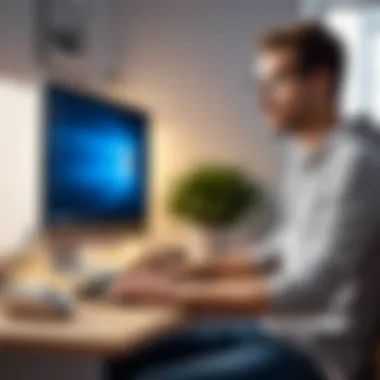

A high-performance gaming desktop is typically marked by several key characteristics. At its core, it boasts powerful components that work harmoniously to deliver fluid visuals and rapid response times. The Central Processing Unit (CPU) and the Graphics Processing Unit (GPU) often steal the show, but other elements like RAM and cooling systems play pivotal roles as well.
- CPU: Modern gaming demands a multi-core CPU for multitasking and handling complex calculations, especially in resource-heavy titles.
- GPU: Gamers know that a robust graphics card is like icing on the cake—it transforms gameplay into a visually rich experience, enabling settings to be maxed out.
- RAM: Adequate RAM ensures that there’s enough memory for games and background applications to run smoothly.
- Cooling Solutions: Given how much power these machines consume, having proper cooling with fans or liquid systems protects components from overheating and ensures longevity.
Recommendations for Gamers
Choosing a desktop is a personal journey, and opinions on whether to build or buy pre-built often prompt lively discussions in forums. Each option has its distinct advantages and disadvantages.
Custom Builds
Custom builds usually attract technology enthusiasts who crave a tailored experience. One major benefit of building your own desktop is the ability to handpick every component. This specificity allows for optimizing performance to align with individual gaming habits, whether one prefers speed, graphical fidelity, or multitasking capabilities.
One unique feature of a custom build is upgradability; since you already know your specific build, you can plan for future upgrades right from the outset. This foresight can save money in the long run. However, the downside can be the time and effort required to source parts, assemble the unit, and troubleshoot issues.
Pre-Built Options
For many gamers, pre-built desktops offer an appealing level of convenience. These systems come ready to plug in and play, typically backed by warranties and customer support. They are particularly attractive for those who may not have the technical know-how to build a system from scratch.
A standout characteristic of pre-built options is reliability; they go through rigorous testing before hitting the shelves. Brands often emphasize durability and performance guarantees, which offer peace of mind. However, one drawback could be a limited degree of customization compared to a custom build. Additionally, enthusiasts might find themselves paying a premium for convenience.
"The landscape of gaming continues to evolve. Choosing the right desktop can make all the difference in enjoying today’s immersive experiences."
Ultimately, whether you opt for a custom-built machine or a pre-built system should align with your personal gaming preferences and technical skills. It's vital to weigh the pros and cons carefully, because investing in a capable desktop can yield rich dividends in your gaming experiences.
Recommended Desktop Computers for Professionals
When it comes to selecting a desktop computer that meets professional needs, the stakes can be higher than picking a machine for casual use. Professionals require computers that not only handle demanding tasks but also do so efficiently and reliably. Whether you are in graphic design, software development, or utilized in any other professional field, having the right desktop setup can be the difference between a productive day and a frustrating one.
The ideal professional desktop offers several benefits which deserve a closer look. First, desktop computers geared towards professionals typically boast higher processing power. This is essential for running resource-intensive applications. Moreover, they often provide better upgrade options; this means that as your work requirements expand, your machine won't fall behind. Lastly, many professional desktops come with warranties and support that are tailored for business needs, offering peace of mind in a high-stakes environment.
Workstations vs. Standard Desktops
A common dilemma faced by professionals revolves around choosing between workstations and standard desktops. Workstations are specialized computers designed for high-end applications that include graphic design, video editing, and scientific computation. These machines are equipped with advanced features such as superior graphics cards, extensive RAM, and multi-core processors. Conversely, standard desktops tend to be more general-purpose and lack the specialized hardware that can be crucial for handling demanding professional workloads efficiently.
If you're working with complex visual graphics or large datasets, a workstation is likely the better option. However, if your tasks involve simpler applications like word processing or spreadsheet management, a standard desktop could suffice and offer cost savings.
Software Requirements
Design and Editing Software
Design and editing software is at the heart of many professional workflows. Programs like Adobe Creative Cloud offer a suite that includes tools such as Photoshop for image editing and Premiere Pro for video production. These software options are resource-hungry, necessitating a machine with robust processing capabilities. The most defining characteristic of design software is its need for high-resolution outputs, which demands a capable graphics card to render designs accurately.
Moreover, design software's collaborative features allow for streamline workflows among teams, enabling real-time edits and updates. However, these tools can be costly, meaning that selecting the right desktop that supports these applications without breaking the bank is key.
"Choosing the right machine for design tasks is about balancing power and cost while ensuring the software you rely on runs smoothly."
Programming and Development Tools
For software developers, programming and development tools are paramount. These tools not only assist in writing code but also offer robust debugging and project management capabilities. Platforms such as Visual Studio and JetBrains IntelliJ IDEA deliver a smooth development environment that enhances productivity. A key characteristic of programming tools is their ability to handle multiple development environments simultaneously, making strong RAM and processing power necessary.
With the shift towards cloud-based development tools, having a reliable desktop means less downtime and more efficient workflow. The downside of some tools is their steep learning curve, but once you're over that initial hurdle, they provide significant benefits for productivity.
When choosing a desktop computer, the right components paired with your workflow requirements can transform how readily you meet the demands of your profession. Evaluating the balance between capability, affordability, and the features necessary for your software will help ensure a selection that supports rather than hinders your professional objectives.
Best Budget Desktop Choices
Finding the right desktop computer doesn’t always mean emptying your pockets. The best budget desktop choices illustrate this well, playing a pivotal role in the decision-making journey for many users. Whether you’re a student needing a reliable machine for assignments or an occasional gamer looking to find a balance between cost and performance, understanding this segment can significantly impact your choice.
Budget desktop computers offer several key benefits. First, they provide essential functionalities without the hefty price tag. This doesn't mean skimping on quality; rather, it's about making smart choices and finding good deals. It's worth emphasizing that these systems can still deliver solid performance for everyday tasks, from browsing the web to streaming videos.
Here are a few considerations when exploring budget options:
- Performance needs: Assess what you’ll be using the desktop for. Everyday tasks may only need a basic setup, while something more graphics-intensive would require careful selection of components.
- Longevity: Look for systems that will remain relevant in the coming years. A well-chosen budget machine should have upgrade potential to adapt to future needs.
- Warranty and support: A low price is appealing, but ensure that the manufacturer offers robust support to handle any unforeseen issues.
In short, finding the right budget desktop doesn’t mean sacrificing quality. It’s about understanding your specific requirements, which can lead to good investments without stretching your finances.
Affordable Options for Everyday Use
Affordable options for everyday use have become increasingly diverse, catering to a wide range of needs and preferences. In the hunt for budget desktops, one can find several practical machines that won’t break the bank. These computers provide a no-frills experience, focusing on basic functionalities like word processing, internet browsing, and media playback.
Some examples include:
- Acer Aspire TC Series: This line features a solid CPU paired with reasonable RAM sizes that are perfect for home office tasks or school work.
- HP Pavilion Desktop: A user-friendly option that offers expandable components for future upgrades, making it suitable for casual tasks.
- Dell Inspiron Desktop: Known for its reliability, this line offers a variety of configurations that can be tailored to basic user needs.
These machines represent a balance between performance and cost. They might not power the latest games, but they fulfill most everyday requirements efficiently.
Performance vs. Price


When discussing the dynamics of performance versus price in the realm of budget desktops, it’s crucial to delve deeper into what each user considers satisfactory. Let’s be honest; everyone wants the most bang for their buck, but the definition of “bang” can vary.
For those on a budget, finding the sweet spot means evaluating performance metrics while sticking to a price point. Here’s where some trade-offs often come into play:
- Processor Speed vs. Cost: Even budget desktops can house respectable CPUs. Choosing between an Intel or AMD option may impact cost but ensures your machine runs well for basic tasks.
- RAM versus Price: Typically, 8 GB is a good starting point, balancing multitasking capabilities without inflating costs. Make sure to assess upgrade options too.
- Storage: Opting for an SSD can boost overall speed compared to traditional HDDs, but it may add to the cost. Weigh out how much speed matters versus the desired price.
Ultimately, establishing the right price-performance balance isn't just about finding the lowest cost; it's examining what performance metrics are essential based on your specific use cases.
"In the realm of budget desktops, it's all about making informed choices that cater to your needs while keeping an eye on the budget."
Understanding these elements can guide you to the right budget desktop – one that suits your needs without draining your accounts.
Evaluating Performance Metrics
When investing in a desktop computer, understanding its performance metrics is crucial. It’s like buying a car; you wouldn’t just focus on its shiny exterior without knowing about the engine under the hood. Performance metrics help you assess how well a system can handle specific tasks, guiding your decision-making process.
There are several key elements to consider when evaluating performance metrics:
- Suitability for Intended Use: Different users have varying needs. A gaming computer should focus on different metrics compared to a workstation for video editing. Evaluating performance metrics helps ensure that the machine chosen fitsthe intended tasks well.
- Comparison Against Benchmarks: Performance metrics often rely on benchmarking tools that set the standard for comparison. These benchmarks can provide a reference point to measure how a desktop stacks up against others in its category.
- Future-Proofing Considerations: With technology evolving at lightning speed, it’s essential to look at metrics that signal longevity. This means not just focusing on current performance but ensuring that the hardware can handle future software updates and gaming titles without breaking a sweat.
"A good performance metric isn’t just a number; it’s a story about how the system can adapt and grow with your needs."
Understanding these aspects will deepen your comprehension of a desktop's capabilities, enabling you to make a wiser investment.
Benchmarking Tools
Benchmarking tools are the powerhouse of performance evaluation. These programs simulate various workloads and measure how well your computer responds. It’s akin to taking a car for a test drive before making the purchase. Here are some widely recognized tools:
- Cinebench: Often used for evaluating CPU performance in rendering tasks. It simulates real-world scenarios by measuring CPU-based rendering performance.
- 3DMark: This is ideal for gamers, testing the graphics card performance through demanding graphics and gaming scenarios.
- PCMark: It assesses overall system performance, covering tasks common to everyday use like web browsing, video chatting, and more.
By running these benchmarks, users can start to paint a clearer picture of how a system will perform in reality. Just like taking the time to review vehicle specs, running these tools lends credibility to your desktop choice.
Interpreting Benchmark Results
Once you have your benchmark results, the next step is understanding them. It’s essential here not to get lost in numbers. Instead, focus on the implications these results have for your usage:
- Higher Scores Indicate Better Performance: Generally, a higher score means your desktop is better equipped to handle more demanding tasks. For gaming, higher scores in 3DMark indicate your GPU can churn through modern titles with ease.
- Comparative Analysis: Use these benchmark scores to compare different systems. If you find that two systems are neck-and-neck, consider other factors like warranty, customer support, or expandability.
- Context Matters: Always consider what the benchmarks were testing. A high score in video rendering doesn’t mean much if your primary use is gaming or office tasks.
Performance metrics and benchmarking tools together offer a holistic view. They let you sift through the technical jargon and focus on what really matters: how the machine will fit into your life and meet your expectations.
The Role of Customization
Customization plays a pivotal role in the desktop computer landscape, allowing users to tailor their systems specifically to their individual needs. Whether you’re gaming on a high-end machine or working tirelessly on intricate projects, a personalized setup can dramatically improve performance and user satisfaction.
The beauty of customization lies in its flexibility. Users can handpick every component of their machines, from the processor to the graphics card, ensuring that the final product meets exact specifications. This approach not only enhances functionality but often proves to be more cost-effective. For example, when you go for a bespoke build instead of a pre-built system, you can allocate funds to the areas that matter most to you, whether that’s a faster CPU for gaming or additional RAM for graphic design.
Building Your Own Desktop
Constructing your own desktop might seem like a daunting task, but for those willing to roll up their sleeves, it can be a rewarding experience. It involves selecting the right parts, assembling them correctly, and getting the system up and running smoothly. The first step is to choose a compatible CPU and motherboard. They need to work in harmony to maximize power.
Here are the key steps to follow when building your own computer:
- Choose Your Components: Research and decide on the CPU, GPU, RAM, storage, and motherboard that work best for your needs. Sites like Reddit can be valuable for community insights and recommendations.
- Gather Tools: A Philips screwdriver, thermal paste, and an anti-static wrist strap can be lifesavers.
- Assemble the Parts: Start with the motherboard, adding CPU, RAM, and cooler, then mount this assembly in the case.
- Install GPU and Storage: Afterwards, fit the graphics card and any storage devices, like SSDs or HDDs.
- Connect Everything: Like a puzzle, ensure all cables are secure and logical.
Building it yourself means you’ll understand every piece and can make informed decisions on future upgrades.
Upgrading Existing Machines
Upgrading an existing desktop can extend its life and improve performance significantly without the need for an entirely new system. This process tends to be less overwhelming than building a computer from scratch. The first thing to do is evaluate which component is lacking in performance. For many users, enhancing RAM or swapping out a hard drive for an SSD leads to noticeable gains in speed.
Consider the following upgrades:
- RAM Upgrades: Adding more memory can help with multitasking and applications that are resource-intensive.
- GPU Replacement: For gamers, upgrading to a newer graphics card can mean the difference between mediocre visuals and high-fidelity gaming.
- Storage Solutions: Ditching that old HDD for a modern SSD not only speeds up boot times but also reduces loading screens within games.
- Cooling Systems: If performance is priority, consider better cooling solutions; it can keep the system stable and quiet under pressure.
"A well-maintained system can outperform a new machine if upgraded regularly."
Both building a new desktop and upgrading existing machines afford users the opportunity to adapt their equipment over time. Whether you’re piecing together a dream setup or optimizing what you already have, customization is where you find the most satisfaction and value in your computing experience.
Closure
In wrapping up this comprehensive guide on desktop computers, it’s pivotal to reflect on the essential elements that we've navigated through. Choosing the right machine isn’t merely a matter of picking the latest model or the flashiest features. It’s about aligning your unique needs with the right specifications. After all, the perfect desktop for a gamer might not cut it for a graphical designer or a casual user.
The multifaceted nature of desktops demands a clear understanding of personal requirements—whether that be for high-end gaming performance, extensive video editing, or simply browsing the web with ease. Each section of this article aimed to shed light on these diverse uses, making it evident that your choice should be driven by purpose.
Furthermore, the idea of future-proofing your investment ought not to be overlooked. In our fast-paced tech world, getting a system that meets current demands while having the potential to handle future upgrades is wise. It saves you from the trouble of needing to replace machines frequently.
"A computer is like a bicycle for our minds." — Steve Jobs
This quote emphasizes that technology should enhance our capabilities rather than restrict them. Understanding how to evaluate performance metrics, recognize the vital components, and appreciate the role of customization are critical skills for making a sound investment in your desktop.
Key Takeaways
- Define Your Usage: Are you gaming? Working professionally? Casual browsing? Tailor your choice accordingly.
- Consider Your Budget: It’s easy to get swept up in the allure of high-end models, but find what suits you without breaking the bank.
- Think Long-Term: Opt for systems that allow for upgrades to keep up with advancements in software and gaming.
Ultimately, this guide serves as a tool, providing clarity on the complexities of the desktop computer market. By harnessing the insights and recommendations shared here, you’ll be poised to make an informed decision that satisfies your ambitions and meets your daily needs. Dive into this tech journey well-equipped!



