The Ultimate Guide to Choosing a 256GB SSD
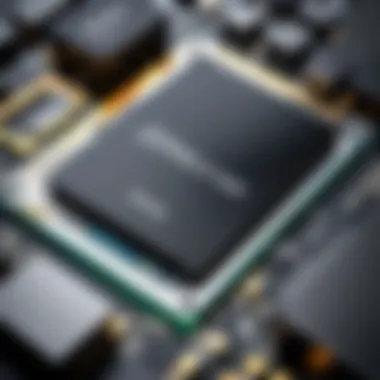

Intro
In an era where digital storage has become essential for managing vast amounts of data, understanding how to choose the right 256GB SSD (Solid State Drive) can significantly impact system performance. This guide aims to provide a thorough analysis of key elements to consider when selecting an SSD. Factors such as read and write speeds, reliability, and compatibility with various systems are crucial. By examining the different options available in today's market, users can make informed decisions to effectively upgrade their storage solutions.
Selecting an SSD goes beyond just looking at the capacity. Performance metrics, form factors, and the landscape of options available can prove overwhelming. This guide steps through each aspect, ensuring a comprehensive understanding.
Furthermore, we aim to demystify the terminology surrounding storage solutions which can sometimes be convoluted. With the rise of esports and gaming requirements, having a reliable SSD can also enhance gaming experiences, making this guide relevant for both casual users and tech enthusiasts alike.
With these considerations in mind, let's delve deeper into the important elements that will facilitate the perfect choice when seeking a 256GB SSD.
Understanding SSD Technology
Understanding SSD technology is crucial for making informed decisions regarding storage solutions. Solid State Drives have revolutionized data storage, offering faster speeds and improved reliability over traditional hard drives. SSDs utilize NAND flash memory, providing benefits such as reduced latency and increased durability against physical shock. This section aims to demystify SSDs, highlighting key characteristics, types, and their significance in today’s computing landscape.
What is an SSD?
A Solid State Drive, commonly known as SSD, is a type of data storage device that uses NAND-based flash memory. Unlike traditional hard drives that rely on spinning disks and movable read/write heads, SSDs have no moving parts. This design translates into several advantages, including faster data access speeds, lower power consumption, and greater resistance to physical damage. SSDs approach data retrieval differently, which grants them the capability to read and write data at much higher speeds than their mechanical counterparts. In practical terms, this makes them an ideal choice for demanding applications such as gaming, content creation, and data-intensive tasks.
Types of SSDs
There are several types of SSDs available on the market, each with its own specific characteristics:
SATA SSD
SATA SSDs connect through the SATA interface, which is widely compatible with most laptops and desktops. Their key characteristic is the integration of the SATA III protocol, allowing for maximum speeds of around 600 MB/s. While not as fast as newer technologies, SATA SSDs are popular due to their balance of performance and cost-effectiveness.
The unique feature of SATA SSDs is their affordability, which appeals to users seeking an upgrade without a sizable investment. However, the limitations in terms of read/write speeds make them less suitable for high-performance tasks compared to newer alternatives.
NVMe SSD
NVMe (Non-Volatile Memory Express) SSDs are designed for higher-speed data transfer compared to SATA SSDs. They utilize the PCIe interface, which provides a direct connection to the CPU, enhancing performance significantly. The key characteristic of NVMe SSDs is their capability of achieving much higher read/write speeds, often exceeding 3000 MB/s. This speed is crucial for tasks demanding quick data access, especially for esports and gaming.
One unique feature of NVMe SSDs is their efficient use of resources, as they handle multiple parallel data streams, benefiting multitasking capabilities. The main disadvantage is their higher price point, which may deter budget-conscious users, but the performance gains can justify this investment for serious gamers and technology enthusiasts.
M. SSD
M.2 SSDs are compact storage devices that connect directly to the motherboard via an M.2 slot. They can utilize either SATA or NVMe technology, providing flexibility based on the user’s needs. The key characteristic of M.2 SSDs is their space-saving design, allowing for efficient use within laptops and compact systems.
A unique aspect of M.2 SSDs is their ability to support high-speed PCIe interfaces, translating into exceptionally fast data transfer rates. However, compatibility can be an issue, as not all motherboards have M.2 slots, and users must verify compatibility before purchase. Overall, M.2 SSDs represent a blend of performance and space efficiency for modern computing.
Importance of Storage Capacity
Storage capacity is central to the performance and utility of any computing system. In today's digital landscape, where data is generated and consumed at a blazing speed, having adequate storage space is not just a convenience; it is a necessity. A 256GB SSD strikes a balance between size and performance, which is why it appears frequently in storage solutions. This section delves into why storage capacity plays a crucial role, particularly when considering a 256GB SSD.
Why 256GB?
The choice of 256GB often revolves around the needs of average users and how they utilize their systems. For many, this amount of storage is sufficient for operating systems, essential applications, and a moderate number of files. It has become a standard for many modern laptops and desktops. Moreover, the cost of a 256GB SSD is often lower compared to larger capacities, making it an attractive option for budget-conscious buyers. However, it is essential to assess how one intends to use the space. If most activities involve lighter applications and some media, 256GB can serve many users well.
Use Cases for 256GB SSDs
- Gaming: The gaming industry has seen massive growth, leading to demands for quicker loading times and improved performance. A 256GB SSD can significantly enhance the gaming experience. Most modern titles are quite large, but many popular games fit comfortably within this capacity. Its key characteristic is the ability to load games faster than traditional HDDs. This translates to reduced loading screens and improved in-game performance. The downside is that due to larger titles emerging frequently, storage can fill up quickly; users might need to manage their library wisely.
- Everyday Computing: For everyday tasks like web browsing, document editing, and streaming movies, a 256GB SSD is quite accommodating. It offers a vast improvement over traditional hard drives due to faster data access times. This feature contributes significantly to an overall seamless user experience. Users can find satisfaction in having responsive systems devoid of lag, making 256GB a solid choice for casual users. However, it may not suffice for those who work with large files regularly, like video editors or designers.
- Media Storage: The realm of media storage includes photos, videos, and music. A 256GB SSD can handle a reasonable media library for moderate users. Photographers may find it useful for storing a significant number of images, especially if they are working with photo editing software, which also benefits from quick data access. The unique feature of media storage with an SSD is the speed at which files can be accessed and transferred. However, for serious content creators dealing with 4K videos or extensive media catalogs, 256GB could be limiting. Users may need additional external storage solutions to accommodate larger files without hindering performance.
In summary, the importance of storage capacity cannot be understated. Choosing the right amount is pivotal for optimizing performance based on personal or professional requirements.
Key Performance Metrics
Understanding the key performance metrics of a solid-state drive (SSD) is crucial for making an informed decision when selecting a 256GB SSD. Performance metrics evaluate the efficiency, reliability, and overall capability of an SSD in various tasks. This section highlights essential elements such as read and write speeds, IOPS, latency, and endurance ratings. Each metric contributes to an SSD's performance, ultimately affecting user experience.
Read and Write Speeds
Read and write speeds are fundamental indicators of how quickly data can be accessed and stored. Read speed measures how fast an SSD can retrieve data, while write speed refers to how quickly it can save data. For gamers and professionals, high read and write speeds are vital. They ensure faster load times for applications, games, and files. While manufacturers often advertise maximum speeds, users should consider the real-world performance under various conditions.
In practice, the difference between SSDs can be significant. For instance, a Samsung 970 EVO Plus typically boasts read speeds of up to 3,500 MB/s and write speeds up to 3,300 MB/s. In contrast, a SATA SSD like the Crucial MX500 tends to have speeds around 550 MB/s for read and write. Users should prioritize NVMe SSDs when speed is a primary concern, particularly in scenarios like gaming or data-intensive applications.
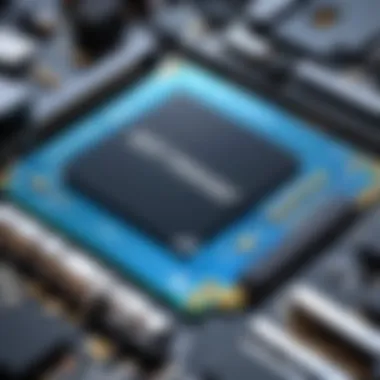

IOPS and Latency
IOPS, or Input/Output Operations Per Second, measures how many read and write operations an SSD can perform in a second. This metric becomes especially important when numerous small files are involved. Higher IOPS values lead to better performance in multitasking environments. Additionally, latency, which refers to the time it takes for an SSD to respond to requests, directly impacts user experience. Lower latency provides smoother performance in applications that require quick data access.
Understanding IOPS and latency is particularly important for those running databases, virtual machines, or demanding applications. An SSD with high IOPS and low latency can make a clear difference in effectiveness during intensive workloads. For example, an NVMe SSD can often provide several hundred thousand IOPS compared to tens of thousands offered by traditional SATA SSDs.
Endurance Ratings
Endurance ratings indicate how long an SSD will last under regular use. They are often expressed in terabytes written (TBW) or drive writes per day (DWPD). A higher endurance rating suggests that the SSD can handle more data being written over time, which is crucial for users with demanding workflows.
Different use cases affect the required endurance. Gamers who mostly read data may not need an SSD with a very high endurance level. However, content creators and professionals dealing with large files may benefit from a drive with a more robust rating. For instance, a Samsung 970 EVO Plus typically has TBW ratings around 600 for the 256GB model, ensuring reliability and longevity for most users.
Key takeaway: Understanding the key performance metrics of SSDs allows users to choose drives that not only suit their needs but also provide a noticeable improvement over older storage alternatives.
Maintaining awareness of these metrics will help users make informed choices when selecting a 256GB SSD, ensuring a satisfactory and efficient experience.
Form Factors Explained
Understanding the various form factors available for 256GB SSDs is crucial for making informed purchasing decisions. Form factors refer to the physical shape and size of the SSD. Each type brings particular advantages, affects installation and compatibility, and influences performance. Choosing the right form factor can significantly impact speed, efficiency, and overall system performance.
2.5-Inch SSDs
The 2.5-inch SSD is one of the most common form factors, primarily used in laptops and desktop computers. This size closely matches traditional hard drives, making it an ideal choice for users looking to upgrade from their older hardware without needing to alter their system's setup.
Benefits:
- Easy Installation: The 2.5-inch form factor usually fits in existing drive bays designed for hard drives.
- Wide Compatibility: Most computers, from gaming rigs to office setups, support this format, making it a versatile option.
- Cost-Effectiveness: Generally, 2.5-inch SSDs are often more affordable than other formats due to their popularity and simplified manufacturing process.
When considering a 2.5-inch SSD, be mindful of the connection type. Most 2.5-inch SSDs use SATA III interfaces, which can limit theoretical speed compared to newer formats.
M. and PCIe Options
M.2 and PCIe (Peripheral Component Interconnect Express) represent the cutting edge of SSD technology. M.2 is a form factor that accommodates both SATA and PCIe connections and comes in various lengths and widths, offering flexibility in system design.
Key Features:
- Higher Speeds: M.2 SATA drives deliver faster speeds than standard 2.5-inch SSDs. Moreover, M.2 PCIe NVMe SSDs push this to new levels. They can reach several gigabytes per second, making them ideal for gaming and heavy applications.
- Compact Design: M.2 drives are significantly smaller, facilitating better airflow in gaming systems or compact laptops.
- Versatility: You can find M.2 drives that support both SATA and PCIe, allowing greater choice based on budget and performance needs.
"The choice between M.2 and 2.5-inch SSDs depends on your specific needs. If speed is your priority, M.2 PCIe is hard to beat. However, if compatibility is more important, 2.5-inch SATA drives remain a solid option."
Top Brands in the 256GB SSD Market
Choosing a solid-state drive involves more than just understanding the specifications. One crucial aspect is the brand. The top brands in the 256GB SSD market play a significant role in quality, trust, and performance. These brands have established themselves through consistent performance, reliable products, and excellent customer support. By focusing on reputable brands, buyers can reduce risks associated with compatibility issues and reliability concerns. Furthermore, leading brands often provide better warranty options, which can be a critical factor in the decision-making process.
Samsung SSDs
Samsung is widely recognized as one of the leaders in the SSD market. With a strong reputation built around innovation and quality, their 256GB SSDs, such as the Samsung 970 EVO, have become popular choices among consumers. This model features impressive read and write speed, reaching up to 3,500 MB/s and 2,500 MB/s respectively. This translates into significantly reduced load times for applications and faster booting.
Moreover, Samsung integrates advanced NAND technology in their SSDs, which enhances durability and power efficiency. The company also provides robust software solutions, such as Samsung Magician, to help users manage their SSDs effectively. This level of support and quality assurance gives users confidence in their investment.
Crucial Options
Crucial, a brand under Micron Technology, is another prominent player in the SSD sector. Known for offering reliable and cost-effective storage solutions, Crucial's 256GB SSD offerings, like the Crucial MX500, provide a good balance of performance and affordability.
The MX500 features SATA III interface, with read speeds of approximately 560 MB/s and write speeds of 510 MB/s. This makes it suitable not just for basic computing needs, but also for light gaming and media use. Additionally, Crucial SSDs come equipped with integrated power loss immunity, ensuring data integrity in unexpected power outages or shutdowns.
Western Digital
Western Digital has been a trusted name in storage for many years. Their 256GB SSDs, particularly the WD Blue series, are known for reliability and decent performance. The WD Blue gen 3 offers read speeds of up to 545 MB/s which makes it efficient for everyday tasks and even some gaming applications.
Western Digital emphasizes data protection, featuring their proprietary technology for error correction and data recovery. With various form factors available, such as 2.5-inch and M.2, users can select a model that best fits their setup. The company also provides a solid warranty period, adding more reason for consumers to consider their products.
SanDisk Variants


SanDisk, part of Western Digital, is known for its flash storage solutions. The SanDisk SSD Plus is a noteworthy option for those looking for a budget-friendly 256GB SSD. It offers reliable performance with read speeds up to 535 MB/s.
SanDisk SSDs are often characterized by their simplicity and ease of installation, making them appealing to a wide audience. With solid reliability and good performance metrics, the SanDisk SSD Plus can meet the demands of casual users looking for speed enhancements in their computing tasks.
When selecting a 256GB SSD, focusing on the brand can greatly influence your overall experience and satisfaction with your device. Each brand brings its own strengths and weaknesses, so evaluating based on your specific needs is essential.
Costs and Budget Considerations
When evaluating a 256GB SSD, understanding the costs and budget considerations is essential. Many users look beyond the initial purchase price and consider long-term value, performance, and the specific needs of their systems. Making an informed decision ensures that the investment pays off in terms of speed, reliability, and storage capacity.
Price Range Analysis
The price range for 256GB SSDs can vary significantly, typically from $40 to $100 or more. Factors affecting this pricing include:
- Brand Name: Recognized brands like Samsung often command higher prices due to their reputation for quality.
- Type of SSD: SATA SSDs are generally cheaper than NVMe options, which provide faster data transfer speeds.
- Performance Metrics: Drives with better specifications, such as higher read and write speeds or enhanced endurance ratings, tend to be more expensive.
Before purchasing, consider checking various retailers and online platforms to determine the best prices. It is also wise to look for sales or discounts that may occur during significant shopping events.
Value for Money
Beyond the price tag, assessing the value for money involves looking at the performance and features you receive in return for your investment. Key aspects include:
- Performance: Compare read/write speeds and IOPS ratings among different SSDs. A higher performance can justify a higher cost.
- Endurance and Warranty: Some brands offer longer warranties, which can indicate durability. This feature adds to the overall value, as SSDs with better endurance will likely last longer.
- Reliability: Consider customer reviews and reliability statistics. A cheaper drive that fails might result in a higher total cost due to data loss.
"Investing carefully in an SSD will ensure your system runs smoothly and efficiently for years to come."
Installation and Compatibility
Choosing the right SSD involves more than just performance specs and storage capacity. Installation and Compatibility are critical factors that ensure your chosen 256GB SSD functions well within your system. Getting the installation right helps avoid technical issues and maximizes the SSD's potential. Compatibility relates to how well the SSD will work with your current hardware and software. If these aspects are overlooked, you may face performance bottlenecks or, worse, an inability to use the SSD at all.
Installing an SSD
Installing an SSD can be a straightforward process, but it requires attention to detail. Depending on your system, the physical installation might differ. You can choose to install a 2.5-inch SATA SSD or a more compact M.2 drive. Here are some steps to consider when installing an SSD:
- Power down your computer. Unplug all devices and cords for safety.
- Open the case. This may require a screwdriver.
- Locate the SSD slot. Make sure to identify whether you are installing a SATA or M.2 SSD.
- Insert the SSD. Be gentle and ensure it sits securely in place.
- Reconnect everything. Ensure cables are connected, case is closed, and power is restored.
Once installed, you may need to format the SSD before use in your operating system. This step is essential for optimizing storage performance and management.
Compatibility Issues
As you consider an SSD, compatibility is a major concern. A mismatch in specifications could lead to subpar performance or complete failure to work. Key compatibility issues include:
- Motherboard Requirements
- Operating System Compatibility
Motherboard Requirements
Motherboards dictate the type of SSDs that can be used. They vary in the interfaces they support, such as SATA or PCIe. When selecting a 256GB SSD, it is important to understand which slots your motherboard offers. For instance, if your motherboard supports M.2 or NVMe, it is likely to provide faster data transfer rates compared to SATA. Also, ensure that your motherboard has the latest firmware updates to support new SSD technologies.
The main caracteristic to focus on is the form factor. An SSD compatible with your motherboard's form factor will fit and function properly.
Many motherboard manufacturers also provide lists of compatible SSDs, making it easier for users to choose the right SSD. You may also want to check forums on reddit.com for discussions on different motherboard-SSD combinations.
Operating System Compatibility
Another vital aspect is whether your OS can support an SSD installation. Most modern operating systems, like Windows 10, macOS, and Linux, can work efficiently with SSDs. However, not all versions may support the advanced features of newer SSD types, such as TRIM, which optimizes SSD performance.
Understanding your OS capabilities can prevent potential headaches down the line. For examples, older versions of Windows may not recognize SSDs without appropriate updates or configurations.
Users may need to search on platforms such as facebook.com or tech communities to find solutions for specific operating system-related concerns.
Always check compatibility to prevent performance issues.
Thus, evaluating these aspects before your purchase will ensure you have a seamless installation experience and a fully functioning 256GB SSD.


Data Security and Backup Solutions
Data security is a crucial aspect when considering a 256GB SSD for storage needs. As users increasingly rely on digital devices for gaming, professional tasks, and everyday computing, the loss of valuable data can have significant repercussions. Understanding data security and backup solutions helps to protect against data loss, breaches, and various types of failures.
When opting for a 256GB SSD, a user must consider how to safeguard their data. Even the most reliable storage devices can experience failures or corruption. Hence, implementing secure storage practices is vital to minimize risks associated with data loss.
Secure Storage Practices
Secure storage practices involve several proactive steps to ensure that data on an SSD remains intact and protected:
- Regular Backups: Schedule regular backups to an external hard drive or a cloud-based storage service. This practice ensures that even if the SSD fails, a copy of the data is still accessible.
- Encryption: Use built-in encryption features or third-party encryption software to protect sensitive data. This action provides an added layer of security against unauthorized access.
- File Organization: Maintain an organized file structure. This will not only help locate files quickly but also simplify the backup process.
- Use Antivirus Software: Employing good antivirus solutions can prevent malware infections that may damage data stored on the SSD.
In addition to these methods, utilizing tools that verify the integrity of files can further enhance security. For example, software that runs checksums can ensure that files remain unchanged and that there has been no corruption over time.
Recovery Options
Should data loss occur, having a solid recovery option is essential. There are several approaches to consider:
- Data Recovery Software: Tools like Recuva and EaseUS Data Recovery Wizard can assist in retrieving lost files. These applications work on the principle of recovering deleted files from unallocated space on the disk, making them effective in many cases.
- Professional Data Recovery Services: If the damage to the SSD is severe, professional services may be necessary. These services can recover data from physically damaged drives, albeit at a potentially high cost.
- Cloud Backup Solutions: Regularly backing up data to a cloud service like Google Drive or Dropbox allows users to retrieve files easily in the event of an SSD failure. This also ensures that you have access to your data from anywhere with internet access.
"Data security is not just a feature; it is an essential requirement for anyone using a storage device. Implementing solid practices and understanding recovery options can save a lot of time and stress in the long run."
Future of SSD Technology
As we move forward into an era of rapid technological advancements, understanding the future of SSD technology becomes increasingly critical. This section discusses the vital elements that can define the upcoming landscape of storage solutions. The evolution of SSDs is not just about enhancing speed and capacity; it involves exploring new materials, architectures, and interfaces. These advancements can influence performance, durability, and energy efficiency.
Emerging Trends
Several key trends are reshaping the SSD market and influencing consumer preferences. One significant trend is the increasing adoption of NVMe (Non-Volatile Memory Express) interfaces. NVMe greatly enhances the performance of solid-state drives compared to traditional interfaces like SATA. By leveraging the full potential of PCIe, NVMe can achieve remarkable read and write speeds that are essential for high-demand tasks, such as gaming and data analysis.
Moreover, the emergence of 3D NAND technology also offers notable improvement. Unlike traditional 2D NAND chips, which stack memory chips on a flat plane, 3D NAND stacks chips vertically. This increases the density of storage and overall performance while reducing costs. This shift allows manufacturers to produce SSDs that are more reliable and energy-efficient.
Another trend is the integration of AI software within SSDs. This can optimize how data is stored and accessed. Using machine learning algorithms, SSDs can predict usage patterns, dynamically adjusting storage strategies to maximize speed and efficiency. For gamers and tech enthusiasts, this means faster load times and smoother experiences.
Finally, as larger data storage becomes necessary, the shift towards PCIe 4.0 will also gain prominence. This will help in accommodating future demands for bandwidth, particularly in high-performance computing scenarios.
Potential Improvements
Despite notable advancements in SSD technology, there are still areas needing improvement. One area is data durability. While SSDs are generally more reliable than HDDs, they can still wear out over time. Future innovations might focus on enhancing the durability ratings, giving users more peace of mind when relying on SSDs for critical data storage.
Additionally, energy consumption remains a concern. As data centers expand and rely heavily on SSDs, the cumulative energy demand increases. Future SSD technology must focus on developing more energy-efficient storage solutions that can handle large loads without excessive power consumption.
Security is another critical area for improvement. As SSDs become the primary means of storing sensitive information, it is essential for manufacturers to incorporate robust encryption technologies that not only protect data but also enhance access speeds.
To summarize, the future of SSD technology is promising, with numerous trends signaling continuous growth and improvement. Understanding these developments helps users to make educated decisions about their storage needs. The evolving landscape reinforces the importance of being aware of what is next in SSD technology, especially for those who are constantly pushing the boundaries of performance.
The End
In an article focused on selecting the optimal 256GB SSD, the conclusion serves as a crucial component that synthesizes the insights presented earlier. It reinforces the significance of each discussed element, summarizing key takeaways while guiding the reader through final considerations. The information and details provided throughout the article help clarify the pivotal role of a 256GB SSD in enhancing computing performance, making this section vital for anyone looking to upgrade their storage solutions.
A well-chosen SSD can dramatically alter the computing experience. Speed, reliability, and cost-effectiveness are recurring themes worth underscoring. The reader should recognize that understanding their specific needs is essential. Whether for gaming, everyday tasks, or media storage, aligning the SSD capabilities with personal usage guarantees satisfactory performance.
Moreover,
- Budget constraints need a careful assessment of value for money.
- Implementation hurdles must be considered, particularly regarding compatibility with existing systems.
- Lastly, awareness of future developments in SSD technology can influence long-term choices.
Thus, the conclusion encapsulates both the rationalities and emotions tied to the decision-making process surrounding the purchase of a 256GB SSD.
"A thoughtful choice today can enhance your digital ecosystem for years to come."
Final Recommendations
The final recommendations serve as a decisive roadmap for selecting a 256GB SSD that fits the reader's particular requirements and context. First and foremost, the audience needs to evaluate their usage patterns. This can determine whether the focus should be on read/write speeds, endurance ratings, or overall reliability.
When looking at specific brands, it can be beneficial to opt for reputable manufacturers such as Samsung, Crucial, or Western Digital. These brands typically offer diverse options, catering to various needs across different price points.
Additionally, consider the following:
- Assess your current hardware configuration to ensure compatibility with all available form factors.
- Read user reviews and expert assessments. They provide invaluable insights that can preempt potential issues.
- Keep an eye on sales or seasonal discounts, which can make a significant difference in the total cost.
- Factor in warranty options as a safety net, especially if you're investing in a higher-end model.
Ultimately, a comprehensive approach to these recommendations will help in making an informed decision. By weighing performance metrics, compatibility, and budget factors, readers will be well-equipped to select a 256GB SSD that not only meets but exceeds their expectations.



