Comprehensive Guide to Building Your Own Gaming PC


Intro
Building your own gaming PC is like crafting a personal time capsule; each component you choose resonates with your preferences and desires. From the initial research to the final click of a cable into place, the journey can be profoundly satisfying. Why build your own? Because a custom rig allows you to tailor your setup exactly to your needs, whether you’re diving into high-stakes esports or trying to outsmart the latest single-player narratives.
This guide will navigate the labyrinth of choices that come with PC building. We will explore hardware essentials, compatibility checks, and tools necessary for a smooth assembly process. For those looking to elevate their current setups, we’ll also delve into optimization techniques and performance benchmarks. The knowledge you gain here will empower you with confidence to take your gaming experience to stratospheric heights.
Esports Coverage
Esports are now a cornerstone of modern gaming. With millions watching major tournaments streaming live, understanding the intersection of gaming hardware and competitive play becomes essential.
Pro-Gaming Tournaments
Esports tournaments like the League of Legends World Championship or The International Dota 2 Championship attract competitors from around the globe. These events aren't just shows; they are a showcase of the most cutting-edge technologies in action. Understanding how the pros configure their PCs helps us aspiring gamers know what to look for in our builds. You might notice that most pro-players often prefer lightweight setups, optimized for quick movements and low input lag.
Player Profiles and Interviews
Learning from the best doesn’t just mean watching them play. Interviews impart invaluable insights into their strategies, gear preferences, and game knowledge. Take for instance, an interview with a top-tier Counter-Strike player. They often emphasize the importance of a reliable mouse and keyboard, given how split-second decisions can mean victory or defeat.
Team Strategies and Analysis
Team strategies are the driving force behind successful esports organizations. These teams spend major time analyzing past tournaments, adjusting their strategies based on what hardware configurations work best given various game mechanics. Thorough understanding of these strategies aids gamers in making informed choices not only while constructing their own PCs but also in how they approach the game itself.
Hardware Testing
With the rapid evolution of technology, staying updated on hardware performance is crucial for any serious gamer. Reviewing gaming gear on a nuanced level can really separate the wheat from the chaff.
Reviews of Gaming Monitors
A gaming monitor can significantly influence your gameplay. No, it’s not just about the flashy LED colors; refresh rates, response times, and resolution play major roles.
- Refresh Rates: A monitor with a 144Hz refresh rate can provide smoother visuals, particularly in fast-paced games.
- Response Times: Lower response times reduce motion blur which is handy in competitive settings.
Performance Analysis of GPUs
The graphics processing unit, or GPU, is the heart of your gaming PC. A powerful GPU ensures seamless game play at high settings. Watch for benchmarks comparing popular graphics cards like the NVIDIA GeForce RTX 3080 versus AMD Radeon RX 6800 XT.
Comparison of Mechanical Keyboards
Mechanical keyboards can enhance your gaming experience by offering tactile feedback and durability. Many gamers swear by brands like Razer and Corsair, yet it’s essential to find a keyboard tailored to your preferences regarding key switches and layout.
Game Reviews
In this ever-evolving world of gaming, keeping an eye on the latest releases is of utmost importance. Understanding gameplay mechanics and storylines will guide your purchase decisions.
Latest Game Releases
Title drops happen every season, and not all games mesh well with every PC configuration. Recent hits like "Cyberpunk 2077" and "Elden Ring" sparked discussions surrounding optimal builds for performance.
Detailed Gameplay Analysis
How does gameplay differ between titles? For instance, understanding the open-world mechanics of "Breath of the Wild" versus the linear play of "Uncharted 4" can influence thermals and load times on your PC.
Storyline and Graphics Review
Games are not just visuals; they tell stories that resonate with players. Picking a game with rich narrative depth elevates overall enjoyment. With the advancements in graphics technology, titles are pushing the envelope for vivid storytelling.
"Gaming is not just about blasting enemies or winning a match. It’s a whole experience, shaped by the combination of narrative, gameplay, and the rig you play on."
As such, staying abreast of new developments and honing your skills with the right equipment becomes essential for any dedicated gamer.
Preamble to Building a Gaming PC
Building your own gaming PC is not just an exercise in assembling components; it’s a journey filled with anticipation and creativity. As technology continues to evolve at a rocket’s pace, knowing how to construct a rig tailored to your specific gaming needs has become increasingly important. Not only can you create a machine that meets your requirements, but it can also elevate your gaming experience like never before.
Understanding the Appeal of Custom Builds
The lure of custom builds lies in the ability to fine-tune every element of your PC. For one, when you piece together a gaming rig, you're granted the opportunity to select each component based on performance, aesthetics, and personal preferences. It’s kind of like painting your own masterpiece, where you have control over the colors, brushes, and strokes.
Several gamers gravitate towards custom builds for the sheer freedom they offer. It's not just a hobby; for many, it's a way to express themselves. Whether you desire an over-the-top RGB setup or a minimalist style, the options are as diverse as the players themselves.
Moreover, a custom-built gaming PC often boasts superior performance compared to pre-built options. You can choose high-end components like the latest NVIDIA GeForce RTX GPUs or powerful AMD Ryzen CPUs to achieve frame rates that make your competition look like they're playing in slow motion. Ultimately, when you understand the appeal, it becomes clear that building your own rig is an investment in quality and a personal touch.
Cost vs. Performance Factors
When it comes to building a gaming PC, the age-old debate of cost versus performance comes into play. Let’s face it: not every gamer has deep pockets, and it’s crucial to get the most bang for your buck.
First off, consider which games you want to play and at what settings. Some AAA titles require robust specs, which can inflate costs significantly. If you’re a casual player that enjoys indie games or older titles, you might not need the latest hardware. It might even be wise to consider used components, which can save you some cash while still delivering solid performance.
Another factor is the balance of components. If you splurge on a top-tier GPU but skimp on the CPU, you may face bottlenecks that stifle performance. Evaluating the synergy between components is key; investing equally across the board often yields better overall gaming performance.
To sum it up, understanding the balance between cost and performance equips you to make educated decisions that suit both your gaming aspirations and your wallet.
"Building your own gaming PC is not just about the components; it’s about crafting an experience that mirrors your gaming journey."
In the vast landscape of gaming, the implications of choosing custom builds go beyond aesthetics or bragging rights—it's about unlocking potential, making informed choices, and navigating the intricate world of technology with confidence.
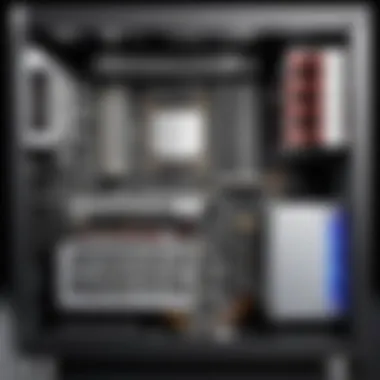

Essential Components of a Gaming PC
When it comes to building your own gaming PC, understanding the essential components is paramount. Each part plays a distinct role, contributing to the overall performance, reliability, and upgrade potential of your system. Making informed choices about these elements can greatly influence your gaming experience—performance can vary dramatically based on the components you select.
A well-balanced system ensures that you won’t encounter bottlenecks during gameplay. For instance, a high-end GPU paired with a mediocre CPU will hinder overall performance, and vice versa. Compatibility is also crucial; components must work in harmony, so selecting the right parts is non-negotiable. With that said, let’s delve into the individual components and highlight their importance and considerations.
Central Processing Unit (CPU)
The CPU is often regarded as the brain of your PC. It processes instructions from applications, playing a pivotal role in maintaining smooth performance during gameplay. A good CPU enables your system to handle complex calculations efficiently, which is vital for games that emphasize AI and physics.
When selecting a CPU, keep an eye on core count and clock speed. More cores can enhance multitasking capabilities, allowing other processes to run smoothly without impacting game performance. For gaming, a balance between high clock speed and sufficient cores is usually optimal. Brands like Intel and AMD have their pros and cons; your decision might hinge on specific gaming needs and budget constraints.
Graphics Processing Unit (GPU)
Often, the GPU is seen as the heart of a gaming PC. This is due to its dedicated focus on rendering visuals. A robust GPU makes a world of difference in graphic-intensive games, providing fluid visuals and higher frame rates. Gamers should look for graphics cards that match their gaming resolutions and desired graphic settings, whether for 1080p, 1440p, or even 4K.
When shopping for GPUs, consider memory size and bandwidth. More VRAM can be advantageous in rendering high resolutions and textures. NVIDIA and AMD are the leading players here, each bringing unique features to the table, like ray tracing or DLSS, enhancing gameplay visuals significantly.
Motherboard Compatibility
Choosing the right motherboard is more than just picking the right sockets and slots. It dictates the compatibility of all other components. You need to ensure the motherboard supports your chosen CPU, RAM, and GPU. Each motherboard also comes with various features like overclocking potential, good I/O options, and adequate power supply connections.
ATX, Micro-ATX, and Mini-ITX are the most common form factors you’ll encounter, and deciding on one often depends on case choice and upgrade plans. Additionally, ensure it has future-proofing in mind; select a board that supports the latest connectivity options.
Memory (RAM) Specifications
RAM holds significant importance in the smooth operation of your gaming rig. The amount and speed can greatly affect multitasking and loading times. A minimum of 16GB is recommended for modern gaming, as this provides a buffer for both the game and background applications.
When evaluating RAM, look at its speed (measured in MHz) and latency. Faster RAM can transmit data more quickly, which is beneficial, especially in memory-intensive games. Brands like Corsair and G.Skill offer various options that cater to different speeds and aesthetics, like RGB lighting, if you're interested in style.
Storage Solutions: HDD vs. SSD
In the age of fast load times and seamless gameplay, storage is a critical factor. Hard Disk Drives (HDDs) are traditional and offer larger storage at a lower price; however, they lack in speed. Solid State Drives (SSDs), in contrast, are the kings of quick data access. They shorten loading times and improve system responsiveness.
For an optimal setup, many gamers choose a mixed storage solution, an SSD for the operating system and most-played games, while using an HDD for bulk storage. This combination allows for efficient gameplay without sacrificing storage capacity.
Power Supply Unit (PSU) Requirements
The PSU’s job is to deliver power to your components safely and reliably. A good quality PSU with sufficient wattage is crucial to prevent failures or damage. Always opt for one that exceeds your system’s power requirements by a bit—having a cushion can add stability, especially if you plan on future upgrades.
Looking for an 80 Plus certification can also guide you to a more efficient PSU, reducing energy waste and keeping your build cost-effective in the long run. Make sure it has the necessary ports for all your components.
Cooling Systems: Air vs. Liquid
Keeping your components cool is essential for performance and longevity. There are two main cooling solutions to consider: air and liquid. Air cooling is generally simpler to install and maintain, relying on fans to dissipate heat. It can be quite effective, especially when using high-quality coolers.
Liquid cooling, while more complex, can offer improved performance by reducing temperatures even further. Custom loops provide great aesthetics, and all-in-one liquid coolers are popular choices due to their ease of use. Ultimately, your choice could depend on your case configuration and personal preference.
PC Case Selection
The case you choose impacts airflow, cooling capabilities, and overall aesthetics of your build. Selecting a high-quality case with good airflow can help maintain optimal temperatures, which is crucial for high-performance gaming.
Aesthetics also matter for many builders, and cases come in various designs, colors, and sizes. Ensure the case you choose has ample space for your components, especially if you’re working with larger GPUs or multiple storage devices. Additionally, check for features like dust filters and cable management solutions to keep the environment inside your case tidy.
Building a gaming PC can feel like a daunting task, but understanding these essential components lays a strong foundation for executing your vision. Each element influences not only the gaming experience but also the longevity and adaptability of your rig, setting the stage for endless gaming adventures.
Additional Components to Consider
When it comes to crafting your ideal gaming PC, the inner workings of the machine often grab the spotlight. However, don’t overlook the significance of additional components. These elements can greatly enhance your overall gaming experience and ensure your rig operates at its full potential. They serve as the bridge between your chosen hardware and your gaming experience—tailoring it to the specific needs and preferences you might have.
Peripheral Devices
Peripheral devices are like the cherry on top of your gaming setup. They directly affect how you interact with your machine and influence your performance and enjoyment.
Monitors
A great monitor can make or break your gaming immersion. Consider the refresh rate and resolution; monitors typically range from 60Hz to 240Hz, with higher refresh rates providing smoother gameplay, especially for fast-paced titles. A key characteristic of gaming monitors is their low input lag, which allows for quicker responses during competitive play. For example, a 144Hz monitor can provide a significant edge over a standard 60Hz one, allowing reactions and visuals to keep up with high-speed action.
One unique feature to consider is adaptive sync technology. This can prevent screen tearing, creating a seamless visual experience. However, keep in mind that high-end monitors can come with a hefty price tag, an important consideration for budget-conscious builders.
Keyboards
When it comes to gaming keyboards, mechanical varieties reign supreme. Their tactile feedback and durability are hallmarks of a solid gaming keyboard. The most popular switch types include Cherry MX, which offers varying actuation forces depending on player preference.
Gamers appreciate customizable keys and programmable macros, which enable shortcuts for commonly used commands or combos. However, some players might find mechanical keyboards to be quite loud, thus not suited for shared gaming spaces where noise might be an issue.
Mice
Precision is key in gaming, and a quality mouse can enhance your aim and responsiveness. Look for a mouse with a high DPI (dots per inch) rating, as this indicates its sensitivity. A typical gaming mouse will often allow for adjustable DPI settings, giving you the scope to fine-tune your sensitivity on the fly. Many gaming mice now also include additional buttons for extra commands.
Another consideration is the weight of the mouse. Some gamers prefer lighter options for quick movements, while others like a heftier feel which can provide a sense of stability. Comfort is paramount; a poorly fitting mouse can lead to discomfort during extended play sessions.
Headsets
Audio plays a pivotal role in immersing yourself into a gaming world. A good gaming headset not only delivers crisp sound but also features a reliable microphone for communication, especially in team-based games. Noise-cancelling features can help to block out distractions, allowing players to focus on the game.
An important characteristic is comfort; you'll want to avoid headsets that become cumbersome during long hours of play. Many headsets now come with RGB lighting, which can be very appealing but may not enhance performance. A potential downside could be a dependence on USB power, which limits the number of ports available for other peripherals if your machine is running low on them.


Operating Systems and Software
When selecting software, remember that your operating system (OS) greatly influences your gaming experience. Windows is the go-to choice for many gamers due to its extensive compatibility with various titles and drivers. Linux might offer some perks, like system customization, but the majority of high-end games operate better on Windows.
Another consideration is gaming platforms, like Steam or Epic Games Store. They offer libraries of games, sales, and community features that enhance the gaming journey. In addition, keeping everything updated—drivers, OS, and software—can ensure optimal performance.
Gaming Accessories
Gaming accessories can elevate your setup, ensuring you're not only playing but playing well.
Controllers
Controllers can bring an alternative approach to gaming, especially for genres that benefit from analog movement, like racing games. A key characteristic includes build quality. Many modern controllers are wireless, offering greater freedom of movement.
Another aspect worth mentioning is customization; many controllers offer modifiable buttons and layouts. While they can be versatile, some serious gamers prefer the precision of a mouse and keyboard setup, particularly in competitive environments.
Webcams
In the realm of streaming, a good webcam can be essential. Viewers often prefer high-resolution streams; thus, 1080p or better is a good baseline. Key features like autofocus and low-light performance can significantly affect stream production quality.
Consideration should also include software compatibility. A good webcam can enhance your audience connection but requires the right software and settings to shine.
Microphones
Quality audio feeds into your streams and gameplay experiences. A dynamic microphone can be a fantastic choice, primarily if you're in a loud environment, as they tend to be better at filtering background noise. Another benefit is the direct connection to your PC, minimizing lag.
However, condenser mics capture a broader frequency range, making them excellent for vocals but might pick up unwanted ambient noise. A focus on placement and isolation can make all the difference.
Each additional component builds on the overall performance and enjoyment of the gaming PC. Thoughtful choices tailored to your unique playstyle can help create a gaming environment that resonates with your personal preferences.
Building Process: Step-by-Step Guide
When it comes to assembling a gaming PC, the building process is where all your planning and research finally coalesce into something tangible. This phase is pivotal, as each step you take contributes not just to the physical creation of your rig, but also to its functionality and performance. It’s like a carefully choreographed dance; mess up one move and it can throw the entire routine off kilter.
In this section, we’ll break down the essential steps to ensure you’re not just going through the motions but also grasping the nuances at each stage. So, let’s roll up those sleeves and dive in.
Preparing Your Workspace
Before you even think about touching any hardware, it’s vital to set up a workspace conducive to building your gaming PC. A clean, well-lit area can make the difference between a smooth assembly and a frustrating ordeal.
- Choose a Surface: Find a flat, sturdy surface, like a table. Avoid working on carpet to minimize static electricity, which can damage components.
- Gather Tools: You’ll need a Phillips screwdriver, anti-static wrist strap if possible, and maybe some small containers for screws to prevent losing them.
- Keep an Eye on Temperature: Make sure the room isn’t too hot or cold, as extreme temperatures can affect not just you but also the components.
- Minimize Distractions: It can be tempting to have the TV on or music blaring, but keeping the noise to a minimum will help you focus. You don’t wanna be caught at a crucial moment trying to recall where you put the screws!
Installing the CPU and RAM
Now that your workspace is prepped, let's start by installing the CPU and RAM. These components are the brain and short-term memory of your gaming rig, so it’s crucial they go in correctly.
- Installing the CPU: Unbox the CPU carefully. Align the golden triangle on the CPU with the corresponding triangle on the socket. Gently lower it into place and secure the lever to lock it. Just remember, you want a good fit, not a struggle.
- Installing RAM: Take the RAM sticks out of their packaging and notice the notch—this will guide you on how to insert it. Line it up with the slot on the motherboard and press down until it clicks. It’s not a wrestling match, but you do want to ensure it’s seated properly.
Mounting the Motherboard
Next up, we'll mount the motherboard in its case. This is where organization pays off; a slight mix-up here can lead to a tangled mess later.
- Insert Standoffs: Before you place your motherboard down, install standoffs into the case where the motherboard will sit. These act as supports and prevent the motherboard from touching metal parts of the case.
- Align and Secure: Carefully position the motherboard into the case, aligning it with the standoffs. Use screws to secure it tightly. Make sure not to overtighten, or you might bend something important.
Installing the GPU
Now comes the fun part—installing the graphics processing unit. This is your ticket to eye-popping graphics, so handle it with care.
- Location Matters: The GPU will typically go into the PCI-E slot, usually the longest one near the CPU. Make sure the locking mechanism on the PCI-E slot is open before sliding it in.
- A Firm Click: Once positioned, push down gently until you hear a click. It should be smooth, not forced. After that, secure it using screws to prevent any wiggle room.
Connecting Storage Drives
With the motherboard and GPU in place, it's time to connect your storage drives—this includes both HDD and SSD, based on your preferences and setup.
- Positioning: Identify the drive bays in your case. For SSDs, slots are often found in designated areas, while HDDs may need to slide into a cage.
- Secure and Connect: Once mounted, connect the SATA cables from the drives to the motherboard. Don’t forget to connect the power cables from your PSU as well—without this, your drives will be about as useful as a sandbag in a flood.
Wiring and Cable Management
At this stage, your build is starting to take shape, but before you power on, a little wiring tidying-up goes a long way.
- Connect Power Cables: Attach the appropriate power cables from the PSU to the motherboard, GPU, and storage drives. It’s like ensuring a good meal has all the right ingredients.
- Cable Management: Use zip ties to bundle cables, keeping them organized and out of the way. Not only does this improve airflow, but it also gives your build a cleaner look. Nobody wants a jungle of wires resembling a bad hair day.
Final Assembly and Testing
You’ve come a long way, and now it’s time for the final assembly and testing phase, which can be both exhilarating and nerve-wracking.
- Final Checks: Go through all connections and ensure everything is seated properly. Double-check that the PSU is connected correctly to the motherboard, GPU, and other components.
- Connecting Peripherals: Now is a good time to connect your monitor, keyboard, and mouse to the rig. Make sure these peripherals are ready; otherwise, you’ll be left staring at a blank screen!
- Power On: Finally, hit that power button and watch as your hard work comes to life. If you hear beeps or see error messages, don’t panic; refer to your motherboard manual for troubleshooting steps.
"Building a gaming PC is not just about assembling parts; it's about crafting an experience tailored to your gaming needs."
In this step-by-step guide, every stage of the assembly process has its importance. Being thorough and patient along the way will yield a system that not only performs well but is also a reflection of your hard work and passion for gaming. Whether it’s for the sake of performance or the joy of building, each step you take is a stride towards your personal gaming nirvana.
Optimization and Performance Tuning
Building a gaming PC is just the beginning of a thrilling journey into the world of gaming. Once the physical setup is completed, the next critical step is optimization and performance tuning. This part is often overlooked but is fundamentally vital for ensuring your machine operates at its maximum potential. Whether you want to catch every detail in a high-resolution game or maintain smooth frame rates during intense action scenarios, understanding these concepts can provide significant benefits.
BIOS Settings Adjustments


The first place to start with optimization is the BIOS, which stands for Basic Input/Output System. This crucial area of your PC acts as the middleman between your hardware and the operating system. Adjusting BIOS settings can seem daunting at first, but some tweaks here can lead to impressive performance gains.
You’ll want to check your system’s boot order, making sure your SSD is prioritized. This change can boost loading times for your games significantly. Another important adjustment is enabling the XMP profile for your RAM, which ensures it runs at its rated speed rather than the default slower speeds. In addition, you can tweak fan settings for better cooling management, which can have a pronounced impact on performance during long gaming sessions.
Some other BIOS settings to explore:
- Overclocking options for CPU and RAM: Use these cautiously; pushing too far can lead to instability.
- Integrated graphics settings: If a dedicated GPU is installed, ensure this is disabled to avoid unnecessary resource use.
- Boot performance settings: Adjust these for faster boot times, essential in a gaming context.
"By fine-tuning the BIOS settings, you can not only enhance performance but also extend the lifespan of your components - a real win-win for any gamer."
Driver Installation
Drivers are the link between your operating system and your hardware, allowing applications to communicate accurately. Ensuring you have the latest drivers installed is one of the simplest yet most effective performance optimization steps you can take.
For your GPU, manufacturer websites like NVIDIA or AMD offer readily available downloads for their graphics drivers. It’s also wise to keep your motherboard’s chipset drivers up to date. This simple action helps eliminate bugs and ensures new features or performance improvements are in play. Performance issues like stuttering or lower frame rates can often be traced back to outdated or faulty drivers. So, regularly check your driver's status to avoid any unnecessary downfall with your gaming experience.
Overclocking Techniques
Overclocking can be a game-changer when it comes to squeezing extra juice from your hardware. This process involves running your CPU or GPU at speeds higher than the manufacturer’s specifications. However, it’s essential to proceed with caution, as overclocking increases heat output, which can shorten component lifespan if not managed properly.
There are various techniques to overclock:
- Manual Overclocking: Adjusting settings within the BIOS manually can yield significant results. Focus on increasing the multiplier for your CPU or adjusting the base clock.
- Software Overclocking: Tools like MSI Afterburner or ASUS GPU Tweak allow you to tweak your GPU dynamically and monitor performance in real time. This method is often more user-friendly, especially for beginners.
- Stress Testing: After any overclock, use software such as Prime95 or AIDA64 to stress test your system and ensure stability. The last thing you want is to crash mid-game due to an unstable overclock.
Overall, a little caution and patience while overclocking can lead to noticeable improvements in your gaming performance. Just remember, if you're not comfortable with the risks, sometimes it’s better to stick to factory settings.
By delving into these areas of optimization and performance tuning, you can iron out any issues lurking in your system. From BIOS tweaks to driver updates and overclocking, each step plays its part in crafting an optimal gaming experience. Evaluating each component carefully will not just enhance gameplay but also provide a sense of satisfaction knowing that your setup is finely tuned.
Maintenance and Upkeep
When it comes to gaming PCs, regular maintenance isn't just a good idea—it's downright essential. Any seasoned gamer knows that neglect can lead to performance issues and premature hardware failure. This section will break down the various elements of maintenance and upkeep to ensure your gaming machine runs smooth and lasts longer, giving you every chance to snag that win when it counts.
Regular Cleaning
Cleaning your gaming rig is akin to giving it a spa day. Dust bunnies can accumulate faster than one can blink, especially if your setup resides in a less-than-sterile environment. Here are a few pointers to keep your setup in tip-top shape:
- Dust Buildup: Regularly using compressed air to blow out the components, especially the fans and heat sinks, can do wonders. Dust obstructs airflow and raises temperatures, which is the last thing you want when you're deep in a competitive match.
- Surface Wipe: Don’t forget about the outer surfaces. Keeping your monitor, keyboard, and mouse debris-free not only enhances performance but can also improve your gaming experience statistically by reducing grime build-up.
Cleaning should be performed at regular intervals; setting a reminder every month can create a good habit for upkeep.
"A clean PC is a happy PC. Treat it with care, and it’ll deliver when it matters most."
Monitoring Hardware Performance
Sometimes you won't know you've got a problem until it's too late, so actively monitoring hardware performance is a smart move. Tools like HWMonitor or MSI Afterburner can be invaluable in tracking key metrics.
- Temperature Checks: Keeping an eye on the CPU and GPU temps is crucial. If those numbers creep too high, it may be time for a cleaning—or even some repasting of thermal compounds.
- Performance Benchmarks: Regularly benchmarking your system can help you stay ahead of issues. If you notice dips in performance, it could indicate that a component is under stress, prompting further investigation.
Paying attention to performance metrics is not just about efficiency but also about extending the lifespan of your components.
Upgrading Components Over Time
In a rapidly changing tech landscape, you might find your once top-notch gaming rig lagging behind due to newer, more demanding games. Upgrading components can rejuvenate your setup and keep the gaming experience fresh. Here are some considerations:
- Understanding Compatibility: Before you jump at the chance to grab the latest GPU, ensure compatibility with your motherboard and power supply. Not every upgrade is straightforward, and a little research can save unneeded headaches.
- Incremental Upgrades: Instead of doing a full system overhaul, opt for incremental upgrades. This could include swapping out RAM, adding SSDs for faster load times, or upgrading the GPU when the budget allows. Each little step can provide a noticeable boost to your overall performance.
Being equipped with the latest tech keeps your games running better, but knowing when and how to upgrade is just as crucial.
Maintaining and caring for your gaming PC not only enhances performance but can also extend its lifespan, making it a worthwhile investment for any passionate gamer. Don't overlook the importance of this aspect; a little effort in upkeep today can save you a significant headache tomorrow.
Epilogue and Future Considerations
As we wrap up our deep dive into building your own gaming PC, the discussion of conclusion and future considerations emerges as a vital wrap-up and a look ahead. Here, we unpack not only what you’ve learned but also how it shapes your gaming journey moving forward. Building a gaming rig is as much about the individual components as it is about envisioning the future of your experience.
Importance of Ongoing Evolution in Gaming PCs
Gaming technology evolves faster than a speeding bullet. The components you settle on today might become dated in just a few years. Unquestionably, staying informed about emerging technologies can have a profound impact on your gaming experience.
For instance, technologies like ray tracing and VR are constantly making waves. Opting for a graphics card that supports advancements can extend the longevity of your build. By staying ahead of the curve, you ensure that the hefty investment you’ve made doesn’t become obsolete too soon. Moreover, recognizing the components with upgrade potential—those that will allow you to enhance rather than replace—pays dividends in terms of both performance and budget efficiency.
Emerging Technologies in Gaming
In today's landscape, the line between cutting-edge and commonplace is constantly shifting. Here are a few of the emerging technologies in gaming to keep in your back pocket:
- Ray Tracing: This technology creates more realistic lighting, shadows, and reflections in games, fundamentally changing the visual quality.
- Artificial Intelligence (AI): AI is reshaping game design itself, bringing more responsive NPC interactions and dynamic gameplay.
- Cloud Gaming: Services like NVIDIA GeForce NOW allow players to run high-end games on less powerful hardware, changing the accessibility of gaming.
"The gaming industry never sleeps, and so neither should your knowledge of it."
Keeping an eye on these developments will help future-proof your gaming set-up. Being an early adopter might mean higher costs, but those willing to invest wisely can enjoy the fruits of innovation sooner.
The Evolution of Gaming PCs
Just as gaming technology experiences tumultuous shifts, so too does the world of PC hardware. The evolution of gaming PCs has been quite remarkable, reflecting shifts in not only gaming styles but also in consumer demands. The steady march from bulky towers to sleek cases is a testament to the aesthetic evolution desired by gamers.
Some of the key milestones in this journey include:
- The introduction of dedicated graphics cards: Early gaming embraced integrated graphics, but the introduction of powerful GPUs transformed gameplay.
- Rise of liquid cooling: As processors grew hotter, innovations like liquid cooling became essential to not only enhance performance but also improve system aesthetics.
- Modular designs in PC cases: Today, cases are designed for flexibility, allowing for easier upgrades and personal expression.
Gaming PCs are now not just about raw power but also about personalization, style, and form factor. The shift toward RGB lighting, tempered glass panels, and silent operations marks a deeper connection between gaming and lifestyle.
As you embark on this journey of building or upgrading your own gaming rig, remember that it's not just about chasing performance numbers. It’s about crafting an experience that resonates with your personal gaming philosophy.
In closing, whether you’re an avid gamer or a tech hobbyist, understanding these conclusions and future considerations will lay a solid foundation for the decisions you make today, making sure all paths lead back to an exceptional gaming experience.



