Building the Ultimate PC Workbench: A Complete Guide


Intro
Building a PC workbench isn’t just about slapping some parts together; it’s about creating a dedicated space that encourages productivity, ensures comfort, and enhances your overall PC building experience. The rise of esports and the gaming community has prompted many enthusiasts to invest in specialized workstations. This guide aims to help you navigate through the maze of options available, focusing on the essential aspects that contribute to a practical and efficient workspace.
You may be wondering what exactly goes into a well-thought-out PC workbench. It’s not simply a matter of aesthetics. You have to consider ergonomics to prevent strain over long hours, the types of tools and hardware necessary for build projects, and how the arrangement of your equipment affects your workflow. This guide will cover everything from the choice of materials to the layout configurations, ensuring you feel empowered to design a workbench that meets your unique needs.
By the end of this exploration, both novice builders and seasoned pros will have actionable insights that can be readily applied. Whether you are putting together your first gaming rig or refining your existing setup, the information shared here is crafted to elevate your crafting process and experience.
"The right workstation can transform an ordinary building session into a seamless experience, making each component come together like clockwork."
In the sections that follow, we will break down key aspects essential for construction. Expect practical tips that demystify the entire process; learn about the tools required, space considerations, and even troubleshooting methodologies that can make a difference when you face bumps in the road. Let’s dig in!
Understanding the Concept of a PC Workbench
Building a PC is not just about assembling parts; it's an art that requires a certain environment. A dedicated PC workbench can greatly influence the process of creating, modifiying, or fixing a computer setup. Within this section, the focus lies on understanding what truly constitutes a PC workbench and the myriad of benefits it can offer. From novices to seasoned builders, every person involved in PC assembly should recognize the significance of a well-planned work area.
Definition and Purpose
When we talk about a PC workbench, it’s not merely a table or a desk. Generally, a PC workbench is a specialized space equipped to accommodate all the tools, parts, and equipment necessary for the assembly, maintenance, and troubleshooting of computers. Imagine a flat surface strong enough to hold a PC case and all its parts while providing ample space for movement and organization.
This area functions as a staging ground — it’s where ideas take shape and problems get solved. The primary purposes of a PC workbench include:
- Organization: Keeping tools and components neatly categorized can save a great deal of time.
- Accessibility: Components should be easy to reach, minimizing frustration.
- Comfort: An ergonomic setup can lead to longer and more productive building sessions without the risk of physical strain.
A workbench designed well allows builders not only to focus on what they are doing but also prevents unnecessary accidents stemming from clutter or disorganization. In essence, it’s about crafting an environment that encourages productivity and reduces errors.
History of Workbenches in Computing
The concept of workbenches has historical roots stretching far beyond the age of personal computers. However, with the rise of computing, particularly in the late 20th century, the design and use of workspaces for PC building have evolved remarkably.
Traditional workbenches were commonly found in workshops and garages, focused primarily on physical crafts or mechanical repair. But as computing technology surged, the need for specialized work areas became evident.
In the early days of personal computing, hobbyists often used whatever flat surface was available to them, which could be as rudimentary as a kitchen table. With time, as computers became more widespread and the technical community grew, enthusiasts began devising workspaces tailored specifically for assembling hardware and troubleshooting software.
Today, PC workbenches have come to symbolize a collective effort for precision and innovation. They have seen incorporation of sophisticated ergonomic designs and enhanced storage solutions, reflecting the evolving nature of technology itself.
Choosing to have a dedicated workspace, which has been influenced by decades of technological growth, not only offers convenience but also pays homage to the history of computing itself.
"A well thought-out workspace can make all the difference between a frustrating build and one that flows seamlessly."
Understanding the principles and history behind PC workbenches equips builders with the insight necessary to create an optimal environment for their projects. By building upon what has been learned over the years, it allows us to tailor our own setups to be functional, efficient, and reflective of our personal building styles.
Key Components of a PC Workbench
Creating a functional PC workbench isn't just about tossing together a few tools and a surface to work on. It's like building a solid foundation for a house; without it, everything else could quickly fall apart. A well-thought-out workbench is integral to the efficiency and effectiveness of the PC building and repairing process. Let’s delve into the vital components that make up this workspace, addressing materials, tools, and storage solutions.
Workbench Surface Materials
Wood
Wood stands as a classic choice when setting up a workbench. Its warmth and ease of handling resonate well with many builders. The key characteristic of wood is its versatility and affordability. It can endure the usual wear and tear but offers a softer surface compared to metal, making it gentler on delicate parts.
One unique feature of wood is its incredible capacity for modification. Want to add some grooves for better tool storage? Go for it! Want to stain it for aesthetic purposes? Easy-peasy. However, it does have its pitfalls. Wood can warp or swell if exposed to moisture, which may jeopardize the precision needed for building computers.
Metal
Metal surfaces have a sense of durability that wood can’t quite match. Steel or aluminum offers a sturdy surface that remains flat and resistant to divots or scratches. Its hallmark is its longevity; a metal surface will likely outlast a wooden one in terms of durability.
A unique aspect is the weight capacity; it can handle heavy components without buckling. However, using metal means you will need to be cautious about scratching delicate circuit boards. Plus, metal can be chilly to the touch, which may not be everyone’s cup of tea while working.
Composite Material
Composite materials represent a balance between wood and metal. They often include features from both worlds, offering a surface that's both tough and forgiving. The defining characteristic here is that they can provide a non-porous surface, minimizing the risk of splitting or warping.
The distinct advantage of composite materials lies in their lightweight nature; they can often be easier to move around than heavier wood or metal alternatives. Just keep in mind that while they possess remarkable strength, they may not have the same aesthetic appeal as natural wood or the raw strength of metal.
Essential Tools
Screwdrivers
Screwdrivers are the unsung heroes of any workbench. A broad array of screwdrivers—flathead, Phillips, and Torx—caters to different screws. The key characteristic here is the precision they bring. A good set of screwdrivers ensures that you don’t strip screws, maintaining the integrity of your components.
The unique advantage is that they come in various sizes and can often switch out tips, making them versatile. On the downside, they can be easily misplaced, and having a cluttered area can make it hard to find the right one in a pinch.
Pliers
Pliers extend beyond mere extraction; they can bend, cut, and hold firmly—a multitasking tool if there ever was one. The standout characteristic of pliers is their gripping power. Whether you’re working with tiny cables or larger components, pliers are indispensable.
One compelling aspect is the leverage they provide. You often need a little muscle behind attaching tricky connectors or bending wires. However, if overused or used carelessly, they can potentially damage grains or other delicate components, so it’s wise to tread carefully.
Thermal Paste Applicators
Thermal paste is a vital component for heat management in PC systems, and applicators help ensure you don’t go overboard or under-apply the stuff. Their key characteristic is their ability to spread thermal solutions evenly across surfaces.
A unique selling point is their precision. Many applicators come with built-in measurement features that make it easier to apply just the right amount. But mess it up, and you could end up creating a thermal barrier, which is not what you want. So practice makes perfect in this arena.
Storage Solutions
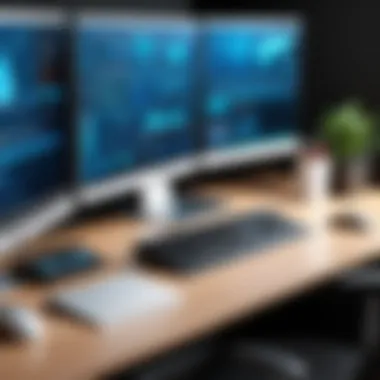

Drawer Units
Drawer units bring a level of organization that many will find invaluable. They provide ample space to store tools, cables, and spare parts out of sight, thus helping maintain a clean workbench. The key characteristic here is the segregation of tools, which can aid in quick access.
The unique aspect is their ability to keep your workspace tidy, reducing the risk of losing essential components during a build. However, the downside could be a lack of immediate visibility; you may need to stare in front of several drawers to find that one particular part.
Shelving
Shelves offer vertical storage, taking advantage of often-unutilized space. The key benefit is that they can handle multiple categories of items—be it components or manuals—thanks to their open-top design.
However, one must be cautious with heavier items, as improper shelving could lead to collapses. A well-strategized layout can help keep the workspace uncluttered while making the best use of overhead space.
Tool Racks
Tool racks act like the unsung sentinels of your workspace—keeping frequently used tools at the ready. The highlight is their accessibility; you don't have to rummage through drawers, decreasing downtime during builds.
The unique advantage is they keep your tools organized visually, making it easier to remember where everything goes. However, in a cramped workspace, they can consume valuable wall space, so placement is vital for optimal efficiency.
Design Principles for an Effective Workbench
When it comes to building your PC workbench, the design principles play a crucial role in shaping how effectively and comfortably you can work. The right design not only enhances productivity but also ensures a safe and pleasant workspace. Factors such as ergonomics and space optimization must be carefully considered to create a workspace that meets the needs of both novice builders and seasoned PC enthusiasts. By focusing on these design elements, you can tackle the challenges of PC building with ease and confidence.
Ergonomic Considerations
Height Adjustments
Height adjustments are pivotal in crafting a comfortable and user-friendly workbench. Having the ability to modify the height caters to different tasks, allowing you to stand or sit while working. This dynamic approach is advantageous because it reduces strain on your back and neck, promoting better posture. A key feature of height adjustments is their ability to support various body types and preferences. Whether you like standing to drill screws or sitting to connect cables, an adjustable workbench adapts to your needs.
However, some may find it challenging to achieve the perfect height across a range of tasks without a bit of trial and error. But once you've fine-tuned it, the long-term benefits far outweigh the hassle of initial adjustments.
Seating Arrangements
In the realm of seating arrangements, the focus shifts to how you position yourself while working. Whether you opt for an ergonomic chair or a sturdy stool, the right seating can substantively elevate your work experience. The core aspect of good seating is comfort; having supportive seating lets you buckle down for hours without feeling achy.
An advantage frequently cited by users is how an ergonomic chair encourages better posture, which is a boon for long sessions of tedious assembly or troubleshooting. However, it's essential to remember some seating options may lack mobility, which might hinder your ability to reach various components on the workbench. Thus, it’s beneficial to find a balance that combines comfort with flexibility.
Space Optimization
Compact Designs
Compact designs offer a smart way to maximize your workspace, especially in environments where real estate is limited. A compact workbench is not just about saving space—it's about ensuring everything you need is within reach. This design aspect is especially crucial for urban dwellers who might not have the luxury of a sprawling garage.
The standout benefit of compact designs is their versatility. Many compact benches come with built-in storage options, essentially making sure your tools and components are never far from where you’re working. On the flip side, a compact design might sacrifice surface area, which could be a drawback when dealing with larger builds or projects.
Multi-Purpose Use
The concept of multi-purpose use takes functionality a step further, allowing the same workspace to cater to various tasks. Imagine a workbench that not only serves as a PC setup but also can be transformed for woodworking or electronic repairs. This kind of adaptability can be a lifeline for anyone juggling multiple hobbies.
The main allure of a multi-purpose setup lies in its efficiency; it minimizes the need for extra tools or separate workspaces. However, with this flexibility can come complexity. Designing a space that works well for several activities means careful planning is essential to avoid clutter and ensure that each task is effectively accommodated.
"A well-designed workspace is like a fine tune instrument; it plays harmoniously when all parts work together."
In summary, the design principles of your workbench must marry comfort with functionality, ensuring that the user experience is productive yet flexible enough to handle the demands of PC building.
By prioritizing ergonomics and space efficiency, you create an environment conducive to long hours of focused work, allowing you to tackle projects without those pesky discomforts or space constraints holding you back.
Setting Up a Work Area
Creating a functional workspace is pivotal to your PC building experience. The quality of your work area directly influences efficiency, accuracy, and, consequently, the success of your build. A well-thought-out setting not only caters to your immediate needs, but it also affects your long-term productivity and comfort. Here are some considerations that highlight the benefits of a well-set work area.
Location and Layout
Lighting Conditions
Lighting is not just about brightness; it's about how it enables you to see the finer details of your components. A good lighting scheme can prevent fatigue and reduce the chances of misplacing small screws or misreading headers on motherboards. Natural light is often preferable on account of its ability to provide a more accurate color representation, particularly when working with various colored components. More and more enthusiasts are using LED task lighting for its versatility.
- Key characteristic: LEDs are adjustable, allowing you to focus light on specific areas.
- Unique feature: Some LED lights come with color-adjustable settings, enabling a tailor-made atmosphere.
- Advantages: LED lights tend to consume less energy and last longer than incandescent bulbs. However, over-bright lighting can lead to glare on screens or surfaces which will require careful placement to avoid.
Electrical Outlets
You undoubtedly need power to keep your gadgets running. An accessible number of electrical outlets—equipped with surge protection—should be part of your setup. This creates a smooth workflow, without the need for juggling connections or using long extensions that can clutter space.
- Key characteristic: Dedicated power strips with individual switches can help manage power use effectively.
- Unique feature: Some power strips come with USB ports, making it easier to charge devices without losing additional outlets.
- Advantages: Well-placed outlets reduce the chance of tripping hazards, keeping your area clear. However, having too many devices on one strip can compromise safety.
Cable Management Strategies
Cable Ties
Cable ties are unsung heroes in maintaining order at your workstation. By securing loose cables, you prevent the clutter that often comes with tech setups, allowing for a more streamlined appearance. This small but effective accessory can enhance the longevity of your cables, avoiding wear and accidental disconnections.
- Key characteristic: They are available in both reusable and single-use options.
- Unique feature: Reusable cable ties allow for adjustments in your setup with ease.
- Advantages: One downside is that over-tightening can damage cables, but skilled hands will find it a minor risk when used properly.
Cable Channels
For those who are keen on aesthetics but also functionality, cable channels might just be the ticket. These can be mounted on walls or desks, providing an organized path for cables to run through, eliminating the chance of tangles.
- Key characteristic: Many are designed to blend with decorators, making them less obtrusive.
- Unique feature: Some cable channels come with adhesive backing, making installation easy without drilling into walls.
- Advantages: They help accommodate changes as your setup evolves. However, once mounted, they can be difficult to reposition.
Advanced Configurations


In the realm of creating a customized PC workbench, advanced configurations serve as the secret sauce that elevates your setup from functional to exceptional. These enhancements not only optimize your workspace for efficiency but also provide the tools necessary for both troubleshooting and building high-performance systems. Advanced configurations allow you to tailor your bench to cater to specific needs, be it for gaming, professional work, or tinkering with the latest technology. As you explore this section, expect to gain insights into the importance of integrating essential equipment and valuable workstation enhancements.
Integrating Testing Equipment
Bench Power Supplies
When it comes to building or troubleshooting a PC, Bench Power Supplies are an invaluable asset. These power supplies offer a stable and adjustable power source to your components, allowing you to test hardware without needing to connect to a fully assembled system. The key characteristic of bench power supplies is their ability to provide multiple voltage outputs, which makes them essential for testing various PC components safely and efficiently.
One notable feature is the variable voltage setting, which allows you to dial in the exact amount of power needed for different components. This ability to adjust output not only prevents damage to delicate hardware but also allows for extensive testing scenarios that help identify issues before actual installation. A bench power supply can significantly save time and hassle by allowing regular checks and sandboxes for your new setups.
However, like every tool, they come with their concerns. The initial investment can be on the higher side if you opt for a high-end model. But the peace of mind it brings when diagnosing problems, along with the versatility it provides, often proves worth the expense.
Diagnostic Tools
Next, let’s dive into diagnostic tools. This includes a variety of devices that help you monitor and evaluate your PC’s health and performance during the building or troubleshooting process. The fundamental characteristic of diagnostic tools is their capacity to provide detailed insights about component behavior and system performance, which is invaluable for both novice builders and seasoned professionals.
One unique feature of many diagnostic tools is their ability to provide real-time monitoring of temperatures, voltages, and system loads. This real-time feedback means you can catch potential issues before they escalate into bigger problems, allowing for timely interventions. Diagnostic tools come in various forms, from simple post code readers to sophisticated software that can analyze multiple parameters and provide detailed reports on system health.
While beneficial, it’s important to note that some diagnostic tools might require a bit of a learning curve, especially for those who are new to PC building or testing. But investing the time to understand these tools will undoubtedly enhance your ability to maintain and upgrade your PC effectively over time.
Workstation Enhancements
Standing Desks
A well-configured workbench isn't just about the tools; it’s about the environment, and incorporating a standing desk could be your best bet. Standing desks promote a healthier posture by allowing users to work while standing, which can decrease the risk of back problems often associated with prolonged sitting. They also contribute to better energy levels and focus during long hours of building or diagnosing systems.
A distinctive feature of many standing desks is their electric adjustment capability, which enables users to change the height with the touch of a button, making it easy to switch between sitting and standing. This adaptability can be a game-changer for productivity without the typical fatigue of being crammed in one position.
However, it is crucial to balance this benefit with possible drawbacks, such as fatigue from standing too long without breaks. This can be mitigated by incorporating anti-fatigue mats or scheduling regular sitting breaks, making the standing desk a versatile solution for various working styles.
Mobile Workstations
Mobile workstations cater to the need for flexibility in your workbench setup. They comprise portable platforms that allow you to easily relocate your building operations from one area to another, whether to find better lighting or to work in a more comfortable setting. The core advantage of mobile workstations lies in their ability to facilitate a dynamic workspace, adapting to the needs of the task at hand.
A highlight feature of a well-designed mobile workstation is its compact storage capacity, which ensures that tools and components are organized and accessible regardless of your location. This organization fosters efficiency, especially in gaming communities or competitions where practical setups can make a big difference.
However, mobile workstations can feel less stable than traditional setups. Thus, if you’re dealing with heavy components or high-intensity tasks, it may require careful planning to ensure that your workspace remains capable and meets all your needs without compromising safety.
In summary, integrating advanced configurations into your PC workbench not only bolsters your efficiency but also provides the flexibility and adaptability needed for the modern tech environment. By thoughtfully considering the specific tools and enhancements that best serve your objectives, you can create a workbench that truly caters to your needs.
Safety Considerations
Creating a PC workbench doesn't just involve hammering together a few boards or setting out tools; it calls for a well-thought-out approach to safety. Ensuring that your workspace is safe is essential for anyone engaged in building or repairing computers. Safety considerations not only protect the individual but also keep the equipment safe from potential damage.
Electrical Safety
Electrical safety is paramount when it comes to any kind of DIY work, especially in technology-focused environments like PC workbenches. You can't afford to let your guard down – a small oversight can lead to big accidents.
Grounding Practices
Grounding practices are one of the most crucial elements of electrical safety. By properly grounding your bench setup, you minimize the risk of static discharge damaging your sensitive components. Static electricity can build up on your body, and discharging it onto a motherboard can lead to catastrophic failures.
A well-grounded workbench is typically characterized by a grounding wire connected to a grounded outlet or a grounding mat. This setup helps to prevent the buildup of static electricity, providing a safer environment for your PC components. It’s a straightforward choice, but very effective.
One unique feature of such practices is the use of grounding wrist straps. These straps allow you to latch onto a ground source while working, offering constant discharge protection. While they do come with a slight inconvenience of needing to wear something extra, the peace of mind it provides makes it worthwhile.
Power Strip Usage
Power strips are an integral part of any PC workbench, but their usage comes with certain considerations. When properly used, power strips expand the number of devices you can plug in, reducing clutter. However, the main advantage of using them lies in their built-in surge protection. This feature can save your equipment from unexpected voltage spikes that could fry components.
One key characteristic of power strips is the additional features that many models come with, such as reset buttons and USB charging ports. These features add convenience, making them popular choices in workspaces. However, bear in mind that overloading your power strip can lead to overheating and fire hazards, so it’s crucial to use them within their specified limits.
Personal Protective Equipment (PPE)
Personal Protective Equipment (PPE) plays a significant role in ensuring your safety as you work on your PC. Having the right gear protects you from both physical injuries and health hazards that can arise during the assembly process.
Eyewear
Eyewear is often overlooked but is crucial when working with sharp tools and small components. Protecting your eyes from debris, solder splashes, or accidental drops can prevent serious injuries. Protective glasses typically feature shatter-resistant lenses that are a vital choice for anyone delving into DIY PC building.
One unique aspect of safety eyewear is its variety. Some come with anti-fog and anti-scratch coatings, which are a great advantage but can add a bit to the cost. Still, the minor investment is inconsequential compared to the potential cost of an eye injury.
Gloves
Gloves provide another layer of safety when you are working on your PC workbench. Their primary purpose is to protect your hands from sharp edges and potentially harmful substances, like thermal paste or chemicals in cleaning agents. A good pair of gloves not only protects but also increases grip on small components, making it easier to handle them.
There are various types of gloves available; rubber gloves are great for protecting against non-hazardous materials, while synthetic or leather gloves offer more protection against physical injuries. The downside, however, is they can sometimes reduce dexterity. Finding the right balance of protection and usability is key.
"Prioritizing safety isn't just about protecting yourself; it’s about creating a productive and confident environment where you can work efficiently on your projects."
Maintaining Your PC Workbench
Keeping a PC workbench in top shape isn’t just about aesthetics; it plays a key role in prolonging the life of tools and equipment. Regular maintenance helps create a workspace that is effective and conducive to construction and repairs. When everything is in its place, you can focus on the task at hand without unnecessary distractions. Neglecting maintenance can lead to problems ranging from cumbersome clutter to safety hazards.
Routine Cleaning Practices
Dust Removal


Dust is the enemy of any workbench, especially in a setup designed for building PCs. Dust particles can settle on delicate components, causing overheating or functional issues. Regular dusting prevents this from happening and ensures that gear remains in good form.
Here’s a neat trick: use a microfiber cloth or a soft-bristled brush to gently swipe away dust. This avoids scratching surfaces while keeping things tidy. The best part about dust removal is that it’s an easy, low-cost task that can be done frequently without much hassle.
However, when it comes to dusting, timing is everything. A workstation used daily might need attention several times a week, while a setup that’s used less frequently could get away with a monthly clean-up.
Surface Sanitization
Surface sanitization is another vital aspect of regular cleaning practices. Not only do work surfaces gather dust, but they can also become breeding grounds for germs, especially if you're spending long hours tinkering on your PC.
Using isopropyl alcohol and a lint-free cloth can keep surfaces pristine. This method not only cleans but also disinfects, ensuring that harmful bacteria don’t have a home on your bench. Well-maintained surfaces contribute positively to a safer working environment, and who doesn’t want that?
The unique feature of surface sanitization is its dual role: cleaning while protecting. It’s minimal in terms of time investment but pays dividends in safety and comfort.
Tool Maintenance
Maintaining tools is as important as maintaining the workbench itself. Properly cared-for tools work better and last longer, preventing unexpected frights in the middle of a project.
Sharpening Tools
Tools like screwdrivers and chisels benefit from regular sharpening. A sharp tool is safer because it requires less pressure to operate, reducing the chance of slipping and causing an injury. Plus, dull tools can be frustrating, leading to mistakes that could compromise your project.
Sharpening tools can be done with a whetstone or a specialized sharpening device. Even if it seems like a chore, think of it as a small investment of time for enhanced efficiency. That’s right, maintaining sharp edges leads to cleaner cuts and, ultimately, a more polished end product.
Lubrication Tips
Lubrication ensures that your tools work smoothly and resist wear. Over time, hinges and moving parts can seize if they aren't maintained, which can be a real pain when you're in the middle of assembling a PC. A small application of a quality lubricant can keep these parts functioning flawlessly.
The unique aspect of lubrication comes in the form of prevention. Melting away friction results in fewer breakdowns, allowing you to make the most of your workbench whether you're building or troubleshooting. Just make sure to follow instructions carefully; sometimes less is more, and a little goes a long way.
In maintaining your PC workbench, the goal is straightforward: you want to create an environment that's not only efficient but also safe and secure. Setting aside time for such tasks can feel like a burden, but the benefits often outweigh these minor inconveniences. After all, a well-maintained workbench creates a more enjoyable space for every enthusiast, from the novice to the expert.
Common PC Building Challenges
Building a PC can be a fulfilling endeavor, but it comes with its own set of hurdles. Understanding common PC building challenges is critical for both novice and experienced builders. These challenges can determine not just the success of the build, but also the overall satisfaction derived from the process. Let's dive into some of the primary issues and how to navigate them effectively.
Troubleshooting Techniques
When things don't go according to plan, knowing how to troubleshoot is key.
Boot Issues
One frequent problem builders encounter is boot issues. This happens when a newly constructed PC fails to start up properly. Boot issues can stem from various sources including loose cables, incompatible hardware, or even a defective power supply. Recognizing the symptoms of boot issues—such as failure to post or unusual beep codes from the motherboard—can provide vital clues for diagnosis.
The importance of addressing boot issues quickly cannot be overstated. They often indicate foundational problems that, if overlooked, can escalate into more complex difficulties down the line. A builder who knows how to methodically troubleshoot will save time and frustration.
The unique feature of these issues is that they can test one's patience and problem-solving skills. On the flipside, they also offer a critical learning experience. Successfully overcoming boot problems can lead to a greater understanding of hardware functionality and compatibility within the realm of PC building.
Hardware Conflicts
Another hurdle is hardware conflicts, which can manifest when components interact negatively. This issue often occurs when different parts are not designed to work together seamlessly. For instance, specific motherboards might have limitations on RAM speed or the number of GPU installations.
Conflicts typically arise from differences in technology standards or compatibility issues. This is particularly relevant as technology evolves; older components may not function well with newly released parts. A keen understanding of product specifications can help one avoid these pitfalls entirely.
The unique aspect of hardware conflicts lies in their complexity. They can sometimes appear deceptively simple but require careful analysis to resolve. While they can be time-consuming to troubleshoot, they reinforce the importance of research before purchasing any new part for an upgrade or fresh build.
Upgrades and Compatibility
As the PC building world evolves, staying knowledgeable about upgrades and compatibility becomes increasingly essential.
Motherboard and Components
The choice of motherboard is one of the most crucial aspects of compatibility in a PC build. Not all motherboards are compatible with every component, thus making it important to choose wisely. Not only does the motherboard dictate which processors can be installed, but it also influences what RAM speeds can be utilized, and what expansion cards are available.
The importance lies in the central role the motherboard plays in a computer system. This single component is like the backbone that supports all other parts. Getting this aspect wrong can lead to limited upgrades later.
One advantage of investing time to understand motherboard specs is that it prepares builders for future enhancements. However, choosing the wrong motherboard can render certain upgrades impossible due to lack of compatibility with existing components.
Future-Proofing Strategies
Future-proofing strategies involve selecting components that can withstand the rapid changes in technology. This means investing in slightly more expensive but longer-lasting parts can be wise. For instance, opting for a higher wattage power supply or a motherboard with more PCIe slots can afford the builder flexibility.
Future-proofing is beneficial as it reduces the need for frequent replacements or upgrades. The idea is to build a system that can grow with the user’s needs over time. This not only saves long-term costs but also prolongs the lifespan of the build itself.
A potential disadvantage, however, is the initial monetary commitment. Building for future compatibility usually requires spending a bit more upfront, which can be a barrier for some.
A well-built PC offers not just immediate satisfaction but also future-proofed flexibility and adaptability for years ahead.
In summary, grappling with common PC building challenges can be daunting, but armed with the right knowledge and strategies, builders can navigate these murky waters with greater confidence. By focusing on troubleshooting methods, compatibility intricacies, and forward-thinking strategies, your journey into PC building can transform from a daunting task to an enjoyable venture.
End
In summation, crafting an efficient PC workbench goes beyond just gathering the right tools and materials. It revolves around the thoughtful synthesis of design principles, operational efficiency, and comfort during long build sessions. A well-constructed workbench can dramatically improve not only your productivity but also your satisfaction throughout the building process.
Recap of Key Insights
To frame what we've covered thus far, let's revisit some key points that can guide you in establishing your ideal setup:
- Purpose and Functionality: Understanding your unique needs is paramount. Whether you are an occasional builder or a dedicated esports enthusiast, tailoring your workspace accurately can elevate your performance.
- Essential Components: From surface materials to tools and storage solutions, the selection process involves balancing durability with accessibility. The right combinations allow for a seamless workflow, reducing interruptions.
- Designing with Ergonomics: Prioritize your physical comfort. Height adjustments for work surfaces and chair compatibility can save you from fatigue and enhance your focus.
- Maintenance Routines: Keeping your workstation clean and your tools in top condition not only prolongs their lifespan but also keeps you safe and efficient during projects. Regularly setting aside time for cleaning and repairs can be a game-changer.
- Addressing Challenges: Knowing troubleshooting techniques is crucial in the event you run into hiccups during building, such as boot issues or hardware conflicts. This prevents frustration and delays, especially when you’re eager to get going with your new setup.
"A workspace that resonates with purpose fosters creativity and efficiency. Create environments that motivate potential."
Creating a PC workbench is not just about configuring hardware; it’s about crafting a hub of creativity and productivity tailored specifically for your needs. By understanding these insights and implementing them accordingly, you can ensure that your workbench serves as a reliable foundation for all your computing adventures.



