Ultimate Guide to Building a Computer in the UK
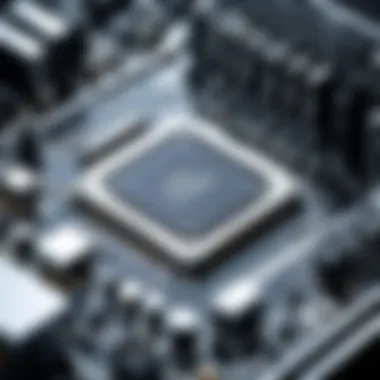

Intro
Building a computer is a rewarding endeavor, particularly in the UK, where technology and gaming culture thrive. This article aims to guide you through the complexities of assembling a PC, from understanding essential components to the nuances of local vendors and market trends. The content caters to both novice builders and those with experience, ensuring a well-rounded understanding of the entire process.
In the UK, the importance of a tailored computer experience cannot be overstated. For gaming enthusiasts and professionals alike, having the right hardware can significantly impact performance. Whether it is for intensive gaming or demanding tasks like video editing, assembling your own computer provides flexibility and customization options that pre-built systems often lack.
Esports Coverage
Esports has emerged as a cultural phenomenon over the past decade. It has drasticly changed how games are played and consumed, especially in the UK. Pro-gaming tournaments attract crowds and substantial viewership, setting the stage for amateur and pro gamers to showcase their skills. Here’s a closer look at some elements of esports that intersect with building a gaming PC.
Pro-Gaming Tournaments
In numerous UK cities, including London, Manchester, and Birmingham, esports tournaments draw competitors from across the globe. Events like the ESL Premier League and the UK Esports Championship highlight the level of talent and commitment within the community. Participating in these tournaments often requires high-performance hardware, emphasizing why custom builds tailored for gaming are essential.
Player Profiles and Interviews
Understanding what makes certain players excel can be enlightening. Interviews often reveal choice of hardware, setup preferences, and gaming styles. Players may discuss why they favor specific brands, like ASUS for motherboards or NVIDIA for graphics cards, indicating how important these decisions are in a competitive environment.
Team Strategies and Analysis
Teams engage in rigorous strategies that often influence hardware configurations. For instance, a team may need equipment that ensures lower latency, highlighting the significance of choosing the right components like motherboards and network cards. Analyzing these strategies can inform your decisions when building a competitive gaming rig.
Hardware Testing
Once you have selected the perfect components for your PC, the next critical step is ensuring they will perform optimally. Testing hardware is a cornerstone of building a successful computer. Here are some areas that require focused attention.
Reviews of Gaming Monitors
Monitors are crucial for gaming performance. Unlike standard displays, gaming monitors offer higher refresh rates and lower response times. Look into reviews for brands like Dell and Acer to find options that provide stunning visuals without lag, ensuring that your gaming experience is top-notch.
Performance Analysis of GPUs
The Graphics Processing Unit is often deemed the heart of gaming performance. Selecting a GPU from vendors such as AMD or NVIDIA can create a significant difference in gameplay. Performance benchmarks provide valuable insights on how well these components handle different games, guiding your choice toward future-proofing your build.
Comparison of Mechanical Keyboards
A mechanical keyboard is not merely for typing, especially for gamers. The tactile feedback offered by brands like Corsair or Razer is preferred by many, enhancing responsiveness during gaming. Comparing different models will allow you to determine which fits best with your gaming style and budget.
Game Reviews
While hardware is essential, the software or games you choose play an equally important role. Staying updated with new releases is vital for gamers and builders alike.
Latest Game Releases
As you prepare your build, consider what games you intend to play. New titles can demand greater performance, so selecting hardware that accommodates these needs is key. Popular releases often spark conversations about component requirements, allowing builders to adjust their choices accordingly.
Detailed Gameplay Analysis
Understanding gameplay mechanics helps in optimizing your setup. Some games rely on different hardware characteristics such as faster CPUs or high-end GPUs. Knowledge gained from gameplay analysis can direct the selection of components in your build.
Storyline and Graphics Review
Lastly, the storyline and graphics quality of games contribute to the overall experience. Video card capabilities directly affect how well games render visuals. Staying informed on the latest trends in game graphics can influence decisions on which components to invest in.
This comprehensive guide serves not only as a resource but also a starting point for enthusiasts looking to build their ideal computing experience.
Preamble to Building Computers
Building a computer presents a unique opportunity for individuals to craft a system tailored to their specific needs. Whether one is a gamer seeking high performance or a professional requiring optimized workflow, understanding the fundamentals of computer construction is essential. This section will explore the key reasons behind building your own computer and delve into the specifics of the UK market for computer parts.
Rationale Behind Building Your Own Computer
The decision to build a computer often stems from several motivating factors. First, there is a profound sense of accomplishment in creating a custom machine from scratch. Unlike purchasing a pre-built system, building allows for greater flexibility in selecting components. This can lead to enhanced performance, as each part can be chosen based on individual requirements.
Custom builds can also be more cost-effective, especially when carefully sourcing quality components. There is often a perception that assembling a computer is more economical than buying out-of-the-box solutions. However, builders must consider that costs can fluctuate based on market conditions, particularly in the UK, where import tariffs and supply chain variations can impact prices.
Additionally, customizing allows for future upgrades and repairs. A self-assembled computer is usually easier to modify or fix, as the builder will have intimate knowledge of its inner workings. This creates a more sustainable computing solution, which is an important consideration in today's environmentally conscious society.
Understanding the UK Market for Computer Parts
The UK market for computer parts is diverse and dynamic. Many local vendors and online shops offer a wide range of components, from processors and motherboards to memory and graphics cards. Understanding the market landscape can greatly aid in the building process.
When looking for parts, consumers often have a choice between several prominent vendors such as Scan Computers, CCL Computers, and Overclockers UK. Each of these retailers offers different pricing, emails support, and delivery options, which must be considered to ensure timely assembly and troubleshooting.
Price fluctuations are common, often influenced by global supply chains and demand. For example, the recent chip shortages have affected prices and availability, making it crucial for builders to stay informed about current trends. Websites such as Reddit and numerous tech forums can provide real-time advice, aiding in making educated purchasing decisions.
Moreover, being aware of festivals like "Black Friday" or regional events can lead to significant savings. Many retailers engage in promotional sales during these periods, creating opportunities to buy high-quality components at reduced prices.
Lastly, there is also the angle of sourcing parts locally to reduce delivery times and support local businesses. This not only expedites the building process but also fosters community engagement.
The UK market for computer parts is rich with opportunities and challenges, making it vital for builders to conduct thorough research before diving into their projects.
Essential Components of a PC
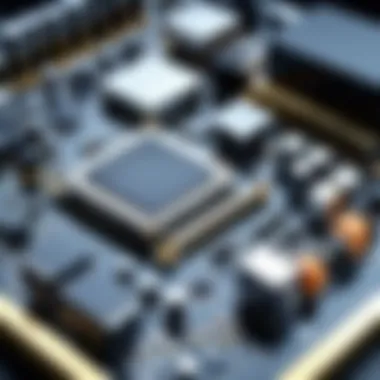

Understanding the essential components of a PC is critical when embarking on the journey of building your own computer. Each component plays a specific role in the overall functionality of the machine. Knowing their importance helps in making informed decisions. This section outlines the main parts, their functions, and offers guidance on selecting the right ones for your needs.
Central Processing Unit (CPU)
The Central Processing Unit is often called the brain of the computer. It does the heavy lifting when it comes to processing tasks. Choosing the right CPU will greatly influence your system's performance.
Popular Brands and Models
Two of the leading brands for CPUs are Intel and AMD. Intel is known for its high clock speeds and strong single-thread performance. AMD, on the other hand, often offers more cores at competitive prices. This may make AMD a more beneficial choice for multitasking and video rendering.
For gaming, Intel’s Core i5 and AMD’s Ryzen 5 provide excellent performance. They are commonly used in various builds because they balance power with affordability. Each brand has unique features. Intel uses a more established process for heat management, while AMD typically provides better performance per pound spent.
Performance Benchmarks
Performance benchmarks allow you to see how different CPUs perform in real-world scenarios. Tools like Cinebench and Geekbench measure CPU performance under various workloads. By checking benchmarks, you can compare different models and understand their strengths. For instance, if gaming is a priority, look for CPUs that perform well in gaming benchmarks.
Knowing the benchmarks can guide your purchase, ensuring that you choose a unit suitable for your tasks, whether gaming or professional work.
Motherboard Selection
The motherboard is the backbone of the computer. It connects all components and affects performance and compatibility.
Chipset Compatibility
Compatibility of the chipset is vital when selecting a motherboard. Different CPUs require specific chipsets to function properly. For instance, Intel CPUs may need a Z-series or H-series motherboard. AMD users should look at B-series and X-series options. Each chipset has its features and limits, which can greatly impact performance and upgrade options.
Choosing the right chipset ensures stability and opens pathways for future upgrades.
Form Factor Considerations
Form factors such as ATX, Micro-ATX, and Mini-ITX dictate the size and layout of the motherboard. ATX boards generally offer more slots for GPUs and additional RAM, suitable for high-performance builds. In contrast, Mini-ITX boards are compact, making them ideal for small spaces but limiting expansion options. A good match between form factor and case size is crucial for an effective build.
Graphics Processing Unit (GPU)
The GPU handles rendering images, videos, and animations, making it key for gamers and designers.
Choosing Between Integrated and Dedicated GPUs
Integrated GPUs are built into the CPU, sharing system memory. This might suffice for casual tasks but can fall short in demanding games or applications. Dedicated GPUs like the NVIDIA GeForce or AMD Radeon series are separate units. They can manage high-resolution graphics more efficiently.
Investing in a dedicated GPU is recommended for serious gamers. It enhances performance and graphics quality significantly.
Current Market Trends
Market trends show a strong inclination towards graphics cards with advanced ray tracing capabilities and AI enhancements. Notably, GPUs have seen fluctuating prices due to supply chain issues, making it essential to keep an eye on market conditions to get good value.
Memory (RAM)
RAM is essential for multitasking. It stores temporary data for quick access, influencing speed.
Optimal Sizes and Speeds
For most users, 16GB of RAM is sufficient, while gamers may benefit from 32GB. RAM speeds also matter. Higher speeds can boost performance during intensive tasks. DDR4 technology is predominant, but DDR5 is emerging for new builds.
Dual Channel vs. Single Channel
Using RAM in a dual-channel configuration can increase performance as it allows better data flow. This configuration can provide significant speed improvements over single-channel setups. Therefore, it is advisable to install RAM in pairs to maximize efficiency.
Storage Solutions
Storage affects both speed and capacity of your system.
SATA vs. NVMe
SATA drives are the older technology, and they offer lower read/write speeds. NVMe, however, operates over PCIe connections, providing significantly faster transfer speeds. In modern builds, NVMe SSDs are preferred for operating systems and applications due to their speed gains.
Understanding SSDs and HDDs
Solid State Drives (SSDs) provide faster load times and better reliability than traditional Hard Disk Drives (HDDs). While HDDs still offer more storage for less money, they do not perform as well for tasks that require speed, like gaming or software development. Knowing the differences will help you choose the best storage solution for your needs.
Power Supply Unit (PSU)
The PSU powers the whole computer. A reliable PSU ensures stability.
Understanding Wattage Requirements
Choosing the right wattage is crucial. Each component has specific power requirements, and it's important to calculate the total to avoid purchasing an inadequate PSU. A unit with a bit more headroom can be beneficial for future upgrades.
Modular vs. Non-Modular PSUs
Modular power supplies allow you to connect only the cables you need. This reduces clutter and improves airflow within the case. Non-modular units can be less expensive, but they may lead to a messy setup. Keeping it tidy aids thermal management and maintenance.
Cooling Systems


Cooling is essential to maintain performance and prevent overheating.
AIR vs. Liquid Cooling
Air cooling solutions are generally simpler and cost-effective. They involve heat sinks and fans. Liquid cooling, while offering more efficient thermal management, is often more costly and may require additional maintenance. Each system has its benefits, depending on your performance needs and budget.
Choosing the Right Fans and Heatsinks
Selecting the right fans and heatsinks can greatly affect cooling efficiency. Larger heatsinks and high-quality fans can keep your system cooler, which helps sustain optimal performance under load. Pay attention to noise levels as well, as some cooling solutions can be quite loud.
Case Selection
The case houses all components and can affect cooling and aesthetics.
Size Matters: ATX vs. Micro-ATX
ATX cases typically offer more space for expansion, while Micro-ATX cases are more compact. However, compact cases can limit airflow and cooling potential. Evaluate your goals before making a choice.
Design Considerations and Aesthetics
Cases come in various designs, from minimalist to flashy RGB setups. Your choice should reflect your personal style while also considering airflow and compatibility with components. An attractive case enhances the overall look of your setup.
Choosing the Right Parts
Choosing the right parts is a critical stage when building a computer. Each component must not only fulfill its role but also function harmoniously with every other part in the system. A well-considered selection will enhance performance while minimizing potential conflicts. Apart from performance, factors like budget, availability, and compatibility play significant roles in this decision-making process.
Effective planning in this stage allows builders to tailor a machine that meets specific needs, be it for gaming, graphic design, or general use. The right parts can also lead to a more stable system, reducing the likelihood of future upgrades and fostering satisfaction with the final build.
Compatibility Checks
Ensuring that the components are compatible is indispensable when putting together a computer. Compatibility issues can lead to frustrating situations where parts do not work as intended or fail to operate at all.
Tools for Compatibility Testing
There are various tools available online to assist with compatibility testing. Websites like PCPartPicker enable users to select components and automatically check compatibility, which is a key characteristic of this tool. This feature helps eliminate human error during the selection process.
The most notable advantage of using such tools is the instant feedback provided regarding potential issues. They can indicate if two components may not work together, hence saving time and money. However, reliance on them does require a certain level of understanding of the components involved.
Common Pitfalls to Avoid
Avoiding common pitfalls in the compatibility phase is crucial. Many builders forget to verify compatibility, leading to mismatched components such as an unsuitable motherboard for the chosen CPU.
A key characteristic of this consideration is its focus on prevention. By understanding common pitfalls, you can preempt problems, ensuring a smoother building process. One unique advantage of this mental checklist approach is the awareness it fosters about component specifications. However, it can be easy to overlook even minor details in this complex task.
Budgeting for Your Build
Budgeting effectively is vital in the overall computer-building journey. Setting financial limits will influence decisions about which components to purchase.
Setting a Realistic Budget
Establishing a realistic budget allows builders to make informed decisions without overspending. This characteristic emphasizes careful consideration of what is actually needed versus what is desired.
Budget management can prevent financial strain. Importantly, a well-defined budget encourages prioritization. However, it might also restrict exploration of potentially better-performing or future-proof components.
Balancing Performance and Cost
Balancing performance with cost is a central consideration in any build. Finding the right equilibrium ensures that you get the most out of your investment.
Mailny, buyers often struggle with the temptation to opt for the latest parts at high prices, while older models may offer sufficient performance at lower costs. The unique challenge here is identifying where to allocate most of your budget for maximum efficiency.
It is preferable to keep abreast of industry trends and reviews, as they provide vital insight into the current performance-to-cost ratios of components. However, this demands an additional time commitment for research, which could deter some from making careful, strategic investments.
Assembling the Computer
Assembling a computer is a crucial stage in the entire process of building your own PC. This phase encapsulates the practical application of knowledge gathered while selecting parts. It requires attention to detail, a clear understanding of components, and proper techniques to ensure everything functions seamlessly. Successful assembly leads to an optimized system tailored to personal needs, whether for gaming, work, or creative tasks.
Pre-Assembly Preparations
Tools Required
When embarking on the assembly journey, having the right tools is vital. Essential tools include a Philips head screwdriver, anti-static wrist strap, and a work mat. The Philips head screwdriver is the most commonly used, allowing you to secure screws easily. An anti-static wrist strap prevents ESD, protecting sensitive parts from static electricity. A work mat not only provides a clean surface but also keeps small screws organized.
The combination of these tools makes for a more efficient and safe building process. For instance, the anti-static wrist strap's unique feature is its grounding mechanism, which minimizes risk [1]. However, neglecting these tools could lead to mishaps like dropping screws or damaging components.
Work Environment Setup
Creating an optimal work environment can greatly impact the assembly process. Keep a spacious, clutter-free workspace with good lighting. It is beneficial to use an anti-static mat as well to avoid potential ESD. Having a dedicated area signifies focus and reduces disruption.
One key characteristic of a well-set work environment is the organization of tools and parts. Using small containers or labeled bags helps in sorting items. This setup speeds up the assemblage and makes component retrieval straightforward. On the downside, lack of space can lead to confusion during assembly, increasing the risk of errors.
Step-by-Step Assembly Process
Installing the CPU and Cooler


The installation of the CPU and cooler is a foundational step. This step establishes system performance and stability. First, align the CPU with the socket and gently place it in position. The unique aspect of modern CPUs is the ease of installation due to the socket design. It often involves a lever mechanism that makes securing the CPU straightforward.
When attaching the cooler, ensure it’s compatible with the CPU model. The cooler’s size and orientation are important as well; they impact air circulation within the case. While a more powerful cooler can enhance performance, it may increase system noise and cost.
Mounting the Motherboard
Once the CPU is set, it’s time to mount the motherboard. An essential consideration is the positioning of standoffs in the case, which prevents the motherboard from touching the case directly. This step ensures better heat management and avoids damage.
The motherboard's layout also plays a role in ease of installation. Familiarizing yourself with the ports and headers can ease the cable management process. Notably, improper mounting can lead to grounding issues, which could cause system failure or electrical shorting.
Connecting Power Supply and Peripherals
Connecting the power supply and peripherals solidifies the final assembly phase. First, ensure that the PSU is correctly mounted, then plug in the necessary cables. Understanding cable management is key; it not only enhances airflow but also aesthetics within the case.
Peripheral connections such as the keyboard and mouse are usually straightforward. The unique aspect here is ensuring compatibility with ports, especially for modern motherboards. A problem often encountered is the missing or incorrectly aligned cables, so double-check connections to avoid boot issues later.
Proper assembly ensures that your computer runs efficiently and reliably.
Post-Build Considerations
Post-build considerations are crucial when you complete your computer assembly. They help ensure that everything runs smoothly and optimally. After constructing your PC, paying attention to these elements can save time and enhance performance. Ignoring post-build steps can lead to missed opportunities for optimization, which may hinder the computing experience.
Operating System Installation
The first step after building your computer is installing an operating system (OS). This is essential for making the hardware functional. Popular choices in the UK include Microsoft Windows, various distributions of Linux, or macOS for Apple hardware. The choice of OS significantly impacts usability and software compatibility.
- Preparing Installation Media: Before the installation process starts, create a bootable USB or a DVD with your desired OS. This media needs to be formatted and correctly set up with the installation files.
- BIOS/UEFI Configuration: Enter the BIOS/UEFI during startup. Here, configure boot options to prioritize your installation media. This step is vital for ensuring that your computer boots from the correct source.
- Installing the OS: Follow the prompts in the installation wizard. It typically includes selecting a hard drive, partitioning it if needed, and configuring regional settings. Be attentive, as this process can differ depending on the chosen OS.
This installation is not just about adding software; it sets the foundation for everything else you will do with the computer.
Driver Updates and Configuration
After the operating system installation, updating drivers is the next critical step. Drivers act as a bridge between the hardware and the OS, allowing communication between devices and software.
- Updating Drivers: Use the built-in tools of the OS to check for hardware drivers. Windows, for example, has an integrated feature that locates updates for the essential components. However, for the latest features or fixes, consider visiting the manufacturers’ websites for specific drivers. This ensures optimal performance.
- Configuration: Post-update, tailor your settings based on your preferences, particularly for gaming or graphical work. Adjust display settings, optimize power profiles, and configure any peripherals like keyboards and mice to match your needs.
- Graphics Drivers: These are particularly important for gaming. NVIDIA and AMD offer tools that streamline the update process.
- Chipset Drivers: Ensure that the motherboard's chipset drivers are current, as they affect how peripherals communicate with the system.
Ignoring driver configuration can lead to various performance issues or hardware incompatibility.
Benchmarking and Optimization
Finally, benchmarking and optimizing your setup is essential for knowing the true capabilities of your newly built computer. This process involves testing the performance of your system under various conditions.
- Benchmarking Tools: Utilize software such as 3DMark or UserBenchmark to gauge different components. Run tests for the CPU, GPU, and storage to identify bottlenecks or underperforming parts.
- Performance Measurement: After running benchmarks, compare your scores with others to understand how your build stacks up. This data can help in making informed decisions about future upgrades or adjustments.
- Optimization Adjustments: Based on benchmark results, adjust settings in games or applications to achieve better frame rates or responsiveness. This may involve tweaking graphics settings, optimizing storage via SSDs, or overclocking components safely, realizing the balance of performance and stability.
- Thermal Performance: Monitor temperatures to ensure cooling systems are effective. Consider using software like HWMonitor or MSI Afterburner to gauge performance under load.
Taking the time to perform these post-build considerations enhances the overall computing experience, ensuring everything works together smoothly and efficiently.
Troubleshooting Common Issues
Troubleshooting common issues is a crucial aspect of building and maintaining a computer. Problems may arise during the assembly phase, after initial start-up, or even following long-term use. Understanding how to identify and resolve these issues not only saves time and frustration but also enhances the overall learning experience for builders. Successfully addressing common problems allows users to enjoy their custom-built machines without interruption. In this section, we will explore various issues that new builders and seasoned users may encounter, ensuring a better grasp on each resolution method.
Start-Up Problems
Start-up problems are often the first hurdles an individual might face after building a computer. These can include no power, error messages on boot, or hardware failing to be detected. These issues can stem from several sources, including incorrect connections or faulty components. It's essential to start troubleshooting by checking the power supply unit (PSU). Ensure it is functional and correctly connected. Verifying that all cables—specifically the 24-pin motherboard connector and 8-pin CPU connector—are securely in place is key.
If power issues persist, it might be beneficial to disconnect all non-essential hardware. This means removing peripheral devices, additional hard drives, or unused expansion cards. Trying to boot the system with minimal components helps isolate the issue. In addition, listen for any beeping codes emitted from the motherboard. These beeps can provide insight into the specific problem, such as memory or graphics errors.
Overheating Issues
Overheating can unfortunately plague many computer builds, leading to performance throttling or even hardware damage. Several factors contribute to overheating, including improper cooling solutions, inadequate airflow, or excessive dust buildup in components. Customers should assess their cooling system, ensuring that fans and heatsinks are properly installed. For air coolers, check that the thermal paste has been applied correctly and that contact is firm between the CPU and cooler.
In systems utilizing liquid cooling, inspect the pump and tubing for any signs of blockages or failures. Maintaining good airflow within the case is just as essential. It can help to position fans strategically to facilitate incoming and outgoing air. Keeping components free of dust will dramatically reduce the chance of overheating, so routine maintenance is recommended.
Performance Bottlenecks
Performance bottlenecks occur when one component restricts the efficiency of others, resulting in suboptimal performance levels. Commonly, this issue arises from an underpowered CPU or GPU not being able to keep pace with other high-performance components. To identify the bottleneck, run performance monitoring software to check utilization rates of CPU, GPU, and RAM during demanding tasks, such as gaming or video editing.
If the CPU is consistently maxed out while the GPU sits idle, it could be time to consider an upgrade. Conversely, if the GPU usage is high and the CPU is underutilized, the graphics card may need an upgrade. Sometimes, performance can be resolved through software settings or driver updates. Keeping drivers current ensures all components function optimally.
"While troubleshooting may seem daunting, taking a methodical and organized approach significantly reduces the chance of overlooking critical issues."
By recognizing start-up problems, managing overheating, and identifying performance bottlenecks, builders can optimize their systems for the best experience.
Finale
By highlighting key points such as the essential component selection, assembly processes, and troubleshooting strategies, it aids readers in understanding the entire workflow. This understanding is not merely academic; it translates into hands-on skills, empowering the reader to create a tailored computer that meets specific needs, whether for gaming, professional tasks, or general use.
The benefits of building your own computer extend beyond cost-saving. It allows for a deeper connection to the technology used, fostering a greater appreciation of one's computer systems. Moreover, understanding potential issues and how to address them can save time and frustration in the long run. The conclusion encourages reflection on these advantages.
Recap of Key Points
In recapping the key points of this guide, it is essential to recognize the following:
- Each component selected plays a pivotal role in overall system performance.
- Attention to detail during the assembly process ensures a smooth operation post-build.
- Awareness of compatibility is crucial to avoid pitfalls that could hinder functioning.
- Troubleshooting skills are invaluable for maintaining the health of the computer in the long term.
Building a computer not only represents a significant investment but also an opportunity to enhance personal skills and customize technology to specific requirements. For esports enthusiasts, technology aficionados, and gaming fanatics, the ability to tailor a build enhances the overall computing experience. The UK market provides a myriad of options for parts, making it feasible for users to find the right components that suit both their budget and needs.
Ultimately, embarking on this journey of building a computer is about empowerment and learning. It is about shaping technology to serve individual purposes and preferences. With the right information, tools, and determination, anyone can navigate this process to create a powerful and efficient system.



