A Step-by-Step Guide to Creating Your Own WiFi Network from Scratch
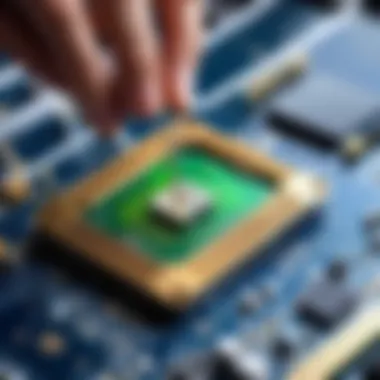

In today's digitally-driven world, crafting your own Wi Fi network from scratch can be a rewarding endeavor. Not only does it offer you a greater level of control and customization, but it also ensures a reliable and secure connection tailored to your specific needs. This comprehensive guide will walk you through the essential steps, components, and considerations required to establish a robust WiFi network that meets your requirements.
Setting Up Your Network Infrastructure
Before delving into the specifics of building your Wi Fi network, it is crucial to develop a clear understanding of your network infrastructure requirements. Assess the size of your space, the number of devices that will be connected, and the bandwidth needs to determine the most suitable router and modem configuration for optimal performance. By selecting the right networking devices, such as routers, modems, switches, and access points, you can ensure a seamless and efficient network setup.
Choosing the Right Networking Equipment
Selecting the appropriate networking equipment is paramount in creating a functional and reliable Wi Fi network. When evaluating routers, consider factors such as signal strength, range, speed capabilities, and security features to match them with your specific requirements. Additionally, opt for modems that are compatible with your internet service provider and support the desired bandwidth for unhindered connectivity. Investing in quality networking equipment is essential for a stable and high-performing WiFi network.
Configuring Network Settings
Once you have assembled the necessary networking components, configuring the network settings is the next vital step in building your Wi Fi network. Access the router's administration panel to customize essential settings, including network name (SSID), security protocols (WPA2-PSK recommended for enhanced security), password, and encryption methods. Configuring guest networks, setting up firewall protection, and updating firmware are also critical measures to safeguard your network against potential security threats and ensure smooth operation.
Securing Your Wi
Fi Network
Ensuring the security of your Wi Fi network is imperative to protect your data and privacy from unauthorized access. Implement robust security practices, such as using strong and unique passwords, enabling network encryption, and enabling firewall protection to fortify your network against intrusions. Regularly update router firmware, monitor network activity, and consider implementing additional security measures like network segmentation to enhance the overall security posture of your WiFi network.
Optimizing Network Performance
To maximize the performance of your Wi Fi network, it is essential to optimize its configuration and settings. Positioning routers strategically, minimizing signal interference, and selecting optimal channels can significantly enhance signal strength and coverage. Conducting periodic network performance tests, updating firmware, and monitoring bandwidth usage are essential practices to ensure consistent and reliable network performance. By adopting best practices for network optimization, you can experience a seamless and efficient WiFi connectivity tailored to your specific requirements.
Introduction
The world of technology is constantly evolving, with Wi
Understanding the Basics
Defining WiFi Technology
When it comes to defining Wi Fi, we are essentially referring to a wireless networking technology that enables devices to connect and communicate without the need for physical wired connections. This plays a pivotal role in establishing a seamless and convenient networking environment, offering the flexibility to use devices across various locations within your network range. The key characteristic of WiFi lies in its ability to provide wireless access to the internet and local network resources, making it a popular choice for setting up residential and commercial networks. Despite its convenience, WiFi technology may encounter signal propagation challenges over long distances or through physical obstructions, necessitating careful network planning and equipment placement for optimal performance.
Importance of Secure Networks
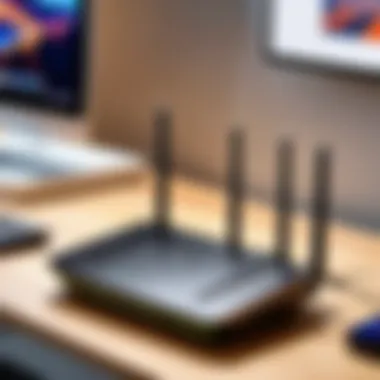

Ensuring the security of your Wi Fi network is paramount in today's digital landscape, where cyber threats loom large. The importance of secure networks cannot be overstated, as they safeguard your sensitive data, privacy, and network integrity from malicious actors. By implementing robust encryption protocols, strong passwords, and regular security audits, you can fortify your network defenses against potential intrusions and cyber attacks. The unique feature of secure networks lies in their ability to mitigate risks associated with unauthorized access and data breaches, thereby providing a safe and stable online environment for all your connected devices.
Benefits of Building Your Own Wi
Fi
Customization Options
One of the standout benefits of building your own Wi Fi network is the extensive customization options it offers. Unlike off-the-shelf solutions that come with predetermined settings, configuring your network from scratch allows you to tailor every aspect to suit your specific requirements. From setting up quality of service (QoS) parameters to fine-tuning network protocols, the ability to customize your WiFi network empowers you to optimize performance and prioritize critical tasks based on your usage patterns. This level of customization is especially beneficial for gaming enthusiasts and online streamers who depend on low latency and high bandwidth for seamless gameplay and content delivery.
Enhanced Security Measures
Apart from customization, another compelling advantage of building your own Wi Fi network is the implementation of enhanced security measures. By deploying advanced encryption algorithms, establishing access control policies, and updating firmware regularly, you can enhance the security posture of your network beyond standard configurations. This proactive approach to security not only deters potential threats but also instills confidence in your network's resilience against cyber vulnerabilities. The unique feature of enhanced security measures lies in their proactive nature, where preemptive actions serve as a robust defense mechanism against evolving cyber risks, safeguarding your digital assets and communications effectively.
Planning Your Network Setup
In the intricate world of building your own Wi Fi network, planning your network setup holds pivotal importance. This crucial phase lays the foundation for a robust, efficient, and tailored connection that meets your specific requirements. By meticulously outlining the network setup, you pave the way for seamless deployment, effective coverage, and optimal performance. Considering aspects such as coverage area, device requirements, and equipment selection during this planning phase ensures a well-rounded approach to constructing a reliable WiFi network tailored to your needs.
Assessing Your Needs
Determining Coverage Area
The first step in assessing your needs is determining the coverage area, a fundamental aspect of planning your Wi Fi network setup. By understanding the reach and scope of your network, you can strategically position access points and optimize signal strength for comprehensive coverage. This critical assessment contributes significantly to the overall effectiveness and performance of your network, ensuring that your devices receive reliable connectivity within the specified area. The unique feature of determining coverage area lies in its ability to customize the network reach according to specific spatial requirements, providing tailored coverage that aligns with your usage patterns.
Identifying Device Requirements
Another essential element in assessing your network needs is identifying device requirements. This process involves evaluating the types and number of devices that will be connected to the network, considering factors like device compatibility, bandwidth usage, and future scalability. By pinpointing the specific devices that will interact with the network, you can streamline the selection of equipment, ensuring seamless integration and optimized performance. The advantage of identifying device requirements lies in its ability to optimize network capacity and functionality, enabling efficient communication and connectivity for all connected devices.
Choosing the Right Equipment
Routers and Modems
When it comes to choosing the right equipment, routers and modems play a central role in network setup. These devices are the backbone of your Wi Fi network, facilitating data transfer, communication, and connectivity between devices. The key characteristic of routers and modems is their ability to provide wireless access and establish connections between multiple devices simultaneously. By selecting high-quality routers and modems, you ensure stable connections, high-speed data transfer, and seamless network performance. The unique feature of routers and modems lies in their advanced functionalities, including dual-band capabilities, multiple antennas for enhanced coverage, and robust security protocols.
Wi


Fi Extenders and Boosters
Complementing routers and modems, Wi Fi extenders and boosters enhance network coverage and signal strength, especially in larger spaces or areas with connectivity challenges. These devices amplify existing WiFi signals, effectively extending the network's reach and eliminating dead zones. The key characteristic of WiFi extenders and boosters is their ability to improve signal quality and provide consistent connectivity across all areas of your property. By strategically placing these devices, you can eliminate signal weak spots and ensure seamless connectivity throughout your space. The advantage of WiFi extenders and boosters lies in their ability to expand network coverage without the need for additional wiring or complex setup processes.
Setting Up Your Wi
Fi Network Setting up your Wi Fi network is the pivotal stage in establishing a reliable and efficient connection. This section delves into the critical aspects that encompass the installation and security of your network, ensuring a seamless user experience. By comprehensively following the guidelines provided here, you will revolutionize your connectivity experience and guarantee a robust network structure for all your needs.
Installation Process
Connecting Hardware
When it comes to setting up your Wi Fi network, selecting the right hardware is fundamental. The importance of connecting hardware lies in its role as the backbone of your network, facilitating the transmission of data between devices. The key characteristic of connecting hardware is its compatibility with various devices, ensuring a smooth and consistent connection. This versatility makes it a popular choice for users looking to forge a stable network. One unique feature of connecting hardware is its plug-and-play functionality, simplifying the installation process for users. While it offers convenience, potential disadvantages may include limitations in long-distance connectivity or device compatibility issues, aspects crucial to consider when setting up your WiFi network.
Configuring Network Settings
Configuring network settings is a pivotal step in optimizing your Wi Fi network for peak performance. This aspect contributes significantly to the overall efficiency and security of your network. The key characteristic of configuring network settings is the ability to customize network parameters to suit your specific requirements. This flexibility makes it a beneficial choice for users looking to tailor their network to unique preferences. A unique feature of configuring network settings is the option to set up guest networks or prioritize specific devices, enhancing user control and network management capabilities. While advantageous in optimizing network performance, potential disadvantages may include complexities in initial setup or compatibility issues with certain devices, aspects worth considering to ensure a seamless network operation.
Securing Your Network
Setting Passwords
Securing your network with passwords is a fundamental aspect of network protection. The key characteristic of setting passwords lies in inhibiting unauthorized access to your network, safeguarding sensitive data and ensuring privacy. This security measure is a popular choice for fortifying network defenses and preventing potential cyber threats. A unique feature of setting passwords is the ability to implement multifactor authentication or periodic password updates, enhancing network security. While advantageous in protecting your network, potential disadvantages may include the risk of forgetting passwords or the need for secure password storage to prevent breach incidents, factors to consider when establishing network security.
Activating Encryption Protocols
Activating encryption protocols is crucial for establishing a secure communication channel within your network. The key characteristic of activating encryption protocols is the encryption of data transmissions, preventing unauthorized interception and ensuring data integrity. This security measure is a beneficial choice for users prioritizing data privacy and network confidentiality. A unique feature of activating encryption protocols is the varied encryption levels available, allowing users to select the most suitable option based on security needs. While advantageous in securing network communications, potential disadvantages may include potential speed reduction due to encryption overhead or compatibility issues with older devices, aspects essential to address for maintaining optimal network security.
Optimizing Performance
When delving into the realm of optimizing performance within the context of constructing your personal Wi Fi network, it is imperative to grasp the crucial role this aspect plays in ensuring seamless connectivity and efficient usage. Optimizing performance transcends mere functionality; it is the key to unlocking the full potential of your network setup. By strategically enhancing speed and coverage, users can experience elevated levels of connectivity, smoother data transmission, and a heightened overall network experience.
Speed and Coverage
Positioning Hardware Effectively


Positioning hardware effectively holds paramount importance in the domain of optimizing performance for your Wi Fi network. The strategic placement of routers, extenders, and boosters can make a substantial difference in the signal strength and coverage area of your network. By acutely considering physical obstructions, interference sources, and the layout of your space, you can position hardware to mitigate signal disruptions and ensure optimal coverage across your desired area. This strategic positioning not only boosts signal strength but also minimizes dead zones, assuring a consistent and seamless connection throughout your premises.
Monitoring Signal Strength
Monitoring signal strength emerges as a pivotal element in the pursuit of optimizing performance for your Wi Fi network. Keeping a keen eye on signal strength levels allows users to identify areas of potential signal degradation, address interference sources promptly, and make real-time adjustments to enhance network performance. By utilizing dedicated signal monitoring tools or built-in features on routers, users can effectively track signal strength variations, pinpoint weak spots, and take corrective measures to bolster connectivity. Regular monitoring of signal strength empowers users to maintain peak network performance and address connectivity issues proactively, ensuring a stable and reliable WiFi experience.
Troubleshooting Common Issues
Addressing interference problems within your Wi Fi network landscape is a critical facet of optimizing performance. Interference problems can stem from various sources, including neighboring networks, electronic devices, or physical obstructions. By identifying and mitigating these interference sources, users can substantially improve network stability, reduce signal disruptions, and elevate overall performance. Employing advanced technologies such as dual-band routers or mesh WiFi systems can help combat interference problems effectively, ensuring a robust and uninterrupted network connection.
Connection Dropouts
The occurrence of connection dropouts poses a significant challenge in maintaining optimal network performance. Frequent connection dropouts can disrupt online activities, hamper productivity, and diminish user experience. Addressing the root causes of connection dropouts, such as signal interference, outdated hardware, or network congestion, is essential to rectifying this issue. By implementing solutions like channel optimization, firmware updates, or power cycling routers, users can combat connection dropouts effectively, fostering a stable and uninterrupted Wi Fi experience. Proactive management of connection stability is key to ensuring consistent network performance and uninterrupted connectivity for all connected devices.
Maintaining Your Wi
Fi Network
In the world of home networking, maintaining your Wi Fi network is crucial to ensuring a seamless and secure connection. This section delves into the importance of regular maintenance practices to uphold the performance and reliability of your network. Regular upkeep not only enhances network efficiency but also prevents potential security vulnerabilities. Ensuring your WiFi network is well-maintained guarantees a consistent and strong signal throughout your designated coverage area.
Regular Maintenance Practices
Software Updates
Software updates play a vital role in optimizing the functionality of your Wi Fi network. By regularly updating your router's firmware and network settings, you can bolster security measures, resolve bugs, and introduce new features. The key characteristic of software updates lies in their ability to fortify network defenses and compatibility with evolving technologies. Embracing software updates is a popular choice for network maintenance as it ensures continuous protection against emerging cyber threats and enhances overall network performance.
Periodic Security Audits
Conducting periodic security audits is imperative in safeguarding your Wi Fi network against potential breaches and intrusions. These audits involve reviewing network access controls, encryption settings, and user permissions to identify and rectify any security loopholes. The unique feature of periodic security audits lies in their proactive approach to threat detection and mitigation. By evaluating network security protocols regularly, you can preemptively address vulnerabilities and fortify your network defenses. While these audits demand time and attention, their advantages in fortifying network security far outweigh any associated disadvantages.
Expanding Your Network
To accommodate a growing number of devices or extend coverage to additional areas, expanding your network is essential. This section explores adding additional access points and extending coverage to amplify the reach and performance of your Wi Fi network.
Adding Additional Access Points
Integrating additional access points into your network infrastructure enhances signal strength and connectivity in areas with poor coverage. The key characteristic of adding extra access points is its ability to create a robust network mesh, allowing seamless roaming and uniform signal distribution. This approach is a beneficial choice for large homes or offices with multiple dead zones, ensuring uninterrupted connectivity throughout the premises. The unique feature of adding additional access points lies in its scalability and flexibility to adapt to varying network demands.
Extending Coverage
Extending coverage involves deploying Wi Fi extenders or repeaters to amplify the signal strength and reach of your network. This approach is beneficial in eliminating dead zones and enhancing connectivity in distant areas. The key characteristic of extending coverage is its capacity to boost signal range without compromising network speed or stability. Extending coverage is a popular choice for users seeking to augment network reach without investing in additional infrastructure. The unique feature of this approach lies in its cost-effective solution to improving network coverage, although it may pose limitations in sustaining high-speed connections in extended areas.



