How to Build a Gamer PC: A Comprehensive Guide


Intro
Building a gamer PC is more than just assembling parts; it is about creating a tailored experience that enhances your gaming performance. With technology advancing so rapidly, understanding hardware components becomes crucial. Every gamer knows the importance of having a reliable and powerful system. This guide aims to provide not only the necessary steps but also insights that cater to both beginners and seasoned builders. The intricate details of each component, digital trends, and optimization strategies will be discussed, guaranteeing that you will be well-informed.
Getting into the specifics of components, assembly, and testing will streamline the process. Whether you are contemplating your first build or looking to upgrade an existing setup, there is always something valuable here for everyone. With insights into current gaming demands and hardware capabilities, make sure you are fully prepared for an exceptional gaming venture.
Esports Coverage
Esports has evolved into a worldwide phenomenon, with competitive gaming viewed as a legitimate career. Understanding this aspect can also inform your decisions while building or customizing a PC.
Pro-Gaming Tournaments
The landscape of esports is dominated by high-stakes tournaments that attract viewers and players alike. Events such as The International in Dota 2 or League of Legends World Championship showcase the skills of top players and the capabilities of high-performance gaming PCs. Observing these tournaments provides insights into what hardware components are being utilized by the pros. Such knowledge can guide users towards making informed component choices that align with the current standards in competitive gaming.
Player Profiles and Interviews
Learning about successful players can offer valuable advice. Conversations often reveal their preference for certain brands or hardware. Player interviews suggest that top players often use specific GPUs or mechanical keyboards tailored for their playstyle. Following their preferences can help in selecting the most suitable parts for your custom PC.
Team Strategies and Analysis
Analyzing team strategies can also help understand specific performance metrics required for games. Different genres may demand different setups. Understanding the synergy between hardware and gameplay can refine your approach to PC building, ensuring that each component truly enhances your gaming experience.
Hardware Testing
When investing in gaming hardware, testing and reviews play a critical role in decision-making.
Reviews of Gaming Monitors
Visual clarity is vital in gaming; hence, selecting the right monitor involves looking at refresh rates, resolution, and response times. Monitors from brands like ASUS, Dell, and Acer have specific reviews detailing their strengths and weaknesses. These reviews often take into consideration factors like adaptive sync technology, which reduces screen tearing, crucial for immersive gameplay.
Performance Analysis of GPUs
The GPU is arguably the heart of any gaming rig. Numerous benchmarks are available for graphics cards from AMD and NVIDIA. Understanding how these GPUs perform in different gaming scenarios will help you identify which one suits your requirements. Performance analysis that focuses on frame rates across various resolutions gives clarity when spent resources on a GPU.
Comparison of Mechanical Keyboards
Mechanical keyboards can drastically improve gaming experience through tactile feedback and speed. Reviews compare various models, indicating which switches might be ideal for gamers, especially those in FPS or MOBA games. Brands like Corsair or Razer typically dominate these analyses, showcasing their unique features and advantages.
Game Reviews
Staying updated with the latest game releases is significant for any gamer. Understanding current trends can help in adjusting hardware choices accordingly.
Latest Game Releases
Not all games are optimized in the same way. New releases often utilize cutting-edge technology, demanding more potent hardware. Having well-informed decisions contributes to a smooth gaming experience.
Detailed Gameplay Analysis
Analyzing gameplay mechanics and requirements of new games can provide data on what hardware specifications are needed. Games like Cyberpunk 2077 have strict requirements, and knowing these can direct buyers to appropriate components.
Storyline and Graphics Review
Finally, assessing a game's storyline and graphics reveals its potential impact on your hardware performance. Games that push the boundaries in graphics can lead to more demanding specifications, thus reinforcing the need for robust hardware when building a PC.
Building a gamer PC is about future-proofing your gaming experience as technology evolves.
Understanding the Basics
In any endeavor, especially one as intricate as building a gaming PC, having a solid grasp of the fundamentals is crucial. This section lays the groundwork for understanding what constitutes a Gamer PC and highlights the benefits of constructing your own system.
What is a Gamer PC?
A Gamer PC is a specially designed computer aimed primarily at providing an enhanced gaming experience. Unlike typical home or office computers, a gaming rig has hardware and software capabilities tailored for high-performance gaming.
Key components of a gamer PC typically include a powerful CPU (Central Processing Unit), a high-quality GPU (Graphics Processing Unit), sufficient RAM (Random Access Memory), and ample storage space. The overall design and cooling systems also play significant roles.
The essence of a Gamer PC lies not only in the sum of its parts but also in how they work together to deliver smooth graphics and quick response times. Low latency and high frame rates can make a substantial difference in competitive gaming, giving players a significant edge over their opponents.
Advantages of Building Your Own PC
Building your own gaming PC can have several advantages:
- Customization: You can select each component according to your specific preferences and requirements. This tailored approach ensures that the PC meets your gaming needs and style.
- Cost-Effectiveness: Often, building a PC can save money compared to buying pre-built models. You have control over your budget and can balance performance and cost effectively.
- Upgradability: When you build your own machine, you understand its architecture intimately. Upgrading components in the future becomes easier and more feasible, allowing you to keep up with advancements in technology without replacing the entire system.
- Learning Experience: The assembly process itself is a great educational experience. Understanding how various components function together provides insight into computing and may enhance future troubleshooting skills.
In summary, understanding the basics of what a Gamer PC is and the benefits of building your own lays a strong foundation for the subsequent discussions in this article.
"A Gamer PC allows for a personalized experience, tailoring every aspect to meet the unique demands of your gaming habits."
By accumulating this knowledge, readers are better equipped to navigate the complexities involved in constructing a successful gaming rig.
Essential Components
Building a gamer PC necessitates a thorough understanding of its essential components. Each part plays a critical role in determining the overall performance and gaming experience. This section emphasizes the importance of selecting the right components, the considerations involved, and how each element contributes to a successful build.
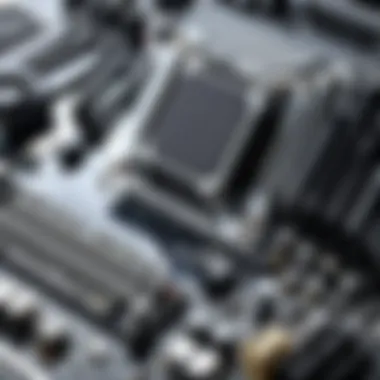

Central Processing Unit (CPU)
The central processing unit is often referred to as the brain of the computer. It executes instructions and processes data. In gaming, a powerful CPU can enhance performance, particularly in CPU-intensive games. Look for multi-core processors that can manage multiple tasks efficiently. Brands like Intel and AMD offer a range of options tailored for different needs. Consideration of clock speed and core count is essential. A higher clock speed usually means better performance, but core count should not be overlooked for multitasking capabilities.
Graphics Processing Unit (GPU)
The GPU is perhaps the most vital component for gaming. It takes in data and renders images, allowing for high-quality graphics and smooth gameplay. When shopping for a GPU, the performance tier is crucial. Look for cards from NVIDIA or AMD, as they have varying models to cater to different resolutions and frame rates. Consider the amount of video memory (VRAM) too. More VRAM is beneficial for higher resolutions and detailed textures. The cooling system of the GPU also matters, ensuring efficiency without overheating during intense gaming sessions.
Motherboard Selection
The motherboard acts as the central hub connecting all components. Choosing the right motherboard determines compatibility and future upgrades. Ensure it fits the CPU architecture, such as Intel's LGA or AMD's AM4 socket types. Another consideration is the form factor, as it determines the case size and layout. Additional features, like the number of slots for RAM and PCIe, can enhance future upgrade potential. High-quality motherboards from brands like ASUS or MSI often provide better durability and performance.
Memory (RAM)
Random Access Memory affects how quickly the system can retrieve and process information. For gaming, having an ample amount of RAM can prevent lag during gameplay. Typically, 16GB is a solid choice for most modern games, but 32GB is advisable for those who multitask heavily or use memory-intensive applications. Check the RAM speed as well, as faster RAM can improve overall responsiveness. Brands such as Corsair and G.Skill offer reliable options.
Storage Solutions
Storage options also significantly affect gaming performance. Solid State Drives (SSDs) are preferred for gaming due to their speed in loading games and reducing wait times. Look for NVMe SSDs for the best performance. Traditional Hard Drives (HDDs) can be used for additional storage, but they may slow down load times. A combination of the two often yields the best results. Understanding the capacity needed based on your game library is crucial, so plan for ample storage.
Power Supply Unit (PSU)
A reliable power supply unit is vital for stability and performance. Ensure that the PSU provides enough wattage to support all components, especially the GPU, which can require significant power. Look for units with an 80 Plus certification for efficiency and reliability. Brands like EVGA and Seasonic often receive high marks for quality and performance.
Cooling System
Keeping your components cool is critical to ensure optimal performance. Depending on the chosen CPU and GPU, consider the type of cooling system required. Air cooling solutions can suffice for lower-power builds, while liquid cooling may be necessary for higher-end systems to prevent overheating. Regular maintenance of cooling systems helps maintain their efficiency and prolongs the life of the components.
Case Design and Size
Finally, the case influences not only the aesthetic aspect but also the airflow and cooling capabilities. Cases come in various sizes, like ATX, Micro-ATX, and Mini-ITX. Choose a design that accommodates your specific components while providing optimal space for airflow. Consider features like dust filters to maintain cleanliness and improve performance in the long run. Investing in a solid case from brands like NZXT or Fractal Design can enhance both the appearance and functionality of your build.
Selecting the Right Components
Selecting the right components is crucial for building a gamer PC that delivers optimal performance. Each part of your computer needs to work together harmoniously to achieve the gaming experience you desire. Making informed decisions about components based on your specific needs can enhance both gameplay and system longevity.
Compatibility Considerations
Compatibility is a fundamental factor when selecting components for your gamer PC. It is important to ensure that all parts, such as the CPU, motherboard, and RAM, can function together without issues. For instance, not all CPUs are compatible with every motherboard. It is advisable to reference the motherboard specifications to determine which CPUs are supported. Additionally, check the RAM type; DDR4 RAM is the industry standard, but some older motherboards may only support DDR3.
Here are some compatibility tips:
- Motherboard Socket: Ensure your CPU fits the motherboard socket type.
- Power Supply Requirements: The power supply unit must have sufficient wattage to support all components, especially the graphics card.
- Physical Space: Ensure that the chosen case can accommodate the size of the components. Large GPUs, for example, might not fit in smaller cases.
Setting a Budget
Establishing a budget before selecting components is necessary. A set budget helps to narrow choices and prevents overspending. You may want to balance performance and cost; high-performance components can be expensive, and it’s easy to go overboard if not careful.
To create a realistic budget, consider the following points:
- Goals: Define what you want from your gaming PC. Are you aiming for high-resolution gaming or casual play?
- Component Hierarchy: Allocate more funds towards essential components like the CPU and GPU, as these will significantly impact performance.
- Additional Costs: Account for peripherals and software, which can add to the overall expense.
Creating a rough outline of how much you want to spend on each component can assist in making prudent choices.
Future-Proofing Your Build
Future-proofing is an often overlooked but vital aspect of building a gamer PC. Technology evolves quickly, and investing in components that can adapt to future advancements allows for longer usability.
Consider the following strategies for future-proofing your build:
- Invest in a High-Quality GPU: Graphics requirements will continue to rise with new games and technologies, so aim for a higher-end graphics card.
- Expandable RAM: Select a motherboard that allows for additional RAM slots, providing room for upgrades down the line.
- Latest Standards: Choose components that follow the newest standards like PCIe 4.0, as they provide better speed and support for future hardware.
By aligning component choices with future possibilities, you will minimize the need for subsequent total overhauls of your system.
Proper selection and planning of components can lead to a more rewarding gaming experience. Investing time in research now pays off long-term.
Assembly Process
The assembly process is a crucial phase in building a gamer PC. It involves taking all the individual components and bringing them together into a cohesive system. This step is where theoretical knowledge transitions into practical application. Attention to detail during assembly can significantly impact the performance and longevity of the system. Furthermore, the organization and structure of this process can reduce the likelihood of mistakes, ensuring a smoother experience.
Preparing Your Workspace
Before diving into the assembly, setting up a proper workspace is essential. A clean, well-lit area helps to minimize distractions. Ensure that you have all your tools ready, such as:
- A screwdriver (ideally magnetic)
- Anti-static wrist strap (to prevent static damage)
- Zip ties for cable management
- A soft cloth or mat to place components on
Make sure your workspace is free of dust and clutter. This prevents accidental damage to delicate parts. It is also wise to have a consistent arrangement to easily locate tools and components during the build. A methodical approach during preparation helps in maintaining focus as you proceed with assembly.
Assembling the Motherboard and CPU
Assembling the motherboard and CPU is a foundational step in the assembly process. Start by laying the motherboard flat on your workspace. Align the CPU with the socket on the motherboard, matching the notches for correct orientation. Carefully place the CPU in the socket and secure it with the lever. High-quality thermal paste should be applied before attaching the CPU cooler.
Next, attach the cooler with steady pressure. Over-tightening can lead to damage. Ensure that the power connectors and fan headers are accessible for when you finish the assembly. This stage is about precision; any misalignment can cause performance issues later.


Installing RAM and Storage Drives
Once the CPU is secured, proceed with installing the RAM. Open the clips on the RAM slots of the motherboard and align the notches on the RAM sticks accordingly. Firmly press down until you hear the clips click in place. Typically, it’s advisable to install RAM in pairs if you have multiple sticks for dual-channel operation.
For storage drives, whether you choose SSDs or HDDs depends on your needs. Mounting SSDs requires connecting them to the motherboard through M.2 slots or SATA ports. HDDs, on the other hand, often need to be secured in the drive bays using screws. Ensure all connections are seated properly for optimal performance.
Mounting the Power Supply
After installing the components on the motherboard, focus on the power supply. Identify the correct mounting location within the case. Secure it with screws provided by the manufacturer. Be attentive to the orientation of the power supply fan. It should either face out of the case or downward, depending on your case design.
Connect the main power cable to the motherboard first. Following that, link the necessary cables to the GPU, storage drives, and any fans you have installed. Power distribution is vital. Ensure each component receives the correct wattage to function efficiently.
Installing the GPU
The Graphics Processing Unit (GPU) is pivotal for a gaming system. Before installing it, ensure your motherboard is powered off. Align the GPU with the PCIe slot and firmly push down until it clicks into place. Secure it with screws to prevent movement.
Connect any additional power cables required for the GPU from the power supply. A stable and secure connection can enhance the GPU’s performance and stability during gaming sessions.
Cable Management
A tidy cable management setup contributes to airflow and system aesthetics. Use zip ties to bundle cables. Route them behind the motherboard tray if your case allows. This not only makes the space look cleaner but also ensures better air circulation, which is essential for cooling.
Label your cables if necessary, especially the ones connected to the power supply. Organized cables can aid in troubleshooting should issues arise in the future.
Efficient cable management leads to improved cooling, easier troubleshooting, and an overall polished look of your gamer PC.
By following these systematic steps, you will ensure that the assembly of your gamer PC is carried out efficiently and successfully.
Software and Drivers
In the realm of gaming, software and drivers are essential to ensuring that the hardware components of a PC function effectively and deliver optimal performance. When building a gamer PC, it is not enough to simply assemble the hardware. The right software and drivers make it possible to maximize the potential of your gaming rig. A well-chosen operating system paired with updated drivers can significantly enhance the user experience, decrease load times, and improve graphical performance in games.
Installing the Operating System
The first step in setting up your gaming PC is installing the operating system. Windows 10 or Windows 11 are the most popular choices among gamers due to compatibility with a vast array of games and software. Here are the steps to follow for a smooth installation:
- Create a bootable USB drive with the Windows installation media using tools like the Windows Media Creation Tool.
- Insert the USB drive into your newly built PC and restart it. You should access the BIOS/UEFI settings to ensure that the USB drive is set as the primary boot device.
- Follow the on-screen instructions to install Windows, selecting custom installation for greater control over your drive partitions.
After installation, remember to configure your Windows settings to optimize performance. Disable unnecessary startup programs, and consider adjusting power settings to enhance speed during gaming.
Driver Installation and Updates
Installing drivers is crucial as they provide the communication link between your hardware and operating system. The most important drivers to install include:
- Graphics drivers: Essential for gaming performance. NVIDIA and AMD offer downloadable drivers specific to their graphics cards.
- Chipset drivers: These ensure that the CPU and motherboard communicate effectively.
- Network drivers: Necessary for maintaining stable internet connections during online gaming sessions.
After installing these drivers, regularly check for updates. Updated drivers can provide improvements in stability and performance as well as fix bugs that might affect your gaming experience. Various tools are available for automatic updates, but manual checks on manufacturer websites are also recommended for the latest releases.
Optimizing Settings for Gaming
Once the operating system and drivers are in place, optimizing your settings is vital to achieve the best gaming experience. This includes:
- In-game settings: Adjust graphical settings according to your hardware capabilities. Lowering resolution and turning off V-Sync can lead to better frame rates.
- Windows settings: Many settings can be adjusted in Windows, such as enabling Game Mode or prioritizing foreground apps.
- Cooling settings: Ensure that your hardware is properly cooled to maintain performance under heavy loads. Monitoring software can help.
"Software is the backbone of your hardware. Without it, a powerful gaming rig is just an expensive paperweight."
By comprehensively addressing software and drivers, you lay a solid foundation for your gaming experience. Always stay updated, as technology evolves rapidly.
Testing and Troubleshooting
Testing and troubleshooting form essential parts of building a gamer PC. These processes ensure that the system operates as intended and can handle the demands of modern gaming. Without proper testing, a newly built machine may not perform at expected levels, leading to frustration during gameplay or, worse, hardware damage. A comprehensive testing protocol can also identify potential issues before they escalate, saving time and costs.
Initial Boot and POST
The initial boot process is a critical stage that occurs immediately after powering on your PC for the first time. During this process, the Power-On Self Test (POST) is executed. The BIOS runs POST to check system components such as RAM, CPU, and GPU, ensuring they function correctly. When successful, you may hear a single beep and see the motherboard's logo on screen. If there are errors, however, the system may emit a series of beeps. Each beep pattern corresponds to a specific problem. Consult your motherboard manual for troubleshooting steps related to POST issues.
- Check connections on all components.
- Reseat RAM and GPU if issues arise.
- Ensure that the power supply is functioning and connected correctly.
Benchmarking Your System
Benchmarking is essential to understanding the performance of your gaming rig. This involves running specific software tools that measure the system's performance against standard metrics. Programs such as 3DMark or Cinebench can provide insights into how well the components work together and identify any bottlenecks in performance.
Benchmarking not only tests raw performance but can also provide a baseline for future upgrades and modifications. Save the results, compare them with online scores, and ensure your system is performing as expected. If benchmarks reveal poor results, further investigation may be required.
Common Issues and Fixes
Even the best-built gamer PCs may encounter issues over time. Some common problems include:
- Overheating: Ensure airflow is unobstructed. Regularly clean dust from fans and vents.
- Blue Screen of Death (BSOD): This often indicates hardware conflicts or driver issues. Check system logs and update drivers.
- No Display: This can stem from loose connections or faulty hardware. Check cable connections and try different output ports.
Knowing how to address these issues is a valuable skill for any system builder. Being able to recognize symptoms and implement fixes quickly will enhance your gaming experience. Regular monitoring and maintenance will also contribute to ongoing system stability.
"An ounce of prevention is worth a pound of cure."


Enhancements and Upgrades
Enhancements and upgrades are crucial for gamers who want their PC to remain relevant and competitive in the fast-evolving gaming landscape. In gaming, technology progresses quickly, and the requirements for performance become more demanding. Building a custom gaming rig gives you the initial boost, but over time, your needs will likely change. Upgrading specific components not only extends the life of your system but also enhances your overall gaming experience.
Upgrading components can deliver noticeable performance improvements. Whether it is higher frame rates, faster load times, or better graphical fidelity, these enhancements can significantly impact your enjoyment. Moreover, understanding the upgrade options available allows you to tailor your system to meet your specific gaming needs. In this section, we will explore several key elements related to enhancements and upgrades that every gamer should consider.
Overclocking Basics
Overclocking involves running your computer's CPU or GPU at higher speeds than the manufacturer’s specifications. This process can yield substantial performance gains in gaming and demanding applications. However, overclocking comes with its risks. Increased heat generation can lead to stability issues or potential damage if not managed correctly.
- Benefits of Overclocking:
- Considerations:
- Improved frame rates in games
- Faster rendering times for content creation
- Greater longevity of PC components in high-performance settings
- Ensure you have a capable cooling system. Overclocking generates more heat, so effective cooling is necessary.
- Know your hardware limits. Not all CPUs or GPUs overclock well, so research your specific model beforehand.
- Use reliable software tools to manage and monitor your overclocking settings.
Properly executed, overclocking can elevate your gaming experience without replacing hardware, making it a viable enhancement strategy.
Adding More Storage
Adding more storage is an essential upgrade for gamers who find themselves running out of disk space frequently. High-resolution games can consume significant amounts of storage, especially with downloadable content and updates. As storage demands grow, integrating additional drives can help manage these needs.
- Types of Storage Options:
- Benefits of Upgrading Storage:
- HDD (Hard Disk Drive): Slower but cost-effective for large amounts of data. Suitable for game libraries.
- SSD (Solid State Drive): Faster access speeds dramatically improve system responsiveness and load times. Ideal for frequently played games.
- M.2 NVMe: Offers even greater performance than SATA SSDs, reducing load times even further.
- More space for new games and applications
- Enhanced performance of installed games for a smoother experience
- Better organization of files and programs
Adding storage not only provides space but can also enhance your overall system performance significantly if you opt for SSDs over traditional HDDs.
Upgrading RAM and GPU
Upgrading RAM and GPU is one of the most impactful enhancements you can make to a gaming PC. While both of these components serve different functions, they are closely related to performance in gaming scenarios.
- RAM (Random Access Memory):
- GPU (Graphics Processing Unit):
- Considerations:
- Why Upgrade? 1. Modern games often recommend 16GB or more for optimal performance. 2. More RAM allows for better multitasking without slowdowns.
- Why Upgrade? 1. A powerful GPU is essential for rendering high-quality graphics, especially in 4K gaming. 2. Newer GPUs support modern technologies like ray tracing, enhancing visual fidelity in supported games.
- Make sure your motherboard supports the RAM upgrade in terms of capacity and type, as different motherboards support different RAM specifications.
- For GPUs, ensure compatibility with your power supply and sufficient physical space in your case.
Maintaining Your Gamer PC
Maintaining a gamer PC is crucial for ensuring optimal performance and longevity. Regular upkeep helps prevent issues that can arise from dust buildup, software obsolescence, and hardware wear. By incorporating maintenance into your routine, you not only enhance gaming experiences but also protect your investment. A well-maintained PC can run smoothly, manage higher graphics demands, and effectively handle multitasking requirements.
Regular Cleaning Procedures
Dust accumulation can affect various components, especially cooling systems. Over time, this can lead to overheating and reduced performance. Regular cleaning is essential and can be achieved by:
- Powering Down the System: Always power down and unplug the PC.
- Using Compressed Air: Blow out dust from fans, vents, and hardware.
- Cleaning the Case: Wipe surfaces with a microfiber cloth.
- Checking Filters: If your system has filters, clean or replace them.
- Inspecting Cables: Ensure cables are not cluttered, which can obstruct airflow.
For a deeper clean, consider taking the components out periodically to clean more thoroughly. This can involve removing and dusting off graphics cards and cooling units.
Monitoring System Performance
Monitoring your system's performance allows you to catch potential issues early. This is important for both gaming and overall system health. Tools such as MSI Afterburner and HWMonitor can provide insights into:
- CPU and GPU Temperature: Keeping track of thermals can prevent thermal throttling.
- Usage Metrics: Watching CPU, GPU, and RAM usage can reveal if any component is underperforming.
- Frame Rates: Understanding FPS in different games helps to know if your setup meets gaming needs.
Regular checks can help you identify problems before they escalate, allowing timely upgrades or adjustments.
Updating Software and Drivers
Keeping your software and drivers updated is vital for maximizing performance. Outdated drivers can lead to compatibility problems and poor optimization in games. Here are some tips for effective updates:
- Regular Checking: Set reminders or automate checks for graphics and motherboard drivers.
- Utilizing Manufacturer Tools: Use tools like GeForce Experience for NVIDIA cards to simplify the updating process.
- Operating System Updates: Ensure your OS is up-to-date, as it can also impact gaming performance and security.
"Software updates can bring performance improvements and resolve existing bugs, making them an essential part of maintenance."
Epilogue
Building a gamer PC offers extensive benefits, enabling you to enhance your gaming experience significantly. This process is not merely about assembling hardware; it involves understanding the synergy of each component and how they contribute to overall performance. The key elements discussed throughout this guide illustrate the importance of precise selection and assembly while also highlighting practical considerations that can influence your satisfaction with the final product.
Importance of Customization
One of the most notable advantages of building your own gamer PC is customization. Unlike pre-built computers, a custom rig allows you to select components that fit your specific gaming needs and preferences. This personalization ensures that your setup can handle the latest games while optimizing frame rates and visuals. It's about creating an environment that feels right for your gaming style.
Cost-Effectiveness
Moreover, building your own PC can often be more economical than purchasing a pre-built one. By choosing individual components based on your budget and requirements, you can avoid paying for unnecessary features. Investing in quality components can lead to a more stable and long-lasting system. While the upfront cost may be higher at first, the ability to upgrade or replace parts as needed can save money in the long run.
Knowledge and Skills
Engaging in this building process further enhances your understanding of technology. Gaining hands-on experience with assembly improves your technical skills and equips you with knowledge to troubleshoot issues in the future. This insight is invaluable for any technology enthusiast and empowers you to make informed decisions regarding future upgrades or repairs.
Community and Resources
The gamer community provides an abundance of resources and support when building your PC. Forums, such as Reddit, and websites like Wikipedia, offer insights and advice. Joining discussions can also help you stay updated on the latest trends and hardware releases. Connecting with like-minded individuals can enhance your building experience, making it more enjoyable and informative.



